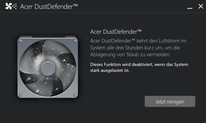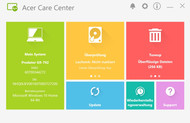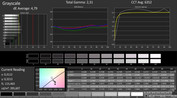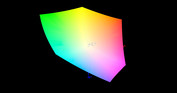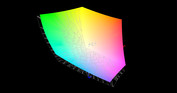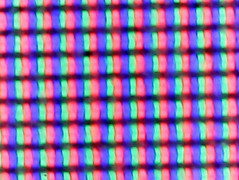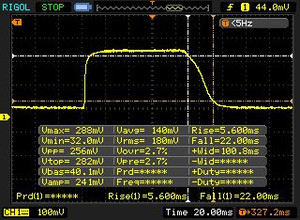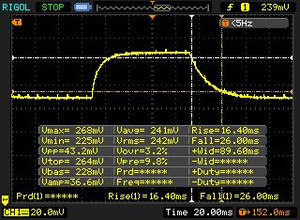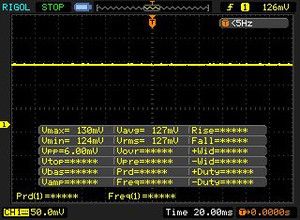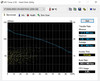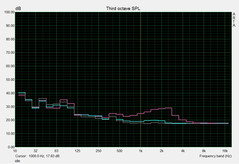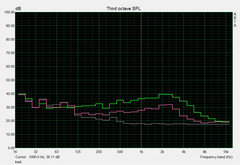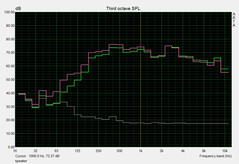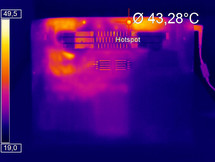Acer Predator 17 (i7-6700HQ, GTX 980M) Notebook Review
For the original German review, see here.
If you look for "Predator 17" in the Internet, you will find a plethora of configurations - depending on the shop. While the processor always is a Core i7-6700HQ (with the exception of the Predator X with a Core i7-6820HK and GTX 980), the other components are partly very different. At notebooksbilliger.de's homepage, who provided us with the test model, just fewer than 20 different variants were listed at the time of writing this article.
Let us start with the memory capacity, which ranges from 16 to 64 GB of DDR4 RAM. There are plentiful options for the storage devices. Depending on the model, the Predator 17 features an SSD with 128 to 512 GB and an HDD with 1000 to 2000 GB. Fans of extremely sharp images are spoiled, too. For quite a steep extra cost, Acer offers the 17-incher with an UHD panel with a resolution of 3840x2160 pixels instead of the Full HD panel's 1920x1080 pixels.
The graphics card also is impressive. The more expensive variants use a GTX 980M instead of a GeForce GTX 970M - or even a GTX 980 soon. Our review covers the Predator 17 G9-792-71EF for just under 3000 Euros (~$3343), which classes it among the higher-priced models. Does it perform well enough for a place in our Gaming Top 10 this time?
Changes
Acer took the criticism of users and media into account and revised the high-end laptop in many places. Although the internal display is still not capable of G-Sync (Nvidia technology for smooth game play by eliminating screen tearing), you will find several changes otherwise.
First of all, the - still quite weak - keyboard light is divided into five instead of four zones now. It appears more important to us that the new models come with a lit touchpad. Unfortunately, Acer did not use this opportunity to position the mouse replacement a bit higher. The author feels that the touchpad sits too low in the 4.1 kg (~9 lb) and 40 mm (~1.7 in) thick case.
At first glance, the tuned fans cannot be recognized. As we will see in the emissions section below, Acer has greatly improved temperature and system noise. The same is true for the VRAM capacity. While the first generation had to do with 3 GB (GTX 970M) or 4 GB (GTX 980M), respectively, the second revision boasts 6 to 8 GB GDDR5, which leads to a higher frame rate in several settings. Thanks to double the VRAM capacity, you can also easily distinguish the new models from their predecessors (G9-x92 vs. G9-x91).
Since the chassis remained almost unchanged, we refer to our previous review for information about chassis, connectivity, input devices and speakers. As in the Predator 17 G9-791, we performed all measurements with incorporated FrostCore. The extra fan can replace the optical drive if desired.
Display
Acer deserves respect for the brilliant 4K display. If you ignore the rather mediocre black value (0.42 cd/m²), it performs top-notch in all aspects.
| |||||||||||||||||||||||||
Brightness Distribution: 88 %
Center on Battery: 370 cd/m²
Contrast: 881:1 (Black: 0.42 cd/m²)
ΔE ColorChecker Calman: 3.56 | ∀{0.5-29.43 Ø4.79}
ΔE Greyscale Calman: 4.79 | ∀{0.09-98 Ø5}
100% sRGB (Argyll 1.6.3 3D)
88% AdobeRGB 1998 (Argyll 1.6.3 3D)
99.6% AdobeRGB 1998 (Argyll 3D)
100% sRGB (Argyll 3D)
86.9% Display P3 (Argyll 3D)
Gamma: 2.31
CCT: 6352 K
| Acer Predator 17 G9-792-71EF AU Optronics B173ZAN01.0 (AUO109B) | Acer Predator 17 G9-791-75PV LP173WF4-SPF1 (LGD0469) | Alienware 17 R3 (A17-9935) CV69H_173WF4 (LGD0459) | Asus G752VY-RH71 ID: LG Philips LGD04E8, Name: LP173WF-SPF3 | MSI GT72S-6QEG16SR421BW LG Philips LP173WF4-SPF1 (LGD0469) | Schenker XMG P706 LG LP173WF4-SPD1 | |
|---|---|---|---|---|---|---|
| Display | -25% | -26% | -25% | -25% | -25% | |
| Display P3 Coverage (%) | 86.9 | 66.7 -23% | 66.9 -23% | 67.2 -23% | 66.6 -23% | 66.9 -23% |
| sRGB Coverage (%) | 100 | 84.7 -15% | 83.9 -16% | 85.2 -15% | 85.2 -15% | 84.6 -15% |
| AdobeRGB 1998 Coverage (%) | 99.6 | 62 -38% | 61.4 -38% | 62.3 -37% | 62.3 -37% | 61.8 -38% |
| Response Times | 21% | 20% | -2% | |||
| Response Time Grey 50% / Grey 80% * (ms) | 42 ? | 37 ? 12% | 33 ? 21% | 42.8 ? -2% | ||
| Response Time Black / White * (ms) | 28 ? | 20 ? 29% | 23 ? 18% | 28.4 ? -1% | ||
| PWM Frequency (Hz) | ||||||
| Screen | -13% | -16% | -6% | -1% | -10% | |
| Brightness middle (cd/m²) | 370 | 337 -9% | 360 -3% | 346.8 -6% | 322 -13% | 306 -17% |
| Brightness (cd/m²) | 340 | 303 -11% | 336 -1% | 330 -3% | 315 -7% | 302 -11% |
| Brightness Distribution (%) | 88 | 85 -3% | 90 2% | 91 3% | 90 2% | 90 2% |
| Black Level * (cd/m²) | 0.42 | 0.26 38% | 0.44 -5% | 0.393 6% | 0.3 29% | 0.34 19% |
| Contrast (:1) | 881 | 1296 47% | 818 -7% | 882 0% | 1073 22% | 900 2% |
| Colorchecker dE 2000 * | 3.56 | 5.92 -66% | 4.76 -34% | 3.72 -4% | 3.78 -6% | 5.49 -54% |
| Colorchecker dE 2000 max. * | 5.86 | 10.8 -84% | 8.45 -44% | 7.75 -32% | ||
| Greyscale dE 2000 * | 4.79 | 7.55 -58% | 3.69 23% | 2.93 39% | 2.43 49% | 3.97 17% |
| Gamma | 2.31 95% | 2.42 91% | 2.24 98% | 2.23 99% | 2.54 87% | 2.15 102% |
| CCT | 6352 102% | 7270 89% | 6091 107% | 6525 100% | 6706 97% | 6163 105% |
| Color Space (Percent of AdobeRGB 1998) (%) | 88 | 56 -36% | 55 -37% | 56 -36% | 56 -36% | 55.5 -37% |
| Color Space (Percent of sRGB) (%) | 100 | 85 -15% | 84 -16% | 85.2 -15% | 85 -15% | 84.5 -15% |
| Total Average (Program / Settings) | -6% /
-11% | -7% /
-13% | -11% /
-9% | -13% /
-6% | -18% /
-14% |
* ... smaller is better
Although the FHD panel achieves a significantly higher contrast, just under 880:1 are still convincing, especially since the UHD variant performs better in all other aspects including brightness distribution (no heavy screen bleeding) or brightness. With an average brightness of 340 cd/m², the AU Optronics B173ZAN01.0 shines brighter than most competitors. The Predator can even be used passably outdoors in direct sunlight.
The biggest highlight is the color space. While 99% of all notebooks cover sRGB at best, the UHD display reaches 88% of the AdobeRGB color space. However, if you are only familiar with standard panels, you have to get used to the saturated colors. Take note: the Predator 17 is well suited for professional use after calibration. DeltaE shifts of 0.75 (grayscale) and 0.92 (ColorChecker) belong to the best values we have seen so far.
An advantage is the quite wide viewing angles, which allow stress-free use. According to our measurement instrument, there is no flickering caused by PWM. The response time of the IPS panel is also good (subjectively, there are no streaks).
Display Response Times
| ↔ Response Time Black to White | ||
|---|---|---|
| 28 ms ... rise ↗ and fall ↘ combined | ↗ 6 ms rise | |
| ↘ 22 ms fall | ||
| The screen shows relatively slow response rates in our tests and may be too slow for gamers. In comparison, all tested devices range from 0.1 (minimum) to 240 (maximum) ms. » 70 % of all devices are better. This means that the measured response time is worse than the average of all tested devices (20.3 ms). | ||
| ↔ Response Time 50% Grey to 80% Grey | ||
| 42 ms ... rise ↗ and fall ↘ combined | ↗ 16 ms rise | |
| ↘ 26 ms fall | ||
| The screen shows slow response rates in our tests and will be unsatisfactory for gamers. In comparison, all tested devices range from 0.165 (minimum) to 636 (maximum) ms. » 66 % of all devices are better. This means that the measured response time is worse than the average of all tested devices (31.7 ms). | ||
Screen Flickering / PWM (Pulse-Width Modulation)
| Screen flickering / PWM not detected | |||
In comparison: 53 % of all tested devices do not use PWM to dim the display. If PWM was detected, an average of 8152 (minimum: 5 - maximum: 343500) Hz was measured. | |||
Performance
Our test configuration of the Predator 17 is very future-proof. 32 GB of DDR4 RAM and a hard drive capacity of a total of 2.5 TB should be sufficient for coming years. The Skylake processor and the Maxwell CPU also are high-end.
Processor
We can cover the CPU briefly. Currently, Intel's 14 nm chip Core i7-6700HQ is running in almost all high-end notebooks. With 6 MP L3 cache and a base clock of 2.6 GHz, it is ready for almost all applications.
Thanks to Turbo Boost, up to 3.5 GHz are possible under load, but the Predator 17 ‘only’ reaches 3.1-3.2 GHz most of the time (also in single core scenarios). Accordingly, the 17-incher falls slightly behind the competition in the CPU benchmarks, but this is not an issue in practice.
As for example the Schenker XMG P706 proves, notebooks based on the significantly more expensive Core i7-6820HK are hardly faster unless the CPU is additionally overclocked.
System Performance
The system performance is quite unremarkable for a gaming system. 5903 points in PCMark 7 remind us of the total score of the Alienware 17 R3, which also comes with a GeForce GTX 980M and a Core i7-6700HQ.
| PCMark 7 Score | 5903 points | |
Help | ||
Storage Devices
Although the test model costs about 3000 Euros (~$3343), Acer only incorporated a conventional SATA III SSD and not a PCIe or NVMe model. As the performance when handling small files is most important for everyday Windows use, you will not experience a disadvantage in most scenarios. The 512 GB variant of the Samsung PM871 delivers the usual performance level of a current SATA drive in the sequential tests. 502 MB/s in reading and 458 MB/s in writing (AS SSD benchmark) will satisfy most buyers.
Speaking of being satisfied: The second storage device can store many files thanks to its big capacity. Acer decided to use a Seagate Momentus ST2000LM003, which - as already the name reveals - brings 2000 GB. Despite a rotation speed of only 5400 rpm, the 2.5-inch device achieves above 130 MB/s in the sequential test of CrystalDiskMark.
| Acer Predator 17 G9-792-71EF Samsung SSD PM871 MZNLN512HCJH | Acer Predator 17 G9-791-75PV Lite-On CV1-8B256 | Alienware 17 R3 (A17-9935) Samsung PM951 NVMe 512 GB | Asus G752VY-RH71 Samsung SSD 950 Pro 512GB m.2 NVMe | MSI GT72S-6QEG16SR421BW Toshiba NVMe THNSN5256GPU7 | Schenker XMG P706 Samsung SM951 MZHPV512HDGL m.2 PCI-e | |
|---|---|---|---|---|---|---|
| AS SSD | -35% | 154% | 119% | |||
| Seq Read (MB/s) | 501 | 483.6 -3% | 2109 321% | 1863 272% | ||
| Seq Write (MB/s) | 458.2 | 332.9 -27% | 1459 218% | 1273 178% | ||
| 4K Read (MB/s) | 32.59 | 15.09 -54% | 46.1 41% | 39.93 23% | ||
| 4K Write (MB/s) | 94.6 | 33.45 -65% | 120.9 28% | 95.3 1% | ||
| Score Total (Points) | 1042 | 769 -26% | 2705 160% | 2278 119% |
Graphics Card
While the VRAM capacity was of secondary importance in the last years, more and more games appeared in 2015 that require as much VRAM as possible - at least in maximum settings and/or resolutions. Among others, we want to mention Rise of the Tomb Raider and Assassin's Creed Syndicate in this regard. All the better that the GPUs of the Predator series features 6-8 instead of 3-4 GB VRAM from now on. The buyer has to decide for himself whether the extra cost from a GTX 970M to a GTX 980M pays off.
In the synthetic graphics test like 3DMark 13 or 3DMark 11, Nvidia's former top model is about 20-30% faster. The upgrade to the current “Gaming leader” GTX 980 would bring a further performance gain of about 30-40%.
| 3DMark 11 Performance | 11041 points | |
| 3DMark Cloud Gate Standard Score | 18666 points | |
| 3DMark Fire Strike Score | 8168 points | |
Help | ||
Patient persons should wait for the successor. Nvidia will launch the GTX1080 based on the new Pascal architecture in mid 2016. Note: Since the Predator 17 supports the Optimus technology, the GeForce is only active in demanding tasks. While running idle or at low load (office, web, video, etc.) the HD Graphics 530 integrated in the processor does the work. This saves power and increases the battery life.
Gaming Performance
Users of 4K displays can hardly go past a GeForce GTX 980M, GTX 980 or SLI solutions. Even these models reach their limits at higher settings. For example, the Predator 17 is unable to run any of the four tested games smoothly with the preset high. Neither Far Cry Primal, The Division, Hitman, nor Need for Speed run without stuttering in the native resolution. The performance significantly improves with 1920x1080 pixels. Maximum details and multiple anti-aliasing are usually not a problem for the GTX 980M.
| low | med. | high | ultra | 4K | |
|---|---|---|---|---|---|
| Far Cry Primal (2016) | 96 | 74 | 65 | 48 | 21 |
| The Division (2016) | 160.3 | 111.8 | 56.4 | 43.1 | 20.6 |
| Hitman 2016 (2016) | 68.4 | 63.2 | 41.1 | 39.3 | 17.2 |
| Need for Speed 2016 (2016) | 96.8 | 92.6 | 74.4 | 56 | 25.7 |
Emissions
System Noise
It gets apparent here that Acer improved the cooling system. Although the GTX 980M brings much more performance, the Predator 17 remained quieter than the first revision with the GTX 970M in our test. Instead of 44-49 dB(A) we have only measured 40-48 dB(A) in 3D mode, which is on par with the 17-inch competition (Alienware 17 R3, Asus G752VY, Schenker XMG P706, …).
With this noise level, the Predator 17 is neither particularly quiet nor extremely loud. It is great that the fan speed quickly falls after a longer stress period. In idle mode the fans are hardly active. 31-32 dB(A) represent a quiet noise level, which should not be annoying. Only during booting, which is accompanied by an annoying intro sound (can be disabled in the BIOS under ’Main’), the system reaches about 37 dB(A) for a short time.
Noise level
| Idle |
| 31 / 32 / 37 dB(A) |
| HDD |
| 32 dB(A) |
| Load |
| 40 / 48 dB(A) |
 | ||
30 dB silent 40 dB(A) audible 50 dB(A) loud |
||
min: | ||
| Acer Predator 17 G9-792-71EF GeForce GTX 980M, 6700HQ | Acer Predator 17 G9-791-75PV GeForce GTX 970M, 6700HQ | Alienware 17 R3 (A17-9935) GeForce GTX 980M, 6700HQ | Asus G752VY-RH71 GeForce GTX 980M, 6700HQ | MSI GT72S-6QEG16SR421BW GeForce GTX 980M, 6820HK | Schenker XMG P706 GeForce GTX 980M, 6820HK | |
|---|---|---|---|---|---|---|
| Noise | -4% | 2% | 0% | -3% | 4% | |
| off / environment * (dB) | 30 | 30 -0% | ||||
| Idle Minimum * (dB) | 31 | 32 -3% | 31 -0% | 33.4 -8% | 30.6 1% | 30.9 -0% |
| Idle Average * (dB) | 32 | 33 -3% | 32 -0% | 33.5 -5% | 31 3% | 31.2 2% |
| Idle Maximum * (dB) | 37 | 37 -0% | 33 11% | 33.5 9% | 50.4 -36% | 31.2 16% |
| Load Average * (dB) | 40 | 44 -10% | 38 5% | 40.3 -1% | 35 12% | 40.5 -1% |
| Load Maximum * (dB) | 48 | 49 -2% | 50 -4% | 45.1 6% | 46 4% | 47 2% |
* ... smaller is better
Temperature
Acer deserves the most praise for the low temperature increase. Although CPU and GPU also throttle during the stress test with the tools FurMark and Prime95 in the Predator 17, this does not occur often. The measured values are much more surprising. A maximum of 59 °C (138.2 °F) for the GeForce GTX 980M and a maximum of 71 °C (159.8 °F) for the Core i7-6700HQ (according to HWMonitor) outclass the 17-inch competitors, which usually level off between 80 and 90 °C (176 and 194 °F).
In our opinion, the case temperatures are excellent, too. Even after 60 minutes of extreme stress, the temperature did not exceed 40 °C (104 °F) anywhere. Thus, the Predator 17 is one of the very few gaming notebooks suitable for gaming on the lap. When running idle, the chassis remains surprisingly cool. About 25 °C (77 °F) at the top side and 23 °C (73.4 °F) at the underside felt very comfortable.
(+) The maximum temperature on the upper side is 38.9 °C / 102 F, compared to the average of 40.5 °C / 105 F, ranging from 21.2 to 68.8 °C for the class Gaming.
(±) The bottom heats up to a maximum of 40 °C / 104 F, compared to the average of 43.3 °C / 110 F
(+) In idle usage, the average temperature for the upper side is 25.4 °C / 78 F, compared to the device average of 33.9 °C / 93 F.
(+) The palmrests and touchpad are cooler than skin temperature with a maximum of 29.3 °C / 84.7 F and are therefore cool to the touch.
(±) The average temperature of the palmrest area of similar devices was 28.9 °C / 84 F (-0.4 °C / -0.7 F).
| Acer Predator 17 G9-792-71EF GeForce GTX 980M, 6700HQ | Acer Predator 17 G9-791-75PV GeForce GTX 970M, 6700HQ | Alienware 17 R3 (A17-9935) GeForce GTX 980M, 6700HQ | Asus G752VY-RH71 GeForce GTX 980M, 6700HQ | MSI GT72S-6QEG16SR421BW GeForce GTX 980M, 6820HK | Schenker XMG P706 GeForce GTX 980M, 6820HK | |
|---|---|---|---|---|---|---|
| Heat | -3% | -28% | -3% | -25% | -14% | |
| Maximum Upper Side * (°C) | 38.9 | 41.7 -7% | 51.1 -31% | 38.2 2% | 45.2 -16% | 44 -13% |
| Maximum Bottom * (°C) | 40 | 41.6 -4% | 53.2 -33% | 40.2 -1% | 56.9 -42% | 42.3 -6% |
| Idle Upper Side * (°C) | 28.3 | 27.2 4% | 31.7 -12% | 29 -2% | 30.7 -8% | 31.7 -12% |
| Idle Bottom * (°C) | 24.1 | 25 -4% | 32.2 -34% | 27 -12% | 31.8 -32% | 29.9 -24% |
* ... smaller is better
Energy Management
Power Consumption
The power consumption is acceptable in view of the delivered performance. Other high-end notebooks with the GTX 980M also reach 108 watts in the first scene of 3DMark 06 and up to 164 watts under full load. While idle, you can see the energy savings through Nvidia's Optimus technology: 14-32 watts are on par with the competition, whereas the 4K display requires a bit more energy than the FHD panel.
| Off / Standby | |
| Idle | |
| Load |
|
Key:
min: | |
| Acer Predator 17 G9-792-71EF GeForce GTX 980M, 6700HQ | Acer Predator 17 G9-791-75PV GeForce GTX 970M, 6700HQ | Alienware 17 R3 (A17-9935) GeForce GTX 980M, 6700HQ | Asus G752VY-RH71 GeForce GTX 980M, 6700HQ | MSI GT72S-6QEG16SR421BW GeForce GTX 980M, 6820HK | Schenker XMG P706 GeForce GTX 980M, 6820HK | |
|---|---|---|---|---|---|---|
| Power Consumption | 18% | 11% | -22% | 12% | ||
| Idle Minimum * (Watt) | 14 | 11 21% | 12 14% | 21.3 -52% | 12 14% | |
| Idle Average * (Watt) | 24 | 17 29% | 18 25% | 26.3 -10% | 17.9 25% | |
| Idle Maximum * (Watt) | 32 | 22 31% | 26 19% | 32.9 -3% | 19.3 40% | |
| Load Average * (Watt) | 108 | 96 11% | 95 12% | 110.2 -2% | 97.7 10% | |
| Load Maximum * (Watt) | 164 | 164 -0% | 188 -15% | 230.8 -41% | 213 -30% |
* ... smaller is better
Battery Life
Apart from the temperature, the battery life stands out positively. While the Schenker XMG P706 and the Asus G752VY are running out of steam after 5-6 hours at the latest, the Predator 17 lasted almost 9 hours in the idle test with minimum brightness. Only the Alienware 17 R3, which lasts 12.5 hours, exceeds this result. Those who surf the web via Wi-Fi can expect about 5 hours from the Acer (medium brightness), which is also quite good for a gaming notebook.
| Acer Predator 17 G9-792-71EF GeForce GTX 980M, 6700HQ | Acer Predator 17 G9-791-75PV GeForce GTX 970M, 6700HQ | Alienware 17 R3 (A17-9935) GeForce GTX 980M, 6700HQ | Asus G752VY-RH71 GeForce GTX 980M, 6700HQ | MSI GT72S-6QEG16SR421BW GeForce GTX 980M, 6820HK | Schenker XMG P706 GeForce GTX 980M, 6820HK | |
|---|---|---|---|---|---|---|
| Battery runtime | 21% | 34% | -16% | -38% | -23% | |
| Reader / Idle (h) | 8.8 | 11.7 33% | 12.6 43% | 6.1 -31% | 4.4 -50% | 5 -43% |
| WiFi v1.3 (h) | 5.1 | 6 18% | 7.4 45% | 4 -22% | 3.7 -27% | |
| Load (h) | 1.6 | 1.8 13% | 1.8 13% | 1.7 6% | 1.2 -25% | 1.6 0% |
Pros
Cons
Verdict
We liked the second generation Predator 17 much better than the first trial. Although the lighting and the design of the 4.1 monster are a matter of taste, there is no doubt about the powerful cooling system and the enormous performance. Most competitors get significantly warmer under load.
In addition, this is a great 4K display, which is not only very bright, but also covers a big color space (88% of AdobeRGB). The 17-incher gets further praise for the USB 3.1 Type-C Port including Thunderbolt 3 and the good input devices. However, we feel that the touchpad is recessed too much.
In general, the system does not lack features: 32 GB of DDR4 RAM, 8 GB of VRAM, and a storage capacity of 2.5 TB: Acer really shows off with the expensive G9-792-71EF test model for 3000 Euros (~$3343). The combination of graphics switching and a powerful battery makes for a relatively long battery life.
However, Acer did not amend all points of criticism as the contra list beside the verdict shows. We would particularly wish for better and more comfortable maintenance and G-Sync on the internal display in the successor. The competition from Alienware, Asus, and MSI performs slightly better than our current Predator 17 test model.
Acer Predator 17 G9-792-71EF
- 05/16/2016 v5.1 (old)
Florian Glaser