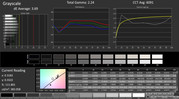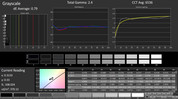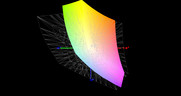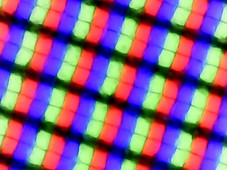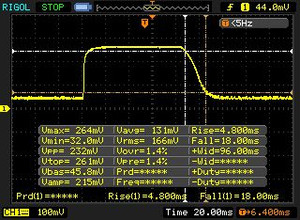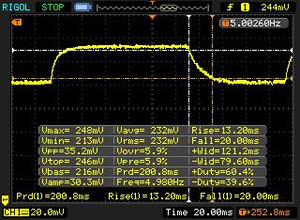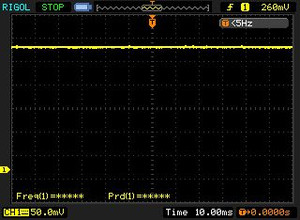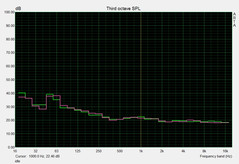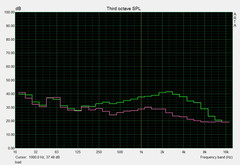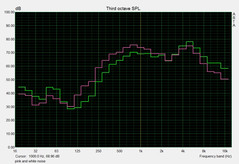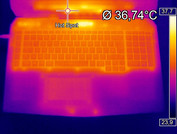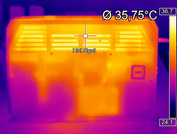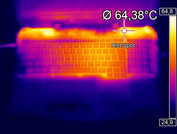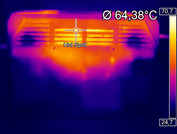Alienware 17 R3 Notebook Review

For the original German review, see here.
Not a lot has changed when you look at the new revision of the 17-inch gaming notebook. The design of the Alienware 17 R3 is similar to the AW 17 R2, only the DisplayPort at the rear was waived and replaced by a USB 3.1 port with Thunderbolt 3 support at the right side. The changes under the hood are small as well. The manufacturer now uses DDR4 instead of DDR3-RAM and PCI/NVMe-SSDs for an additional charge. Because of the close relationship to the previous model, we waive the evaluation of the Case, the Connectivity, the Input Devices and the Speakers. The corresponding information is available here.
As per usual, you can configure the notebooks from Alienware comprehensively on the homepage. Not every base model can be equipped with every component, but we would still call the selection good. Depending on the budget, the AW 17 R3 is either equipped with a matte Full HD IPS panel with 1920x1080 pixels or a high-resolution 4K screen with 3840x2160 pixels. The memory starts at 8 GB all the way up to 32 GB. Small drawback: Two memory slots are not very generous for a gaming notebook and we would have liked to see four.
One M.2 slot for SSDs and one 2.5-inch slot for HDDs on the other hand are standard. The processor is based on Intel's Skylake generation and has the designation Core i7-6700HQ or Core i7-6820HK. Alienware offers the high-end graphics cards GTX 970M and GTX 980M. Particularly generous is the warranty: Up to four years including an In-Home service are rather unusual. Dell will also install Windows 8.1 instead of Windows 10 (either Home or Pro) if you want to.
The Alienware 17 R3 starts at 1,799 Euros (~$1978). Our review unit with the designation A17-9935, which was provided by the online shop cyberport.de, retails for around 2,000 Euros (~$2201). For this price, you will get a Full HD panel, a Core i7-6700HQ, a GeForce GTX 980M, 8 GB RAM, a 512 GB SSD as well as a 1 TB HDD.
Display
Even though the 17-inch device uses the same Full HD panel that we know from the predecessor (173WF4/LGD0459), there can be small variations due to production and measuring tolerances.
| |||||||||||||||||||||||||
Brightness Distribution: 90 %
Center on Battery: 360 cd/m²
Contrast: 818:1 (Black: 0.44 cd/m²)
ΔE ColorChecker Calman: 4.76 | ∀{0.5-29.43 Ø4.77}
ΔE Greyscale Calman: 3.69 | ∀{0.09-98 Ø5}
84% sRGB (Argyll 1.6.3 3D)
55% AdobeRGB 1998 (Argyll 1.6.3 3D)
61.4% AdobeRGB 1998 (Argyll 3D)
83.9% sRGB (Argyll 3D)
66.9% Display P3 (Argyll 3D)
Gamma: 2.24
CCT: 6091 K
| Alienware 17 R3 (A17-9935) CV69H_173WF4 (LGD0459) | Asus G752VY-RH71 ID: LG Philips LGD04E8, Name: LP173WF-SPF3 | Schenker XMG P706 LG LP173WF4-SPD1 | MSI GT72S-6QEG16SR421BW LG Philips LP173WF4-SPF1 (LGD0469) | Asus GX700 LP173WF4-SPF3 (LGD04E8) | Schenker XMG U716 AU B173ZAN01.0 (AUO109B) | |
|---|---|---|---|---|---|---|
| Display | 1% | 1% | 1% | 1% | 36% | |
| Display P3 Coverage (%) | 66.9 | 67.2 0% | 66.9 0% | 66.6 0% | 66.7 0% | 86.5 29% |
| sRGB Coverage (%) | 83.9 | 85.2 2% | 84.6 1% | 85.2 2% | 84.9 1% | 100 19% |
| AdobeRGB 1998 Coverage (%) | 61.4 | 62.3 1% | 61.8 1% | 62.3 1% | 62.1 1% | 99 61% |
| Response Times | -27% | -4% | -29% | |||
| Response Time Grey 50% / Grey 80% * (ms) | 33 ? | 42.8 ? -30% | 37 ? -12% | 45 ? -36% | ||
| Response Time Black / White * (ms) | 23 ? | 28.4 ? -23% | 22 ? 4% | 28 ? -22% | ||
| PWM Frequency (Hz) | ||||||
| Screen | 8% | -1% | 13% | -6% | 11% | |
| Brightness middle (cd/m²) | 360 | 346.8 -4% | 306 -15% | 322 -11% | 332 -8% | 374 4% |
| Brightness (cd/m²) | 336 | 330 -2% | 302 -10% | 315 -6% | 319 -5% | 356 6% |
| Brightness Distribution (%) | 90 | 91 1% | 90 0% | 90 0% | 93 3% | 88 -2% |
| Black Level * (cd/m²) | 0.44 | 0.393 11% | 0.34 23% | 0.3 32% | 0.34 23% | 0.4 9% |
| Contrast (:1) | 818 | 882 8% | 900 10% | 1073 31% | 976 19% | 935 14% |
| Colorchecker dE 2000 * | 4.76 | 3.72 22% | 5.49 -15% | 3.78 21% | 5.35 -12% | 4.23 11% |
| Colorchecker dE 2000 max. * | 10.8 | 8.45 22% | 7.75 28% | 6.7 38% | ||
| Greyscale dE 2000 * | 3.69 | 2.93 21% | 3.97 -8% | 2.43 34% | 6.45 -75% | 5.48 -49% |
| Gamma | 2.24 98% | 2.23 99% | 2.15 102% | 2.54 87% | 2.34 94% | 2.35 94% |
| CCT | 6091 107% | 6525 100% | 6163 105% | 6706 97% | 7048 92% | 6686 97% |
| Color Space (Percent of AdobeRGB 1998) (%) | 55 | 56 2% | 55.5 1% | 56 2% | 56 2% | 88 60% |
| Color Space (Percent of sRGB) (%) | 84 | 85.2 1% | 84.5 1% | 85 1% | 85 1% | 100 19% |
| Total Average (Program / Settings) | -6% /
2% | 0% /
-1% | 7% /
10% | -3% /
-4% | 6% /
11% |
* ... smaller is better
At an average display brightness of 336 cd/m², the Alienware 17 R3 does not have to hide behind the competition. A contrast ratio of almost 820:1 and a brightness distribution of 90% are not bad, either, even though our review unit suffered from some backlight bleeding at the horizontal edges and the black value of 0.44 cd/m² could also be a bit lower.
The third revision also leaves a good impression in the extended tests with the professional software CalMAN. DeltaE-2000 values of 3.69 (grayscale) and 4.76 (ColorChecker) are typical for an IPS screen. The results can be improved to 0.79 and 3.28 and you can remove the slight yellow cast with a calibration.
The reaction times of the panel are very good. 23 ms (black-white) and 33 ms (gray-to-gray) are better than the majority of IPS panels. The outdoor capabilities and the viewing angles do not cause any criticism, either.
Display Response Times
| ↔ Response Time Black to White | ||
|---|---|---|
| 23 ms ... rise ↗ and fall ↘ combined | ↗ 5 ms rise | |
| ↘ 18 ms fall | ||
| The screen shows good response rates in our tests, but may be too slow for competitive gamers. In comparison, all tested devices range from 0.1 (minimum) to 240 (maximum) ms. » 51 % of all devices are better. This means that the measured response time is worse than the average of all tested devices (20.2 ms). | ||
| ↔ Response Time 50% Grey to 80% Grey | ||
| 33 ms ... rise ↗ and fall ↘ combined | ↗ 13 ms rise | |
| ↘ 20 ms fall | ||
| The screen shows slow response rates in our tests and will be unsatisfactory for gamers. In comparison, all tested devices range from 0.165 (minimum) to 636 (maximum) ms. » 44 % of all devices are better. This means that the measured response time is similar to the average of all tested devices (31.6 ms). | ||
Screen Flickering / PWM (Pulse-Width Modulation)
| Screen flickering / PWM not detected | |||
In comparison: 53 % of all tested devices do not use PWM to dim the display. If PWM was detected, an average of 8081 (minimum: 5 - maximum: 343500) Hz was measured. | |||
Performance
We open the Performance section with a couple of screenshots, which show the system components and the most important software features.
Processor
Even though the Core i7-6820HK is faster and has a free multiplier (Alienware overclocks it to 4.1 GHz), we still think that the Core i7-6700HQ is a reasonable choice.
Besides Hyperthreading, the Skylake model also supports the automatic overclocking via Turbo Boost, which can increase the clock under load from 2.6 to 3.1 GHz (four cores), 3.3 GHz (two cores) or 3.5 GHz (one core). The maximum values were always maintained in the tests with Cinebench R15 and the Unigine Heaven 4.0 benchmark.
The results of the CPU benchmarks support the good first impression. The much more expensive Core i7-6820HK is not even 10% faster in many other notebooks. If the difference is bigger, it is caused by the additional CPU overclocking (compare the MSI GT72S-6QE or the Asus GX700). Notebooks with desktop chips like the Schenker XMG U716 can also be more than 10% faster. Both devices feel similarly fast in practice, especially since the GPU is usually the limiting factor in games.
System Performance
We check the system performance with PCMark 7, which evaluates many components. 5938 points are on par with many other high-end laptops like the recently reviewed MSI GS60-6QE.
| PCMark 7 Score | 5938 points | |
Help | ||
Storage Devices
Alienware equips the A17-9935 with a 512 GB M.2-SSD from Samsung. The NVMe version of the PM951 is much better on paper at up to 1050 MB/s compared to conventional SATA-III SSDs that are limited at around 500-550 MB/s.
There were unfortunately similar problems to our review of the AW 15 R2 since many tools still have issues with the NVMe technology. AS SSD determined unrealistically low write rates. A firmware, driver or software update might help in this case. If you exclude the unnaturally long system launches after restarts, there were subjectively no problems in respect of the performance. CrystalDiskMark determines up to 1263 MB/s (read) and 587 MB/s (write) for the PM951. Some PCIe/NVMe-SSDs surpass 1000 MB/s in both sequential tests.
| Alienware 17 R3 (A17-9935) Samsung PM951 NVMe 512 GB | Asus G752VY-RH71 Samsung SSD 950 Pro 512GB m.2 NVMe | Schenker XMG P706 Samsung SM951 MZHPV512HDGL m.2 PCI-e | MSI GT72S-6QEG16SR421BW Toshiba NVMe THNSN5256GPU7 | Asus GX700 2x Samsung SM951 MZVPV512HDGL (RAID 0) | Schenker XMG U716 Samsung SM951 MZHPV512HDGL m.2 PCI-e | |
|---|---|---|---|---|---|---|
| CrystalDiskMark 3.0 | 62% | 44% | 32% | 129% | 47% | |
| Read Seq (MB/s) | 1263 | 2007 59% | 1536 22% | 1602 27% | 3139 149% | 1608 27% |
| Write Seq (MB/s) | 587 | 1536 162% | 1573 168% | 1062 81% | 2632 348% | 1577 169% |
| Read 4k (MB/s) | 42.59 | 51.6 21% | 44.61 5% | 44.74 5% | 50.6 19% | 44.95 6% |
| Write 4k (MB/s) | 140.6 | 150.2 7% | 112.3 -20% | 162.3 15% | 141 0% | 119.5 -15% |
GPU Performance
The GeForce GTX 980M has been available for a while now, so we just want to focus on the most important facts. Similar to its siblings from the 900 generation, the DirectX 12 model is based on the Maxwell architecture and is manufactured in a 28 nm process (14 nm @CPU). With 1536 shaders, the GTX 980M is slightly faster than the GeForce GTX 970M with 1280 shaders, which is used for many gaming notebooks. The chip cannot compete with the new top model GTX 980, which – similar to its desktop counterpart – has 2048 shaders. The clocks of the GTX 980M are 1038-1127 MHz for the core and 2500 MHz for the GDDR5 memory.
| 3DMark 11 Performance | 10464 points | |
| 3DMark Ice Storm Standard Score | 85689 points | |
| 3DMark Cloud Gate Standard Score | 22136 points | |
| 3DMark Fire Strike Score | 8099 points | |
Help | ||
Speaking of VRAM: Contrary to some rivals, Alienware only includes the 4 instead of 8 GB version of the GTX 980M. Some games require a lot of memory at extremely high settings (4K resolution, ultra details...). Synthetic graphics tests on the other hand are not influenced by the amount of VRAM so far. 3DMark 11 and 3DMark 13 rank the Alienware 17 R3 slightly below the level of GTX 980M notebooks with 8 GB VRAM (Schenker XMG P706, MSI GT72S-6QE), but the difference could also be caused by the driver version and the fact that some companies overclock the CPU and/or GPU.
| 3DMark | |
| 1920x1080 Fire Strike Score (sort by value) | |
| Alienware 17 R3 (A17-9935) | |
| Asus G752VY-RH71 | |
| Schenker XMG P706 | |
| MSI GT72S-6QEG16SR421BW | |
| Asus GX700 | |
| Schenker XMG U716 | |
| 1920x1080 Fire Strike Graphics (sort by value) | |
| Alienware 17 R3 (A17-9935) | |
| Asus G752VY-RH71 | |
| Schenker XMG P706 | |
| MSI GT72S-6QEG16SR421BW | |
| Asus GX700 | |
| Schenker XMG U716 | |
Gaming Performance
Thanks to the enormous performance, the GeForce GTX 980M does not have any major problems even with demanding titles like Rise of the Tomb Raider and Just Cause 3. Maximum details are almost always smooth in Full HD. Only games that are not perfectly optimized require high settings (e.g. Assassin's Creed Syndicate). We would recommend a driver update for users of the Alienware 17 in general. The preloaded version 353.54 does not work perfectly with modern titles because of its age. XCOM 2 and Rainbow Six Siege, for example, only used the GeForce GTX 980M after we assigned the GPU manually in Nvidia's System Control.
| low | med. | high | ultra | |
|---|---|---|---|---|
| Assassin's Creed Syndicate (2015) | 75.4 | 71.6 | 54.3 | 23 |
| Rainbow Six Siege (2015) | 230.9 | 186.2 | 110.9 | 93.1 |
| Just Cause 3 (2015) | 106 | 100.4 | 68.7 | 59.1 |
| Rise of the Tomb Raider (2016) | 137 | 85 | 52.9 | 42.2 |
| XCOM 2 (2016) | 77.9 | 58.8 | 45.2 | 22.9 |
Emissions
System Noise
The noise development is not completely similar to the predecessor. The device is much quieter in 3DMark 06 at 38 instead of 43 dB(A) for the old version. The maximum noise is also a bit lower at 50 vs. 52 dB(A). The main reason for the improvement should be the better efficiency of the Core i7-6700HQ or the Skylake architecture, respectively. The Core i7-4980HQ of the Alienware 17 R2 was a notorious hot-head. Dell might have also changed/optimized the fan control.
The 17-inch device is always quiet while idling. The fans are usually deactivated, so you can only hear the subtle murmur of the HDD. There is no annoying pulsating we experience with many competitors. Some component of the review unit created a buzzing (certain 3D loads), which could be annoying for sensitive users.
Noise level
| Idle |
| 31 / 32 / 33 dB(A) |
| HDD |
| 32 dB(A) |
| Load |
| 38 / 50 dB(A) |
 | ||
30 dB silent 40 dB(A) audible 50 dB(A) loud |
||
min: | ||
| Alienware 17 R3 (A17-9935) GeForce GTX 980M, 6700HQ | Asus G752VY-RH71 GeForce GTX 980M, 6700HQ | Schenker XMG P706 GeForce GTX 980M, 6820HK | MSI GT72S-6QEG16SR421BW GeForce GTX 980M, 6820HK | Asus GX700 GeForce GTX 980 (Laptop), 6820HK | Schenker XMG U716 GeForce GTX 980 (Laptop), 6700 | |
|---|---|---|---|---|---|---|
| Noise | -2% | 1% | -7% | -12% | -9% | |
| off / environment * (dB) | 30 | |||||
| Idle Minimum * (dB) | 31 | 33.4 -8% | 30.9 -0% | 30.6 1% | 33 -6% | 33 -6% |
| Idle Average * (dB) | 32 | 33.5 -5% | 31.2 2% | 31 3% | 35 -9% | 35 -9% |
| Idle Maximum * (dB) | 33 | 33.5 -2% | 31.2 5% | 50.4 -53% | 42 -27% | 38 -15% |
| Load Average * (dB) | 38 | 40.3 -6% | 40.5 -7% | 35 8% | 46 -21% | 45 -18% |
| Load Maximum * (dB) | 50 | 45.1 10% | 47 6% | 46 8% | 48 4% | 48 4% |
* ... smaller is better
Temperature
The temperature development is typical for a gaming notebook. The surfaces warm up to around 30 °C (86 °F) while idling and around 43 °C (109.4 °F) under maximum load. Up to 53 °C (127.4 °F) at the fan exhaust are not very comfortable on the lap, but the 3.7 kg (8.2 lb) chassis design is primarily for use on the desk anyway.
The palm rest never gets inconveniently hot. We could never measure more than 33 °C (91.4 °F) at the palm rest even with the tools FurMark and Prime95. The components are stressed more in the stress test. After one hour, the Core i7-6700HQ leveled off at around 90 °C (194 °F) and the GeForce GTX 980M around 80 °C (176 °F). There was only temporary throttling.
(-) The maximum temperature on the upper side is 51.1 °C / 124 F, compared to the average of 40.4 °C / 105 F, ranging from 21.2 to 68.8 °C for the class Gaming.
(-) The bottom heats up to a maximum of 53.2 °C / 128 F, compared to the average of 43.3 °C / 110 F
(+) In idle usage, the average temperature for the upper side is 28.7 °C / 84 F, compared to the device average of 33.9 °C / 93 F.
(+) The palmrests and touchpad are reaching skin temperature as a maximum (32.9 °C / 91.2 F) and are therefore not hot.
(-) The average temperature of the palmrest area of similar devices was 28.8 °C / 83.8 F (-4.1 °C / -7.4 F).
| Alienware 17 R3 (A17-9935) GeForce GTX 980M, 6700HQ | Asus G752VY-RH71 GeForce GTX 980M, 6700HQ | Schenker XMG P706 GeForce GTX 980M, 6820HK | MSI GT72S-6QEG16SR421BW GeForce GTX 980M, 6820HK | Asus GX700 GeForce GTX 980 (Laptop), 6820HK | Schenker XMG U716 GeForce GTX 980 (Laptop), 6700 | |
|---|---|---|---|---|---|---|
| Heat | 19% | 10% | 2% | 2% | -8% | |
| Maximum Upper Side * (°C) | 51.1 | 38.2 25% | 44 14% | 45.2 12% | 48.7 5% | 48.8 5% |
| Maximum Bottom * (°C) | 53.2 | 40.2 24% | 42.3 20% | 56.9 -7% | 55.8 -5% | |
| Idle Upper Side * (°C) | 31.7 | 29 9% | 31.7 -0% | 30.7 3% | 32 -1% | 36.7 -16% |
| Idle Bottom * (°C) | 32.2 | 27 16% | 29.9 7% | 31.8 1% | 37.3 -16% |
* ... smaller is better
Energy Management
Power Consumption
Compared to our review configuration of the Alienware 17 R2, the new model is not always more frugal. 12-26 watts while idling are only possible by Nvidia's Optimus technology, which can switch dynamically between the integrated and the dedicated GPU. As soon as you stress the Nvidia chip, the consumption will rise noticeably, although 95 watts in 3DMark 06 are still acceptable (124 watts @17 R2). We measured a maximum value of 188 watts in the stress test. Unfortunate: The power adaptor is sufficient with a nominal output of 240 watts, but the battery is still drained under maximum load.
| Off / Standby | |
| Idle | |
| Load |
|
Key:
min: | |
| Alienware 17 R3 (A17-9935) GeForce GTX 980M, 6700HQ | Asus G752VY-RH71 GeForce GTX 980M, 6700HQ | Schenker XMG P706 GeForce GTX 980M, 6820HK | MSI GT72S-6QEG16SR421BW GeForce GTX 980M, 6820HK | Asus GX700 GeForce GTX 980 (Laptop), 6820HK | Schenker XMG U716 GeForce GTX 980 (Laptop), 6700 | |
|---|---|---|---|---|---|---|
| Power Consumption | 2% | -38% | -120% | -106% | ||
| Idle Minimum * (Watt) | 12 | 12 -0% | 21.3 -78% | 40 -233% | 35 -192% | |
| Idle Average * (Watt) | 18 | 17.9 1% | 26.3 -46% | 45 -150% | 44 -144% | |
| Idle Maximum * (Watt) | 26 | 19.3 26% | 32.9 -27% | 51 -96% | 51 -96% | |
| Load Average * (Watt) | 95 | 97.7 -3% | 110.2 -16% | 149 -57% | 134 -41% | |
| Load Maximum * (Watt) | 188 | 213 -13% | 230.8 -23% | 313 -66% | 298 -59% |
* ... smaller is better
Battery Runtime
The battery runtimes are a big strength of the Alienware 17 R3. Up to 12.5 hours while idling (minimum display brightness) are usually reserved for office or multimedia notebooks with ULV processors. Competitors without switchable graphics (Asus GX700, Schenker XMG U716...) sometimes only last 3-4 hours. Around 7.5 hours web browsing at a medium luminance also deserve respect. 3D applications will run for almost 2 hours on the 17-inch device.
| Alienware 17 R3 (A17-9935) 92 Wh | Asus G752VY-RH71 67 Wh | Schenker XMG P706 60 Wh | MSI GT72S-6QEG16SR421BW 83 Wh | Asus GX700 93 Wh | Schenker XMG U716 82 Wh | |
|---|---|---|---|---|---|---|
| Battery runtime | -29% | -36% | -49% | -45% | -48% | |
| Reader / Idle (h) | 12.6 | 6.1 -52% | 5 -60% | 4.4 -65% | 3.4 -73% | 2.6 -79% |
| Load (h) | 1.8 | 1.7 -6% | 1.6 -11% | 1.2 -33% | 1.5 -17% | 1.5 -17% |
| H.264 (h) | 3.7 | 2.3 |
Pros
Cons
Verdict
The Alienware 17 R3 is a step in the right direction from the outgoing generation.
You will hardly find such a stylish and diversely illuminated chassis in the notebook segment. Thanks to USB 3.1, NVMe-SSD, Skylake processor, DDR4-RAM and GeForce GTX 980M, the other components are high-end as well. The package is rounded off by great input devices, decent speakers and a bright IPS display, which does suffer from some backlight bleeding though.
You will be happy about the massive runtimes if you often use the notebook on the road, although the 3.7 kg (8.2 lb) chassis is not ideal if you want to carry it around. The maintainability, the grip of the support feet and the amount of VRAM could also be better for a price of 2,000 Euros (~$2201).
Alienware 17 R3 (A17-9935)
- 02/19/2016 v5 (old)
Florian Glaser