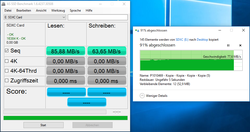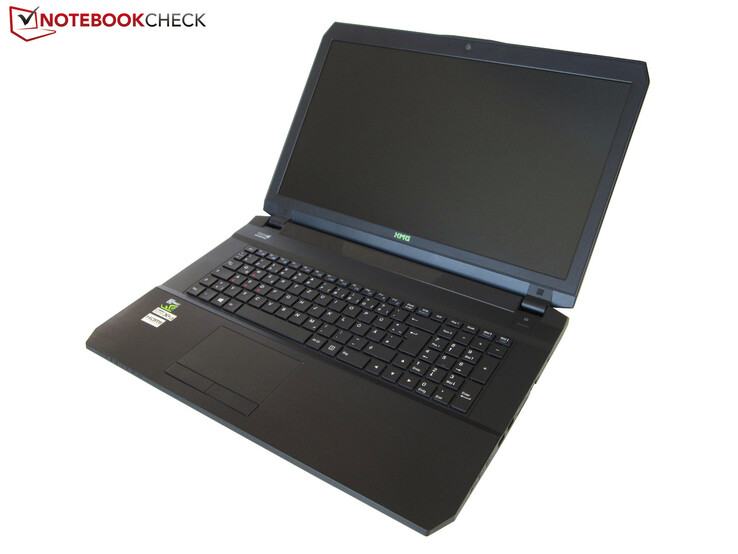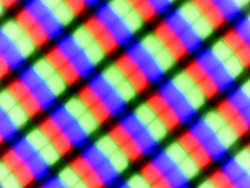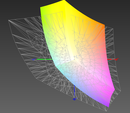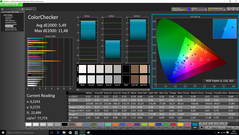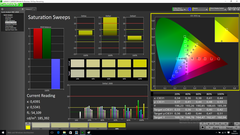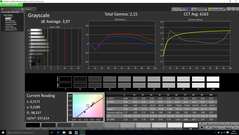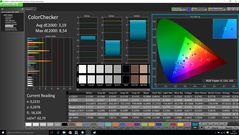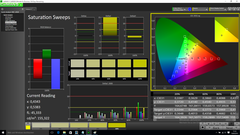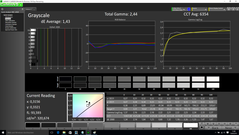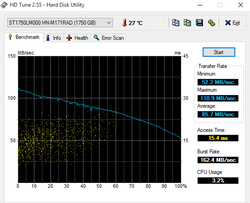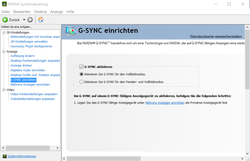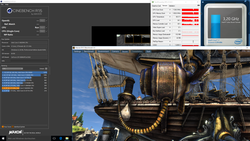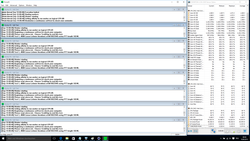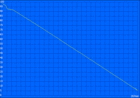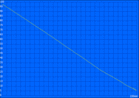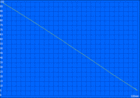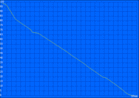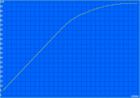Schenker XMG P706 (Clevo P671RG) Notebook Review

For the original German review, see here.
The Barebones specialist, Schenker, continues with the successive refresh of its product lineup with the XMG P706. Based on Clevo's new P671RG chassis, the latest Skylake processors and a fast DDR4 main memory beat inside the successor of the XMG P705 (Clevo P670SA).
As usual for Schenker, the 17-inch device can be configured almost at will with a starting price of 1649 Euros (~$1890; i7-6700HQ, 8 GB of RAM, GTX 970M, 500 GB HDD). The Core i7-6700HQ in the basic configuration can be replaced by an i7-6820HK with an open multiplier, and the GeForce GTX 970M can be swapped for the even stronger GTX 980M. The price of our review sample climbs to over 2800 Euros (~$3210) with 16 GB of DDR4-2133, a 512 GB SSD plus 1750 GB HDD storage, and Windows 10 Pro - which boosts the P706 into the ultimate luxury class of the gaming sector.
We want to find out whether the wait for the new chip generation was worthwhile based on the comparison with rivals like the Asus G751JY (i7 4720HQ, GTX 980M), the MSI GT72 (i7 5700HQ, GTX 980M) and the Alienware 17 R2 (i7-4980HQ, GTX 980M).
Case
Despite the new name, there are only a few details different between Clevo's Barebones P671RG and its direct precursor P670SA. The aluminum and plastic materials still make a decent though not outstanding quality impression, which is largely due to minor stability flaws in the display's area as well as the visible gaps along the base plate. Then again, the P706 is easy to maintain: Almost all components (with the exception of the soldered CPU and GPU) can be replaced or the fan can be cleaned in a few steps after removing numerous screws from the underside.
Unfortunately, in the course of the refresh, the manufacturer has replaced the USB/eSATA combo port with a standard USB 3.0 port - we would have wished for a modern USB 3.0 port in the Type C format. However, as compensation, for the first time a convenient fingerprint scanner has been installed between the two touchpad keys.
Further details about casing, interfaces, maintenance, and input devices can be found in the review of the XMG P705. Except for the photos of the opened casing, all screenshots also originate from the virtually identically built precursor.
Display
While the XMG P705 was only available with a TN panel at the beginning of the year, the new P706 features a high quality, matte IPS screen with Full HD resolution from the outset. Neither Schenker nor other manufacturers currently have higher resolution 17-inch screens in their lineup, and thus the user has to be satisfied with a moderate pixel density of 127 PPI despite GPU's ample power. It is also possible to connect an external 4K monitor via HDMI 2.0 or one of the two DisplayPorts - naturally at full 60 Hz.
With a maximum of 302 cd/m², our review sample is even brighter than its recently tested XMG U706 (287 cd/m²) sister model that is based on the identical LP173WF4-SPD1 panel from LG. The rivals from Asus and MSI use the same model, and thus overall, the rates are very similar. We measured a black level of 0.3 cd/m² and contrast ratio of 977:1 in this case - a top rate for a laptop screen based on IPS. Subjectively, the image impression is appropriately strong and vivid, although the P706's screen does not have a glossy reflective surface, which enhances the colors and contrasts even more. We would also like to particularly highlight the extremely homogeneous illumination and the absence of backlight bleeding or clouding.
| |||||||||||||||||||||||||
Brightness Distribution: 90 %
Center on Battery: 306 cd/m²
Contrast: 900:1 (Black: 0.34 cd/m²)
ΔE ColorChecker Calman: 5.49 | ∀{0.5-29.43 Ø4.77}
ΔE Greyscale Calman: 3.97 | ∀{0.09-98 Ø5}
84.5% sRGB (Argyll 1.6.3 3D)
55.5% AdobeRGB 1998 (Argyll 1.6.3 3D)
61.8% AdobeRGB 1998 (Argyll 3D)
84.6% sRGB (Argyll 3D)
66.9% Display P3 (Argyll 3D)
Gamma: 2.15
CCT: 6163 K
| Schenker XMG P706 1.920 x 1.080 IPS-Panel | Asus G751JY 1.920 x 1.080 IPS-Panel | MSI GT72-2QE16SR21BW 1.920 x 1.080 IPS-Panel | Alienware 17 R2 1.920 x 1.080 IPS-Panel | |
|---|---|---|---|---|
| Display | -2% | 2% | 0% | |
| Display P3 Coverage (%) | 66.9 | 65.9 -1% | 68.1 2% | 66.6 0% |
| sRGB Coverage (%) | 84.6 | 83.1 -2% | 86.7 2% | 84.3 0% |
| AdobeRGB 1998 Coverage (%) | 61.8 | 60.8 -2% | 63.4 3% | 61.6 0% |
| Screen | 6% | -11% | 6% | |
| Brightness middle (cd/m²) | 306 | 329 8% | 285 -7% | 331 8% |
| Brightness (cd/m²) | 302 | 320 6% | 278 -8% | 307 2% |
| Brightness Distribution (%) | 90 | 92 2% | 87 -3% | 84 -7% |
| Black Level * (cd/m²) | 0.34 | 0.34 -0% | 0.45 -32% | 0.3 12% |
| Contrast (:1) | 900 | 968 8% | 633 -30% | 1103 23% |
| Colorchecker dE 2000 * | 5.49 | 4.13 25% | 5.1 7% | 4.88 11% |
| Greyscale dE 2000 * | 3.97 | 3.72 6% | 5.23 -32% | 3.63 9% |
| Gamma | 2.15 102% | 2.36 93% | 2.32 95% | 2.17 101% |
| CCT | 6163 105% | 6352 102% | 7565 86% | 6325 103% |
| Color Space (Percent of AdobeRGB 1998) (%) | 55.5 | 55 -1% | 57 3% | 55 -1% |
| Color Space (Percent of sRGB) (%) | 84.5 | 83 -2% | 87 3% | 84.2 0% |
| Colorchecker dE 2000 max. * | 8.01 | |||
| Total Average (Program / Settings) | 2% /
4% | -5% /
-8% | 3% /
5% |
* ... smaller is better
The screen's color and grayscale reproduction are also decent, even if professional photographers and image editors will not be completely satisfied with the limited color space coverage (55.5% AdobeRGB; 84.5% sRGB). In any event, it is recommended to calibrate the screen to further reduce the DeltaE shift (colors: 5.5 down to 3.2; grayscale: 4.0 down to 1.4). However, a visible difference to the reference remains in yellow and orange hues.
A matte screen with a brightness beyond 300 cd/m² is the best preconditions for using the laptop outdoors. In fact, the XMG P706 does a terrific job even under sunny skies, and the content is always impeccably legible. However, it is questionable whether in real life a 17-inch device that weighs well over 3 kilograms (~6.6 lb) and is more suitable as a desktop replacement will be used this way.
Outdoors (sunny conditions)
Thanks to IPS technology, our review sample does not show weaknesses in viewing angle stability, and ensures an unaltered presentation from virtually every perspective. We only observed that the contrast clearly decreased and black increasingly looked gray from a slanted view from above. However, we had to move quite far from the screen's center for that. In any event, the current LG panel is far superior to a low-cost TN model.
Performance
Schenker offers the XMG P706 with two different quad-core processors from the Skylake generation: The laptop's basic configuration is equipped with a Core i7-6700HQ (2.6 to 3.5 GHz, 6 MB L3, TDP: 45 watts). The Core i7-6820HK (2.7 to 3.6 GHz, 8 MB L3, TDP: 45 watts), similar to the one in our device, is available for an additional cost of 133 Euros (~$152). The latter has a marginally higher clock and is not as interesting as the free multiplier for easy overclocking. The choice of the CPU should be considered carefully before the purchase since the soldered BGA design makes a change impossible.
The same is true for the GPU where a choice of GeForce GTX 970M and the current GTX 980M (plus 387 Euros/~$444) are offered. Both models support G-Sync and Optimus, which has to first be enabled in the BIOS. Pleasing: The manufacturer has opted for the maximum possible memory configuration with 6 GB (GTX 970M) and 8 GB GDDR5 (GTX 980M), which will have a positive impact in many up-to-date VRAM eaters, such as "GTA V" or "Middle Earth: Shadow of Mordor".
In theory, the four memory slots enable installing up to 64 GB of DDR4 RAM, even though a maximum of 32 GB (4x 8 GB) is currently available in the configurator. The current review sample has "only" 2x 8 GB of DDR4-2400, which should nevertheless be more than enough for most games and applications. We also opted for a 512 GB PCIe SSD (plus 387 Euros/~$444) and an HDD upgrade to 1750 GB (plus 41 Euros/~$47) - and there was then still one empty M.2 slot (SATA III) and a 2.5-inch slot (max. height: 7 millimeters/~0.28 in) left.
Processor
As a consequence of the relatively moderate Turbo clock rates of 3.2 GHz (4 cores), 3.4 GHz (2 cores) and 3.6 GHz (1 core), the i7-6820HK only outperforms a Core i7-4710HQ (Haswell) by approximately 10% despite its increased per-MHz performance, and only roughly reaches the level of a Core i7-5700HQ (Broadwell). However, the Skylake chip requires considerably less energy especially when compared with the Haswell pre-precursor, and can stably maintain its performance even in TDP or thermally limited scenarios. The XMG P706's processor only throttles to low 1.6 GHz in battery mode - rather drastic in our opinion.
Overclocking
The Core i7-6820HK does not even surpass the considerably cheaper i7-6700HQ by 4% in delivery state - users who do not use the overclocking feature can invest the money spent elsewhere. Since it is possible to overclock the K model to approximately 4 GHz quite easily, the surcharge seems justified. Only a few clicks in Intel's XTU software adapt the Turbo levels accordingly, and ease the TDP limit; even the voltage is automatically adjusted to the higher clock. The achieved performance gain of approximately 20% when all four cores are loaded is more than impressive, and might even be higher with some fine-tuning (increasing the power limit ICCMax, manual VCore optimization, increasing the multipliers for 1/2/3/4 active cores individually).
| Cinebench R15 | |
| CPU Single 64Bit (sort by value) | |
| Schenker XMG P706 | |
| Clevo P671RG (OC 4 GHz) | |
| Asus G751JY-T7009H | |
| MSI GT72-2QE16SR21BW | |
| Alienware 17 R2 | |
| Schenker XMG P506 | |
| Schenker XMG U706 | |
| CPU Multi 64Bit (sort by value) | |
| Schenker XMG P706 | |
| Clevo P671RG (OC 4 GHz) | |
| Asus G751JY-T7009H | |
| MSI GT72-2QE16SR21BW | |
| Alienware 17 R2 | |
| Schenker XMG P506 | |
| Schenker XMG U706 | |
| Cinebench R11.5 | |
| CPU Single 64Bit (sort by value) | |
| Schenker XMG P706 | |
| Clevo P671RG (OC 4 GHz) | |
| Asus G751JY-T7009H | |
| MSI GT72-2QE16SR21BW | |
| Alienware 17 R2 | |
| Schenker XMG P506 | |
| Schenker XMG U706 | |
| CPU Multi 64Bit (sort by value) | |
| Schenker XMG P706 | |
| Clevo P671RG (OC 4 GHz) | |
| Asus G751JY-T7009H | |
| MSI GT72-2QE16SR21BW | |
| Alienware 17 R2 | |
| Schenker XMG P506 | |
| Schenker XMG U706 | |
| X264 HD Benchmark 4.0 | |
| Pass 1 (sort by value) | |
| Schenker XMG P706 | |
| Clevo P671RG (OC 4 GHz) | |
| Asus G751JY-T7009H | |
| Schenker XMG U706 | |
| Pass 2 (sort by value) | |
| Schenker XMG P706 | |
| Clevo P671RG (OC 4 GHz) | |
| Asus G751JY-T7009H | |
| Schenker XMG U706 | |
| Geekbench 3 | |
| 64 Bit Single-Core Score (sort by value) | |
| Schenker XMG P706 | |
| Clevo P671RG (OC 4 GHz) | |
| Schenker XMG U706 | |
| 64 Bit Multi-Core Score (sort by value) | |
| Schenker XMG P706 | |
| Clevo P671RG (OC 4 GHz) | |
| Schenker XMG U706 | |
Storage Devices
Our review sample is equipped with Samsung's SM951 MZHPV512HDGL, one of the strongest consumer drives on the market and a capacity of 512 GB, M.2-2280 SSD and PCIe-3.0 x4 interface. Although only the conventional AHCI (unlike in the recently tested XMG U706) - and not the innovative NVMe version - is used, it has only a minor impact on performance. Regardless of whether sequential transfer, small 4K files or multiple parallel accessing: The storage device easily outperforms even the RAID 0 array in MSI's GT72. However, the SM951 also costs about 150 Euros (~$172) more than a comparably sized, conventional SATA III SSD like Samsung's 850 Evo.
In addition, it is advisable to configure the laptop with a conventional hard drive for photos, videos and extensive game collections. The 1.75 TB Seagate/Samsung Spinpoint M9T ST1750LM000 (5400 rpm) has plenty of capacity per Euro, but with 85.7 MB/s and 15.4 milliseconds (access rate) is rather sluggish.
| Schenker XMG P706 Samsung SM951 MZHPV512HDGL m.2 PCI-e | Schenker XMG U706 Samsung SM951 MZVPV512HDGL m.2 PCI-e | Asus G751JY Samsung SSD XP941 MZHPU256HCGL | MSI GT72-2QE16SR21BW 2x Toshiba HG6 THNSNJ128G8NU (RAID 0) | Alienware 17 R2 Lite-On IT L8T-256L9G | |
|---|---|---|---|---|---|
| AS SSD | 17% | -40% | -31% | -50% | |
| Seq Read (MB/s) | 1863 | 1963 5% | 1138 -39% | 1029 -45% | 481.8 -74% |
| Seq Write (MB/s) | 1273 | 1492 17% | 740 -42% | 884 -31% | 424.2 -67% |
| 4K Read (MB/s) | 39.93 | 48.99 23% | 26 -35% | 21.09 -47% | 29.14 -27% |
| 4K Write (MB/s) | 95.3 | 141.7 49% | 70.2 -26% | 74 -22% | 59.9 -37% |
| 4K-64 Read (MB/s) | 889 | 1095 23% | 407.4 -54% | 607 -32% | 345.3 -61% |
| 4K-64 Write (MB/s) | 392.1 | 327.8 -16% | 212.8 -46% | 350.4 -11% | 259.2 -34% |
System Performance
Overall, the P706 provides a powerful and highly responsive impression in everyday use, which is seen among others, in rapid boot and load times as well as fast installations. However, we doubt whether this impression is primarily due to the extremely high transfer rates of Samsung's SM951 - users who do not regularly copy gigabyte-sized folders back and forth will achieve a similar result with a cheaper SATA SSD. Either way: The system in conjunction with the potent quad-core processor and generous storage configuration copes easily even with the most demanding applications and excessive multitasking.
We cannot conclusively ascertain as to why the P706 falls just behind its rivals from Asus and Alienware in PCMark 7 and 8 despite its superior CPU and SSD. In general, the scores of this synthetic benchmark that tests different components simultaneously should be viewed with some caution.
| PCMark 7 - Score (sort by value) | |
| Schenker XMG P706 | |
| Asus G751JY-T7009H | |
| MSI GT72-2QE16SR21BW | |
| Alienware 17 R2 | |
| Schenker XMG U706 | |
| PCMark 8 | |
| Home Score Accelerated v2 (sort by value) | |
| Schenker XMG P706 | |
| Asus G751JY-T7009H | |
| Alienware 17 R2 | |
| Schenker XMG U706 | |
| Creative Score Accelerated v2 (sort by value) | |
| Schenker XMG P706 | |
| Asus G751JY-T7009H | |
| Schenker XMG U706 | |
| Work Score Accelerated v2 (sort by value) | |
| Schenker XMG P706 | |
| Asus G751JY-T7009H | |
| Alienware 17 R2 | |
| Schenker XMG U706 | |
| PCMark 7 Score | 6054 points | |
| PCMark 8 Home Score Accelerated v2 | 3961 points | |
| PCMark 8 Creative Score Accelerated v2 | 4893 points | |
| PCMark 8 Work Score Accelerated v2 | 5022 points | |
Help | ||
Graphics Card
Just like the almost 400 Euros (~$458) cheaper GeForce GTX 970M, the GTX 980M is also based on the Maxwell chip. In the case of the GTX 980M, 1536 of the 2048 GPU's Shader units are active whereas the 970M musters only 1280 ALUs and somewhat lower clock rates. The memory interface has also been reduced slightly in the smaller model.
Overall, the GTX 980M can surpass the GTX 970M by roughly 30%, which usually provides more than enough reserves for resolutions of up to 1080p. The high surcharge is thus primarily worthwhile when higher future-sustainability is needed or external 3K/4K monitor are to render 3D games. The even faster, but exorbitantly expensive and extremely energy-hungry, GTX 980 (laptop) is not available for the P706.
| GeForce GTX 980M | GeForce GTX 970M | GeForce GTX 980 (Desktop) | GeForce GTX 980 (Notebook) | |
|---|---|---|---|---|
Process |
28 nm | 28 nm | 28 nm | 28 nm |
Architecture |
Maxwell (GM204) | Maxwell (GM204) | Maxwell (GM204) | Maxwell (GM204) |
ALUs |
1536 | 1280 | 2048 | 2048 |
Core Clock |
1038 MHz + Boost | 924 MHz + Boost | 1126 MHz + Boost | 1126 MHz + Boost |
Memory Interface |
256 Bit (GDDR5) | 192 Bit (GDDR5) | 256 Bit (GDDR5) | 256 Bit (GDDR5) |
Memory Capacity |
4/8 GB | 3/6 GB | 4 GB | 4/8 GB |
Memory Clock (eff.) |
1250 MHz (5000 MHz) | 1250 MHz (5000 MHz) | 1750 MHz (7000 MHz) | 1750 MHz (7000 MHz) |
TDP |
~100 W (?) | ~80 W (?) | 165 W | <165 W |
Although Clevo's barebones principally supports Optimus and G-Sync, currently the features cannot be used simultaneously for technical reasons - this also applies to all competition models in the same manner. Therefore, the dedicated GPU is always prompted by default; users who favor dynamic graphics switching over homogeneous frame rates will have to manually enable the Hybrid Mode in the BIOS.
| 3DMark - 1920x1080 Fire Strike Graphics (sort by value) | |
| Schenker XMG P706 | |
| Asus G751JY | |
| MSI GT72-2QE16SR21BW | |
| Alienware 17 R2 | |
| Schenker XMG U705 | |
| Clevo P870DM (GTX 980) | |
| 3DMark 11 - 1280x720 Performance GPU (sort by value) | |
| Schenker XMG P706 | |
| Asus G751JY | |
| MSI GT72-2QE16SR21BW | |
| Alienware 17 R2 | |
| Schenker XMG U705 | |
| Clevo P870DM (GTX 980) | |
| 3DMark 06 Standard Score | 26811 points | |
| 3DMark Vantage P Result | 32121 points | |
| 3DMark 11 Performance | 11514 points | |
| 3DMark Fire Strike Score | 8380 points | |
| 3DMark Fire Strike Extreme Score | 4371 points | |
Help | ||
Gaming Performance
Apart from a few exceptions such as "The Witcher 3" (more benchmarks can be found in our GPU database), the GeForce GTX 980M renders even the most demanding games absolutely smoothly in maximum details, native screen resolution, and additional quality features. Thanks to G-Sync, 35 to 40 fps are usually quite enough, even in shooters since subjectively, the homogeneous video output emulates a much higher frame rate.
No significant performance differences result in high graphic settings compared with the recently tested Schenker XMG U706 based on an even stronger desktop processor alongside an identical GPU. We also believe that the graphics card will be a limiting factor for the performance of future games rather than the CPU.
| Tomb Raider | |
| 1366x768 High Preset AA:FX AF:8x (sort by value) | |
| Schenker XMG P706 | |
| Schenker XMG U706 | |
| 1920x1080 Ultra Preset AA:FX AF:16x (sort by value) | |
| Schenker XMG P706 | |
| Schenker XMG U706 | |
| Clevo P870DM (GTX 980) | |
| Thief | |
| 1366x768 High Preset AA:FXAA & Low SS AF:4x (sort by value) | |
| Schenker XMG P706 | |
| Schenker XMG U706 | |
| 1920x1080 Very High Preset AA:FXAA & High SS AF:8x (sort by value) | |
| Schenker XMG P706 | |
| Schenker XMG U706 | |
| Metro: Last Light | |
| 1366x768 High (DX11) AF:16x (sort by value) | |
| Schenker XMG P706 | |
| Schenker XMG U706 | |
| 1920x1080 Very High (DX11) AF:16x (sort by value) | |
| Schenker XMG P706 | |
| Schenker XMG U706 | |
| Clevo P870DM (GTX 980) | |
| Dirt Rally | |
| 1920x1080 High Preset (sort by value) | |
| Schenker XMG P706 | |
| Schenker XMG U706 | |
| Schenker XMG P506 | |
| 1920x1080 Ultra Preset AA:4x MS (sort by value) | |
| Schenker XMG P706 | |
| Schenker XMG U706 | |
| Schenker XMG P506 | |
| World of Warships | |
| 1920x1080 High Preset AF:8x (sort by value) | |
| Schenker XMG P706 | |
| Schenker XMG U706 | |
| Clevo P651RE | |
| 1920x1080 Very High Preset AA:High FX AF:16x (sort by value) | |
| Schenker XMG P706 | |
| Schenker XMG U706 | |
| Clevo P651RE | |
| FIFA 16 | |
| 1366x768 High Preset AA:2x MS (sort by value) | |
| Schenker XMG P706 | |
| Clevo P651RE | |
| 1920x1080 High Preset AA:4x MS (sort by value) | |
| Schenker XMG P706 | |
| Clevo P651RE | |
| low | med. | high | ultra | |
|---|---|---|---|---|
| Tomb Raider (2013) | 413.4 | 368.5 | 248.6 | 109.9 |
| Metro: Last Light (2013) | 132.5 | 131.2 | 115.7 | 68.1 |
| Thief (2014) | 106.2 | 101.4 | 98.6 | 62.6 |
| Dirt Rally (2015) | 396.6 | 146.4 | 131.4 | 76.2 |
| World of Warships (2015) | 167.5 | 139.8 | 122.3 | 112.1 |
| FIFA 16 (2015) | 270.3 | 232.8 | 177.2 |
Emissions
System Noise
Although not all fans are disabled in the so-called Silent Mode, which can be enabled via the preloaded Control Center, the P706 is pleasantly quiet with approximately 31 dB(A) while idling. Short load peaks and basic routine applications, such as browsing, do not lead to an increased noise level.
This is different in sophisticated 3D games: Our instrument recorded over 40 and even 47 dB(A) in the stress test after a short while. Although this places our review sample in the midfield of the comparison field, the especially slim and light casing should not be forgotten. An over five centimeter (~2 in) thick DTR machine, such as Asus' G751JY, simply has far more possibilities to integrate a quiet and yet potent cooling system. We would not describe the P706 as distracting, anyway.
| Schenker XMG P706 Intel Core i7-6820HK, NVIDIA GeForce GTX 980M | Asus G751JY Intel Core i7-4720HQ, NVIDIA GeForce GTX 980M | MSI GT72-2QE16SR21BW Intel Core i7-5700HQ, NVIDIA GeForce GTX 980M | Alienware 17 R2 Intel Core i7-4980HQ, NVIDIA GeForce GTX 980M | Schenker XMG U705 Intel Core i7-4790, NVIDIA GeForce GTX 970M | |
|---|---|---|---|---|---|
| Noise | 2% | -4% | -5% | -2% | |
| Idle Minimum * (dB) | 30.9 | 31.2 -1% | 33.2 -7% | 29.4 5% | 29.2 6% |
| Idle Average * (dB) | 31.2 | 33 -6% | 33.6 -8% | 30.8 1% | 32.6 -4% |
| Idle Maximum * (dB) | 31.2 | 34.2 -10% | 34.4 -10% | 35 -12% | 33.2 -6% |
| Load Average * (dB) | 40.5 | 34.6 15% | 39.3 3% | 43.4 -7% | 44.2 -9% |
| Load Maximum * (dB) | 47 | 41.4 12% | 46.4 1% | 51.6 -10% | 45.4 3% |
* ... smaller is better
Noise level
| Idle |
| 30.9 / 31.2 / 31.2 dB(A) |
| HDD |
| 31.2 dB(A) |
| Load |
| 40.5 / 47 dB(A) |
 | ||
30 dB silent 40 dB(A) audible 50 dB(A) loud |
||
min: | ||
Temperature
The laptop heats up moderately especially when Optimus is enabled, i.e. Nvidia's GPU is disabled in 2D mode. It could then be used on the lap. This is not advisable during load although the maximum temperature of just below 45 °C (~113 °F) seems quite acceptable for a device from this performance category. Burnt fingers will not be an issue since the waste heat is primarily discharged in the rear area, away from the user.
The manufacturer also has the inside temperatures under control. The CPU climbed to just below 90 °C (~194 °F) and maintained its maximum Turbo rate of 3.2 GHz stably in our unrealistic stress test. The graphics card only displayed marginal clock rate losses at approximately 80 °C (~176 °F; 1063 vs. 1126 MHz). Therefore, even extensive gaming sessions in summer temperatures should not lead to throttling.
(±) The maximum temperature on the upper side is 44 °C / 111 F, compared to the average of 40.4 °C / 105 F, ranging from 21.2 to 68.8 °C for the class Gaming.
(±) The bottom heats up to a maximum of 42.3 °C / 108 F, compared to the average of 43.3 °C / 110 F
(+) In idle usage, the average temperature for the upper side is 27.3 °C / 81 F, compared to the device average of 33.9 °C / 93 F.
(+) The palmrests and touchpad are cooler than skin temperature with a maximum of 26.4 °C / 79.5 F and are therefore cool to the touch.
(+) The average temperature of the palmrest area of similar devices was 28.8 °C / 83.8 F (+2.4 °C / 4.3 F).
Speakers
Once again, we refer to the review of the XMG P705 precursor for detailed information concerning speaker quality.
Energy Management
Power Consumption
The P706 is satisfied with 12.0 to 19.3 watts while idling, making it somewhat more frugal than the Haswell model (12.8 to 28.7 watts) despite its superior configuration and considerably higher performance. Apparently, the improved energy saving features of the Skylake platform - and possibly the lower power consumption of the DDR4 memory - pays off here. This progress is not as obvious under full load. However, considering the performance and absence of throttling, the measured 97.7 watts (3DMark 06) and 213 watts (stress test, dropped to around 190 watts toward the end) are very respectable. The supplied 180-watt power supply could have a slightly higher capacity.
| Off / Standby | |
| Idle | |
| Load |
|
Key:
min: | |
Battery Runtime
The improved efficiency in low and partial load contributes to longer battery runtimes. The buyer can browse on the Internet or play local videos for 3.5 to 4 hours via Wi-Fi using medium screen brightness (150 cd/m²) before having to recharge the battery. Depending on the load, wireless module status and brightness level, the user can expect a runtime ranging from one to almost five hours. Only Alienware's 17 R2 lasts considerably longer, but it also has an almost 100 Wh larger battery.
| Schenker XMG P706 60 Wh | Asus G751JY 88 Wh | MSI GT72-2QE16SR21BW 87 Wh | Alienware 17 R2 96 Wh | Schenker XMG P705 60 Wh | |
|---|---|---|---|---|---|
| Battery runtime | -25% | -19% | 75% | -18% | |
| Reader / Idle (h) | 5 | 3.5 -30% | 3.8 -24% | 12.2 144% | 3.9 -22% |
| Load (h) | 1.6 | 1.3 -19% | 1.4 -13% | 1.7 6% | 1.4 -13% |
Pros
Cons
Verdict
Small update, big impact? Clevo and Schenker might have only refreshed the tried and tested precursor model in individual details, but once again, an outstanding gaming laptop has evolved. The increased efficiency that leads to significantly longer battery runtimes and even higher performance are particularly impressive. Intel has really done a superb job with its new Skylake generation. The fingerprint scanner installed here for the first time is also a nice extra that buyers will not say no to. It is just too bad that the new USB 3.1/Type C port is still reserved for the XMG U706/U506 DTR models.
Schenker does not make any unnecessary experiments with its XMG P706, and relies on a gentle evolution - with success.
Otherwise, many things have been left untouched: Casing, screen and input devices have been adopted virtually without any modifications, and do not give reason for complaint. Of course, even higher quality and more intricately designed rivals exist, but hardly one is as slim and light as the P706. Yet another plus point is that Schenker allows customizing many aspects of the laptop. This naturally has its price – unfortunately, a sensible configuration soon reaches almost 2500 Euros (~$2865), or even more as in the case of our review sample. Quality simply has its price.
Schenker XMG P706
- 02/24/2016 v5 (old)
Till Schönborn