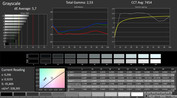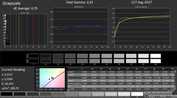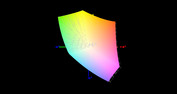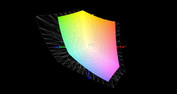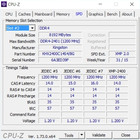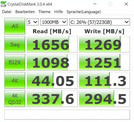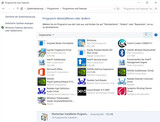Schenker XMG P506 (Clevo P651RE) Notebook Review

For the original German review, see here.
Similar to the thicker 15-inch sibling XMG U506, which was reviewed here, it is possible to configure the XMG P506 very comprehensively on the manufacturer’s homepage. It starts with the GPU, which is based on Nvidia’s Maxwell generation. It does not matter if you select the GeForce GTX 970M or the GeForce GTX 980M: The XMG P506 will be shipped with G-Sync in both cases. This advanced version of adaptive V-Sync avoids line adjustments and optimizes the image flow at the same time (more information about G-Sync is available in the review of the Asus G751).
You can also choose between two models for the processor. The Skylake chips Core i7-6700HQ (2.6-3.5 GHz, 6 MB L3 cache) and Core i7-6820HQ (2.7-3.6 GHz, 8 MB L3 cache) support Hyper-Threading and have a TDP of 45 Watts each. Another highlight is the DDR4 memory: Schenker uses up to 32 GB clocked at 2133 MHz. There are even more options for the storage solution. Inside the chassis are two M.2 slots, and one of them supports PCIe and NVMe, which can be expected for a current gaming notebook. Furthermore, you get two 2.5-inch slots for HDDs, SSDs and hybrid drives.
The wireless module is either provided by Intel (Wireless-AC 3160 and 8260, respectively) or Qualcomm Atheros (Killer Wireless-AC 1525). The keyboard model, the warranty period and the operating system can be customized as well. Fans of ultra-high-resolution displays will not be happy: The 15.6-inch non-glare IPS panel "only" features the standard Full HD resolution with 1920x1080 pixels.
Prices of the XMG P506 start at 1549 Euros (~$1759), but you should expect to pay around 2000 Euros (~$2272) when you upgrade the memory, include a Solid State Drive and Windows 10. The most extreme configuration can cost as much as 5000 Euros (~$5680, most expensive upgrades in all categories).
Case
Depending on your GPU selection, the XMG P506 is based on another chassis. While the GTX 980M is sitting inside the 2.9 cm high P651RG barebone, the GTX 970M is located in the P651RE chassis, which is four millimeters thinner. The weight, on the other hand, is similar (~2.6-2.7 kilograms). We already reviewed the similarly designed predecessors P651SG and P651SE, so we won't have a closer look at the chassis, the connectivity and the input devices in this article. The only bigger changes regard the software and hardware.
- Chipset: HM170 instead of HM87
- Processor: Skylake instead of Haswell
- Graphics card: GTX 980M with 8 instead of 4 GB VRAM, GTX 970M with 6 instead of 3 GB
- Memory: DDR4 instead of DDR3
- Storage: M.2 with NVMe support
- Battery: FlexiCharger only charges the battery when the capacity drops below 80%
- BIOS: Manual deactivation of Optimus possible
- Ports: No more eSATA
- Sound: X-Fi MB5 instead of MB3
- General: G-Sync, video ports are now connected to the dedicated GPU
We were not able to check all the features (including X-Fi MB5 and G-Sync) due do the pre-production status.
Display
The Full HD display of the XMG P506 differs from the old model. Chassis manufacturer Clevo switches from the AU Optronics B156HAN01.2 to the Samsung 156HL01-102, which produces worse measurements. The XMG P506 does manage a higher luminance (~300 vs. 274 cd/m²) and a wider color gamut (96 vs. 81% sRGB), but the XMG P505 has the edge in all the other categories.
| |||||||||||||||||||||||||
Brightness Distribution: 84 %
Center on Battery: 310 cd/m²
Contrast: 886:1 (Black: 0.35 cd/m²)
ΔE ColorChecker Calman: 4.1 | ∀{0.5-29.43 Ø4.78}
ΔE Greyscale Calman: 5.7 | ∀{0.09-98 Ø5}
96% sRGB (Argyll 1.6.3 3D)
63% AdobeRGB 1998 (Argyll 1.6.3 3D)
68.6% AdobeRGB 1998 (Argyll 3D)
96% sRGB (Argyll 3D)
66.4% Display P3 (Argyll 3D)
Gamma: 2.53
CCT: 7454 K
It starts with the contrast, which is now around 900 instead of 1200:1, but this is subjectively hardly visible. The reason for the deficit is the higher black value; 0.35 cd/m² means that black areas appear a bit grayish (XMG P505: 0.24 cd/m²). Still, the differences are not huge, especially since both panels perform very similar in the CalMAN tests (grayscale, gamma, saturation).
| Schenker XMG P506 Samsung 156HL01-102 (SDC324C) | Schenker XMG U506 LG Philips LP156WF6 (LGD046F) | Schenker XMG P505 PRO AU Optronics B156HAN01.2 (AUO12ED) | Schenker XMG P505 Sharp LQ156D1JX01B (SHP142A) | Schenker XMG A505 AU Optronics B156HAN01.2 (AUO12ED) | |
|---|---|---|---|---|---|
| Display | -9% | -5% | -4% | -2% | |
| Display P3 Coverage (%) | 66.4 | 63.8 -4% | 63.8 -4% | 64.1 -3% | 66.1 0% |
| sRGB Coverage (%) | 96 | 83.4 -13% | 90.1 -6% | 92.3 -4% | 92.1 -4% |
| AdobeRGB 1998 Coverage (%) | 68.6 | 61 -11% | 65 -5% | 64.9 -5% | 67 -2% |
| Screen | -10% | 6% | 26% | 17% | |
| Brightness middle (cd/m²) | 310 | 298 -4% | 286 -8% | 345 11% | 284 -8% |
| Brightness (cd/m²) | 299 | 276 -8% | 274 -8% | 333 11% | 275 -8% |
| Brightness Distribution (%) | 84 | 85 1% | 85 1% | 86 2% | 87 4% |
| Black Level * (cd/m²) | 0.35 | 0.42 -20% | 0.24 31% | 0.21 40% | 0.23 34% |
| Contrast (:1) | 886 | 710 -20% | 1192 35% | 1643 85% | 1235 39% |
| Colorchecker dE 2000 * | 4.1 | 5.26 -28% | 3.84 6% | 3.02 26% | 2.46 40% |
| Greyscale dE 2000 * | 5.7 | 5 12% | 5.06 11% | 3.6 37% | 2.3 60% |
| Gamma | 2.53 87% | 2.46 89% | 2.4 92% | 2.39 92% | 2.32 95% |
| CCT | 7454 87% | 6965 93% | 6165 105% | 7317 89% | 6393 102% |
| Color Space (Percent of AdobeRGB 1998) (%) | 63 | 55 -13% | 59 -6% | 59 -6% | 60 -5% |
| Color Space (Percent of sRGB) (%) | 96 | 83 -14% | 91.1 -5% | 92 -4% | |
| Total Average (Program / Settings) | -10% /
-10% | 1% /
4% | 11% /
18% | 8% /
12% |
* ... smaller is better
You should calibrate the display if you want to use the XMG P506 for professional picture and video editing. Our screenshots below show that the picture quality can be improved significantly.
Contrary to the XMG U506, we could not notice annoying screen bleeding, even though the brightness distribution could be more precise (85%). The XMG P506 works pretty well outdoors. 300 cd/m² is sufficient if you avoid a place directly under the sun.
Thanks to the IPS technology, the viewing angles are convincing as well. There will only be deviations from an angle from above or below, respectively.
Note: The Schenker homepage lists the LG Philips 156WF6-SPB1 (similar to the XMG U506), so the final product might not use the panel from Samsung.
Performance
Our review unit was equipped with 16 GB DDR4-RAM (2x 8 GB dual-channel), a small 256 GB M.2-SSD and a 1,000 GB HDD. You also get a Core i7-6700HQ and a GeForce GTX 970M.
Processor
We already mentioned that Schenker uses Intel’s Skylake architecture for the XMG P506. The biggest addition of the new CPU-series is the manufacturing process. While the Haswell chips are manufactured in a 22 nm process, Skylake is based on a 14 nm process.
The two generations hardly differ in respect of the performance. Clocked at 2.6-3.5 GHz, the Core i7-6700HQ reminds us of the Haswell predecessor i7-4720HQ (2.6-3.6 GHz) or i7-4710HQ (2.5-3.5 GHz), respectively, which is also supported by our benchmarks. It does not matter if you stress one or all cores: The advantage is not even 10% compared to the XMG P505 in Cinebench R15. If the difference of a Haswell notebook is bigger, it is because of a limited or deactivated Turbo (see XMG A505).
The automatic overclocking worked really well on the XMG P506. We were able to measure between 3.1 and 3.5 GHz depending on the number of active cores. The Turbo was even still active (~2.8 GHz) in the stress test with the tools FurMark and Prime95, which causes many laptops to throttle.
System Performance
The system performance is defined by the storage solution nowadays, and Windows does not really feel snappy without a Solid State Drive. The boot times, installations and application launches sometimes take much longer. The loading times in games are often much longer as well.
To get the most out of the XMG P506, we selected an SSD with a PCIe-x4 interface. The PCMark 7 score shows that the model does more than a decent job. An overall score of 6228 points deserves credit, even though other gaming notebooks are on a similar performance level (e.g. the Gigabyte P34W v3, the Gigabyte P37X or the Asus G751JY).
| PCMark 7 Score | 6228 points | |
Help | ||
Storage Devices
Fast, faster, Samsung SM951: This would be the appropriate short description of the PCIe model. The SSD is not limited by the SATA-III interface of common Solid State Drives, so the drive manages much higher sequential transfer rates. 1656 and 1269 MB/s in CrystalDiskMark surpass a standard model by the factor three. Only a RAID configuration consisting of multiple SSDs can keep up with the Samsung SM951.
A conventional hard drive is the better solution for larger file collections (movies and so on) due to cost reasons. Even though experienced users can notice a difference between 5400 and 7200 revolutions per minutes, we think that a less expensive option like the Western Digital Blue is sufficient. The 1 TB model manages more than 100 MB/s.
GPU Performance
Is the GTX 980M worth the money? That basically comes down to your demands. If you want high-quality anti-aliasing and high resolutions like 3K or 4K, the GTX 970M has much less headroom. 1920x1080 pixels is not a huge problem for either card, so the additional price of 372 Euros (~$422) appears a bit steep. One example would be the 3DMark Fire Strike test. The review configuration of the XMG P506 scores 7595 points, which is a very good result. The GTX 980M is almost 30% faster (9970 points @XMG U506), but the difference is usually smaller in games.
| 3DMark 11 Performance | 9627 points | |
| 3DMark Ice Storm Standard Score | 91765 points | |
| 3DMark Cloud Gate Standard Score | 21881 points | |
| 3DMark Fire Strike Score | 6672 points | |
Help | ||
A few more words about the technology: Nvidia uses the Maxwell architecture for the GeForce 900-series that uses a 28 nm architecture. While the previous top model (recently replaced by the GTX 980) is clocked at 1038-1127 MHz and has 1536 CUDA cores, the GTX 970M gets 1280 shaders and a core clock of "only" 924-1038 MHz. Video memory is not an issue, although the GTX 980M does have a wider interface (256 vs. 192-bit).
| 3DMark | |
| 1920x1080 Fire Strike Score (sort by value) | |
| Schenker XMG P506 | |
| Schenker XMG U506 | |
| Schenker XMG P505 PRO | |
| Schenker XMG P505 | |
| Schenker XMG A505 | |
| 1920x1080 Fire Strike Graphics (sort by value) | |
| Schenker XMG P506 | |
| Schenker XMG U506 | |
| Schenker XMG P505 PRO | |
| Schenker XMG P505 | |
| Schenker XMG A505 | |
| 3DMark 11 | |
| 1280x720 Performance (sort by value) | |
| Schenker XMG P506 | |
| Schenker XMG U506 | |
| Schenker XMG P505 PRO | |
| Schenker XMG P505 | |
| Schenker XMG A505 | |
| 1280x720 Performance GPU (sort by value) | |
| Schenker XMG P506 | |
| Schenker XMG U506 | |
| Schenker XMG P505 PRO | |
| Schenker XMG P505 | |
| Schenker XMG A505 | |
Gaming Performance
The GeForce GTX 970M performs very well in the native resolution (1920x1080). Four out of five games ran smoothly at the highest settings and with activated anti-aliasing. Even Batman: Arkham Knight, which caused big troubles at launch, ran at more than 40 fps with the performance patch (at least in the benchmark). Only The Witcher 3 stuttered in the highest preset.
| low | med. | high | ultra | |
|---|---|---|---|---|
| Dirt Rally (2015) | 275.9 | 144.9 | 114.4 | 59.7 |
| The Witcher 3 (2015) | 139.1 | 83.3 | 45.8 | 25.7 |
| Batman: Arkham Knight (2015) | 119 | 105 | 59 | 41 |
| Metal Gear Solid V (2015) | 59.9 | 59.9 | 59.9 | 59.9 |
| Mad Max (2015) | 159 | 81.2 | 74.5 |
Emissions
System Noise
The noise development is similar to the version with the GTX 980M. You can only slightly hear the XMG P506 while idling; fans and HDD murmur at 31-33 dB(A). The cooling solution does, however, pulsate occasionally without apparent reason. 36 dB(A) is not disturbing by any means, but the temporary rpm increase will be annoying for some users.
The system noise of the XMG P506 is average under load. 42 dB(A) on average during 3DMark06 and 51 dB(A) during the stress test are typical for a gaming notebook. Noise-sensitive users should still look for an alternative. The bulkier P751DM barebone only reaches 45 dB(A) under maximum load, and the Asus G751JY is even quieter at up to 41 dB(A).
Noise level
| Idle |
| 30.8 / 32.8 / 35.9 dB(A) |
| HDD |
| 33 dB(A) |
| Load |
| 42.2 / 51 dB(A) |
 | ||
30 dB silent 40 dB(A) audible 50 dB(A) loud |
||
min: | ||
| Schenker XMG P506 GeForce GTX 970M, 6700HQ | Schenker XMG U506 GeForce GTX 980M, 6600K | Schenker XMG P505 PRO GeForce GTX 980M, 4710HQ | Schenker XMG P505 GeForce GTX 970M, 4870HQ | Schenker XMG A505 GeForce GTX 960M, 4720HQ | |
|---|---|---|---|---|---|
| Noise | 6% | 0% | -4% | 1% | |
| Idle Minimum * (dB) | 30.8 | 31 -1% | 30.4 1% | 30.2 2% | 29.2 5% |
| Idle Average * (dB) | 32.8 | 32.4 1% | 33.6 -2% | 34.4 -5% | 30.8 6% |
| Idle Maximum * (dB) | 35.9 | 33.8 6% | 36.6 -2% | 38.2 -6% | 42.6 -19% |
| Load Average * (dB) | 42.2 | 37.6 11% | 43.4 -3% | 46.6 -10% | 41.6 1% |
| Load Maximum * (dB) | 51 | 44.8 12% | 47.8 6% | 50.6 1% | 43.8 14% |
* ... smaller is better
Temperature
Considering the powerful hardware and the thin chassis construction, it is not surprising that the XMG P506 gets pretty hot during gaming. We were able to measure up to 49 °C at the top and 60 °C on the bottom after one hour of sustained load. Gaming sessions are still no torture as long as you do not use the notebook on your lap, since the palm rest only reaches 32 °C, which is very comfortable. The whole chassis is surprisingly cool while idling; we measured 28 °C on average.
The components do not get too hot, either. The GeForce GTX 970M only reaches 72 °C, while the Core i7-6700HQ leveled out between 80-85 °C according to CPUID HWMonitor. The Schenker XMG U506, on the other hand, reached more than 95 °C in extreme scenarios.
(-) The maximum temperature on the upper side is 49.3 °C / 121 F, compared to the average of 40.4 °C / 105 F, ranging from 21.2 to 68.8 °C for the class Gaming.
(-) The bottom heats up to a maximum of 60.4 °C / 141 F, compared to the average of 43.3 °C / 110 F
(+) In idle usage, the average temperature for the upper side is 27.5 °C / 82 F, compared to the device average of 33.9 °C / 93 F.
(+) The palmrests and touchpad are reaching skin temperature as a maximum (32.1 °C / 89.8 F) and are therefore not hot.
(-) The average temperature of the palmrest area of similar devices was 28.8 °C / 83.8 F (-3.3 °C / -6 F).
| Schenker XMG P506 GeForce GTX 970M, 6700HQ | Schenker XMG U506 GeForce GTX 980M, 6600K | Schenker XMG P505 PRO GeForce GTX 980M, 4710HQ | Schenker XMG P505 GeForce GTX 970M, 4870HQ | Schenker XMG A505 GeForce GTX 960M, 4720HQ | |
|---|---|---|---|---|---|
| Heat | -10% | -1% | -11% | -18% | |
| Maximum Upper Side * (°C) | 49.3 | 49.7 -1% | 54.2 -10% | 50.7 -3% | 56.4 -14% |
| Maximum Bottom * (°C) | 60.4 | 62.1 -3% | 59.4 2% | 75.8 -25% | 61.8 -2% |
| Idle Upper Side * (°C) | 31.4 | 36.8 -17% | 30.8 2% | 36.5 -16% | 41.3 -32% |
| Idle Bottom * (°C) | 32.3 | 38.7 -20% | 31.1 4% | 32.7 -1% | 40.2 -24% |
* ... smaller is better
Speakers
You can read all about the sound quality in the review of the predecessor.
Energy Management
Power Consumption
Despite the slightly higher performance, the Skylake CPUs are more frugal than their Haswell counterparts. While the XMG P505 with the Core i7-4710HQ still consumed 12.0-22.2 Watts, our measurement device only showed 10.5-20.7 Watts for the XMG P506 with the Core i7-6700HQ, which also explains the slightly better battery runtime.
The notebooks are not comparable under load since the GeForce will be deactivated in 3D scenarios. We were particularly impressed by the maximum consumption. While we still criticized the insufficient power adaptor (150 Watts) in the first review, the new 180-Watt module is not really challenged. The situation probably changes with the i7-6820HQ and GeForce GTX 980M.
| Off / Standby | |
| Idle | |
| Load |
|
Key:
min: | |
| Schenker XMG P506 GeForce GTX 970M, 6700HQ | Schenker XMG U506 GeForce GTX 980M, 6600K | Schenker XMG P505 PRO GeForce GTX 980M, 4710HQ | Schenker XMG P505 GeForce GTX 970M, 4870HQ | Schenker XMG A505 GeForce GTX 960M, 4720HQ | |
|---|---|---|---|---|---|
| Power Consumption | -75% | -20% | -57% | -17% | |
| Idle Minimum * (Watt) | 10.5 | 23.1 -120% | 12 -14% | 19.9 -90% | 11.2 -7% |
| Idle Average * (Watt) | 14.6 | 27.6 -89% | 17.8 -22% | 24 -64% | 18.6 -27% |
| Idle Maximum * (Watt) | 20.7 | 35 -69% | 22.2 -7% | 32.6 -57% | 26 -26% |
| Load Average * (Watt) | 81.8 | 110.2 -35% | 94.2 -15% | 110.6 -35% | 100.2 -22% |
| Load Maximum * (Watt) | 146.3 | 237.2 -62% | 207.5 -42% | 203 -39% | 147.6 -1% |
* ... smaller is better
Battery Runtime
Thanks to the Optimus technology, the XMG P506 can realize decent battery runtimes. We determined 5 hours and 14 minutes in the Battery Eater Reader's Test that scrolls through a text document. The battery managed almost 1.5 hours in the much more challenging Classic Test, and you should expect between 2-3 hours when you browse the web or watch a video.
| Schenker XMG P506 GeForce GTX 970M, 6700HQ | Schenker XMG U506 GeForce GTX 980M, 6600K | Schenker XMG P505 PRO GeForce GTX 980M, 4710HQ | Schenker XMG P505 GeForce GTX 970M, 4870HQ | Schenker XMG A505 GeForce GTX 960M, 4720HQ | |
|---|---|---|---|---|---|
| Battery runtime | -7% | -2% | -35% | 13% | |
| Reader / Idle (h) | 5.2 | 3.5 -33% | 5 -4% | 2.9 -44% | 5.9 13% |
| Load (h) | 1.6 | 1.9 19% | 1.6 0% | 1.2 -25% | 1.8 13% |
Verdict
Pros
Cons
Even though the XMG P506 does have issues, the 15-inch notebook is one of the best and especially most compact gaming laptops on the market. Not every manufacturer manages to put a luxury GPU and a quad-core CPU in a chassis that only weighs 2.6 kilograms and is less than three centimeters high. Some competitors are already pretty loud and warm while idling. The cooling solution of the XMG P506, on the other hand, only gets to its limits when you really stress it.
The whole device leaves a pretty sophisticated impression in general, including the port variety and the illuminated keyboard. Both the sound system and the touchpad are above-average as well. There is also praise for the IPS panel and the numerous features (especially G-Sync). Individualists and upgrade fans will be happy about the configurator and the possibility to use two M.2-SSDs (1x with PCIe or NVMe).
The overall rating of the XMG P506 is 86%, which means the device can secure a top position in our mobile Gaming ranking.
Schenker XMG P506
- 04/08/2016 v5 (old)
Florian Glaser