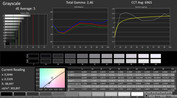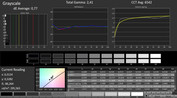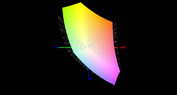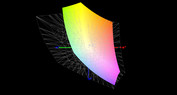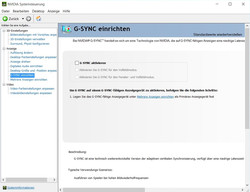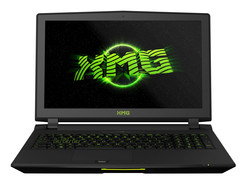Schenker XMG U506 (Clevo P751DM) Notebook Review

For the original German review, see here.
At a first glance, hardly anything has changed since we tested the most recent XMG model. Visually, the XMG U506 is identical to its predecessor, the XMG U505 -- at least in terms of its design. However, there is one small difference between them; Schenker has included a USB 3.1 port with Thunderbolt 3 in the new model.
The biggest changes lie under the hood. Instead of a Z97 chipset (Wildcat Point) with a Haswell CPU, the new laptop has a Z170 chipset (Sunrise Point) with a Skylake CPU. Great: Thanks to the desktop technology, the processor can be replaced, which is seldom possible with mobile chip. Currently, Schenker has four models listed in their configurator. While the Core i7-6700K (4.0 to 4.2 GHz) and the Core i5-6600K that we had tested (3.5 o 3.9 GHz) both have a TDP of 91 watts, the Core i7-6700 (3.4 to 4.0 GHz) and the Core i5-6600 (3.3 to 3.9 GHz) are specified at 65 watts. Unfortunately, the latter lack multipliers that can be set by the user (a nice feature that simplifies manual overclocking). As of this article's publishing, the U506 does not support the manipulation of multipliers.
Schenker's update to the motherboard includes a modernization of the RAM modules. DDR4-RAM boasts of a considerably higher clock rate than the conventional DDR3 solution. This notebook is equipped with a 2400 MHz module from HyperX. Since each of the four RAM slots can handle up to 16 GB of memory, theoretically the laptop has a memory capacity of up to 64 GB. Few competitors offer two 2.5-inch slots and two M.2 slots that support PCI and NVM. Our test model comes with a 1000 GB HDD and an SSD with a capacity of 500 GB.
The wireless module, keyboard and operating system are also customizable. The same applies to the GPU: Depending on your budget, Schenker will equip their notebook with a GeForce GTX 970M or a GeForce GTX 980M. Of course, the graphics cards are up to the latest technological standards: both have Nvidia's G-Sync, which enables the device to generate a softer picture without image tearing. We scrutinized this new G-Sync technology in our review of the Asus G751. Currently, Schenker is offering only one display for their XMG U506. The 15.6-inch IPS panel (matte) has a resolution of 1920x1080 pixels. So far, 3K or 4K panels are not on offer.
We chose all the premium components, and our test device costs a hefty sum of 2800 Euros (~$3130). The XMG U506's most frugal configuration costs "only" 1749 Euros (~$1960).
Case
The 15-inch notebook's case, P751DM, is a product of the Taiwanese expert gaming company Clevo. Since it is very similar to its predecessor, the P751ZM, we saw no need to write a new version of our "Case", "Connectivity" and "Input Devices" sections. More information on these is available in our review of the XMG U505. Except for a few minor details, the new barebone is more or less a clone of its predecessor.
Display
We are somewhat surprised that the manufacturer has chosen another Full HD panel for this device. This could be related to the G-Sync support, and/or the notebook's pre-production status. As well as the display, the BIOS, the pre-installed software and the fan control system may change by the time Schenker releases the final product.
| |||||||||||||||||||||||||
Brightness Distribution: 85 %
Center on Battery: 298 cd/m²
Contrast: 710:1 (Black: 0.42 cd/m²)
ΔE ColorChecker Calman: 5.26 | ∀{0.5-29.43 Ø4.77}
ΔE Greyscale Calman: 5 | ∀{0.09-98 Ø5}
83% sRGB (Argyll 1.6.3 3D)
55% AdobeRGB 1998 (Argyll 1.6.3 3D)
61% AdobeRGB 1998 (Argyll 3D)
83.4% sRGB (Argyll 3D)
63.8% Display P3 (Argyll 3D)
Gamma: 2.46
CCT: 6965 K
Back to the display: Unfortunately, apart from the brightness, the LP156WF6 panel from LG Philips cannot keep up with the old AU Optronics B156HAN01.2. Since the XMG U506's black value is nearly twice as high (0.42 vs. 0.23 cd/m²), the panel manages a contrast of only 710:1 rather than 1087:1. The CalMAN software, which performs professional display evaluations, also revealed lower test scores for our current test device in almost every discipline. The new panel falls short of its predecessor in terms of grayscale, gamma value, color accuracy and color saturation.
| Schenker XMG U506 LG Philips LP156WF6 (LGD046F) | Schenker XMG P505 PRO AU Optronics B156HAN01.2 (AUO12ED) | Schenker XMG U505 AU Optronics B156HAN01.2 (AUO12ED) | Schenker XMG A505 AU Optronics B156HAN01.2 (AUO12ED) | |
|---|---|---|---|---|
| Display | 5% | 7% | 8% | |
| Display P3 Coverage (%) | 63.8 | 63.8 0% | 66 3% | 66.1 4% |
| sRGB Coverage (%) | 83.4 | 90.1 8% | 90.7 9% | 92.1 10% |
| AdobeRGB 1998 Coverage (%) | 61 | 65 7% | 66.3 9% | 67 10% |
| Screen | 17% | 17% | 27% | |
| Brightness middle (cd/m²) | 298 | 286 -4% | 250 -16% | 284 -5% |
| Brightness (cd/m²) | 276 | 274 -1% | 245 -11% | 275 0% |
| Brightness Distribution (%) | 85 | 85 0% | 78 -8% | 87 2% |
| Black Level * (cd/m²) | 0.42 | 0.24 43% | 0.23 45% | 0.23 45% |
| Contrast (:1) | 710 | 1192 68% | 1087 53% | 1235 74% |
| Colorchecker dE 2000 * | 5.26 | 3.84 27% | 3.41 35% | 2.46 53% |
| Greyscale dE 2000 * | 5 | 5.06 -1% | 2.88 42% | 2.3 54% |
| Gamma | 2.46 89% | 2.4 92% | 2.18 101% | 2.32 95% |
| CCT | 6965 93% | 6165 105% | 6445 101% | 6393 102% |
| Color Space (Percent of AdobeRGB 1998) (%) | 55 | 59 7% | 59 7% | 60 9% |
| Color Space (Percent of sRGB) (%) | 83 | 91.1 10% | 90.3 9% | 92 11% |
| Total Average (Program / Settings) | 11% /
14% | 12% /
15% | 18% /
22% |
* ... smaller is better
However, the XMG U506 earns points for its stronger screen brightness. Instead of 245 cd/m², we measured an average of 276 cd/m². Unfortunately, this still is not bright enough to be ideal for outdoor use. Dark display content also reveals that the light is brighter in some areas than others. To be fair, backlight bleeding is a very common problem for many laptops.
As is typical of IPS panels, the display content remains stable from most angles. In order for the image to distort as a result of vertical angle adjustments, one would need to observe the screen from a very strange and uncomfortable position. The XMG U506's display content looks good, even from the extreme horizontal angles.
Performance
A quad-core CPU, a luxury GPU, 16 GB or DDR4 of RAM and a solid-state drive: With its array of premium components, the XMG U506 is aiming to ascend the performance podium. Not to spoil the surprise: The project was a success. However, whether the product is worth more than 2000 Euros (~$2250), is a question that each gamer will have to answer individually. The laptop's price-performance ratio falls far short of that of desktop PCs. It may be important to note that the high costs are also driven by the slumping value of the Euro, as well as Nvidia and Intel's dominance of the market. AMD often lacks equivalent alternatives, leaving the competition with an advantage that they exploit mercilessly.
Processor
The most important hardware update is indubitably the new Skylake architecture. While the older Haswell processors were manufactured at 22 nm, Intel's new generation of CPUs uses 14 nm technology (Broadwell). This new manufacturing technology promises better energy efficiency and lower CPU temperatures, which is particularly vital for notebooks, as these mobile devices are very compact and rely on battery power.
For gaming notebooks with thicker cases like the Clevo P751DM, the CPU's performance is of greater import. In this respect, Skylake did not quite knock our socks off. Yes, the per MHz performance has increased again, but we cannot speak of a spectacular jump in performance. Compared to the Core i5-4590 (Haswell), the Core i5-6600K is over 10% faster, but taking the clock difference of 200 MHz into consideration (3.3 to 3.7 vs. 3.5 to 3.9 GHz), the divergence is not particularly dramatic.
Compared to a quad-core mobile processor with Hyperthreading technology, the Core i5-6600K does not have it easy. Because the desktop CPU can only process four threads in parallel (rather than eight), other gaming laptops sprint past the XMG U506 in the configuration that we tested. Need an example? Even with its lower clock frequency (2.5 to 3.5 GHz), the Schenker XMG P505's Core i7-4710HQ runs about 10% faster in Cinebench R15's CPU Multi test. In the single CPU test, on the other hand, the Core i5-6600K wins by a margin of over 20%.
However, good single-core performance or not: If you want a processor that will withstand the test of time, we recommend one that is capable of using Hyperthreading technology. In the XMG U506's case, the i7-6700 and the i7-6700K are available options.
Whether the P751DM Barebone can handle these stronger processor models is a different question. Under full load, even the Core i5-6600K reaches 100°C (212°F). Fortunately, in our normal set of benchmark tests, we did not observe any processor throttling. Depending on the core demands, the processor ran at 3.6 to 3.9 GHz. These are precisely the maximum clock rates listed by Intel.
The XMG U506 deserves some criticism for its 3D mode. As soon as we opened a graphics benchmark or a game, the CPU turbo deactivated itself entirely and did not reactivate until the next boot process. We assume this is a bug. Happily, the problem does not have much of an effect on the performance (the base clock rate is only 400 MHz below the maximum). More information on Intel's Skylake architecture is available in our in-depth article.
| Cinebench R15 | |
| CPU Single 64Bit (sort by value) | |
| Schenker XMG U506 | |
| Schenker XMG U505 | |
| Schenker XMG P505 PRO | |
| Schenker XMG Prime | |
| CPU Multi 64Bit (sort by value) | |
| Schenker XMG U506 | |
| Schenker XMG U505 | |
| Schenker XMG P505 PRO | |
| Schenker XMG Prime | |
| Cinebench R11.5 | |
| CPU Single 64Bit (sort by value) | |
| Schenker XMG U506 | |
| Schenker XMG U505 | |
| Schenker XMG P505 PRO | |
| Schenker XMG Prime | |
| CPU Multi 64Bit (sort by value) | |
| Schenker XMG U506 | |
| Schenker XMG U505 | |
| Schenker XMG P505 PRO | |
| Schenker XMG Prime | |
System Performance
The PCIe SSD definitely plays a part in the notebook's phenomenal system performance. 7064 points in PCMark 7 is the highest overall score that we have seen. As the table below shows, neither the XMG P505 nor the XMG U505 had a chance against our test device.
| PCMark 7 Score | 7064 points | |
Help | ||
Storage Devices
The device came with the 64-bit edition of Windows 10 Pro pre-installed on a 500 GB solid-state drive. Samsung's PCIe x4 model, SM951, takes the proverbial cake. While SATA III SSDs manage 500 to 550 MB/s at most in sequential tests, the Samsung SM951 flaunts its superiority with speeds of up to 1917 MB/s (read) and 1508 MB/s (write) in the AS SSD benchmark. Although the system's performance reading and writing small files hardly profits from the PCIe, our test device achieves an overall score of 2789 points - a new record.
Anything the user prefers not to store on the solid-state drive can be relocated to the secondary storage medium. Even though the 1 TB version of the Western Digital Blue only runs at 5400 RPM (rather than 7200), the drive climbs to over 110 MB/s - an admirable speed for an HDD.
Graphics Card
Since the P751DM case has to get by without Optimus technology (the Intel HD Graphics 530 is unusable), all graphic tasks are delegated to the dedicated chip. Nvidia's high-end GeForce GTX 980M and GTX 970M models have been around for a while, but their age is not an indication of their performance. Even at the end of 2015, the two models are still at the top of their game. Fresh breeze will not blow into the high-end arena until the release of the GeForce GTX 980, which is due in the coming weeks.
Great: Unlike most notebooks, the XMG U506 does not have the graphics chip soldered to the mainboard. Instead, it sits on an MXM 3.0 module.
| 3DMark 11 Performance | 11079 points | |
| 3DMark Ice Storm Standard Score | 151181 points | |
| 3DMark Cloud Gate Standard Score | 19220 points | |
| 3DMark Fire Strike Score | 8246 points | |
Help | ||
Another advantage: The three digital display outputs (2x DisplayPort 1.2 & 1x HDMI 2.0) allow the user to connect three external displays. Depending on the resolution and the monitor, 60 or 120 Hz can fuel the displays. As long as the graphics card plays along, even at 3840x2160 pixels, display content runs as smooth as silk.
Speaking of power: With a GPU score of 9970 points in 3DMark's Fire Strike test, the XMG U506 behaves similarly to other GTX 980M notebooks, like the Schenker XMG P505. A GTX 970M equates to about 24% slower (7536 points in the XMG U505), and a GTX 960M falls behind by 56% (4418 points in the XMG A505). Clevo does not make any compromises when it comes to the GDDR5 video memory either. Eight GB for the GTX 980M and six GB for the GTX 970M: This deserves respect.
| 3DMark | |
| 1920x1080 Fire Strike Score (sort by value) | |
| Schenker XMG U506 | |
| Schenker XMG P505 PRO | |
| Schenker XMG U505 | |
| Schenker XMG A505 | |
| 1920x1080 Fire Strike Graphics (sort by value) | |
| Schenker XMG U506 | |
| Schenker XMG P505 PRO | |
| Schenker XMG U505 | |
| Schenker XMG A505 | |
| 3DMark 11 | |
| 1280x720 Performance (sort by value) | |
| Schenker XMG U506 | |
| Schenker XMG P505 PRO | |
| Schenker XMG U505 | |
| Schenker XMG A505 | |
| 1280x720 Performance GPU (sort by value) | |
| Schenker XMG U506 | |
| Schenker XMG P505 PRO | |
| Schenker XMG U505 | |
| Schenker XMG A505 | |
Gaming Performance
The GeForce GTX 980M is more or less the only notebook model that can render 3840x2160 pixels smoothly at good quality settings. The resource-gobbling “Batman: Arkham Knight” aside, the XMG U506 always managed over 30 fps in the 4K setting - though “Metal Gear Solid V” and “Mad Max” sometimes failed to run fluidly.
Things look much better in Full HD (1920x1080 pixels). Here the GTX 980M easily masters even maximum detail settings and multiple anti-aliasing - a feat that cannot be expected of any other card apart from the GTX 970M (with certain limitations). If the game does stutter slightly, the fault lies with the developer and their sloppy code optimization (did someone say “Assassin's Creed Unity”?).
Note: All benchmarks and emissions tests were performed with the G-Sync deactivated.
| low | med. | high | ultra | 4K | |
|---|---|---|---|---|---|
| Evolve (2015) | 203.4 | 157.4 | 83.5 | 73.2 | |
| Battlefield Hardline (2015) | 166.4 | 161.9 | 109.8 | 70.6 | |
| Dirt Rally (2015) | 458.4 | 171.2 | 134.1 | 76.2 | 62.7 |
| Batman: Arkham Knight (2015) | 141 | 127 | 78 | 53 | 25 |
| Metal Gear Solid V (2015) | 59.9 | 59.9 | 59.9 | 59.9 | 36.9 |
| Mad Max (2015) | 212.8 | 107.6 | 100 | 34.5 | |
| World of Warships (2015) | 198.4 | 167.9 | 146.2 | 133.7 | 45.3 |
| FIFA 16 (2015) | 366.5 | 293 | 207.7 | 92.4 |
Emissions
System Noise
While most gaming notebooks definitely make themselves heard in 3D mode, the XMG U506 is not too loud, even under full load. A maximum of 45 dB(A) is still in the acceptable range, particularly as the notebook only emitted 33 to 43 dB(A) in the 3DMark 06 test (average: 38 dB(A)). Even though, one of the fans did tend to pulsate, the XMG U506 puts up a good show compared to the competition. Many notebooks reach over 40 dB(A) under medium load.
In idle mode, too, our test device's noise level is comfortably low. 31 to 32 dB(A) is hardly noticeable. Many devices have fans that turn on and off often enough to become irritating, but we did not observe that kind of behavior here. While executing simple tasks, the XMG U506 emits only 34 dB(A).
Noise level
| Idle |
| 31 / 32.4 / 33.8 dB(A) |
| HDD |
| 33.2 dB(A) |
| Load |
| 37.6 / 44.8 dB(A) |
 | ||
30 dB silent 40 dB(A) audible 50 dB(A) loud |
||
min: | ||
| Schenker XMG U506 GeForce GTX 980M, 6600K | Schenker XMG P505 PRO GeForce GTX 980M, 4710HQ | Schenker XMG U505 GeForce GTX 970M, 4790S | Schenker XMG A505 GeForce GTX 960M, 4720HQ | |
|---|---|---|---|---|
| Noise | -6% | -4% | -5% | |
| Idle Minimum * (dB) | 31 | 30.4 2% | 32 -3% | 29.2 6% |
| Idle Average * (dB) | 32.4 | 33.6 -4% | 32.3 -0% | 30.8 5% |
| Idle Maximum * (dB) | 33.8 | 36.6 -8% | 34.8 -3% | 42.6 -26% |
| Load Average * (dB) | 37.6 | 43.4 -15% | 42 -12% | 41.6 -11% |
| Load Maximum * (dB) | 44.8 | 47.8 -7% | 45.2 -1% | 43.8 2% |
* ... smaller is better
Temperature
Low noise emissions do have its drawbacks; generally, the low fan speed means worse heat management, as is the case here. When a CPU hits the 100°C mark (212°F, according to the CPUID HWMonitor) under full load despite throttling, even the quietest cooling system is of little value. Clevo, the barebone manufacturer, should let the fans run a little faster for the sake of cooling down the processor. Thankfully, we are less worried about the graphics card. The GeForce GTX 980M does throttle in our stress test (FurMark and Prime95 running simultaneously), but a maximum of 78°C (172.4°F) will not hurt anything, even over an extended period.
The hot inner workings of the laptop are only noticeable by the user in some areas. In idle mode, 3D mode, and everything in between, the palm rest always remains below 40°C (104°F). Only towards the back half of the case does the notebook reach seriously hot temperatures. It is a good idea not to rest the device on your lap while running computationally intensive programs like games. An average of 33°C (91.4°F) is neither praiseworthy nor poor.
(-) The maximum temperature on the upper side is 49.7 °C / 121 F, compared to the average of 40.4 °C / 105 F, ranging from 21.2 to 68.8 °C for the class Gaming.
(-) The bottom heats up to a maximum of 62.1 °C / 144 F, compared to the average of 43.3 °C / 110 F
(±) In idle usage, the average temperature for the upper side is 33.3 °C / 92 F, compared to the device average of 33.9 °C / 93 F.
(±) The palmrests and touchpad can get very hot to the touch with a maximum of 38.6 °C / 101.5 F.
(-) The average temperature of the palmrest area of similar devices was 28.8 °C / 83.8 F (-9.8 °C / -17.7 F).
| Schenker XMG U506 GeForce GTX 980M, 6600K | Schenker XMG P505 PRO GeForce GTX 980M, 4710HQ | Schenker XMG U505 GeForce GTX 970M, 4790S | Schenker XMG A505 GeForce GTX 960M, 4720HQ | |
|---|---|---|---|---|
| Heat | 8% | 4% | -7% | |
| Maximum Upper Side * (°C) | 49.7 | 54.2 -9% | 46.7 6% | 56.4 -13% |
| Maximum Bottom * (°C) | 62.1 | 59.4 4% | 53.2 14% | 61.8 -0% |
| Idle Upper Side * (°C) | 36.8 | 30.8 16% | 39.1 -6% | 41.3 -12% |
| Idle Bottom * (°C) | 38.7 | 31.1 20% | 38.5 1% | 40.2 -4% |
* ... smaller is better
Speakers
For more information on the notebook's sound quality, we would like to refer you to our review of the XMG U505. Once again, Clevo has equipped the desktop replacement with a 2.0 system from Onkyo, which performed surprisingly well. The most important feature is probably the Sound Blaster X-Fi MB5 sound enhancement solution. Unfortunately, we were unable to test this software ("No supported audio devices are available").
Energy Management
Power Consumption
The missing graphics switching is particularly noticeable in the areas of battery life and energy consumption. An energy usage rate of 23.1 to 35.0 watts in idle mode is much higher than the 12.0 to 22.2 watts consumed by our test device's 15-inch sibling, the XMG P505.
Compared to the XMG U505, however, Schenker has made progress. A result of 32.8 to 48.3 watts reveals that the Haswell architecture needed far more energy than the new Skylake version - and that despite the fact that the Core i7-4790S has a lower TDP (65 vs. 91 watts). Our test configuration of the XMG U506 was more energy-efficient in 3DMark 06 as well - though just a tad, as the stronger graphics card exerts some influence here. Only in the stress test did the XMG U506's energy usage exceed that of the XMG U505.
| Off / Standby | |
| Idle | |
| Load |
|
Key:
min: | |
| Schenker XMG U506 GeForce GTX 980M, 6600K | Schenker XMG P505 PRO GeForce GTX 980M, 4710HQ | Schenker XMG U505 GeForce GTX 970M, 4790S | Schenker XMG A505 GeForce GTX 960M, 4720HQ | |
|---|---|---|---|---|
| Power Consumption | 30% | -21% | 32% | |
| Idle Minimum * (Watt) | 23.1 | 12 48% | 32.8 -42% | 11.2 52% |
| Idle Average * (Watt) | 27.6 | 17.8 36% | 38.5 -39% | 18.6 33% |
| Idle Maximum * (Watt) | 35 | 22.2 37% | 48.3 -38% | 26 26% |
| Load Average * (Watt) | 110.2 | 94.2 15% | 111.9 -2% | 100.2 9% |
| Load Maximum * (Watt) | 237.2 | 207.5 13% | 202.7 15% | 147.6 38% |
* ... smaller is better
Battery Life
As previously mentioned, the XMG U506's battery life will not blow anyone away. Even when the computer has nothing to do and is set to minimum brightness, the 8-cell battery (82 Wh) only lasts for a maximum of 3.5 hours. The XMG P505 held out for five hours in the Battery Eater Reader's Test (the XMG U506 only managed 2.5 hours). For 3D applications, our test device lasts for only 1 to 2 hours.
| Schenker XMG U506 GeForce GTX 980M, 6600K | Schenker XMG P505 PRO GeForce GTX 980M, 4710HQ | Schenker XMG U505 GeForce GTX 970M, 4790S | Schenker XMG A505 GeForce GTX 960M, 4720HQ | |
|---|---|---|---|---|
| Battery runtime | 14% | -25% | 32% | |
| Reader / Idle (h) | 3.5 | 5 43% | 2.5 -29% | 5.9 69% |
| Load (h) | 1.9 | 1.6 -16% | 1.5 -21% | 1.8 -5% |
Pros
Cons
Verdict
As expected, the XMG U506 has inherited both the strengths and the weaknesses of its predecessor. Anyone who does not mind toting a case that weighs 3.5 kg (~7.7 lbs) will get an incredibly powerful desktop replacement that can handle any task. Thanks to the innovative technologies at work in the device (Skylake, DDR4 RAM, G-Sync, etc.), the computer is well equipped for the more computationally intensive software that tomorrow is sure to bring.
However, there is a catch: The price. With good hardware, the XMG U506 costs 2000 to 3000 Euros (~$2250 to ~$3370). The device's thermal management and battery life could be better, and the quality of the case surfaces leaves something to be desired.
Otherwise, the case manufacturer Clevo does not make any gross mistakes. In almost every discipline, the P751DM Barebone achieved a score of over 80%, sometimes even 90%. The touchpad, backlit keyboard and IPS display, all made a good impression on us, and the upgrade options and connections are nothing to sneeze at (USB 3.1 with Thunderbolt 3). Clevo deserves praise for the good sound quality.
Overall, the XMG U506 is an extremely powerful high-end notebook designed for gamers who demand a lot from their system (and do not carry it around very often).
Schenker XMG U506
- 02/24/2016 v5 (old)
Florian Glaser