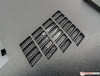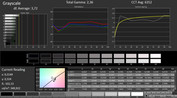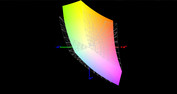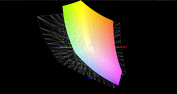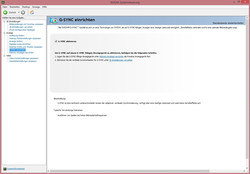Asus G751JY G-Sync Notebook Review
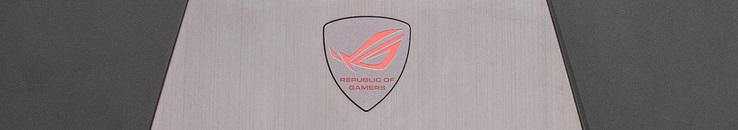
For the original German review, see here.
Although some buyers have reported issues (e.g. speaker bugs), Asus' G751 made a superb impression in December 2014. The 17-inch gaming scion took first place among premium-range laptops with a rating of 89%. MSI's GT72, Schenker's XMG U705, Alienware's 15 and Schenker's U505 occupied the second to fifth places - all with a rating of 88% and a GeForce GTX 970M or GTX 980M.
Not much has changed about Asus' G750JY compared with the last review. The G-Sync model provided to us by Nvidia again has 24 GB of RAM, as well as a 256 GB SSD and 1000 GB HDD combination. The same graphics card is also installed. The aforementioned GeForce GTX 980M currently represents the gold standard in the laptop sector. A matte IPS screen with 1920x1080 pixels is also part of the bundle.
Differences are only found in the processor. Asus has replaced the Core i7-4710HQ clocked with 2.5 - 3.5 GHz with the 100 MHz swifter Core i7-4720HQ. The G751JY will likely be a bit more expensive than the former model, which was priced at just below 2000 Euros (~$2192) at the time. We did not discover anything in online shops at test time.
We will omit the chapters about case, connectivity, input devices, and speakers since the G751JY has not been modified from the outside - apart from a few new stickers. The corresponding information can be found here. All photos used in this article are from the former review sample.
Display
The screen is also the same. Asus again uses the 17.3-inch LP173WF4-SPD1 model from LG Philips, which is also found in Asus' GL771JW, among others. Thanks to its lush brightness of almost 320 cd/m², the screen is sufficiently bright even in less favorable surroundings (outdoor use).
| |||||||||||||||||||||||||
Brightness Distribution: 92 %
Center on Battery: 329 cd/m²
Contrast: 968:1 (Black: 0.34 cd/m²)
ΔE ColorChecker Calman: 4.13 | ∀{0.5-29.43 Ø4.77}
ΔE Greyscale Calman: 3.72 | ∀{0.09-98 Ø5}
83% sRGB (Argyll 1.6.3 3D)
55% AdobeRGB 1998 (Argyll 1.6.3 3D)
60.8% AdobeRGB 1998 (Argyll 3D)
83.1% sRGB (Argyll 3D)
65.9% Display P3 (Argyll 3D)
Gamma: 2.36
CCT: 6352 K
The black level can also compete with its contenders. Although 0.34 cd/m² is not record-breaking, this level is good in the IPS sector. The same is true for the contrast: With 968:1, the image is more differentiated and vivid than those of most rivals.
| Asus G751JY LG Philips LP173WF4-SPD1 (LGD046C) | Gigabyte P37X LG Philips LP173WF4-SPF1, ID: LGD0469 | Alienware 17 R2 LG Philips LGD0459 / 173WF4 (Dell P/N: CV69H) | MSI GT72-2QE16SR21BW LP173WF4-SPF1 (LGD0469) | Schenker XMG U705 LG Philips LP173WF4-SPD1 (LGD046C) | |
|---|---|---|---|---|---|
| Display | 5% | 1% | 4% | 0% | |
| Display P3 Coverage (%) | 65.9 | 68.7 4% | 66.6 1% | 68.1 3% | 66.3 1% |
| sRGB Coverage (%) | 83.1 | 87.9 6% | 84.3 1% | 86.7 4% | 83.4 0% |
| AdobeRGB 1998 Coverage (%) | 60.8 | 64 5% | 61.6 1% | 63.4 4% | 61 0% |
| Screen | -8% | -0% | -17% | -3% | |
| Brightness middle (cd/m²) | 329 | 361.7 10% | 331 1% | 285 -13% | 333 1% |
| Brightness (cd/m²) | 320 | 347 8% | 307 -4% | 278 -13% | 317 -1% |
| Brightness Distribution (%) | 92 | 91 -1% | 84 -9% | 87 -5% | 86 -7% |
| Black Level * (cd/m²) | 0.34 | 0.734 -116% | 0.3 12% | 0.45 -32% | 0.3 12% |
| Contrast (:1) | 968 | 493 -49% | 1103 14% | 633 -35% | 1110 15% |
| Colorchecker dE 2000 * | 4.13 | 2.81 32% | 4.88 -18% | 5.1 -23% | 5.24 -27% |
| Greyscale dE 2000 * | 3.72 | 1.92 48% | 3.63 2% | 5.23 -41% | 4.33 -16% |
| Gamma | 2.36 93% | 2.21 100% | 2.17 101% | 2.32 95% | 2.14 103% |
| CCT | 6352 102% | 6384 102% | 6325 103% | 7565 86% | 6437 101% |
| Color Space (Percent of AdobeRGB 1998) (%) | 55 | 57.95 5% | 55 0% | 57 4% | 55 0% |
| Color Space (Percent of sRGB) (%) | 83 | 84.2 1% | 87 5% | 83.3 0% | |
| Colorchecker dE 2000 max. * | 8.01 | ||||
| Total Average (Program / Settings) | -2% /
-4% | 1% /
0% | -7% /
-12% | -2% /
-2% |
* ... smaller is better
The color reproduction also has to be praised. The screen did a very decent job in our CalMAN tests. No matter whether it was grayscale levels, RGB balance, gamma rate or degree of saturation. Asus' G751JY is exempt from the typical bluish tint of many laptops. The main reason, beside the IPS technology, is the preloaded color profile. The CalMAN scores of the LP173WF4-SPD1 in Schenker's XMG U705 were a bit worse.
The color-space coverage is not quite as good. 83% of sRGB and 55% of AdobeRGB are only middling. However, this minor shortcoming will not affect gamers much. Only professional users will want more here. Note: A very similar sounding LG screen exists under the name LP173WF4-SPF1, which cannot quite match the black level and contrast of the SPD1 (for example in MSI's G572 or Gigabyte's P37X). The image quality makes a good to very good impression. We did not discover screen bleeding in our case.
G-Sync
The review sample's biggest highlight is the so-called G-Sync technology. In contrast to certified desktop monitors, G-Sync laptops do not have an additional module. Like its main competitor AMD and its FreeSync technology, Nvidia also uses the open adaptive sync standard that functions via an embedded DisplayPort (eDP).
The screen's refresh rate is adapted dynamically to the GPU frame rate to prevent screen tearing. This system caused a few problems at its beginnings because the screen started to flicker below 30 Hz or even inclined to dropout completely. We can give a green light: We did not ascertain flickering or the like in the tests with Batman: Arkham Knight, Dirt Rally and The Witcher 3.
Unlike V-Sync, G-Sync is not to have a negative impact on performance (stutters, input latency, etc.). To what extent G-Sync is noticed depends on the game and the GPU's power. Our experience shows that the advantage is usually kept within limits. Yes, the image appears somewhat quieter and smoother with (disabled) V-Sync in rapid camera panning sequences or tracking shots. However, these improvements are not world-shattering, especially since G-Sync limits the frame rate to 75. The video below provides a small impression.
Potential buyers will have to decide whether G-Sync is worth the surcharge. In view of the costs, it might make more sense to buy a device with a stronger GPU (e.g. GTX 980M without G-Sync vs. GTX 970M with G-Sync). Because we only recorded the benchmark scores that were barely or not at all affected by the 75 fps limit, there are no disadvantages for the G751JY in regards to ranking. However, we do not see a reason for upgrading the score, either.
Please leave remarks about your impressions of G-Sync and opinions whether or not the technology should be in any way acknowledged in the comments. In addition to Asus, Clevo (P770ZM-G/P750ZM-G), MSI (GT72) and Aorus (X5/X7 Pro) are planning laptops with G-Sync. The latter needs a GeForce GTX 965M Maxwell card at minimum. Optimus graphics switching is not possible on G-Sync devices.
Performance
Undoubtedly, Asus' G751JY comes out as a downright high-end product in every respect. 24 GB of RAM (maximum 32 GB) is just as lush as a 1.25 TB storage device capacity (SSD + HDD). A quad-core processor and high-performance laptop GPU rounds off the bundle.
Processor
The Core i7-4720HQ is an extremely successful quad-core chip from Intel's Haswell generation that is built in the 22 nm process. Although CPUs based on the 14 nm process already exist (for example the Core i7-5700HQ in MSI's GT72), the Core i7-4720HQ is speedy enough for gamers - including for future releases.
Like most of its quad-core siblings, the 47-watt model has a 6 MB L3 cache. Asus' G751JY fully utilizes its Turbo Boost feature. We ascertained between 3.4 and 3.6 GHz in Cinebench R11.5, which corresponds to Intel's specifications.
Thanks to the full overclocking, the G751JY scores better than some other 4720HQ laptops in the CPU tests. Gigabyte's P37X lags behind by 2-6% depending on the benchmark. Stronger processors, such as the Core i7-4980HQ or Core i7-5700HQ, are not really worthwhile from a gamer's point of view. First the desktop CPU in Schenker's XMG U705 sprints past the Core i7-4720HQ by 10%.
| Cinebench R15 | |
| CPU Single 64Bit (sort by value) | |
| Asus G751JY | |
| Gigabyte P37X | |
| Alienware 17 R2 | |
| MSI GT72-2QE16SR21BW | |
| Schenker XMG U705 | |
| CPU Multi 64Bit (sort by value) | |
| Asus G751JY | |
| Gigabyte P37X | |
| Alienware 17 R2 | |
| MSI GT72-2QE16SR21BW | |
| Schenker XMG U705 | |
| Cinebench R11.5 | |
| CPU Single 64Bit (sort by value) | |
| Asus G751JY | |
| Gigabyte P37X | |
| Alienware 17 R2 | |
| MSI GT72-2QE16SR21BW | |
| Schenker XMG U705 | |
| CPU Multi 64Bit (sort by value) | |
| Asus G751JY | |
| Gigabyte P37X | |
| Alienware 17 R2 | |
| MSI GT72-2QE16SR21BW | |
| Schenker XMG U705 | |
System Performance
The system performance is also beyond reproach. With 6073 points, Asus' G751JY settles between Schenker's XMG P505 (6054 points @i7-4710HQ, GTX 980M, 256 GB SSD) and Aorus' X3 Plus v3 (6078 points @i7-4710HQ, GTX 970M, dual SSD) in PCMark 7. We rarely ascertain higher scores.
| PCMark 7 Score | 6073 points | |
Help | ||
Storage Devices
While some other manufacturers combine multiple solid state drives to a RAID 0 array, Asus is satisfied with a single-SSD solution. That's good because RAID laptops are only "paper tigers" apart from the sequential read and write rates. Asus takes the better course and installs a PCI Express SSD that is not tied to the SATA III limit, which restricts the performance of standard SSDs to 500-550 MB/s.
According to our information, the 256 GB Samsung XP941 can get quite hot, but it scores with top performance. Only RAID laptops accomplish 1114 and 825 MB/s in the sequential read test of CrystalDiskMark. The XP941 also processes small files at an agreeable speed.
Although the secondary storage device lags behind massively due to its HDD technology, HGST's Travelstar 7K1000 does not give us reason for complaint. Its high capacity (1000 GB) and its swift speed (7200 rpm) ensure a good performance. Up to 144 MB/s in CrystalDiskMark is rather unusual for an HDD.
Graphics Card
When bracketing out the fact that Asus "only" treats the GeForce GTX 980M to four rather than the theoretically possible 8 GB, the graphics chip is impressive. 1536 arithmetic units (GTX 970M: 1280 shaders) and a memory interface of 256-bit point to an extremely high-end model.
| 3DMark 11 Performance | 11329 points | |
| 3DMark Fire Strike Score | 8559 points | |
Help | ||
The GeForce GTX 980M also meets this claim in the synthetic graphic tests. 8559 points in the Fire Strike scenario of 3DMark is even slightly higher than that of the contenders (Gigabyte P37X, Alienware 17 R2, MSI GT72, etc.). A laptop with a GeForce GTX 970M is over 20% slower here. It looks similar in the Unigine Heaven 4.0 benchmark. Schenker's XMG U705 test configuration undercuts the 59 fps by almost 24%. Buyers minding the price-performance ratio should nevertheless take the GeForce GTX 970M. We think the higher price of the GTX 980M is marginal.
| 3DMark - 1920x1080 Fire Strike Score (sort by value) | |
| Asus G751JY | |
| Gigabyte P37X | |
| Alienware 17 R2 | |
| MSI GT72-2QE16SR21BW | |
| Schenker XMG U705 | |
| 3DMark 11 - 1280x720 Performance (sort by value) | |
| Asus G751JY | |
| Gigabyte P37X | |
| Alienware 17 R2 | |
| MSI GT72-2QE16SR21BW | |
| Schenker XMG U705 | |
| Unigine Heaven 4.0 - Extreme Preset DX11 (sort by value) | |
| Asus G751JY | |
| MSI GT72-2QE16SR21BW | |
| Schenker XMG U705 | |
Gaming Performance
Outstanding: According to the gaming tests, G-Sync does not reduce the performance in any way. Schenker's W504 that we use for the gaming articles calculates roughly just as fast with disabled V-Sync. The G-Sync generally makes a well-developed impression in terms of driver. We did not encounter any crashes or bugs. As known from the GTX 980M, the 28 nm model copes with almost all games using maximum details and multiple anti-aliasing. Only more serious stutters might be noticed in 4K resolutions and very demanding games (The Witcher 3, GTA V, Assassin's Creed Unity).
| low | med. | high | ultra | |
|---|---|---|---|---|
| Dirt Rally (2015) | 72.5 | |||
| The Witcher 3 (2015) | 63.4 | 33.6 | ||
| Batman: Arkham Knight (2015) | 67 | 46 |
| Batman: Arkham Knight - 1920x1080 High / On AA:SM AF:16x (sort by value) | |
| Asus G751JY | |
| Schenker W504 | |
| Schenker W504 | |
| Schenker XMG A505 | |
| The Witcher 3 - 1920x1080 Ultra Graphics & Postprocessing (HBAO+) (sort by value) | |
| Asus G751JY | |
| Schenker W504 | |
| Schenker W504 | |
| Schenker XMG A505 | |
| Dirt Rally - 1920x1080 Ultra Preset AA:4x MS (sort by value) | |
| Asus G751JY | |
| Schenker W504 | |
| Schenker W504 | |
| Schenker XMG A505 | |
Emissions
System Noise
Even half a year after its debut, Asus' G751 belongs to the quietest laptops of its kind. The 17-inch device does not get exceedingly loud with a 3D level of 35-41 dB even in stress situations. Other gaming laptops based on a GeForce GTX 980M reach considerably more, for example MSI's GT72 with up to 46 dB or Alienware's 17 R2 with a maximum of 52 dB. Gigabyte's P37X also gets louder, which is not surprising considering its height of 23 millimeters.
Asus' G751JY tends toward midfield in idle mode. The right-hand fan is always active not least due to the lack of Optimus. The HDD is primarily heard with 33 dB otherwise - a lightly audible but not annoying rate. Fortunately, Asus' G751JY does not speed up unnecessarily as is common for many laptops. Every user should be able to tolerate short jumps to 34 dB.
Noise level
| Idle |
| 31.2 / 33 / 34.2 dB(A) |
| HDD |
| 33 dB(A) |
| DVD |
| 37.6 / dB(A) |
| Load |
| 34.6 / 41.4 dB(A) |
 | ||
30 dB silent 40 dB(A) audible 50 dB(A) loud |
||
min: | ||
| Asus G751JY GeForce GTX 980M, 4720HQ | Gigabyte P37X GeForce GTX 980M, 4720HQ | Alienware 17 R2 GeForce GTX 980M, 4980HQ | MSI GT72-2QE16SR21BW GeForce GTX 980M, 5700HQ | Schenker XMG U705 GeForce GTX 970M, 4790 | |
|---|---|---|---|---|---|
| Noise | -18% | -8% | -7% | -6% | |
| Idle Minimum * (dB) | 31.2 | 36.3 -16% | 29.4 6% | 33.2 -6% | 29.2 6% |
| Idle Average * (dB) | 33 | 36.4 -10% | 30.8 7% | 33.6 -2% | 32.6 1% |
| Idle Maximum * (dB) | 34.2 | 36.5 -7% | 35 -2% | 34.4 -1% | 33.2 3% |
| Load Average * (dB) | 34.6 | 47 -36% | 43.4 -25% | 39.3 -14% | 44.2 -28% |
| Load Maximum * (dB) | 41.4 | 51.1 -23% | 51.6 -25% | 46.4 -12% | 45.4 -10% |
* ... smaller is better
Temperature
Despite the less than perfect load rates, we would call the temperatures good. Up to 47 °C on the upper side and 52 °C on the underside are common for a premium-range product (60 minutes stress test via Furmark and Prime95). The chassis did not feel hot during "normal" 3D operation, i.e. games, etc., which is primarily due to the cool wrist rest.
The situation under the hood is not critical, either. Neither the processor nor the graphics card came close to 100 °C under full load. Just below 88 °C on the Core i7 4720HQ and an average of 81 °C on the GeForce GTX 980M are not disconcerting. Only the clock behavior could be criticized. Although the CPU dropped to 800 MHz for a moment in the stress test, the GPU's clock was reduced to approximately 900 MHz from 1038 - 1127 MHz after a while. However, gaming routine should not be affected since the Unigine Heaven 4.0 benchmark did not provoke throttling.
(-) The maximum temperature on the upper side is 46.8 °C / 116 F, compared to the average of 40.4 °C / 105 F, ranging from 21.2 to 68.8 °C for the class Gaming.
(-) The bottom heats up to a maximum of 51.9 °C / 125 F, compared to the average of 43.3 °C / 110 F
(+) In idle usage, the average temperature for the upper side is 29.1 °C / 84 F, compared to the device average of 33.9 °C / 93 F.
(+) The palmrests and touchpad are cooler than skin temperature with a maximum of 31.9 °C / 89.4 F and are therefore cool to the touch.
(-) The average temperature of the palmrest area of similar devices was 28.8 °C / 83.8 F (-3.1 °C / -5.6 F).
| Asus G751JY GeForce GTX 980M, 4720HQ | Gigabyte P37X GeForce GTX 980M, 4720HQ | Alienware 17 R2 GeForce GTX 980M, 4980HQ | MSI GT72-2QE16SR21BW GeForce GTX 980M, 5700HQ | Schenker XMG U705 GeForce GTX 970M, 4790 | |
|---|---|---|---|---|---|
| Heat | -26% | -2% | -4% | -16% | |
| Maximum Upper Side * (°C) | 46.8 | 50 -7% | 50.8 -9% | 45 4% | 46.6 -0% |
| Maximum Bottom * (°C) | 51.9 | 66.8 -29% | 48.7 6% | 54.9 -6% | 55 -6% |
| Idle Upper Side * (°C) | 30.7 | 36.2 -18% | 30.9 -1% | 32.4 -6% | 38.8 -26% |
| Idle Bottom * (°C) | 30.5 | 45.2 -48% | 31.7 -4% | 32.4 -6% | 40 -31% |
* ... smaller is better
Energy Management
Power Consumption
Particularly the consumption rates show that the G751JY does not feature graphics switching. Although the 17-inch laptop consumes a bit more power with 24.2 - 33.9 watts than the Broadwell model of MSI's GT72 (28.0-35.7 watts) in idle, the rates are not overwhelming compared with an Optimus laptop. The test configuration of Alienware's 17 R2 was satisfied with 8.9-26.6 watts despite its stronger CPU.
The 3D-load consumption is surprisingly low. In contrast to 124 (Alienware 17 R2) or 101 watts (MSI GT72), the G751JY only consumed about 93 watts in the first scene of 3DMark06. A maximum of 197 watts during full load is also acceptable in view of the existing power. The power supply has enough capacity with a nominal power of 230 watts.
| Off / Standby | |
| Idle | |
| Load |
|
Key:
min: | |
| Asus G751JY GeForce GTX 980M, 4720HQ | Alienware 17 R2 GeForce GTX 980M, 4980HQ | MSI GT72-2QE16SR21BW GeForce GTX 980M, 5700HQ | Schenker XMG U705 GeForce GTX 970M, 4790 | |
|---|---|---|---|---|
| Power Consumption | 23% | -10% | -32% | |
| Idle Minimum * (Watt) | 24.2 | 8.9 63% | 28 -16% | 38.3 -58% |
| Idle Average * (Watt) | 29.4 | 16 46% | 33.3 -13% | 38.8 -32% |
| Idle Maximum * (Watt) | 33.9 | 26.6 22% | 35.7 -5% | 44.4 -31% |
| Load Average * (Watt) | 93.4 | 124 -33% | 101 -8% | 119.3 -28% |
| Load Maximum * (Watt) | 196.8 | 165.8 16% | 212.2 -8% | 221.4 -13% |
* ... smaller is better
Battery Runtime
Asus tries to mask the high idle requirement with a strong 8-cell battery. The 6000 mAh model manages between 1.5 and 3.5 hours depending on screen brightness, energy-saving mode, and application, which is roughly on par with MSI's GT72. Optimus laptops, such as Alienware's 17 R2, run two to four times longer in some cases. The non-G-Sync model of the G751JY also lasted longer in the battery assessments (4.5 hours maximum thanks to lower power consumption).
| Asus G751JY GeForce GTX 980M, 4720HQ | Gigabyte P37X GeForce GTX 980M, 4720HQ | Alienware 17 R2 GeForce GTX 980M, 4980HQ | MSI GT72-2QE16SR21BW GeForce GTX 980M, 5700HQ | Schenker XMG U705 GeForce GTX 970M, 4790 | |
|---|---|---|---|---|---|
| Battery runtime | 48% | 140% | 9% | -10% | |
| Reader / Idle (h) | 3.5 | 5.5 57% | 12.2 249% | 3.8 9% | 2.3 -34% |
| Load (h) | 1.3 | 1.8 38% | 1.7 31% | 1.4 8% | 1.5 15% |
Pros
Cons
Verdict
The "inspection" confirmed the impressions of our first review. Of course, the G751JY has its shortcomings. In addition to the unfavorable interface positioning, the short battery life and high weight of approximately 4.2 kilograms could be listed on the con side. However, we did not discover any severe weaknesses that would thwart a purchase recommendation.
The Asus G751JY is perfect for buyers wanting the quietest possible high-performance gaming companion.
G-Sync has not yet impressed us much because its impact was often only barely or marginally perceivable. The latter issue might be connected to the tested applications, though. Hardcore gamers who notice even the slightest irregularity in image buildup might think differently about this feature. The classic V-Sync will satisfy "normal" gamers in future, especially since vertical synchronization is not always needed for a trouble-free image.
We basically think that G-Sync is a nice extra that refines gaming experience to a slight but not extreme extent. However, we will have to test a certain number of laptops before we can come to a detailed verdict.
Asus G751JY
- 07/05/2015 v4 (old)
Florian Glaser