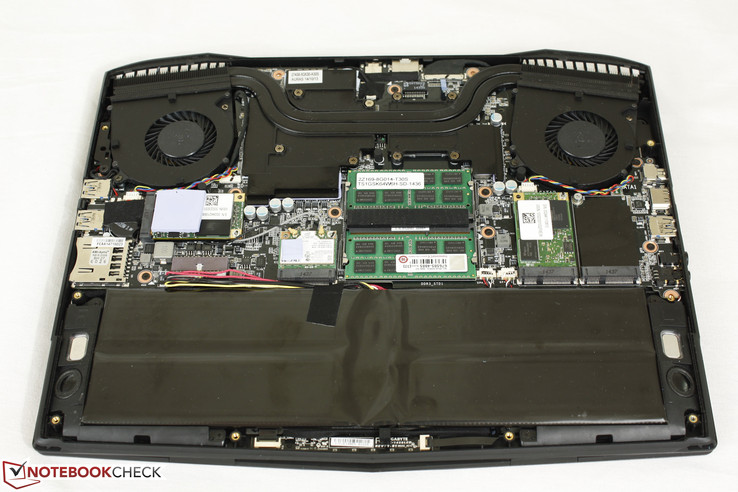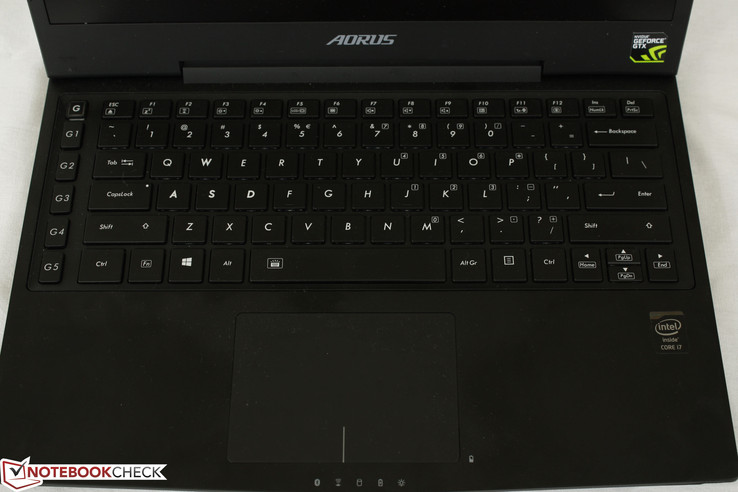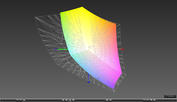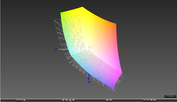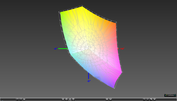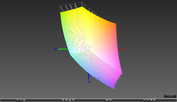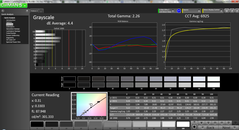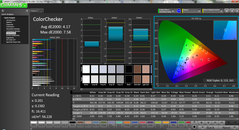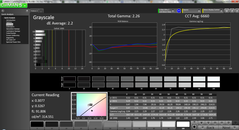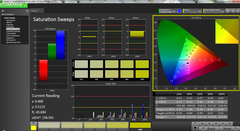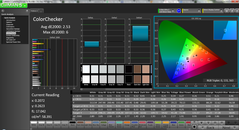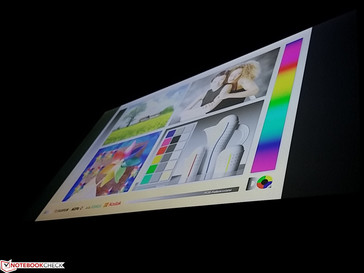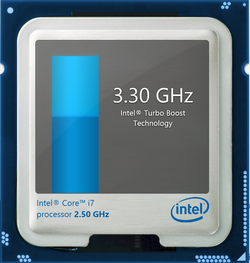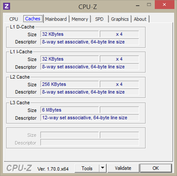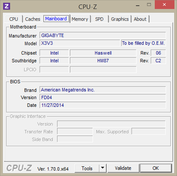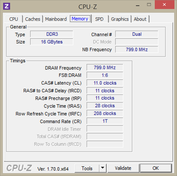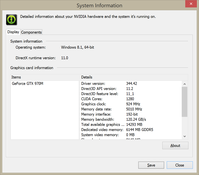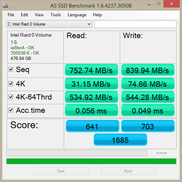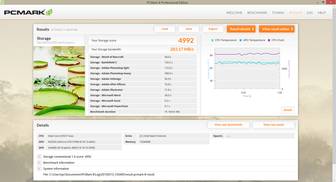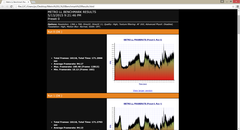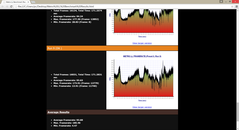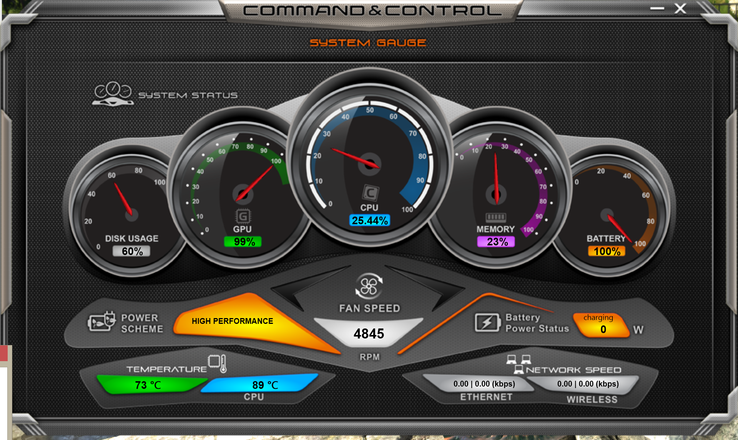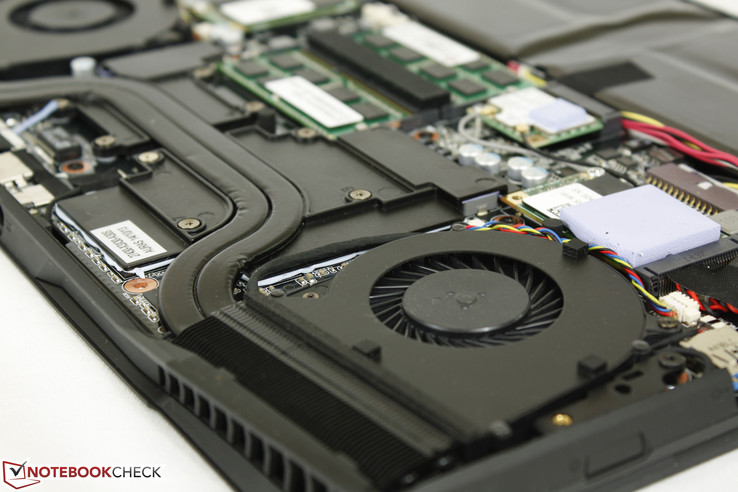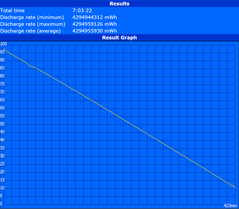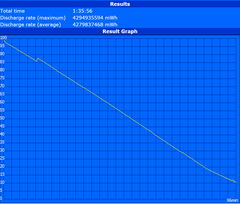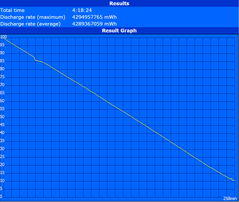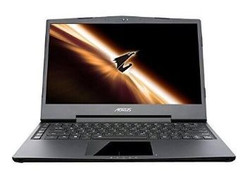Aorus X3 Plus v3 Notebook Review

We've already published on most every iteration of the Aorus X7 series including the X7, X7 v2, and X7 Pro. So, what about the smaller Aorus X3 series?
Our Aorus X3 Plus v3 is the latest offering with its GTX 970M GPU up from the GTX 870M in the original X3 Plus model. It also adds an additional mSATA slot for a total of 3 slots capable of RAID 0. Otherwise, most of the major specs and features remain identical including the chassis and curiously sized 13.9-inch 3200 x 1800 resolution screen.
The ultraportable gaming segment is quite niche compared to the larger 15- and 17-inch markets. Thus, the only major competitors are the slightly larger 14-inch Razer Blade 14, Gigabyte P34W, and to some extent the Lenovo Y40. Let's find out if the X3 Plus v3 is truly worth the high price of admission.
Case
Visually, the Aorus X3 and X7 share a unique design that separates them quite well from the competition in the already small ultraportable gaming segment. It does take a few queues from the Asus ROG G46 such as the wider rear, single-hinge design, and dual "jet engine" ventilation grilles on the back. This is very much the anti-thesis to the leaner unibody look of Razer's Blade 14 and Apple MacBooks, yet its sharp corners and style are unmistakably gamer-centric without the extraneous brushed surfaces or flashy LEDs.
While we love the looks, case quality is a mixed bag. The full aluminum chassis is tough around the base with great resistance to twists and pressure down the center of the keyboard. Quality drops abruptly around the admittedly attractive thin-bezel display as the lid is weaker and more susceptible to side-to-side twisting than on the Blade 14 or Gigabyte P34W. Additionally, the hinges are disappointing as the lid can rock back and forth with audible creaking when adjusting the angle. Creaking is present when attempting to twist the base as well, likely because the chassis is made up of multiple pieces instead of a single cut of aluminum. Quality is relatively strong nonetheless, but the lid is the exception and could use major improvements in future iterations.
The unusual 13.9-inch screen size, thin bezel, and wide rear gives the X3 Plus a uniquely long 263.5 mm length and shorter 330 mm width compared to other 14-inch gaming notebooks as seen in our comparison below. In other words, the Aorus is more "square" than the typically rectangular notebook. It's also thicker than most ultrathin models like the Blade 14 and Gigabyte P34W while weighing relatively the same at about 1.8 kg.
Connectivity
Available interfaces are good for a sub 14-inch notebook. At the very least we're glad to see dual video-out ports, Gigabit Ethernet, and even a card reader, which is more than what we can say for the Razer Blade 14. The P34W offers VGA in place of DisplayPort and more USB ports.
Communication
WiFi, WiDi, and Bluetooth 4.0 are provided by a dual-band (2x2) half-mini PCIe Intel 7260 module. Theoretical transfer rates are up to 768 Mbps with an 802.11ac network, but are otherwise limited to 300 Mbps on a more common 802.11n network. We experienced no latency or dropout issues when connected to a home network.
As is common for gaming notebooks, additional WWAN and GPS options are unavailable on the Aorus.
Maintenance
The panel underneath can be easily removed to expose the system fans, WLAN card, 2x SODIMM slots, integrated battery, and other crucial components. A small Torx screwdriver will be required as opposed to the more common Philips head.
Accessories
Included extras are essentially non-existent. There are no screen wipes, video adapters, or protective cases with the standard package. Instead, users are encouraged to purchase optional accessories directly from Aorus.
Warranty
The manufacturer provides a 24-month warranty as standard for its laptop products while the batteries themselves are covered for the first year only. In the U.S., the two-year period is longer than the standard one-year offered by most other manufacturers.
Input Devices
Keyboard
Despite the small size (28.5 x 10.5 cm excluding Macro keys), the keyboard performs very well with great tactile feedback when pressed. The auditory response is a little clattery, but is a fair trade-off for firmer keys and longer travel than other ultrathin notebooks of this size category. Two of the Arrow keys are unfortunately very small and can be difficult to use accurately for larger hands.
The dedicated Macro keys are similar to the ones on the Gigabyte P37X. Users can cycle between five different sets of Macro keys for a total of 25 different customizable commands. Beyond that, there are no dedicated volume or multimedia keys.
Touchpad
The 10 x 7 cm touchpad is a good size for a sub 14-inch notebook and is similar to the Blade 14. Multi-touch is supported up to three fingers with the Elan software and is responsive to gestures. We're not sure why Aorus still prefers the glossy finish on all its products as it prevents a smooth glide and accumulates fingerprints very easily.
The integrated click keys provide shallow travel that could have been much deeper, but the tactile feedback is firm nonetheless. The touchpad is quite picky as to where the user is allowed to press in order to better separate the left click from the right click.
Display
The uncommonly sized 13.9-inch matte IPS screen provides a dense QHD+ resolution of 3200 x 1800 pixels for a 262 PPI. This naturally leads to extremely crisp images with no hints of the screen-door effect even when looking up-close. The difference in quality is very noticeable, especially after just coming from the 17.3-inch Razer Blade Pro and its 1080p screen. Colors appear deep with an acceptably warm 6900K temperature and contrast is equally impressive at a measured ~600:1. A quick search for the LQ140Z1JW01 panel name reveals that the Fujitsu LifeBook U904 and Razer Blade 14 both sport the same screens manufactured by Sharp.
The average display brightness of about 300 nits is common amongst gaming notebooks and is more than sufficient for indoor gaming. This is notably lower than the claimed 400 nits by the manufacturer. Premier Ultrabooks tend to offer brighter backlights for improved outdoor usability.
| |||||||||||||||||||||||||
Brightness Distribution: 91 %
Center on Battery: 312.4 cd/m²
Contrast: 620:1 (Black: 0.504 cd/m²)
ΔE ColorChecker Calman: 4.17 | ∀{0.5-29.43 Ø4.79}
ΔE Greyscale Calman: 4.4 | ∀{0.09-98 Ø5}
62% AdobeRGB 1998 (Argyll 1.6.3 3D)
69% AdobeRGB 1998 (Argyll 3D)
93.2% sRGB (Argyll 3D)
67.6% Display P3 (Argyll 3D)
Gamma: 2.26
CCT: 6925 K
| Aorus X3 Plus v3 | Lenovo Y40-59423035 | Razer Blade 14 2015 | Gigabyte P34W V3 | Schenker XMG C405 | |
|---|---|---|---|---|---|
| Display | -42% | 4% | 0% | -3% | |
| Display P3 Coverage (%) | 67.6 | 37.92 -44% | 70.3 4% | 69.4 3% | 66.8 -1% |
| sRGB Coverage (%) | 93.2 | 55.7 -40% | 97.1 4% | 92.6 -1% | 89.6 -4% |
| AdobeRGB 1998 Coverage (%) | 69 | 39.23 -43% | 71.1 3% | 67.4 -2% | 65.6 -5% |
| Screen | -77% | 3% | -1% | -1% | |
| Brightness middle (cd/m²) | 312.4 | 211.5 -32% | 318.4 2% | 305.4 -2% | 280 -10% |
| Brightness (cd/m²) | 306 | 195 -36% | 311 2% | 277 -9% | 267 -13% |
| Brightness Distribution (%) | 91 | 78 -14% | 78 -14% | 84 -8% | 85 -7% |
| Black Level * (cd/m²) | 0.504 | 0.815 -62% | 0.416 17% | 0.72 -43% | 0.32 37% |
| Contrast (:1) | 620 | 260 -58% | 765 23% | 424 -32% | 875 41% |
| Colorchecker dE 2000 * | 4.17 | 11.81 -183% | 3.67 12% | 2.81 33% | 4.75 -14% |
| Greyscale dE 2000 * | 4.4 | 12.73 -189% | 5.41 -23% | 1.92 56% | 5.91 -34% |
| Gamma | 2.26 97% | 2.17 101% | 2.26 97% | 2.21 100% | 2.52 87% |
| CCT | 6925 94% | 17141 38% | 7118 91% | 6384 102% | 5742 113% |
| Color Space (Percent of AdobeRGB 1998) (%) | 62 | 35.29 -43% | 64.64 4% | 60.4 -3% | 59 -5% |
| Total Average (Program / Settings) | -60% /
-68% | 4% /
3% | -1% /
-1% | -2% /
-1% |
* ... smaller is better
Color coverage is good for an IPS panel at about 62 percent and 83 percent of AdobeRGB and sRGB standards, respectively. This is similar to the high-end panels of the Blade 14 and P34W and all three even share at least 90 percent gamut overlap between them. This is significantly better than inexpensive TN panels where coverage can be less than 40 percent of AdobeRGB with more inaccurate colors. Professional panels on certain workstations and barebones target 95 percent AdobeRGB coverage or higher.
Further analyses with a spectrophotometer reveal good grayscale and even better colors out-of-the-box from the IGZO display. Accuracy is consistent throughout the tested saturation levels and actually increases ever so slightly at deeper saturation. A quick calibration flattens the RGB balance and both improves color accuracy and grayscale. Blue could have been more accurate, but all other primary and secondary colors are well represented. Results here are somewhat similar to the IPS panels of the P34W and Blade 14 and much better than the TN panel of the Lenovo Y40.
Outdoor usability is average at best as the backlight will need to be much brighter for comfortable use on a bright day. The screen becomes washed out if under direct sunlight, so the maximum brightness setting under shade or overcast day is recommended. The matte panel helps in reducing glare as much as possible.
Viewing angles are excellent as expected from an IPS panel. Relative brightness does not dramatically decrease if viewing from the sides and colors do not degrade.
Performance
The Aorus X3 Plus v3 comes only with an Intel Core i7-4710HQ and currently no other options. This is compared to the original X3 Plus, which has both i7-4710HQ and i7-4860HQ options. Most larger gaming notebooks tend to offer the i7-4720HQ as standard, but the i7-4710HQ is essentially identical in TDP and cache sizes save for a slower 100 MHz core clock. For gaming purposes, however, any differences should be minuscule.
The CPU here is capable of operating up to its maximum 3.6 GHz Turbo Boost for a single active core, but will otherwise run up to 800 MHz on the Power Saver profile. Likewise, the Nvidia GTX 970M GPU will run at 135/162 MHz core/memory when idling and can switch to the integrated Intel HD 4600 GPU via Optimus.
System RAM is provided by two 8 GB PC3-12800 modules from Transcend. The memory chips are not soldered onto the board, so users can easily remove and replace these SODIMM modules. This is compared to the Blade 14 where users must choose between the fixed 8 GB or 16 GB configurations.
Processor
CPU Performance according to synthetic benchmarks is in line with what we expected. Final CineBench scores trade blows with the i7-4700HQ and i7-4720HQ in the Lenovo Y50 and P34W, respectively, due to the wider variation in Turbo Boost on mobile CPUs. Theoretically, the i7-4710HQ in our Aorus should score somewhere in between the two CPUs above, but this is not always the case. For example, its single-core CineBench R15 score of 135 points is higher than the Lenovo Y50 and just slightly above the P34W.
Compared to the previous Ivy Bridge generation, the i7-4710HQ is most similar to the i7-3820QM while operating at lower frequencies. More technical information and benchmarks on the i7-4710HQ can be found on our dedicated page here.
| Cinebench R11.5 | |
| CPU Single 64Bit (sort by value) | |
| Aorus X3 Plus v3 | |
| Gigabyte P34W V3 | |
| Lenovo IdeaPad Y50 | |
| Eurocom X8 | |
| CPU Multi 64Bit (sort by value) | |
| Aorus X3 Plus v3 | |
| Gigabyte P34W V3 | |
| Lenovo IdeaPad Y50 | |
| Eurocom X8 | |
| OpenGL 64Bit (sort by value) | |
| Aorus X3 Plus v3 | |
| Gigabyte P34W V3 | |
| Lenovo IdeaPad Y50 | |
| Eurocom X8 | |
| Cinebench R15 | |
| CPU Single 64Bit (sort by value) | |
| Aorus X3 Plus v3 | |
| Gigabyte P34W V3 | |
| Lenovo IdeaPad Y50 | |
| Eurocom X8 | |
| CPU Multi 64Bit (sort by value) | |
| Aorus X3 Plus v3 | |
| Gigabyte P34W V3 | |
| Lenovo IdeaPad Y50 | |
| Eurocom X8 | |
| Ref. Match 64Bit (sort by value) | |
| Aorus X3 Plus v3 | |
| Gigabyte P34W V3 | |
| Lenovo IdeaPad Y50 | |
| Eurocom X8 | |
| OpenGL 64Bit (sort by value) | |
| Aorus X3 Plus v3 | |
| Gigabyte P34W V3 | |
| Lenovo IdeaPad Y50 | |
| Eurocom X8 | |
| Cinebench R10 | |
| Shading 64Bit (sort by value) | |
| Aorus X3 Plus v3 | |
| Gigabyte P34W V3 | |
| Lenovo IdeaPad Y50 | |
| Eurocom X8 | |
| Rendering Multiple CPUs 64Bit (sort by value) | |
| Aorus X3 Plus v3 | |
| Gigabyte P34W V3 | |
| Lenovo IdeaPad Y50 | |
| Eurocom X8 | |
| Rendering Single CPUs 64Bit (sort by value) | |
| Aorus X3 Plus v3 | |
| Gigabyte P34W V3 | |
| Lenovo IdeaPad Y50 | |
| Eurocom X8 | |
| Shading 32Bit (sort by value) | |
| Aorus X3 Plus v3 | |
| Gigabyte P34W V3 | |
| Lenovo IdeaPad Y50 | |
| Eurocom X8 | |
| Rendering Multiple CPUs 32Bit (sort by value) | |
| Aorus X3 Plus v3 | |
| Gigabyte P34W V3 | |
| Lenovo IdeaPad Y50 | |
| Eurocom X8 | |
| Rendering Single 32Bit (sort by value) | |
| Aorus X3 Plus v3 | |
| Gigabyte P34W V3 | |
| Lenovo IdeaPad Y50 | |
| Eurocom X8 | |
| wPrime 2.10 | |
| 1024m (sort by value) | |
| Aorus X3 Plus v3 | |
| Gigabyte P34W V3 | |
| Lenovo IdeaPad Y50 | |
| Eurocom X8 | |
| 32m (sort by value) | |
| Aorus X3 Plus v3 | |
| Gigabyte P34W V3 | |
| Lenovo IdeaPad Y50 | |
| Eurocom X8 | |
| Super Pi Mod 1.5 XS 32M - 32M (sort by value) | |
| Aorus X3 Plus v3 | |
| Gigabyte P34W V3 | |
| Lenovo IdeaPad Y50 | |
| Eurocom X8 | |
* ... smaller is better
System Performance
PCMark 8 unfortunately does not run to completion on our test model despite using the most up-to-date version (2.4.304) at the time of review. Thus, we refer to PCMark 7 scores for comparisons against similarly equipped models. At just over 6000 points, our Aorus is in the same league as heavy hitters like the MSI GT72 and its GTX 980M GPU and other gaming systems with RAID 0 or fast SSDs. Subjectively, the two RAID 0 SSDs in our test model provide fast OS navigation and near instantaneous launching of everyday applications in line with high-end Ultrabooks.
| PCMark 7 Score | 6078 points | |
Help | ||
Storage Devices
With 3x mSATA slots and RAID 0 support, the X3 Plus v3 offers one of the fastest storage performances available for a small ultrathin gaming notebook. The dual Lite-On LMT-256L9M drives return sequential read writes of almost 1000 MB/s according to CDM. Performance differences between various SSD and HDD models are detailed in our expansive comparison table here.
The drawback is that the X3 Plus series includes no standard 2.5-inch SATA III slot, so users must invest in costlier high capacity SSDs for game installations instead of more cost-effective HDD solutions. This is a similar situation to the new Razer Blade 14 and a notable disadvantage compared to the P34W and most every larger gaming notebook where 2.5-inch SATA expansions are standard.
GPU Performance
The GTX 970M is one of the fastest mobile GPUs on the market and the high 3DMark benchmark scores prove our point. Its GPU score of 9862 points in 3DMark 11 is almost identical to the desktop GTX 680, which was Nvidia's top dog in 2012. Its monstrous 6 GB of dedicated GDDR5 VRAM is sufficient for extreme texture settings.
More technical information and benchmark comparisons on the GTX 970M can be found on our dedicated GPU page here.
| 3DMark 06 Standard Score | 26947 points | |
| 3DMark 11 Performance | 9203 points | |
| 3DMark Ice Storm Standard Score | 76306 points | |
| 3DMark Cloud Gate Standard Score | 18084 points | |
| 3DMark Fire Strike Score | 6514 points | |
| 3DMark Fire Strike Extreme Score | 3315 points | |
Help | ||
Gaming Performance
The performance jump from a GTX 960M to a GTX 970M compared to a GTX 950M to a GTX 960M is massive. Though they are all Maxwell cards, the 970M ups the number of CUDA cores dramatically from 640 to 1280 with a 50 percent larger memory interface. Thus, the bottleneck is widened for a 50 to 60 percent increase in FPS compared to even the larger Razer Blade Pro. The GTX 980M is faster still by another 20 to 30 percent over the GTX 970M depending on the title. Nearly all of today's titles should play well over 30 FPS at 1080p, though performance at the native 3200 x 1800 resolution will be a mixed bag. Instead, older and less demanding titles will benefit much more appropriately from the QHD+ display.
| low | med. | high | ultra | |
|---|---|---|---|---|
| Sleeping Dogs (2012) | 133.2 | 45.1 | ||
| Guild Wars 2 (2012) | 60.6 | 51.7 | ||
| Tomb Raider (2013) | 186.1 | 79.3 | ||
| StarCraft II: Heart of the Swarm (2013) | 116.6 | 79.3 | ||
| BioShock Infinite (2013) | 154.7 | 72 | ||
| Metro: Last Light (2013) | 93.6 | 52.6 | ||
| Thief (2014) | 67.9 | 47.4 | ||
| Middle-earth: Shadow of Mordor (2014) | 65.7 | 52.5 | ||
| Ryse: Son of Rome (2014) | 48.8 | 45.3 | ||
| F1 2014 (2014) | 111 | 97 |
| Title | 3200 x 1800 Ultra Settings (FPS) |
| Sleeping Dogs | 14.9 |
| Guild Wars 2 | 40.3 |
| Tomb Raider | 32.1 |
| SC II: Heart of the Swarm | 50.1 |
| Metro: Last Light | 23.9 |
| Thief | 21.8 |
| Middle-earth: Shadow of Mordor | 26 |
| Ryse: Son of Rome | 19.7 |
| F1 2014 | 82 |
| Sleeping Dogs | |
| 1920x1080 Extreme Preset AA:Extreme (sort by value) | |
| Aorus X3 Plus v3 | |
| Razer Blade Pro 17 inch 2015 | |
| Lenovo Y70 DU004HUS | |
| Eurocom P5 Pro Extreme | |
| 1366x768 High Preset AA:High (sort by value) | |
| Aorus X3 Plus v3 | |
| Razer Blade Pro 17 inch 2015 | |
| Lenovo Y70 DU004HUS | |
| Eurocom P5 Pro Extreme | |
| Guild Wars 2 | |
| 1920x1080 All Maximum / On AA:FX (sort by value) | |
| Aorus X3 Plus v3 | |
| Razer Blade Pro 17 inch 2015 | |
| Lenovo Y70 DU004HUS | |
| Eurocom P5 Pro Extreme | |
| 1366x768 Best Appearance Preset AA:FX (sort by value) | |
| Aorus X3 Plus v3 | |
| Razer Blade Pro 17 inch 2015 | |
| Lenovo Y70 DU004HUS | |
| Eurocom P5 Pro Extreme | |
| Tomb Raider | |
| 1920x1080 Ultra Preset AA:FX AF:16x (sort by value) | |
| Aorus X3 Plus v3 | |
| Razer Blade Pro 17 inch 2015 | |
| Lenovo Y70 DU004HUS | |
| Eurocom P5 Pro Extreme | |
| 1366x768 High Preset AA:FX AF:8x (sort by value) | |
| Aorus X3 Plus v3 | |
| Razer Blade Pro 17 inch 2015 | |
| Lenovo Y70 DU004HUS | |
| Eurocom P5 Pro Extreme | |
| StarCraft II: Heart of the Swarm | |
| 1920x1080 Ultra / Extreme AA:on (sort by value) | |
| Aorus X3 Plus v3 | |
| Razer Blade Pro 17 inch 2015 | |
| Lenovo Y70 DU004HUS | |
| Eurocom P5 Pro Extreme | |
| 1366x768 High AA:on (sort by value) | |
| Aorus X3 Plus v3 | |
| Razer Blade Pro 17 inch 2015 | |
| Lenovo Y70 DU004HUS | |
| Eurocom P5 Pro Extreme | |
| BioShock Infinite | |
| 1920x1080 Ultra Preset, DX11 (DDOF) (sort by value) | |
| Aorus X3 Plus v3 | |
| Razer Blade Pro 17 inch 2015 | |
| Lenovo Y70 DU004HUS | |
| Eurocom P5 Pro Extreme | |
| 1366x768 High Preset (sort by value) | |
| Aorus X3 Plus v3 | |
| Razer Blade Pro 17 inch 2015 | |
| Lenovo Y70 DU004HUS | |
| Eurocom P5 Pro Extreme | |
| Metro: Last Light | |
| 1920x1080 Very High (DX11) AF:16x (sort by value) | |
| Aorus X3 Plus v3 | |
| Razer Blade Pro 17 inch 2015 | |
| Lenovo Y70 DU004HUS | |
| Eurocom P5 Pro Extreme | |
| 1366x768 High (DX11) AF:16x (sort by value) | |
| Aorus X3 Plus v3 | |
| Razer Blade Pro 17 inch 2015 | |
| Lenovo Y70 DU004HUS | |
| Eurocom P5 Pro Extreme | |
| Thief | |
| 1920x1080 Very High Preset AA:FXAA & High SS AF:8x (sort by value) | |
| Aorus X3 Plus v3 | |
| Razer Blade Pro 17 inch 2015 | |
| Lenovo Y70 DU004HUS | |
| Eurocom P5 Pro Extreme | |
| 1366x768 High Preset AA:FXAA & Low SS AF:4x (sort by value) | |
| Aorus X3 Plus v3 | |
| Razer Blade Pro 17 inch 2015 | |
| Lenovo Y70 DU004HUS | |
| Eurocom P5 Pro Extreme | |
| Middle-earth: Shadow of Mordor | |
| 1920x1080 Ultra Preset (HD Package) (sort by value) | |
| Aorus X3 Plus v3 | |
| Razer Blade Pro 17 inch 2015 | |
| Eurocom P5 Pro Extreme | |
| 1920x1080 High Preset (sort by value) | |
| Aorus X3 Plus v3 | |
| Razer Blade Pro 17 inch 2015 | |
| Eurocom P5 Pro Extreme | |
| Ryse: Son of Rome | |
| 1920x1080 Very High Texture Res. + High Graphics Quality (Motion Blur & Temporal AA On, Rest Off/Disabled) AF:8x (sort by value) | |
| Aorus X3 Plus v3 | |
| Razer Blade Pro 17 inch 2015 | |
| Eurocom P5 Pro Extreme | |
| 1920x1080 High Texture Res. + High Graphics Quality (Rest Off/Disabled) AF:8x (sort by value) | |
| Aorus X3 Plus v3 | |
| Razer Blade Pro 17 inch 2015 | |
| Lenovo Y70 DU004HUS | |
| Eurocom P5 Pro Extreme | |
| 1366x768 Medium Texture Res. + Normal Graphics Quality (Rest Off/Disabled) AF:4x (sort by value) | |
| Lenovo Y70 DU004HUS | |
| F1 2014 | |
| 1920x1080 Ultra Preset AA:4x MS (sort by value) | |
| Aorus X3 Plus v3 | |
| Razer Blade Pro 17 inch 2015 | |
| Lenovo Y70 DU004HUS | |
| Eurocom P5 Pro Extreme | |
| 1920x1080 High Preset (sort by value) | |
| Aorus X3 Plus v3 | |
| Razer Blade Pro 17 inch 2015 | |
| Lenovo Y70 DU004HUS | |
| Eurocom P5 Pro Extreme | |
Stress Test
We stress the Aorus with synthetic benchmarks to observe for any stability or throttling issues. With just Prime95 active, the CPU can be observed running at 3.2 GHz for the first minute or so before dropping to a more consistent 2.8 to 2.9 GHz range (or about 500 MHz below its maximum quad-core Turbo Boost). Core temperature holds steady at 71 to 73 C, but can go up to 80 C under these conditions. With just FurMark active, the GPU runs in the 822 to 835 MHz range (or about 100 MHz below its base clock) while maintaining a relatively low core temperature of 65 to 68 C.
Maximum stress with both Prime95 and FurMark active simultaneously will bump down both CPU and GPU clock rates further to 2.5 GHz and 810 MHz, respectively. Core temperatures become much hotter at 90 C for the CPU and 76 C for the GPU. After a few minutes, the CPU experiences slight throttling to the 2.2 to 2.5 GHz range.
Unigine Heaven represents a more real-world stress test compared to the benchmarks above. The Aorus performs much better under these conditions with consistent Boost for both the CPU and GPU. The CPU has no issues maintaining its maximum 3.3 GHz+ Turbo while the GPU never dips below 1037 MHz, so users need not worry about throttling issues when gaming. To test this, we ran the Metro: Last Light benchmark ten times in a row to observe for any dips in average frame rates between each run. Performance remained consistent from a high 94.1 FPS on the first run to 93.6 FPS on the last. This is compared to the Gigabyte P34W, which experiences major throttling under similar conditions.
CPU and GPU temperatures settle around 75 C and 70 C, respectively. If the Max Fan option is not activated, the CPU and GPU can both reach up to 80 C and CPU performance may drop slightly.
Running on batteries will reduce both CPU and GPU performance. A quick 3DMark 11 run on battery power returns a Physics and GPU score of 6464 and 6435 points, respectively, compared to 7683 and 9862 points when connected to mains. The GPU core can be observed running in the 670 to 746 MHz range with memory speed down to the 405 to 800 MHz range according to GPU-Z, while the CPU can range wildly from 800 MHz up to 2.5 GHz.
Emissions
System Noise
It's a fact that ultrathin gaming notebooks tend to be louder than their larger and thicker counterparts. While this still holds true for our X3 Plus, the fan controls available here give the user a wider control over the extent and range of fan noise. The Stealth, Max Fan, and two separate Auto settings are a feature shared between Aorus and Gigabyte gaming notebooks.
Stealth mode puts the notebook in near silence (32 to 33 dB(A)) and will periodically stop both system fans when under low processing loads. Using this mode when gaming in High Performance will throttle both the CPU and GPU accordingly to compensate. The Low Auto and High Auto settings will bump fan noise considerably from a lowly 32 dB(A) to a pulsating 36 to 40 dB(A) range when browsing or watching video. Gaming in High Auto mode will induce fan noise anywhere from 45 dB(A) to 56 dB(A) up to a constant 60 dB(A) when Max Fan mode is enabled.
In general, users can expect fan noise to be in the high 40s to low 50 dB(A) range when gaming, which is more or less similar to competing models. For a wider comparison, the large Asus G751 tends to remain in the low 40s when under stress. The Stealth mode is certainly recommended for browsing, videos, word processing, and any other less demanding tasks just to avoid the pulsating fans of the two Auto modes. Otherwise, gaming is best on High Auto or Max Fan for maximum performance.
Noise level
| Idle |
| 30.9 / 31 / 31.1 dB(A) |
| Load |
| 36.7 / 60 dB(A) |
 | ||
30 dB silent 40 dB(A) audible 50 dB(A) loud |
||
min: | ||
Temperature
Surface temperatures when idling are relatively flat with a slight but noticeable gradient starting from the rear of the notebook to the front. It is an almost 5 degrees difference from both extremes. When under maximum load, the rear can be as warm as 53 C. The palm rests and WASD keys stay relatively cool in the low 30s, though the center and right side of the keyboard can get much warmer.
Compared to other ultrathins, the Aorus is not significantly better or worse. The Blade 14 and larger Aorus X7 can become warmer especially towards the front, while the P34W and Lenovo Y40 have more asymmetrical heat gains similar to our X3 Plus.
(-) The maximum temperature on the upper side is 45.2 °C / 113 F, compared to the average of 40.5 °C / 105 F, ranging from 21.2 to 68.8 °C for the class Gaming.
(-) The bottom heats up to a maximum of 53.2 °C / 128 F, compared to the average of 43.3 °C / 110 F
(+) In idle usage, the average temperature for the upper side is 28.8 °C / 84 F, compared to the device average of 33.9 °C / 93 F.
(+) The palmrests and touchpad are reaching skin temperature as a maximum (33.8 °C / 92.8 F) and are therefore not hot.
(-) The average temperature of the palmrest area of similar devices was 28.9 °C / 84 F (-4.9 °C / -8.8 F).
Speakers
The 2 Watt stereo speakers are nothing special with average bass due to size constraints and lack of a subwoofer. Sounds emanate front the front corners of the notebook where the openings can be easily mistaken as ventilation grilles. Quality is good for a sub 14-inch notebook as long as users do not expect too much from the small hardware. The speakers do not produce unwanted static and stays consistent when on higher volume settings.
While not a deal breaker, the Aorus includes no special dedicated audio software such as those from SoundBlaster or Dolby Digital that are commonly found on larger multimedia and gaming notebooks.
Battery Life
The integrated 73 Wh Li-Ion polymer battery is high in capacity considering its size and is actually the exact same capacity as the one in the larger Aorus X7 Pro. The Blade 14 (71 Wh), Gigabyte P34W (61 Wh), and Lenovo Y40 (54 Wh) sport smaller batteries in comparison.
Battery runtimes are good for a gaming notebook at a little over 4 hours of constant WLAN use on the Balanced profile at a 150 nits brightness setting. Users should be able to squeeze out a bit more if on the Power Saver profile instead. At worst, the Aorus can last for 1.5 hours when gaming and under high loads.
| Aorus X3 Plus v3 | Lenovo Y40-59423035 | Razer Blade 14 2015 | Gigabyte P34W V3 | Schenker C404 | |
|---|---|---|---|---|---|
| Battery runtime | 50% | -19% | 6% | -15% | |
| Reader / Idle (h) | 7.1 | 13.3 87% | 6.3 -11% | 8.7 23% | 5.4 -24% |
| WiFi v1.3 (h) | 4.3 | 3.7 -14% | |||
| Load (h) | 1.6 | 1.8 13% | 1.1 -31% | 1.4 -12% | 1.5 -6% |
| WiFi (h) | 8.6 | 4.7 | 4.1 |
Pros
Cons
Verdict
Users have a lot more choices in the larger 17-inch gaming segment, so recommending the Aorus X7 Pro is much more difficult when up against well-established Asus ROG or Alienware models. In this smaller and less crowded 14-inch gaming segment, however, the X3 Plus stands out much more favorably. The design is sharp without being eccentric, the matte QHD+ screen is of very high quality, the all-aluminum chassis is rigid on the base portion, and performance is not throttled under gaming conditions. The 3x mSATA slots may be a bit overkill as we would have gladly sacrificed one slot for a standard 2.5-inch SATA bay to store game installations. Nonetheless, the X3 Plus offers more connectivity features and easier system controls than the Razer Blade 14 without the novel glass touchscreen options.
Notable downsides include high fan noise and surface temperatures and just average speakers. However, let's be honest here -- anyone expecting low fan noise and temperatures with great speakers from an ultrathin sub 14-inch notebook with a high-end GTX 970M should probably look elsewhere. At the very least, the fan settings give users more manual control depending on the workload.
...the X3 Plus offers more connectivity features and easier system controls than the Razer Blade 14...
Some imperfections include a weak lid that twists and creaks much more easily than the Blade 14 and even the Gigabyte P34W. The base feels more rigid in comparison, but more creaking occurs near the weak hinges. The thinner unibody design of the Blade 14 is a step ahead of the Aorus in terms of overall chassis quality. The glossy touchpad is another poor design that does not work well in practice. If the manufacturer can improve upon these aspects on future X3 Plus models, then Aorus would be the top player in this 14-inch gaming segment.
Aorus X3 Plus v3
- 05/18/2015 v4 (old)
Allen Ngo