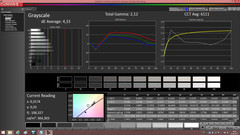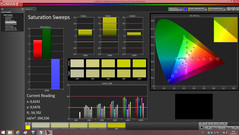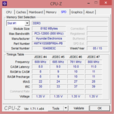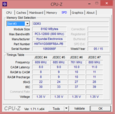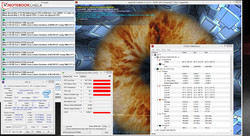Asus GL771JW Notebook Review

For the original German review, see here.
With Asus' GL771JW-T7082H, we are looking at a 17.3-inch gaming laptop. We have previously tested its identically built sister model GL771JM. The devices differ primarily in their graphics cores. Our present review sample is equipped with a GeForce GTX 960M while a GeForce GTX 860M is installed in the sister model. Our report uncovers whether the new GPU has any advantages.
Rivals of Asus' laptop are, for example, Acer's Aspire VN7-791G and Gigabyte's P37X. These laptops are also 17.3-inch models. Basically, all devices listed in our Top 10 chart of gaming laptops can be seen as rivals.
Since both GL771 models that we have reviewed feature an identical build, we will not go into the details of the casing, connectivity, input devices, screen or speakers. The corresponding information can be found in the review of the Asus GL771JM.
Display
The same bright, high-contrast, matte, Full HD IPS screen is installed in the GL771JW as found in Asus' GL771JM. The rates of both screens deviate slightly, which is normal. Two identical screens will never correspond one hundred percent. Positive: Both screens cover 90% of the sRGB color space.
| |||||||||||||||||||||||||
Brightness Distribution: 92 %
Center on Battery: 343 cd/m²
Contrast: 903:1 (Black: 0.38 cd/m²)
ΔE ColorChecker Calman: 7 | ∀{0.5-29.43 Ø4.77}
ΔE Greyscale Calman: 4.33 | ∀{0.09-98 Ø5}
59% AdobeRGB 1998 (Argyll 1.6.3 3D)
65.7% AdobeRGB 1998 (Argyll 3D)
90% sRGB (Argyll 3D)
73.4% Display P3 (Argyll 3D)
Gamma: 2.12
CCT: 6111 K
| Asus GL771JW-T7082H LG Philips LP173WF4-SPD1 | Asus GL771JM LG LP173WF4-SPD1 (LGD046C) | Acer Aspire V Nitro 7-791G-70TW LG Philips LGD0469 ÖP173WF4-SPF1 | Gigabyte P37X LG Philips LP173WF4-SPF1, ID: LGD0469 | Lenovo Y70 DU004HUS LG LP173WF4-SPF1 | MSI GE62-2QFUi716H11 Samsung SDC4852 | |
|---|---|---|---|---|---|---|
| Display | -1% | -3% | -4% | -3% | -20% | |
| Display P3 Coverage (%) | 73.4 | 71.8 -2% | 70.1 -4% | 68.7 -6% | 69.2 -6% | 52.2 -29% |
| sRGB Coverage (%) | 90 | 88.7 -1% | 87.5 -3% | 87.9 -2% | 87.8 -2% | 78.7 -13% |
| AdobeRGB 1998 Coverage (%) | 65.7 | 64.8 -1% | 63.9 -3% | 64 -3% | 64.4 -2% | 54 -18% |
| Screen | -7% | -11% | -2% | 5% | -8% | |
| Brightness middle (cd/m²) | 343 | 336 -2% | 347 1% | 361.7 5% | 329.5 -4% | 268 -22% |
| Brightness (cd/m²) | 333 | 309 -7% | 326 -2% | 347 4% | 325 -2% | 227 -32% |
| Brightness Distribution (%) | 92 | 84 -9% | 90 -2% | 91 -1% | 91 -1% | 74 -20% |
| Black Level * (cd/m²) | 0.38 | 0.41 -8% | 0.409 -8% | 0.734 -93% | 0.381 -0% | 0.39 -3% |
| Contrast (:1) | 903 | 820 -9% | 848 -6% | 493 -45% | 865 -4% | 687 -24% |
| Colorchecker dE 2000 * | 7 | 7.21 -3% | 6.81 3% | 2.81 60% | 4.45 36% | 4.12 41% |
| Greyscale dE 2000 * | 4.33 | 4.96 -15% | 7.27 -68% | 1.92 56% | 3.45 20% | 3.65 16% |
| Gamma | 2.12 104% | 2.98 74% | 2.4 92% | 2.21 100% | 2.03 108% | 2.5 88% |
| CCT | 6111 106% | 6572 99% | 7546 86% | 6384 102% | 6623 98% | 6423 101% |
| Color Space (Percent of AdobeRGB 1998) (%) | 59 | 58 -2% | 57 -3% | 57.95 -2% | 57.81 -2% | 49 -17% |
| Total Average (Program / Settings) | -4% /
-5% | -7% /
-9% | -3% /
-2% | 1% /
3% | -14% /
-11% |
* ... smaller is better
Performance
With its GL771JW-T7081H, Asus has a gaming laptop in its portfolio that can render all up-to-date games smoothly. The laptop also looks good as a desktop replacement. Our review sample costs approximately 1700 Euros (~$1890). Asus also has other configurations in its lineup.
Processor
At the heart of Asus’s laptop is Intel's Core i7-4720HQ quad-core processor (Haswell). It is a standard mobile version (not ULV) with a TDP of 47 watts. The CPU clocks at a base speed of 2.6 GHz, which can be boosted to 3.4 GHz (four cores), 3.5 GHz (two cores), and 3.6 GHz (one core) via Turbo. The processor runs at 3.4 to 3.6 GHz (single thread) and 2.8 to 3.0 GHz (Multithread) in AC mode, so the CPU remains short of its potential. Single thread applications perform with the same speed in battery mode as in AC mode. The processor fluctuates between 800 MHz and 3.3 to 3.4 GHz when performing Multithread applications in battery mode. Consequently, the Multithread scores of the tests we performed in battery mode are roughly half as high as in AC mode.
| Cinebench R10 | |
| Rendering Multiple CPUs 32Bit (sort by value) | |
| Asus GL771JW-T7082H | |
| Asus GL771JM | |
| Acer Aspire V Nitro 7-791G-70TW | |
| Lenovo Y70 DU004HUS | |
| Gigabyte P37X | |
| MSI GE62-2QFUi716H11 | |
| Rendering Single 32Bit (sort by value) | |
| Asus GL771JW-T7082H | |
| Asus GL771JM | |
| Acer Aspire V Nitro 7-791G-70TW | |
| Lenovo Y70 DU004HUS | |
| Gigabyte P37X | |
| MSI GE62-2QFUi716H11 | |
| Geekbench 3 | |
| 64 Bit Single-Core Score (sort by value) | |
| Asus GL771JW-T7082H | |
| MSI GE62-2QFUi716H11 | |
| 64 Bit Multi-Core Score (sort by value) | |
| Asus GL771JW-T7082H | |
| MSI GE62-2QFUi716H11 | |
| 32 Bit Single-Core Score (sort by value) | |
| Asus GL771JW-T7082H | |
| MSI GE62-2QFUi716H11 | |
| 32 Bit Multi-Core Score (sort by value) | |
| Asus GL771JW-T7082H | |
| MSI GE62-2QFUi716H11 | |
| Sunspider - 1.0 Total Score (sort by value) | |
| Asus GL771JW-T7082H | |
| Asus GL771JM | |
| Acer Aspire V Nitro 7-791G-70TW | |
| Lenovo Y70 DU004HUS | |
| MSI GE62-2QFUi716H11 | |
| Mozilla Kraken 1.1 - Total (sort by value) | |
| Asus GL771JW-T7082H | |
| Asus GL771JM | |
| Lenovo Y70 DU004HUS | |
| MSI GE62-2QFUi716H11 | |
| Octane V2 - Total Score (sort by value) | |
| Asus GL771JW-T7082H | |
| Asus GL771JM | |
| Lenovo Y70 DU004HUS | |
| MSI GE62-2QFUi716H11 | |
| Peacekeeper - --- (sort by value) | |
| Asus GL771JW-T7082H | |
| MSI GE62-2QFUi716H11 | |
* ... smaller is better
System Performance
There is plenty of computing power under the GL771JW's hood. Furthermore, a super-fast solid-state drive is installed. Therefore, it is not surprising that Asus' laptop operates very fast and scores very well in the PCMark benchmarks. It is not possible to increase the system's performance. Asus has already maxed out everything. The working memory operates in dual-channel mode and the installed SSD is one of the fastest of its kind.
| PCMark 7 Score | 6058 points | |
| PCMark 8 Home Score Accelerated v2 | 3758 points | |
| PCMark 8 Creative Score Accelerated v2 | 4555 points | |
| PCMark 8 Work Score Accelerated v2 | 4980 points | |
Help | ||
Storage Device
The price per gigabyte is quite high for solid-state drives. However, they are very fast. The opposite is true for conventional hard drives in both cases. Therefore, a combination of both storage device models is often installed in gaming laptops. The SSD is used as the system drive and the HDD for storing data. This is also the case in the GL771JW.
Asus has installed a Super-fast SSD from Samsung. The SSD is a model in the M.2 format (full size) and has a total capacity of 256 GB. The user has approximately 200 GB available for use. The rest of the storage is reserved for the Windows installation and the recovery partition. The SSD delivers excellent transfer rates, and outperforms some RAID arrays. This is achieved via the PCI Express x4 interface.
The conventional hard drive in our review sample comes from Toshiba. It has a capacity of 1 TB and spins with 5400 revolutions per minute. The HDD can be swapped for a higher capacity model should the storage capacity be tight. An additional 2.5-inch hard drive can also be installed in the laptop; a slot and a cage are both present.
Graphics Card
AMD graphics cores no longer play a significant role in gaming laptops, and are rarely encountered. Therefore, it is not surprising that an Nvidia graphics core is installed in Asus' laptop. It is the GeForce GTX 960M GPU - an entry-level model of the GPU premium-range. It clocks at a base speed of 1097 MHz, which can be increased to 1176 MHz via Turbo. 4096 MB of GDDR5 memory (128-bit interface) supports it. The graphics core is not technically different from its precursor GeForce GTX 860M. It provides about 7% higher maximum speed. Consequently, the 3DMark scores of our present review sample and the GTX 860M sister model are quite similar.
In addition to the GeForce, a second graphics core is installed in the laptop - Intel's HD Graphics 4600. Both graphics cores create a graphics switching solution (Optimus). Intel's GPU is enabled in routine and battery mode, while Nvidia's core is responsible for performance-hungry applications like computer games. Switching is automatic, and the user does not have to do anything. However, it is always possible to intervene manually.
| 3DMark 11 Performance | 5308 points | |
| 3DMark Ice Storm Standard Score | 78051 points | |
| 3DMark Cloud Gate Standard Score | 13646 points | |
| 3DMark Fire Strike Score | 3897 points | |
Help | ||
| 3DMark 11 - 1280x720 Performance (sort by value) | |
| Asus GL771JW-T7082H | |
| Asus GL771JM | |
| Acer Aspire V Nitro 7-791G-70TW | |
| Lenovo Y70 DU004HUS | |
| Gigabyte P37X | |
| MSI GE62-2QFUi716H11 | |
| 3DMark | |
| 1280x720 Ice Storm Standard Score (sort by value) | |
| Asus GL771JW-T7082H | |
| Acer Aspire V Nitro 7-791G-70TW | |
| Lenovo Y70 DU004HUS | |
| Gigabyte P37X | |
| MSI GE62-2QFUi716H11 | |
| 1280x720 Cloud Gate Standard Score (sort by value) | |
| Asus GL771JW-T7082H | |
| Asus GL771JM | |
| Acer Aspire V Nitro 7-791G-70TW | |
| Lenovo Y70 DU004HUS | |
| Gigabyte P37X | |
| MSI GE62-2QFUi716H11 | |
| 1280x720 Sky Diver Score (sort by value) | |
| Asus GL771JW-T7082H | |
| MSI GE62-2QFUi716H11 | |
| 1920x1080 Fire Strike Score (sort by value) | |
| Asus GL771JW-T7082H | |
| Asus GL771JM | |
| Acer Aspire V Nitro 7-791G-70TW | |
| Lenovo Y70 DU004HUS | |
| Gigabyte P37X | |
| MSI GE62-2QFUi716H11 | |
Gaming Performance
The CPU-GPU combination in Asus' laptop renders most current games smoothly using the Full HD resolution and high up to very high quality settings. The frame rates of the GL771JW are a few percent higher than that of its GTX 860M sister model, which is due to the somewhat faster graphics core. Reducing the resolution and/or quality level will be necessary for games with a very high hardware requirement. This was the case, for example, in “Assassin's Creed Unity”, “Ryse: Son of Rome” and “Watchdogs”.
| low | med. | high | ultra | |
|---|---|---|---|---|
| Tomb Raider (2013) | 281 | 173.5 | 112.2 | 48.9 |
| Thief (2014) | 63.3 | 50.1 | 47.4 | 26.7 |
| GRID: Autosport (2014) | 199.5 | 101.6 | 65.8 | 47.6 |
| Tomb Raider | |
| 1366x768 High Preset AA:FX AF:8x (sort by value) | |
| Asus GL771JW-T7082H | |
| Asus GL771JM | |
| Acer Aspire V Nitro 7-791G-70TW | |
| Lenovo Y70 DU004HUS | |
| Gigabyte P37X | |
| MSI GE62-2QFUi716H11 | |
| 1920x1080 Ultra Preset AA:FX AF:16x (sort by value) | |
| Asus GL771JW-T7082H | |
| Asus GL771JM | |
| Acer Aspire V Nitro 7-791G-70TW | |
| Lenovo Y70 DU004HUS | |
| Gigabyte P37X | |
| MSI GE62-2QFUi716H11 | |
Emissions
System Noise
The GL771JW will not annoy its user with excessive noise development. The fan spins very slowly in idle mode, and is sometimes inactive. The conventional hard drive drowns out the fan when it is working - at least while idling. Even under load, the noise is limited. We measured a noise level of 41.4 dB(A) in the stress test. However, both the CPU and GPU were throttled in the stress test. The noise level reached approximately 39 dB(A) during gaming, which is an acceptable rate. The fan's noise was not particularly distracting.
Noise level
| Idle |
| 30.6 / 32.6 / 33.2 dB(A) |
| HDD |
| 33.2 dB(A) |
| DVD |
| 35 / dB(A) |
| Load |
| 39.4 / 41.4 dB(A) |
 | ||
30 dB silent 40 dB(A) audible 50 dB(A) loud |
||
min: | ||
| Asus GL771JW-T7082H GTX 960M/4720HQ | Asus GL771JM GTX 860M/4720HQ | Acer Aspire V Nitro 7-791G-70TW GTX 960M/4720HQ | Gigabyte P37X GTX980M/4720HQ | Lenovo Y70 DU004HUS GTX 960M/4710HQ | MSI GE62-2QFUi716H11 GTX 970M/4720HQ | |
|---|---|---|---|---|---|---|
| Noise | 1% | -8% | -17% | 1% | -9% | |
| Idle Minimum * (dB) | 30.6 | 29.8 3% | 29.6 3% | 36.3 -19% | 29.1 5% | 29.4 4% |
| Idle Average * (dB) | 32.6 | 32.4 1% | 32.1 2% | 36.4 -12% | 30.8 6% | 31.8 2% |
| Idle Maximum * (dB) | 33.2 | 33.2 -0% | 35.4 -7% | 36.5 -10% | 31.2 6% | 36 -8% |
| Load Average * (dB) | 39.4 | 39.6 -1% | 47.3 -20% | 47 -19% | 39.1 1% | 46 -17% |
| Load Maximum * (dB) | 41.4 | 41.6 -0% | 48.1 -16% | 51.1 -23% | 46.5 -12% | 51.8 -25% |
* ... smaller is better
Temperature
The processor clocked at approximately 2.5 GHz at the beginning of our stress test (Prime95 and FurMark run for at least one hour). The clock dropped to roughly 1.5 GHz a short time later. It then decreased even further: The CPU clocked at 800 to 1000 MHz after about 10 minutes and remained there for the remaining time. The graphics core started at 1000 to 1100 MHz and gradually slowed down in the course of the test. A rate of 928 MHz was reached after about 30 minutes, and settled there. We could not perform the stress test in battery mode because the laptop shut down after a few seconds. The laptop heated up only moderately. During full load, only at two measuring points around the fan area did it exceed fifty degrees Celsius (~122 °F).
(±) The maximum temperature on the upper side is 44 °C / 111 F, compared to the average of 40.4 °C / 105 F, ranging from 21.2 to 68.8 °C for the class Gaming.
(-) The bottom heats up to a maximum of 53.4 °C / 128 F, compared to the average of 43.3 °C / 110 F
(+) In idle usage, the average temperature for the upper side is 25.2 °C / 77 F, compared to the device average of 33.9 °C / 93 F.
(±) The palmrests and touchpad can get very hot to the touch with a maximum of 39.1 °C / 102.4 F.
(-) The average temperature of the palmrest area of similar devices was 28.8 °C / 83.8 F (-10.3 °C / -18.6 F).
| Asus GL771JW-T7082H GTX 960M/4720HQ | Asus GL771JM GTX 860M/4720HQ | Acer Aspire V Nitro 7-791G-70TW GTX 960M/4720HQ | Gigabyte P37X GTX980M/4720HQ | Lenovo Y70 DU004HUS GTX 960M/4710HQ | MSI GE62-2QFUi716H11 GTX 970M/4720HQ | |
|---|---|---|---|---|---|---|
| Heat | -3% | -9% | -34% | -14% | -18% | |
| Maximum Upper Side * (°C) | 44 | 44.1 -0% | 49.6 -13% | 50 -14% | 52.2 -19% | 53.4 -21% |
| Maximum Bottom * (°C) | 53.4 | 53.8 -1% | 51.7 3% | 66.8 -25% | 50.4 6% | 43.3 19% |
| Idle Upper Side * (°C) | 27.8 | 29 -4% | 29.5 -6% | 36.2 -30% | 34 -22% | 34.7 -25% |
| Idle Bottom * (°C) | 27.3 | 28.8 -5% | 33 -21% | 45.2 -66% | 32.4 -19% | 39.6 -45% |
* ... smaller is better
Energy Management
Power Consumption
Asus' laptop does not reveal any surprises in terms of power consumption. The energy requirement is on par for the installed hardware over the entire load range. The standard mobile processor (not ULV) leads to a relatively high idle power consumption. The GL771JW consumes up to 24.3 watts. The requirement increased to 111.2 watts "only" during the stress test because the CPU and GPU are throttled. There would not be much room for more: the power supply's rated output is 120 watts. However, this will not be a problem during games. In this case, we measured a power consumption ranging between 80 and 97 watts (average: 88.8 watts).
| Off / Standby | |
| Idle | |
| Load |
|
Key:
min: | |
| Asus GL771JW-T7082H GTX 960M/4720HQ | Asus GL771JM GTX 860M/4720HQ | Acer Aspire V Nitro 7-791G-70TW GTX 960M/4720HQ | MSI GE62-2QFUi716H11 GTX 970M/4720HQ | |
|---|---|---|---|---|
| Power Consumption | 6% | 16% | -30% | |
| Idle Minimum * (Watt) | 8.8 | 7.2 18% | 5.8 34% | 14.7 -67% |
| Idle Average * (Watt) | 14.8 | 14.2 4% | 13.1 11% | 20.9 -41% |
| Idle Maximum * (Watt) | 24.3 | 23.5 3% | 14.5 40% | 25.6 -5% |
| Load Average * (Watt) | 88.8 | 85.6 4% | 98 -10% | 101 -14% |
| Load Maximum * (Watt) | 111.2 | 111.4 -0% | 104.9 6% | 138.8 -25% |
* ... smaller is better
Battery Runtime
Asus' laptop achieved an idle runtime of 10:01 hours. Some rivals, such as Gigabyte's P37X (5:32 h), are depleted sooner. Idle mode is ascertained using the Battery Eater Reader's test; the screen's brightness is set to minimum, the energy saving plan is enabled, and Wi-Fi modules are off. The GL771JW shut down after 1:18 hours of load. The P37X (1:50 h) lasts longer. The load runtime is simulated with the Battery Eater Classic test using maximum screen brightness, the high-performance profile, and enabled wireless modules.
Our real life Wi-Fi test ran on Asus' laptop for 4:31 hours. Gigabyte's laptop (3:57 h) lags behind this. In this test websites are opened automatically every 40 seconds, the energy saving mode is enabled, and the screen's brightness is approximately 150 cd/m². We check the video playback time by running the short movie Big Buck Bunny (H.264 encoding, 1920x1080 pixels) in a loop. The wireless modules are disabled, and the screen's brightness is set to approximately 150 cd/m². The GL771JW managed 3:58 hours. We did not perform this test on the P37X.
Since Asus' laptop is a high-performance gaming laptop, it can be said that overall, the battery life is good. The GL771JW even outlasts its sister model by a few minutes.
| Asus GL771JW-T7082H 56 Wh | Asus GL771JM 56 Wh | Acer Aspire V Nitro 7-791G-70TW 52.5 Wh | Gigabyte P37X 75.81 Wh | Lenovo Y70 DU004HUS 54 Wh | MSI GE62-2QFUi716H11 51 Wh | |
|---|---|---|---|---|---|---|
| Battery runtime | -14% | -24% | -6% | -6% | -37% | |
| Reader / Idle (h) | 10 | 9.6 -4% | 5.5 -45% | 7.3 -27% | 3.9 -61% | |
| H.264 (h) | 4 | 2.8 -30% | ||||
| WiFi v1.3 (h) | 4.5 | 4.2 -7% | 3.4 -24% | 4 -11% | 2.7 -40% | |
| Load (h) | 1.3 | 0.9 -31% | 1.8 38% | 1.5 15% | 1.1 -15% | |
| WiFi (h) | 3.6 |
Pros
Cons
Verdict
Asus has created a well-conceived 17.3-inch gaming laptop in the form of the GL771JW-T7082H. The laptop deals with all up-to-date games and displays them on the screen without any problems. However, sometimes the resolution and/or quality settings have to be reduced. The laptop is relatively quiet in routine operations and barely heats up. Fortunately, Asus has installed a decent keyboard in its 17-inch device, and therefore, the GL771JW could be used as a desktop replacement. Asus causes a stir with the super-fast SSD: Thanks to the PCI Express x4 interface, very high speeds are reached. Another highlight is the superb Full HD IPS screen. It is bright, has a high contrast, and features a matte surface.
The screen also covers 90% of the sRGB color space - we certainly do not take this for granted in a gaming laptop.
Asus GL771JW-T7082H
- 05/12/2015 v4 (old)
Sascha Mölck