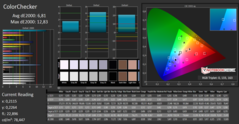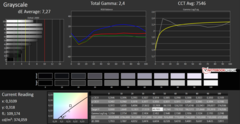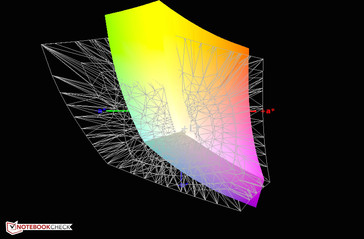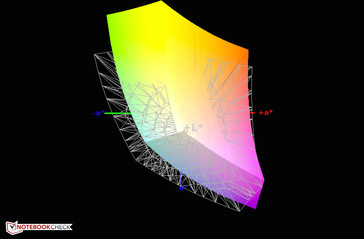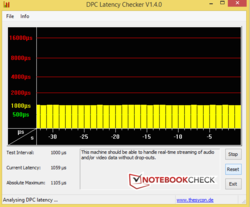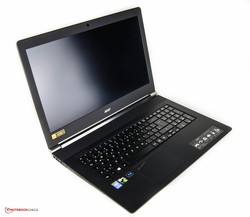Acer Aspire V Nitro 7-791G Notebook Review

For the original German review, see here.
A little more than six months ago, we scrutinized Acer's Black Edition of the Nitro series for the first time. The bundle was impressive in our numerous tests, achieving a rating of 86%. Now an update of the series is waiting to be dealt with and we will focus on the new Nvidia GeForce 900-series. However, our 17.3-inch test model comes with a more powerful processor and higher memory capacities. For a slightly higher price (plus 70 Euros; ~$78), we get 16 GB instead of 8 GB of RAM and an SSD with twice the capacity (256 GB). As before, there are many variants with different configurations available. Thus, the price range starts at 980 Euros (~$1100) - more about this later. In this review, we will deal with the new components. Please refer to the review of the Acer Aspire V 17 with the same design for information about the case and input devices.
In addition, we will compare the two Acer notebooks with the Schenker XMG A705, which features an equivalent CPU and graphics card. The manufacturer retail price is about 2000 Euros (~$2250).
Display
The display of our test model comes from a different manufacturer. Instead of an IPS panel from LG, Acer now uses a display from Sharp. The Full HD resolution of 1920x1080 and the 16:9 format has remained the same. The average brightness of 326 cd/m² is also almost the same. Acer uses a matte display; therefore, light sources in the environment are not disturbing. The contrast is significantly different. Fortunately, it is now higher at 848:1. Because of this, and the better black value of about 0.4 cd/m², black appears deeper to the naked eye. Nevertheless, the black value could be even lower. Although the brightness distribution is minus 2%, it is still good at 90%. The maximum brightness is retained in battery mode. Unfortunately, the manufacturer does not offer other display options on their site. A QHD version or other alternatives would certainly have been interesting with a large display.
| |||||||||||||||||||||||||
Brightness Distribution: 90 %
Center on Battery: 347 cd/m²
Contrast: 848:1 (Black: 0.409 cd/m²)
ΔE ColorChecker Calman: 6.81 | ∀{0.5-29.43 Ø4.82}
ΔE Greyscale Calman: 7.27 | ∀{0.09-98 Ø5.1}
57% AdobeRGB 1998 (Argyll 1.6.3 3D)
63.9% AdobeRGB 1998 (Argyll 3D)
87.5% sRGB (Argyll 3D)
70.1% Display P3 (Argyll 3D)
Gamma: 2.4
CCT: 7546 K
| Acer Aspire V Nitro 7-791G-70TW GeForce GTX 960M, 4720HQ, Kingston RBU-SNS8100S3256GD | Acer Aspire V 17 Nitro (VN7-791G-759Q) GeForce GTX 860M, 4710HQ, Kingston RBU-SNS8100S3128GD | SCHENKER XMG A705 GeForce GTX 960M, 4720HQ, Samsung SSD XP941 MZHPU512HCGL | |
|---|---|---|---|
| Display | 1% | 2% | |
| Display P3 Coverage | 70.1 | 70.3 0% | 69.2 -1% |
| sRGB Coverage | 87.5 | 89.4 2% | 90.9 4% |
| AdobeRGB 1998 Coverage | 63.9 | 65.3 2% | 66.5 4% |
| Screen | -11% | -19% | |
| Brightness middle | 347 | 330 -5% | 322 -7% |
| Brightness | 326 | 317 -3% | 299 -8% |
| Brightness Distribution | 90 | 92 2% | 87 -3% |
| Black Level * | 0.409 | 0.59 -44% | 0.57 -39% |
| Contrast | 848 | 559 -34% | 565 -33% |
| Colorchecker dE 2000 * | 6.81 | 7.19 -6% | 9.29 -36% |
| Greyscale dE 2000 * | 7.27 | 7.27 -0% | 9.58 -32% |
| Gamma | 2.4 92% | 2.54 87% | 2.17 101% |
| CCT | 7546 86% | 7962 82% | 11114 58% |
| Color Space (Percent of AdobeRGB 1998) | 57 | 59 4% | 59 4% |
| Total Average (Program / Settings) | -5% /
-7% | -9% /
-13% |
* ... smaller is better
Due to its weight and size, the 17.3-inch Acer will seldom be found in the outdoors. The matte display with sufficient brightness can still be used in the shade, but direct sunlight should be avoided.
First of all, we appreciate that an IPS panel is used since in general, IPS panels feature wide viewing angles. However, the brightness changes in horizontal and vertical direction. Colors and gray levels deviate significantly from the reference color space (sRGB). Therefore, the DeltaE values of colors and gray levels are quite poor and on par with better TN panels. The manufacturer has not included a separate color calibration to mitigate this shortcoming. As a result, the display is visibly bluish which is unfortunate. 57% of the AdobeRGB color space and 78% of the sRGB color space are covered.
Performance
With the Black Edition, Acer presents notebooks made for multimedia and gaming. However, the good input devices do not prohibit office use. A high-end CPU delivers the necessary processing performance, and graphical tasks run smoothly with a dedicated NVIDIA GeForce GTX 960M. New games run smoothly with medium to high quality settings. These components are combined with 16 GB of memory in dual channel mode. Therefore, the RAM capacity has increased by 8 GB compared to the predecessor. In view of the powerful components, a fast SSD should not be missing. In order to ensure sufficient storage capacity simultaneously, a 256 SSD and a 1 TB HDD have been incorporated. The manufacturer charges 1350 Euros (~$1520) for this hardware. Other configurations are possible. The cheapest model comes with an Intel Core i5-4210H, 8 GB of RAM and an SSHD with 1 TB. This configuration of Acer Aspire VN7 costs just 970 Euros (~$1091).
Processor
The Intel Core i7-4720HQ in our test model is a high-end processor with four cores, which can handle up to 8 parallel threads. The processor features a base clock of 2.6 GHz and a Turbo clock of up to 3.6 GHz. Intel's datasheet specifies a TDP of 47 W. The predecessor reviewed by us was equipped with an Intel Core i7-4710 HQ. The only difference is that base and Turbo clock have increased by 100 MHz each. We ran the Cinebench benchmarks to determine the performance difference between the two CPUs. The results of our current test model are even lower in Cinebench R15 and R11.5 than the Acer Aspire's with Intel Core i7-4710 HQ. The small difference is within the range of variation of these tests. Nevertheless, it soon becomes clear that the 100 MHz higher Turbo clock is not permanently available and that the two CPUs run at a similar clock.
As soon as the Aspire VN7 is disconnected from the mains, the clock falls to the base clock and the laptop performs about 14% worse in Cinebench R11.5.
System Performance
During our tests, the Acer Aspire V Nitro can easily handle all tasks. This is due to the responsive components. It appears that it is almost impossible to bring the gaming and multimedia notebook to its knees in terms of performance. The respectable result in PCMark 7 of almost 5670 points reflects our positive impression. The reviewed Acer Aspire with weaker hardware performs marginally better.
| PCMark 7 Score | 5669 points | |
Help | ||
Storage Devices
How to find a compromise between fast and big memory? Acer has solved this problem by incorporating two storage devices: a fast 256 GB SSD from Kingston and a 1 TB hard drive from Western Digital. The operating system installed on the fast storage device is of greater interest in our benchmarks. It achieves read rates of about 500 MB/s and write rates of about 351 MB/s in CrystalDiskMark. Unfortunately, the important 4K values are worse than the predecessor's. Overall, Acer has solved the storage problem satisfactorily. Gamers in particular profit from this solution, since newer games like “GTA V” occupy up to 60 GB.
| Acer Aspire V Nitro 7-791G-70TW GeForce GTX 960M, 4720HQ, Kingston RBU-SNS8100S3256GD | Acer Aspire V 17 Nitro (VN7-791G-759Q) GeForce GTX 860M, 4710HQ, Kingston RBU-SNS8100S3128GD | SCHENKER XMG A705 GeForce GTX 960M, 4720HQ, Samsung SSD XP941 MZHPU512HCGL | |
|---|---|---|---|
| CrystalDiskMark 3.0 | 8% | 74% | |
| Read Seq | 498.1 | 531 7% | 1004 102% |
| Write Seq | 351.2 | 344.5 -2% | 921 162% |
| Read 512 | 337.1 | 341.9 1% | 637 89% |
| Write 512 | 351.6 | 345.6 -2% | 821 134% |
| Read 4k | 24.72 | 32.03 30% | 32.76 33% |
| Write 4k | 71.3 | 94.8 33% | 86.9 22% |
| Read 4k QD32 | 179.9 | 180 0% | 289 61% |
| Write 4k QD32 | 250 | 244.4 -2% | 228.4 -9% |
Graphics Card
The NVIDIA GTX 960M is probably the most important innovation compared to our previous review. We have already observed a performance gain of about 10% compared to the NVIDIA GTX 860M in our first tests. The data sheets of the two graphics cards reveal that the core clock is different. It has increased by 70 MHz and is now 1100 MHz. We determined the exact performance difference with several benchmarks. The performance gain is 9% in 3DMark Fire Strike, while it is only 4% in 3DMark 11. As in previous tests, the full potential of the GPU is only available during mains operation. On battery, the laptop achieves just over 4600 points in 3DMark 11.
| Acer Aspire V Nitro 7-791G-70TW GeForce GTX 960M, 4720HQ, Kingston RBU-SNS8100S3256GD | Acer Aspire V 17 Nitro (VN7-791G-759Q) GeForce GTX 860M, 4710HQ, Kingston RBU-SNS8100S3128GD | SCHENKER XMG A705 GeForce GTX 960M, 4720HQ, Samsung SSD XP941 MZHPU512HCGL | |
|---|---|---|---|
| 3DMark | -2% | -1% | |
| 1920x1080 Fire Strike Score | 3974 | 3633 -9% | 3978 0% |
| 1920x1080 Fire Strike Graphics | 4304 | 3870 -10% | 4313 0% |
| 1920x1080 Fire Strike Physics | 8085 | 9173 13% | 7861 -3% |
| 3DMark 11 | -5% | 4% | |
| 1280x720 Performance | 5410 | 5178 -4% | 5579 3% |
| 1280x720 Performance GPU | 5103 | 4915 -4% | 5250 3% |
| 1280x720 Performance Physics | 8000 | 7535 -6% | 8319 4% |
| 1280x720 Performance Combined | 5237 | 4856 -7% | 5456 4% |
| Total Average (Program / Settings) | -4% /
-4% | 2% /
2% |
| 3DMark 11 Performance | 5410 points | |
| 3DMark Ice Storm Standard Score | 108304 points | |
| 3DMark Cloud Gate Standard Score | 15434 points | |
| 3DMark Fire Strike Score | 3974 points | |
Help | ||
Gaming Performance
What are the synthetic benchmarks for gamers? Although the performance gain of the NVIDIA GTX 960M compared to the NVIDIA GeForce GTX 860M was lower than expected in the 3DMark benchmarks, we will also analyze the difference with more realistic benchmarks. We ran 10 games for our analysis, including the new top seller “GTA V” and older games like ”BioShock Infinite”. All of them run smoothly with high quality settings. The difference compared to the NVIDIA GeForce GTX 860M is 10 to 15%. Therefore, gaming is possible with higher graphics settings. We take the game “Metro Last Light” as an example. NVIDIA's GeForce GTX 860M achieves just playable frame rates with 29 fps, while the 900-series NVIDIA card accomplishes about 4.5 more images per second.
| Battlefield 4 | |
| 1366x768 High Preset (sort by value) | |
| Acer Aspire V Nitro 7-791G-70TW | |
| Acer Aspire V 17 Nitro (VN7-791G-759Q) | |
| 1920x1080 Ultra Preset AA:4x MS (sort by value) | |
| Acer Aspire V Nitro 7-791G-70TW | |
| Acer Aspire V 17 Nitro (VN7-791G-759Q) | |
| BioShock Infinite - 1920x1080 Ultra Preset, DX11 (DDOF) (sort by value) | |
| Acer Aspire V Nitro 7-791G-70TW | |
| Acer Aspire V 17 Nitro (VN7-791G-759Q) | |
| GRID: Autosport - 1920x1080 Ultra Preset AA:4x MS (sort by value) | |
| Acer Aspire V Nitro 7-791G-70TW | |
| Acer Aspire V 17 Nitro (VN7-791G-759Q) | |
| low | med. | high | ultra | |
|---|---|---|---|---|
| Crysis 3 (2013) | 125 | 78.8 | 53.8 | 20.9 |
| Tomb Raider (2013) | 282.2 | 170 | 111.4 | 49.1 |
| BioShock Infinite (2013) | 187.3 | 131.3 | 115.7 | 44.8 |
| Metro: Last Light (2013) | 94.8 | 86.4 | 55.8 | 30.69 |
| Battlefield 4 (2013) | 158.4 | 110.8 | 81.2 | 33.4 |
| Watch Dogs (2014) | 81.3 | 64.4 | 28.5 | 15.4 |
| GRID: Autosport (2014) | 223.9 | 109.7 | 83.6 | 49.02 |
| Sims 4 (2014) | 180.6 | 140.6 | 81.4 | 70.8 |
| Fifa 15 (2014) | 224.5 | 186 | 130.4 | |
| Battlefield Hardline (2015) | 145.5 | 104 | 48.6 | 30.8 |
| GTA V (2015) | 105 | 92 | 43 | 18.6 |
Emissions & Energy
System Noise
We checked whether the more powerful hardware has an impact on the system noise. While idling, the fans of our test model sometimes stopped running. As soon as we started applications or Steam downloads, the fans became noticeable and were up to 3 dB(A) louder than the previous 17-inch Black Edition's. It was striking in our tests, that the fan noise sometimes even got quite loud during Steam downloads and web surfing with Windows energy profile "balanced". The system noise diagram under load is more interesting in gaming. We realized that the more powerful hardware actually produces more waste heat. As a result, the fans are louder than the otherwise identical Aspire VN7's with NVIDIA GTX 860M and Intel Core i7-4210HQ. We are talking about maximum values between 47 dB(A) and 48 dB(A) - which is 5 dB(A) louder than the predecessor. Overall, the Acer does not reach an uncomfortable range. Although the noise of the fans is relatively loud under load, it remained bearable. A software provided by Acer should ensure that the dust on and in the fans is removed by reversing the rotation direction. It can be started manually or runs automatically every three hours as long as the device is used in mains operation. Therefore, the notebook is audible from time to time.
Noise Level
| Idle |
| 29.6 / 32.1 / 35.4 dB(A) |
| HDD |
| 30.6 dB(A) |
| DVD |
| 38 / dB(A) |
| Load |
| 47.3 / 48.1 dB(A) |
 | ||
30 dB silent 40 dB(A) audible 50 dB(A) loud |
||
min: | ||
| Acer Aspire V Nitro 7-791G-70TW GeForce GTX 960M, 4720HQ, Kingston RBU-SNS8100S3256GD | Acer Aspire V 17 Nitro (VN7-791G-759Q) GeForce GTX 860M, 4710HQ, Kingston RBU-SNS8100S3128GD | SCHENKER XMG A705 GeForce GTX 960M, 4720HQ, Samsung SSD XP941 MZHPU512HCGL | |
|---|---|---|---|
| Noise | 8% | 1% | |
| Idle Minimum * | 29.6 | 29.9 -1% | 29.4 1% |
| Idle Average * | 32.1 | 30.7 4% | 30.6 5% |
| Idle Maximum * | 35.4 | 32.1 9% | 38.2 -8% |
| Load Average * | 47.3 | 38.1 19% | 44.4 6% |
| Load Maximum * | 48.1 | 43.6 9% | 48 -0% |
* ... smaller is better
Temperature
During normal office use, the Acer notebook does not get particularly warm. While idling, maximum temperatures of about 33 °C (~91.4 °F) can be reached. In the rear part of the notebook, the maximum temperature difference to the previously reviewed VN7-Modell is 3 °C (~6 °F). Under load, the difference compared to the predecessor with NVIDIA GTX 860M is surprising. Despite the more powerful hardware, our test model remains up to 3 °C (~6 °F) cooler. This could be due to a more powerful cooling or reduced clock rates because of higher temperatures. Our previous test model did not even throttle (clock rate falls below base clock) under extreme load (stress test).
The stress test should tell us how the core temperatures behave in extreme load scenarios. For this purpose, we have the programs Prime95 (CPU load) and FurMark (GPU load) available. Once these are started, the clock rates of the processor fall continuously. After a few minutes, a CPU temperature of 97 °C (~207 °F) is reached despite cold start. As a result, thermal throttling starts and the processor works at a clock rate lower than the base clock. The clock rates of the processor increase again as soon as we stop the stress test. After the stress test, the laptop scores 5372 points in the 3DMark 11 benchmark, which is equivalent to the result after a "cold start". Since the results are as expected in the benchmarks of current games, a performance loss is not to be expected during gaming.
(-) The maximum temperature on the upper side is 49.6 °C / 121 F, compared to the average of 36.9 °C / 98 F, ranging from 21.1 to 71 °C for the class Multimedia.
(-) The bottom heats up to a maximum of 51.7 °C / 125 F, compared to the average of 39.2 °C / 103 F
(+) In idle usage, the average temperature for the upper side is 25.8 °C / 78 F, compared to the device average of 31.3 °C / 88 F.
(+) The palmrests and touchpad are cooler than skin temperature with a maximum of 25.3 °C / 77.5 F and are therefore cool to the touch.
(+) The average temperature of the palmrest area of similar devices was 28.7 °C / 83.7 F (+3.4 °C / 6.2 F).
Power Consumption
While idling, only a minimum clock rate and the integrated processor graphics card are used. Our test model needs up to 4 W less energy than the very frugal predecessor.
It is to be expected that more performance requires more energy. However, the maximum power consumption of the new Acer Black Edition is about 24 W lower than the predecessor's. This might be due to throttling which kicks in early.
Compared to the already reviewed gaming notebooks, the previously reviewed Acer belongs to the most frugal models. Our test model appears to perform even better.
| Acer Aspire V Nitro 7-791G-70TW GeForce GTX 960M, 4720HQ, Kingston RBU-SNS8100S3256GD | Acer Aspire V 17 Nitro (VN7-791G-759Q) GeForce GTX 860M, 4710HQ, Kingston RBU-SNS8100S3128GD | SCHENKER XMG A705 GeForce GTX 960M, 4720HQ, Samsung SSD XP941 MZHPU512HCGL | |
|---|---|---|---|
| Power Consumption | -5% | -57% | |
| Idle Minimum * | 5.8 | 5.4 7% | 13.5 -133% |
| Idle Average * | 13.1 | 12.6 4% | 18.8 -44% |
| Idle Maximum * | 14.5 | 18.3 -26% | 25.5 -76% |
| Load Average * | 98 | 84.2 14% | 95.8 2% |
| Load Maximum * | 104.9 | 127.6 -22% | 140 -33% |
* ... smaller is better
| Off / Standby | |
| Idle | |
| Load |
|
Key:
min: | |
Battery Life
At least the battery specs have not changed. It is still a 3-cell battery with a capacity of 52 Wh. Our realistic Wi-Fi test simulates web surfing with Windows energy profile "balanced" and a brightness of about 144 cd/m². The test model shuts down after 3.5 h. This result cannot be compared directly with the other models' in our comparison group, since we have modified the test conditions in the meanwhile.
| Battery Runtime - WiFi Websurfing (sort by value) | |
| Acer Aspire V Nitro 7-791G-70TW | |
| SCHENKER XMG A705 | |
Pros
Cons
Verdict
As in our previous test, Acer's Aspire V 17 Nitro is impressive, and proved to be a solid notebook in all aspects for 1370 Euros (~$1540). Compared with the predecessor, the important changes are the CPU with higher clock, and the new NVIDIA GeForce GTX 960M. Unfortunately, the processor could not use its full potential in our benchmarks. Nevertheless, the fast response times are impressive. Thus, working with the test model is great fun. The incorporated graphics unit shows its potential in games and is able to run most games with high or medium graphics settings smoothly.
Acer's bundle is all right. Large RAM capacity, big storage device, fast CPU and GPU as well as a contrast-rich display give a balanced bundle. The Aspire V17 Nitro should definitely be on the short list when looking for a powerful 17.3-inch device.
However, the performance takes its toll on the fan characteristics. Although the Acer notebook is quite quiet while idling, the sensitive fans react immediately when slightly more demanding applications are run. The new manufacturer of the display should also be mentioned. Although resolution and brightness are on par with the predecessor's, its contrast is significantly higher.
Acer Aspire V Nitro 7-791G-70TW
- 04/23/2015 v4 (old)
Nino Ricchizzi