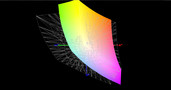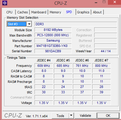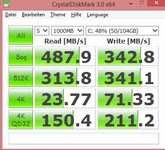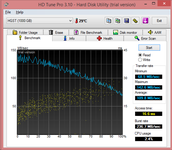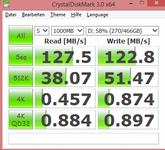Asus GL771JM Notebook Review

For the original German review, see here.
Asus touts its newest scion from the G lineup, which we are testing in the form of the GL771JM-T7130H model, as the best possible combination of mobility and power, and the laptop offers a modest height of 36 mm. The 17-inch device's weight of 3.3 kg does not really make it a lightweight, though. We discovered five other configurations in the store of a major German laptop dealer at test time, which only differed in terms of working memory and storage device. The buyer can choose between 8 or 16 GB RAM and a 128 or 256 GB SSD, which can be supplemented with a conventional 1 TB hard drive when desired.
Our review sample has 8 GB of RAM, the small SSD and the hard drive. In addition to the casing, screen and interfaces, all GL771JM models have the high performance Nvidia GeForce GTX 860M graphics card with a dedicated GDDR5 RAM and the speedy Intel Core i7-4710HQ Haswell quad-core in common. This combination ensures plenty of gaming power and also provides enough performance for virtually all thinkable tasks outside the gaming world. The installed screen is perfect for gamers with its Full HD resolution and promises good viewing-angle stability as well as decent color reproduction, owing to IPS technology.
This CPU / GPU combo in the GL771JM is found in many gaming laptops below the premium-range. Both 17-inch comparison laptops that we tested in last year's summer, Acer's Aspire V17 Nitro and Gigabyte's P27G v2, are no exception. However, they can only offer 2 GB of dedicated graphics memory.
The Nitro's height of just 25.4 mm is amazingly thin and its weight of 3 kg is also relatively light for the available performance. However, it does not have many maintenance options. Gigabyte goes the opposite way and presents a bulky casing with a height of up to 49 mm but which is very maintenance-friendly. The resolution and matte surface of the screens in the three contenders are similar. However, unlike both other rivals, Gigabyte relies on a cheaper TN screen. Optical drives that can at minimum read Blu-ray discs emphasize the test trio's multimedia claim.
Case
The GL771JM already looks impressive just from the outside. The black, obviously plastic lid's back sets highlights. However, its brushed metal finish is, unfortunately, very susceptible to fingerprints. An illuminated ROG logo adorns its center, and a classy, shiny red-metallic rim envelops the base unit's upper edge. The latter is just as pressure resistant as the lid but also (partly) feels like metal, and it has a matte surface that can, for example, be seen well in the fourth screenshot in the gallery. The display bezel and underside are made in a plain, matte plastic.
The base could barely be warped even with a lot of force, and it did not produce any noises during our attempts. The build might not satisfy the highest demands, but we did not discover any striking flaws like protruding edges or irregular gaps. Although the lid could easily be opened with one hand, it barely rocked during jerky movements. In the tester's opinion, the well-built casing makes an overall rigid and very high-quality impression. However, the weight and dimensions rather clash with Asus' marketing statement and point to a desktop replacement.
Connectivity
Interfaces
The interface configuration is meant for the typical needs of gamers. Besides 4x USB 3.0, the only noteworthy highlight is a mini-DisplayPort (1.2), which enables connecting up to two additional, external monitors in series. Gigabit Ethernet should not be omitted in a laptop that will mostly be used stationary. Unfortunately, all interfaces - except for the network port - are in the front area where connected cables and USB flash drives might interfere with using an external mouse.
Communication
The installed Intel Dual-Band Wireless-AC 7260 radio module supports Gigabit Wi-Fi and the less frequented 5 GHz band. It also integrates Bluetooth 4.0. More details about its features, such as Intel's Wireless Display, can be found here. The reception quality was good but not exceptional in the writer's personal test setup.
Accessories
Besides the power supply and cable, the buyer will only find the ROG-typical cable binders, a leaflet titled "User's Manual," and safety and warranty information in the box. Installation or recovery media are not included.
Maintenance
Gaming laptops are often pushed to their limits and have to circulate masses of air for cooling purposes. Thus, they need a lot of maintenance, which does not stop manufacturers from making it very difficult to access the innards. Asus' GL771M also has to be disassembled for cleaning the fans. At least it is possible to access the RAM banks and both storage devices via the maintenance cover secured with only one screw.
Warranty
Asus includes a two-year pick-up & return service in Germany and Austria, which can be upgraded to three years with the warranty extension package for additional cost. The international send-in warranty also has a runtime of two years.
Input Devices
Touchpad
The key-less, sleek touchpad, implemented as a ClickPad in the Asus GL771M, sometimes ignores unrealistically fast gestures, but we cannot complain about its accuracy and responsiveness otherwise. As so often, there are narrow areas at the edges that do not respond to touch. We see the gliding characteristics a bit critically because particularly swiping upwards with ever-so-slightly moist fingers tends to stutter. Drag & drop functioned impeccably.
The "keys" feature a short drop, a pleasant resistance, and a crisp pressure point. That, alongside a very audible clack, provides a good feedback. Gestures with up to three fingers can be extensively configured via Asus Smart Gesture software. Furthermore, an Android app is available for using the smartphone as a remote for the laptop.
Keyboard
There would have been enough room, but that did not stop Asus from installing a down-scaled number pad in its GL771JM. That in particular forces larger hands to take a cramped position and is just half its worth in the tester's opinion. Otherwise, the layout does not hold many surprises. The keys are absolutely level, have a non-slip finish, and the most important ones, such as shift and CRTL, feature a larger area. The most important settings can be accessed via the function keys mapped with a second assignment. Since there has been some confusion in the past, we would like to again note that the upper right key in the number pad is implemented as the power switch rather than having the usual "End" function.
We found the keyboard's homogeneously red, three-level backlight quite well-implemented and, above all, classy. It improves the contrast of the key's red lettering even in good light conditions. The drop is medium but sufficient, the pressure point is well-palpable, the stroke rather soft and also very quiet at least in the standard-sized keys. Some of the larger keys clack. The keyboard only bent under high pressure and when done purposely. There were no problems in practice.
Display
As mentioned in the intro, Asus opted for a matte, Full HD resolution (16:9) screen based on IPS technology. It has thus selected the ideal solution for gamers because many titles still have issues with even higher resolutions, which also involves losses in valuable frame rates. The approximately 2 million pixels distributed over 17.3-inches result in a not exactly lush 127 ppi. Thus, the actually perfect focus and clarity cannot compete with that of a good QHD screen (2560x1440, 169 ppi in 17.3-inches). Asus does not offer alternative screens.
The maximum brightness of 336 cd/m² (center) is absolutely impressive; the average of all gaming laptops we tested in the past twelve months is 304 cd/m². The illumination of 84% is not quite as good. Subjectively, there was no reason for complaint apart from minor signs of screen bleeding at the right edge.
| |||||||||||||||||||||||||
Brightness Distribution: 84 %
Center on Battery: 336 cd/m²
Contrast: 820:1 (Black: 0.41 cd/m²)
ΔE Color 7.21 | 0.5-29.43 Ø5
ΔE Greyscale 4.96 | 0.57-98 Ø5.3
58% AdobeRGB 1998 (Argyll 1.6.3 3D)
64.8% AdobeRGB 1998 (Argyll 2.2.0 3D)
88.7% sRGB (Argyll 2.2.0 3D)
71.8% Display P3 (Argyll 2.2.0 3D)
Gamma: 2.98
Low black levels are not one of the strengths of IPS technology, and thus the 0.41 cd/m² of the GL771M is acceptable. The human eye also sees a fairly rich black. The contrast is ascertained from the ratio of black level to maximum brightness. It is very good here with 820:1, but it does not connect to the leading group with 1000:1 or better, where our Gigabyte P27G v2 (TN) with an extremely good 1344:1 is found. While the brightness of the three comparison laptops is on par, the contrast of Acer's Aspire V 17 Nitro (IPS) suffers under its too high black level of 0.59 cd/m², and thus only achieves 559:1.
IPS normally offers better color accuracy than TN screens, which is reflected in the comparatively high DeltaE rates of the P27G v2. Neither IPS contenders are covered in glory here, but that and the good color-space coverage will unlikely be very interesting for gamers. Users planning (semi-) professional image editing should look around elsewhere because Asus' laptop does not achieve the necessary rates of at most DeltaE 3 even in a calibrated state (profile linked in the box).
| Asus GL771JM GeForce GTX 860M, 4710HQ, Kingston RBU-SC100S37128GD | Acer Aspire V 17 Nitro (VN7-791G-759Q) GeForce GTX 860M, 4710HQ, Kingston RBU-SNS8100S3128GD | Gigabyte P27G v2 GeForce GTX 860M, 4710MQ, Liteonit LMT-128M6M | |
|---|---|---|---|
| Display | 0% | -7% | |
| Display P3 Coverage | 71.8 | 70.3 -2% | 61 -15% |
| sRGB Coverage | 88.7 | 89.4 1% | 86.1 -3% |
| AdobeRGB 1998 Coverage | 64.8 | 65.3 1% | 62.2 -4% |
| Screen | -14% | -14% | |
| Brightness middle | 336 | 330 -2% | 336 0% |
| Brightness | 309 | 317 3% | 303 -2% |
| Brightness Distribution | 84 | 92 10% | 79 -6% |
| Black Level * | 0.41 | 0.59 -44% | 0.25 39% |
| Contrast | 820 | 559 -32% | 1344 64% |
| Colorchecker dE 2000 * | 7.21 | 7.19 -0% | 11.38 -58% |
| Greyscale dE 2000 * | 4.96 | 7.27 -47% | 11.88 -140% |
| Gamma | 2.98 74% | 2.54 87% | 2.73 81% |
| CCT | 6572 99% | 7962 82% | 16095 40% |
| Color Space (Percent of AdobeRGB 1998) | 58 | 59 2% | 55 -5% |
| Total Average (Program / Settings) | -7% /
-10% | -11% /
-12% |
* ... smaller is better
Typical for IPS: Slight image distortions first evolve when looking from very shifted, vertical or horizontal viewing angles. We could not complain about a lack of elbowroom in front of the device in practice. Just a barely noticeable brightness decrease, and thus also the contrast, was observed only when looking from above or below.
Performance
Processor
The soldered Intel Core i7-4710HQ quad-core from the Haswell generation powers many gaming laptops up to the premium range. It can increase its base speed of 2.5 GHz to 3.5 GHz via Turbo. The load limit for four cores is 3.3 GHz, and two cores can reach a maximum of 3.4 GHz. Hyper-Threading adds four virtual cores to the four physical ones. In contrast to the Broadwell processor generation, which is basically a Haswell shrink, the energy efficiency and per-MHz performance is somewhat worse. The CPU copes with all routine tasks and is suitable for the most demanding and, when required, even highly parallelized software. The i7-4170HQ is best installed in larger laptops 15-inches and up due to its relatively high TDP of 47 watts and the resulting waste heat.
The processor delivers the expected performance when looking at the Cinebenches. It can even distinguish itself a bit from its twin in both contending laptops in the multi-core benchmarks. However, the Turbo utilization was not quite convincing in this rather moderate load scenario. Instead of maintaining the specified 3.3 GHz (4 cores), the clock rates dropped to 2.9 GHz toward the end of the run. The clock fluctuated between 3.3 and 0.8 GHz every few seconds after pulling the plug - strange.
| Cinebench R11.5 | |
| CPU Multi 64Bit (sort by value) | |
| Asus GL771JM | |
| Acer Aspire V 17 Nitro (VN7-791G-759Q) | |
| Gigabyte P27G v2 | |
| CPU Single 64Bit (sort by value) | |
| Asus GL771JM | |
| Acer Aspire V 17 Nitro (VN7-791G-759Q) | |
| Gigabyte P27G v2 | |
| Cinebench R15 | |
| CPU Multi 64Bit (sort by value) | |
| Asus GL771JM | |
| Acer Aspire V 17 Nitro (VN7-791G-759Q) | |
| Gigabyte P27G v2 | |
| CPU Single 64Bit (sort by value) | |
| Asus GL771JM | |
| Acer Aspire V 17 Nitro (VN7-791G-759Q) | |
| Gigabyte P27G v2 | |
System Performance
We use PCMark 7 and 8 to assess the system performance. Their scores include the performance of the graphics card and storage device, as well as the CPU (with different weighting, depending on the single test). It is striking that the Nitro has a slight edge on the GL771JM and P27G v2 in some tests, despite an identical CPU and virtually the same graphics card. That is likely due to its swifter SSD (see 4k Read Test below), but the ideal Turbo utilization of Acer's laptop might also be significant here. The review sample is at the lower end of the scale when comparing the PCMark 7 scores of current gaming laptops. For example, Schenker's C404, based on the same CPU / GPU combination and a single SSD, achieves 12% more.
This slight weakness was not noticed subjectively. We enjoyed impeccably smooth use and lightning-fast program starts like with every other laptop configured with an up-to-date i7 or i5 and, above all, an SSD. The GL771JM could still be used well even while we performed our stress test.
| PCMark 7 - Score (sort by value) | |
| Asus GL771JM | |
| Acer Aspire V 17 Nitro (VN7-791G-759Q) | |
| Gigabyte P27G v2 | |
| PCMark 8 | |
| Home Score Accelerated v2 (sort by value) | |
| Asus GL771JM | |
| Acer Aspire V 17 Nitro (VN7-791G-759Q) | |
| Gigabyte P27G v2 | |
| Work Score Accelerated v2 (sort by value) | |
| Asus GL771JM | |
| Acer Aspire V 17 Nitro (VN7-791G-759Q) | |
| Gigabyte P27G v2 | |
| PCMark 7 Score | 5322 points | |
| PCMark 8 Home Score Accelerated v2 | 3401 points | |
| PCMark 8 Work Score Accelerated v2 | 4317 points | |
Help | ||
Storage Device
Frequently played games and the operating system find room on the 128 GB SSD. The optional 1 TB hard drive with 7200 rpm can be used for larger amounts of data. The SSDs in all three review samples send data with almost 500 MB/s through the lane in sequential read. There are only few single-SSDs in our database that accomplish significantly more. It places itself just above the average in reading small random data blocks (4k Read); the Nitro excels with a very good 37 MB/s here.
However, the strength of the P27G v2 is simultaneously reading small data blocks with multiple, parallel threads, which is to simulate loading programs and booting the operating system. The less important write performance (Write Score) was slightly below average. The conventional hard drive proved to be on an overall high level and does justice to its 7200 rpm. Many benchmarks concerning mobile storage devices can be found in our FAQ section.
| Asus GL771JM GeForce GTX 860M, 4710HQ, Kingston RBU-SC100S37128GD | Acer Aspire V 17 Nitro (VN7-791G-759Q) GeForce GTX 860M, 4710HQ, Kingston RBU-SNS8100S3128GD | Gigabyte P27G v2 GeForce GTX 860M, 4710MQ, Liteonit LMT-128M6M | |
|---|---|---|---|
| AS SSD | 20% | 32% | |
| Seq Read | 497.8 | 505 1% | 494.5 -1% |
| 4K Read | 28.22 | 37.25 32% | 31.36 11% |
| 4K-64 Read | 159.8 | 195 22% | 292.7 83% |
| Score Write | 239 | 299 25% | 317 33% |
| CrystalDiskMark 3.0 | 21% | 53% | |
| Read Seq | 487.9 | 531 9% | 512 5% |
| Read 4k | 23.77 | 32.03 35% | 34.64 46% |
| Read 4k QD32 | 150.4 | 180 20% | 313.5 108% |
| Total Average (Program / Settings) | 21% /
21% | 43% /
41% |
Graphics Card
The widespread Nvidia GeForce GTX 860M (GM107) Maxwell GPU is at home in the performance category. A GDDR5 RAM with a maximum of 4 GB and an effective clock rate of 5000 MHz can be connected via the 128 GB memory bus. The 640 Shader units operate with 1020 MHz, including Boost, according to GPU-Z. DirectX 11.2 is supported just like 4k video encoding. The total score in 3DMark 11 dropped from 5078 to 3540 points in battery mode, which was largely due to the CPU's throttled performance.
In contrast to the GTX 860M models in both Acer's and Gigabyte's laptops, the unit in the GL771JM features twice the VRAM, which is not at all reflected in the 3DMark (2013) and 3DMark 11 graphics benchmarks. All three cards are exactly on par here. It is generally questionable whether this plus on memory is at all useful because it usually only gets tight in high resolutions and detail levels with simultaneous memory-devouring multi or supersampling anti-aliasing (from 4x). The 860M barely has enough performance reserves for that anyway.
| 3DMark | |
| 1920x1080 Fire Strike Graphics (sort by value) | |
| Asus GL771JM | |
| Acer Aspire V 17 Nitro (VN7-791G-759Q) | |
| Gigabyte P27G v2 | |
| 1280x720 Cloud Gate Standard Graphics (sort by value) | |
| Asus GL771JM | |
| Acer Aspire V 17 Nitro (VN7-791G-759Q) | |
| Gigabyte P27G v2 | |
| 3DMark 11 - 1280x720 Performance GPU (sort by value) | |
| Asus GL771JM | |
| Acer Aspire V 17 Nitro (VN7-791G-759Q) | |
| Gigabyte P27G v2 | |
| 3DMark 11 Performance | 5078 points | |
| 3DMark Cloud Gate Standard Score | 15242 points | |
| 3DMark Fire Strike Score | 3634 points | |
Help | ||
Gaming Performance
High graphics settings and resolutions of 1920x1080 to 1366x768 are the settings of choice for most up-to-date games. The GL771JM can still render them smoothly. It is even possible to enjoy more modest yet still good-looking games like Tomb Raider, BioShock Infinite or GRID: Autosport in their full beauty. The laptop finds its limits in the hottest graphics smash hits like Dragon Age: Inquisition that make intensive use of performance-hungry technologies like tessellation or ambient occlusion.
All benchmarks were performed with the preloaded 333.37 graphics driver. Exceptions were Dragon Age: Inquisition and Battlefield 4, which explicitly demanded a newer driver. A brief benchmark comparison that shows the review sample more or less clearly behind Acer's Aspire V 17 Nitro in some games can be found further below. That might be due to the moderate Turbo utilization of Asus' laptop. However, we cannot explain the extreme disadvantage in the Thief benchmark, which only improved slightly with the new driver.
| Risen 3: Titan Lords | |
| 1920x1080 Ultra/High, On AF:16x (sort by value) | |
| Asus GL771JM | |
| Acer Aspire V 17 Nitro (VN7-791G-759Q) | |
| 1920x1080 High, On AF:8x (sort by value) | |
| Asus GL771JM | |
| Acer Aspire V 17 Nitro (VN7-791G-759Q) | |
| GRID: Autosport | |
| 1920x1080 Ultra Preset AA:4x MS (sort by value) | |
| Asus GL771JM | |
| Acer Aspire V 17 Nitro (VN7-791G-759Q) | |
| Gigabyte P27G v2 | |
| 1920x1080 High Preset (sort by value) | |
| Asus GL771JM | |
| Acer Aspire V 17 Nitro (VN7-791G-759Q) | |
| Gigabyte P27G v2 | |
| Thief | |
| 1920x1080 Very High Preset AA:FXAA & High SS AF:8x (sort by value) | |
| Asus GL771JM | |
| Acer Aspire V 17 Nitro (VN7-791G-759Q) | |
| 1366x768 High Preset AA:FXAA & Low SS AF:4x (sort by value) | |
| Asus GL771JM | |
| Acer Aspire V 17 Nitro (VN7-791G-759Q) | |
| 1366x768 Normal Preset AA:FX (sort by value) | |
| Asus GL771JM | |
| Acer Aspire V 17 Nitro (VN7-791G-759Q) | |
| 1024x768 Very Low Preset (sort by value) | |
| Asus GL771JM | |
| Acer Aspire V 17 Nitro (VN7-791G-759Q) | |
| Call of Duty: Ghosts | |
| 1920x1080 Extra / High / HBAO+ / No dynamic fur AA:4x MS (sort by value) | |
| Asus GL771JM | |
| Gigabyte P27G v2 | |
| 1366x768 High / On / Yes / No dynamic fur AA:2x MS (sort by value) | |
| Asus GL771JM | |
| Gigabyte P27G v2 | |
| 1366x768 Normal / Off / No (sort by value) | |
| Asus GL771JM | |
| Gigabyte P27G v2 | |
| Battlefield 4 | |
| 1920x1080 Ultra Preset AA:4x MS (sort by value) | |
| Asus GL771JM | |
| Acer Aspire V 17 Nitro (VN7-791G-759Q) | |
| Gigabyte P27G v2 | |
| 1366x768 High Preset (sort by value) | |
| Asus GL771JM | |
| Acer Aspire V 17 Nitro (VN7-791G-759Q) | |
| Gigabyte P27G v2 | |
| 1366x768 Medium Preset (sort by value) | |
| Acer Aspire V 17 Nitro (VN7-791G-759Q) | |
| Gigabyte P27G v2 | |
| BioShock Infinite | |
| 1920x1080 Ultra Preset, DX11 (DDOF) (sort by value) | |
| Asus GL771JM | |
| Acer Aspire V 17 Nitro (VN7-791G-759Q) | |
| 1366x768 High Preset (sort by value) | |
| Asus GL771JM | |
| Acer Aspire V 17 Nitro (VN7-791G-759Q) | |
| Tomb Raider | |
| 1920x1080 Ultra Preset AA:FX AF:16x (sort by value) | |
| Asus GL771JM | |
| Acer Aspire V 17 Nitro (VN7-791G-759Q) | |
| 1366x768 High Preset AA:FX AF:8x (sort by value) | |
| Asus GL771JM | |
| Acer Aspire V 17 Nitro (VN7-791G-759Q) | |
| Crysis 3 | |
| 1920x1080 Very High Preset AA:2xSM AF:16x (sort by value) | |
| Asus GL771JM | |
| Acer Aspire V 17 Nitro (VN7-791G-759Q) | |
| Gigabyte P27G v2 | |
| 1366x768 High Preset AA:FX AF:16x (sort by value) | |
| Asus GL771JM | |
| Acer Aspire V 17 Nitro (VN7-791G-759Q) | |
| Gigabyte P27G v2 | |
| 1366x768 Medium Preset AF:16x (sort by value) | |
| Asus GL771JM | |
| Acer Aspire V 17 Nitro (VN7-791G-759Q) | |
| Gigabyte P27G v2 | |
| low | med. | high | ultra | |
| Crysis 3 (2013) | 72.1 | 49.8 | 18.4 | |
| Tomb Raider (2013) | 97 | 44.4 | ||
| BioShock Infinite (2013) | 109.7 | 42.14 | ||
| Battlefield 4 (2013) | 75 | 30.6 | ||
| Call of Duty: Ghosts (2013) | 77.7 | 48.7 | 30.4 | |
| Thief (2014) | 38.3 | 36.7 | 34.9 | 23 |
| GRID: Autosport (2014) | 58.7 | 43.2 | ||
| Risen 3: Titan Lords (2014) | 39.4 | 32.5 | ||
| Dragon Age: Inquisition (2014) | 48.2 | 30.2 | 20.8 | |
| Evolve (2015) | 61.6 | 32.8 | 29.4 |
Emissions
System Noise
The fact that the fans sooner sped up slowly when load was increased, and that they continued running for some time after load was stopped speak for the good passive cooling of Asus' laptop. Although they could be discerned from the normal ambient noises in a quiet surrounding in idle mode, they did not attract attention. The sound increase during 3D operations did not involve striking speed fluctuations, and it climbed to a very audible noise that, however, did not distract the tester since there were no annoying side noises.
Noise Level
| Idle |
| 29.8 / 32.4 / 33.2 dB(A) |
| HDD |
| 32.5 dB(A) |
| DVD |
| 36 / dB(A) |
| Load |
| 39.6 / 41.6 dB(A) |
 | ||
30 dB silent 40 dB(A) audible 50 dB(A) loud |
||
min: | ||
Temperature
The GL771JM is too big to use on the lap from the outset, and thus the maximum 54 °C on the underside is not significant. It is more important that the wrist rest does not surpass pleasant 35 °C even during full load.
The clock rates dropped to 2.6 GHz after a few minutes when we induced the maximum CPU load via the Prime95 stress test. Thus, the base clock was not undercut and there was no throttling. The cores reached a maximum of 84 °C. Asus' laptop soon found its limits when we added the FurMark GPU stress test, which was reflected in a processor clock rate of around 1.4 GHz. Since this extreme load will barely occur in real life, and especially not over a longer time, these restrictions should stay within limits even in longer gaming sessions.
(±) The maximum temperature on the upper side is 44.1 °C / 111 F, compared to the average of 40.4 °C / 105 F, ranging from 21.2 to 68.8 °C for the class Gaming.
(-) The bottom heats up to a maximum of 53.8 °C / 129 F, compared to the average of 43.2 °C / 110 F
(+) In idle usage, the average temperature for the upper side is 26.4 °C / 80 F, compared to the device average of 33.8 °C / 93 F.
(±) The palmrests and touchpad can get very hot to the touch with a maximum of 39.5 °C / 103.1 F.
(-) The average temperature of the palmrest area of similar devices was 28.9 °C / 84 F (-10.6 °C / -19.1 F).
Speakers
Despite the subwoofer, Asus' GL771JM cannot render low pitches 1:1 as was expected. Nevertheless, the gadget provides a certain punch. The maximum volume is easily enough to fill a 20-square-meter room with sound. Audio settings are possible via the ROG AudioWizard. We disabled Maxxvolume and Maxxleveler (multimedia preset) for our music test because these tweaks produced an unnatural and overly present sound as well as volume fluctuations at least in high volumes. The sound that was then produced was quite compelling for laptop conditions. It was present, rich and mostly natural although also too mid-heavy and generally a bit dull especially in bass-heavy metal music. Instruments could still be discerned well even above the bass range.
Energy Management
Power Consumption
The power consumption is within the range expected in all load states when comparing equally-sized gaming laptops based on the same processor that we tested the past 12 months. The avg. idle difference to the Nitro, being the most frugal laptop with the same CPU / GPU combination, is just 1.6 watts and 1.4 watts in medium load (avg. idle). The review sample is also very energy-efficient during maximum load (max. load) where the Nitro still consumed 15% more. This phenomenon could be related to the better Turbo utilization of Acer's classy laptop. Thus, the 120-watt power supply is sufficiently sized for the maximum power consumption of 111 watts.
| Off / Standby | |
| Idle | |
| Load |
|
Battery Runtime
The review sample managed a bit over four hours in the real-life Wi-Fi test. Due to a new test procedure, we cannot provide a comparison basis for this, taken by itself, for now acceptable single result. However, the load runtime, which is an indicator for how long the user can play games in maximum brightness without the power supply, does not look good. The laptop shut down after not even one hour despite its low consumption (see above), and thus Asus' laptop is in last place in the comparison field.
Amazing: The opposite is seen in the idle test where the GL771JM is at the very front. However, it must be noted that although many laptops have a considerably higher battery capacity, some also sport more power-guzzling graphics cards like the new top-of-the-line Nvidia GeForce GTX 980M. The battery life of the GL771JM can be compared well with those of the Nitro due to the same height, virtually identical core components, and a similarly strong battery (Asus: 56 Wh; Acer: 52.5 Wh).
| Asus GL771JM GeForce GTX 860M, 4710HQ, Kingston RBU-SC100S37128GD | Acer Aspire V 17 Nitro (VN7-791G-759Q) GeForce GTX 860M, 4710HQ, Kingston RBU-SNS8100S3128GD | Gigabyte P27G v2 GeForce GTX 860M, 4710MQ, Liteonit LMT-128M6M | |
|---|---|---|---|
| Battery Runtime | 45% | 30% | |
| Reader / Idle | 574 | 522 -9% | 287 -50% |
| WiFi v1.3 | 251 | ||
| Load | 56 | 111 98% | 117 109% |
| WiFi | 220 | 244 |
Pros
Cons
Verdict
The bright, high-contrast and rich-color screen, as well as the very moderate temperatures and emissions under load are on the pro side of the GL771JM. It is just too bad that the CPU cannot completely utilize its potential (Turbo), which was sometimes reflected in the unrealistic benchmarks in some places. That, however, should not be noticed in real-life use. The review sample even makes a good to very good impression outside the gaming world owing to its overall decent input devices and its future-proof, beyond any doubt superior application performance, and its more than smooth use.
Buyers looking for a representative, well-built gaming laptop from the performance category, and who can live with some compromises in terms of image quality in very demanding games, should definitely take a look at the new Asus GL77JM.
Although its size and weight make it more suitable as a desktop replacement, it still has a higher mobility than Asus' G751JY top model (height: 53 mm, 4.2 kg) or even the more maintenance-friendly, bulky Gigabyte P27G v2. Acer's Aspire V 17 Nitro is the better choice when a slimmer and lighter device within the 17-inch form factor is wanted, and the lack of maintenance options is not deterring.
Asus GL771JM
-
03/24/2015 v4(old)
Sven Kloevekorn


 Deutsch
Deutsch English
English Español
Español Français
Français Italiano
Italiano Nederlands
Nederlands Polski
Polski Português
Português Русский
Русский Türkçe
Türkçe Svenska
Svenska Chinese
Chinese Magyar
Magyar