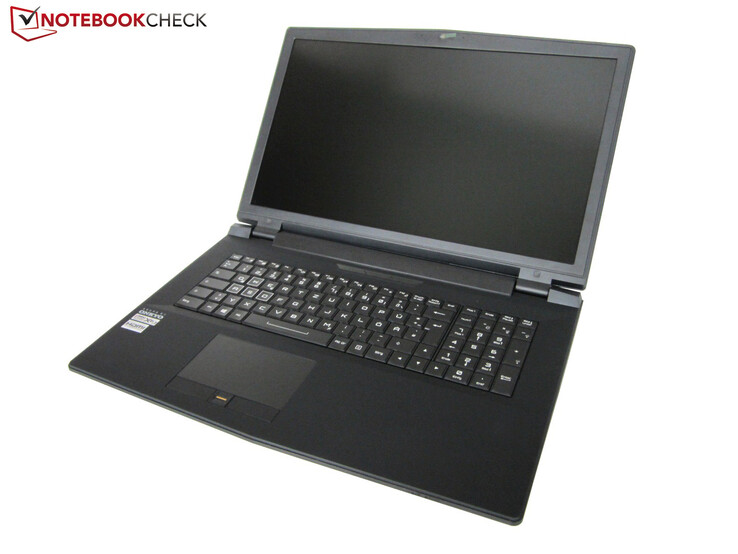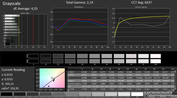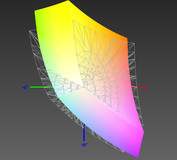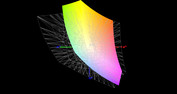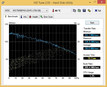Schenker XMG U705 (Clevo P771ZM) Notebook Review

For the original German review, see here.
While the One K73-5N with the identical chassis was reviewed with the most expensive CPU and GPU models (Core i7-4790K + GeForce GTX 980M), we decided to equip our review unit for the IPS update with slightly less powerful components. Despite the much lower price tag, Nvidia's second fastest notebook chip GeForce GTX 970M is often not much slower than the top version. The same applies for the Core i7-4790 (3.6-4.0 GHz), which is not much slower than the i7-4790K (4.0-4.4 GHz) in practice. The cheaper CPUs, which are all desktop chips, are – except for the 35-watt model Core i5-4590T (2.0-3.0 GHz) – not bad, either.
The graphics card of the base configuration for 1,499 Euros (~$1679) is the GeForce GTX 965M, but you should avoid the 965M. The GTX 970 for 92 Euros (~$103) more is around 30-40 % faster. 4 GB DDR3 memory and a 500 GB hard drive are not really up-to-date for a high-end notebook in 2015, either. You should select an SSD or SSD/HDD combination with at least 8-16 GB RAM, which will obviously increase the price. Our review configuration with all the updates (see specs) retails for more than 2,400 Euros (~$2688).
Case
The construction of the 17-inch notebook is similar to the One K73-5N, so we waived the chapters Case, Connectivity and Input Devices, the corresponding information can be found in the old review. The pictures in our gallery are from the One counterpart as well.
Display
One interesting aspect is obviously the comparison with the standard TN display. The two panels hardly differ at a first look. While the Chi Mei N173HGE-L11 of the One K73-5N manages a luminance of 308 cd/m², a black value of 0.31 cd/m² and a contrast of 1035:1, the LG Philips LP173Wf4-SPD1 is slightly better with 317 cd/m², 0.3 cd/m² and 1110:1.
| |||||||||||||||||||||||||
Brightness Distribution: 86 %
Center on Battery: 333 cd/m²
Contrast: 1110:1 (Black: 0.3 cd/m²)
ΔE ColorChecker Calman: 5.24 | ∀{0.5-29.43 Ø4.77}
ΔE Greyscale Calman: 4.33 | ∀{0.09-98 Ø5}
83.3% sRGB (Argyll 1.6.3 3D)
55% AdobeRGB 1998 (Argyll 1.6.3 3D)
61% AdobeRGB 1998 (Argyll 3D)
83.4% sRGB (Argyll 3D)
66.3% Display P3 (Argyll 3D)
Gamma: 2.14
CCT: 6437 K
Bigger differences are revealed by the color tests with the professional software CalMAN. Contrary to the TN panel, which shows big deviations and a blue cast without a calibration, the IPS display is much more accurate. The differences are once again smaller for the color spaces: With 83% sRGB (Correction 20.5.2015 due to a wrong sRGB-reference-profile) and 55% Adobe RGB, the LG Philips is similar to the Chi Mei (74% sRGB, 54% AdobeRGB).
| Schenker XMG U705 LG Philips LP173WF4-SPD1 (LGD046C) | Schenker XMG P705 Chi Mei N173HGE (CMO1720) | Schenker XMG U505 AU Optronics B156HAN01.2 (AUO12ED) | One K73-5N Chi Mei N173HGE-L11 (CMO1720) | |
|---|---|---|---|---|
| Display | -2% | 6% | -1% | |
| Display P3 Coverage (%) | 66.3 | 60.7 -8% | 66 0% | 61 -8% |
| sRGB Coverage (%) | 83.4 | 85 2% | 90.7 9% | 85 2% |
| AdobeRGB 1998 Coverage (%) | 61 | 61.9 1% | 66.3 9% | 62.2 2% |
| Screen | -36% | 5% | -33% | |
| Brightness middle (cd/m²) | 333 | 333 0% | 250 -25% | 321 -4% |
| Brightness (cd/m²) | 317 | 318 0% | 245 -23% | 308 -3% |
| Brightness Distribution (%) | 86 | 78 -9% | 78 -9% | 86 0% |
| Black Level * (cd/m²) | 0.3 | 0.31 -3% | 0.23 23% | 0.31 -3% |
| Contrast (:1) | 1110 | 1074 -3% | 1087 -2% | 1035 -7% |
| Colorchecker dE 2000 * | 5.24 | 11.13 -112% | 3.41 35% | 10.3 -97% |
| Greyscale dE 2000 * | 4.33 | 11.3 -161% | 2.88 33% | 10.64 -146% |
| Gamma | 2.14 103% | 2.7 81% | 2.18 101% | 2.74 80% |
| CCT | 6437 101% | 14167 46% | 6445 101% | 13108 50% |
| Color Space (Percent of AdobeRGB 1998) (%) | 55 | 54 -2% | 59 7% | 54 -2% |
| Color Space (Percent of sRGB) (%) | 83.3 | 90.3 8% | ||
| Total Average (Program / Settings) | -19% /
-27% | 6% /
5% | -17% /
-24% |
* ... smaller is better
Potential buyers should still get the IPS panel if possible. The surface of the TN model does appear to be a bit more matte and therefore less affected by reflections, but the N173HGE always had an issue with a grainy picture impression.
Performance
The Schenker XMG U705 is one of the few notebooks that does not use a mobile processor but instead a desktop CPU. Although this results in higher cooling requirements, it also should deliver more performance. Thanks to the LGA1150 socket, you can replace the CPU. The same applies for the graphics card that uses the MXM interface. Speaking of upgrades: The P771ZM is equipped with four storage slots (2x M.2 + 2x 2.5-inch) as well as four DDR3 memory slots for up to 32 GB.
Processor
The customer can choose between a large variety of processors. While the chips from the Core i5-series do not support Hyperthreading, the members of the i7-family can execute up to eight threads simultaneously. All products support Intel’s Turbo Boost technology (automatic overclocking). The CPUs mainly differ in terms of clocks and TDP, the latter varies between 35 and 88 watts, which suggests very different measurement results.
Our review unit is powered by the 84-watt model Core i7-4790, which – as we have already mentioned in the introduction – runs with 3.6 up to 4.0 GHz. The Turbo can also be used in more demanding tasks as long as you avoid maximum load for the XMG U705 (compare screenshots above).
The performance of the Core i7-4790 is between the Core i7-4790S and the Core i7-4790K. The advantage or disadvantage, respectively, does not exceed 10% in Cinebench R11.5 and Cinebench R15. One of the most popular notebook CPUs, the Core i7-4720HQ with 2.6-3.6 GHz, falls 10% behind on average, but the impact during gaming is not that big. You can only see – if at all – an advantage in low or medium settings. Note: The manufacturer did not implement switchable graphics (Nvidia Optimus), so the integrated HD Graphics 4600 of the processor is deactivated.
| Cinebench R15 | |
| CPU Single 64Bit (sort by value) | |
| Schenker XMG U705 | |
| Schenker XMG P705 | |
| Schenker XMG U505 | |
| One K73-5N | |
| CPU Multi 64Bit (sort by value) | |
| Schenker XMG U705 | |
| Schenker XMG P705 | |
| Schenker XMG U505 | |
| One K73-5N | |
| Cinebench R11.5 | |
| CPU Single 64Bit (sort by value) | |
| Schenker XMG U705 | |
| Schenker XMG P705 | |
| Schenker XMG U505 | |
| One K73-5N | |
| CPU Multi 64Bit (sort by value) | |
| Schenker XMG U705 | |
| Schenker XMG P705 | |
| Schenker XMG U505 | |
| One K73-5N | |
System Performance
If you look at the specifications of the review unit, it is not surprising that the XMG U705 is one of the fastest high-end laptops on the market. With 6,847 points, the almost 4 kg (~8.8 lb) monster can secure second place compared to all tested notebooks in PCMark 7 (6,860 points @One K73-5N). Even the top configuration of the MSI GT80, which is equipped with a Core i7-4980HQ, 32 GB RAM, four SSDs and two GeForce GTX 980M in an SLI configuration, cannot keep up with the review unit and gets 6,624 points.
| PCMark 7 Score | 6847 points | |
Help | ||
Storage Devices
One of the biggest highlights of the P771ZM barebone is the possibility to use a PCIe-SSD, and we obviously tested this optional component. The 256 GB version of the Samsung SM951 is one of the most expensive and fastest products. AS SSD determines excellent results of 1,388 MB/s (sequential reads) and 1,154 MB/s (sequential writes) for the PCIe-x4 drive. Neither the PCIe-x2 rival Plextor M6e (XMG U505) nor the RAID configurations of many MSI or Gigabyte notebooks (GS70, GT72, P37X, …) can surpass the Samsung SM951. The XMG U705 is also very fast with small 4K files, but the PCI-Express technology does not really have an advantage compared to a conventional SSD with the SATA-III interface (limit for sequential transfers at around 500 MB/s) in this scenario.
Graphics
With 1280 CUDA cores and a 192-bit memory interface, the Nvidia GeForce GTX 970M is right between the GTX 965M (1024 shaders, 128-bit interface) and the GTX 980M (1536 shaders, 256-bit interface). However, all the reviews so far showed that the performance is pretty close to the top model. Great: Contrary to other manufacturers, barebone manufacturer Clevo does not use the 3 GB but the 6 GB version of the GTX 970M. GTX 965M and GTX 980M, respectively, are also well equipped with 4 and 8 GB and should have enough reserves for the upcoming years. Some current titles already benefit from a lot of VRAM, including Watch Dogs, Shadow of Mordor, Wolfenstein: The New Order and GTA V.
We cannot criticize the clocks of the XMG U705 during 3D applications. Even a long GPU torture session with Unigine Heaven 4.0 did not affect the maximum GPU Boost clock of the GTX 970M (1038 MHz; base clock 924 MHz). There was throttling in our stress test with the tools FurMark and Prime95 to around 700 MHz, but this problem affects some high-end notebooks and the scenario is not very realistic, either.
| 3DMark 11 Performance | 9719 points | |
| 3DMark Ice Storm Standard Score | 152470 points | |
| 3DMark Cloud Gate Standard Score | 22537 points | |
| 3DMark Fire Strike Score | 6667 points | |
Help | ||
All the benchmark results are very convincing. Our table below shows that the XMG U705 is roughly on par with its 15-inch sibling (also tested with the GTX 970M). The additional price for the GTX 980M is only justified for passionate gamers that expect the highest possible picture quality.
| 3DMark | |
| 1920x1080 Fire Strike Score (sort by value) | |
| Schenker XMG U705 | |
| Schenker XMG P705 | |
| Schenker XMG U505 | |
| One K73-5N | |
| 1280x720 Sky Diver Score (sort by value) | |
| Schenker XMG U705 | |
| Schenker XMG P705 | |
| Schenker XMG U505 | |
| One K73-5N | |
| 3DMark 11 - 1280x720 Performance (sort by value) | |
| Schenker XMG U705 | |
| Schenker XMG P705 | |
| Schenker XMG U505 | |
| One K73-5N | |
Gaming Performance
Not least because of the modern Maxwell architecture, the GTX 970M is fast enough for almost every game in the highest details. Only very demanding titles like GTA V and Assassin’s Creed Unity are not running smoothly in the ultra settings. The high-end chip usually manages every title with full details and anti-aliasing. Only extremely high resolutions like 3K or 4K would produce many dropped frames, and 8x anti-aliasing is not always possible, either.
| low | med. | high | ultra | |
|---|---|---|---|---|
| Watch Dogs (2014) | 51 | 36.5 | ||
| GRID: Autosport (2014) | 143.4 | 86.4 | ||
| Sims 4 (2014) | 114.9 | 98.2 | ||
| Fifa 15 (2014) | 262.6 | 211.7 | ||
| Alien: Isolation (2014) | 109.4 | 76.6 | ||
| Assassin's Creed Unity (2014) | 39.1 | 22.7 | ||
| Far Cry 4 (2014) | 63.2 | 48.3 | ||
| Evolve (2015) | 63.7 | 56 | ||
| Battlefield Hardline (2015) | 85.6 | 53.4 | ||
| GTA V (2015) | 69.4 | 28.1 |
Emissions
System Noise
That the GeForce GTX 970M does not need as many resources as the GTX 980M is noticeable when you look at the maximum system noise: Instead of 52 dB(A), which was the maximum value of the One K73-5N, the XMG U705 topped out at just 45 dB(A). The 3DMark 06 benchmark, which is pretty dated by now, results in identical 44 dB(A) from the dual-fan system. The hard drive is quite noticeable while idling; the Western Digital Black drive is not one of the quietest drives with around 33 dB(A), but also works at 7200 rpm in return.
Great: Both the cooling and the HDD will be deactivated when you do not stress the notebook at all for a while, so it will be silent. Occasional pulsating from the fan, which is familiar from other Clevo barebones, is not a big problem for the P771ZM. Considering the desktop CPU we would have expected a higher system noise. The massive cooling solution, which consists of multiple heat pipes, is working surprisingly well.
| Schenker XMG U705 | Schenker XMG P705 | Schenker XMG U505 | One K73-5N | |
|---|---|---|---|---|
| Noise | -2% | -2% | -4% | |
| Idle Minimum * (dB) | 29.2 | 29.9 -2% | 32 -10% | 30.4 -4% |
| Idle Average * (dB) | 32.6 | 32 2% | 32.3 1% | 31.2 4% |
| Idle Maximum * (dB) | 33.2 | 36.7 -11% | 34.8 -5% | 34.6 -4% |
| Load Average * (dB) | 44.2 | 42.8 3% | 42 5% | 44.2 -0% |
| Load Maximum * (dB) | 45.4 | 46.4 -2% | 45.2 -0% | 52 -15% |
* ... smaller is better
Noise level
| Idle |
| 29.2 / 32.6 / 33.2 dB(A) |
| HDD |
| 33.6 dB(A) |
| Load |
| 44.2 / 45.4 dB(A) |
 | ||
30 dB silent 40 dB(A) audible 50 dB(A) loud |
||
min: | ||
Temperature
The temperatures are not that agreeable. Because of the fact that the fans are often deactivated while idling and there is no switchable graphics, the chassis gets noticeably warm without load. While other gaming notebooks stay below 30 °C (86 °F) while idling (Medion Erazer X7835, for example), the review configuration of the XMG U705 reaches an average temperature of 34 °C (93.2 °F) (top) and 36 °C (96.8 °F) (bottom), respectively. The One K73-5N was a bit cooler; the reason should be the missing HDD.
But back to the XMG U705: With average temperatures of 39 °C (102.2 °F) at the top and 42 °C (107.6 °F) at the bottom, the 17-inch notebook is neither cool nor very hot under maximum load. The maximum temperature of 55 °C (131 °F) is fortunately limited to the rear third of the device. The P771ZM was not designed for operation on the lap anyway. Of obvious interest are the hardware temperatures. Although the Core i7-4790 throttles slightly in the stress test, the CPUID HWMonitor showed up to 100 °C (212 °F), which is even high for a gaming notebook. The GeForce GTX 970M is much more relaxed with a maximum temperature of 75 °C (167 °F).
| Schenker XMG U705 | Schenker XMG P705 | Schenker XMG U505 | One K73-5N | |
|---|---|---|---|---|
| Heat | 16% | 2% | 4% | |
| Maximum Upper Side * (°C) | 46.6 | 47.3 -2% | 46.7 -0% | 44.3 5% |
| Maximum Bottom * (°C) | 55 | 47.9 13% | 53.2 3% | 54 2% |
| Idle Upper Side * (°C) | 38.8 | 29.7 23% | 39.1 -1% | 36.6 6% |
| Idle Bottom * (°C) | 40 | 28.1 30% | 38.5 4% | 38.6 3% |
* ... smaller is better
(-) The maximum temperature on the upper side is 46.6 °C / 116 F, compared to the average of 40.4 °C / 105 F, ranging from 21.2 to 68.8 °C for the class Gaming.
(-) The bottom heats up to a maximum of 55 °C / 131 F, compared to the average of 43.3 °C / 110 F
(±) In idle usage, the average temperature for the upper side is 34.4 °C / 94 F, compared to the device average of 33.9 °C / 93 F.
(+) The palmrests and touchpad are reaching skin temperature as a maximum (33.1 °C / 91.6 F) and are therefore not hot.
(-) The average temperature of the palmrest area of similar devices was 28.8 °C / 83.8 F (-4.3 °C / -7.8 F).
Speakers
We want to refer to the review of the One K73-5N for the evaluation of the sound system.
Energy Management
Power Consumption
We could not reduce the brightness of the review unit, so the idle consumption values cannot really be compared with the One K73-5N. 38.3-44.4 watts are at least clearly beaten by an Optimus device with the integrated GPU (12.8-28.7 watts @XMG P705). The gap to a normal gaming notebook is not that big with 3D applications. Almost 120 watts in the first scene of 3DMark 06 and up to 221 watts under maximum load are quite a lot for a notebook, but a real desktop computer would consume much more power.
| Schenker XMG U705 | Schenker XMG P705 | Schenker XMG U505 | One K73-5N | |
|---|---|---|---|---|
| Power Consumption | 40% | 4% | -10% | |
| Idle Minimum * (Watt) | 38.3 | 12.8 67% | 32.8 14% | 35.2 8% |
| Idle Average * (Watt) | 38.8 | 20.4 47% | 38.5 1% | 41.3 -6% |
| Idle Maximum * (Watt) | 44.4 | 28.7 35% | 48.3 -9% | 47.3 -7% |
| Load Average * (Watt) | 119.3 | 91.2 24% | 111.9 6% | 144.2 -21% |
| Load Maximum * (Watt) | 221.4 | 157.5 29% | 202.7 8% | 275.9 -25% |
* ... smaller is better
| Off / Standby | |
| Idle | |
| Load |
|
Key:
min: | |
Battery Runtime
The battery runtimes are pretty meager because of the missing switchable graphics: 1.5 up to 2.5 hours is not good for mobile use. This is, however, not surprising since the P771ZM barebone was designed as a desktop replacement. Clevo did at least integrate a large battery with 82 Wh. Notebooks with Optimus support usually last a couple of hours longer, despite the smaller batteries.
| Schenker XMG U705 | Schenker XMG P705 | Schenker XMG U505 | One K73-5N | |
|---|---|---|---|---|
| Battery runtime | 32% | 5% | 5% | |
| Reader / Idle (h) | 2.3 | 3.9 70% | 2.5 9% | 2.7 17% |
| Load (h) | 1.5 | 1.4 -7% | 1.5 0% | 1.4 -7% |
Pros
Cons
Verdict
"Power without compromises", this would be a good summary for the XMG U705.
Just like the similarly constructed One K73-5N, the 17-inch notebook is convincing due to the extremely powerful components installed in the very bulky chassis, which can easily be maintained in return. Besides the replaceable CPU and the GPU, another positive aspect is the large number of memory and hard drive slots. There is no criticism for the P77Z1M barebone in respect of the port variety, the sound and the input devices. Finally, you get a clean Windows installation without bloatware.
Clevo should improve the clocks under maximum load. We would like the 17-inch notebook even more without throttling in extreme situations. The bulky power adaptor, the enormous consumption and the meager battery runtimes can be explained with the desktop CPU and the lack of the switchable graphics. If the weight of 4 kg (~8.8 pounds) is not too high for you, then there is actually no reason against a purchase. Thanks to the IPS panel, the P771ZM barebone now gets a "very good" overall rating.
Schenker XMG U705
- 04/26/2015 v4 (old)
Florian Glaser