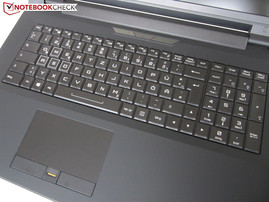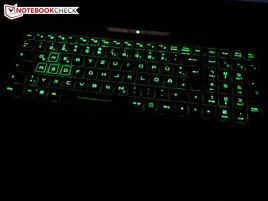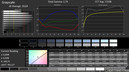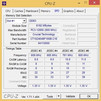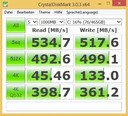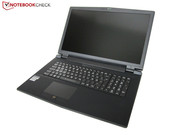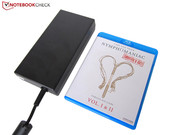One K73-5N (Clevo P771ZM) Notebook Review
For the original German review, see here.
The One K73-4N got an overall rating of 83% in our review 10 months ago and now we have a closer look at the successor One K73-5N, which is equipped with a desktop processor. There are many rivals in the segment of 17-inch gaming notebooks, for example, the MSI GT72 2QE that also uses a GeForce GTX 980M. Or the Asus G751JY, which is currently #1 in the gaming charts thanks to its IPS panel. Both notebooks got a "very good" rating in our review. Our article will show why the One K73-5N does not get the desired rating.
But back to the subject: Like its siblings, you can configure the 17-inch notebook according to your preferences. This starts with the processor that is provided by Intel. Because of the number of cores, we would not recommend the standard chip Core i3-4160. More ambitious users should equip the K73-5N with a Core i5 or Core i7 (TDP of 45 to 88 Watts). Our review unit uses the most powerful product, the Core i7-4790K that runs with 4.0 to 4.4 GHz under load.
The situation is the same for the graphics cards: Instead of a GeForce GTX 965M (4 GB GDDR-VRAM), you can choose a GTX 970M with 6 GB or a GTX 980M with 8 GB. In addition, up to 32 GB DDR3 memory and up to four storage solutions (2x M.2 & 2x 2.5-inch) are supported. You can also change the wireless module, the warranty and the operating system. The standard version of the One K73-5N is priced at just 1199 Euros (~$1361), but you can easily exceed 2,000 Euros (~$2270) with better hardware equipment, which also applies to our review configuration.
Case
The One K73-5N is based on the P771ZM Barebone from the gaming expert Clevo and there is also a 15-inch version (One K56-5N), P751ZM. Compared to the predecessor K73-4N, the new case is slightly slimmer: Instead of 4.5 centimeters (~1.8 in), it is "just" 3.9 centimeters (~1.5 in) high. The above mentioned rivals from MSI and Asus are 4.8 to 5.3 centimeters (~1.9 to ~2.1 in) thick. If you prefer slim notebooks, you should consider the MSI GS70 (2.2 centimeters; ~0.9 in) or the P670SA Barebone (3.0 centimeters;~1.2 in @Schenker XMG P705).
The design of the 17-inch notebook is decent, but you should not expect a stylish device. The matte plastic surfaces are rubberized on the lid and the palm rest, which might not be appealing to everyone. The soft skin feel comes with a high susceptibility to dirt (greasy fingers in particular). Metal constructions like the MSI GS70 generally look more sophisticated and expensive.
The choice of materials does not have such a big effect on the stability, and the base unit of the One K73-5N has no problems with a lot of force. Only the display cover is rather wobbly and can be twisted quite noticeably with two hands. Still, the lid is not as fragile as the 15-inch sibling (compare the review of the Schenker XMG U505), so the chassis rating is slightly higher.
There is hardly any criticism about the quality of the notebook. Apart from the fact that you can see the display illumination from a certain angle (gap between the frame and panel), the build quality is quite good and most material transitions are very even. The main problem is the enormous weight of 3.9 kilograms (~8.6 lb), so transporting it is not really comfortable. The desktop replacement is primarily designed for stationary use.
Connectivity
Ports
The ports are identical to the P751ZM: The barebone experts from Clevo integrated five USB 3.0 ports, four audio ports and three digital video ports, which means you can attach a surround sound system as well as a multi-display setup. The package is rounded off with a card reader, eSATA port and a slot for a Kensington Lock. Clevo has also thought about the security aspect: The fingerprint reader is complemented by a TPM 2.0 chip.
Great: Most of the ports are located in the rear area of the notebook, so there should be no problems when you use an external mouse. Overall, the connectivity just misses the "very good" rating. The predecessor chassis P170SM-A had one less USB port, but it offered a FireWire port as well as an optical drive. The connectivity is quite similar to the MSI GT72, while the Asus G751 cannot quite keep up in this category.
Communication
You can access the Internet either via an Ethernet cable or wireless module. The manufacturer One has equipped our review unit with the Killer Wireless-AC 1525 from Qualcomm Atheros at an additional cost of 25 Euros (~$28), that supports the brand-new ac standard as well as Bluetooth 4.1 and WLAN 802.11 a/b/g/n. Users can change network settings and optimize the data traffic with the preloaded Killer Network Manager. Our test showed that the signal quality of the wireless adaptor is neither better nor worse than the Intel Dual Band Wireless-AC 7265 in the Schenker XMG U505. We still had 2 out of 5 bars on average in the setup of the author (a distance of 10 to 15 meters; 33 to 49 ft, several walls).
Maintenance
Clevo Barebones P751ZM and P771ZM are currently unrivaled in terms of maintainability. While you cannot access the battery of the MSI GT72, the internal layout of the Asus G751 is generally well sealed and you can only access the memory and the hard drives via the maintenance hatch. The situation is much better with the One K73-5N. You just have to loosen some screws before you can access all components, and we are not talking about just the storage devices, the wireless module and the DDR3 RAM (some slots underneath the keyboard), but also the fans and the cooling solution. Remove the latter, and you also have full access to the processor and the graphics card. Unlike the P670 Barebone, they are plugged modules, so you could replace them if necessary.
Software
Like Schenker Technologies, One is another manufacturer that avoids bloatware on its systems. The screenshot on the right shows the preloaded software with some drivers and a couple of hardware tools. The only exception is the trial version of Office 365.
Accessories
At a time that manufacturers want to maximize their profits, the accessories included actually are not bad. A driver DVD and a multi-language manual are no longer a matter of course, even though a USB stick would be more practical because of the missing optical drive. To facilitate upgrades, One has also included some thermal compound, a 2.5-inch cover and a bag with screws. However, the power adaptor occupies the most space in the box: 17.5 x 18.5 x 3.5 centimeters (~6.8 x 7.3 x 1.4 in) are rather bulky and a weight of 890 grams (~2 lb) is also quite heavy. The battery weighs roughly half of that at 430 grams (~0.9 lb).
Warranty
The standard warranty period is just 12 months. An extension to two years is available at 50 Euros (~$57) and three years for around 180 Euros (~$204).
Input Devices
Keyboard
The input devices are identical to the P751ZM Barebone, so the verdict is similar to that of the P771ZM. The keyboard, which – unlike the P670SA – does not use a chiclet design, can impress with its multi-colored 3-zone illumination . You can use the application "Flexikey" to select your favorite combination from dozens of options. The notebook is quite good in the other disciplines as well. Whether evaluating the pressure point, stroke or typing noise: The keyboard does not have to hide behind the competition.
We like the layout in particular. The arrow keys are partly integrated into the numeric keypad, but the large Return key and the standard position of the Windows and <>| keys do not take long to get used to. MSI on the other hand, uses a keyboard with smaller keys, or the position is shifted (see GT72, for example). Prolific writers should be happy with the keyboard, thanks to its numerous positive aspects.
Touchpad
The touchpad with 107 x 62 millimeters (~4.2 x 2.4 in) also has more advantages than issues. The One K73-5N is the right choice if you prefer smooth surfaces. Clevo learned from the mistakes of the past and has omitted the rubberized coating (P150) as well as the roughened structure (W150) this time. Therefore, fingers can glide comfortably above the touchpad. Another advantage is the dedicated buttons. While ClickPads (MSI GS70) are rather unreliable, you do not have to fear accidental inputs (cursor movements instead of clicks etc.) when you use the One K73-5N.
As befits a modern notebook, the touchpad obviously supports gestures. You can zoom, rotate or scroll. The latter also works in the peripheral areas. We would say that both the precision and the dimensions of the touchpad are good.
Display
Even though 17-inch displays with the IPS technology are available by now, the One K73-5N only uses a TN panel. The Chi Mei N173HGE-L11 is one of the most popular products. Almost every 17-inch gaming device that has been launched in the last couple of years uses this panel.
| |||||||||||||||||||||||||
Brightness Distribution: 86 %
Center on Battery: 321 cd/m²
Contrast: 1035:1 (Black: 0.31 cd/m²)
ΔE ColorChecker Calman: 10.3 | ∀{0.5-29.43 Ø4.79}
ΔE Greyscale Calman: 10.64 | ∀{0.09-98 Ø5}
54% AdobeRGB 1998 (Argyll 1.6.3 3D)
62.2% AdobeRGB 1998 (Argyll 3D)
85% sRGB (Argyll 3D)
61% Display P3 (Argyll 3D)
Gamma: 2.74
CCT: 13108 K
It is easy to understand the big success of the Chi Mei N173HGE. As well as the good brightness, you also get a high contrast, and not many rivals manage more than 300 cd/m² and 1,000:1, respectively. The situation is quite good for the black value as well: 0.31 cd/m² ensures quite a rich presentation of dark contents. A higher value would result in a visible gray hue. The Asus G751JY got a better display rating, despite the poorer black value. Unlike the Chi Mei N173HGE-L11, the IPS panel from LG Philips (LP173WF4-SPD1) does not suffer from a strong blue cast and mediocre color accuracy, but creates an authentic picture with the factory settings.
You can optimize the picture with the installation of our ICC file (link in the chart above), but the 17-inch device still cannot compete with the picture quality of the Asus G751JY. The One K73-5N is rather average in terms of color space coverage; 74% sRGB and 54% AdobeRGB are typical for a notebook.
| One K73-5N | Schenker XMG P705 | MSI GS70-2QE16SR51 | Asus G751JY-T7009H | MSI GT72-2QE32SR311BW | |
|---|---|---|---|---|---|
| Display | 0% | 0% | 3% | -1% | |
| Display P3 Coverage (%) | 61 | 60.7 0% | 61.1 0% | 66.4 9% | 60.3 -1% |
| sRGB Coverage (%) | 85 | 85 0% | 85 0% | 85.3 0% | 84 -1% |
| AdobeRGB 1998 Coverage (%) | 62.2 | 61.9 0% | 62.1 0% | 62.1 0% | 61.4 -1% |
| Screen | -2% | 1% | 8% | -8% | |
| Brightness middle (cd/m²) | 321 | 333 4% | 251 -22% | 329 2% | 273 -15% |
| Brightness (cd/m²) | 308 | 318 3% | 249 -19% | 326 6% | 259 -16% |
| Brightness Distribution (%) | 86 | 78 -9% | 84 -2% | 93 8% | 85 -1% |
| Black Level * (cd/m²) | 0.31 | 0.31 -0% | 0.28 10% | 0.47 -52% | 0.3 3% |
| Contrast (:1) | 1035 | 1074 4% | 896 -13% | 700 -32% | 910 -12% |
| Colorchecker dE 2000 * | 10.3 | 11.13 -8% | 11.19 -9% | 3.95 62% | 11.63 -13% |
| Greyscale dE 2000 * | 10.64 | 11.3 -6% | 4.57 57% | 3.36 68% | 11.9 -12% |
| Gamma | 2.74 80% | 2.7 81% | 2.38 92% | 2.46 89% | 2.56 86% |
| CCT | 13108 50% | 14167 46% | 14550 45% | 5961 109% | 15491 42% |
| Color Space (Percent of AdobeRGB 1998) (%) | 54 | 54 0% | 55 2% | 56 4% | 54 0% |
| Total Average (Program / Settings) | -1% /
-1% | 1% /
0% | 6% /
7% | -5% /
-6% |
* ... smaller is better
We really want to praise the outdoor capabilities. The combination of matte surface and high luminosity is perfect when you leave the house. However, the viewing angle stability cannot continue its good impression. Yes, the Chi Mei N173HGE can compete with an IPS product with horizontal shifts, but TN panels do not stand a chance when you move vertically – at least from an angle below. We had no problems with annoying screen bleeding and a brightness distribution of 86% is a decent result.
Performance
Processor
The One K73-5N is a very good choice if you use applications with high CPU requirements. The Core i7-4790K of our review unit is one of the fastest desktop processors on the market. Compared to a mobile quad-core like the Core i7-4720HQ (MSI GS70, Schenker XMG P705, …) it does not only have a larger L3 cache (8 vs. 6 MB), but also runs with a much higher frequency.
The high-end CPU can run with 4.0 to 4.4 GHz under load depending on the number of active cores, which is very fast for a notebook, and much higher than any other processor. Even the Core i7-4940MX, costing almost 1000 Euros (~$1135) runs with up to "only" 4.0 GHz. A Core i7-4790K is around two thirds less expensive in online shops, so it is actually not a bad idea to get a laptop with a desktop CPU. Another question is whether the cooling solution is powerful enough, but we will analyze this later in the review.
All available processors are based on Intel's Haswell generation, manufactured in a 22 nm process. Depending on the CPU, you get a different Thermal Design Power (TDP) between 35, 45, 54, 65, 84 and 88 Watts. Because of the vast selection of processors, it is not easy to give a recommendation for a chip with a good price-performance ratio. There is basically no wrong choice – apart from the Core i3-4160. All CPUs are quite future-proof and should not be an issue for the GPU in the next couple of years.
Turbo Boost
The P771ZM can utilize the full Turbo Boost potential of the processor. Cinebench R11.5 is executed with the maximum clock of 4.4 GHz (Single-CPU test) and 4.2 GHz (Multi-CPU test), respectively, which means the processor is running at its maximum Turbo frequency. However, it is rather unfortunate that the One K73-5N tends to throttle under maximum load (simulated by Prime95 and FurMark). Still, 100% load for the CPU and GPU is not a very realistic scenario even in demanding games and applications, so in practice, there should not be any clock restrictions.
CPU Performance
Cinebench R15 shows that a desktop CPU can be a sensible investment for some users. While the Core i7-4790S (3.2-4.0 GHz) in the Schenker XMG U505 is only around 10% faster than powerful laptop chips like the Core i7-4710HQ (Asus G751JY, MSI GT72, …), the Core i7-4790K can establish a greater advantage over its notebook counterparts. With 836 points, it is around 25 to 30% faster than the competition from MSI and Asus (see table) during multi-core as well as single-core rendering.
Graphics
Like the CPU, the GPU can also be called high-end. Thanks to the extremely fast and power efficient Maxwell technology, the Kepler successor does not stand a chance against the GeForce GTX 980M. Even though the DirectX-11 chip once again uses 1,536 shader units and 4-8 GB GDDR-VRAM (256-bit interface), Nvidia has managed to increase the performance significantly. The clocks should be another reason for the architectural improvements: The new chip runs with 1038 to 1127 MHz, while the old GTX 880M ran with only 954 to 993 MHz.
But high performance or not: The GeForce GTX 980M currently costs a small fortune. The main rival AMD has lost touch (the Radeon R9 M290X is noticeable slower), so Nvidia can basically charge what they want. In our opinion, the next best model from the 900-generation, the GeForce GTX 970M, is much more attractive, despite the 20% lower performance.
We would not recommend the GeForce GTX 965M. The memory interface is rather small with 128-bit and could be a limiting factor in the future. The performance gap to the GTX 970M is also huge (~30 to 40%), so the additional cost of 100 Euros ~$113) is a good investment. By the way, the manufacturer has not included switchable graphics; otherwise you could also use the HD Graphics 4600 via Optimus technology.
GPU Performance
The new top model provides more than enough performance for ambitious gamers who do not want to make any compromises in terms of picture quality. More than 100 fps in the Unigine Heaven 3.0 benchmark are usually only reached by dual-GPU notebooks like the Aorus X7 Pro with the GTX 970M SLI. That the performance of the One K73-5N cannot quite keep up with the GTX 980M rival MSI GT72 2QE (103.7 vs. 119 fps) could be caused by the GPU driver. The latter also had problems with stutters in the Unigine Heaven 3.0 benchmark before we solved them with another driver.
However, the 3DMark 13 Fire Strike test had no problems, although the desktop processor did not really improve the overall score, but we already expected this: 8624 points are just 3% ahead of the Asus G751JY and MSI GT72 2QE (8338 and 8364 points, respectively) and the GPU score is almost identical. We can see a greater difference in the Physics test, where the One K73-5N is more than 20% faster.
| 3DMark 11 Performance | 11788 points | |
| 3DMark Ice Storm Standard Score | 169066 points | |
| 3DMark Cloud Gate Standard Score | 26222 points | |
| 3DMark Fire Strike Score | 8624 points | |
Help | ||
| Unigine Heaven 3.0 - 1920x1080 DX 11, Normal Tessellation, High Shaders AA:Off AF:Off (sort by value) | |
| One K73-5N | |
| Schenker XMG P705 | |
| Schenker XMG U505 | |
| MSI GT72-2QE32SR311BW | |
| 3DMark | |
| 1920x1080 Fire Strike Score (sort by value) | |
| One K73-5N | |
| Schenker XMG P705 | |
| MSI GS70-2QE16SR51 | |
| Schenker XMG U505 | |
| Asus G751JY-T7009H | |
| MSI GT72-2QE32SR311BW | |
| 1920x1080 Fire Strike Graphics (sort by value) | |
| One K73-5N | |
| Schenker XMG P705 | |
| MSI GS70-2QE16SR51 | |
| Schenker XMG U505 | |
| Asus G751JY-T7009H | |
| MSI GT72-2QE32SR311BW | |
| 1920x1080 Fire Strike Physics (sort by value) | |
| One K73-5N | |
| Schenker XMG P705 | |
| MSI GS70-2QE16SR51 | |
| Schenker XMG U505 | |
| Asus G751JY-T7009H | |
| MSI GT72-2QE32SR311BW | |
| 1920x1080 Fire Strike Combined (sort by value) | |
| One K73-5N | |
| Schenker XMG P705 | |
| MSI GS70-2QE16SR51 | |
| Schenker XMG U505 | |
| Asus G751JY-T7009H | |
| MSI GT72-2QE32SR311BW | |
Storage Devices
The storage has not changed from the K73-4N and the successor once again uses a 500 GB Samsung 840 EVO. While the sequential read performance is similar to other Solid State Drives due to the SATA-3 limitations, we can see that the sequential write performance is above average: Almost 496 MB/s are not reached by many rivals. Higher performance usually requires a RAID configuration (MSI GS60, GS70 and GT72, …) or an M.2 SSD with a PCIe interface (Schenker XMG P505, Schenker XMG U505, …).
Thanks to the generous capacity and the high base performance, the Samsung 840 EVO also leaves a very good impression with small files. 42 and 118 MB/s, respectively, in the 4K test of AS SSD are much faster than many other notebooks. There is not much criticism for the access times, either: 0.046 ms read and 0.028 ms write are pleasantly low results. You can also use the two M.2 slots for SSDs if you prefer to equip the 2.5-inch bays with conventional hard drives.
System Performance
As the diagrams below indicates, the One K73-5N is aiming for the performance crown. Our configuration of the 17-inch notebook can set new records in PCMark 7: No notebook has reached 6860 points before, and the results in PCMark 8 are very high too with 5353 points (Home) up to 5998 points (Creative). Even the Schenker XMG U505 is a few percent slower, but that is not surprising since we reviewed a slightly less powerful configuration (i7-4790S, GTX 970M, 256 GB SSD).
| PCMark 7 Score | 6860 points | |
| PCMark 8 Home Score Accelerated v2 | 5353 points | |
| PCMark 8 Creative Score Accelerated v2 | 5998 points | |
| PCMark 8 Work Score Accelerated v2 | 5468 points | |
Help | ||
Gaming Performance
It does not matter if you use a desktop CPU or not: The GeForce GTX 980M is powerful enough – except for the poorly optimized Assassin's Creed Unity – for all current games in the highest settings. Although there can be occasional dropped frames (Watch Dogs, for instance), you can easily play with more than 40 fps. It requires excessive anti-aliasing settings to bring the system to its limit. 2x or 4x AA is usually not a problem for the GTX 980M. We did not notice any graphics issues or bugs during the benchmarks.
However, we should mention that both the P751ZM and the P771ZM sometimes have problems when you turn them on or off. This is an issue in particular when running on AC without the battery attached, where the notebook sometimes freezes during the boot sequence, or does not shut down properly or very slowly.
Finally a few words about the processor: Depending on the game, the Core i7-4790K does not improve the result at all, or only on paper. Games where the GPU is not really stressed can actually benefit from a desktop CPU, for example, Dragon Age Inquisition, Alien Isolation, FIFA 15 and Sims 4. But the processor is only noticeable with medium or low settings, the differences with high or maximum details are usually very small.
| The Crew - 1920x1080 Ultra Video Preset (modified) AA:4x MS (sort by value) | |
| One K73-5N | |
| Schenker XMG P705 | |
| Schenker XMG U505 | |
| Dragon Age: Inquisition - 1920x1080 Ultra Graphics Quality AA:2x MS (sort by value) | |
| One K73-5N | |
| Schenker XMG P705 | |
| MSI GS70-2QE16SR51 | |
| Asus G751JY-T7009H | |
| Far Cry 4 - 1920x1080 Ultra Graphics Quality AA:SM (sort by value) | |
| One K73-5N | |
| Schenker XMG P705 | |
| MSI GS70-2QE16SR51 | |
| Assassin's Creed Unity - 1920x1080 Ultra High Graphics Quality AA:4x MS (sort by value) | |
| One K73-5N | |
| Schenker XMG P705 | |
| MSI GS70-2QE16SR51 | |
| Schenker XMG U505 | |
| Asus G751JY-T7009H | |
| Call of Duty: Advanced Warfare - 1920x1080 Extra / On (Cache Shadow Maps Off), 2x Supersampling AA:2x SM (sort by value) | |
| One K73-5N | |
| Schenker XMG P705 | |
| Schenker XMG U505 | |
| F1 2014 - 1920x1080 Ultra Preset AA:4x MS (sort by value) | |
| One K73-5N | |
| Schenker XMG P705 | |
| MSI GS70-2QE16SR51 | |
| Schenker XMG U505 | |
| MSI GT72-2QE32SR311BW | |
| Alien: Isolation - 1920x1080 Ultra, On, Shadow Map 2048, HDAO AA:2x SM AF:16x (sort by value) | |
| One K73-5N | |
| Schenker XMG P705 | |
| MSI GS70-2QE16SR51 | |
| MSI GT72-2QE32SR311BW | |
| Fifa 15 - 1920x1080 High Preset AA:4x MS (sort by value) | |
| One K73-5N | |
| Schenker XMG P705 | |
| Schenker XMG U505 | |
| MSI GT72-2QE32SR311BW | |
| Sims 4 - 1920x1080 Ultra Preset (sort by value) | |
| One K73-5N | |
| Schenker XMG P705 | |
| MSI GS70-2QE16SR51 | |
| MSI GT72-2QE32SR311BW | |
| Watch Dogs - 1920x1080 Ultra Overall Quality, Ultra Textures AA:4x MS (sort by value) | |
| One K73-5N | |
| Schenker XMG P705 | |
| MSI GT72-2QE32SR311BW | |
| Saints Row IV - 1920x1080 Ultra Preset AA:8x MS AF:16x (sort by value) | |
| One K73-5N | |
| Schenker XMG P705 | |
| Schenker XMG U505 | |
| MSI GT72-2QE32SR311BW | |
| low | med. | high | ultra | |
|---|---|---|---|---|
| Saints Row IV (2013) | 100.4 | 91.9 | 78.8 | 57.4 |
| Watch Dogs (2014) | 103.1 | 89.3 | 60.7 | 46.8 |
| Sims 4 (2014) | 192.8 | 159.7 | 120.4 | 112.4 |
| Fifa 15 (2014) | 340.1 | 266.5 | 232.4 | |
| Alien: Isolation (2014) | 274.3 | 219.6 | 115.2 | 94.6 |
| F1 2014 (2014) | 119 | 118 | 118 | 110 |
| Call of Duty: Advanced Warfare (2014) | 149.1 | 107 | 89.3 | 58 |
| Assassin's Creed Unity (2014) | 77 | 63.3 | 42.1 | 29 |
| Far Cry 4 (2014) | 115.9 | 110 | 75.4 | 63.4 |
| Dragon Age: Inquisition (2014) | 172 | 154.2 | 69.2 | 47.2 |
| The Crew (2014) | 60 | 60 | 60 | 59.8 |
Emissions
System Noise
The processor does not really make a difference while idling. The result of 30.4 to 34.6 dB(A) reminds us of the Schenker XMG U505, which was even slightly louder because of the HDD. Other 17-inch notebooks are more noticeable in this scenario: The Asus G751JY reached an average of 34.8 instead of 31.2 dB(A), and both the MSI GS70 and MSI GT72 are slightly louder with 34 to 35 dB(A).
The situation changes when you play games: A 3DMark 06 value of 44.2 dB(A) for the One K73-5N places it between the GT72 (40.3 dB(A)) and the GS70 (47.2 dB(A)). It is the same for the maximum noise: Our review configuration (52 dB(A)) sits right in the middle between the rivals from MSI (49.4 and 55.8 dB(A)). The quietest high-end device is the Asus G751, even the configuration with the GTX 980M does not exceed 44 dB(A) under load.
Most gaming notebooks are borderline for noise-sensitive users. More than 45 dB(A) are easily audible from the gaming sound without headphones. The P751ZM Barebone was quieter in the 3D test (42 dB(A) @3DMark 06, 45 dB(A) under maximum load) because of the weaker CPU and GPU.
| One K73-5N | Schenker XMG P705 | MSI GS70-2QE16SR51 | Asus G751JY-T7009H | MSI GT72-2QE32SR311BW | |
|---|---|---|---|---|---|
| Noise | 1% | -7% | 2% | -2% | |
| Idle Minimum * (dB) | 30.4 | 29.9 2% | 29.6 3% | 33.6 -11% | 34 -12% |
| Idle Average * (dB) | 31.2 | 32 -3% | 34.4 -10% | 34.8 -12% | 34.5 -11% |
| Idle Maximum * (dB) | 34.6 | 36.7 -6% | 39.4 -14% | 35.2 -2% | 34.7 -0% |
| Load Average * (dB) | 44.2 | 42.8 3% | 47.2 -7% | 36.8 17% | 40.3 9% |
| Load Maximum * (dB) | 52 | 46.4 11% | 55.8 -7% | 43.8 16% | 49.4 5% |
* ... smaller is better
Noise level
| Idle |
| 30.4 / 31.2 / 34.6 dB(A) |
| Load |
| 44.2 / 52 dB(A) |
 | ||
30 dB silent 40 dB(A) audible 50 dB(A) loud |
||
min: | ||
Temperature
The temperature development is neither very high nor very low, but on the expected level for a high-end notebook. The left side of the palm rest could be slightly cooler, but up to 32 °C (~90 °F) is still perfectly acceptable. Otherwise, we can measure case temperatures of 24 to 39 °C (~75 to 102 °F) while idling, which is also a decent result . Thanks to the thicker constructions, both the MSI GT72 and the Asus G751JY manage slightly lower temperatures (<30 °C; 86 °F). The ultra-slim MSI GS70 on the other hand, is slightly warmer.
The One K73-5N is closer to its bulkier rivals in the 3D mode. Almost 37 °C (~99 °F) at the top and 41 °C (~106 °F) at the bottom should not be a problem for most users. We measured a maximum value of 44 °C (~111 °F) and 54 °C (~129 °F), respectively, at the rear. Still, this is never uncomfortable to the skin as long as you do not use the notebook on your lap.
We have to look at the components for higher temperatures. Up to 78 °C (~172 °F) for the GeForce GTX 980M (throttles to 800 MHz in FurMark) is an indication of the good efficiency of the Maxwell architecture. The picture changes when we look at the Core i7-4790K: Despite the previously mentioned throttling (~3.4 to 3.5 GHz), it almost exceeds 100 °C (~212 °F) under maximum load. The Core i7-4790S of the Schenker XMG U505 got quite hot with 90 °C (~194 °F) (GTX 970M: up to 72 °C; 162 °F).
| One K73-5N | Schenker XMG P705 | MSI GS70-2QE16SR51 | Asus G751JY-T7009H | MSI GT72-2QE32SR311BW | |
|---|---|---|---|---|---|
| Heat | 13% | -15% | 16% | 16% | |
| Maximum Upper Side * (°C) | 44.3 | 47.3 -7% | 56.3 -27% | 43.3 2% | 40.1 9% |
| Maximum Bottom * (°C) | 54 | 47.9 11% | 68.6 -27% | 48 11% | 52.1 4% |
| Idle Upper Side * (°C) | 36.6 | 29.7 19% | 37.9 -4% | 27.7 24% | 28 23% |
| Idle Bottom * (°C) | 38.6 | 28.1 27% | 39.8 -3% | 27.9 28% | 27.5 29% |
* ... smaller is better
(±) The maximum temperature on the upper side is 44.3 °C / 112 F, compared to the average of 40.5 °C / 105 F, ranging from 21.2 to 68.8 °C for the class Gaming.
(-) The bottom heats up to a maximum of 54 °C / 129 F, compared to the average of 43.3 °C / 110 F
(±) In idle usage, the average temperature for the upper side is 32.1 °C / 90 F, compared to the device average of 33.9 °C / 93 F.
(+) The palmrests and touchpad are cooler than skin temperature with a maximum of 31.9 °C / 89.4 F and are therefore cool to the touch.
(-) The average temperature of the palmrest area of similar devices was 28.9 °C / 84 F (-3 °C / -5.4 F).
Speakers
The sound quality is comparable to the 2.0 system of the P751ZM, even though the P771ZM Barebone is equipped with a subwoofer. The Onkyo speakers and the Sound Blaster X-Fi MB3 technology create a surprisingly good sound that easily exceeds many gaming notebooks. Only the Dynaudio combination of the MSI GT72 provides a slightly clearer, richer and more powerful sound. Still, you do not necessarily need external speakers for the One K73-5N. Music, movies and games sound quite good. Sometimes there can be distortions with higher volumes, so you should not exaggerate the levels. The volume is also sufficient for larger rooms.
Energy Management
Power Consumption
The One K73-5N is not a good choice for environmental-friendly users. As well as the missing Optimus technology, the desktop processor is another reason for the high consumption. Our measuring device showed 35 to 47 Watts while idling, which is more than 40% higher than the MSI GT72 2QE and Asus G751JY (both GTX 980M). A GTX 970M or GTX 965M notebook with switchable graphics and mobile CPU is much more frugal.
The consumption is also very high under load. While 134 to 156 Watts in the first scene of 3DMark 06 are still somewhat acceptable, we were able to measure up to 276 Watts from the socket during our stress test with the tools FurMark and Prime95. This result is rather alarming for a 230-Watt power adaptor (efficiency factor or not), especially since the adaptor produced unusual sounds. For comparison: The review configuration of the Schenker XMG U505 (Core i7-4790S and GeForce GTX 970M) consumed up to 203 Watts.
| One K73-5N | Schenker XMG P705 | MSI GS70-2QE16SR51 | Asus G751JY-T7009H | MSI GT72-2QE32SR311BW | |
|---|---|---|---|---|---|
| Power Consumption | 47% | 42% | 32% | 30% | |
| Idle Minimum * (Watt) | 35.2 | 12.8 64% | 15.7 55% | 22 37% | 23.9 32% |
| Idle Average * (Watt) | 41.3 | 20.4 51% | 21.7 47% | 27 35% | 29 30% |
| Idle Maximum * (Watt) | 47.3 | 28.7 39% | 26.3 44% | 32.6 31% | 33.6 29% |
| Load Average * (Watt) | 144.2 | 91.2 37% | 108.7 25% | 93.3 35% | 97.2 33% |
| Load Maximum * (Watt) | 275.9 | 157.5 43% | 166.9 40% | 212.8 23% | 210.1 24% |
* ... smaller is better
| Off / Standby | |
| Idle | |
| Load |
|
Key:
min: | |
Battery Runtime
| One K73-5N | Schenker XMG P705 | MSI GS70-2QE16SR51 | Asus G751JY-T7009H | MSI GT72-2QE32SR311BW | |
|---|---|---|---|---|---|
| Battery runtime | 22% | 30% | 34% | 76% | |
| Reader / Idle (h) | 2.7 | 3.9 44% | 5.1 89% | 4.5 67% | 6.6 144% |
| Load (h) | 1.4 | 1.4 0% | 1 -29% | 1.4 0% | 1.5 7% |
Verdict
If you do not have a problem with the heavy weight and the poor battery runtimes, then you will get one of the best 17-inch gaming notebooks on the market with the One K73-5N. We think it is rather unfortunate that the barebone manufacturer Clevo does not use an IPS panel (corresponding models should be available in February), but the picture as well as the sound quality should still be sufficient for most scenarios.
The greatest strength of the One K73-5N is its enormous power. A combination of desktop processor and GeForce GTX 980M is really fast and thanks to the Solid State Drive, Windows is also very smooth. The illuminated keyboard and the comprehensive port variety complete the package and create a convenient solution for the user. Other manufacturers should also take the easy maintainability as an example. You would not find a notebook that is easier to clean or to upgrade anywhere else.
The One K73-5N would have had a "very good" rating if it was not for the TN panel and the weight of 3.9 kilograms (~8.6 lb). A rating of 87% in this configuration is still respectable. This means it is in the third place in our charts for 17-inch notebooks behind the Asus G751JY (89%) and the MSI GT72 2QE (88%). We have not included laptops with GPUs from the 800-generation.