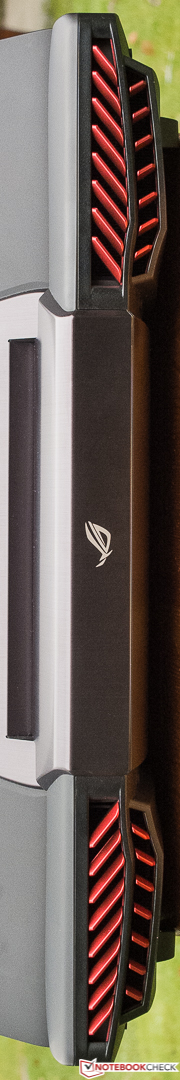Asus G751JY-T7009H Notebook Review
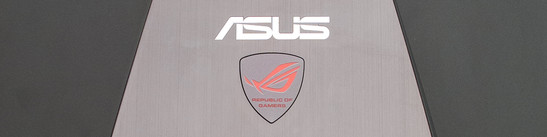
For the original German review, see here.
Notebooks with the new Nvidia GeForce GTX 980M break all performance records. After the new version of the extreme gaming notebook MSI GT72 for 3,300 Euros (~$4020) and the thin Gigabyte P35X v3 for 2,400 Euros (~$2923) we now review the G751JY, the latest sibling of the ROG-series from Asus, which is available for "just" 2,000 Euros (~$2436), despite the similar performance. For that money you get a 4.16 kg 17-inch device with a powerful i7 quad-core and a GTX 980M that only has 4 GB video memory, whereas the GPUs of the two mentioned rivals have 8 GB memory. Some of our readers might think that MSI was a bit too optimistic with its four 256 GB SSDs in a RAID 0 configuration, which increases the price. Or they don't like the high noise and temperature development of the just 21 mm high and 2.5 kg heavy P35X v3. The G751JY might be the solution.
Case
Asus introduces some changes compared to the predecessor G750JZ, but it still uses the edgy and futuristic design, which is typical for ROG-devices, so the new device can easily be recognized as a ROG device as well. The brushed metal finish at the top of the base unit was replaced with a soft-touch finish that attracts fingerprints and is also used for the display cover. The top of the base unit is now completely even and not lowered towards the center anymore, the lettering of the keys is now red instead of white. The most noticeable design aspect is one large element at the display cover with an anthracite-colored brushed metal surface that is continued under the hinges. There we can see the Asus logo in the center and above that the illuminated ROG logo. At the back are still the characteristic fan exhausts with metallic orange elements. We think the nice chassis looks even better than the predecessor Asus G750JZ.
We could just slightly twist the base unit with a lot of force and there were no creaking sounds. However, that cannot be said about the display cover. The stability is average and pressure from the back is no problem, but you can easily twist it, which immediately creates picture distortions that are accompanied by unhealthy sounding creaking noises. It is unfortunate that the high quality impression from the materials and the otherwise impeccable build quality without sharp or protruding edges and uneven gaps takes a small hit. The maximum opening angle of the display is, similar to previous ROG notebooks, limited to almost 130 degrees, but that should not really be an issue in practice. One hand is sufficient to open the lid because of the heavy base unit.
Connectivity
Ports
Asus equips its gaming notebook with four USB 3.0 ports, two of them at the rear area of the left side where attached cables and USB sticks won't affect the operation. The other two ports are next to the audio ports, HDMI, Ethernet, VGA and power at the center of the right side. Here you can also find the future-proof Thunderbolt port, which supports several protocols like DisplayPort and PCI Express so you can attach various peripherals with very high transfer rates. It is also possible to use up to six devices in a chain without performance sacrifices. The Thunderbolt port is mechanically and electrically downward compatible to Mini DisplayPort connectors. Thunderbolt ports might replace the popular and inexpensive USB interface in the long run, but corresponding devices are still rare and expensive. The external USB 3.0 hard drive of the author reaches transfer rates of up to 95 MB/s at the majority of notebooks and the Asus G751JY is no exception.
Communication
The review unit can use the Ethernet module or the premium WLAN module Intel Dual Band Wireless-AC-7260 to establish an Internet connection. The designation of the latter already reveals the support for the less crowded 5 GHz network as well as Gigabit WLAN. Bluetooth 4.0 is obviously integrated as well. The signal quality was above average in the individual setup of the author. The transfer rates can be maintained with an increased distance and therefore more obstacles between the device and the router. We can usually see a pretty big drop the bigger the distance gets, but that was not the case here.
Accessories
The box only contains the power adaptor, warranty information, security information as well as a zip tie and a hardware manual. The potential buyer doesn't get any (recovery) DVDs. Many accessories with the ROG label can be purchased in Asus' online shop.
Maintenance
Our review unit is a device from the shop, so a complete disassembly was out of the question. The base unit is closed up to the top, so you can probably access the components like the fan from the top. At the bottom is a maintenance cover that reveals the SSD, the hard drive and the memory slots. The cover is secured by one screw and can easily be opened. The battery is fixed inside the case.
Warranty
Asus grants a two-year manufacturer's warranty with a Pick-Up & Return service. This worldwide warranty can be extended to three years with an optional Asus Warranty Extension.
Input Devices
Touchpad
Asus uses the available surface and equips the G751JY with an unusually large touchpad with very large dedicated buttons that have a slightly roughened surface and the ROG-typical shape. The surface is not sensitive up into the peripheral areas and it is completely smooth, so swiping gestures don't create a haptic feedback. You can configure gestures with up to three fingers simultaneously via Asus Smart Gesture (picture). We cannot criticize the precision, but the cursor sometimes had problems following very fast movements. Drag & drop worked without problems. The smooth keys offer a perfect amount of resistance in the opinion of the author and offer a good haptic feedback thanks to the firm pressure point.
Keyboard
Our impression of the keyboard was excellent. The slightly concave keys have an anti-slipping coating, a long travel, a firm pressure point and a good stroke. The typing experience suggests a very high quality and should also be able to convince frequent writers. Even the larger keys are pretty quiet. The pretty standard layout does not hold many surprises. The Num-Lock key, for example, was replaced by a key that activates the Asus Gaming Center and there are five special buttons above the keys Escape to F4. The left one activates the Nvidia GeForce Experience software and the button right next to it launches Steam. The other three can be assigned via ROG MacroKey (picture), either with macros, applications or websites. The lettering is very easy to read. One highlight of the keyboard is certainly the red illumination that fits the color of the lettering. The intensity can be adjusted in three steps or deactivated via hot keys. The WASD keys are also illuminated at the sides and are therefore visually highlighted as well.
Display
Full HD is the resolution of choice for the majority of gaming notebooks since even higher resolutions are still not supported (without problems) by many titles and the fps number drops as well. On the 17.3-inch screen (16:9) this results in a pixel density of 127 ppi. The use of the IPS technology has advantages over TN panels like much wider viewing angles, potentially wider color spaces and higher contrast ratios. One problem of many IPS screens is longer reaction times; however, the formerly known issues like streaks at high-contrast edges while you play fast shooters are usually no problem anymore thanks to Overdrive and other improvements. You won't have any issues with reflections thanks to the matte panel surface. The same applies for the Asus G750JZ and the MSI GT72 2QE, but they use TN panels. While the G751JY manages an excellent maximum brightness of 329 cd/m², the two TN rivals fall behind by 16 and 17%, respectively. Our measurements show a very good brightness distribution of 93%, but you can, unfortunately, see some screen bleeding at the lower edge when you look at dark picture content.
| |||||||||||||||||||||||||
Brightness Distribution: 93 %
Center on Battery: 329 cd/m²
Contrast: 700:1 (Black: 0.47 cd/m²)
ΔE Color 3.95 | 0.5-29.43 Ø5
ΔE Greyscale 3.36 | 0.57-98 Ø5.3
56% AdobeRGB 1998 (Argyll 1.6.3 3D)
62.1% AdobeRGB 1998 (Argyll 2.2.0 3D)
85.3% sRGB (Argyll 2.2.0 3D)
66.4% Display P3 (Argyll 2.2.0 3D)
Gamma: 2.46
Many IPS panels with a high maximum brightness often have a pretty mediocre black value in return. With 0.47 cd/m², the G751JY is actually not bad and black is subjectively very rich as well. The two measurements result in a decent contrast ratio of 700:1, but it is surpassed by the MSI GT72 with 910:1 thanks to the low black value. In last place is the older G750JZ with 561:1, which does not really meet the notebook price anymore. The review unit always presented very sharp content from a normal viewing distance and we could never see any individual pixels.
Similar to the predecessor G750JZ, the color accuracy of the new device is already pretty decent ex-works. DeltaE values, which indicate the deviations from the reference, of 3 and 4 are not perfect results, but they are close. As you can see in the screenshots below, our calibration hardly improved the results. MSI cannot win any prizes with its GT72 that has a high DeltaE of 12, which is comparable to cheaper panels in budget notebooks. It is therefore even more surprising that the panel of the GT72 still manages a usable AdobeRGB color space coverage of 54%. The latter is important for professional picture editing and can compete with the two rivals that have a better color accuracy.
| Asus G751JY-T7009H GeForce GTX 980M, 4710HQ, Samsung SSD XP941 MZHPU256HCGL | MSI GT72-2QE32SR311BW GeForce GTX 980M, 4710HQ, 4x Kingston RBU-SNS8100S3256GD1 (RAID 0) | Asus G750JZ-T4023H GeForce GTX 880M, 4700HQ, 2x Sandisk X110 SD6SP1M-128G RAID 0 | |
|---|---|---|---|
| Display | -4% | 3% | |
| Display P3 Coverage | 66.4 | 60.3 -9% | 67.9 2% |
| sRGB Coverage | 85.3 | 84 -2% | 88.6 4% |
| AdobeRGB 1998 Coverage | 62.1 | 61.4 -1% | 64.8 4% |
| Screen | -54% | -3% | |
| Brightness middle | 329 | 273 -17% | 275 -16% |
| Brightness | 326 | 259 -21% | 258 -21% |
| Brightness Distribution | 93 | 85 -9% | 80 -14% |
| Black Level * | 0.47 | 0.3 36% | 0.49 -4% |
| Contrast | 700 | 910 30% | 561 -20% |
| Colorchecker dE 2000 * | 3.95 | 11.63 -194% | 3.34 15% |
| Greyscale dE 2000 * | 3.36 | 11.9 -254% | 2.2 35% |
| Gamma | 2.46 89% | 2.56 86% | 2.5 88% |
| CCT | 5961 109% | 15491 42% | 6654 98% |
| Color Space (Percent of AdobeRGB 1998) | 56 | 54 -4% | 58 4% |
| Total Average (Program / Settings) | -29% /
-40% | 0% /
-1% |
* ... smaller is better
As expected, we cannot criticize the viewing-angle stability of the IPS screen. Contrary to the rivals, even wide viewing angles are no problem, there can only be small contrast and brightness reductions. This means you are not limited to a certain spot during gaming and your colleagues can spectate as well.
Performance
Expensive gaming notebooks like our Asus G751JY-T7009H are designed to run the latest games smoothly in the highest settings. The integrated Intel Core i7-4710HQ (4x 2.5-3.5 GHz, Hyper-Threading, TDP of 47 Watts) can even handle heavily parallelized tasks like 3D rendering very quickly; the Nvidia GeForce GTX 980M graphics card can only be brought to its limits by a couple of games. Furthermore, you get 24 GB memory in a dual-channel configuration as well as a fast SSD with 256 GB, which is complemented by a conventional 1 TB hard drive. This means you get all the necessary components for a very fast device including extremely fast starts of applications and the operating system.
If you want even more performance, then you can get the G751JY with the high-end CPU Core i7-4860HQ: The maximum amount of memory is 32 GB and there are also different storage solutions with different combinations of 5,400 rpm and 7,200 rpm hard drives and SSDs that can also be used in a RAID configuration if you want to. An alternative to the preloaded Windows 8.1 is the Pro version, the optical drive either only supports DVDs, reads Blu-ray discs and writes DVDs (combo drive, in the review unit) or writes both types.
Processor
Contrary to the otherwise almost identical i7-4710MQ, the Intel Core i7-4710HQ is soldered onto the motherboard and has four native cores with a nominal clock of 2.5 GHz. This clock can be raised up to 3.3 GHz via Turbo when you stress all cores, 3.4 GHz for two cores and 3.5 GHz for one core. It can execute up to eight threads simultaneously thanks to Hyper-Threading. The TDP of 47 Watts is predestined for use in bigger notebooks with at least 15-inches. Compared to its counterparts from the older Ivy Bridge generation, the Haswell chip is more efficient and has roughly a 10% higher per-MHz performance. Another new feature is the integration of additional instruction sets like FMA or AVX2 that can improve the performance with adjusted software. A benchmark list of many current notebook processors and GPUs is available in our FAQ section.
The Cinebench benchmarks show the expected performance for the Core i7-4710HQ, which is also comparable to the processors in the two rivals, even though the nominally weaker i7-4700HQ of the G750JZ falls slightly behind. The Turbo utilization of the G751JY under load is perfect, the multi-core benchmarks are always performed with the specified 3.3 GHz, and that didn't change when we pulled the plug.
| Asus G751JY-T7009H GeForce GTX 980M, 4710HQ, Samsung SSD XP941 MZHPU256HCGL | MSI GT72-2QE32SR311BW GeForce GTX 980M, 4710HQ, 4x Kingston RBU-SNS8100S3256GD1 (RAID 0) | Asus G750JZ-T4023H GeForce GTX 880M, 4700HQ, 2x Sandisk X110 SD6SP1M-128G RAID 0 | |
|---|---|---|---|
| Cinebench R11.5 | -1% | -3% | |
| CPU Multi 64Bit | 7.22 | 7.15 -1% | 6.93 -4% |
| CPU Single 64Bit | 1.52 | 1.52 0% | 1.49 -2% |
| Cinebench R15 | -1% | -4% | |
| CPU Multi 64Bit | 661 | 657 -1% | 637 -4% |
| CPU Single 64Bit | 136 | 135 -1% | 132 -3% |
| Total Average (Program / Settings) | -1% /
-1% | -4% /
-3% |
System Performance
Besides the CPU performance, we also look at the memory, the graphics card and the storage when we evaluate the system performance. All these components are stressed and evaluated differently in the various benchmark suites like Productivity or Entertainment. You can, for instance, see that our G751JY as well as the MSI GT72 benefit from their much faster GPUs in PCMark 7, the G750JZ falls behind by more than 30% compared to our review unit, while the Productivity benchmark shows similar results for all the notebooks. That the MSI has an advantage of 7% in the PCMark 8 Creative score can be explained with the RAID 0 configuration with four SSDs. However, we don't really know why the GT72 has a 12% lower Work score than the G751JY. All in all, the performance is on the expected level for these components.
Subjectively, you get a very fast system during everyday use: Applications basically launch instantaneously, and a cold start only takes about seven seconds. It is not really surprising that even excessive multitasking is no big challenge for the review unit and that the handling was always smooth, even during our stress test.
| PCMark 8 | |
| Home Score Accelerated v2 (sort by value) | |
| Asus G751JY-T7009H | |
| MSI GT72-2QE32SR311BW | |
| Asus G750JZ-T4023H | |
| Work Score Accelerated v2 (sort by value) | |
| Asus G751JY-T7009H | |
| MSI GT72-2QE32SR311BW | |
| Asus G750JZ-T4023H | |
| Creative Score Accelerated v2 (sort by value) | |
| Asus G751JY-T7009H | |
| MSI GT72-2QE32SR311BW | |
| Asus G750JZ-T4023H | |
| PCMark 7 Score | 6325 points | |
| PCMark 8 Home Score Accelerated v2 | 4854 points | |
| PCMark 8 Creative Score Accelerated v2 | 5439 points | |
| PCMark 8 Work Score Accelerated v2 | 5041 points | |
Help | ||
Storage Devices
The single SSD of our review unit has to compete with four (MSI GT72) and two Solid State Drives (Asus G750JZ), respectively. As we know, this does not improve the access times at all, but it can accelerate the transfer rates with sequential reads and the simultaneous reading of small and distributed files with multiple threads (4k-64). This is supported by the results in the AS SSD benchmark and CrystalDiskMark 3.0 when you compare the review unit and the MSI. The SanDisk SSDs (RAID 0) in the Asus G750JZ obviously suffer from a lower base performance that cannot be completely compensated by the RAID configuration. Anyway, the Samsung RBU-SNS8100S3256GD1 in the G751JY does a great job, we actually think that the advantage of the MSI GT72, which is so expensive because of the number of SSD drives, is more theoretical and does not really have an impact in practice. The second storage drive is also very fast and will probably be used to store games thanks to its capacity. The 7,200 rpm drive from Western Digital manages up to 132 MB/s (CrystalDiskMark) for sequential reads and also convinces with comparatively fast access times for a conventional hard drive. More information about many storage drives is available in our FAQ section.
Graphics
The GeForce GTX 880M (G750JZ) was the fastest single GPU for notebooks before Nvidia launched the Nvidia GeForce GTX 980M. Similar to its predecessor, the GTX 880M was still based on the Kepler architecture that was introduced in spring 2014, so it was really time for the new Maxwell chips. They instantly met expectations and have a clear performance as well as efficiency advantage over their predecessors. The GM204 chip is also used in the desktop versions of the GeForce GTX 970 and 980, but the mobile version only has 1,536 shader ALUs and 96 TMUs since around a quarter of these functional units have been deactivated. This means the performance of the 980M is just around 25 up to 30% lower than the GTX 980. The features did not really change compared to the GTX 880M; you can still run up to three external displays and the integrated panel, but they can only be attached via DisplayPort or HDMI 2.0 with the maximum resolution of 3840x2160 pixels. Four displays and 3DVision only work if the Optimus support was deactivated, which is the case for our review unit. There are different opinions about the sense of this. Besides the mentioned reasons, there is the argument that you can avoid issues with the switchable graphics, even though they are not a problem anymore based on our experiences. It should also be an exception that gamers want to use four displays at the same time. What remains is the higher power consumption when you don't use 3D applications.
Compare the results of the two DX11 cards of the G751JY and the G750JZ in the 3DMarks 11 as well as 2013 and you can see that the GTX 980M has an advantage between 33 and 69%. All in all, our benchmarks show a big performance advantage of 40 up to 50%, so the Nvidia GeForce GTX 980M is the fastest mobile graphics card in 2014. We repeated the 3DMark (2013) Fire Strike benchmark on battery power and reached 5,806 points instead of 8,338 points on mains power, which is a deficit of around 30% that is only caused by the throttling of the graphics card.
| 3DMark | |
| 1920x1080 Fire Strike Graphics (sort by value) | |
| Asus G751JY-T7009H | |
| MSI GT72-2QE32SR311BW | |
| Asus G750JZ-T4023H | |
| SCHENKER XMG P505 PRO | |
| Gigabyte P35X v3 | |
| One K56-4N | |
| 1280x720 Cloud Gate Standard Graphics (sort by value) | |
| Asus G751JY-T7009H | |
| MSI GT72-2QE32SR311BW | |
| Asus G750JZ-T4023H | |
| SCHENKER XMG P505 PRO | |
| Gigabyte P35X v3 | |
| One K56-4N | |
| 3DMark 11 Performance | 11192 points | |
| 3DMark Ice Storm Standard Score | 130943 points | |
| 3DMark Cloud Gate Standard Score | 22064 points | |
| 3DMark Fire Strike Score | 8338 points | |
Help | ||
Gaming Performance
Everything green? Almost. Even very demanding titles like Crysis 3, Dragon Age: Inquisition or the hardware torturer Company of Heroes 2 run with more than 40 fps on the Asus G751JY, even with 1920x1080 pixels and the highest settings including anti-aliasing and features like ambient occlusion (HBAO). The fps number would only drop with 8x MSAA, but that hardly improves the visuals compared to the 4x setting so we don't test it. The nice-looking Thief ran with more than 60 fps and the measured 73 fps in Battlefield 4 should even satisfy hardcore gamers. Only one game currently requires some sacrifices: The brand-new Assassin's Creed Unity only ran with 24.9 fps on average with the highest settings. Unfortunately, it crashed repeatedly with lower settings, so we can only give you this result. Neither the fastest graphics card from AMD, the Radeon R9 M290X, nor the GTX 880M in the G750JZ can keep up with the new chip.
| Battlefield 4 | |
| 1920x1080 Ultra Preset AA:4x MS (sort by value) | |
| Asus G751JY-T7009H | |
| MSI GT72-2QE32SR311BW | |
| Gigabyte P35X v3 | |
| One K56-4N | |
| 1366x768 High Preset (sort by value) | |
| Asus G751JY-T7009H | |
| MSI GT72-2QE32SR311BW | |
| Gigabyte P35X v3 | |
| One K56-4N | |
| Dragon Age: Inquisition | |
| 1920x1080 Ultra Graphics Quality AA:2x MS (sort by value) | |
| Asus G751JY-T7009H | |
| SCHENKER XMG P505 PRO | |
| 1920x1080 High Graphics Quality (sort by value) | |
| Asus G751JY-T7009H | |
| SCHENKER XMG P505 PRO | |
| GRID: Autosport | |
| 1920x1080 Ultra Preset AA:4x MS (sort by value) | |
| Asus G751JY-T7009H | |
| MSI GT72-2QE32SR311BW | |
| 1920x1080 High Preset (sort by value) | |
| Asus G751JY-T7009H | |
| MSI GT72-2QE32SR311BW | |
| Thief | |
| 1920x1080 Very High Preset AA:FXAA & High SS AF:8x (sort by value) | |
| Asus G751JY-T7009H | |
| MSI GT72-2QE32SR311BW | |
| Asus G750JZ-T4023H | |
| One K56-4N | |
| 1366x768 High Preset AA:FXAA & Low SS AF:4x (sort by value) | |
| Asus G751JY-T7009H | |
| MSI GT72-2QE32SR311BW | |
| Asus G750JZ-T4023H | |
| One K56-4N | |
| Company of Heroes 2 | |
| 1920x1080 Maximum / Higher / High AA:High (sort by value) | |
| Asus G751JY-T7009H | |
| Asus G750JZ-T4023H | |
| 1366x768 High AA:Medium (sort by value) | |
| Asus G751JY-T7009H | |
| Asus G750JZ-T4023H | |
| BioShock Infinite | |
| 1920x1080 Ultra Preset, DX11 (DDOF) (sort by value) | |
| Asus G751JY-T7009H | |
| MSI GT72-2QE32SR311BW | |
| Asus G750JZ-T4023H | |
| One K56-4N | |
| 1366x768 High Preset (sort by value) | |
| Asus G751JY-T7009H | |
| MSI GT72-2QE32SR311BW | |
| Asus G750JZ-T4023H | |
| One K56-4N | |
| Tomb Raider | |
| 1920x1080 Ultra Preset AA:FX AF:16x (sort by value) | |
| Asus G751JY-T7009H | |
| MSI GT72-2QE32SR311BW | |
| One K56-4N | |
| 1366x768 High Preset AA:FX AF:8x (sort by value) | |
| Asus G751JY-T7009H | |
| MSI GT72-2QE32SR311BW | |
| One K56-4N | |
| Crysis 3 | |
| 1920x1080 Very High Preset AA:2xSM AF:16x (sort by value) | |
| Asus G751JY-T7009H | |
| MSI GT72-2QE32SR311BW | |
| Gigabyte P35X v3 | |
| One K56-4N | |
| 1366x768 High Preset AA:FX AF:16x (sort by value) | |
| Asus G751JY-T7009H | |
| MSI GT72-2QE32SR311BW | |
| Gigabyte P35X v3 | |
| One K56-4N | |
| Hitman: Absolution | |
| 1920x1080 Ultra Preset AA:4xMS AF:16x (sort by value) | |
| Asus G751JY-T7009H | |
| MSI GT72-2QE32SR311BW | |
| SCHENKER XMG P505 PRO | |
| Asus G750JZ-T4023H | |
| One K56-4N | |
| 1366x768 High Preset AA:2xMS AF:8x (sort by value) | |
| Asus G751JY-T7009H | |
| MSI GT72-2QE32SR311BW | |
| SCHENKER XMG P505 PRO | |
| Asus G750JZ-T4023H | |
| One K56-4N | |
| low | med. | high | ultra | |
| Anno 2070 (2011) | 157.8 | 113.9 | ||
| Hitman: Absolution (2012) | 90.9 | 80.2 | 52.6 | |
| Crysis 3 (2013) | 119.9 | 95 | 43.4 | |
| Tomb Raider (2013) | 246.9 | 104.6 | ||
| BioShock Infinite (2013) | 191 | 179.1 | 89.9 | |
| Company of Heroes 2 (2013) | 61.5 | 63.4 | 41.14 | |
| Battlefield 4 (2013) | 159.9 | 72.6 | ||
| Thief (2014) | 93.7 | 86.8 | 61.6 | |
| Wolfenstein: The New Order (2014) | 60 | 60 | 60 | 60 |
| GRID: Autosport (2014) | 175.4 | 131.3 | 101.3 | |
| Assassin's Creed Unity (2014) | 0 game wont start | 0 game wont start | 0 game wont start | 24.9 |
| Dragon Age: Inquisition (2014) | 123.1 | 69.2 | 49.5 |
Emissions
System Noise
You can notice the continuously running CPU fan (left fan exhaust) from the ambient noise while idling or with light workloads, but you have to listen very closely to hear it. Increase the CPU load up to the maximum and the fan will increase its speed slowly and without noticeable steps, whereas the noise is just slightly increased. Additional load for the graphics card starts the second fan (right side) and continuously increases the noise level up to a clearly audible and gentle murmur. However, this did not disturb the author and it indicates pretty large and slow-spinning fans. The fans continue to run for some time when you reduce the load.
The three idle measurements (min, avg, max) show that the G751JY and the MSI GT72 are roughly similarly quiet, and the slower G750JZ is even slightly quieter. Both the GT72 and G750JZ are on a level under load and our review unit can take the lead with a maximum difference 5.6 dB. That does not sound like a lot, but you have to consider that the measured sound pressure (dB) is not a psychoacoustic measure and you can usually say that an increase by 10 dB is roughly perceived as a doubling of the noise.
| Asus G751JY-T7009H GeForce GTX 980M, 4710HQ, Samsung SSD XP941 MZHPU256HCGL | MSI GT72-2QE32SR311BW GeForce GTX 980M, 4710HQ, 4x Kingston RBU-SNS8100S3256GD1 (RAID 0) | Asus G750JZ-T4023H GeForce GTX 880M, 4700HQ, 2x Sandisk X110 SD6SP1M-128G RAID 0 | |
|---|---|---|---|
| Noise | -4% | 1% | |
| Idle Minimum * | 33.6 | 34 -1% | 29.6 12% |
| Idle Average * | 34.8 | 34.5 1% | 31.2 10% |
| Idle Maximum * | 35.2 | 34.7 1% | 33.8 4% |
| Load Average * | 36.8 | 40.3 -10% | 41.1 -12% |
| Load Maximum * | 43.8 | 49.4 -13% | 48.8 -11% |
* ... smaller is better
Noise Level
| Idle |
| 33.6 / 34.8 / 35.2 dB(A) |
| HDD |
| 35.2 dB(A) |
| DVD |
| 39.6 / dB(A) |
| Load |
| 36.8 / 43.8 dB(A) |
 | ||
30 dB silent 40 dB(A) audible 50 dB(A) loud |
||
min: | ||
Temperature
We don't think it would be very realistic that anybody plays shooters with a 4 kg machine on the lap, so the high maximum temperature at the bottom (48 °C) is not really an issue. More important for the operation on the desk are the temperatures around the touchpad and palm rest, where Asus did a really good job with up to 28 °C, which applies for the other two notebooks in our comparison as well.
While the four-core Turbo clock of 3.3 GHz can be maintained in the Cinebench Multi-CPU tests, we can see that it immediately drops to 3.1 GHz in Prime95 and then to 2.7-2.8 GHz after a couple of minutes. A few more minutes later it rose back to 3.1 GHz before it dropped to 2.7-2.8 GHz. Those fluctuations continued. We have to mention that such a maximum utilization of all cores is a very unlikely scenario in practice, even with demanding games, so we don't have to revise our verdict from the Processor section: The G751JY has a good Turbo utilization. With simultaneous load for the GPU with the FurMark stress test we saw a clock between 2.9 up to 3.0 GHz that dropped to 2.6-2.7 GHz after a couple of minutes before it was increased again. This means the situation is similar to the previous scenario, where we just stressed the CPU with Prime95, only on a slightly lower level. The CPU temperature always stayed below 90 °C and the GPU did not exceed 75 °C. We were not able to provoke any throttling.
(±) The maximum temperature on the upper side is 43.3 °C / 110 F, compared to the average of 40.4 °C / 105 F, ranging from 21.2 to 68.8 °C for the class Gaming.
(-) The bottom heats up to a maximum of 48 °C / 118 F, compared to the average of 43.2 °C / 110 F
(+) In idle usage, the average temperature for the upper side is 25.9 °C / 79 F, compared to the device average of 33.8 °C / 93 F.
(+) The palmrests and touchpad are cooler than skin temperature with a maximum of 28.1 °C / 82.6 F and are therefore cool to the touch.
(±) The average temperature of the palmrest area of similar devices was 28.9 °C / 84 F (+0.8 °C / 1.4 F).
Speakers
You will have to decide for yourself if you like the available presets (picture) of the MaxxAudio software. We deactivated them for our speaker tests at first, but then we were happy about the classic 10-band equalizer for fine adjustments. Music in the maximum volume setting, which is easily sufficient for medium-sized rooms, usually sounds rich, differentiated, dynamic, balanced and even creates a slight spatial effect. Thanks to the subwoofer we can even report something like a real bass. Vocals and voices in movies appear present and natural. The sound system of the G751JY puts slightly too much emphasis on the medium tones and some titles sounded a bit shrill and squeezed, but that was the exception. Unfortunately, it seems that some frequencies create slight distortions at high volumes, but that issue is rare as well. All in all, the G751JY is one of the best-sounding notebooks that the author reviewed so far – both for music as well as videos and games. Similar to the predecessor G750JZ that had a very good sound as well, we can report that the atmosphere in Crysis 3 can benefit from the presets. The review unit also did a good job at the home cinema system but is not quite as good as dedicated sound cards like the X-Fi-series from Creative.
Energy Management
Power Consumption
We don't want to compare apples with pears, so we just use the three 17-inch devices for our evaluation of the power consumption. There is actually not that much to say. Except for maximum load, where all three devices pull around 210 Watts from the socket, the MSI GT72 with the same CPU and graphics cards always consumes slightly more power than the G751JY. The idle measurements show that the older G750JZ is much more frugal, which is a result of the activated Optimus feature in particular. The huge power adaptor with 230 Watts is sufficient.
| Off / Standby | |
| Idle | |
| Load |
|
Battery Runtime
Battery runtimes are not that important for most buyers of gaming notebooks due to the weight, the size and the requirements for the performance, which is significantly reduced when you use the Asus G751JY on battery power. Similar to its rivals, our review unit does not win any awards: Mobile gaming comes to an end after 1.5 hours (maximum brightness). That the idle result is not even half of the runtime that we determined for the predecessor is a result of the missing Optimus support. The runtimes under load are pretty similar for all three notebooks, which is not surprising when you consider the almost identical consumption values and battery capacities. Our more practical WLAN test uses the activated energy-saving mode, an adjusted brightness (~150 cd/m²) and deactivated Bluetooth 4.0 while a script opens different websites every 40 seconds. The G751JY manages a runtime of 220 minutes in this scenario, which is 20% better than the MSI GT72, but 42% behind the G750JZ. Once again, a result of the missing Optimus support.
Verdict
We think the Asus G751JY-T7009H is the best 17-inch gaming notebook in 2014 with a comparatively good price-performance ratio for the high-end segment. The top version of the MSI GT72 does offer more memory and ports, a RAID configuration with four SSDs as well as a real Blu-ray burner and is shipped with many accessories, but it only has a TN panel with inaccurate colors and limited viewing angles. The input devices cannot quite compete with the G751JY, either, and the MSI is also much louder and 50% more expensive.
Asus made almost everything right with its new device. The notebook looks nice, is solid, well-built and it offers all the relevant ports. The performance of the G751JY is beyond any doubt and should be sufficient in the next one or two years before you will have to make any compromises. Asus also did a good job with the thermals. The missing Optimus support is a bit unfortunate and you will have to live with a higher power consumption and therefore shorter battery runtimes. We also don't like that it is tricky to access the fans, especially with a gaming notebook that requires a good cooling solution. Still, this does not prevent a clear purchase recommendation for the Asus G751JY-T7009H.


 Deutsch
Deutsch English
English Español
Español Français
Français Italiano
Italiano Nederlands
Nederlands Polski
Polski Português
Português Русский
Русский Türkçe
Türkçe Svenska
Svenska Chinese
Chinese Magyar
Magyar