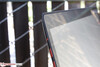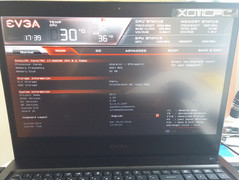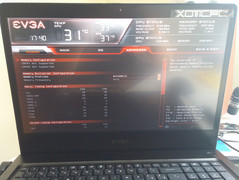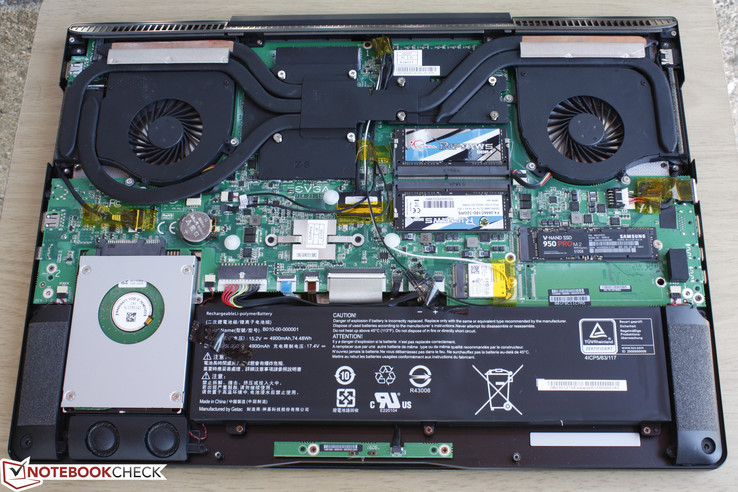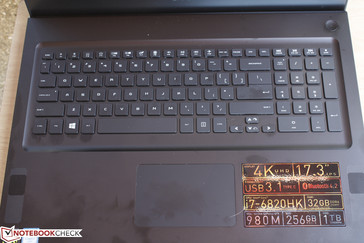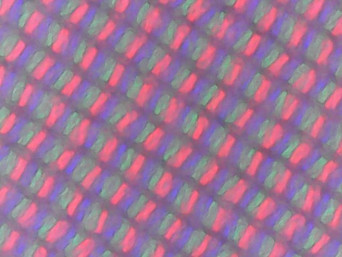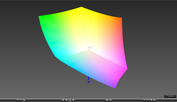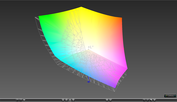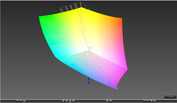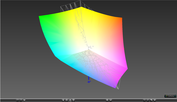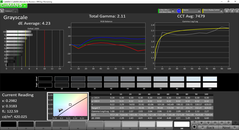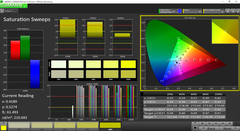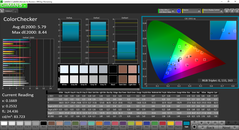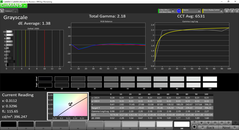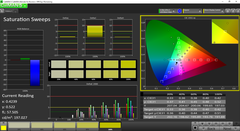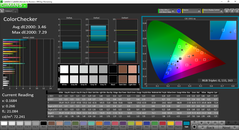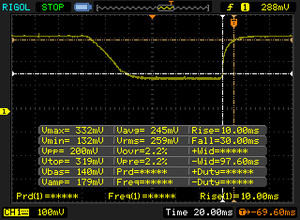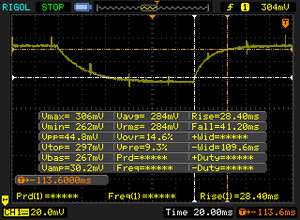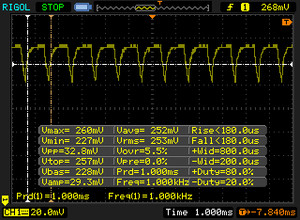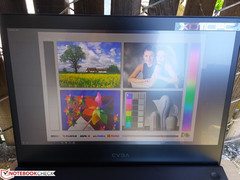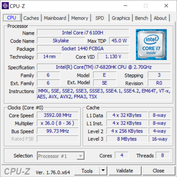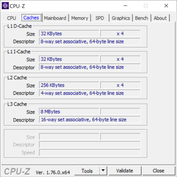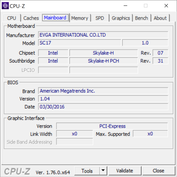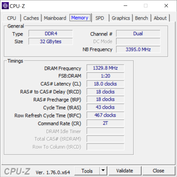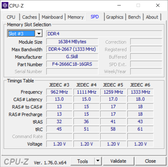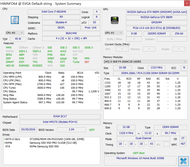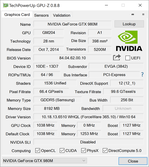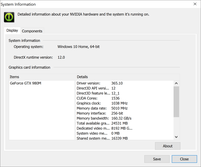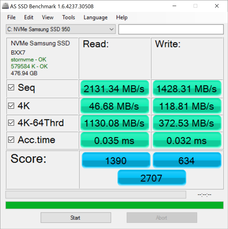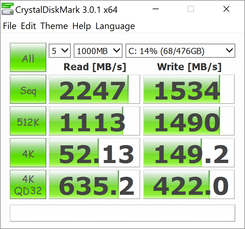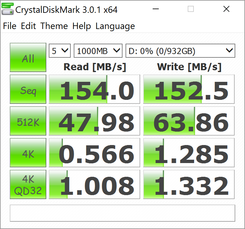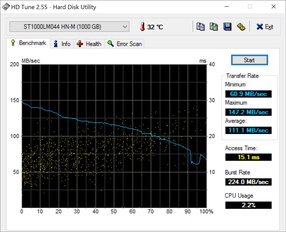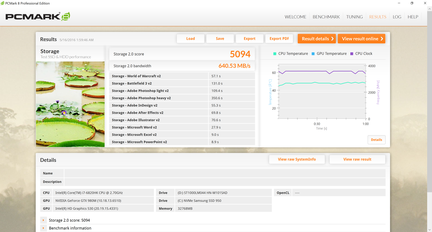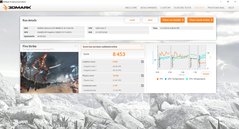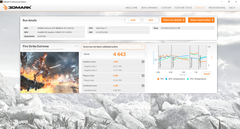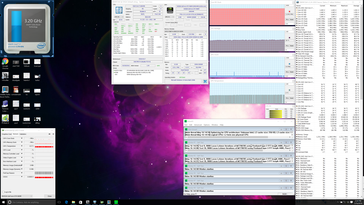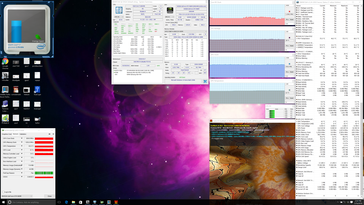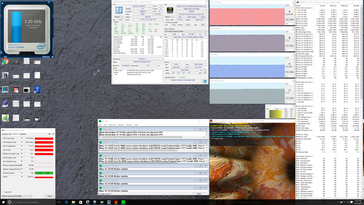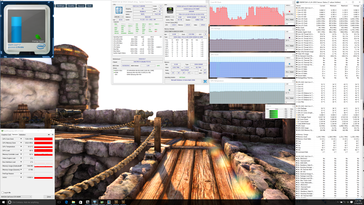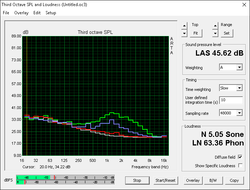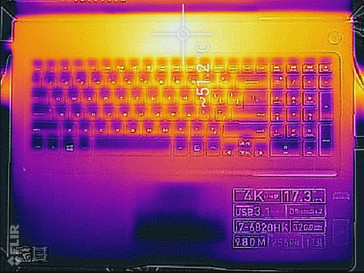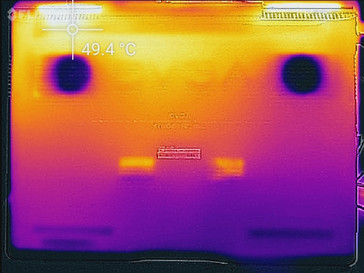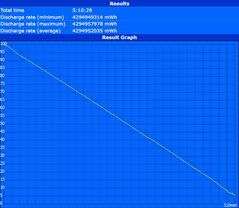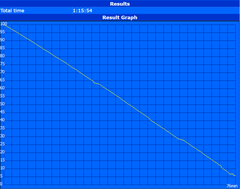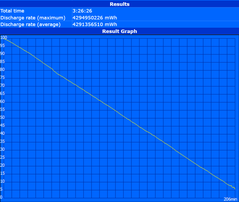EVGA SC17 Xotic PC Edition Notebook Review
Note: We reviewed a configuration from Xotic PC U.S. There can be differences compared to original manufacturer models in respect of the integrated components (memory, RAM, CPU, GPU, etc.) as well as their configurations. Components may have been overclocked. As a result, there can also be differences in terms of performance, emissions, and battery runtimes. The visual appearance of the devices can differ as well.

An EVGA gaming notebook was hinted at last year and was finally made official just this January. In truth, nobody knew what to expect; the manufacturer promised a unique design with easy overclocking potential, but an in-house chassis from a company who has had no experience launching notebooks in the past is a recipe for mediocrity or disaster. An easier route would have been to rebrand an existing barebones system from MSI or Clevo, so EVGA is taking a huge risk with this brand new design.
The SC17 is available in very few SKUs as the Core i7-6820HK CPU and GTX 980M GPU are essentially fixed with no other choices. Nonetheless, at prices reaching $3000 USD, the EVGA is one of the priciest 17-inch notebooks and it will have to compete directly against others that are heavier and almost twice as large. With no immediate predecessors or sizes to compare to, the SC17 should make for interesting analyses and comparisons against more established notebooks currently in the market.
Case
Our first impression of the SC17 is that this is one dense piece of technology. This notebook is almost half the thickness of the MSI GT72S and yet it weighs more than the MSI flagship. It's significantly heavier than the Gigabyte P37, MSI GS70, and even the larger Alienware 17. The Asus G752 and Eurocom DLX7 are notably heavier than the EVGA, though these competing systems carry larger cooling systems and more features in comparison. It's true that the EVGA may look relatively sleek and thin for its class, but don't let its size fool you as it is much heavier than it looks.
With the weight out of the way, we can focus on the design and workmanship of the SC17. In this case, EVGA has done a spectacular job. The notebook feels like what a 17-inch Razer ought to be with its matte black aluminum surfaces, flat appearance, and rounded corners and edges. The system is very rigid and dense, so its base is nigh impossible to twist or depress with absolutely no creaking present. Notebooks this size are typically weaker down the center of the keyboard and outer lid, but the SC17 is well above average on both accounts. The display lid is slightly susceptible to side-to-side twisting that can directly affect the colors and contrast of the screen, but the lid is still very rigid despite its thin form factor. The single bar hinge is taut up to its maximum angle and will not teeter when typing.
The manufacturer markets the SC17 with a full unibody chassis, but this is not exactly true as its rear ventilation grilles and removable bottom panel are all separate materials with gaps in between them. The hinge itself is also rubberized while an additional strip of rubber footing is on the bottom rear of the notebook to improve ventilation. If we could criticize one thing about the notebook is that its hinge will sometimes creak when opening up the display. Otherwise, there is very little to complain about the workmanship of the SC17.
As for the dimensions of the EVGA, they are quite similar to the Aorus X7 Pro. The well-known GT72S and G752 series are still noticeably larger and heavier, so the SC17 sits comfortably in between super-thin gaming notebooks like the Blade Pro 17 and GS70 and the aforementioned thicker alternatives.
Connectivity
Available interfaces are on the disappointing side. First, an SD reader is conspicuously missing and there are no USB ports at all on the left-hand side. Left-handed users will have a lot to complain about in this regard. Secondly, only two USB Type-A ports are available and the sole USB Type-C port is only gen. 2 with no native Thunderbolt 3 support. These downsides are unacceptable for a 17-inch gaming notebook as pretty much all other gaming systems at this >$2000 USD price range offer more options than the SC17.
On a positive note, we commend EVGA for incorporating 3x video-out ports with one of the mini-DisplayPort ports offering external G-Sync to compatible monitors. This is an uncommon feature that further separates the EVGA system from other gaming notebooks.
Communication
WLAN is provided by an Intel 8260 module for Dual-Band 2x2 connectivity and theoretical transfer rates of up to 867 Mbps on an 802.11ac network. As usual, the module integrates Bluetooth 4.2 and WiDi functionality. We experienced no unexpected latency or dropout issues when connected to our Linksys EA8500 test router.
WWAN and GPS options are not available on the gaming notebook.
Accessories
Included extras are a short User's Guide, a USB 3.0 Type-C to Type-A adapter (presumably to make up for the low number of native USB Type-A ports), and an audio splitter. A carrying case or screen wipe would have been appreciated at this price range. EVGA sells a wide range of gaming mice and accessories that are compatible with all of its products.
Software
The EVGA PrecisionX software gives a real-time readout of core clock rates, temperatures, and voltages with easy mV adjustments and overclocking. Note that the software is tied to the Express Overclocking feature on the Arrow keys to allow for on-the-fly overclocking and underclocking. Our test unit instead uses MSI Afterburner and was likely installed by our reseller in place of PrecisionX.
The BIOS supports mouse controls and allows for overclocking like the PrecisionX software, except this time users can also adjust RAM frequencies. If Superclocked is enabled, then the system will run at a pre-defined safe overclocking level with the CPU and GPU set to 3800 MHz and 1114/2707 MHz core/memory, respectively. The BIOS can be accessed during boot-up with the F2 key.
Maintenance
EVGA has made it surprisingly easy to remove the bottom panel. A T05 Torx wrench (the same one as for the Razer Blade Pro 17) is all that is needed for the 10 screws underneath. Users are granted direct access to the processors, 2x SODIMM slots, M.2 WLAN module, battery, and both storage drives. The location of the WLAN card is a bit awkward as its antenna must cut through the center of the motherboard and slide in between the two processors. It's also worth noting that both the CPU and GPU are soldered and cannot be replaced or upgraded unlike on the GT72S or Eurocom DLX7.
Warranty
New purchases will receive a two-year warranty as standard as opposed to just one year from Lenovo or MSI gaming models. Additionally, the manufacturer has a Zero Dead Pixel policy that covers any number of bright, stuck, or darkened pixels whereas some manufacturers like Gigabyte have a minimum number of dead pixels before a replacement can be considered.
Input Devices
Keyboard
The Chiclet keyboard (~35.7 x 11 cm) offers five levels of white backlighting with no fancy RGB features or patterns as found on some competing models. The individual flat keys are otherwise firm in feedback, do not wiggle in place, and have satisfactory travel. There is a bit of clatter when typing, so the keyboard isn't as quiet as we were hoping.
Notable downsides include the lack of any auxiliary keys or Macro keys. Most gaming notebooks this size tend to offer an additional row or column of customizable keys for gamers. Additionally, the Arrow keys are halved in size compared to the QWERTY keys and NumPad and are thus harder to use for larger hands with softer feedback. On-the-fly overclocking is available on these same Arrow keys, which is a unique feature of the SC17.
Touchpad
The touchpad is disappointing in contrast to the comfortable keyboard. While it's adequately sized (~10.8 x 7 cm), the integrated keys are difficult to click, shallow in travel, and soft in feedback, which are all ingredients for a subpar experience. Fortunately, basic cursor control functions as intended with no jitters or noticeable latency issues. The glide is smooth and the surface itself is firm and does not easily warp from applied pressure. The Synaptics Clickpad V1.1 software can be configured to recognize up to three-finger gestures.
Display
Only one display option is available on the SC17 thus far. The 4K UHD (3840 x 2160) matte panel is surprisingly bright with an average maximum brightness of about 370 nits compared to 300 nits on most other 17-inch gaming notebooks. Its Sharp LQ173D1JW31 panel name is found nowhere else in our database and is unique to the EVGA.
Subjectively, the display is crisp and with deep colors. Unfortunately, its overlying edge-to-edge matte glass panel isn't perfect as there is some graininess on the overall image. It's difficult to see from a normal viewing distance, but users who are accustomed to glossy displays may take notice. It was difficult to get a clear shot of the pixel substructure with our microscope for this reason.
Uneven backlight bleeding is minimal but noticeable around the edges when on maximum display brightness against dark ambient lighting. Contrast is otherwise good at just under 900:1 while brightness distribution is simply average.
It's worth noting that setting the display to its minimum brightness level will essentially turn off the screen. This is unlike most other notebooks where content can still be seen even when the backlight is set to 0 percent. Thus, while pulse-width modulated was detected at brightness settings lower than 30 percent, it becomes non-existent at 0 percent.
| |||||||||||||||||||||||||
Brightness Distribution: 83 %
Center on Battery: 394.1 cd/m²
Contrast: 898:1 (Black: 0.439 cd/m²)
ΔE ColorChecker Calman: 5.79 | ∀{0.5-29.43 Ø4.77}
ΔE Greyscale Calman: 4.23 | ∀{0.09-98 Ø5}
100% sRGB (Argyll 1.6.3 3D)
86.6% AdobeRGB 1998 (Argyll 1.6.3 3D)
99% AdobeRGB 1998 (Argyll 3D)
100% sRGB (Argyll 3D)
87.6% Display P3 (Argyll 3D)
Gamma: 2.11
CCT: 7479 K
| EVGA SC17 17.3", 3840x2160 | MSI GT72S 6QF 17.3", 1920x1080 | Gigabyte P37X v5 17.3", 1920x1080 | Razer Blade Pro 17 inch 2015 17.3", 1920x1080 | MSI GS70-6QE16H21 17.3", 1920x1080 | |
|---|---|---|---|---|---|
| Display | -24% | -25% | -21% | -20% | |
| Display P3 Coverage (%) | 87.6 | 67.6 -23% | 67.4 -23% | 69.7 -20% | 67 -24% |
| sRGB Coverage (%) | 100 | 86.1 -14% | 85 -15% | 90.4 -10% | 97.3 -3% |
| AdobeRGB 1998 Coverage (%) | 99 | 63 -36% | 62.2 -37% | 66.8 -33% | 67.6 -32% |
| Response Times | 33% | 35% | |||
| Response Time Grey 50% / Grey 80% * (ms) | 69.6 ? | 43 ? 38% | 45 ? 35% | ||
| Response Time Black / White * (ms) | 40 ? | 29 ? 27% | 26 ? 35% | ||
| PWM Frequency (Hz) | 1000 ? | ||||
| Screen | 9% | -1% | -61% | -2% | |
| Brightness middle (cd/m²) | 394.1 | 356.7 -9% | 306 -22% | 315.5 -20% | 172 -56% |
| Brightness (cd/m²) | 368 | 326 -11% | 294 -20% | 295 -20% | 161 -56% |
| Brightness Distribution (%) | 83 | 85 2% | 89 7% | 87 5% | 85 2% |
| Black Level * (cd/m²) | 0.439 | 0.282 36% | 0.42 4% | 0.822 -87% | 0.26 41% |
| Contrast (:1) | 898 | 1265 41% | 729 -19% | 384 -57% | 662 -26% |
| Colorchecker dE 2000 * | 5.79 | 4.16 28% | 3.51 39% | 12.21 -111% | 2.06 64% |
| Colorchecker dE 2000 max. * | 8.44 | 8.39 1% | |||
| Greyscale dE 2000 * | 4.23 | 2.47 42% | 2.23 47% | 13.4 -217% | 2.42 43% |
| Gamma | 2.11 104% | 2.29 96% | 2.51 88% | 2.39 92% | 2.45 90% |
| CCT | 7479 87% | 6860 95% | 6346 102% | 19530 33% | 6855 95% |
| Color Space (Percent of AdobeRGB 1998) (%) | 86.6 | 56 -35% | 56 -35% | 59 -32% | 62 -28% |
| Color Space (Percent of sRGB) (%) | 100 | 85 -15% | 85 -15% | 90.3 -10% | 97 -3% |
| Total Average (Program / Settings) | 6% /
5% | 3% /
-1% | -41% /
-51% | -11% /
-7% |
* ... smaller is better
The SC17 panel covers all of the sRGB spectrum and 86.6 percent of the AdobeRGB standard. Its gamut is significantly wider than most gaming notebooks available and is matched or outperformed by specialized panels available in certain Clevo barebones and pricey mobile workstations from Lenovo or HP. Digital artists and gamers to a lesser extent will appreciate the deeper and more accurate colors available on the EVGA.
Color analyses with an X-Rite spectrophotometer reveal both an average grayscale and inaccurate colors out of the box. A quick calibration against the sRGB standard improves grayscale and colors dramatically. Nonetheless, colors still become increasingly inaccurate at higher saturation levels despite the fact that the panel covers well over 100 percent of sRGB. A more stringent calibration may be needed for those who want the most accurate sRGB colors.
Display Response Times
| ↔ Response Time Black to White | ||
|---|---|---|
| 40 ms ... rise ↗ and fall ↘ combined | ↗ 10 ms rise | |
| ↘ 30 ms fall | ||
| The screen shows slow response rates in our tests and will be unsatisfactory for gamers. In comparison, all tested devices range from 0.1 (minimum) to 240 (maximum) ms. » 97 % of all devices are better. This means that the measured response time is worse than the average of all tested devices (20.2 ms). | ||
| ↔ Response Time 50% Grey to 80% Grey | ||
| 69.6 ms ... rise ↗ and fall ↘ combined | ↗ 28.4 ms rise | |
| ↘ 41.2 ms fall | ||
| The screen shows slow response rates in our tests and will be unsatisfactory for gamers. In comparison, all tested devices range from 0.165 (minimum) to 636 (maximum) ms. » 99 % of all devices are better. This means that the measured response time is worse than the average of all tested devices (31.5 ms). | ||
Screen Flickering / PWM (Pulse-Width Modulation)
| Screen flickering / PWM detected | 1000 Hz | ≤ 29 % brightness setting | |
The display backlight flickers at 1000 Hz (worst case, e.g., utilizing PWM) Flickering detected at a brightness setting of 29 % and below. There should be no flickering or PWM above this brightness setting. The frequency of 1000 Hz is quite high, so most users sensitive to PWM should not notice any flickering. In comparison: 53 % of all tested devices do not use PWM to dim the display. If PWM was detected, an average of 8070 (minimum: 5 - maximum: 343500) Hz was measured. | |||
Outdoor usability is good under shade due to the matte panel and brighter backlight than many other 17-inch gaming notebooks. The high native resolution will make reading content more difficult, so a larger font scaling is highly recommended. Direct sunlight will still wash out the display and should be avoided if possible.
Viewing angles are excellent as expected from an IPS panel. The bar hinge allows an angle of up to ~130 degrees only. Slight contrast and color changes will occur if viewing only from extreme angles.
Performance
Core specifications are more in line with high-end SKUs of much thicker competitors like the MSI GT72S or Asus G752 than thin models like the MSI GS70 or Gigabyte P37X. The Core i7-6820HK and GTX 980M are the only options available and there are no other gaming notebooks this size with such a combination as its base configuration. Optimus is available for graphics switching to the integrated HD Graphics 530.
RAM is available up 32 GB via its two DDR4 SODIMM slots. Like the CPU and GPU, memory clock speeds can also be overclocked through the BIOS.
Processor
EVGA's insistence on offering a fully overclockable notebook means that the SC17 has skipped the common Core i7-6700HQ for the less common and more powerful Core i7-6820HK. CineBench benchmarks show this CPU to be just slightly faster than the i7-6700HQ in multi-threaded operations due to the excellent handling of Turbo Boost from the SC17. The desktop i7-6700K is roughly 20 to 25 percent faster than our stock i7-6820HK, so any overclocking will bridge the gap to some extent. Our experience with other notebooks sporting the same i7-6820HK shows that users can generally expect an overclock of up 4 GHz without any issues.
See our dedicated CPU page on the Core i7-6820HK for more technical details and benchmark comparisons.
| Cinebench R10 | |
| Rendering Multiple CPUs 32Bit (sort by value) | |
| EVGA SC17 | |
| DogHouse Systems Mobius SS | |
| MSI Prestige PE70 6QE-055XUS | |
| MSI GP62-2QEi781FD | |
| Eurocom Shark 4 | |
| Rendering Single 32Bit (sort by value) | |
| EVGA SC17 | |
| DogHouse Systems Mobius SS | |
| MSI Prestige PE70 6QE-055XUS | |
| MSI GP62-2QEi781FD | |
| Eurocom Shark 4 | |
| wPrime 2.10 - 1024m (sort by value) | |
| EVGA SC17 | |
| DogHouse Systems Mobius SS | |
| MSI Prestige PE70 6QE-055XUS | |
| MSI GP62-2QEi781FD | |
| Eurocom Shark 4 | |
| Super Pi Mod 1.5 XS 32M - 32M (sort by value) | |
| EVGA SC17 | |
| DogHouse Systems Mobius SS | |
| MSI Prestige PE70 6QE-055XUS | |
| MSI GP62-2QEi781FD | |
| Eurocom Shark 4 | |
* ... smaller is better
System Performance
The EVGA ranks just slightly lower than other high-end 17-inch gaming notebooks in PCMark benchmarks. Subjectively, however, the notebook feels just as speedy and not any slower than any of the examples below. We experienced no software or hardware issues during our time with the test unit. We did not tweak or benchmark any clock rates outside of the stock configuration as all our data is based on the hardware as configured.
| PCMark 8 | |
| Home Score Accelerated v2 (sort by value) | |
| EVGA SC17 | |
| MSI GT72S 6QF | |
| Eurocom Sky DLX7 | |
| Gigabyte P37X v5 | |
| Razer Blade Pro 17 inch 2015 | |
| Work Score Accelerated v2 (sort by value) | |
| EVGA SC17 | |
| MSI GT72S 6QF | |
| Eurocom Sky DLX7 | |
| Gigabyte P37X v5 | |
| Razer Blade Pro 17 inch 2015 | |
| Creative Score Accelerated v2 (sort by value) | |
| EVGA SC17 | |
| MSI GT72S 6QF | |
| Eurocom Sky DLX7 | |
| Gigabyte P37X v5 | |
| Razer Blade Pro 17 inch 2015 | |
| PCMark 8 Home Score Accelerated v2 | 3441 points | |
| PCMark 8 Creative Score Accelerated v2 | 4740 points | |
| PCMark 8 Work Score Accelerated v2 | 4129 points | |
Help | ||
Storage Devices
Available storage options include a single M.2 NVMe slot and a secondary 2.5-inch SATA III bay. The options here are disappointing for a 17-inch gaming notebook as larger models can have as many as four or five discrete storage slots. There appears to be space for a second M.2 slot immediately adjacent to the existing M.2 slot, so we wouldn't be surprised to see future SC17 SKUs include 2x M.2 slots with RAID compatibility. For now, however, the system offers just two storage options maximum.
Our test unit includes a primary 512 GB Samsung SSD 950 Pro and a secondary 1 TB Seagate ST1000LM044 HDD. Performance from the SSD is similar to other systems with NVMe SSDs including the Eurocom Sky and Asus G752. Older or cheaper systems that are still limited to the SATA III controller like the Razer Blade Pro 17 or MSI GE series are significantly slower. Meanwhile, the average transfer rate for the secondary HDD is about 111 MB/s according to HD Tune, which is near the upper end of the spectrum for a single 7200 RPM drive.
See our growing table of HDDs and SSDs for more benchmarks and comparisons.
| EVGA SC17 GeForce GTX 980M, 6820HK, Samsung SSD 950 Pro 512GB m.2 NVMe | MSI GT72S 6QF GeForce GTX 980 (Laptop), 6820HK, 2x Micron M600 MTFDDAV128MBF NVMe (RAID 0) | Asus G752VY-RH71 GeForce GTX 980M, 6700HQ, Samsung SSD 950 Pro 512GB m.2 NVMe | Razer Blade Pro 17 inch 2015 GeForce GTX 960M, 4720HQ, Samsung PM851 Series MZMTE256HMHP | Eurocom Sky DLX7 GeForce GTX 980 (Laptop), 6700K, Samsung SM951 MZVPV512HDGL m.2 PCI-e | |
|---|---|---|---|---|---|
| AS SSD | -3% | -8% | -54% | 5% | |
| Copy Game MB/s (MB/s) | 1134 | 1209 7% | 551 -51% | 408.5 -64% | 1181 4% |
| Copy Program MB/s (MB/s) | 497.9 | 543 9% | 325.1 -35% | 201.9 -59% | 559 12% |
| Copy ISO MB/s (MB/s) | 1560 | 1944 25% | 856 -45% | 336.3 -78% | 1539 -1% |
| Score Total (Points) | 2707 | 2568 -5% | 2705 0% | 923 -66% | 2681 -1% |
| Score Write (Points) | 634 | 688 9% | 650 3% | 325 -49% | 644 2% |
| Score Read (Points) | 1390 | 1281 -8% | 1376 -1% | 396 -72% | 1538 11% |
| Access Time Write * (ms) | 0.032 | 0.039 -22% | 0.03 6% | 0.032 -0% | 0.026 19% |
| Access Time Read * (ms) | 0.035 | 0.051 -46% | 0.034 3% | 0.052 -49% | 0.03 14% |
| 4K-64 Write (MB/s) | 372.5 | 462.6 24% | 383.6 3% | 197.6 -47% | 354 -5% |
| 4K-64 Read (MB/s) | 1130 | 984 -13% | 1119 -1% | 310.9 -72% | 1113 -2% |
| 4K Write (MB/s) | 118.8 | 97.8 -18% | 120.9 2% | 101.8 -14% | 142.5 20% |
| 4K Read (MB/s) | 46.68 | 42.98 -8% | 46.1 -1% | 33.98 -27% | 48.55 4% |
| Seq Write (MB/s) | 1428 | 1279 -10% | 1459 2% | 254.6 -82% | 1476 3% |
| Seq Read (MB/s) | 2131 | 2544 19% | 2109 -1% | 510 -76% | 1962 -8% |
* ... smaller is better
GPU Performance
The GTX 980M is one of the most powerful GPUs available for a notebook and it sits comfortably in between the GTX 970M and GTX 980 according to 3DMark 11 and Fire Strike. Moving from the 970M to the 980M will incur a 30 to 35 percent performance boost while moving from the 980M to the 980 will bring another 30 to 35 percent performance boost.
It's also worth noting that the EVGA system uses the higher-end GTX 980M with 8 GB GDDR5 VRAM instead of 4 GB that a few competing manufacturers may use. The Alienware 17 R3 and older Asus G751JY, for example, are equipped with the same GTX 980M but with half the VRAM as on the SC17. The performance boost is very minor in 1080p, but the VRAM advantages begin to show if gaming on higher resolutions and settings.
See our dedicated GPU page on the GTX 980M for more benchmark comparisons and technical details.
| 3DMark 11 | |
| 1280x720 Performance GPU (sort by value) | |
| EVGA SC17 | |
| Alienware 17 R3 (A17-9935) | |
| Eurocom Sky DLX7 | |
| Aorus X3 Plus v5 | |
| MSI PE60 6QE-056XUS | |
| Lenovo Y700-15ACZ | |
| 1280x720 Performance Combined (sort by value) | |
| EVGA SC17 | |
| Alienware 17 R3 (A17-9935) | |
| Eurocom Sky DLX7 | |
| Aorus X3 Plus v5 | |
| MSI PE60 6QE-056XUS | |
| Lenovo Y700-15ACZ | |
| 3DMark | |
| 1280x720 Cloud Gate Standard Graphics (sort by value) | |
| EVGA SC17 | |
| Alienware 17 R3 (A17-9935) | |
| Eurocom Sky DLX7 | |
| Aorus X3 Plus v5 | |
| MSI PE60 6QE-056XUS | |
| Lenovo Y700-15ACZ | |
| 1920x1080 Fire Strike Graphics (sort by value) | |
| EVGA SC17 | |
| Alienware 17 R3 (A17-9935) | |
| Eurocom Sky DLX7 | |
| Aorus X3 Plus v5 | |
| MSI PE60 6QE-056XUS | |
| Lenovo Y700-15ACZ | |
| Fire Strike Extreme Graphics (sort by value) | |
| EVGA SC17 | |
| Eurocom Sky DLX7 | |
| Aorus X3 Plus v5 | |
| MSI PE60 6QE-056XUS | |
| 3840x2160 Fire Strike Ultra Graphics (sort by value) | |
| EVGA SC17 | |
| Eurocom Sky DLX7 | |
| Aorus X3 Plus v5 | |
| 3DMark 11 Performance | 11812 points | |
| 3DMark Ice Storm Standard Score | 46287 points | |
| 3DMark Cloud Gate Standard Score | 20808 points | |
| 3DMark Fire Strike Score | 8453 points | |
| 3DMark Fire Strike Extreme Score | 4443 points | |
Help | ||
Gaming Performance
Performance in games is where we expect the average GTX 980M to be. The system consistently comes out ahead of the Aorus X5S with the same GPU by a couple of percentage points at most. While we would love to pit our 8 GB GTX 980M against another notebook with a 4 GB GTX 980M in 4K resolution gaming, we unfortunately do not yet have the data for an apples to apples comparison. Like the synthetic 3DMark results above, users can roughly expect a 30 to 35 percent increase in FPS when moving from the GTX 970M to the 980M and another 30 to 35 percent increase from the 980M to the 980.
| Thief - 1920x1080 Very High Preset AA:FXAA & High SS AF:8x (sort by value) | |
| EVGA SC17 | |
| Schenker XMG U716 | |
| Aorus X5S v5 | |
| Aorus X3 Plus v5 | |
| MSI Prestige PE70 6QE-055XUS | |
| Sleeping Dogs - 1920x1080 Extreme Preset AA:Extreme (sort by value) | |
| EVGA SC17 | |
| Aorus X5S v5 | |
| Aorus X3 Plus v5 | |
| MSI Prestige PE70 6QE-055XUS | |
| BioShock Infinite - 1920x1080 Ultra Preset, DX11 (DDOF) (sort by value) | |
| EVGA SC17 | |
| Schenker XMG U716 | |
| Aorus X5S v5 | |
| Aorus X3 Plus v5 | |
| MSI Prestige PE70 6QE-055XUS | |
| Metro: Last Light - 1920x1080 Very High (DX11) AF:16x (sort by value) | |
| EVGA SC17 | |
| Schenker XMG U716 | |
| Aorus X5S v5 | |
| Aorus X3 Plus v5 | |
| MSI Prestige PE70 6QE-055XUS | |
| Batman: Arkham Knight | |
| 1920x1080 High / On AA:SM AF:16x (sort by value) | |
| EVGA SC17 | |
| Schenker XMG U716 | |
| Aorus X5S v5 | |
| 3840x2160 High / On (Interactive Smoke & Paper Debris Off) AA:SM AF:8x (sort by value) | |
| EVGA SC17 | |
| Schenker XMG U716 | |
| Aorus X5S v5 | |
| Metal Gear Solid V | |
| 1920x1080 Extra High / On (sort by value) | |
| EVGA SC17 | |
| Schenker XMG U716 | |
| Aorus X5S v5 | |
| Aorus X3 Plus v5 | |
| MSI Prestige PE70 6QE-055XUS | |
| 3840x2160 High / On (sort by value) | |
| EVGA SC17 | |
| Schenker XMG U716 | |
| Aorus X5S v5 | |
| Fallout 4 | |
| 1920x1080 Ultra Preset AA:T AF:16x (sort by value) | |
| EVGA SC17 | |
| Schenker XMG U716 | |
| Aorus X5S v5 | |
| Aorus X3 Plus v5 | |
| MSI Prestige PE70 6QE-055XUS | |
| 3840x2160 High Preset AA:T AF:16x (sort by value) | |
| EVGA SC17 | |
| Schenker XMG U716 | |
| Aorus X5S v5 | |
| Rise of the Tomb Raider | |
| 1920x1080 Very High Preset AA:FX AF:16x (sort by value) | |
| EVGA SC17 | |
| Aorus X5S v5 | |
| MSI Prestige PE70 6QE-055XUS | |
| 3840x2160 High Preset AA:FX AF:4x (sort by value) | |
| EVGA SC17 | |
| Aorus X5S v5 | |
| low | med. | high | ultra | 4K | |
|---|---|---|---|---|---|
| Sleeping Dogs (2012) | 145.9 | 59.5 | |||
| BioShock Infinite (2013) | 171.2 | 90.2 | |||
| Metro: Last Light (2013) | 118.3 | 69.7 | |||
| Thief (2014) | 99.1 | 63.7 | |||
| Batman: Arkham Knight (2015) | 76 | 50 | 26 | ||
| Metal Gear Solid V (2015) | 60 | 60 | 34.1 | ||
| Fallout 4 (2015) | 55.5 | 23.9 | |||
| Rise of the Tomb Raider (2016) | 61.4 | 54.7 | 23.3 |
Stress Test
We stress the notebook with benchmarks to identify for any throttling or stability issues. When running Prime95, the CPU is able to maintain its maximum rated Turbo Boost of 3.2 GHz for multi-threaded processes. We would not expect anything less since the i7-6820HK is meant to overclocked, so any throttling at its factory setting would have been very disappointing. Running both Prime95 and FurMark simultaneously will not throttle the CPU while the GPU runs stably at 911 MHz. Impressively, CPU and GPU temperatures remain under 80 C and 72 C, respectively, even on the heaviest of system loads. This is compared to most Gigabyte and Aorus systems where 90 C is common under the same maximum load.
Running Unigine Heaven is more representative of gaming loads. The CPU will run up to its 3.6 GHz clock rate when the onscreen demand requires it to while the GPU is at a constant 1127 MHz. Core temperatures remain relatively low considering the size of the notebook at around 60 C.
Running on batteries will limit CPU and GPU power. A 3DMark 11 run resulted in lower Graphics and Physics scores of 6426 and 7369 points, respectively, compared to 12890 and 9574 points when connected to mains.
| CPU Clock (GHz) | GPU Clock (MHz) | Average CPU Temperature (C) | Average GPU Temperature (C) | |
Prime95 Stress |
3.2 | -- | ~57 | -- |
FurMark Stress |
-- | 937 | -- | ~63 |
Prime95 + FurMark Stress |
3.2 | 911 | ~78 | ~71 |
Unigine Heaven Stress |
0.9+ | 1127 | ~59 | ~61 |
Emissions
System Noise
The cooling system consists of twin ~55 mm fans and four heat pipes that are thicker and larger than on even the MSI GT72S. They are more similar to the heat pipes found on the more demanding Eurocom Sky DLX7 than on thinner gaming systems like the GS70 or Gigabyte P37X. The EVGA is able to demonstrate excellent temperature results as shown in our stress test above due to its capable cooling solution.
Both fans are always active and never idle. This behavior is common for a gaming notebook especially of this size and power, so we're instead interested in how sensitive the fans are in response to onscreen load. Will word processing and browsing result in constantly pulsating fans? Fortunately not as the fans are relatively stable at about 33 dB(A) under low loads to be comparable to the larger GT72S and G752. Medium loads will induce a slight increase in fan noise to 35 dB(A).
Gaming loads will bump fan noise up to almost 42 dB(A). Fan speed will not be constant and will instead pulsate from 38 dB(A) to 42 dB(A), which can be an annoyance as we would have preferred a constant 42 dB(A) instead.
We were able to measure a maximum fan noise of just over 48 dB(A) when running both Prime95 and FurMark simultaneously. Expect this to be the norm if overclocking the hardware.
| EVGA SC17 GeForce GTX 980M, 6820HK, Samsung SSD 950 Pro 512GB m.2 NVMe | MSI GT72S 6QF GeForce GTX 980 (Laptop), 6820HK, 2x Micron M600 MTFDDAV128MBF NVMe (RAID 0) | Asus G752VY-RH71 GeForce GTX 980M, 6700HQ, Samsung SSD 950 Pro 512GB m.2 NVMe | Razer Blade Pro 17 inch 2015 GeForce GTX 960M, 4720HQ, Samsung PM851 Series MZMTE256HMHP | Eurocom Sky DLX7 GeForce GTX 980 (Laptop), 6700K, Samsung SM951 MZVPV512HDGL m.2 PCI-e | |
|---|---|---|---|---|---|
| Noise | -2% | 2% | 6% | 4% | |
| off / environment * (dB) | 29.1 | ||||
| Idle Minimum * (dB) | 33 | 33.1 -0% | 33.4 -1% | 30.6 7% | 31.9 3% |
| Idle Average * (dB) | 33.2 | 33.3 -0% | 33.5 -1% | 30.7 8% | 32 4% |
| Idle Maximum * (dB) | 33.7 | 37 -10% | 33.5 1% | 32.6 3% | 34 -1% |
| Load Average * (dB) | 41.7 | 39 6% | 40.3 3% | 38.8 7% | 39 6% |
| Load Maximum * (dB) | 48.2 | 52.2 -8% | 45.1 6% | 46.2 4% | 44.5 8% |
* ... smaller is better
Noise level
| Idle |
| 33 / 33.2 / 33.7 dB(A) |
| Load |
| 41.7 / 48.2 dB(A) |
 | ||
30 dB silent 40 dB(A) audible 50 dB(A) loud |
||
min: | ||
Temperature
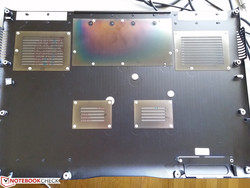
Surface temperatures are flat across the board when idling or under low loads. Warm spots are barely recognizable, which is something we expect from thicker gaming notebooks and not ones as thin as the EVGA. The GS70, for example, idles at much warmer temperatures with identifiable hot spots.
The system does an excellent job at keeping the front half of the notebook relatively cool when under heavy load. The keyboard increases in temperature at a relatively even pace, so one section of the keyboard should never feel significantly cooler or warmer than another as can happen on other models like the XPS 15 9550. Instead, the hot spot is conveniently on the flat surface above the first row of keys of the keyboard and away from palms and fingers.
Exhaust vents are located on the back as well as the two sides whereas most gaming notebooks only have exhaust vents on the rear. This unintentionally warms the external mouse and anything else around its sides, which may not be desirable when gaming.
(-) The maximum temperature on the upper side is 51 °C / 124 F, compared to the average of 40.4 °C / 105 F, ranging from 21.2 to 68.8 °C for the class Gaming.
(-) The bottom heats up to a maximum of 49.8 °C / 122 F, compared to the average of 43.3 °C / 110 F
(+) In idle usage, the average temperature for the upper side is 24.9 °C / 77 F, compared to the device average of 33.9 °C / 93 F.
(±) The palmrests and touchpad can get very hot to the touch with a maximum of 36.4 °C / 97.5 F.
(-) The average temperature of the palmrest area of similar devices was 28.8 °C / 83.8 F (-7.6 °C / -13.7 F).
Speakers
The stereo speakers and subwoofer are all located near the front of the notebook with grilles on top of the palm rests. Sound quality is good and feels balanced with audible bass and no static on all volume settings. Slight vibrations are more easily felt due to the positioning of the speakers, but they are not significant enough to be a major distraction even on high volume. The speakers become noticeably more "tinny" and less balanced at higher volume settings as the woofer is unable to keep up with the primary speakers.
Aside from audio output through the HDMI port, only a single 3.5 mm combo port is provided. Most gaming notebooks in this price range separate the earphone and microphone ports or provide gold-plated audio ports as an added luxurious touch. SPDIF or optical options would have been appreciated as well.

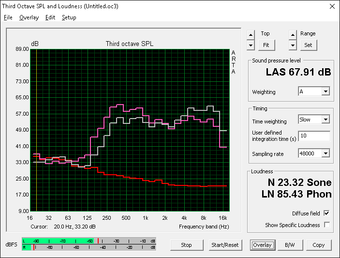
Energy Management
Power Consumption
The EVGA is not very power efficient when idling or during low loads and is quite the power hog even when turned completely off or in Sleep mode. We measured a power draw of just over 4 W with the system turned off, completely charged, and with no USB devices connected. Idling on the desktop requires just under 21 W of power compared to 15 W on competing models.
The SC17 draws as much power as the similarly equipped MSI GT72S when under heavy load. We were able to measure a power draw of 210 W with the system fully stressed. The power adapter itself is rated for 240 W, so headroom is available for overclocking if desired.
| EVGA SC17 GeForce GTX 980M, 6820HK, Samsung SSD 950 Pro 512GB m.2 NVMe | MSI GT72S 6QE-071PL GeForce GTX 980M, 6820HK, 2x Toshiba HG6 THNSNJ128G8NU (RAID 0) | Asus G752VY-GC110T GeForce GTX 980M, 6700HQ, Plextor PX-G256M6e | MSI GS70 6QE-036XPL GeForce GTX 970M, 6700HQ, Toshiba HG6 THNSNJ128G8NU | Lenovo Y700-15ACZ Radeon R9 M385X, FX-8800P, WDC Slim WD10SPCX-24HWST1 | |
|---|---|---|---|---|---|
| Power Consumption | -2% | 19% | 19% | 46% | |
| Idle Minimum * (Watt) | 20.9 | 14.5 31% | 14.9 29% | 14.1 33% | 8 62% |
| Idle Average * (Watt) | 31.7 | 28.3 11% | 21.1 33% | 22.6 29% | 12 62% |
| Idle Maximum * (Watt) | 32.6 | 44 -35% | 29.4 10% | 30.5 6% | 20 39% |
| Load Average * (Watt) | 142.8 | 165.5 -16% | 134.5 6% | 143.1 -0% | 100 30% |
| Load Maximum * (Watt) | 210.5 | 214.8 -2% | 174 17% | 150 29% | 134 36% |
* ... smaller is better
| Off / Standby | |
| Idle | |
| Load |
|
Key:
min: | |
Battery Life
The integrated battery is dense at 74.48 Wh. This is even higher in capacity than the GS70 Ghost and the larger Asus ROG G752. Actual runtimes, however, aren't necessarily better than the MSI or Asus as the EVGA lies somewhere in between when under similar conditions. Users can expect 3.5 hours of constant WLAN use on the Balanced Profile setting with the SC17, which is slightly below average even for a 17-inch gaming notebook with Optimus. At best, users can expect just over 5 hours of runtime from sitting idly on the desktop on the Power Saver profile.
Charge times are about 2 to 2.5 hours from near empty to full capacity.
| EVGA SC17 74 Wh | MSI GT72S 6QF 83 Wh | Asus G752VY-RH71 67 Wh | MSI GS70-6QE16H21 56 Wh | Eurocom Sky DLX7 82 Wh | |
|---|---|---|---|---|---|
| Battery runtime | 28% | 22% | -17% | -25% | |
| Reader / Idle (h) | 5.2 | 6.5 25% | 6.1 17% | 4 -23% | 2.6 -50% |
| WiFi v1.3 (h) | 3.4 | 4.9 44% | 4 18% | 3 -12% | 2.3 -32% |
| Load (h) | 1.3 | 1.5 15% | 1.7 31% | 1.1 -15% | 1.4 8% |
Pros
Cons
Verdict
The SC17 is an almost perfect foundation for EVGA to improve upon and build additional sizes and SKUs if the manufacturer wishes to expand its lineup. The quality, design, and performance of the notebook are everything Razer and Aorus are striving for, yet EVGA has pretty much leapfrogged over a good handful of its competitors on its very first try. This makes the SC17 that much more impressive as it crams overclockable hardware into a chassis the size of an Aorus with better build quality and both reduced heat output and noise. We question if systems like the GT72S or G752 have to be as big as they are to offer enthusiast-level CPUs and GPUs with something like the SC17 now in the market.
The system clearly excels in raw performance, but the hardware itself can feel barebones for something this expensive. Like in our Razer Blade 14 review, our complaints lie mostly in its missing features rather than the hardware itself. The limited USB options and lack of a proper SD reader are both inexcusable. The 4K display would have benefited from G-Sync and some users may be bothered by the slight graininess of its matte panel. Storage options are limited to just two bays and there are no easy fan controls or Macro keys for gamers. Some of these omissions can be attributed to the smaller size of the notebook.
A few more disadvantages include the poor touchpad, heavy weight, and subpar battery life. Fortunately, the target audience will likely let these slip by much more easily than any of the aforementioned complaints.
Users in the market for a GS70, Aorus, or Gigabyte may want to look into the EVGA SC17 as it is an intermediate step before the bigger and more feature-heavy options like the GT72S, G752, Alienware 17, or Clevo P775DM. Serious DIY gamers may find that some of these larger alternatives are more customizable with their MXM 3.0 slots and LGA1151 sockets while the super-thin alternatives are of course smaller and more portable. Despite this, we think users will be impressed by the workmanship and easy overclocking abilities of the SC17. This may be EVGA's first generation notebook, but it certainly doesn't feel like one.
EVGA SC17
- 05/21/2016 v5.1 (old)
Allen Ngo