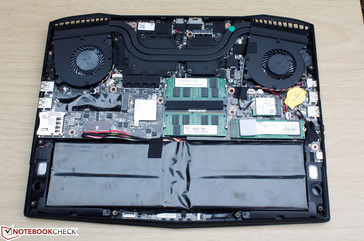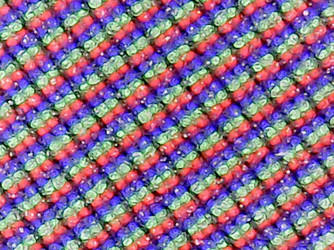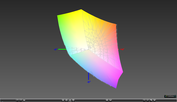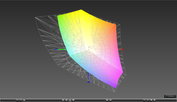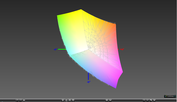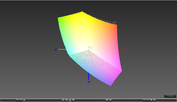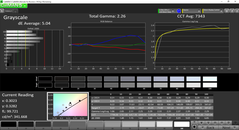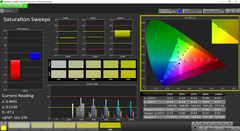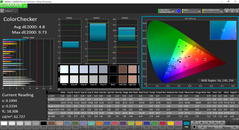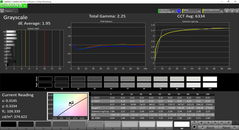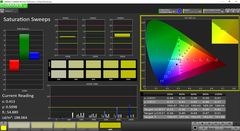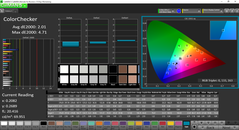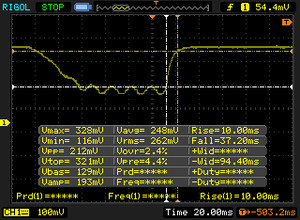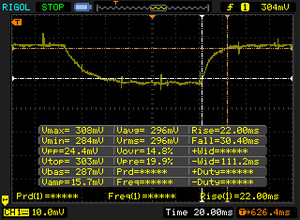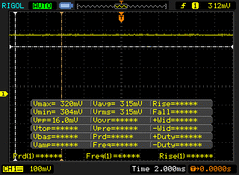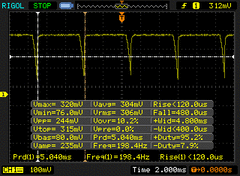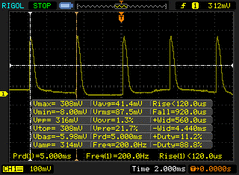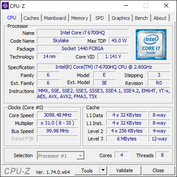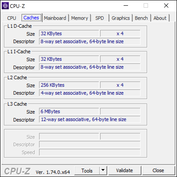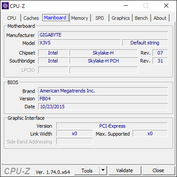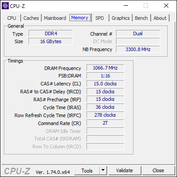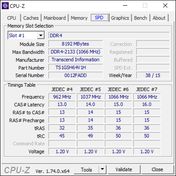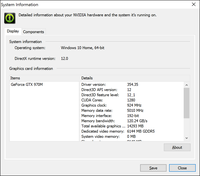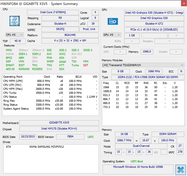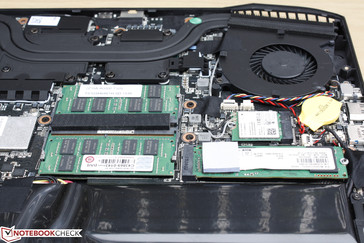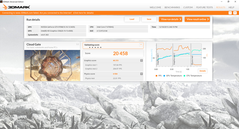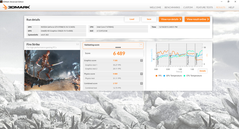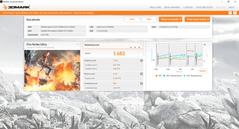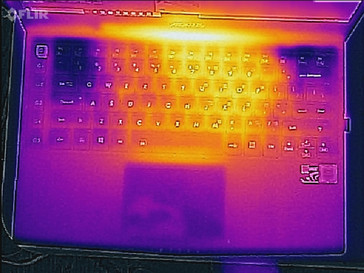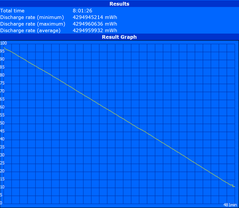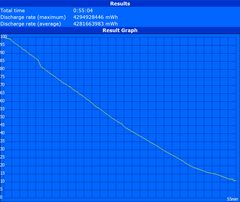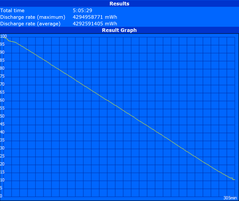Aorus X3 Plus v5 Notebook Review

It has only been six months since we last checked out the Aorus X3 Plus v3 and it's already time for a small refresh in the fast-moving mobile gaming market. The updated X3 Plus v5 brings about a number of minute changes that are all very welcomed and essentially required to keep up with the latest offerings from competitors like Asus, Alienware, and MSI.
Since the chassis of the Skylake X3 Plus v5 is identical to the Haswell X3 Plus v3, we recommend checking out our previous review for more images and details on build quality and keyboard. Instead, this review update will focus on what has changed and if the additions are adequate enough for users on the fence to consider this small 13.9-inch gaming powerhouse. Is the Aorus X3 Plus still the best ultraportable gaming machine money can buy?
Case
The design and full aluminum material of the X3 Plus v5 all remain identical to the X3 Plus v3. Visually, this isn't a problem as the notebook itself is already unique with its uncommon 13.9-inch screen size, dedicated rear ventilation grilles, and sharp edges and corners that seem to be inspired from the popular Asus ROG series. Instead, the problem lies with the quality of the notebook as a whole because surfaces feel thin and anything but rigid. There is more creaking than we would like especially when attempting to twist the base or display lid, the latter of which is still quite weak and susceptible to damage. Consequently, the average hinge tends to teeter the display more than competing notebooks as well.
In terms of size and weight, the substantial grilles on the rear add noticeably to the overall length and thickness of the notebook compared to other 13.3-inch and 14-inch notebooks. Nonetheless, the Alienware 13 is still thicker and heavier (1.97 kg vs. 1.85 kg) than essentially all other gaming notebooks in this size class.
Connectivity
Available ports are again identical to the X3 Plus v3, but now with USB 3.1 Gen. 2 Type-C at 10 Gbps and HDMI 2.0 (w/ HDCP 2.2) instead of 1.4. Unfortunately, the port is not compatible with Thunderbolt 3 unlike on the recent MSI refresh or Asus G752. We would have liked to see one more full-size USB 3.0 port on the rear of the unit or an eSATA/USB combo port.
Communication
WLAN gets an unsung upgrade from the PCIe Intel 7260 on our X3 Plus v3 to the Intel 8260 on our X3 Plus v5. The removable dual-band (2x2) M.2 card provides transfer rates of up to 867 Mbps, integrated Bluetooth 4.1, and WiDi. We experienced no issues with wireless connectivity during our time with the Aorus.
Accessories
Included extras are a Quick Start manual and a USB flash drive for drivers and utilities. Aorus offers a line of gaming accessories from dedicated mice to branded backpacks.
Maintenance
The X3 Plus series is easy to service with a T6 hex wrench to remove the bottom panel. It's worth noting that the older model includes 3x mSATA and 1x Mini PCIe compared to 2x M.2 2280 and 1x M.2 2230 on the newer model. Otherwise, there are no other obvious changes to the motherboard.
Warranty
A 24-month limited warranty comes standard from the manufacturer. This is twice as long as most other manufacturers for customers in North America.
Input Devices
Touchpad
While the keyboard is untouched from its predecessor, the touchpad gets a makeover to look and feel more like the touchpads on the X5 and X7. Surface area remains the same (10 x 7 cm) while the actual texture is now glossy with patterned bumps on the bottom section dedicated for mouse clicks. This section will not respond to cursor movements, so the actual surface area for mouse movement is smaller at roughly 10 x 5.3 cm.
The integrated mouse keys are very shallow and soft with little tactile feedback when pressed. They are uncomfortable to use for long periods of time, so an external mouse is recommended whenever possible.
Display
Aorus calls The X3 Plus v5 "the most powerful 13.9-inch laptop with Nvidia GeForce GTX 970M". Of course, it's easy to be the "most powerful" in your category when there are literally no other 13.9-inch gaming notebooks to compare to. The matte QHD (3200 x 1800) IPS panel on our Aorus is the same Sharp LQ140Z1JW01 panel that is also used on the X3 Plus v3, 14-inch Fujitsu LifeBook U904, and Razer Blade 14 2015. Brightness and black level measurements, however, are brighter and deeper, respectively, compared to the older X3 Plus v3. The manufacturer promises a 400 nit screen and we were able to measure an average of 370 nits.
The screen exhibits no major backlight bleeding issues with only minor bleeding on the top edge and even less on the right edge. Subjectively, slight color grains are noticeable on the screen especially when displaying all white, so texts and images do not appear as cleanly as on the matte 1080p panel of the Asus G752. Furthermore, brightness distribution could have been more uniform as the bottom corner can be dimmer by almost 80 nits than the brightest spot on the screen.
| |||||||||||||||||||||||||
Brightness Distribution: 79 %
Center on Battery: 394.8 cd/m²
Contrast: 1347:1 (Black: 0.293 cd/m²)
ΔE ColorChecker Calman: 4.8 | ∀{0.5-29.43 Ø4.77}
ΔE Greyscale Calman: 5.04 | ∀{0.09-98 Ø5}
98.1% sRGB (Argyll 1.6.3 3D)
63.4% AdobeRGB 1998 (Argyll 1.6.3 3D)
69.2% AdobeRGB 1998 (Argyll 3D)
98.2% sRGB (Argyll 3D)
67.9% Display P3 (Argyll 3D)
Gamma: 2.26
CCT: 7343 K
| Aorus X3 Plus v5 13.9", 3200x1800 | Aorus X3 Plus v3 13.9", 3200x1800 | Alienware 13 (GTX 960M) 13.3", 1920x1080 | Razer Blade 14 2015 14", 3200x1800 | Apple MacBook Air 13 inch 2015-03 13.3", 1440x900 | Dell XPS 13 2016 i7 256GB QHD 13.3", 3200x1800 | MSI GS40-6QE16H11 14", 1920x1080 | |
|---|---|---|---|---|---|---|---|
| Display | -2% | -3% | 2% | -40% | -5% | -9% | |
| Display P3 Coverage (%) | 67.9 | 67.6 0% | 64.9 -4% | 70.3 4% | 40.1 -41% | 63.6 -6% | 66.2 -3% |
| sRGB Coverage (%) | 98.2 | 93.2 -5% | 94.9 -3% | 97.1 -1% | 59.8 -39% | 93.6 -5% | 85.7 -13% |
| AdobeRGB 1998 Coverage (%) | 69.2 | 69 0% | 67.1 -3% | 71.1 3% | 41.51 -40% | 65.5 -5% | 62.6 -10% |
| Response Times | 30% | 46% | |||||
| Response Time Grey 50% / Grey 80% * (ms) | 52.4 ? | 40 ? 24% | 31 ? 41% | ||||
| Response Time Black / White * (ms) | 47.2 ? | 30 ? 36% | 23 ? 51% | ||||
| PWM Frequency (Hz) | 198 ? | 4900 ? | |||||
| Screen | -16% | -12% | -13% | -15% | 0% | -23% | |
| Brightness middle (cd/m²) | 394.8 | 312.4 -21% | 327 -17% | 318.4 -19% | 329 -17% | 285 -28% | 304 -23% |
| Brightness (cd/m²) | 370 | 306 -17% | 305 -18% | 311 -16% | 310 -16% | 281 -24% | 282 -24% |
| Brightness Distribution (%) | 79 | 91 15% | 78 -1% | 78 -1% | 82 4% | 90 14% | 88 11% |
| Black Level * (cd/m²) | 0.293 | 0.504 -72% | 0.31 -6% | 0.416 -42% | 0.405 -38% | 0.18 39% | 0.37 -26% |
| Contrast (:1) | 1347 | 620 -54% | 1055 -22% | 765 -43% | 812 -40% | 1583 18% | 822 -39% |
| Colorchecker dE 2000 * | 4.8 | 4.17 13% | 5.14 -7% | 3.67 24% | 3.96 17% | 4.89 -2% | 7.47 -56% |
| Greyscale dE 2000 * | 5.04 | 4.4 13% | 6.51 -29% | 5.41 -7% | 3.51 30% | 5.16 -2% | 6.51 -29% |
| Gamma | 2.26 97% | 2.26 97% | 2.69 82% | 2.26 97% | 3.83 57% | 2.15 102% | 3.71 59% |
| CCT | 7343 89% | 6925 94% | 7347 88% | 7118 91% | 6711 97% | 7106 91% | 7840 83% |
| Color Space (Percent of AdobeRGB 1998) (%) | 63.4 | 62 -2% | 61 -4% | 64.64 2% | 38.4 -39% | 59 -7% | 56 -12% |
| Color Space (Percent of sRGB) (%) | 98.1 | 97 -1% | 59.8 -39% | 93 -5% | 86 -12% | ||
| Colorchecker dE 2000 max. * | 7.51 | ||||||
| Total Average (Program / Settings) | -9% /
-12% | -8% /
-10% | -6% /
-9% | -28% /
-22% | 8% /
3% | 5% /
-10% |
* ... smaller is better
Color space is a measured 98 percent and 63 percent of the sRGB and AdobeRGB standard, respectively, which is common on very high-end panels. Cheaper gaming notebooks, such as the Lenovo Y700 or MSI GE62, tend to cut corners by using panels with more limited color gamut. Professional users demanding both near 100 percent sRGB coverage and high contrast ratios should consider the Aorus.
Colors and grayscale out-of-the-box are average at best and could certainly benefit from a quick calibration as accuracy improves noticeably across the board. Colors do not become less accurate at higher saturation levels, which suggests near-perfect sRGB coverage. Nonetheless, the color Blue is represented slightly less accurately than the other primary and secondary colors.
Display Response Times
| ↔ Response Time Black to White | ||
|---|---|---|
| 47.2 ms ... rise ↗ and fall ↘ combined | ↗ 10 ms rise | |
| ↘ 37.2 ms fall | ||
| The screen shows slow response rates in our tests and will be unsatisfactory for gamers. In comparison, all tested devices range from 0.1 (minimum) to 240 (maximum) ms. » 99 % of all devices are better. This means that the measured response time is worse than the average of all tested devices (20.1 ms). | ||
| ↔ Response Time 50% Grey to 80% Grey | ||
| 52.4 ms ... rise ↗ and fall ↘ combined | ↗ 22 ms rise | |
| ↘ 30.4 ms fall | ||
| The screen shows slow response rates in our tests and will be unsatisfactory for gamers. In comparison, all tested devices range from 0.165 (minimum) to 636 (maximum) ms. » 89 % of all devices are better. This means that the measured response time is worse than the average of all tested devices (31.5 ms). | ||
Screen Flickering / PWM (Pulse-Width Modulation)
| Screen flickering / PWM detected | 198 Hz | ≤ 90 % brightness setting |
The display backlight flickers at 198 Hz (worst case, e.g., utilizing PWM) Flickering detected at a brightness setting of 90 % and below. There should be no flickering or PWM above this brightness setting. The frequency of 198 Hz is relatively low, so sensitive users will likely notice flickering and experience eyestrain at the stated brightness setting and below. In comparison: 53 % of all tested devices do not use PWM to dim the display. If PWM was detected, an average of 8042 (minimum: 5 - maximum: 343500) Hz was measured. | ||
Outdoor visibility is good due to the matte screen and bright backlight. Users should have no issues if using the Aorus on overcast days. A higher font size scale is recommended due to the dense native resolution.
Viewing angles are likewise very good from the IGZO IPS panel. However, we noticed that colors and brightness will change more noticeably than other IPS panels when at extreme angles. The deviations are fortunately not significant enough to be problematic for the sole viewer or even multiple viewers.
Performance
Since Aorus notebooks are thin and heavily custom built, configurable options are low for the end-user. The X3 Plus v5 is offered only with the Core i7-6700HQ and GTX 970M graphics and either 8/16 GB RAM with 256/512 GB SSD options. If idling on Power Saver, the CPU and GPU will run at just 900 MHz and 135/162 MHz core/memory, respectively. Optimus is supported for further power savings with the integrated HD 530 GPU.
System RAM is provided by two 8 GB Transcend DDR4-2133 modules for a total of 16 GB. Two SODIMM slots are provided for up to 32 GB instead of 16 GB on pre-Skylake models.
Processor
CPU performance from the i7-6700HQ is within just a few percentage points from the i7-5700HQ and overclockable i7-6820HK according to CineBench benchmarks. The performance gains are much larger when compared to the Haswell i7-4700HQ with a 10 percent and 30 percent boost for single-threaded and multi-threaded operations, respectively. Like the i7-4700HQ of yesteryear, the newer i7-6700HQ is becoming a common find on the latest gaming notebooks much larger than the Aorus X3 series.
More benchmarks and comparisons on the Skylake i7-6700HQ can be found on our dedicated CPU page here.
| Cinebench R10 | |
| Rendering Single CPUs 64Bit (sort by value) | |
| Aorus X3 Plus v5 | |
| Eurocom Sky DLX7 | |
| MSI PX60 QD-034US | |
| MSI GT72S 6QF | |
| Lenovo IdeaPad Y50 | |
| Acer Aspire E17 E5-752G-T7WY | |
| Rendering Multiple CPUs 64Bit (sort by value) | |
| Aorus X3 Plus v5 | |
| Eurocom Sky DLX7 | |
| MSI PX60 QD-034US | |
| MSI GT72S 6QF | |
| Lenovo IdeaPad Y50 | |
| Acer Aspire E17 E5-752G-T7WY | |
System Performance
PCMark 7 ranks our Aorus in between the Razer Blade 14 2015 and Alienware 13. We were expecting otherwise due to the faster NVMe SSD, so a retest with the newer PCMark 8 rightly places our Aorus at the front of the line in the Home and Creative benchmarks.
We experienced no software or performance issues during our time with the Aorus. This includes no random crashes or unusually long boot times like we faced on the recent Lenovo Y700 or MSI GT72S gaming notebooks.
| PCMark 7 - Score (sort by value) | |
| Aorus X3 Plus v5 | |
| Razer Blade 14 2015 | |
| Schenker XMG A305 | |
| Apple MacBook Pro Retina 13 inch 2015-03 | |
| MSI GS40-6QE16H11 | |
| Alienware 13 (GTX 960M) | |
| PCMark 8 | |
| Home Score Accelerated v2 (sort by value) | |
| Aorus X3 Plus v5 | |
| Razer Blade 14 2015 | |
| Apple MacBook Pro Retina 13 inch 2015-03 | |
| MSI GS40-6QE16H11 | |
| Work Score Accelerated v2 (sort by value) | |
| Aorus X3 Plus v5 | |
| Razer Blade 14 2015 | |
| Apple MacBook Pro Retina 13 inch 2015-03 | |
| MSI GS40-6QE16H11 | |
| Creative Score Accelerated v2 (sort by value) | |
| Aorus X3 Plus v5 | |
| Razer Blade 14 2015 | |
| Apple MacBook Pro Retina 13 inch 2015-03 | |
| MSI GS40-6QE16H11 | |
| PCMark 7 Score | 5396 points | |
| PCMark 8 Home Score Accelerated v2 | 4033 points | |
| PCMark 8 Creative Score Accelerated v2 | 5939 points | |
| PCMark 8 Work Score Accelerated v2 | 4319 points | |
Help | ||
Storage Devices
Our test unit is equipped with a single 512 GB NVMe M.2 Samsung SSD. A second M.2 slot is also available, though both slots do not support RAID until after upgrading the BIOS. There is no third slot for storage either, unlike on the X3 Plus v3 and its triple mSATA bays. Users with a large library of Steam games may need to invest in external drives or larger and costlier SSDs.
The jump to NVMe instantly puts the X3 Plus v5 ahead of other gaming notebooks in its size class. While larger gaming notebooks like the MSI GT72S, GS60, and Asus G752 have made the transition to NVMe, smaller gaming notebooks are not yet using the specification. Thus, our Aorus blows the Razer Blade 14 and Alienware 13 out of the water in nearly all aspects regarding transfer rates.
| Aorus X3 Plus v5 GeForce GTX 970M, 6700HQ, Samsung SM951 MZVPV512HDGL m.2 PCI-e | Aorus X3 Plus v3 GeForce GTX 970M, 4710HQ, 2x Lite-On LMT-256L9M (RAID 0) | Razer Blade 14 2015 GeForce GTX 970M, 4720HQ, Lite-On IT L8T-256L9G | Alienware 13 (GTX 960M) GeForce GTX 960M, 5500U, Samsung SSD PM851 M.2 2280 256GB | Apple MacBook Air 13 inch 2015-03 HD Graphics 6000, 5650U, Apple SSD SD0256F | |
|---|---|---|---|---|---|
| AS SSD | -31% | -58% | -66% | -77% | |
| Copy Game MB/s (MB/s) | 927 | 498.7 -46% | 263.9 -72% | 479.3 -48% | |
| Copy Program MB/s (MB/s) | 368.6 | 322.4 -13% | 242.8 -34% | 245 -34% | |
| Copy ISO MB/s (MB/s) | 1158 | 690 -40% | 456 -61% | 643 -44% | |
| Score Total (Points) | 2652 | 1685 -36% | 1049 -60% | 926 -65% | 2383 -10% |
| Score Write (Points) | 630 | 703 12% | 407 -35% | 280 -56% | 463 -27% |
| Score Read (Points) | 1345 | 641 -52% | 421 -69% | 432 -68% | 1281 -5% |
| Access Time Write * (ms) | 0.032 | 0.049 -53% | 0.062 -94% | 0.036 -13% | 0.155 -384% |
| Access Time Read * (ms) | 0.041 | 0.056 -37% | 0.07 -71% | 0.118 -188% | 0.171 -317% |
| 4K-64 Write (MB/s) | 368.3 | 544 48% | 307 -17% | 162.8 -56% | 338.9 -8% |
| 4K-64 Read (MB/s) | 1113 | 535 -52% | 343.4 -69% | 354 -68% | 1140 2% |
| 4K Write (MB/s) | 114 | 74.7 -34% | 58.2 -49% | 93.6 -18% | 23.73 -79% |
| 4K Read (MB/s) | 46.24 | 31.15 -33% | 28.6 -38% | 26.32 -43% | 19.16 -59% |
| Seq Write (MB/s) | 1474 | 840 -43% | 419.4 -72% | 233 -84% | 1001 -32% |
| Seq Read (MB/s) | 1859 | 753 -59% | 487.7 -74% | 513 -72% | 1212 -35% |
* ... smaller is better
GPU Performance
Raw GPU performance according to 3DMark is essentially the same as it was on the older X3 Plus v3. Of course, our Aorus is still bested by the the GTX 980M and even more by the GTX 980. The gap between the GTX 960M and GTX 970M is very large and explains why Nvidia released the uncommon GTX 965M to fill in the gap.
It's worth noting that the X3 Plus series utilizes the higher-end GTX 970M with 6 GB GDDR5 RAM instead of 3 GB GDDR5 RAM. This should give Aorus the slight edge in most titles against systems with the 3 GB GTX 970M.
| 3DMark 11 - 1280x720 Performance (sort by value) | |
| Aorus X3 Plus v5 | |
| Eurocom Sky DLX7 | |
| Acer Predator 15 G9-591-74ZV | |
| Aorus X3 Plus v3 | |
| Lenovo Ideapad Y700 15ISK 80NW | |
| MSI PX60 QD-034US | |
| Asus Zenbook UX303UB-R4100T | |
| 3DMark 11 Performance | 9297 points | |
| 3DMark Ice Storm Standard Score | 52842 points | |
| 3DMark Cloud Gate Standard Score | 20458 points | |
| 3DMark Fire Strike Score | 6489 points | |
| 3DMark Fire Strike Extreme Score | 3347 points | |
Help | ||
Gaming Performance
The GTX 970M is a good fit for 1080p gaming at near maximum settings. Anything higher, however, and the system begins to struggle to maintain 1080p60. The X3 Plus v5 and its QHD display would have been a perfect combo for implementing G-Sync, yet the option is not available as of this writing likely because of the uncommon native resolution and screen size. In comparison, the larger Aorus X5 includes G-Sync as standard.
Gaming at the native 3200 x 1800 resolution will demand lower graphics settings for smoother playback. We would have been okay with a native 1080p resolution option for the X3 Plus v5 if there were such a configuration.
See our dedicated GPU page on the GTX 970M for more technical details and benchmarks.
| Sleeping Dogs - 1920x1080 Extreme Preset AA:Extreme (sort by value) | |
| Aorus X3 Plus v5 | |
| Eurocom P7 Pro | |
| Eurocom Sky DLX7 | |
| Lenovo Ideapad Y700 15ISK 80NW | |
| MSI PX60 QD-034US | |
| Tomb Raider - 1920x1080 Ultra Preset AA:FX AF:16x (sort by value) | |
| Aorus X3 Plus v5 | |
| Eurocom P7 Pro | |
| Eurocom Sky DLX7 | |
| Lenovo Ideapad Y700 15ISK 80NW | |
| MSI PX60 QD-034US | |
| BioShock Infinite - 1920x1080 Ultra Preset, DX11 (DDOF) (sort by value) | |
| Aorus X3 Plus v5 | |
| Eurocom P7 Pro | |
| Eurocom Sky DLX7 | |
| Lenovo Ideapad Y700 15ISK 80NW | |
| MSI PX60 QD-034US | |
| Metro: Last Light - 1920x1080 Very High (DX11) AF:16x (sort by value) | |
| Aorus X3 Plus v5 | |
| Eurocom P7 Pro | |
| Lenovo Ideapad Y700 15ISK 80NW | |
| MSI PX60 QD-034US | |
| Thief - 1920x1080 Very High Preset AA:FXAA & High SS AF:8x (sort by value) | |
| Aorus X3 Plus v5 | |
| Eurocom P7 Pro | |
| Eurocom Sky DLX7 | |
| Lenovo Ideapad Y700 15ISK 80NW | |
| MSI PX60 QD-034US | |
| Metal Gear Solid V - 1920x1080 Extra High / On (sort by value) | |
| Aorus X3 Plus v5 | |
| Eurocom Sky DLX7 | |
| Lenovo Ideapad Y700 15ISK 80NW | |
| MSI PX60 QD-034US | |
| Fallout 4 - 1920x1080 Ultra Preset AA:T AF:16x (sort by value) | |
| Aorus X3 Plus v5 | |
| Lenovo Ideapad Y700 15ISK 80NW | |
| low | med. | high | ultra | |
|---|---|---|---|---|
| Sleeping Dogs (2012) | 123.5 | 45 | ||
| Tomb Raider (2013) | 185.4 | 86.7 | ||
| BioShock Infinite (2013) | 146.8 | 71.8 | ||
| Metro: Last Light (2013) | 93.8 | 53.6 | ||
| Thief (2014) | 73 | 46.5 | ||
| Batman: Arkham Knight (2015) | 59 | |||
| Metal Gear Solid V (2015) | 59.9 | 59.1 | ||
| Fallout 4 (2015) | 52.9 | 42.4 |
| Title | FPS |
| Sleeping Dogs | 14.7 |
| Tomb Raider | 35.5 |
| Metro: Last Light | 24.8 |
| Thief | 22 |
| Metal Gear Solid V | 26.3 |
| Fallout 4 | 19.9 |
Stress Test
We stress the Aorus with synthetic benchmarks to test for stability and potential throttling issues. With just Prime95 active to stress the CPU, the notebook is impressively able to maintain its maximum Turbo clock of 3.1 GHz at the cost of high core temperatures of around 79 to 80 C. Running FurMark to stress the dGPU throttles the core clock from its base 924 MHz to 860 MHz.
Running both Prime95 and FurMark simultaneously will drop CPU clock down to 2.9 GHz while raising core temperature to an alarming 97 C. Such high core temperatures are intentional on Aorus' part as we can observe similar results on the Aorus X5 and X7 as well.
Performance on battery power is reduced for both the CPU and GPU. A 3DMark 11 run on batteries returns a Physics and Graphics score of 7683 points and 6575 points, respectively, compared to 8717 points and 9615 points when on mains. CPU Turbo Boost occurs less frequently while the GPU core runs on a variable clock rate in the 800 - 950 MHz range.
| CPU Clock (GHz) | GPU Clock (MHz) | Average CPU Temperature (C) | Average GPU Temperature (C) | |
| Prime95 Stress | 3.1 | -- | ~79 | -- |
| FurMark Stress | -- | 860 | -- | ~72 |
| Prime95 + FurMark Stress | 2.9 | 860 | ~97 | ~77 |
| Unigine Heaven Stress | 3.1 - 3.5 | 1037 | ~68 | ~72 |
Emissions
System Noise
The X3 Plus v5 utilizes the familiar dual heat pipes and 50 mm fans as the X3 Plus v3. Aorus provides multiple fan control settings (Silent, Normal, Gaming) and even a manual slider, but the system may override it depending on the workload. Also note that Silent mode is not completely silent as the system fans never idle.
Idling fan noise is just over 32 dB(A). Both fans are not easily agitated when browsing or performing small workloads, so the system is indeed quite quiet for everyday tasks. Gaming will quickly bump fan noise to 40 dB(A), which is still not as loud as its competitors. More intensive workloads will increase fan noise in a stepwise manner to 45 dB(A), 48 dB(A), 50 dB(A), and finally 54 dB(A) when under the most extreme of conditions (e.g., Prime95 + FurMark). For gaming purposes, however, expect the fans to occasionally pulsate between 40 dB(A) and 45 dB(A).
| Aorus X3 Plus v5 GeForce GTX 970M, 6700HQ, Samsung SM951 MZVPV512HDGL m.2 PCI-e | Alienware 13 (GTX 960M) GeForce GTX 960M, 5500U, Samsung SSD PM851 M.2 2280 256GB | Razer Blade 14 2015 GeForce GTX 970M, 4720HQ, Lite-On IT L8T-256L9G | MSI GS30 Shadow Iris Pro Graphics 5200, 4870HQ, 2x Toshiba HG6 THNSNJ256G8NU (RAID 0) | MSI GS40-6QE16H11 GeForce GTX 970M, 6700HQ, Samsung MZFLV128 NVMe | |
|---|---|---|---|---|---|
| Noise | 4% | 2% | -13% | -6% | |
| Idle Minimum * (dB) | 32.1 | 29.2 9% | 29.7 7% | 29.4 8% | 33 -3% |
| Idle Average * (dB) | 32.4 | 29.4 9% | 29.9 8% | 36.2 -12% | 34 -5% |
| Idle Maximum * (dB) | 32.5 | 29.6 9% | 30 8% | 42 -29% | 38 -17% |
| Load Average * (dB) | 40.1 | 45.8 -14% | 42.1 -5% | 52.8 -32% | 44 -10% |
| Load Maximum * (dB) | 54.6 | 52 5% | 59 -8% | 53.6 2% | 52 5% |
* ... smaller is better
Noise level
| Idle |
| 32.1 / 32.4 / 32.5 dB(A) |
| Load |
| 40.1 / 54.6 dB(A) |
 | ||
30 dB silent 40 dB(A) audible 50 dB(A) loud |
||
min: | ||
Temperature
A quick look at the design and positioning of the cooling system will already tell you that the warmest spots of the notebook will be towards the center rear of the device. Surface temperatures are lower and flatter all-around compared to the previous X3 Plus v3 when idling on desktop with the iGPU active. Unsurprisingly, the notebook heats up quickly even when under typical processing loads. We were able to record a maximum surface temperature of close to 50 C on the bottom rear when under maximum system stress. The palm rests and WASD keys remain relatively cool for comfortable gaming.
In comparison, the surfaces of both the Razer Blade 14 and Alienware 13 come in much warmer than our Aorus under similar workloads. This is especially impressive considering that the Alienware 13 is thicker and with a slower GTX 960M GPU.
(±) The maximum temperature on the upper side is 44.6 °C / 112 F, compared to the average of 40.4 °C / 105 F, ranging from 21.2 to 68.8 °C for the class Gaming.
(-) The bottom heats up to a maximum of 49.8 °C / 122 F, compared to the average of 43.3 °C / 110 F
(+) In idle usage, the average temperature for the upper side is 23.5 °C / 74 F, compared to the device average of 33.9 °C / 93 F.
(+) The palmrests and touchpad are cooler than skin temperature with a maximum of 30.4 °C / 86.7 F and are therefore cool to the touch.
(±) The average temperature of the palmrest area of similar devices was 28.8 °C / 83.8 F (-1.6 °C / -2.9 F).
Battery Life
Our Aorus clocks in at just over 5 hours of constant WLAN use compared to roughly 4.5 hours on our older X3 Plus v3 under similar testing conditions. We especially appreciate the fact that Aorus continues to equip the notebook with a very dense 73 Wh battery, which is larger than the internal batteries of the 17.3-inch Lenovo Y700 (60 Wh) and Asus G752 (67 Wh). Nonetheless, our recorded minimum runtime of 8 hours (Power Saver, minimum brightness, iGPU enabled, idling on desktop) is still significantly shorter than on the Alienware 13.
The slim (~17 x 6 x 2.2 cm) 150 W power adapter provides a full-size USB 2.1A port for charging other devices. It's a neat addition normally found on some business and high-end consumer notebooks.
| Aorus X3 Plus v5 73 Wh | Aorus X3 Plus v3 73 Wh | Alienware 13 (GTX 960M) 52 Wh | Dell XPS 13 2016 i7 256GB QHD 56 Wh | MSI GS30 Shadow 50 Wh | MSI GS40-6QE16H11 47 Wh | Razer Blade 14 2015 61 Wh | |
|---|---|---|---|---|---|---|---|
| Battery runtime | 17% | 76% | 65% | -14% | -9% | -9% | |
| Reader / Idle (h) | 8 | 7.1 -11% | 11.3 41% | 13.1 64% | 6.7 -16% | 5.2 -35% | 6.3 -21% |
| WiFi v1.3 (h) | 5.1 | 4.3 -16% | 7.2 41% | 5 -2% | 3.7 -27% | ||
| Load (h) | 0.9 | 1.6 78% | 1.9 111% | 1.7 89% | 0.8 -11% | 1 11% | 1.1 22% |
| WiFi (h) | 3.5 |
Pros
Cons
Verdict
As the smallest Aorus offering, the X3 Plus v5 gets a lot of things on target while missing the mark on a few vital areas. The 13.9-inch display is especially strange as it looks phenomenal with its wide color gamut, dense resolution, very deep contrast, and bright backlight, yet it disappoints on the smaller details such as its average brightness distribution, average colors and grayscale without calibration, average response times, and PWM for all brightness settings dimmer than the maximum.
If Aorus can nail down a stronger chassis and display, then the X3 Plus would be an easy recommendation for anyone looking for a super small gaming notebook with the raw power of most 17-inch solutions. Hopefully the inevitable redesign will address these issues and add even more features to the already packed notebook including Thunderbolt 3, G-Sync, and touchscreen support.
The Aorus X3 Plus v5 truly is the fastest 13.9-inch gaming notebook with no performance compromises and with most features found on larger notebooks intact. It could certainly benefit from stronger manufacturing as most competing gaming notebooks like the Razer Blade 14 and MSI GS40 are less flexible and more rigid.
Aorus X3 Plus v5
- 02/23/2016 v5 (old)
Allen Ngo