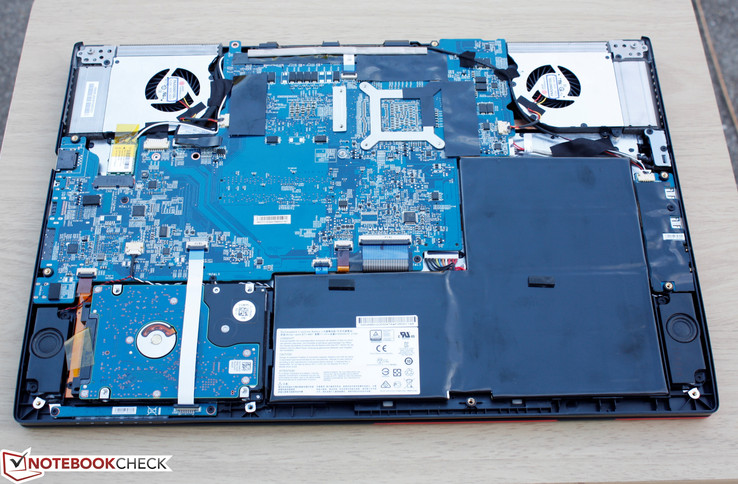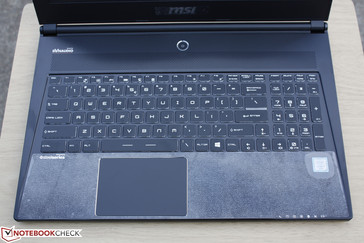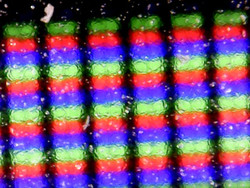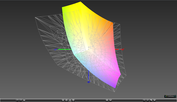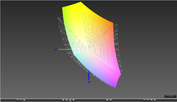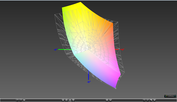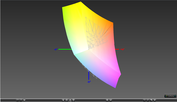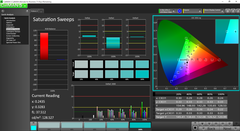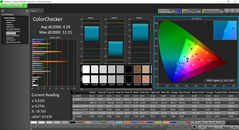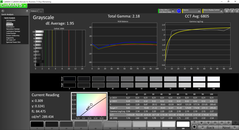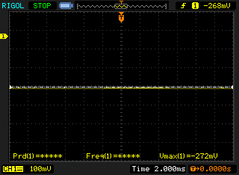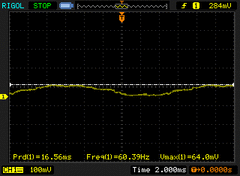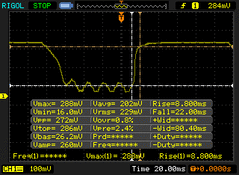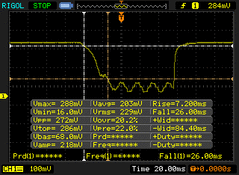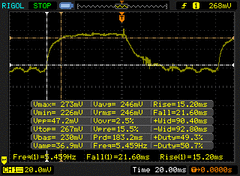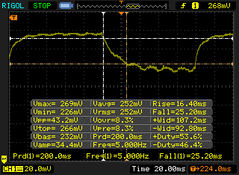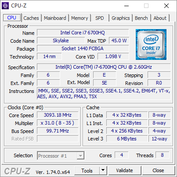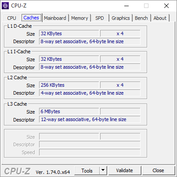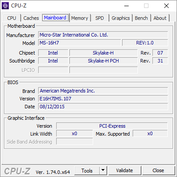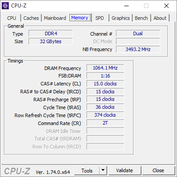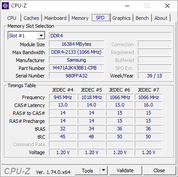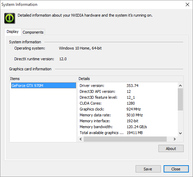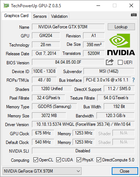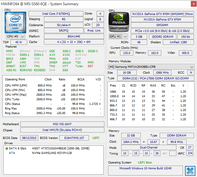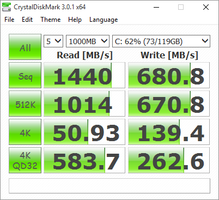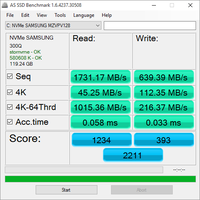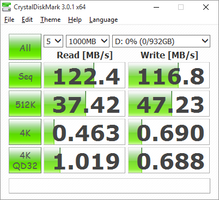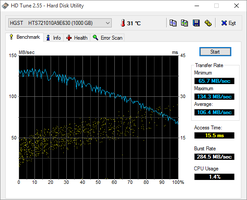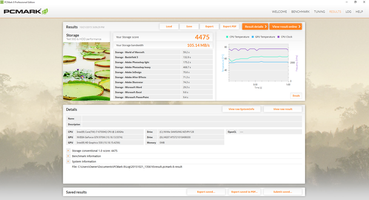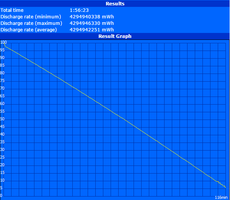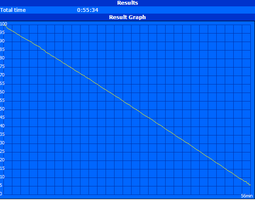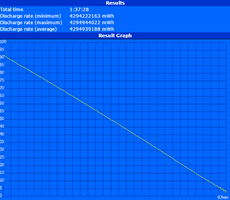Xotic PC MSI GS60 6QE 002US Notebook Review
Note: We reviewed a configuration from Xotic PC U.S. There can be differences compared to original manufacturer models in respect of the integrated components (memory, RAM, CPU, GPU, etc.) as well as their configurations. Components may have been overclocked. As a result, there can also be differences in terms of performance, emissions, and battery runtimes. The visual appearance of the devices can differ as well.

MSI is well-known for its GT72 series and the recent GT72S update is nothing but spectacular. In fact, it sits pretty high up on our list of Top 10 Gaming Notebooks right beside the lauded Asus G751 and Alienware 15.
But, what if you wanted something thinner and lighter? This is where the GS60 series comes in. Launched in Q2 2014, its first outing with the GTX 870M was less than perfect due to its alarmingly high surface temperatures. MSI has since updated the GS60 with Skylake and the GTX 970M, but does the newer hardware make a difference?
We recommend checking out our previous reviews on the older GS60 2QE and GS60 2PE for more impressions and analyses since the chassis and internal skeleton remain nearly identical to this 6QE refresh.
Case
The Skylake refresh brings about no major redesigns for the GS series. While the current aluminum and plastic design is arguably attractive, this means that MSI has not addressed any of the hardware issues we've previously found on the GS60. The display frame is still quite flexible and will creak if attempting to twist it. Pushing down on the center of the outer lid produces a slight but noticeable depression as does pushing down on the center of the keyboard. The palm rests will also depress, especially around the touchpad. This occurred to such a degree on our older GS60 test model that it would inadvertently register a mouse click. The small hinges are sufficiently taut when typing, but will rock when adjusting the angle.
We're not implying case quality is poor as the weak areas mentioned above are nitpicks on an otherwise well-manufactured notebook. We can notice no intentional gaps or defects on our particular test model. Overall, however, there is definitely room for improvement for the inevitable redesign. This is perhaps the price to pay for having one of the thinnest 15.6-inch gaming notebooks available with the GTX 970M. The 15.6-inch Asus G501 is indeed lighter and smaller in length and width, though with a weaker GPU.
Xotic PC has applied a customized matte vinyl cover on an otherwise brushed aluminum outer lid. The notebook loses its glossy sheen and signature G series logo as a result. While we don't advocate it, owners can likely peel off the cover if they prefer the original MSI design.
Connectivity
Needless to say, the GS60 6QE offers the same ports as its older self with the new addition of USB 3.1 Gen. 2 Type-C. The port supports theoretical transfer rates of up to 10 Gbps, current of up to 3A, and two external displays of up to 4K each. It's a high-end feature that isn't found on most other notebooks as it requires its own dedicated controller. When combined with DisplayPort, MSI has made the GS60 a bit more future-proof in terms of connectivity options.
Downsides include no VGA and only 2x full-size USB ports. Even the super-thin 14-inch Razer Blade 14 carries 3x USB 3.0 ports and competing 15.6-inch notebooks tend to have at least three. Users will also notice that the HDMI port is upside-down from its usual orientation on notebooks.
Communication
WLAN is provided by a removable Killer wireless-ac 1525 M.2 module with integrated Bluetooth 4.1. The dual-band (2x2) card is capable of transfer rates of up to a theoretical 867 Mbps - not quite Gigabit speeds. We experienced no connectivity or latency issues while connected to a standard home network.
Accessories
Included extras are the Drivers and Utilities disc, Quick Start Guide, and System Recovery guide. Printed factory records of stress testing and benchmarks specific to the unit are also included.
Maintenance
The bottom panel can be easily removed with a standard Philips screwdriver to reveal both system fans, the 2.5-inch SATA III bay, and integrated Li-Ion battery. Further disassembly is required for direct access to the M.2 SSD, 2x RAM slots, CPU, and GPU. This makes upgrading a bit more involved than we would have liked. The CPU and GPU are both soldered as well. We recommend checking out the disassembly guide at myfixguide.com for the full teardown.
Warranty
Xotic PC offers 24-month coverage as standard whereas many other manufacturers cover for just the first year only. The reseller also throws in accidental damage protection free-of-charge for those who register online.
Input Devices
Keyboard
The SteelSeries keyboard remains unchanged aside from the new translucent aesthetic, so we refer to our previous GS60 reviews for our impressions. In short, we find the keys to be very comfortable with their short travel but very firm feedback when pressed. The quiet keys easily outperform those on Ultrabooks and are comparable to newer Clevo systems, though travel is not quite as deep as on the Gigabyte P55. The cloudy-white edges and corners better highlight the multi-colored LEDs compared to the older GS60 models.
While the core QWERTY keys are excellent, it's a shame that there are no dedicated Macro keys for the GS60. Competing models tend to offer such auxiliary keys for quicker access to special functions.
Touchpad
The touchpad is again identical down to its chrome-lined perimeter and dimensions (10.5 x 7 cm). MSI is certainly using as much space as possible here as it is just 3 mm away from touching the front edge. This is slightly larger than on the Gigabyte P55 and Asus G501, but still smaller than on the Alienware 15. The glide is smooth and the integrated mouse keys make for easier multi-touch gestures at the cost of less accurate mouse clicks. The Elan software recognizes up to three fingers simultaneously and allows for automatic disabling when typing.
The integrated mouse keys are average and can get by for when an external mouse is unavailable. An input produces a satisfying auditory click, but the very short travel means poor tactile feedback.
Display
The Ghost is available in at least three different display resolutions including 1920 x 1080, 2880 x 1620 (3K), and 3840 x 2160 (4K UHD) pixels. One might assume that display brightness, contrast, and colors are otherwise identical, but this is not necessarily the case. Our 1080p panel is brighter than the older 4K panel with roughly the same contrast, while the 3K panel has the superior contrast of the three. A quick search for the LG Philips 156WF4 panel name shows that a similar 1080p panel is also used for the Gigabyte P55, but with double the contrast (~500:1 vs. ~1000:1) as our GS60 6QE.
Subjectively, the matte display exhibits no graininess and some slight backlight bleeding around the top edges and corners, which correspond to our higher lumen measurements near the top quadrants. Like our other GS60 test models, colors appear deep as this is a high quality IPS display with the option to be pre-calibrated before shipment.
| |||||||||||||||||||||||||
Brightness Distribution: 83 %
Center on Battery: 291.2 cd/m²
Contrast: 532:1 (Black: 0.547 cd/m²)
ΔE ColorChecker Calman: 4.29 | ∀{0.5-29.43 Ø4.77}
ΔE Greyscale Calman: 2.51 | ∀{0.09-98 Ø5}
82% sRGB (Argyll 1.6.3 3D)
54% AdobeRGB 1998 (Argyll 1.6.3 3D)
60.4% AdobeRGB 1998 (Argyll 3D)
82.7% sRGB (Argyll 3D)
64% Display P3 (Argyll 3D)
Gamma: 2.13
CCT: 6403 K
| MSI GS60 6QE-002US | MSI GS60 2QE Ghost Pro 4K (2QEUi716SR51G) | MSI GS60 - 2PEWi716SR21 | Aorus X5 | Gigabyte P55 V4 | Asus G501JW-CN168H | Lenovo IdeaPad Y50-70-59441229 | |
|---|---|---|---|---|---|---|---|
| Display | -15% | 5% | 1% | -2% | 22% | -33% | |
| Display P3 Coverage (%) | 64 | 49.93 -22% | 64.7 1% | 61.5 -4% | 64 0% | 76.5 20% | 39.51 -38% |
| sRGB Coverage (%) | 82.7 | 75.2 -9% | 89.3 8% | 85.7 4% | 80.6 -3% | 100 21% | 59.4 -28% |
| AdobeRGB 1998 Coverage (%) | 60.4 | 51.6 -15% | 64.7 7% | 61.8 2% | 58.9 -2% | 76.4 26% | 40.82 -32% |
| Screen | -6% | 11% | 4% | 15% | 9% | -6% | |
| Brightness middle (cd/m²) | 291.2 | 241 -17% | 323 11% | 324.3 11% | 262.3 -10% | 344 18% | 214 -27% |
| Brightness (cd/m²) | 292 | 228 -22% | 310 6% | 317 9% | 265 -9% | 337 15% | 227 -22% |
| Brightness Distribution (%) | 83 | 87 5% | 82 -1% | 87 5% | 89 7% | 95 14% | 79 -5% |
| Black Level * (cd/m²) | 0.547 | 0.45 18% | 0.43 21% | 0.553 -1% | 0.259 53% | 0.31 43% | 0.23 58% |
| Contrast (:1) | 532 | 536 1% | 751 41% | 586 10% | 1013 90% | 1110 109% | 930 75% |
| Colorchecker dE 2000 * | 4.29 | 3.73 13% | 3.25 24% | 3.53 18% | 4.29 -0% | 5.98 -39% | 4.9 -14% |
| Greyscale dE 2000 * | 2.51 | 3.23 -29% | 3.1 -24% | 3.12 -24% | 2.28 9% | 5.75 -129% | 4.13 -65% |
| Gamma | 2.13 103% | 2.3 96% | 2.16 102% | 2.28 96% | 2.31 95% | 2.51 88% | 2.44 90% |
| CCT | 6403 102% | 6610 98% | 6054 107% | 6600 98% | 6350 102% | 7366 88% | 7239 90% |
| Color Space (Percent of AdobeRGB 1998) (%) | 54 | 47 -13% | 59 9% | 55.4 3% | 53 -2% | 71 31% | 38 -30% |
| Color Space (Percent of sRGB) (%) | 82 | 85.2 4% | 80.3 -2% | 100 22% | 59 -28% | ||
| Total Average (Program / Settings) | -11% /
-8% | 8% /
9% | 3% /
3% | 7% /
11% | 16% /
13% | -20% /
-13% |
* ... smaller is better
Color space coverage is a measured 54 percent and 82 percent of the AdobeRGB and sRGB standards, respectively. These are typical values for quality IPS panels and certainly better than budget TN panels as found on the Lenovo Y50 and cheaper mainstream notebooks where sRGB coverage is typically less than 60 percent. The Asus ROG G501 series provides more accurate colors closer to 100 percent sRGB for those who are interested. Otherwise, color accuracy is of little significance when gaming.
Color analyses with an X-Rite spectrophotometer reveal accurate colors and grayscale out-of-the-box. This is comparable to other high-end 15.6-inch gaming notebooks like the Eurocom Shark 4 and Gigabyte P55. Most notably, grayscale and color temperature are very good and become even better after calibration.
Colors become less accurate the higher the saturation level. This suggests a less than perfect sRGB coverage despite MSI's claims of being "close to 100 percent sRGB".
Photosensor measurements show no significant use of pulse-width modulation for brightness control. A pulsing backlight could not be detected as light intensity is simply reduced for each brightness setting.
Response time measurements are standard for an LCD panel - about 8 ms from Black to White and 16 ms from 50 percent Gray to 80 percent Gray.
Outdoor visibility is slightly above average due to the matte panel and sufficiently strong backlight. Use under direct sunlight should still be avoided as the screen is not nearly bright enough for comfortable viewing.
Viewing angles are very good as expected from an IPS panel. This also helps if adjusting display angles outdoors to reduce glare. Apparent brightness decreases noticeably if viewing 45 degrees or more off to the sides.
Performance
The GS60 Skylake comes with the option to equip the more powerful i7-6820HK. This CPU is nearly identical to the i7-6700HQ, but with a slightly larger L3 cache and the lucrative ability to overclock. Our test model is more down-to-Earth with the i7-6700HQ CPU. Power Saver mode will limit CPU and GPU core clock rates to just 800 - 900 MHz and 135 MHz, respectively. Otherwise, both cores are wholly capable of operating at their respective base rates plus Boost.
RAM is provided by two removable 16 GB DDR4 Samsung modules for a total of 32 GB. The GS60 was previously limited to 16 GB with DDR3, but the advantages of DDR4 RAM will eventually trickle down to mainstream notebooks as well.
Processor
The i7-6700HQ CPU is roughly on par with the i7-4710HQ in terms of raw performance, but at a much smaller die size (122 mm2 vs. 177 mm2), lower TDP (45 W vs. 47 W), and a more powerful integrated GPU (HD 530 vs. HD 4600). This contradicts MSI's claims that the i7-6700HQ is 20 percent faster than the i7-4720HQ, which is false according to our CineBench data. The Skylake generation emphasizes efficiency over CPU power, so a number of existing Broadwell cores like the i7-5700HQ can still outperform our MSI by single-digit percentages. Extreme CPUs such as the i7-4940MX or the desktop i7-4790K in the Eurocom will outperform the i7-6700HQ by as much as 30 percent.
Performance in single-threaded operations is generally lower than multi-threaded operations for Skylake. Older Intel generations have higher Turbo Boost potential depending on the number of threads while Skylake takes a more streamlined approach to Turbo Boost performance. For gaming, however, this has almost no impact in final frame rates.
For more technical information and benchmarks on the i7-6700HQ, see our dedicated CPU page here.
| wPrime 2.10 - 1024m (sort by value) | |
| MSI GS60 6QE-002US | |
| Eurocom Shark 4 | |
| Aorus X3 Plus v3 | |
| MSI GP62-2QEi781FD | |
| Eurocom X8 | |
| Eurocom P5 Pro Extreme | |
| Super Pi Mod 1.5 XS 32M - 32M (sort by value) | |
| MSI GS60 6QE-002US | |
| Eurocom Shark 4 | |
| Aorus X3 Plus v3 | |
| MSI GP62-2QEi781FD | |
| Eurocom X8 | |
| Eurocom P5 Pro Extreme | |
* ... smaller is better
System Performance
The final PCMark 7 score of 5548 points places our MSI in the same ballpark as other high-end SSD-based notebooks such as the Dell Precision M2800 workstation and Apple MacBook Pro Retina 15. Our current record holder continues to be the Eurocom P5 Pro Extreme with 7272 points.
Subjectively, we experienced no latency or other OS issues during daily use. Programs launch almost instantaneously as expected from an SSD-based system. For unexplained reasons, the system fans would sometimes run at maximum speed indefinitely until system shutdown regardless of onscreen load. This occurred thrice during our time with the GS60 and may simply be a bug with one of MSI's Performance software.
| PCMark 7 Score | 5548 points | |
| PCMark 8 Home Score Accelerated v2 | 3801 points | |
| PCMark 8 Creative Score Accelerated v2 | 4610 points | |
| PCMark 8 Work Score Accelerated v2 | 4980 points | |
Help | ||
Storage Devices
The outgoing GS60 includes 2x M.2 slots plus a 2.5-inch SATA bay for a total of three internal drives. The GS60 6QE drops the second M.2 slot in favor of a single NVMe M.2 slot, which also means no more RAID support and a total of two drives only.
We're not complaining, however, as our single Samsung MZVPV512HDGL NVMe SSD outperforms most RAID 0 solutions, including the one used for the original GS60. For example, our GS60 2QE test model is equipped with 2x Kingston NS8100S3256GD M.2 SSDs, which provide sequential read and write rates of 889 MB/s and 501 MB/s, respectively. This is compared to 1440 MB/s and 681 MB/s on our GS60 6QE. The extra storage capacity will be lost for non-RAID setups, but enthusiasts should be satisfied nonetheless.
As for the secondary storage, our test unit houses a 1 TB Hitachi HGST HDD with sequential transfer rates approaching 107 MB/s according to HD Tune. Considering that M.2 drives are still quite pricey, a mechanical drive is almost a necessity for gaming notebooks.
GPU Performance
3DMark results are excellent and come closer to the GTX 980M than most other notebooks with the GTX 970M. For example, final scores are roughly 10 percent ahead of the MSI GT70 equipped with the same GTX 970M GPU. The raw performance lead of the GTX 980M is thus only 10 to 20 percent as opposed to 20 to 30 percent. If branching out further down the spectrum, raw performance is at least 50 percent ahead of the GTX 960M.
| 3DMark 11 Performance | 10036 points | |
| 3DMark Ice Storm Standard Score | 81949 points | |
| 3DMark Cloud Gate Standard Score | 21810 points | |
| 3DMark Fire Strike Score | 7124 points | |
| 3DMark Fire Strike Extreme Score | 3676 points | |
Help | ||
Gaming Performance
The raw GPU performance from synthetic benchmarks translates well into real-world gaming. Our MSI is consistently ahead of the Gigabyte P55, which also sports the same GTX 970M GPU. Of course, our Gigabyte is running on an older Nvidia driver, so the performance advantages for the MSI aren't completely due to the better hardware. Nonetheless, frame rates are indubitably higher than the average GTX 970M in our database across all tested titles.
Performance is still shy from the 1080p60 sweet spot. While a good handful of games will run above 60 FPS on Ultra settings, more demanding titles like Thief will instead hover in the low 50s or even lower for GTA V. The GTX 980M is roughly 20 percent faster than our GTX 970M in most cases.
Batman: Arkham Knight refuses to run on our Ultra settings, so no data is provided.
More technical information and benchmarks on the GTX 970M can be found on our dedicated GPU page here.
| low | med. | high | ultra | |
|---|---|---|---|---|
| Sleeping Dogs (2012) | 131.1 | 48.4 | ||
| Guild Wars 2 (2012) | 56.2 | 49.2 | ||
| Tomb Raider (2013) | 196.1 | 92.4 | ||
| StarCraft II: Heart of the Swarm (2013) | 151.9 | 125.4 | ||
| BioShock Infinite (2013) | 150.8 | 74.9 | ||
| Metro: Last Light (2013) | 101.5 | 57.1 | ||
| Thief (2014) | 86.9 | 50.6 | ||
| Middle-earth: Shadow of Mordor (2014) | 75.9 | 56.7 | ||
| F1 2014 (2014) | 113 | 94 | ||
| Batman: Arkham Knight (2015) | 65 | |||
| Metal Gear Solid V (2015) | 59.7 | 59.8 |
| Metro: Last Light | |
| 1366x768 High (DX11) AF:16x (sort by value) | |
| MSI GS60 6QE-002US | |
| MSI GP62-2QEi781FD | |
| Eurocom Shark 4 | |
| Alienware 15 (R9 M295X) | |
| Gigabyte P55 V4 | |
| Eurocom P7 Pro | |
| 1920x1080 Very High (DX11) AF:16x (sort by value) | |
| MSI GS60 6QE-002US | |
| MSI GP62-2QEi781FD | |
| Eurocom Shark 4 | |
| Alienware 15 (R9 M295X) | |
| Gigabyte P55 V4 | |
| Eurocom P7 Pro | |
| Thief | |
| 1366x768 High Preset AA:FXAA & Low SS AF:4x (sort by value) | |
| MSI GS60 6QE-002US | |
| MSI GP62-2QEi781FD | |
| Eurocom Shark 4 | |
| Alienware 15 (R9 M295X) | |
| Gigabyte P55 V4 | |
| Eurocom P7 Pro | |
| 1920x1080 Very High Preset AA:FXAA & High SS AF:8x (sort by value) | |
| MSI GS60 6QE-002US | |
| MSI GP62-2QEi781FD | |
| Eurocom Shark 4 | |
| Alienware 15 (R9 M295X) | |
| Gigabyte P55 V4 | |
| Eurocom P7 Pro | |
| Sleeping Dogs | |
| 1366x768 High Preset AA:High (sort by value) | |
| MSI GS60 6QE-002US | |
| MSI GP62-2QEi781FD | |
| Eurocom Shark 4 | |
| Gigabyte P55 V4 | |
| Eurocom P7 Pro | |
| 1920x1080 Extreme Preset AA:Extreme (sort by value) | |
| MSI GS60 6QE-002US | |
| MSI GP62-2QEi781FD | |
| Eurocom Shark 4 | |
| Gigabyte P55 V4 | |
| Eurocom P7 Pro | |
| Guild Wars 2 | |
| 1366x768 Best Appearance Preset AA:FX (sort by value) | |
| MSI GS60 6QE-002US | |
| MSI GP62-2QEi781FD | |
| Gigabyte P55 V4 | |
| Eurocom P7 Pro | |
| 1920x1080 All Maximum / On AA:FX (sort by value) | |
| MSI GS60 6QE-002US | |
| MSI GP62-2QEi781FD | |
| Gigabyte P55 V4 | |
| Eurocom P7 Pro | |
| Tomb Raider | |
| 1366x768 High Preset AA:FX AF:8x (sort by value) | |
| MSI GS60 6QE-002US | |
| MSI GP62-2QEi781FD | |
| Eurocom Shark 4 | |
| Alienware 15 (R9 M295X) | |
| Gigabyte P55 V4 | |
| Eurocom P7 Pro | |
| 1920x1080 Ultra Preset AA:FX AF:16x (sort by value) | |
| MSI GS60 6QE-002US | |
| MSI GP62-2QEi781FD | |
| Eurocom Shark 4 | |
| Alienware 15 (R9 M295X) | |
| Gigabyte P55 V4 | |
| Eurocom P7 Pro | |
| StarCraft II: Heart of the Swarm | |
| 1366x768 High AA:on (sort by value) | |
| MSI GS60 6QE-002US | |
| MSI GP62-2QEi781FD | |
| Gigabyte P55 V4 | |
| Eurocom P7 Pro | |
| 1920x1080 Ultra / Extreme AA:on (sort by value) | |
| MSI GS60 6QE-002US | |
| MSI GP62-2QEi781FD | |
| Gigabyte P55 V4 | |
| Eurocom P7 Pro | |
| BioShock Infinite | |
| 1366x768 High Preset (sort by value) | |
| MSI GS60 6QE-002US | |
| MSI GP62-2QEi781FD | |
| Eurocom Shark 4 | |
| Alienware 15 (R9 M295X) | |
| Gigabyte P55 V4 | |
| Eurocom P7 Pro | |
| 1920x1080 Ultra Preset, DX11 (DDOF) (sort by value) | |
| MSI GS60 6QE-002US | |
| MSI GP62-2QEi781FD | |
| Eurocom Shark 4 | |
| Alienware 15 (R9 M295X) | |
| Gigabyte P55 V4 | |
| Eurocom P7 Pro | |
| Middle-earth: Shadow of Mordor | |
| 1920x1080 High Preset (sort by value) | |
| MSI GS60 6QE-002US | |
| MSI GP62-2QEi781FD | |
| Eurocom Shark 4 | |
| Alienware 15 (R9 M295X) | |
| Gigabyte P55 V4 | |
| Eurocom P7 Pro | |
| 1920x1080 Ultra Preset (HD Package) (sort by value) | |
| MSI GS60 6QE-002US | |
| MSI GP62-2QEi781FD | |
| Eurocom Shark 4 | |
| Alienware 15 (R9 M295X) | |
| Gigabyte P55 V4 | |
| Eurocom P7 Pro | |
| F1 2014 | |
| 1920x1080 High Preset (sort by value) | |
| MSI GS60 6QE-002US | |
| MSI GP62-2QEi781FD | |
| Eurocom Shark 4 | |
| Alienware 15 (R9 M295X) | |
| Gigabyte P55 V4 | |
| Eurocom P7 Pro | |
| 1920x1080 Ultra Preset AA:4x MS (sort by value) | |
| MSI GS60 6QE-002US | |
| MSI GP62-2QEi781FD | |
| Eurocom Shark 4 | |
| Alienware 15 (R9 M295X) | |
| Gigabyte P55 V4 | |
| Eurocom P7 Pro | |
| Batman: Arkham Knight | |
| 1920x1080 High / On (Interactive Smoke & Paper Debris Off) AA:SM AF:8x (sort by value) | |
| MSI GS60 6QE-002US | |
| MSI GP62-2QEi781FD | |
| Eurocom Shark 4 | |
| MSI GT72S-6QEG16SR421BW | |
| 1920x1080 High / On AA:SM AF:16x (sort by value) | |
| MSI GT72S-6QEG16SR421BW | |
| Metal Gear Solid V | |
| 1920x1080 High / On (sort by value) | |
| MSI GS60 6QE-002US | |
| Eurocom Shark 4 | |
| MSI GT72S-6QEG16SR421BW | |
| 1920x1080 Extra High / On (sort by value) | |
| MSI GS60 6QE-002US | |
| Eurocom Shark 4 | |
| MSI GT72S-6QEG16SR421BW | |
Stress Test
We stress the notebook with synthetic benchmarks to identify any potential throttling or stability issues.
The CPU operates at a steady 2.7 - 2.9 GHz with Prime95 active, which is slightly above the base 2.6 GHz clock rate. The maximum Turbo Boost of 3.5 GHz is dropped once core temperatures reach the 70 C mark. When only FurMark is active, the Nvidia GPU can be observed running at a steady 835 - 911 MHz range and a maximum core temperature of 84 C. This is below the base speed of 924 MHz, so the GPU experiences very slight throttling under these conditions.
Running both Prime95 and FurMark simultaneously will throttle the CPU down 200 MHz below its base clock rate. Interestingly, the GPU is able to operate within a wider clock range of 873 - 1027 MHz. Core temperatures are higher across the board, but nowhere near the 90 C range as seen on the Aorus X5.
Unigine Heaven stress is more representative of gaming loads. Both the CPU and GPU perform very well and are able to maintain steady Boost speeds throughout the entire run. The CPU runs relatively cool in the 55 - 60 C range while the GPU is much warmer in the mid 80s. This gives us less GPU overclocking headroom than we would like out of the GS60. The high CPU temperature headroom is likely narrower if configuring the GS60 with the more powerful i7-6820HK. Nonetheless, users will not have to worry about throttling when gaming. Running the Metro: Last Light benchmark ten times in succession produces no drop in average frame rates over time.
Running on battery will not only throttle the CPU clock, but also the GPU memory clock from 1252 MHz to 800 MHz. A 3DMark 11 run on batteries results in Physics and Graphics scores of 7371 and 6550 points, respectively, compared to 8542 and 10738 points on mains.
| CPU Clock (GHz) | GPU Clock (MHz) | Maximum CPU Temperature (C) | Maximum GPU Temperature (C) | |
Prime95 Stress |
2.7 - 2.9 | -- | ~70 | -- |
FurMark Stress |
-- | 835 - 911 | -- | ~84 |
Prime95 + FurMark Stress |
2.5 | 873 - 1027 | ~76 | ~86 |
Unigine Heaven Stress |
3.3 | 1166 | ~55 | ~84 |
Unigine Heaven Stress (Battery Power) |
0.9 - 3.3 | 873 - 1027 | ~45 | ~65 |
Emissions
System Noise
No changes have been made to the cooling system in terms of hardware and behavior. The fans still operate independently from one another depending on the demands of the active program and are always audible at about 35 dB(A) even with Optimus active and on the Power Saver profile. Running 3D games will cause fan noise to hover in the 43 to 47 dB(A) range, which isn't noticeably better than the older models. The fans will dynamically decrease or increase in speed quite frequently when gaming. This is loud enough to be somewhat distracting when playing certain titles without headphones. Sneaking around in Metal Gear Solid V, for example, is made that much more difficult.
Fan noise is slightly quieter than other thin gaming notebooks like the Gigabyte P55 or Aorus X5, both of which hover closer to the 50 dB(A) mark. The Asus G501 and Razer Blade Pro are quieter still, but are equipped with weaker GPUs.
As mentioned previously, the system fans would rarely and inexplicably operate at the maximum speed indefinitely until manual shutdown regardless of onscreen load. A soft reboot had no effect on the haywire fans. We were able to record fan noise of 55 dB(A) when under these unexpected conditions.
Noise level
| Idle |
| 35.2 / 35.3 / 35.5 dB(A) |
| Load |
| 40.4 / 47.2 dB(A) |
 | ||
30 dB silent 40 dB(A) audible 50 dB(A) loud |
||
min: | ||
Temperature
Surface temperatures are about the same as the older GS60 Haswell configurations when the system is idling. There are clear hot spots towards the rear of the notebook closest to the processing cores, though nothing alarming.
When under maximum stress, surface temperatures begin to differ between the GS60 generations. The GS60 6QE runs significantly cooler than its older Haswell twin at a recorded maximum of 54 C compared to 65 C or even 78 C on the older models. Indeed, the jump from Haswell to Skylake and GTX 870M to the GTX 970M has made a world of difference as far as temperature profiles go. The WASD keys remain warm, but not uncomfortably so as most of the heat production is relegated towards the bottom rear of the notebook.
(±) The maximum temperature on the upper side is 43.2 °C / 110 F, compared to the average of 40.4 °C / 105 F, ranging from 21.2 to 68.8 °C for the class Gaming.
(-) The bottom heats up to a maximum of 53.4 °C / 128 F, compared to the average of 43.3 °C / 110 F
(+) In idle usage, the average temperature for the upper side is 28.9 °C / 84 F, compared to the device average of 33.9 °C / 93 F.
(+) The palmrests and touchpad are cooler than skin temperature with a maximum of 31.2 °C / 88.2 F and are therefore cool to the touch.
(-) The average temperature of the palmrest area of similar devices was 28.8 °C / 83.8 F (-2.4 °C / -4.4 F).
Speakers
The Dynaudio hardware remains unchanged from the 2QE generation, so users are treated to the exact same speaker setup with two towards the front and two more subwoofers facing the rear. Sound quality is thus identical, which is not a bad thing as we found it to be good for the size on our previous GS60 test models. Bass is still noticeably weaker compared to larger gaming notebooks like the GT72 or Alienware 15 and maximum volume could be higher.
Instead, improvements come from the software side with Nahimic. The solution emphasizes Virtual Surround Sound, voice clarity, and voice recording for an improved gaming experience. Headphones are recommended to take better advantage of these features and the HiFi ESS Sabre DAC hardware.


Battery Life
Battery life remains poor even by gaming notebook standards. Its small battery capacity of just 47 Wh (4150 mAh) puts the MSI at a major disadvantage compared to other 15.6-inch gaming machines. When under the most favorable conditions for long runtimes (minimum brightness, Power Saver profile, Optimus enabled, WiFi disabled, and idling on desktop), we were only able to clock in just under 2 hours. Expect the GS60 to last for about 1 to 1.5 hours if gaming or even browsing.
| MSI GS60 6QE-002US 47 Wh | Eurocom Shark 4 63 Wh | Aorus X5 73 Wh | Gigabyte P55 V4 57 Wh | Asus G501JW 60 Wh | Lenovo IdeaPad Y50-70-59441231 55 Wh | Acer Aspire V15 Nitro VN7-571G-574H 52 Wh | |
|---|---|---|---|---|---|---|---|
| Battery runtime | 137% | 44% | 192% | 247% | 137% | 390% | |
| Reader / Idle (h) | 1.9 | 5.2 174% | 2.8 47% | 8.6 353% | 6.9 263% | 6.5 242% | 13.3 600% |
| WiFi v1.3 (h) | 1.6 | 3.6 125% | 1.9 19% | 3.9 144% | 4.8 200% | 3.4 113% | 7.5 369% |
| Load (h) | 0.9 | 1.9 111% | 1.5 67% | 1.6 78% | 3.4 278% | 1.4 56% | 2.7 200% |
Pros
Cons
Verdict
It may not seem like a huge upgrade from the outside, but the GS60 is a much better gaming machine than when it was a year ago. The simple move from Haswell and a GTX 8xxM GPU to Skylake and a GTX 9xxM GPU has dramatically improved temperatures. If you're set on owning a thin 15.6-inch gaming machine with a GTX 970M, then the GS60 is now an easier recommendation.
Users will sacrifice some high-end features along the way that may be more common on thicker models. The move to NVMe has cut RAID support and both the CPU and GPU are fixed and not upgradeable. The M.2 and RAM slots are cumbersome to access and the battery is non-removable. Fan noise can still be an issue and battery life is well below average. The fan noise in particular will be even louder for those who are willing to overclock the CPU and/or GPU. Overclocking enthusiasts may find more to enjoy out of the Eurocom P5 Pro than on the thinner MSI.
If you don't plan on constantly carrying the GS60 with you for LAN parties or events, then the GT72 is the better choice for at-home gaming. Otherwise, the GS60 is now an easier recommendation for those who are set on owning a thin 15.6-inch gaming notebook with a GTX 970M.
MSI GS60 6QE-002US
- 10/26/2015 v4 (old)
Allen Ngo