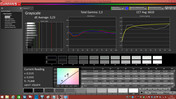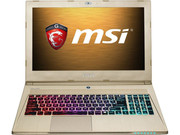MSI GS60 2QE Ghost Pro 4K (2QEUi716SR51G) Notebook Review

For the original German review, see here.
Displays with the 4K resolution are already available, but there is still very little corresponding video content. It is a very similar situation with the high resolutions of gaming notebooks: Mobile graphics cards are currently just not fast enough to handle the high pixel count smoothly in the majority of new games. This was actually a problem of the MSI GS60 2PE Ghost Pro 3K, especially since the powerful hardware was inside a thin chassis, which resulted in very high temperatures. We also didn’t like the glossy display but were happy about the good maintainability of the slim chassis. Is the situation now better? The GeForce GTX 970M already proved that it can be more powerful and at the same time cooler than its predecessor, but this time it has to run a 4K instead of a 3K panel.
Comparison devices are the Acer Aspire V15 Nitro as well as other gaming notebooks: Lenovo IdeaPad Y50-70, Schenker XMG P505, Gigabyte P35X v3 and One K56-4N. We will obviously use the predecessor MSI GS60 2PE Ghost Pro 3K and other thin high-end notebooks like the Schenker C404 and the Gigabyte P34G v2 for a comparison as well, even though the last two use 14-inch cases.
Case
MSI created an exclusive chassis color for the GS60: The golden case looks very noble and sophisticated, but you can also get a black version if you prefer a more restrained appearance. Compared to the predecessor MSI GS60 2PE there are no visible differences with the construction: The manufacturer still uses aluminum, only the bottom and the display frame are made of plastic. The design is restrained, but there are some colored design elements like the keyboard illumination and the blue status LEDs.
Nothing changed in terms of weight and dimensions, either: Thanks to the lack of an optical drive, the chassis of the GS60 can be very thin and is not even 2 centimeters high (without support feet). No other 15.6-inch gaming notebook in our comparison is thinner; conventional high-end notebooks with this screen size, like the One K56-4N, often surpass 4 centimeters. Only the Schenker C404 is lighter than our review unit.
The display is once again very thin, which looks good, but it also affects the torsion resistance: The display frame is very flexible and there are creaking sounds when you grab it firmly. The stability is much better at the base unit, but the chassis can still be pushed in under medium pressure. You can even trigger a left click when you push down the area left next to the touchpad.
All in all, MSI put the GS60 back into the familiar chassis with a nice design and a decent stability. It impresses with its slim dimensions and the low weight, has a nice design without many frills and it is nice to look at.
Connectivity
Ports
The port layout did not change, either: Because of the large number of fan exhausts at the back and the rear areas of the sides, many ports are located very far at the front and attached cables can sometimes be annoying when you use a mouse. At the right front are numerous blue status LEDs that indicate the Bluetooth status, the battery capacity or hard drive activity, for example.
Communication
Both the Ethernet as well as the WLAN module are from Qualcomm’s Killer-series. According to the manufacturer, they are specifically optimized for gaming. Data packages for games are supposed to be prioritized. There is also a preloaded application where you can assign network priorities to other applications and make adjustments to optimize the network.
The Qualcomm Killer e2200 network card supports Gigabit LAN and is therefore up to date. The Killer Wireless-n/a/ac 1525 wireless adaptor supports fast wireless networks according to the 802.11 ac standard with up to 300 Mbps in combination with a corresponding router.
The WLAN module has two antennas to receive and transmit data. Even with a distance of 10 meters to the router and through three walls, the MSI GS60 2QE still indicated four out of five bars (Windows symbol) and websites opened very quickly. Another two meters and another wall resulted in three out of five bars and the performance was slightly lower.
Accessories
Similar to the bigger brother MSI GS70 2QE, the MSI GS60 2QE is available with an "Elite Pack" that includes a headset from SteelSeries, a gaming mouse, a mouse pad and a sturdy transport bag. MSI also offers several additional accessories.
Maintenance
You have to loosen 15 screws and break the warranty seal before you can access the hardware of the laptop. A damaged warranty sticker shouldn’t be a problem for the warranty according to MSI, at least if the task was performed by a professional. Similar to the predecessor you cannot reach many components immediately (memory, SSD RAID, battery, etc.) when you remove the bottom cover. Only the hard drive is easily accessible, but you still have to carefully remove a connector since the cable is located above the hard drive. It is no problem to clean the fans.
Warranty
MSI grants a warranty of 24 months for its laptops. The manufacturer picks the device up and returns it after it has been repaired. MSI also offers a warranty extension, but it can only be purchased via authorized retailers and we couldn’t find any information about the price on MSI’s website. You will get a 3-month warranty extension for free when you register your device. The German MSI shop also lists some other services: You can, for instance, order a recovery medium for 49 Euros (~$57).
Input Devices
Keyboard
The chiclet keyboard from SteelSeries is already familiar from many other MSI products. We are happy to see it once again because we like the good feedback, yet the stroke is not too firm. We also like the customizable illumination and there are multiple brightness settings. The lettering of the keys is clear and sufficiently large to hit them reliably.
However, it is almost like a tradition that MSI keyboards have a pretty unusual layout: Some rarely used keys like "^" or "#" are very big and other keys like "Return" or the "0" on the numeric keypad are small in return. This can sometimes be confusing when you are used to other inputs with the standard layout.
The layout can be adjusted with macros and it is possible to configure the background illumination with some effects and thousands of colors in multiple zones. All the settings are available in the preloaded application "SteelSeries Engine."
Touchpad
The touchpad is a ClickPad without dedicated buttons, which might be an issue for many gamers. ClickPads are not as precise as touchpads with dedicated buttons since the clicks are triggered with a touch on the corresponding side at the lower half of the touch-sensitive surface. This can, however, result in unwanted movements of the cursor. The switches for these clicks are also very susceptible to pressure, especially in such a thin chassis, even if it was not applied on the pad itself. As a result, we can trigger a left click when we apply pressure on the palm rest of our review unit.
The surface of the ClickPad is clearly separated from the rest of the palm rest, and it is slightly roughened. It provides good gliding capabilities and a light and convenient resistance for the fingers. Multi-touch gestures like zooming or scrolling with multiple fingers are no problem.
Display
MSI sent us the GS60 2QE in the 4K edition. The display of the review unit has a resolution of 3840x2160 pixels and a glossy surface. You can still get the 3K display, which is glossy as well. The price difference between the two versions is around 100 Euros (~$117). If you don’t need these high resolutions and prefer matte panels, you can also get the GS60 2QE with a Full HD screen. This version, however, is only available with a black case. It is also much cheaper, but it is still hard to get on the Internet at the time of writing.
You will be happy about the sharp picture of the 4K display if you like to watch high-resolution videos. Windows 8 does not really have problems with the scaling of high resolutions anymore, either. However, numerous desktop apps do, and we had graphics issues with the presentation of the fps-counter in Fraps, tiny thumbnails and fonts in Origin and barely readable entries in the hardware analysis tool HWInfo. We already had these problems with the predecessor and there are often no settings for a manual scaling in the applications, so the high resolution can be pretty impractical.
The maximum brightness of the GS60 2QE is significantly lower compared to the display of the GS60 2PE: We can only measure 228 cd/m² on average, but the brightness distribution of 87% is better in return and you can hardly see any deviations in large colored areas.
| |||||||||||||||||||||||||
Brightness Distribution: 87 %
Center on Battery: 241 cd/m²
Contrast: 536:1 (Black: 0.45 cd/m²)
ΔE ColorChecker Calman: 3.73 | ∀{0.5-29.43 Ø4.79}
ΔE Greyscale Calman: 3.23 | ∀{0.09-98 Ø5}
47% AdobeRGB 1998 (Argyll 1.6.3 3D)
51.6% AdobeRGB 1998 (Argyll 3D)
75.2% sRGB (Argyll 3D)
49.93% Display P3 (Argyll 3D)
Gamma: 2.3
CCT: 6610 K
| MSI GS60 2QE Ghost Pro 4K (2QEUi716SR51G) GeForce GTX 970M, 4720HQ, 2x Kingston RBU-SNS8100S3256GD (RAID 0) | SCHENKER XMG P505 GeForce GTX 970M, 4870HQ, Samsung SSD XP941 MZHPU256HCGL | Acer Aspire V15 Nitro VN7-591G-75TD GeForce GTX 860M, 4710HQ, Lite-On IT L8T-256L9G | MSI GS60 - 2PEWi716SR21 GeForce GTX 870M, 4710HQ, 2x Kingston RBU-SNS8100S3128GD (RAID 0) | Gigabyte P35X v3 GeForce GTX 980M, 4710HQ, 2x Lite-On LMT-128L9M (RAID 0) | Lenovo IdeaPad Y50-70 (59424712) GeForce GTX 860M, 4710HQ, Samsung SSD PM851 512 GB MZ7TE512HMHP | Gigabyte P34G v2 GeForce GTX 860M, 4700HQ, Liteonit LMT-128M6M | SCHENKER C404 GeForce GTX 860M, 4710HQ, Crucial M550 CT128M550SSD3 | One K56-4N Radeon R9 M290X, 4700MQ, Samsung SSD 840 EVO 500GB | |
|---|---|---|---|---|---|---|---|---|---|
| Screen | 48% | 25% | 19% | 15% | 3% | 13% | 18% | -39% | |
| Brightness middle (cd/m²) | 241 | 345 43% | 301 25% | 323 34% | 374 55% | 290 20% | 270 12% | 258 7% | 229 -5% |
| Brightness (cd/m²) | 228 | 333 46% | 303 33% | 310 36% | 350 54% | 257 13% | 265 16% | 254 11% | 211 -7% |
| Brightness Distribution (%) | 87 | 86 -1% | 87 0% | 82 -6% | 90 3% | 81 -7% | 85 -2% | 91 5% | 79 -9% |
| Black Level * (cd/m²) | 0.45 | 0.21 53% | 0.3 33% | 0.43 4% | 0.45 -0% | 0.512 -14% | 0.25 44% | 0.25 44% | 0.38 16% |
| Contrast (:1) | 536 | 1643 207% | 1003 87% | 751 40% | 831 55% | 566 6% | 1080 101% | 1032 93% | 603 13% |
| Colorchecker dE 2000 * | 3.73 | 3.02 19% | 3.15 16% | 3.25 13% | 4.25 -14% | 3.72 -0% | 4.59 -23% | 4.03 -8% | 8.58 -130% |
| Greyscale dE 2000 * | 3.23 | 3.6 -11% | 3.94 -22% | 3.1 4% | 4.9 -52% | 3.11 4% | 5.36 -66% | 4.19 -30% | 10 -210% |
| Gamma | 2.3 96% | 2.39 92% | 2.35 94% | 2.16 102% | 2.36 93% | 2.48 89% | 2.69 82% | 2.72 81% | 2.29 96% |
| CCT | 6610 98% | 7317 89% | 6855 95% | 6054 107% | 6294 103% | 6959 93% | 6859 95% | 6838 95% | 11104 59% |
| Color Space (Percent of AdobeRGB 1998) (%) | 47 | 59 26% | 61 30% | 59 26% | 56 19% | 48.16 2% | 58 23% | 58 23% | 58 23% |
| Color Space (Percent of sRGB) (%) | 94.4 |
* ... smaller is better
Our review unit uses a 4K display from Samsung, but it is worse compared to almost all rivals in terms of contrast ratio and black value. The latter is pretty high with 0.45 cd/m² and the maximum brightness is not very good, either. This results in a pretty average contrast of 536:1, which is clearly beaten by the screens in many comparison devices, so you have to live with pretty pale colors, despite the glossy panel surface.
We use a spectrophotometer and the software CalMAN for a more precise evaluation of the picture. Now we have to praise the Samsung panel: The colors are already pretty accurate without a calibration and we cannot see a blue cast of the panel. A calibration can improve the color accuracy a bit, but the difference will only be visible to the trained eye. The panel is not really suited for professional users anyway because it only covers 67% of the sRGB color space (47% AdobeRGB).
The GS60 2QE is worse than its predecessor when you want to use it outdoors and in very bright environments, and the old device was not really good outdoors in the first place because of the glossy display. The successor also suffers from the lower maximum luminance, so it is harder to see the display content on bright days. Reflections are also a problem in the shade or bright rooms.
Performance
A gaming notebook obviously requires powerful components and MSI integrates the fastest hardware that is currently available for notebooks: You get an Intel Core i7 processor and the second-fastest mobile graphics card at the moment: The GeForce GTX 970M from Nvidia. 16 GB memory is almost a bit too much since 8 GB is currently sufficient, even for the most demanding titles. Games can be stored on the fast RAID configuration that consists of two 256 GB SSDs. Those components should ensure good performance results as long as there is no throttling.
Processor
The processor of the MSI GS60 2QE is a bit faster compared to the predecessor GS60 2PE: The Intel Core i7-4720HQ has four cores and a nominal clock of 2.6 GHz. It can execute up to eight threads simultaneously thanks to Hyper-Threading and raise the clock up to 3.6 GHz for one active core, 3.5 GHz for two cores and 3.4 GHz for four cores via Turbo Boost.
We could always work quickly with all applications during our review and it seems that the processor is a good choice for games as well. If you really want to use the 4K display, you shouldn’t get any problems, either, at least with compressed 4K videos: Our sample movie Big Buck Bunny (.mp4 file) in the 4K resolution runs completely smooth, both in the browser as well as the Windows Media Player. It is also no problem to jump around in the movie without delays. The results of the synthetic processor benchmarks from the Cinebench-series are on the expected level and the notebook is roughly on a level with the rivals that use similarly powerful Core i7 processors.
| Cinebench R10 | |
| Rendering Single 32Bit (sort by value) | |
| MSI GS60 2QE Ghost Pro 4K (2QEUi716SR51G) | |
| SCHENKER XMG P505 | |
| Acer Aspire V15 Nitro VN7-591G-75TD | |
| Rendering Multiple CPUs 32Bit (sort by value) | |
| MSI GS60 2QE Ghost Pro 4K (2QEUi716SR51G) | |
| SCHENKER XMG P505 | |
| Acer Aspire V15 Nitro VN7-591G-75TD | |
| Shading 32Bit (sort by value) | |
| MSI GS60 2QE Ghost Pro 4K (2QEUi716SR51G) | |
| SCHENKER XMG P505 | |
| Acer Aspire V15 Nitro VN7-591G-75TD | |
| Sunspider - 1.0 Total Score (sort by value) | |
| MSI GS60 2QE Ghost Pro 4K (2QEUi716SR51G) | |
| Acer Aspire V15 Nitro VN7-591G-75TD | |
| MSI GS60 - 2PEWi716SR21 | |
| Mozilla Kraken 1.1 - Total (sort by value) | |
| MSI GS60 2QE Ghost Pro 4K (2QEUi716SR51G) | |
| Acer Aspire V15 Nitro VN7-591G-75TD | |
| MSI GS60 - 2PEWi716SR21 | |
| Octane V2 - Total Score (sort by value) | |
| MSI GS60 2QE Ghost Pro 4K (2QEUi716SR51G) | |
| Acer Aspire V15 Nitro VN7-591G-75TD | |
| MSI GS60 - 2PEWi716SR21 | |
* ... smaller is better
System Performance
The system configuration is well-balanced with the fast processor, the powerful GPU and the generous amount of memory. The SSD RAID should improve the performance even further, but the review unit actually falls slightly behind the rivals, especially in PCMark 8. This is probably a result of the high display resolution, which means higher requirements for the core components.
| PCMark 7 Score | 5794 points | |
| PCMark 8 Home Score Accelerated v2 | 3174 points | |
| PCMark 8 Creative Score Accelerated v2 | 4445 points | |
| PCMark 8 Work Score Accelerated v2 | 3444 points | |
Help | ||
Storage Solution
MSI uses a RAID configuration with two Kingston SSDs that have a capacity of 256 GB each, so the user gets a storage capacity of 512 GB. The RAID mode improves the performance since the files can be distributed on two drives and the same obviously applies for read operations. We still noticed performance issues with the writing performance in the review of the predecessor, but that is no problem anymore, so you really get a very fast storage solution. In addition to the SSDs you also get a 1 TB hard drive with 7,200 revolutions per minute.
Graphics
The GeForce GTX 970M is one of the fastest single GPUs that is currently available for a notebook. Only the GeForce GTX 980M or an SLI configuration with multiple GPUs is currently even faster. It runs with a base clock of 924 MHz, which can be raised up to 1,038 MHz via Turbo. GPU memory is provided by fast GDDR5 VRAM; the chip in the MSI GS60 2QE can use 3 GB.
Our benchmarks show that the review unit sometimes has a pretty significant advantage over the GPUs from the old generation. Only the Gigabyte P35X v3 with a GeForce GTX 980M is even faster among the rivals.
| 3DMark 11 Performance | 9312 points | |
| 3DMark Ice Storm Standard Score | 71993 points | |
| 3DMark Cloud Gate Standard Score | 20356 points | |
| 3DMark Fire Strike Score | 6548 points | |
Help | ||
Gaming Performance
Current games in Full HD are no problem for the MSI GS60 2QE: The frame rate is always above 30 fps, even with ultra-high details. Games would obviously be even more brilliant in the native panel resolution, but this would require a reduction of the details: The GeForce GTX 970M did not manage smooth frame rates with ultra-high settings in any of the tested games and we also think that the difference between Full HD and 4K is pretty small on the 15.6-inch panel. The higher resolution makes more sense for larger external displays that can also be operated with 3840x2160 pixels via Mini DisplayPort. 4K panels can be attached via HDMI as well, but only operated with up to 24 Hz since the port only supports the HDMI 1.4b standard.
Annoying: Similar to the MSI GS70, our review unit had issues with the full-screen mode of Dragon Age: Inquisition, which could neither be solved by the deactivation of the Origin interface nor an update of the GPU driver. Other devices with Nvidia chips didn’t have the same problem. Assassin’s Creed Unity also crashed on the home screen, but the title is not known for its reliability anyway, so we don’t want to blame the review unit.
| Dragon Age: Inquisition | 13 fps |
| Tomb Raider | 23 fps |
| Watch Dogs | 11 fps |
| Thief | 17 fps |
| low | med. | high | ultra | |
|---|---|---|---|---|
| Tomb Raider (2013) | 405 | 297 | 187 | 80 |
| Metro: Last Light (2013) | 145 | 140 | 97 | 52 |
| Thief (2014) | 68 | 65 | 63 | 46 |
| Wolfenstein: The New Order (2014) | 60 | 60 | 60 | 50 |
| Watch Dogs (2014) | 106 | 92 | 45 | 36 |
| GRID: Autosport (2014) | 320 | 179 | 132 | 79 |
| Middle-earth: Shadow of Mordor (2014) | 170 | 120 | 70 | 45 |
| Alien: Isolation (2014) | 222 | 200 | 99 | 70 |
| Far Cry 4 (2014) | 95 | 87 | 60 | 51 |
| Dragon Age: Inquisition (2014) | 129 | 86 | 43 | 34 |
Emissions
System Noise
The dual-cooling solution uses two fans: One for the graphics card and one for the processor. This solution ensures a low fan noise because the fans can work individually and adjust their speed according to the current temperatures. The cooling performance is also better because both components have their own fan. This concept worked quite well for the MSI GS60 2PE and the overall system noise was actually quite tolerable (for a thin device in particular). However, the fan control of the review unit is more sensitive compared to the predecessor: The fans often increase their speed without an apparent reason, even with light workloads, and the speed also fluctuates.
Can the MSI GS60 2QE be as quiet as the predecessor when you stress it? Not quite: The device is always slightly more audible than the GS60-2PE, even while idling, but it is quieter during gaming in return and only gets really loud under maximum load: 52 dB(A) is the absolute maximum during our measurements, which is slightly louder than the predecessor.
Noise level
| Idle |
| 32.6 / 34.8 / 38 dB(A) |
| HDD |
| 34.6 dB(A) |
| Load |
| 43.4 / 52 dB(A) |
 | ||
30 dB silent 40 dB(A) audible 50 dB(A) loud |
||
min: | ||
Temperature
The temperature development of the predecessor was not really convincing: It reached up to 78 °C at the bottom of the chassis and the graphics card reached more than 90 °C in the stress test. Now we get the GeForce GTX 970M that already showed a better efficiency, which means it is easier to cool than the GTX 870M despite the higher performance.
The case temperatures are actually significantly lower: Up to 65.1 °C is the maximum value at the bottom. This is still a high result, but not as inconvenient as the GS60 2PE. The idle temperatures are pretty similar to the predecessor, which did not get very warm in this scenario.
We use the stress test to monitor the two core components for a longer period with the tools FurMark and Prime95 (maximum load) and observe the clocks. Even though this test is pretty impractical, it is still a good comparison for the cooling solutions of different systems. The graphics card does not surpass 90 °C under maximum load, which should protect the hardware against a shortened life span. However, the clock, and therefore the performance, is reduced with 848 MHz. The processor cannot utilize its Turbo Boost, either, and levels off at 2.7 GHz.
The situation is much better in "normal" 3D scenarios: Both components can maintain their maximum Turbo clocks in Dragon Age: Inquisition even after a longer session with 3840x2160 pixels and ultra-high details.
(-) The maximum temperature on the upper side is 48 °C / 118 F, compared to the average of 40.5 °C / 105 F, ranging from 21.2 to 68.8 °C for the class Gaming.
(-) The bottom heats up to a maximum of 65.1 °C / 149 F, compared to the average of 43.3 °C / 110 F
(+) In idle usage, the average temperature for the upper side is 28.7 °C / 84 F, compared to the device average of 33.9 °C / 93 F.
(±) The palmrests and touchpad can get very hot to the touch with a maximum of 39.7 °C / 103.5 F.
(-) The average temperature of the palmrest area of similar devices was 28.9 °C / 84 F (-10.8 °C / -19.5 F).
Speakers
The sound system from Dynaudio was not really changed, which means the sound cannot compete with the MSI GT72, for example, but it is still decent. Bass is powerful thanks to the integrated subwoofer and the overall sound is pretty balanced, even though voices are a bit too present in songs. The result obviously benefits from the Creative Sound Blaster Cinema 2 software that can improve the sound with several settings.
It is a bit curious, but during the speaker test we had the impression that the sound from the speakers of the GS60 was better than the bigger brother, the MSI GS70. The sound of the smaller model was richer in our opinion.
Energy Management
Power Consumption
It is apparent that the GeForce GTX 970M is more efficient than its predecessor GeForce GTX 870M when you look at the power consumption under load: It is lower than the GS60 2PE that we reviewed around 6 months ago, despite the higher performance. The idle consumption, however, is now slightly higher: While the predecessor consumed at least 10.5 Watts, we can measure 15.3 Watts for the GS60 2QE. The idle consumption is pretty similar within the comparison group, only the maximum idle value of 26.2 Watts is a bit higher.
It is still very handy that the power button uses two different colors to indicate which GPU is currently active. You can easily identify applications that use the GTX 970M and therefore increase the power consumption. The power adaptor with a nominal output of 150 Watts does not have much headroom. It can obviously deliver more power, but this will exceed its specifications, which is why we can measure a temperature of up to 64.4 °C under load. The stress test also discharged the battery.
| Off / Standby | |
| Idle | |
| Load |
|
Key:
min: | |
Battery Runtime
The battery runtimes hardly changed compared to the predecessor, but this is not bad by any means when you consider the higher performance of the graphics chip and the processor. You can still watch a long movie on the MSI GS60 2QE or browse the web for 3:04 hours before the battery is empty. Gaming is possible for around one hour (Dragon Age: Inquisition, medium settings).
Verdict
The MSI GS60 2QE deserves its golden chassis, at least for the most part. The improvements over the predecessor are clearly noticeable, for the temperature development in particular – and the performance was even improved. However, we would waive the 4K screen: The advantages in a 15.6-inch device are very small, but there are big drawbacks because of the glossy surface and the scaling issues. It is good that the GS60 is also available with a matte Full HD display.
The gaming performance is great and is currently only beaten by notebooks with the GeForce GTX 980M GPU. However, the GPU performance is only sufficient for the native display resolution when you reduce the details significantly. We recommend playing in Full HD and with the highest details.
Drawbacks from the predecessor like the strange keyboard layout, the ClickPad and the low stability of the display cover were not improved for the GS60 2QE. However, you get a thin and light notebook that can use its full performance during gaming, a nice chassis and decent speakers.
That the price is 200 Euros (~$235) higher compared to the predecessor is probably a result of Nvidia’s dominant market position that enables extreme prices for the GeForce GPUs. Currently, it might not be a bad idea to wait a bit before you buy a gaming notebook.