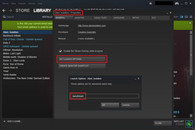Alien: Isolation Benchmarked
For the original German article, see here.
Graphics
The engine, specially programmed for the game, is not in every respect on the level we would desire of a game released in 2014, but the graphics still make a very good impression. In terms of positive aspects, the play of light and shadows is certainly worthy of mention. When the player, represented by the female main character, creeps down the dark, narrow passageways in the Sevastopol space station, the claustrophobic atmosphere is immediately palpable. Often the contrast between bright and dark environments is interrupted by colorful lights and/or walls, which makes for a great color dynamic.
In general, the makers of Alien: Isolation are very faithful to the original. When we say that, we mean more than just the story - we mean the film's unique style. Any search for modern computers or other technological gadgets we carry with us today would be fruitless. The fact that the atmosphere is reminiscent of 2001: A Space Odyssey is deserving of praise.
But back to the graphics. While the game environments are often less than fantastic, the main characters are very believable (especially the faces). Along with the polygon count, the texture sharpness is also well-done here. Only when it comes to animation do we see room for improvement.
The second highlight - as previously mentioned - is the lighting. The particle, smoke and fire effects make the game even more pleasing to the eye. The developer's choice to nix high-quality anti-aliasing, however, we count as a flaw. The FXAA and SMAA modes only smooth the edges subtly. With MSAA or the like, the image would look calmer.
The graphics menu immediately makes a good impression. True, scrolling through with a mouse and keyboard is a bit tricky, but the title offers almost 20 options, ranging from A as in "Adjust Gamma" to V as in "Vsync".
Of course, Creative Assembly also built in a few modern features, including ambient occlusion in the forms of SSAO and HDAO, for example. While some options can only be turned "on" and "off", the detail level, the shadow quality and the particles can be adjusted across 4-5 notches.
Except when it comes to shadows, however, changes to these settings are hardly noticeable in practice. This means Isolation never looks bad, but it never looks fantastic either. Those who like the "old-school" look can even modify the intensity of the grain filter. A field of view switcher and anisotropic texture filtering (1-16x) are also part of the repertoire. We are especially pleased that all changes can be adopted without a restart.
Benchmark
Alien: Isolation has a hidden benchmark function (did someone say Batman: Arkham Origins?) that can be activated by hand. Step 1: In Steam, right click to open the game's "Properties" menu. Step 2: Click on "Set Launch Options" and add the word -benchmark to the command line. Step 3: Confirm by clicking OK and start the game. A sequence lasting just under two minutes should follow.
Unfortunately, the results do not show automatically after the sequence is complete. In order to access them, the user has to rummage through the game folder (Steam\SteamApps\common\Alien Isolation) and open the newly created benchmark_xyz.csv file. The average frame rate is the third entry listed under "Summary" (highlighted in the above image).
Despite the game's rather leisurely tempo, we suggest at least 40 fps. Otherwise, the ego-shooter does not run 100% fluidly. The question remains: Why is the benchmark not directly accessible from the options menu? Did the developers create it for their own tests, or did they only implement it shortly before the release? Who knows...
Results
Looking over the performance results for both AMD and Nvidia cards graphics cards, there is no clear winner. The GPU experts' chips are more or less on par with each other. Thanks to the game's moderate hardware demands, an entry-level model suffices for low details and 1024x768 pixels. Both the HD Graphics 4600 and the Radeon HD 7660G managed more than 35 fps is our test. Medium settings, and 1366x768 pixels (all options except SSAO and anti-aliasing activated), on the other hand, require a midrange card. The GeForce GT 750M, for instance, averaged 51 fps.
For high details and 1920x1080 pixels, a little more graphics power is required. Only a GeForce GTX 850M, GTX 765M or above can run this mix stutter-free. To enjoy the "Ultra" level, nothing beneath a high-end model - starting at a GeForce GTX 860M or GTX 770M - will fit the bill. In contrast to other titles, the processor hardly plays a role here. All aspects considered, Alien: Isolation's graphics are well-optimized for the PC. Thumbs up!
| Alien: Isolation | |
| 1920x1080 Ultra, On, Shadow Map 2048, HDAO AA:2x SM AF:16x 1920x1080 High, On, Shadow Map 1536, Standard SSAO AA:FX AF:8x 1366x768 Medium, On (AA & SSAO Off), Shadow Map 1024 AF:4x 1024x768 (Very) Low, Off, Shadow Map 512 AF:1x | |
| GeForce GTX 780 Ti, 3770K | |
| Radeon R9 290X, 2600K, Samsung SSD 840 Pro 256GB MZ7PD256HAFV-0Z000 | |
| Radeon R9 280X, 3770K | |
| GeForce GTX 880M, 4700MQ | |
| GeForce GTX 760, 3770K | |
| GeForce GTX 780M, 4700MQ | |
| Radeon R9 M290X, 4700MQ | |
| GeForce GTX 870M, 4700MQ | |
| GeForce GTX 750 Ti, 3770K | |
| GeForce GTX 770M, 4700MQ | |
| GeForce GTX 860M, 4700MQ | |
| GeForce GTX 850M, 4340M | |
| GeForce GTX 765M, 4700MQ | |
| GeForce GT 750M, 4702MQ | |
| Radeon R7 512 Cores (Kaveri Desktop), A10-7850K, Samsung SSD 470 Series MZ-5PA256/EU | |
| Iris Pro Graphics 5200, 4750HQ, Intel SSD 525 Series SSDMCEAC180B3 | |
| GeForce GT 640M, 2637M, Lite-On LMT-256M3M | |
| GeForce GT 740M, 4200M | |
| GeForce GT 720M, 4200M, WDC Scorpio Blue WD10JPVX-22JC3T0 | |
| GeForce GT 630M, 3720QM, Seagate Momentus 7200.5 ST9750420AS | |
| HD Graphics 4600, 4700MQ | |
| Radeon HD 8650G, A10-5750M, Samsung SSD 470 Series MZ-5PA256/EU | |
| HD Graphics 4000, 3720QM | |
Four of our test devices are courtesy of Schenker Technologies (mysn.de):
- W504 (Core i7-4700MQ, 8 GB DDR3, GeForce GTX 860M, GTX 870M, GTX 880M, Radeon R9 M290X)
- W503 (Core i7-4700MQ, 8 GB DDR3, GeForce GTX 765M, GTX 770M, GTX 780M)
- M504 (Core i5-4340M, 8 GB DDR3, GeForce GTX 850M)
- M503 (Core i7-4702MQ, 8 GB DDR3, GeForce GT 750M)
Windows 7 64-bit is installed on each other these notebooks. A further thank you goes to Micron for the 480 GB Crucial M500.
Another test device is courtesy of Nvidia:
- HP Envy 15-j011sg (Core i5-4200M, 12 GB DDR3, GeForce GT 740M)
GPU drivers used: Nvidia 344.11, AMD 14.9, Intel 10.18.10.3907
Additionally, there are benchmarks from other notebooks, potentially with different drivers.