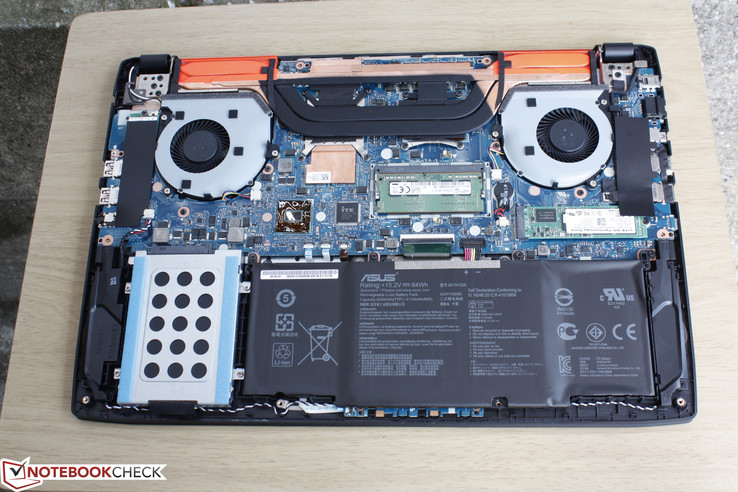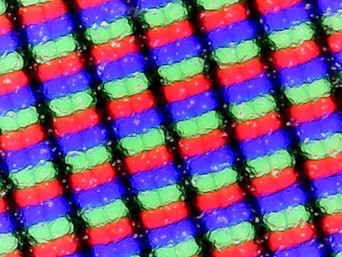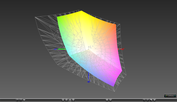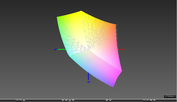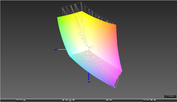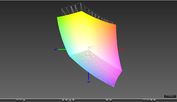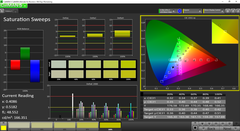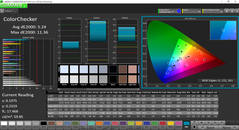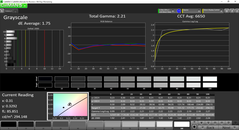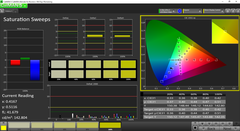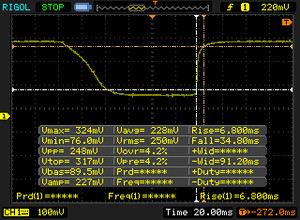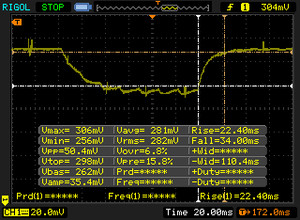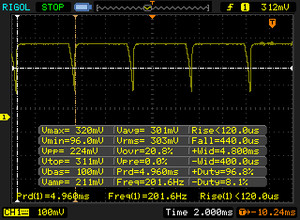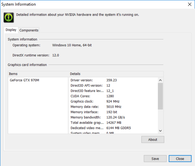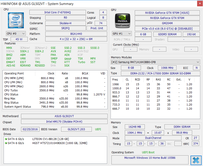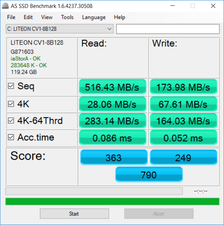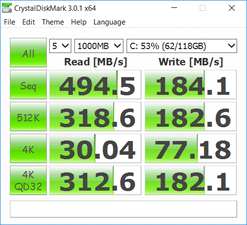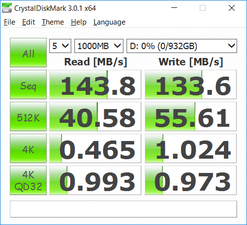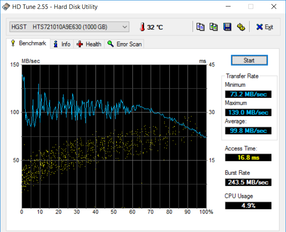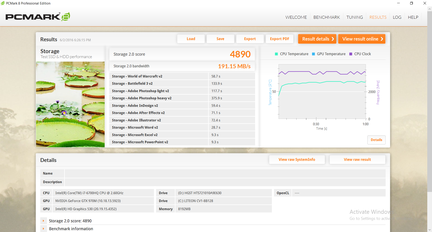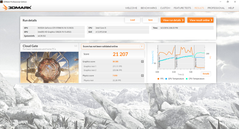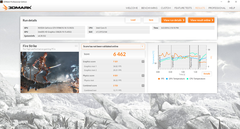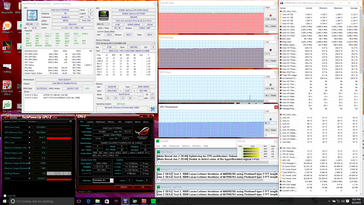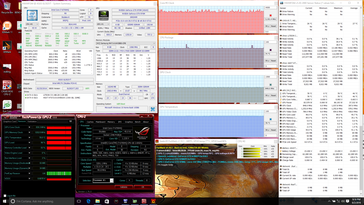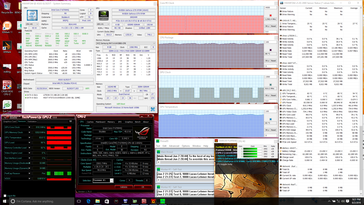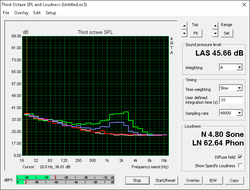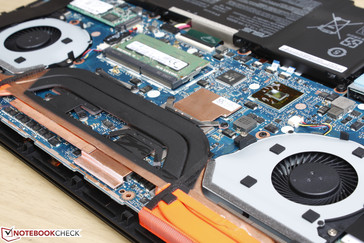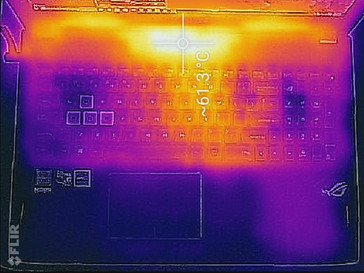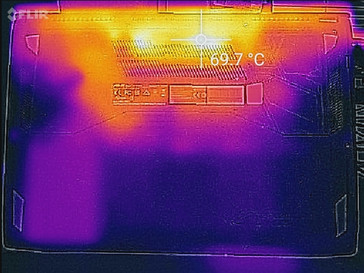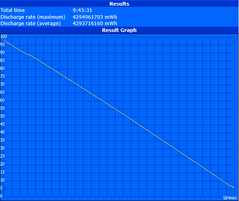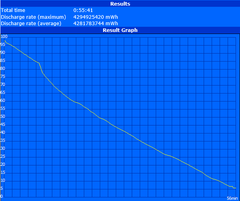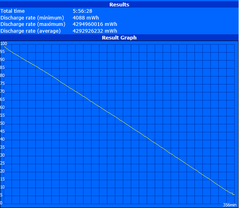Asus ROG Strix GL502VT-DS74 Notebook Review

The GL502 shares many features with the GL552 and G501, but with improvements made from almost every angle to be simply better than both alternatives. The system is thinner than the GL552 while being simultaneously more powerful and serviceable than the G501. We're not sure if the "Strix" brand name is really necessary in this case, though it shows that Asus is eager to have the GL502 series stand on its own in the ROG family.
Our test unit today is the GL502VT with the i7-6700HQ and GTX 970M GPU for roughly $1600 USD. Our second review on the GL502VY SKU with the even more powerful GTX 980M will also be coming in the following weeks to provide excellent hardware and temperature comparisons between these two models. We've provided links below to additional Asus reviews from the G, UX, and GL families as the GL502 borrows heavily from these models in both internal design and chassis quality.
June 28, 2016 update: We previously mentioned that NVMe was not supported on the GL502 series. Asus has corrected us on the matter and we have updated the page accordingly.
Case
The ROG series can be easily identified by the deep red logo and accents that are commonplace on models sporting the brand name. The trend continues here on the GL502, but the red color is now much brighter and highlighted orange - not unlike what you may see on traffic cones or safety jackets. Even the WASD keys have received the same treatment and some users may find the color too "cartoony" or not agreeable.
Other than the aesthetic change, the rigidity and quality of the chassis are above average. The brushed aluminum outer lid and plastic base warp slightly when pushed down their centers or when twisted side-to-side, but there is no creaking and the bending is not significant enough to be worrisome. There are no gaps or manufacturing defects on our test unit. We can, however, note that pushing down on the rear of the outer lid is possible since there is a small gap between it and the base underneath. The inner plastic display bezel also feels cheap and more susceptible to damage compared to the rest of the notebook. Other than these small nitpicks, the hinges are evenly taut up to the maximum ~135 degree angle with no notable weak spots around the base.
As for size and weight, the GL502 is nearly identical to both the GS60 and Aorus X5S in footprint and is only slightly thicker by a couple of millimeters while weighing about half a kilogram more than the MSI. This makes the Asus a very dense system considering the size. It clearly wasn't designed to be the lightest or sleekest gaming notebook as there are thinner alternatives available, but the GL502 is still much smaller when compared to the bulky Alienware 15 or Predator 15.
Connectivity
Available interfaces include three USB 3.0 ports and a USB Type-C Gen. 2 port (10 Gbps) with no Thunderbolt 3 support. This is compared to the GS60 6QE where its USB Type-C Gen. 2 port includes Thunderbolt 3 for twice the theoretical bandwidth and better support for running external displays. The ports are positioned only on the sides and are easy to reach in exchange for being more easily cluttered if connecting too many devices. We would have preferred to have an external G-Sync option as well like on the EVGA SC17.
Communication
WLAN is provided by an Intel Dual Band Wireless-AC 8260 M.2 module capable of theoretical transfer rates of up to 867 Mbps. The module integrates Bluetooth 4.2 and WiDi as standard. We experienced no connectivity or dropout issues when connected to our Linksys EA8500 test router.
Accessories
There are no included extras outside of a small cable tie and the usual warranty cards. Branded mice, headsets, carrying cases, and bags exist for the popular ROG series and many resellers throw in free accessories with every purchase of an ROG notebook.
Maintenance
Serviceability is relatively easy as the entire bottom panel can be removed with a single Philips screwdriver to reveal all the core motherboard components. It's worth noting that both the CPU and GPU are soldered and that this is one of the few gaming notebooks where only one SODIMM slot is available for expansion.
Warranty
Asus offers 12-month limited warranty as standard while resellers may offer lengthier extensions. This is compared to Gigabyte who offers a global 24-month warranty to most new notebook purchases. There is no "Zero dead pixel" policy in effect for the Asus.
Input Devices
Keyboard
The full-size (34.5 x 10.5) Chiclet keyboard includes three levels of red backlight and no dedicated Macro keys to speak of. The individual keys offer 1.6 mm of travel compared to 1.5 mm on most gaming notebooks, 2.2 mm on the Gigabyte P55W, and 1.2 to 1.3 mm on most Ultrabooks. The keys are firm with satisfactory feedback and are relatively quiet with little clatter. Gamers who are accustomed to mechanical keyboards, however, may find feedback to be on the soft side. The NumPad and directional keys are smaller than the QWERTY keys and have even softer feedback in comparison. Essentially, anyone who has used a keyboard on an ROG notebook should find no surprises here as it is essentially identical to the ones of the GL552 or UX501.
Touchpad
The smooth touchpad is adequately sized (10.5 x 7.5 cm) and responsive with no cursor jitters or major latency. Two-finger scrolling is easy enough, but pinch-to-zoom is a bit more difficult and must be done in quick motions or it will not be recognized. This makes precision zooming more difficult than it ought to be on the Asus.
Meanwhile, the integrated clickpad provides a very shallow travel as is common on notebooks with no dedicated mouse keys. Feedback is firm and with a loud auditory click when pressed. The force required to input a click is on the low side, so one can easily click multiple times in quick succession without fatigue.
Display
The matte 1080p display is subjectively crisp with almost no graininess even when viewing up close and on a bright white image. Similar Samsung SDC324C panels are found on a wide number of other Asus and MSI notebooks including the PU551, GL552, G501, and MSI GE62. Some of these notebooks, however, use the older Samsung 156HL01-102 panel model compared to the 156HL01-104 for our Asus. There are no glossy options, but we feel that most gamers won't find this to be a deal breaker. G-Sync would have been an excellent addition instead as it would have paired well with the hardware. While we don't recommend it with a GTX 970M, a 4K UHD is also available if users desire higher native resolutions.
Brightness and contrast ratio are just under 300 nits and 900:1, respectively, which is comparable to high-end gaming notebooks in this price range. Very slight uneven backlight bleeding is noticeable on the top left and bottom corners of our test model. Fortunately, the clouding is not significant enough to be noticeable during gaming or everyday workloads.
| |||||||||||||||||||||||||
Brightness Distribution: 86 %
Center on Battery: 296.8 cd/m²
Contrast: 855:1 (Black: 0.347 cd/m²)
ΔE ColorChecker Calman: 5.24 | ∀{0.5-29.43 Ø4.77}
ΔE Greyscale Calman: 6.76 | ∀{0.09-98 Ø5}
98.1% sRGB (Argyll 1.6.3 3D)
62.8% AdobeRGB 1998 (Argyll 1.6.3 3D)
68.4% AdobeRGB 1998 (Argyll 3D)
97.7% sRGB (Argyll 3D)
66.7% Display P3 (Argyll 3D)
Gamma: 2.24
CCT: 8467 K
| Asus Strix GL502VT-DS74 15.6", 1920x1080 | Acer Predator 15 G9-592-7925 15.6", 1920x1080 | Aorus X5S v5 15.6", 3840x2160 | Asus ZenBook Pro UX501VW-DS71T 15.6", 3840x2160 | MSI GS60 6QE-002US 15.6", 1920x1080 | |
|---|---|---|---|---|---|
| Display | -11% | -5% | -5% | -10% | |
| Display P3 Coverage (%) | 66.7 | 63 -6% | 63.5 -5% | 64.3 -4% | 64 -4% |
| sRGB Coverage (%) | 97.7 | 82.2 -16% | 92.7 -5% | 89.9 -8% | 82.7 -15% |
| AdobeRGB 1998 Coverage (%) | 68.4 | 60.1 -12% | 65 -5% | 65.4 -4% | 60.4 -12% |
| Response Times | 33% | 20% | 29% | ||
| Response Time Grey 50% / Grey 80% * (ms) | 56.4 ? | 43 ? 24% | 41.2 ? 27% | 43.2 ? 23% | |
| Response Time Black / White * (ms) | 41.6 ? | 24 ? 42% | 36 ? 13% | 27.2 ? 35% | |
| PWM Frequency (Hz) | 201.6 ? | 198 ? | |||
| Screen | 2% | 17% | -10% | -5% | |
| Brightness middle (cd/m²) | 296.8 | 302 2% | 324.7 9% | 252.9 -15% | 291.2 -2% |
| Brightness (cd/m²) | 282 | 287 2% | 324 15% | 250 -11% | 292 4% |
| Brightness Distribution (%) | 86 | 91 6% | 90 5% | 89 3% | 83 -3% |
| Black Level * (cd/m²) | 0.347 | 0.36 -4% | 0.403 -16% | 0.5 -44% | 0.547 -58% |
| Contrast (:1) | 855 | 839 -2% | 806 -6% | 506 -41% | 532 -38% |
| Colorchecker dE 2000 * | 5.24 | 4.93 6% | 2.62 50% | 5.22 -0% | 4.29 18% |
| Colorchecker dE 2000 max. * | 11.36 | 12.34 -9% | 4.59 60% | 8.33 27% | |
| Greyscale dE 2000 * | 6.76 | 3.47 49% | 2.55 62% | 6.74 -0% | 2.51 63% |
| Gamma | 2.24 98% | 2.16 102% | 2.11 104% | 2.45 90% | 2.13 103% |
| CCT | 8467 77% | 6622 98% | 7000 93% | 6026 108% | 6403 102% |
| Color Space (Percent of AdobeRGB 1998) (%) | 62.8 | 54 -14% | 59.4 -5% | 58.4 -7% | 54 -14% |
| Color Space (Percent of sRGB) (%) | 98.1 | 82 -16% | 92.3 -6% | 89.7 -9% | 82 -16% |
| Total Average (Program / Settings) | 8% /
3% | 11% /
13% | 5% /
-4% | -8% /
-6% |
* ... smaller is better
Our measurements with an X-Rite spectrophotometer reveal a very high sRGB coverage of 98.1 percent compared to around 80 percent on many competing gaming models and 60 percent on less expensive Ultrabooks that utilize cheaper panels. This means deeper colors on the GL502 that may satisfy digital artists, though this is of little value to core gamers. Even wider color coverage spanning more of the larger AdobeRGB spectrum is generally reserved for mobile workstations and costlier gaming systems.
Note that Asus advertises 100 percent and 80 percent sRGB and AdobeRGB coverage, respectively. It's possible that Asus is referring to the UHD panel as our measurements on the FHD panel shows a much smaller AdobeRGB coverage of 63 percent.
Colors and grayscale are average out of the box and could benefit from a quick calibration. Color temperature becomes warmer while RGB Balance flattens for a much improved display. The panel's near perfect coverage of the sRGB spectrum means excellent accuracy across all tested saturation levels.
Display Response Times
| ↔ Response Time Black to White | ||
|---|---|---|
| 41.6 ms ... rise ↗ and fall ↘ combined | ↗ 6.8 ms rise | |
| ↘ 34.8 ms fall | ||
| The screen shows slow response rates in our tests and will be unsatisfactory for gamers. In comparison, all tested devices range from 0.1 (minimum) to 240 (maximum) ms. » 98 % of all devices are better. This means that the measured response time is worse than the average of all tested devices (20.2 ms). | ||
| ↔ Response Time 50% Grey to 80% Grey | ||
| 56.4 ms ... rise ↗ and fall ↘ combined | ↗ 22.4 ms rise | |
| ↘ 34 ms fall | ||
| The screen shows slow response rates in our tests and will be unsatisfactory for gamers. In comparison, all tested devices range from 0.165 (minimum) to 636 (maximum) ms. » 93 % of all devices are better. This means that the measured response time is worse than the average of all tested devices (31.6 ms). | ||
Screen Flickering / PWM (Pulse-Width Modulation)
| Screen flickering / PWM detected | 201.6 Hz | ≤ 99 % brightness setting | |
The display backlight flickers at 201.6 Hz (worst case, e.g., utilizing PWM) Flickering detected at a brightness setting of 99 % and below. There should be no flickering or PWM above this brightness setting. The frequency of 201.6 Hz is relatively low, so sensitive users will likely notice flickering and experience eyestrain at the stated brightness setting and below. In comparison: 53 % of all tested devices do not use PWM to dim the display. If PWM was detected, an average of 8091 (minimum: 5 - maximum: 343500) Hz was measured. | |||
Outdoor visibility is average if under shade and on the maximum brightness setting. Glare is less of an issue due to the matte screen and wide viewing angles available from the IPS panel. The display becomes washed out if under direct sunlight and should be avoided if possible. Contrast and colors do not shift dramatically unless if viewing from extreme or abnormal angles.
Performance
Our GL502VT configuration includes the common Core i7-6700HQ and the high-end GeForce GTX 970M GPU with 6 GB GDDR5 VRAM. A second lower-tier SKU is also available with the Core i5-6300HQ and GTX 970M GPU with only 3 GB VRAM for around $200 USD cheaper.
All SKUs have 8 GB of DDR4 2133 MHz RAM soldered as standard. The single SODIMM expansion slot means a combined maximum capacity of 24 GB.
Processor
Raw CPU performance from the Core i7-6700HQ is nearly identical to the Core i7-5700HQ as the jump from Broadwell to Skylake brings only minor boosts to CPU power. Going even further back to the Haswell Core i7-4700HQ in the Ideapad Y50 shows an advantage of about 16 to 37 percent depending on the processing load. The desktop-class Core i7-6700K is almost 30 percent faster at over twice the TDP (45 W vs. 91 W).
See our dedicated CPU page on the Core i7-6700HQ for more benchmarks and comparisons.
| Cinebench R15 | |
| CPU Single 64Bit (sort by value) | |
| Asus Strix GL502VT-DS74 | |
| DogHouse Systems Mobius SS | |
| MSI GE62 2QC-468XPL | |
| EVGA SC17 | |
| Eurocom Shark 4 | |
| Lenovo IdeaPad Y50 | |
| CPU Multi 64Bit (sort by value) | |
| Asus Strix GL502VT-DS74 | |
| DogHouse Systems Mobius SS | |
| MSI GE62 2QC-468XPL | |
| EVGA SC17 | |
| Eurocom Shark 4 | |
| Lenovo IdeaPad Y50 | |
| Cinebench R11.5 | |
| CPU Single 64Bit (sort by value) | |
| Asus Strix GL502VT-DS74 | |
| DogHouse Systems Mobius SS | |
| MSI GE62 2QC-468XPL | |
| EVGA SC17 | |
| Eurocom Shark 4 | |
| Lenovo IdeaPad Y50 | |
| CPU Multi 64Bit (sort by value) | |
| Asus Strix GL502VT-DS74 | |
| DogHouse Systems Mobius SS | |
| MSI GE62 2QC-468XPL | |
| EVGA SC17 | |
| Eurocom Shark 4 | |
| Lenovo IdeaPad Y50 | |
| Cinebench R10 | |
| Rendering Multiple CPUs 32Bit (sort by value) | |
| Asus Strix GL502VT-DS74 | |
| DogHouse Systems Mobius SS | |
| MSI GE62 2QC-468XPL | |
| EVGA SC17 | |
| Eurocom Shark 4 | |
| Lenovo IdeaPad Y50 | |
| Rendering Single 32Bit (sort by value) | |
| Asus Strix GL502VT-DS74 | |
| DogHouse Systems Mobius SS | |
| MSI GE62 2QC-468XPL | |
| EVGA SC17 | |
| Eurocom Shark 4 | |
| Lenovo IdeaPad Y50 | |
| wPrime 2.10 - 1024m (sort by value) | |
| Asus Strix GL502VT-DS74 | |
| DogHouse Systems Mobius SS | |
| MSI GE62 2QC-468XPL | |
| EVGA SC17 | |
| Eurocom Shark 4 | |
| Lenovo IdeaPad Y50 | |
| Super Pi Mod 1.5 XS 32M - 32M (sort by value) | |
| Asus Strix GL502VT-DS74 | |
| DogHouse Systems Mobius SS | |
| MSI GE62 2QC-468XPL | |
| EVGA SC17 | |
| Eurocom Shark 4 | |
| Lenovo IdeaPad Y50 | |
* ... smaller is better
System Performance
PCMark benchmarks rank the Asus in the same ballpark as other notebooks sporting the same or similar CPU and GPU combination. We experienced no unusual latency issues or notable hardware or software problems during our time with the test unit.
| PCMark 8 | |
| Home Score Accelerated v2 (sort by value) | |
| Asus Strix GL502VT-DS74 | |
| MSI GS60 6QE-002US | |
| Asus G501VW-FY081T | |
| Aorus X5S v5 | |
| Work Score Accelerated v2 (sort by value) | |
| Asus Strix GL502VT-DS74 | |
| MSI GS60 6QE-002US | |
| Asus G501VW-FY081T | |
| Aorus X5S v5 | |
| Creative Score Accelerated v2 (sort by value) | |
| Asus Strix GL502VT-DS74 | |
| MSI GS60 6QE-002US | |
| Asus G501VW-FY081T | |
| Aorus X5S v5 | |
| PCMark 8 Home Score Accelerated v2 | 3700 points | |
| PCMark 8 Creative Score Accelerated v2 | 4588 points | |
| PCMark 8 Work Score Accelerated v2 | 4716 points | |
Help | ||
Storage Devices
A total of two storage bays are available on the Asus through a single M.2 2280 slot and 2.5-inch SATA III bay. Our test unit makes use of a 128 GB Lite-On CV1-8B128 M.2 SSD and a secondary 1 TB HGST HTS721010A9E630 HDD. The 2.5-inch bay accepts both 7 mm and 9.5 mm thick drives.
Performance from the M.2 SSD is mixed even for a SATA III drive. While sequential read rates are where we expect them to be with an average of 516 MB/s, sequential write rates are on the slow side at about 174 MB/s according to AS SSD. This is compared to the Hynix and Samsung SSDs in the Predator 15 and GS60, respectively, with average sequential write rates of 447 MB/s and 389 MB/s. Meanwhile, the 7200 RPM secondary HDD returns an average transfer rate of just under 100 MB/s according to HD Tune.
See our growing table of HDDs and SSDs for additional benchmarks and comparisons.
| Asus Strix GL502VT-DS74 GeForce GTX 970M, 6700HQ, Lite-On CV1-8B128 | Acer Predator 15 G9-592-7925 GeForce GTX 970M, 6700HQ, Samsung SSD PM871 MZNLN512HCJH | Aorus X5S v5 GeForce GTX 980M, 6700HQ, Samsung SM951 MZVPV256 m.2 | Asus ZenBook Pro UX501VW-DS71T GeForce GTX 960M, 6700HQ, Samsung SM951 MZVPV512HDGL m.2 PCI-e | MSI GS60-6QE4K16H21 GeForce GTX 970M, 6700HQ, Hynix HFS256G3MND | |
|---|---|---|---|---|---|
| AS SSD | 36% | 169% | 198% | 16% | |
| Copy Game MB/s (MB/s) | 377.7 | 688 82% | 684 81% | ||
| Copy Program MB/s (MB/s) | 178.8 | 357.9 100% | 452 153% | ||
| Copy ISO MB/s (MB/s) | 342 | 1319 286% | 1206 253% | ||
| Score Total (Points) | 790 | 1029 30% | 2433 208% | 2588 228% | 998 26% |
| Score Write (Points) | 249 | 376 51% | 509 104% | 619 149% | 352 41% |
| Score Read (Points) | 363 | 427 18% | 1298 258% | 1312 261% | 425 17% |
| Access Time Write * (ms) | 0.052 | 0.043 17% | 0.032 38% | 0.034 35% | 0.112 -115% |
| Access Time Read * (ms) | 0.086 | 0.064 26% | 0.049 43% | 0.037 57% | 0.089 -3% |
| 4K-64 Write (MB/s) | 164 | 251.8 54% | 290.8 77% | 361.7 121% | 232.2 42% |
| 4K-64 Read (MB/s) | 283.1 | 346.7 22% | 1059 274% | 1075 280% | 344.7 22% |
| 4K Write (MB/s) | 67.6 | 79.4 17% | 115.9 71% | 107.8 59% | 80.9 20% |
| 4K Read (MB/s) | 28.06 | 29.54 5% | 45.81 63% | 43.59 55% | 28.77 3% |
| Seq Write (MB/s) | 174 | 447.3 157% | 1019 486% | 1498 761% | 389.3 124% |
| Seq Read (MB/s) | 516 | 511 -1% | 1925 273% | 1944 277% | 516 0% |
* ... smaller is better
GPU Performance
The GTX 970M is significantly more powerful than the GTX 960M according to 3DMark benchmarks and pairs up perfectly with a native 1080p screen for High to Ultra settings on even the most demanding of titles. 3DMark 11 shows the GL502 to be 90 percent faster than the GTX 960M in the MSI Prestige PE70 while the GTX 980M in the EVGA SC17 is just over 30 percent faster than our GL502.
| 3DMark 11 | |
| 1280x720 Performance GPU (sort by value) | |
| Asus Strix GL502VT-DS74 | |
| Eurocom Sky DLX7 | |
| EVGA SC17 | |
| MSI Prestige PE70 6QE-055XUS | |
| MSI PX60 6QD | |
| 1280x720 Performance Combined (sort by value) | |
| Asus Strix GL502VT-DS74 | |
| Eurocom Sky DLX7 | |
| EVGA SC17 | |
| MSI Prestige PE70 6QE-055XUS | |
| MSI PX60 6QD | |
| 3DMark | |
| 1280x720 Cloud Gate Standard Graphics (sort by value) | |
| Asus Strix GL502VT-DS74 | |
| Eurocom Sky DLX7 | |
| EVGA SC17 | |
| MSI Prestige PE70 6QE-055XUS | |
| MSI PX60 6QD | |
| 1920x1080 Fire Strike Graphics (sort by value) | |
| Asus Strix GL502VT-DS74 | |
| Eurocom Sky DLX7 | |
| EVGA SC17 | |
| MSI Prestige PE70 6QE-055XUS | |
| MSI PX60 6QD | |
| 1920x1080 Ice Storm Extreme Graphics (sort by value) | |
| Asus Strix GL502VT-DS74 | |
| Eurocom Sky DLX7 | |
| EVGA SC17 | |
| MSI Prestige PE70 6QE-055XUS | |
| 3DMark 11 Performance | 9355 points | |
| 3DMark Ice Storm Standard Score | 84288 points | |
| 3DMark Cloud Gate Standard Score | 21207 points | |
| 3DMark Fire Strike Score | 6462 points | |
| 3DMark Fire Strike Extreme Score | 3385 points | |
Help | ||
Gaming Performance
Performance in games is about where we expect the GTX 970M to be. Its extra 3 GB of VRAM compared to many other systems with the same GPU should give the Asus longer legs when playing newer titles on higher quality settings where the additional memory will come in handy the most.
See our dedicated GPU page on the GTX 970M for more benchmarks and comparisons.
| BioShock Infinite - 1920x1080 Ultra Preset, DX11 (DDOF) (sort by value) | |
| Asus Strix GL502VT-DS74 | |
| MSI GT72S 6QF | |
| EVGA SC17 | |
| MSI Prestige PE70 6QE-055XUS | |
| Asus N752VX-GC131T | |
| Sleeping Dogs - 1920x1080 Extreme Preset AA:Extreme (sort by value) | |
| Asus Strix GL502VT-DS74 | |
| EVGA SC17 | |
| MSI Prestige PE70 6QE-055XUS | |
| Metro: Last Light - 1920x1080 Very High (DX11) AF:16x (sort by value) | |
| Asus Strix GL502VT-DS74 | |
| MSI GT72S 6QF | |
| EVGA SC17 | |
| MSI Prestige PE70 6QE-055XUS | |
| Thief - 1920x1080 Very High Preset AA:FXAA & High SS AF:8x (sort by value) | |
| Asus Strix GL502VT-DS74 | |
| MSI GT72S 6QF | |
| EVGA SC17 | |
| MSI Prestige PE70 6QE-055XUS | |
| Asus N752VX-GC131T | |
| Batman: Arkham Knight - 1920x1080 High / On AA:SM AF:16x (sort by value) | |
| Asus Strix GL502VT-DS74 | |
| MSI GT72S 6QF | |
| EVGA SC17 | |
| Asus N752VX-GC131T | |
| Metal Gear Solid V - 1920x1080 Extra High / On (sort by value) | |
| Asus Strix GL502VT-DS74 | |
| MSI GT72S 6QF | |
| EVGA SC17 | |
| MSI Prestige PE70 6QE-055XUS | |
| Fallout 4 - 1920x1080 Ultra Preset AA:T AF:16x (sort by value) | |
| Asus Strix GL502VT-DS74 | |
| EVGA SC17 | |
| MSI Prestige PE70 6QE-055XUS | |
| Rise of the Tomb Raider - 1920x1080 Very High Preset AA:FX AF:16x (sort by value) | |
| Asus Strix GL502VT-DS74 | |
| EVGA SC17 | |
| MSI Prestige PE70 6QE-055XUS | |
| Asus N752VX-GC131T | |
| low | med. | high | ultra | |
|---|---|---|---|---|
| Sleeping Dogs (2012) | 126.5 | 44.9 | ||
| BioShock Infinite (2013) | 145.8 | 69.5 | ||
| Metro: Last Light (2013) | 88.3 | 50.5 | ||
| Thief (2014) | 80.8 | 47.5 | ||
| Batman: Arkham Knight (2015) | 57 | 36 | ||
| Metal Gear Solid V (2015) | 60 | 60 | ||
| Fallout 4 (2015) | 51.5 | 43.5 | ||
| Rise of the Tomb Raider (2016) | 48.5 | 42.8 |
Stress Test
The super-thin Asus G501 and its GTX 960M GPU disappointed us during our stress test benchmarking, but the GL502 thankfully delivers with better results across the board. The CPU is able to maintain a Turbo Boost of 3.0 GHz when under Prime95 stress or 100 MHz slower than the rated multi-core maximum for the Core i7-6700HQ. Running both Prime95 and FurMark simultaneously strips away any CPU Turbo Boost benefits for a constant base clock rate of 2.6 GHz. Interestingly, CPU and GPU temperatures cycle by a few degrees in tandem with the speed of the internal fans, so fan noise and core temperatures are not always constant under extreme loads. The GPU also cycles between 300 MHz and 810 MHz, which is an uncommon behavior. Thankfully, these synthetic benchmarks are not representative of gaming loads.
Running Unigine Heaven results in consistent CPU and GPU Boost performances and stable core temperatures hovering below 80 C. Running on battery power will throttle both CPU and GPU power. A 3DMark 11 run on batteries returns Physics and Graphics scores of 7799 and 6516 points, respectively, compared to 8347 and 9824 points when connected to mains.
| CPU Clock (GHz) | GPU Clock (MHz) | Average CPU Temperature (C) | Average GPU Temperature (C) | |
Prime95 Stress |
3.0 | -- | ~73 | -- |
FurMark Stress |
-- | 848 | -- | ~78 |
Prime95 + FurMark Stress |
2.6 | 300 - 810 | 86 - 89 | 80 - 83 |
Unigine Heaven Stress |
3.1+ | 1037 | ~77 | ~75 |
Emissions
System Noise
The cooling solution consists of dual 50 mm fans connected by a pair of large copper heat pipes over the CPU, GPU, and VRAM modules that are not unlike on the existing Zenbook UX501 series. The fans never idle and are always spinning, but they are thankfully quiet during low to medium loads in the low 31 to 32 dB(A) range. Gaming will very slowly increase fan noise up to the 37 to 41 dB(A) range, so there is no abrupt jump in fan noise that may occur on other gaming notebooks from just simply launching a game. On average, however, the Asus runs about as loudly as its closest competitors including the Predator 15 and GS60 when under similar loads.
Running both Prime95 and FurMark simultaneously will bump fan noise up to the very loud 48 dB(A) range.
| Asus Strix GL502VT-DS74 GeForce GTX 970M, 6700HQ, Lite-On CV1-8B128 | Acer Predator 15 G9-592-7925 GeForce GTX 970M, 6700HQ, Samsung SSD PM871 MZNLN512HCJH | Aorus X5S v5 GeForce GTX 980M, 6700HQ, Samsung SM951 MZVPV256 m.2 | Asus ZenBook Pro UX501VW-DS71T GeForce GTX 960M, 6700HQ, Samsung SM951 MZVPV512HDGL m.2 PCI-e | MSI GS60-6QE4K16H21 GeForce GTX 970M, 6700HQ, Hynix HFS256G3MND | Asus GL552VW-DK725T GeForce GTX 960M, 6700HQ, Crucial MX200 M.2 CT250MX200SSD4 | |
|---|---|---|---|---|---|---|
| Noise | -3% | -11% | 5% | -10% | 1% | |
| off / environment * (dB) | 28.7 | 28.3 1% | ||||
| Idle Minimum * (dB) | 31 | 31 -0% | 34.3 -11% | 28.9 7% | 35 -13% | 31 -0% |
| Idle Average * (dB) | 31 | 32 -3% | 34.4 -11% | 28.9 7% | 36 -16% | 31.3 -1% |
| Idle Maximum * (dB) | 32 | 36 -13% | 34.4 -8% | 30.2 6% | 37 -16% | 31.5 2% |
| Load Average * (dB) | 40.7 | 40 2% | 50 -23% | 41.8 -3% | 40 2% | 40.7 -0% |
| Load Maximum * (dB) | 47.6 | 47 1% | 54 -13% | 43.9 8% | 50 -5% | 45.8 4% |
* ... smaller is better
Noise level
| Idle |
| 31 / 31 / 32 dB(A) |
| Load |
| 40.7 / 47.6 dB(A) |
 | ||
30 dB silent 40 dB(A) audible 50 dB(A) loud |
||
min: | ||
Temperature
The GL502 is nearly as thin as the GS60 and that had us worried going into this test since the MSI equivalent is notorious for its surface temperature development. When idling, the front half of the notebook remains cool while the back half is comparatively warmer by almost 8 or 10 C depending on the side and quadrant. Since the battery is upfront and the heat pipes are closer to the rear, the temperature rise will be concentrated towards the back of the unit.
We were able to record surface temperatures as high as 61 C on the front of the notebook and 70 C on the bottom. Fortunately, these hot spots are above the keyboard and away from palms and fingers. The WASD keys also remain cool relative to the center of the keyboard in contrast to the GS60. Nonetheless, the temperature gradient on the GL502 is quite steep due to the short heat pipes and close proximity of the CPU and GPU to one another other.
(-) The maximum temperature on the upper side is 61.4 °C / 143 F, compared to the average of 40.4 °C / 105 F, ranging from 21.2 to 68.8 °C for the class Gaming.
(-) The bottom heats up to a maximum of 70.2 °C / 158 F, compared to the average of 43.3 °C / 110 F
(+) In idle usage, the average temperature for the upper side is 25.4 °C / 78 F, compared to the device average of 33.9 °C / 93 F.
(+) The palmrests and touchpad are cooler than skin temperature with a maximum of 27.6 °C / 81.7 F and are therefore cool to the touch.
(±) The average temperature of the palmrest area of similar devices was 28.8 °C / 83.8 F (+1.2 °C / 2.1 F).
Speakers
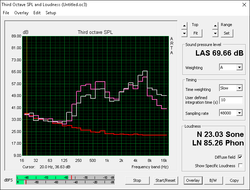
The stereo speakers face upwards towards the user through narrow grilles on the palm rests. They are close enough to the edges of the notebook that your palms will not cover them whilst gaming or typing.
Sound quality is only average largely due to its weak bass. Maximum volume is sufficiently loud with no static or reverberation, but the bass and treble discrepancy only becomes more obvious. There is just a single 3.5 mm combo audio port instead of separate gold-plated ports for speakers and microphone that are common amongst high-end gaming notebooks. The internal speakers are on the disappointing side considering the price and external solutions are recommended for an improved audio experience.
Energy Management
Power Consumption
The system demands less energy than many of its competitors when idling or during very low loads. Otherwise, power demand is very similar to competing models with the same CPU and GPU like the Predator 15 or GS60 when under gaming loads. We were able to measure a draw of just under 160 W when running both Prime95 and FurMark simultaneously against a power adapter rated for 180 W. The adapter itself measures about 16.5 x 7.5 x 3.0 cm.
| Asus Strix GL502VT-DS74 GeForce GTX 970M, 6700HQ, Lite-On CV1-8B128 | Acer Predator 15 G9-592-7925 GeForce GTX 970M, 6700HQ, Samsung SSD PM871 MZNLN512HCJH | Aorus X5S v5 GeForce GTX 980M, 6700HQ, Samsung SM951 MZVPV256 m.2 | Asus Zenbook Pro UX501JW-FI218H GeForce GTX 960M, 4720HQ, SanDisk SD7SN3Q128G1002 | MSI GS60-6QE4K16H21 GeForce GTX 970M, 6700HQ, Hynix HFS256G3MND | Asus GL552VW-DH74 GeForce GTX 960M, 6700HQ, Samsung SSD 850 EVO M.2 500GB | |
|---|---|---|---|---|---|---|
| Power Consumption | -9% | -81% | -5% | -30% | -19% | |
| Idle Minimum * (Watt) | 11.1 | 12 -8% | 27.4 -147% | 15.6 -41% | 17 -53% | 15.9 -43% |
| Idle Average * (Watt) | 14.1 | 16 -13% | 30.7 -118% | 20.5 -45% | 22 -56% | 20.3 -44% |
| Idle Maximum * (Watt) | 18.4 | 22 -20% | 31.2 -70% | 21.2 -15% | 28 -52% | 27.9 -52% |
| Load Average * (Watt) | 96.5 | 96 1% | 130.4 -35% | 75.8 21% | 91 6% | 79.4 18% |
| Load Maximum * (Watt) | 159.5 | 166 -4% | 216.6 -36% | 72.9 54% | 149 7% | 114.2 28% |
* ... smaller is better
| Off / Standby | |
| Idle | |
| Load |
|
Key:
min: | |
Battery Life
Runtimes from the non-removable 64 Wh battery are very good considering the fast hardware underneath. Users can expect just under 6 hours of constant WLAN use on the Balanced profile and with the integrated GPU active. Asus is advertising 6 hours as well, so the manufacturer estimation holds true according to our tests. Both the Acer Predator 15 and Asus UX501 can last for longer in comparison, but these latter notebooks are equipped with higher capacity batteries. Sitting idle on the desktop and on minimum display brightness will net users just under 10 hours of runtime.
Charging from empty to full capacity will take approximately 2 to 2.5 hours.
| Asus Strix GL502VT-DS74 64 Wh | Acer Predator 15 G9-592-7925 88 Wh | Aorus X5S v5 73 Wh | Asus ZenBook Pro UX501VW-DS71T 96 Wh | MSI GS60-6QE4K16H21 47 Wh | Asus GL552VW-DH74 48 Wh | |
|---|---|---|---|---|---|---|
| Battery runtime | 34% | -9% | 49% | -36% | -37% | |
| Reader / Idle (h) | 9.7 | 5.2 -46% | 11.5 19% | 3.6 -63% | 3 -69% | |
| WiFi v1.3 (h) | 5.9 | 7.9 34% | 3.7 -37% | 6.3 7% | 2.6 -56% | 2.1 -64% |
| Load (h) | 0.9 | 1.4 56% | 2 122% | 1 11% | 1.1 22% |
Pros
Cons
Verdict
The Strix GL502 series is Asus' answer to the Aorus X5S for a cheaper price and better build quality without all the bells and whistles. Indeed, the system strips away many features that hardcore gamers may find difficult to let go of including RAID 0, multiple SODIMM slots, additional internal storage options, G-Sync, RGB keyboard, Macro keys, and a number of connectivity features like Thunderbolt 3. The Asus can feel barebones as a result when compared to the competition, but its core features are solid nonetheless. The high quality panel, wide gamut, and strong performance are its highlights that make it the best 15-inch gaming notebook that the ROG series has to offer. The thicker GL552 does offer some extras such as an optical drive and removable battery, but it sports weaker GPU options in comparison.
It remains to be seen how the GL502VY SKU and its GTX 980M can perform as this GTX 970M SKU already runs quite warm. While certainly not as bad as on the GS60, the cooling system on the Asus is certainly less developed than on the Aorus and the two share very similar dimensions and weight. For now, however, we're quite impressed by the core package of the GL502VT.
Asus Strix GL502VT-DS74
- 06/08/2016 v5.1 (old)
Allen Ngo