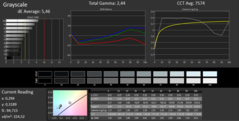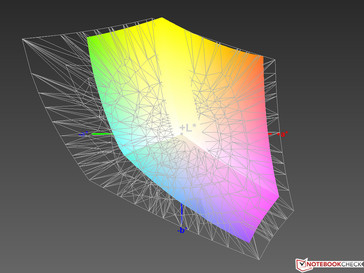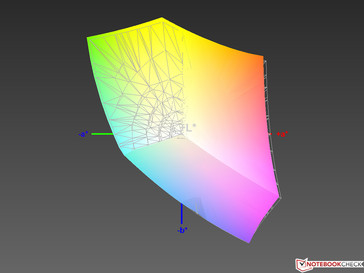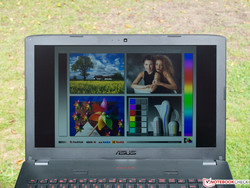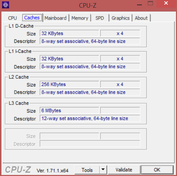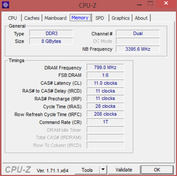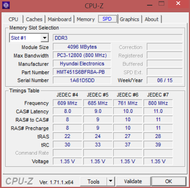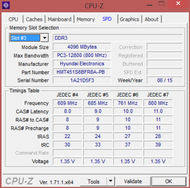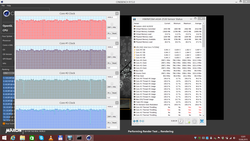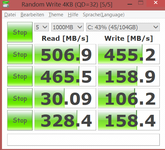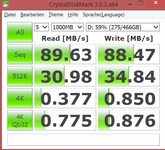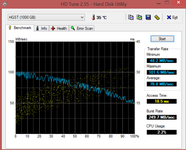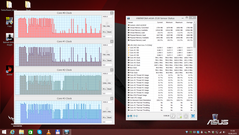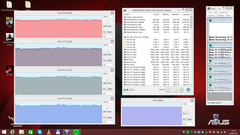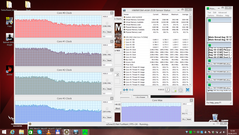Asus GL552JX Notebook Review

For the original German review, see here.
Even though Asus offers its new GL552JX-CN154H under the Republic of Gamers label, we still classify it as a multimedia notebook due to the Nvidia GeForce GTX 950M. It also packs a DVD burner, which unfortunately does not read Blu-rays. Another target group should be gamers with a limited budget that can live with some compromises during gaming. Contrary to 17-inch notebooks like the much faster Asus G751JY-T7009H with a weight of 4.16 kg (~9.2 lb), the GL552JX is more of a compact lightweight at 2.6 kg (~5.7 lb) and therefore much more mobile.
Thanks to the SSD and the powerful processor, it is suited for pretty much every scenario, but the gaming capabilities are limited by the upper-mainstream graphics card. This means we are dealing with a typical all-rounder in an upscale performance and price range. According to the Asus website, the GL552JX is available in different configurations, but we could only find a version with the designation CN155H besides our review unit. This model is a bit more expensive, but equipped with 4 GB dedicated GDDR5 graphics memory in return.
We use two similarly sized multimedia rivals for the comparison, which are in a similar price and performance range and also have Full HD displays. The Lenovo IdeaPad Y50-70 (GTX 960M, FHD) with the i7-4710HQ can be classified as a gaming notebook and has not less than 16 GB RAM. It is 200 grams (~7 oz) lighter than our review unit and currently retails for around 1,300 Euros (~$1467). Similar to Asus, Lenovo uses an IPS display as well and the test unit managed an overall rating of 85%. The comparison group is completed by the HP Envy 15 (2015), which is much cheaper for around 950 Euros (~$1072) (March 2015), but is only equipped with an ULV i7 dual-core CPU, the older Nvidia GeForce GTX 850M as well as a TN panel. It is not much lighter than the Lenovo, and it lacks an SSD compared to the other two notebooks. The rating was 82%.
Case
Asus still follows the typical ROG design and presents a flawless chassis, but the build quality is not perfect. We can find the familiar black-red colors, whereas the nicely textured and grippy lid surface is anthracite. All surfaces except for the matte black display frame are unfortunately very susceptible to fingerprints that are not easy to remove. We think the case design is nice and other visual accents are the printed pattern above the keyboard as well as the noticeable light-gray inlay on the lid that has a brushed metal finish and the illuminated Asus ROG logo in the center.
Asus does not seem to use any metal at all, but the plastics leave a sophisticated impression. It was too easy to twist the base unit when you consider its thickness, and it creaked. This is where you notice the plastic and base units with optical drives are usually less stable than base units without one. The base was slightly lifted when we tried to open the lid with one hand, but it still worked. The hinges unfortunately suffer from bouncing, but that should not be a big problem when you consider the limited mobility due to the size and the weight.
Connectivity
You only get the essential ports, despite the higher price. One of the three USB ports still uses the old 2.0 standard and is therefore hardly suitable for the transfer of large files. Instead of DisplayPort you get a VGA port for older displays and projectors besides the mandatory HDMI output. An Ethernet connector is obviously available as well on a device that is often stationary. There are two separate stereo jacks and no combined port, so you can also use high-quality headsets with the Asus GL552JX.
The port layout can be a problem because all the ports except for the Kensington Lock and the power adaptor are very far at the front. The USB 2.0 port at the right side, which is predestined for an external mouse, is at least only accompanied by the two audio ports, but attached cables can still be a problem. The SD-card reader is located at the front.
Communication
The premium WLAN module Intel Dual-Band Wireless-AC 7265 is up to date. It supports both the often very crowded 2.4 GHz networks and 5 GHz bands, where the number of routers is usually smaller. The antenna is another factor, and the Asus managed above-average transfer rates in the individual test setup at an increased distance to the router and with an increasing number of structural obstacles. The module also supports Bluetooth 4.0 and usually only has issues in extremely bad Wi-Fi environments, where other notebooks would have problems as well.
Accessories
As it is typical for the ROG-series, the box also includes a micro fiber cloth and some zip ties besides the power adaptor, the usual manuals and warranty information. You can also order corresponding ROG accessories in Asus' online shop.
Maintenance
Replaceable batteries and a maintenance hatch are unfortunately not a matter of course anymore, even for larger notebooks like our review unit. Asus on the other hand offers both. The maintenance hatch is only secured by two screws and easy to open. It grants access to the MSSD, hard drive and memory slots, but not the fans that should be cleaned regularly when you use a gaming notebook. We could not remove the bottom cover because the review unit is a shop device.
Warranty
Asus grants a two-year manufacturer's warranty with a pick-up & return service for customers in Germany and Austria. A three-year worldwide warranty is available as an additional service package.
Input Devices
Touchpad
Even slightly wet fingers have no problems to glide across the almost completely smooth surface of the ClickPad without dedicated buttons. It is, however, not touch-sensitive in the peripheral areas. Realistically fast movements were executed precisely, but faster ones were not. Neither the response nor the precision caused any criticism, Drag & Drop via double tap worked reliably. The two mouse buttons convinced with a well-defined, but maybe a bit firm resistance, a crisp pressure point and a clear acoustic feedback. Asus Smart Gesture (picture) allows the comfortable configuration of gestures with up to three fingers.
Keyboard
Even the first contact with the chiclet keyboard left a sophisticated impression and only suffered from some flexing when we tried really hard. The black keys have an anti-slippery surface and have a silky-smooth feel. A brighter lettering would have been easier to read, but the dark-red, which suits the design of the notebook, still offers a sufficient contrast. Asus highlighted the WASD keys with a red frame, so it is easier to spot them.
The stroke is well absorbed, which results in a soft typing experience and that does not really correspond with the preferences of the author. Sufficient travel and a well-perceptible pressure point provide good tactile feedback. Some keys clatter a bit, but overall, the keyboard is very quiet and therefore also suited for noise-sensitive environments. A typical feature for ROG notebooks is the evenly distributed red illumination that can be adjusted in three steps or deactivated. You will unfortunately once again have to live with the small Asus numeric keypad that affects the ergonomics. Otherwise, the layout is pretty much standard, but Asus once again integrates the power switch at the top right of the numeric keypad.
Display
Gamers usually want matte Full HD panels, and Asus delivers. The IPS technology provides good picture quality with wide viewing angles and usually good color accuracy. 1920x1080 pixels are the resolution of choice for the majority of games and result in a pixel density of 141 PPI in combination with the 15.6-inch screen. The Asus product site for the GL552JX also lists other display versions (TN, HD Ready), but we do not expect this version to be available in Germany based on our experiences.
The maximum brightness (center) is very good at 326 cd/m², and it is hard to detect reduced luminance when you pull the plug. A brightness distribution of 91% is a great result, but you can see minor amounts of screen bleeding at the top when you look at a black picture in combination with the highest brightness setting.
| |||||||||||||||||||||||||
Brightness Distribution: 91 %
Contrast: 1052:1 (Black: 0.31 cd/m²)
ΔE ColorChecker Calman: 4.14 | ∀{0.5-29.43 Ø4.77}
ΔE Greyscale Calman: 5.46 | ∀{0.09-98 Ø5}
97% sRGB (Argyll 1.6.3 3D)
64% AdobeRGB 1998 (Argyll 1.6.3 3D)
70% AdobeRGB 1998 (Argyll 3D)
97.5% sRGB (Argyll 3D)
67.8% Display P3 (Argyll 3D)
Gamma: 2.44
CCT: 7574 K
The black value is surprisingly low for an IPS panel at 0.31 cd/m² and provides a good contrast of 1,052:1 with the high luminance. Blacks were pleasingly rich in our opinion and colors were vivid, but not unnatural. We cannot criticize the sharpness, either.
Even though Asus equips the device with a pre-loaded color profile ex-works, we have already seen IPS displays with more accurate colors. Ideal values would be DeltaE deviations smaller than three, which are just missed by the panel of the Asus GL552JX with 4 (grayscale) and 5 (ColorChecker), respectively. We still have to criticize that the grayscale deviations are higher with an increased brightness and surpass 8 at 100% (RGB 255, 255, 255), which is the cause for a slight blue cast. Use our ICC color profile above for more accurate colors.
If you are serious about picture editing, you will be happy to hear that at least the smaller and more common sRGB color space is covered by 97%. This will not be sufficient for professional graphics artist since the much wider AdobeRGB color space is "only" covered by 64%, which is an average result for modern and good IPS panels.
One word about the rivals: Even though the brightness of the HP Envy 15-k203ng at around 300 cd/m² is completely okay, the very high black value results in a very poor contrast of just 381:1. The TN panel also has the least accurate colors and the gamma value is way too high (Windows ideal value: 2.2), so it is last place in this comparison. The IPS display of the Lenovo IdeaPad Y50-Y70 is too dark, is satisfactory in respect of the black value, contrast and color accuracy, but only covers a small color space.
| Asus GL552JX-CN154H | Lenovo IdeaPad Y50-70-59441229 | HP Envy 15-k203ng | |
|---|---|---|---|
| Display | -41% | -19% | |
| Display P3 Coverage (%) | 67.8 | 39.51 -42% | 55.1 -19% |
| sRGB Coverage (%) | 97.5 | 59.4 -39% | 79 -19% |
| AdobeRGB 1998 Coverage (%) | 70 | 40.82 -42% | 57 -19% |
| Screen | -15% | -69% | |
| Brightness middle (cd/m²) | 326 | 214 -34% | 297 -9% |
| Brightness (cd/m²) | 317 | 227 -28% | 286 -10% |
| Brightness Distribution (%) | 91 | 79 -13% | 85 -7% |
| Black Level * (cd/m²) | 0.31 | 0.23 26% | 0.78 -152% |
| Contrast (:1) | 1052 | 930 -12% | 381 -64% |
| Colorchecker dE 2000 * | 4.14 | 4.9 -18% | 11.14 -169% |
| Greyscale dE 2000 * | 5.46 | 4.13 24% | 12.16 -123% |
| Gamma | 2.44 90% | 2.44 90% | 3.13 70% |
| CCT | 7574 86% | 7239 90% | 12217 53% |
| Color Space (Percent of AdobeRGB 1998) (%) | 64 | 38 -41% | 51.2 -20% |
| Color Space (Percent of sRGB) (%) | 97 | 59 -39% | |
| Total Average (Program / Settings) | -28% /
-22% | -44% /
-56% |
* ... smaller is better
As usual, the outdoor usability depends on positioning the display out of direct sunlight (right picture), but the ROG gamer makes it pretty easy for the user thanks to its bright and matte display. On a cloudy day with occasional sunshine, the tester did not have any issues finding a position where the display content was easy to see.
The viewing angle stability leaves nothing to be desired. Even extreme changes of the position both horizontally or (!) vertically do not really affect the picture quality. We can often notice reduced contrasts and brightness values on many IPS displays, but this phenomenon is very limited in this case. This means you can move freely around the display. The pictures in the corners show shifted viewing angles along two axes at the same time, which is rare in practice. It is not pronounced to the human eye.
Performance
Thanks to its powerful quad-core CPU, 8 GB memory, the mainstream graphics card Nvidia GeForce GTX 950M with 2 GB dedicated memory as well as the combination of a small SSD and a 1 TB hard drive, the Asus GL552JX is well equipped for the majority of scenarios. Office software is not a challenge, but even complex Photoshop sessions with large files and many layers should not be a big problem for the hardware. The SSD with the operating system has still enough capacity for the most important games and ensures a smooth user experience, while other games and media files can be stored on the HDD. The gaming performance is obviously limited by the graphics card, but hardly by the processor.
Processor
Because of the 47-watt TDP, the CPU Intel Core i7-4720HQ (4 x 2.6 to 3.6 GHz, Hyperthreading, not soldered) is only suited for bigger notebooks like our Asus, but can also handle games that benefit from four physical cores in return. The maximum Turbo clock is 3.5 GHz when you stress two cores and 3.4 GHz for all cores. The Haswell chip has a slightly worse power efficiency compared to the Broadwell successor, but can almost keep up in respect of the per-MHz performance. The CPU is also equipped with the frugal GPU Intel HD 4600 that is automatically used for less complex (2D) graphics calculations.
We evaluate the performance of the processor with Cinebench, and the results meet our expectations. That cannot be said about the slightly lower clocking i7-4710HQ in the Lenovo, which has problems with the Turbo utilization especially when multiple cores are stressed. It is no surprise that the ULV dual-core i7-5500U (2 x 2.4 to 3.0 GHz, Hyperthreading, TDP 15 W, Broadwell) in the HP Envy cannot compete with the quad-cores. Cinebench R15 creates a reasonably realistic CPU load. We ran a loop and determined that the Turbo utilization of the review unit is not perfect, but it is good, as you can see on the right picture. The R15 multi-core result drops by 203 points on battery power, which corresponds with a deficit of around 70%.
| Cinebench R15 | |
| CPU Multi 64Bit (sort by value) | |
| Asus GL552JX-CN154H | |
| Lenovo IdeaPad Y50-70-59441229 | |
| HP Envy 15-k203ng | |
| CPU Single 64Bit (sort by value) | |
| Asus GL552JX-CN154H | |
| Lenovo IdeaPad Y50-70-59441229 | |
| HP Envy 15-k203ng | |
| Cinebench R11.5 | |
| CPU Multi 64Bit (sort by value) | |
| Asus GL552JX-CN154H | |
| Lenovo IdeaPad Y50-70-59441229 | |
| CPU Single 64Bit (sort by value) | |
| Asus GL552JX-CN154H | |
| Lenovo IdeaPad Y50-70-59441229 | |
System Performance
Besides the processor and the graphics card, the performance of the storage solution is particularly important for the general system performance. The operating system is installed on the SSD of our review unit, which is very fast in the first place, so the scores in PCMark 7 and 8 are on the expected high level and the review unit is among the top third of all tested notebooks so far. The Lenovo IdeaPad with the slightly faster GPU Nvidia GeForce GTX 960M has a similarly fast SSD in respect of reading operations. It still falls behind by 17 up to 21% in PCMark 7, which should mainly be a result of the mentioned Turbo issues. A quick look at the PCMark 8 results shows that the HP Envy performs surprisingly well, despite the conventional hard drive and the slower processor.
Our review unit convinced us with a completely smooth operation in practice. Excessive multi-tasking was no problem and both the operating system and applications launched very quickly.
| PCMark 8 | |
| Home Score Accelerated v2 (sort by value) | |
| Asus GL552JX-CN154H | |
| HP Envy 15-k203ng | |
| Work Score Accelerated v2 (sort by value) | |
| Asus GL552JX-CN154H | |
| HP Envy 15-k203ng | |
| PCMark 7 Score | 5829 points | |
| PCMark 8 Home Score Accelerated v2 | 3637 points | |
| PCMark 8 Work Score Accelerated v2 | 4972 points | |
Help | ||
Storage Solution
We already mentioned that the storage performance of the two SSD devices in our comparison is very similar. We only want to mention that the not so important writing performance of the Samsung SSD in the IdeaPad is 52% slower than the Micron SSD in our review unit. The HDD in the HP Envy is obviously no match (except for the capacity).
518 MB/s sequential read is a very good, but not an overwhelming result for a single SSD. Asus can also meet the requirements in respect of small files at 30 MB/s (read), but the additional 1 TB hard drive is a bit slow.
GPU Performance
The mainstream graphics card Nvidia GeForce GTX 950M (DX11, 128-bit interface, power consumption of around 50 watts) is pretty powerful, but you only get the slightly slower model with 2 GB DDR3 memory (1800 MHz) in the case of the GL552JX. The faster GDDR5-RAM model does have a slightly lower core clock of 914 instead of 993 MHz (Boost: 1,124 MHz), but is still 10 up to 20% faster.
Compared to the other two notebooks, the GTX 950M cannot compete with the 20% faster GeForce GTX 960M in the Lenovo, but manages a small advantage over the direct predecessor GTX 850M in the HP. The review unit is one of three notebooks with a 950M that we reviewed so far, and it is the slowest with a deficit of 5%.
| 3DMark 11 | |
| 1280x720 Performance (sort by value) | |
| Asus GL552JX-CN154H | |
| Lenovo IdeaPad Y50-70-59441229 | |
| HP Envy 15-k203ng | |
| 1280x720 Performance GPU (sort by value) | |
| Asus GL552JX-CN154H | |
| Lenovo IdeaPad Y50-70-59441229 | |
| HP Envy 15-k203ng | |
| 3DMark | |
| 1280x720 Cloud Gate Standard Graphics (sort by value) | |
| Asus GL552JX-CN154H | |
| Lenovo IdeaPad Y50-70-59441229 | |
| HP Envy 15-k203ng | |
| 1920x1080 Fire Strike Graphics (sort by value) | |
| Asus GL552JX-CN154H | |
| Lenovo IdeaPad Y50-70-59441229 | |
| HP Envy 15-k203ng | |
| 3DMark 11 Performance | 4488 points | |
| 3DMark Cloud Gate Standard Score | 14081 points | |
| 3DMark Fire Strike Score | 2726 points | |
Help | ||
Gaming Performance
We performed numerous gaming benchmarks on the Asus GL552JX-CN154H, and the table below pretty much speaks for itself. Current graphics blockbusters like Far Cry 4 or the very demanding Assassin’s Creed Unity only run smoothly at medium settings and with 1366x768 pixels on the 950M, but simpler titles can usually be played with high settings at the same or even the Full HD resolution. Some racing games or titles like Dota 2 can be enjoyed in the highest settings, which is basically also the case for the other two comparison devices. The technically bugged Batman: Arkham Knight refused to work even with the latest driver and repeatedly crashed the system completely, while GRID: Autosport did not run in full-screen.
| low | med. | high | ultra | |
|---|---|---|---|---|
| Crysis 3 (2013) | 76.9 | 45.8 | 33.1 | 12.1 |
| Tomb Raider (2013) | 118.4 | 64.4 | 31.4 | |
| BioShock Infinite (2013) | 96.2 | 78.2 | 26.9 | |
| Metro: Last Light (2013) | 85.5 | 67.8 | 31.3 | 20.6 |
| Dota 2 (2013) | 116.7 | 66.8 | ||
| Battlefield 4 (2013) | 110.9 | 77.6 | 55 | 20.8 |
| Thief (2014) | 75.4 | 48.1 | 39 | 19 |
| GRID: Autosport (2014) | 116 | 67 | 32 | |
| Fifa 15 (2014) | 88 | |||
| Middle-earth: Shadow of Mordor (2014) | 76.3 | 49.8 | 25.6 | 18.7 |
| Alien: Isolation (2014) | 87 | 44.8 | 32 | |
| F1 2014 (2014) | 81 | 65 | ||
| Civilization: Beyond Earth (2014) | 55.3 | 37.8 | 30.7 | |
| Call of Duty: Advanced Warfare (2014) | 57.8 | 31.4 | 16.7 | |
| Assassin's Creed Unity (2014) | 49.5 | 31.5 | 18.9 | |
| Far Cry 4 (2014) | 68.6 | 55.8 | 24.8 | 19.8 |
| Dragon Age: Inquisition (2014) | 45.9 | 39.5 | 22.3 | 15.5 |
| Evolve (2015) | 66.2 | 47.9 | 25.3 | |
| Battlefield Hardline (2015) | 89.9 | 19.5 | ||
| Dirt Rally (2015) | 106.4 | 52.2 | 22.2 | |
| The Witcher 3 (2015) | 58.3 | 35.6 | 18.6 | |
| Batman: Arkham Knight (2015) | 0 game wont start | 0 game wont start | 0 game wont start | 0 game wont start |
Emissions
System Noise
The Asus GL552JX will probably be used with the "High Performance" power profile most of the time, so we performed our measurements with this setting as well. The passive cooling was sufficient for the idle operation. The fan slowly started spinning after we launched the CPU stress test Prime95 and increased the speed continuously until we could hear a clear but unobtrusive murmur at a distance of around 50 centimeters (~5.9 in).
The system noise increased as soon as we started FurMark, the GPU stress test, and was sometimes accompanied by a quiet and high-pitched whistling sound, which could actually be annoying for younger users. Our other two comparison devices are either similarly loud under load or even a bit noisier.
Noise level
| Idle |
| 30 / 30 / 31.3 dB(A) |
| DVD |
| 34.6 / dB(A) |
| Load |
| 36.9 / 44.7 dB(A) |
 | ||
30 dB silent 40 dB(A) audible 50 dB(A) loud |
||
min: | ||
Temperature
The palm rest of the review unit did not even get lukewarm in any scenario, and we measured up to 46 °C (114.8 °F) in the center under the display, which is still not critical. The maximum temperature at the bottom is 42 °C (107.6 °F), which is not very relevant, either, because the device will be used on the desk for the majority of the time.
We cannot really explain the core clocks while idling (picture on the left) and do not want to speculate, but we still want to mention that a power-saving behavior looks different. The clock fluctuates between 2.8 GHz and the specified maximum of 3.4 GHz under unrealistically high stress by Prime95. The cooling solution works at its limit when we add FurMark, and the picture on the right shows that it resulted in throttling. The CPU never exceeded an uncritical 85 °C (185 °F) during our tests. You can expect a good Turbo utilization in practice.
(-) The maximum temperature on the upper side is 46.3 °C / 115 F, compared to the average of 36.9 °C / 98 F, ranging from 21.1 to 71 °C for the class Multimedia.
(±) The bottom heats up to a maximum of 41.5 °C / 107 F, compared to the average of 39.2 °C / 103 F
(+) In idle usage, the average temperature for the upper side is 30.3 °C / 87 F, compared to the device average of 31.3 °C / 88 F.
(+) The palmrests and touchpad are reaching skin temperature as a maximum (35.8 °C / 96.4 F) and are therefore not hot.
(-) The average temperature of the palmrest area of similar devices was 28.7 °C / 83.7 F (-7.1 °C / -12.7 F).
Speakers
The two speakers have an unusual position; they are integrated into the chassis under the display and direct the sound upwards. It is possible to configure the sound in the SmartAudio driver or via ROG Audio Wizard. We kept the default settings that you can see on the picture. There is no bass at all, which means the sound is focused on medium tones and it sounds squeezed, but stays clear and does not annoy with dominant high tones or volume fluctuations.
A surprise is the rather low maximum volume for a multimedia notebook, which is only sufficient for small rooms. Voices in movies appear quite natural, but we would recommend good headphones for gamers and music enthusiasts.
Energy Management
Power Consumption
At this point, authors are often forced to compare apples and oranges, because usable statements about the power consumption of a notebook can only be made if you have a sufficient number of similarly equipped comparison devices in the same form factor in the database, which is unfortunately never the case.
This means we just use all 15-inch notebooks from the last twelve months that were equipped with the i7-4720HQ and a GeForce GTX 950M, 960M, 965M or 970M. The Asus GL552JX performs pretty well and is the most frugal device while idling and among the three best devices under load. The 120-watt power adaptor is powerful enough and has enough headroom to charge the battery during operation.
| Off / Standby | |
| Idle | |
| Load |
|
Key:
min: | |
Battery Runtime
We never encountered a notebook that manages the same runtime in the practical Wi-Fi test (how we test) at around 150 cd/m² compared to the idle test at the lowest brightness setting. We suspect some kind of hardware issue, because the Battery Eater graphs show that Asus finished these two tests with a remaining capacity of around 15%. Another evaluation of the battery runtimes would not make much sense at this point.
| Battery runtime - WiFi v1.3 (sort by value) | |
| Asus GL552JX-CN154H | |
| Lenovo IdeaPad Y50-70-59441229 | |
| HP Envy 15-k203ng | |
Pros
Cons
Verdict
The manufacturer does a good job in terms of thermals and system noise, and there is hardly any criticism for the Turbo utilization. The combination of SSD and HDD should be available in more notebooks than right now, because it combines a fast user experience with a lot of storage.
The price is not very high for the integrated components. You have to live with a plastic chassis that is not perfect, but at least leaves a sophisticated impression and is well built. Contrary to the hardly accessible colleagues like the HP Omen, the Asus GL552JX also gets points for the easily replaceable battery as well as the maintenance hatch. The runtime issues leave a somewhat negative impression and we cannot find a reason for them. We suspect a hardware problem of our review unit, so we do not deduct any points for that. The Asus GL552JX is good value for the money.
All in all, we really liked Asus’ new multimedia notebook with gaming ambitions. A big part of this impression is a result of the great display, the great input devices and well as the good performance.
Probably even more interesting: If we had evaluated the Asus GL552JX as a gaming notebook, it would have received the same rating of 85%.
Asus GL552JX-CN154H
- 02/24/2016 v5 (old)
Sven Kloevekorn