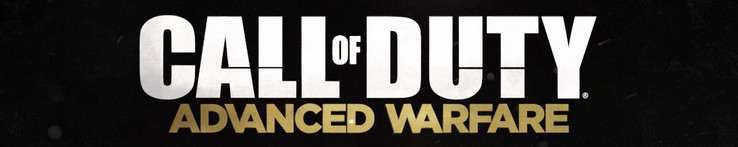Call of Duty: Advanced Warfare Benchmarked
Graphics
Although the graphics engine, which was developed in house, still can't quite measure up to the standard set by Frostbite 3 (Battlefield 4) or CryEngine 3 (Crysis 3), Advanced Warfare looks much better than Call of Duty: Ghosts. In addition to the lighting and reflections, the quality of the characters is very decent as well and there are not many first-person shooter games that have textures that are as sharp or faces that look as lively. Although we did discover some flaws upon closer inspection: especially the eyes don't look that realistic, and the facial expressions ought to be a little more, well, human.
Advanced Warfare rates from decent to good in the other areas as well, no matter if it's effects (some explosions and rising smoke just look outdated) or simple physics (not all objects can be destroyed, for example). The environment textures are no different: while many blocks are exceedingly sharp, other objects could do with better details. In addition, a few effects left us with the impression that the developers were trying to make them less resource-intensive.
Despite the shortcomings, the game is decent enough overall - particularly, because Sledgehammer Games managed to give each mission its own distinctive "feel". In addition to the great animations and sound experience, Advanced Warfare also manages to impress with style and colors.
Too bad that the new Call of Duty offspring isn't perfect. It starts with the requirements on the hardware: 6 GB of RAM and a modern DirectX-11 system with 64-bit OS as well as more than 50 GB of hard drive space are needed for the install. Just like with Ghosts there are also a few technical bugs. On our first test system, Advanced Warfare crashed after loading with a very generic error message. The culprit turned out to be the swap file, which has to be managed by the OS and can't be set manually. In our experience, the FPS works better with Nvidia products. AMD-based systems seem to be more prone to crashes and don't perform quite as well (at least at moderate settings).
Speaking of settings: the menu features a plethora of options. Some of the technical jargon might be a bit confusing, but most features are explained well enough to make sense of them. Unfortunately, some of the options impact the gaming experience in a negative way.
Activating the "Cache Shadow Maps", for example, sometimes prevents the correct textures from loading and objects subsequently lack definition. This is also the reason why we don't use this option when we conduct our tests. Selecting "Shader Preload" causes lengthy load times and - depending on the setting chosen - causes the videos to stutter. As far as we can tell, the performance increases is very minimal, if it is noticeable at all. In essence, selecting this setting might actually be counter productive.
Owners with extremely powerful notebooks should be pleased, since they are able to use super-sampling antialiasing. We used the term "extremely powerful" because SSAA requires significant processing power. An example: with a GeForce GTX 980M (see our review of the Gigabyte P35X v3 here), 2x SSA drops the performance by 25 %, while 4x SSA causes frame rate drops of nearly 50 %. Users with less powerful notebooks should use the post-processing options of FXAA or SMAA instead.
As far as the content is concerned, Call of Duty will likely polarize opinions. Gamer X might enjoy the straightforward Hollywood action sequences, while Gamer Y laments the lackluster story line, the silly AI, and the outdated game play (despite the cool Sci-Fi gadgets).
Benchmark
For our benchmark test, we use the first minute of the fifth chapter ("Aftermath"). After being dropped off, the protagonist is led through a closed-off camp in Detroit. Because of the many characters, reflections, and lighting effects, the scene is pretty demanding, although the game has other sequences which tax the hardware even more. As always for a FPS game, the frame rate should be at least 35-40 fps for a decent experience.
Results
Before we get to the results, we need to explain the graphics settings. Except for the low setting, which has most of the options disabled, Advanced Warfare looks pretty sophisticated. The largest differences occur with the texture quality settings, as the objects degrade at lower settings. We'd never call the result ugly, however. The resource requirements follow suit.
Gaming aficionados who expect to play at maximum details and 2x super-sampling won't get by with anything less than a upper-class graphics card. A GeForce GTX 870M/780M or Radeon R9 M290X GPU enable frame rates of about 35 fps at a resolution of 1920 x 1080 pixels. For FXAA or SMAA, a GTX 850M is sufficient.
Normal settings and a resolution of 1366 x 768 require a middle-class graphics card, like the GeForce GT 750M, which enabled us to play at 34 fps. For low details and 1024 x 768 pixels, at least a HD Graphics 4600 is required. Less powerful GPUs simply can't handle Advanced Warfare.
All things considered, the game is neither a notebook killer nor a technical lightweight.
| Call of Duty: Advanced Warfare | |
| 1920x1080 Extra / On (Cache Shadow Maps Off), 2x Supersampling AA:2x SM 1920x1080 High / On (Cache Shadow Maps Off) AA:FX 1366x768 Normal / On (Cache Shadow Maps Off) 1024x768 Low / Off (Shader Preload On) | |
| GeForce GTX 980, 3770K | |
| Radeon R9 290X, 4790K, Intel SSD 530 Series SSDSC2BW240A | |
| Radeon R9 280X, 3770K | |
| GeForce GTX 880M, 4700MQ | |
| GeForce GTX 780M, 4700MQ | |
| GeForce GTX 870M, 4700MQ | |
| Radeon R9 M290X, 4700MQ | |
| GeForce GTX 770M, 4700MQ | |
| GeForce GTX 860M, 4700MQ | |
| GeForce GTX 850M, 4340M | |
| GeForce GTX 765M, 4700MQ | |
| GeForce GT 750M, 4702MQ | |
| Radeon R7 512 Cores (Kaveri Desktop), A10-7850K, Samsung SSD 470 Series MZ-5PA256/EU | |
| Iris Pro Graphics 5200, 4750HQ, Intel SSD 525 Series SSDMCEAC180B3 | |
| GeForce GT 740M, 4200M | |
| GeForce GT 640M, 2637M, Lite-On LMT-256M3M | |
| GeForce GT 720M, 4200M, WDC Scorpio Blue WD10JPVX-22JC3T0 | |
| HD Graphics 4600, 4700MQ | |
| Radeon HD 8650G, A10-5750M, Samsung SSD 470 Series MZ-5PA256/EU | |
| GeForce GT 630M, 3720QM, Seagate Momentus 7200.5 ST9750420AS | |
| Iris Graphics 5100, 4258U, Apple SSD SM0256F | |
| HD Graphics 4000, 3720QM | |
Test Systems
Four of our test notebooks are courtesy of Schenker Technologies:
- W504 (Core i7-4700MQ, 8 GB DDR3, GeForce GTX 860M, GTX 870M, GTX 880M, Radeon R9 M290X)
- W503 (Core i7-4700MQ, 8 GB DDR3, GeForce GTX 765M, GTX 770M, GTX 780M)
- M504 (Core i5-4340M, 8 GB DDR3, GeForce GTX 850M)
- M503 (Core i7-4702MQ, 8 GB DDR3, GeForce GT 750M)
All these notebooks feature Windows 7 64-bit.
Nvidia supplied the following systems:
- HP Envy 15-j011sg (Core i5-4200M, 12 GB DDR3, GeForce GT 740M)
- MSI CX61-i572M281BW7 (Core i5-4200M, 8 GB DDR3, GeForce GT 720M)
- Acer Aspire Timeline Ultra M3-581TG (Core i7-2637M, 4GB DDR3, Geforce GT 640M)
One notebook is courtesy of Intel:
- Schenker S413 (Core i7-4750HQ, 8 GB DDR3, Iris Pro Graphics 5200)
The desktop systems come with CPUs/APUs from Intel and AMD, Micron, Intel, and Samsung SSDs, motherboards from Intel and Asus, as well as GPUs from Nvidia and AMD.
GPU drivers: Nvidia 344.60, AMD 14.9.2 Beta, Intel 10.18.10.3960