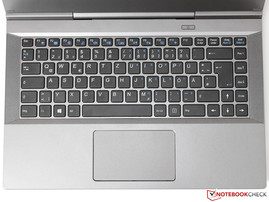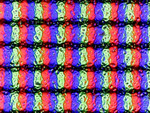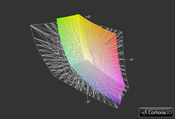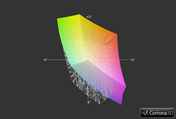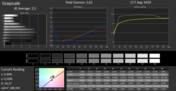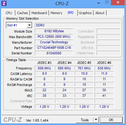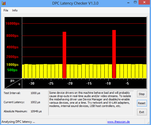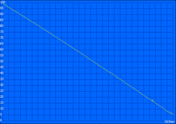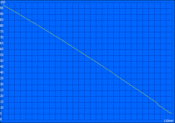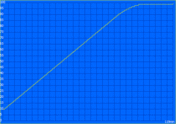Review Schenker S413 (Clevo W740SU) Notebook

For the original German review, see here.
Some things simply don't make a match. The term "integrated graphics" and "gaming" were among them for a long time. The weak IGPs of the past were in fact unusable even for casual gamers. Even if this has changed to some extent in the last few years with AMD's Llano and Trinity APUs, integrated GPUs nevertheless remained to be a low-end solution for price conscious buyers.
However, these times are to be a thing of the past. According to Intel, the new Iris Pro Graphics 5200 integrated in a few Haswell processors competes with Nvidia's GeForce GT 650M - a swift dedicated mid-range graphics card, which for example powered last year's MacBook Pro 15 Retina.
Clevo is one of the first manufacturers to introduce a barebone designed for the Iris Pro. Schenker sells the W740SU in Germany under the name S413 and it can be customized as usual. While the cheapest entry-level configuration featuring Intel's Core i7-4750HQ, 4 GB of RAM and a 320 GB hard drive costs approximately 1000 Euros (~$1328), lush storage or warranty upgrades quickly boost the price by several hundred Euros. Our exuberantly configured review sample sports 16 GB of working memory, a 256 GB SSD and Windows 8 and adds up to a total price of a steep 1400 Euros (~$1859).
The laptop's combination of power and portability takes aim right between weaker ultrabooks with a dedicated graphics, e.g. Asus' VivoBook S551LB, and full-fledged multimedia machines like Asus' N550JV. But just how smooth will the fusion of both concepts work?
Case
It cannot be said that the S413's looks are dull. The slightly uncommon design, with its wide, centered display hinge, sticks out from the masses of contenders. The rear's design is just as unusual as it is almost completely covered with a fine-mesh grille. As is typical for Clevo, the barebone comes in a restrained, matte-black color that is likely to look like brushed metal. However, it is a magnesium-aluminum alloy in part (underside and lid) and only simple plastic in other areas.
With a weight of only 1.9 kilograms and a thickness of just under 21 millimeters, the S413 is almost as portable as an ultrabook with a comparable screen size. However, while many ultrabooks not only excel with their compact size but also feature an outstanding casing quality, our review sample has room for improvement in this category. The gaps and material transitions are not always perfect up to the last detail. The stability could also be a bit better in some places, for example above the keyboard.
The remarkably thin display can be opened with one hand. However, this should be done with some care in view of its moderate stiffness. The relatively smooth-running hinges cannot prevent the lid from wobbling for a few seconds on vibrating surfaces. This problem is not unknown to the competition.
Overall, the barebone's quality can be called satisfactory but not really outstanding. We would have wanted a bit more accuracy in build for a purchase price of beyond 1000 Euros (~$1328).
Connectivity
Considering its size, the S412 offers a throughout satisfactory connectivity. A total of three USB ports are installed for connecting additional peripherals. They all correspond with the current SuperSpeed USB 3.0 standard. We also have to highlight the fact that the laptop sports two digital video outs in form of HDMI and mini-DisplayPort. The latter is particularly vital for Full HD monitors that cannot be connected via HDMI natively in many cases. Other ports encompass the usual standards for modern laptops in form of Gbit LAN, audio jacks and an SD/MMC card reader.
We have to slightly criticize the distribution of the single ports. Particularly the USB ports are directly beside each other on the casing's right so that connected devices could occasionally impair the user's mouse movements. Clevo could certainly have solved this better.
Communication
Depending on the customer's needs, Schenker equips the S413 with different Wi-Fi modules from Intel. This ranges from the low-end Wireless-N 2230 model up to the new Wireless-AC 7260. Our review sample sports the mid-range Centrino Advance-N 6235 adapter, which does not yet feature the current high-speed 802.11 ac standard but at least the 802.11 a/b/g/n version. The 6235 transmits in 5 GHz networks owing to dual-band and dual-stream technology and achieves a maximum gross data speed of 300 Mbit/s. The connection stability and range completely convinced us in our practical test. All available Wi-Fi modules additionally support Bluetooth 4.0.
The installed webcam's quality is rather disappointing. The 1.0 megapixel camera only displays a few details and gets very noisy in poor light. The corresponding array microphone's excellent speech quality is only a small compensation for this.
Accessories
Besides the matching power supply, a quick start guide, a driver CD and a trial version of Nero 12 Essentials are included for the laptop. Good: The (optional) Windows installation is free of any unwanted software although it includes all necessary drivers. Some manufacturers could take this as an example.
Maintenance
Unlike most other Schenker laptops, the CPU in the S413 cannot be replaced. Intel's HQ models are only available as solderable BGA versions so that the upgrade options are limited to storage and Wi-Fi modules. Users who remove the device's underside will first be confronted with the backside of the motherboard and the 2.5-inch slot (empty in our case). The laptop would have to be disassembled even more in order to access the two storage slots, Wi-Fi module or mSATA slot. However, this would be possible without special tools and a bit of savvy and experience.
Warranty
A 24 month base warranty, with a pick-up & return service in some countries, is included in the purchase price. Schenker also ensures "immediate repair" in the first six months with a maximum process time of 48 hours. An additional 105 Euros (~$139) is charged for a warranty upgrade to 48 months and 210 Euros (~$278) has to be added for 48 months.
Input Devices
Keyboard
The S413 is only available with an unlit, black chiclet keyboard that corresponds to the usual standard. The 15 x 15 millimeter plastic keys feature a sleek but fairly slip-proof surface, which noticeably increases the accuracy when typing vigorously.
Nevertheless, we did not really take a liking to the typing feel even after a longer time of familiarization. The relatively soft and extremely short stroke led to an unsatisfactory feedback, which was reinforced by the middling stability in the keyboard's center area. A quiet, but audible clattering noise adds to that and did not improve the subjective quality impression. Therefore, the S413 will not be first-pick for prolific typists.
Touchpad
The touchpad from the input device experts Synaptics presents a much better quality. Its area of 10.5 x 6.5 centimeters provides enough room to move the mouse accurately and implement various multi-touch gestures using two, three or four fingers. The sleek, glass-like surface convinces with good gliding traits and a pleasant feel.
The user will not find any dedicated mouse buttons. Instead, the touchpad has been implemented in the so-called ClickPad design. Light pressure on its left or right corner triggers a crisp and accurate mouse click, which is almost a bit too loud. Users who prefer external mice can easily disable the pad and its buttons via the FN + F1 keys.
Display
A Full HD resolution and matte screen surface - Schenker, or rather Clevo were not stingy when choosing the 14-inch display. The agreeably high pixel density of 157 dpi ensures a sharp reproduction of pictures and text but also fairly small icons and lettering. However, this should not be a problem for users with good eyesight.
The LED-backlit screen achieves a decent brightness of 268 cd/m² in maximum settings. The brightness is also distributed evenly over the entire screen surface. A minor backlight bleeding is only seen in completely darkened rooms when looking closer. However, this barely shows up in routine use and the intensity can differ in every sample.
| |||||||||||||||||||||||||
Brightness Distribution: 88 %
Center on Battery: 266 cd/m²
Contrast: 444:1 (Black: 0.59 cd/m²)
ΔE ColorChecker Calman: 3.4 | ∀{0.5-29.43 Ø4.77}
ΔE Greyscale Calman: 2.5 | ∀{0.09-98 Ø5}
60% AdobeRGB 1998 (Argyll 1.6.3 3D)
64.6% AdobeRGB 1998 (Argyll 3D)
88.5% sRGB (Argyll 3D)
64.7% Display P3 (Argyll 3D)
Gamma: 2.62
CCT: 6723 K
The AUO screen model B140HAN01 is not based on TN or IPS technology. Instead it is classified as a so-called AHVA screen. Regardless of the name, the result is in no way inferior to a high-quality IPS screen. The image is rendered extremely vivid and rich although the ascertained contrast of 444:1 is only midfield. The black value of 0.59 cd/m² also looks better than the bare figures would suggest.
Considering it is a consumer laptop, the S413 surprises with a balanced color reproduction that also makes the device suitable for basic graphic and image editing purposes. First, the screen covers the sRGB color space to the largest extent and second, the reproduction with an average DeltaE of only 3.42 exhibits a comparatively minor color deviation. The grayscale shows an even slightly better reproduction with a DeltaE of 2.5.
The S413 benefits from its screen's matte surface and vibrant backlight in outdoor use. The content largely remains legible even in direct sunlight. Users who prefer working in the shade can even reduce the brightness a bit and consequently increase the battery runtime. Touchscreen rivals, such as Asus' VivoBook S551LB, have a much harder time with this due to their glare-type screens.
Like most IPS screens, the AHVA display in our review sample exhibits an excellent viewing angle stability. Colors and contrasts barely deviate even from an angle of almost 90 degrees. TN screens would be illegible in such cases. We can only hope that other laptop manufacturers will use comparable screens more frequently in future.
Performance
As to the CPU, the Core i7-4750HQ barely differs from most other Haswell processors. The base clock of only 2.0 GHz is comparatively low but can be increased to 3.2 GHz via Turbo Boost 2.0 depending on the load and temperature (4 cores: 3.0 GHz; 2 cores: 3.1 GHz). Apart from that, the differences compared with other models, such as the Core i7-4700HQ, are minor. Both support Hyper-Threading technology for processing up to 8 threads at the same time, are specified with a TDP of 47 watts and are built in Intel's latest 22 nanometer process using Tri-Gate transistors.
The graphics unit is the main difference. While the quad-cores featuring a "0" as the third digit of their model number only integrate the HD Graphics 4600, the much faster Iris Pro Graphics 5200 work in the Core i7-4750HQ, 4850HQ and 4950HQ. These models can also fall back on a 128 MB eDRAM that can be used by both the CPU and GPU.
Our review sample has a generous storage capacity of 16 GB DDR3 1600 that is distributed over two 8 GB modules from Crucial. The 256 GB SSD also comes from the same manufacturer.
Processor
Does it boost or throttle? The cooling has had a decisive influence on whether the power reserves of the fastest high-end CPUs can really be maxed out consistently even before Haswell. Clevo appears to have done its homework here. The device copes with both single and multi-thread benchmarks without ado using its maximum possible clock rate.
The answer to the burning question of what performance gains the additional eDRAM promises in regards to the CPU performance are sobering. The Core i7-4750HQ did not exhibit a measurably higher per-MHZ performance than other Haswell processors in any of the programs we tested. Considering existing measuring inaccuracies, we would estimate the gain to be ≤ 5% - possible exceptions to the top can however not be excluded.
The 4750HQ usually places itself just above the i7-4702HQ (37 watts, HD 4600) corresponding to its (Turbo) clock rate but clearly remains below the i7-4700HQ (47 watts, HD 4600). Schenker's S413 laptop is nevertheless far ahead of the swiftest ultrabooks. The lead on the Core i7-4500U (15 watts, HD 4400) in Asus' S551LB is a steep 162% in Cinebench R11.5.
An annoying and unnecessary restriction is the drastic throttling of the CPU's clock rate in battery mode. Regardless of the selected energy-savings profile, the processor is slowed down to a maximum of 1.3 GHz here, which consequently results in a performance loss of over 50%. Naturally, the battery runtime benefits from this strategy but that should be left to the user to decide.
| Cinebench R11.5 - CPU Multi 64Bit (sort by value) | |
| Schenker S413 | |
| Asus N550JV-CN201H | |
| Acer Aspire V3-772G-747A321 | |
| Asus VivoBook S551LB-CJ026H | |
Storage Devices
Our review sample comes with an SSD in mSATA format rather than with a conventional 2.5-inch drive. To be precise, it is a Crucial m4 with 256 GB (CT256M4SSD3). Although the underlying Marvel controller, model 88SS9174-BLD2, has been on the market for two years, it is still considered to be quite strong and very reliable.
Our benchmarks confirm its good reputation. Sequential data rates of just under 493 MB/s in read and 275 MB/s in write are more than appropriate for a modern high-end SSD of this form factor. Together with the equally strong performance in processing small files, the storage device places itself on a level with competing models, such as Samsung's SSD 830 or various SSDs based on a Sandforce SF-2281 controller. Please see the results of the 4K and 4K-64 test in the AS SSD benchmark on the right.
System Performance
The high performance of both the processor and storage device are best reflected in the system benchmarks of the PCMark series. The S413 already excels in PCMark Vantage with an outstanding 19017 points. The score in the newer PCMark 7 is particularly impressive. Our review sample's score of 6365 points is the second highest result that we have ever ascertained in a laptop. This could be due to the aforementioned cases where the additional eDRAM/L4 cache is beneficial.
There is no reason for complaint in practical use as expected. Owing to quad-core power and the SSD, the system remained responsive even during excessive multitasking and dealt with all tasks at breakneck speed. Workstation power in ultrabook size - barely any other device can do that better at this time.
| PCMark Vantage Result | 19017 points | |
| PCMark 7 Score | 6365 points | |
Help | ||
Graphics Card
In our review of the HD Graphics 4600, the graphics solution in the "standard" quad-core models barely reached the performance of a dedicated GeForce GT 630M. But why is the Iris Pro Graphics 5200 so swift in comparison?
Like in every graphics card, two factors are particularly important for performance: computing power and bandwidth. Doubling the Shader units from 20 EUs (HD 4600) to 40 EUs (Iris Pro) ensures the former while the maximum Turbo clock remains on a comparable level with 1.2 GHz. So that the execution units are supplied with data fast enough, the aforementioned eDRAM supports the central memory. Although its cache of 128 MB is not particularly big, it can be read and written with about 51 GB/s simultaneously. For comparison, a typical mid-range card with a DDR3 memory (128 bit, 900 MHz) only achieves 29 GB/s in one direction. So, these are good preconditions to ensure a few surprises.
Even if the Iris Pro ultimately does not quite reach the level of a GeForce GT 650M like Intel promises, the results are remarkable for an integrated graphics solution. Depending on the 3DMark version, the GPU achieves an advantage of approximately 40 to 50% over the fastest HD Graphics 4600 model; this would even be a good 60% with a similar clock rate. That is enough to beat the GeForce GT 640M or the 64-bit version of the GT 740M while the GT 650M and 750M stay in the lead.
The behavior in battery mode is just about as extreme as with the CPU. The GPU is throttled to an idle clock rate of 200 MHz and is consequently barely of any use in 3D applications. Unfortunately, the various energy-saving settings of Intel's drivers do not change anything about that either.
| 3DMark - 1920x1080 Fire Strike Graphics (sort by value) | |
| Schenker S413 | |
| Samsung 550P5C-S08DE | |
| Asus N550JV-CN201H | |
| Asus VivoBook S551LB-CJ026H | |
| Core i7-4930MX (Clevo P150SM) | |
| 3DMark 06 Standard Score | 12578 points | |
| 3DMark Vantage P Result | 8692 points | |
| 3DMark 11 Performance | 2217 points | |
| 3DMark Ice Storm Standard Score | 69336 points | |
| 3DMark Cloud Gate Standard Score | 9027 points | |
| 3DMark Fire Strike Score | 1427 points | |
| 3DMark Fire Strike Extreme Score | 660 points | |
Help | ||
Gaming Performance
In the past it was common for Intel's GPUs to only excel in specific 3DMark tests but not in real games. However, the drivers have made a big step forward in the past years. Crashes or graphics bugs were no problem in any of the games we tested.
However, the backlog on the GeForce GT 650M and 750M is much bigger than in the 3DMark benchmarks. Both Nvidia models lead by averagely 30% throughout all tested games using Notebookcheck's high settings. It seems that certain graphics settings, for example enabling 8x MSAA in Skyrim, use a bit more performance than the competition in some cases. The Iris Pro Graphics 5200 can be set equal with the GeForce GT 740M when these few situations are ignored (roughly between the 64 and 128-bit version).
A look at future games is exciting. Since the CPU and GPU share one TDP budget, the graphics unit's Turbo is also dependent on the processor's load. Although we ascertained consistently high clock rates of 1000 to 1100 MHz in current titles (even 1200 MHz when the TDP was surpassed for a short time), the CPU was usually only loaded to less than 20%. This may look different in next-gen games.
| Schenker S413 Iris Pro Graphics 5200, 4750HQ, Crucial M4-CT256M4SSD3 | Asus VivoBook S551LB-CJ026H GeForce GT 740M, 4500U, Seagate Momentus Thin ST500LT0 12-9WS142 | One K56-3F GeForce GT 750M, 4700MQ, Toshiba HG5d THNSNH128GMCT | |
|---|---|---|---|
| Metro: Last Light | -40% | 2% | |
| 1024x768 Low (DX10) AF:4x (fps) | 47.1 | 26.33 -44% | 44.1 -6% |
| 1366x768 Medium (DX10) AF:4x (fps) | 34.9 | 19.33 -45% | 33.9 -3% |
| 1366x768 High (DX11) AF:16x (fps) | 17.8 | 12.33 -31% | 20.3 14% |
| BioShock Infinite | -21% | 33% | |
| 1280x720 Very Low Preset (fps) | 78.5 | 60.7 -23% | 100.1 28% |
| 1366x768 Medium Preset (fps) | 40.1 | 33.03 -18% | 55.8 39% |
| 1366x768 High Preset (fps) | 35.2 | 27.4 -22% | 46.4 32% |
| Company of Heroes 2 | -6% | 23% | |
| 1024x768 Minimum / Low / Off AA:Off (fps) | 25.9 | 25.5 -2% | 31 20% |
| 1366x768 Medium AA:Off (fps) | 21.5 | 20.13 -6% | 24.8 15% |
| 1366x768 High AA:Medium (fps) | 12.3 | 11.21 -9% | 16.3 33% |
| Total Average (Program / Settings) | -22% /
-22% | 19% /
19% |
| low | med. | high | ultra | |
|---|---|---|---|---|
| Battlefield 3 (2011) | 46.1 | 33.8 | 26.5 | 10 |
| The Elder Scrolls V: Skyrim (2011) | 70 | 36.6 | 21.4 | 12.1 |
| Anno 2070 (2011) | 134.7 | 64.4 | 39.2 | 18.1 |
| Diablo III (2012) | 133.8 | 86.2 | 75 | 46 |
| Sleeping Dogs (2012) | 77.9 | 55.4 | 24.7 | 7.1 |
| Counter-Strike: GO (2012) | 240.4 | 181.3 | 88.4 | 51.9 |
| Fifa 13 (2012) | 317 | 197.6 | 149.6 | 80.3 |
| Dishonored (2012) | 89.9 | 74.5 | 67.1 | 40.3 |
| Call of Duty: Black Ops 2 (2012) | 92 | 67.7 | 28.4 | 18.3 |
| Hitman: Absolution (2012) | 44.6 | 34.3 | 14.4 | 6.9 |
| Dead Space 3 (2013) | 164.6 | 73.2 | 55.3 | 32.7 |
| Crysis 3 (2013) | 50.7 | 31.4 | 20.9 | 7.7 |
| Tomb Raider (2013) | 123.1 | 58.6 | 35.3 | 18 |
| SimCity (2013) | 219.9 | 34.3 | 24.4 | 11 |
| BioShock Infinite (2013) | 78.5 | 40.1 | 35.2 | 9.8 |
| Metro: Last Light (2013) | 47.1 | 34.9 | 17.8 | 9.6 |
| GRID 2 (2013) | 116.2 | 61.7 | 42.5 | 15.3 |
| Company of Heroes 2 (2013) | 25.9 | 21.5 | 12.3 | 5.8 |
| low | med. | high | ultra | 4K | |
|---|---|---|---|---|---|
| Battlefield 4 (2013) | 3 () | ||||
| GRID: Autosport (2014) | 140 | 60 | 33.4 | 14.3 | |
| Risen 3: Titan Lords (2014) | 52 | 38 | 15.3 | 11.9 | |
| Sims 4 (2014) | 178 | 68 | 34.7 | 24.3 | |
| Fifa 15 (2014) | 92 | 67 | 40.7 | 16.9 | |
| Middle-earth: Shadow of Mordor (2014) | 44 | 29 | 16.4 | 0 () | |
| Alien: Isolation (2014) | 69 | 47 | 24.6 | 16.4 | |
| Ryse: Son of Rome (2014) | 21.9 | 15.2 | |||
| The Evil Within (2014) | 24.4 | 19.6 | 11.4 | ||
| F1 2014 (2014) | 80 | 55 | 43 | 23 | |
| Civilization: Beyond Earth (2014) | 53.3 | 24.2 | 16.3 | 13.6 | |
| Call of Duty: Advanced Warfare (2014) | 49.1 | 26.7 | 16.7 | 8.1 | |
| Assassin's Creed Unity (2014) | 8 (hangs) | ||||
| Far Cry 4 (2014) | 30.7 | 23.6 | 12.2 | 8.5 | |
| The Crew (2014) | 45 | 31 | 16.2 | 9 | |
| Evolve (2015) | 28 severe graphical problems (missing textures) | 21 severe graphical problems (missing textures) | 12 severe graphical problems (missing textures) | ||
| Battlefield Hardline (2015) | 54 | 38.7 | 17 | 8.6 | |
| GTA V (2015) | 46.5 | 38.4 | 7.2 | 0 | |
| Dirt Rally (2015) | 168 | 41 | 19.1 | 12.5 | |
| The Witcher 3 (2015) | 20.5 | ||||
| Batman: Arkham Knight (2015) | 17 | 15 | |||
| Metal Gear Solid V (2015) | 59.9 | 49.6 | 16.1 | 9.8 | |
| Mad Max (2015) | 31 () | 14 () | |||
| World of Warships (2015) | 111 | 73 | 34 | 24 | |
| FIFA 16 (2015) | 117 | 62.5 | 38.2 | 10.8 | |
| Anno 2205 (2015) | 25.8 | 10.9 | |||
| Call of Duty: Black Ops 3 (2015) | 38.2 | 22 | |||
| Fallout 4 (2015) | 24.6 | 15.6 | |||
| Star Wars Battlefront (2015) | 51 | 28.4 | 13.2 | ||
| Rainbow Six Siege (2015) | 35.3 | 21.9 | 0 () | ||
| Just Cause 3 (2015) | 26.6 | 21.6 | 12.8 | 11.9 | |
| Rise of the Tomb Raider (2016) | 26.6 | 14.8 | 7.8 |
Emissions
System Noise
Both fans in the S413 run permanently even during longer idle periods. However, they spin very slowly. The noise level of 30.1 to 33.3 dB(A) could be described as restrained if it wasn't for an unpleasantly loud whistling from inside the laptop. We hope that this is a unique problem of our review sample.
The whistling noise is replaced by a rhythmic clacking during load, which could indicate a defect fan bearing. Apart from that, the ascertained noise level of over 46 dB(A) is relatively high but does not seem that loud due to its regularity and the rear-facing vents. Clevo has done a good job considering the computing power and the device's small size.
Noise level
| Idle |
| 30.1 / 30.7 / 33.3 dB(A) |
| Load |
| 46.4 / 46.7 dB(A) |
 | ||
30 dB silent 40 dB(A) audible 50 dB(A) loud |
||
min: | ||
Temperature
As presumable when looking at the cooling construction, the casing heats up strongly towards the back. Unlike the wrist rest that barely exceeds 30 °C even during full load, the back reaches between 42 °C on the top and 54 °C on the underside. These maximum temperatures are only achieved selectively and will hardly impair the user. The laptop can be used comfortably on the thighs in routine use.
Surprisingly, the barebone did not have any problems dealing the Core i7's waste heat even in midsummer-like test conditions (room temperature: 27 °C). The chip settled to approximately 90 °C after one hour of stress testing via Prime95 and Furmark and did not show any signs of throttling or stability issues. However, the processor only clocked with its base rate of 2.0 GHz for TDP related reasons. The graphics unit still provided 850 MHz. An interesting marginal note: When only Prime95 was performed, the CPU surpassed 100 °C within no time and the device issued a loud warning signal. Apparently the Core i7's TDP of 47 watts can only be provided with certainty when distributed evenly over the CPU and GPU. This phenomenon was not observed in practical applications.
(±) The maximum temperature on the upper side is 41.9 °C / 107 F, compared to the average of 36.9 °C / 98 F, ranging from 21.1 to 71 °C for the class Multimedia.
(-) The bottom heats up to a maximum of 54.6 °C / 130 F, compared to the average of 39.2 °C / 103 F
(+) In idle usage, the average temperature for the upper side is 30.3 °C / 87 F, compared to the device average of 31.3 °C / 88 F.
(+) The palmrests and touchpad are cooler than skin temperature with a maximum of 30.9 °C / 87.6 F and are therefore cool to the touch.
(-) The average temperature of the palmrest area of similar devices was 28.7 °C / 83.7 F (-2.2 °C / -3.9 F).
Speakers
Two small stereo speakers are hidden inside the barebone. Their quality is middling even for laptop conditions. That is primarily due to the virtually non-existing bass that makes the sound appear flat and powerless. However, the maximum volume is quite decent but cannot belie the fact that other manufacturers install considerably better sound systems, for example like in Asus' N550JV that even includes a small subwoofer. Therefore, we would recommend connecting external speakers via the 3.5 millimeter jack or one of the digital video ports.
Energy Management
Power Consumption
Despite the integrated graphics solution, the idle power consumption of Schenker's S413 is much higher than the most energy-efficient 14-inch ultrabooks with 10.1 to 15.4 watts. The reason for this: Unlike the ULV models from the Haswell generation, the Core i7-4750HQ needs an additional chipset. Also, the equipment and the bright screen increase the power consumption.
The Iris Pro Graphics might be the swiftest processor-integrated graphics of all time, but it is also the power-hungriest. 73 watts in 3DMark06 is only an average result considering the performance. The stronger One K56-3F with a Core i7-4700MQ and GeForce GT 750M only consumes about 10 watts more. Then again, the maximum consumption of 78.3 watts is relatively modest but this is largely due to the limited Turbo Boost (see stress test). The manufacturer has designed the included 90 watt power supply adequately.
We have compiled a few screenshots that illustrate the clock rates and power consumption of the Core i7 in different load situations below.
| Off / Standby | |
| Idle | |
| Load |
|
Key:
min: | |
Battery Runtime
The li-ion battery fixed by screws inside the casing has a capacity of around 53 Wh and the manufacturer specifies a maximum runtime of 6 hours. This seems realistic for an idle-only scenario and our test via Battery Eater's Reader's test using energy-savings mode, minimum brightness and disabled wireless modules confirms this. That is not a bad time for a multimedia laptop but, just like the power consumption, it is not on a par with a (slower) ultrabook based on a ULV CPU.
We could browse on the internet for 4 hours and 17 minutes in realistic conditions using Wi-Fi and the brightness adjusted to about 150 cd/m² until the battery was drained. These runtimes can roughly be expected when playing an (HD) video.
We will mention the result of Battery Eater's Classic test using high performance, maximum brightness, enabled wireless module for reasons of completion. The S413 only achieved an ascertained time of 1 hour and 50 minutes due to the extreme throttling of the CPU and GPU. We have to mention the short charging time of only 2 hours positively.
Verdict
A great surprise: Schenker's S413 is likely the first laptop with an Intel GPU that we can label "suitable for games" without restrictions. Although Intel's statement that it could compete with a dedicated GeForce GT 650M is not quite true, the performance of the Iris Pro Graphics 5200 is undoubtedly impressive. But we do not want to reduce the S413 to its graphics solution only. The laptop has a lot to offer in other areas too.
In addition to the excellent graphics and application performance, the AHVA screen is one of the special highlights. Its high resolution, high brightness and stable viewing angles can beat some considerably more expensive contenders. The content is always legible even outdoors so that the laptop's great mobility can be enjoyed without restrictions. However, the extreme clock rate throttling in battery mode is annoying and will hopefully be rectified with a BIOS update. However, the user will have to endure the somewhat spongy keyboard just like the casing's middling quality.
However, Schenker's S413 convinced us across the board. Buyers looking for a portable high-end laptop with comparable performance rates will currently not find many alternatives. Potential competitors might be MSI's GE40 or the Razer Blade. We are looking forward to the upcoming duels.