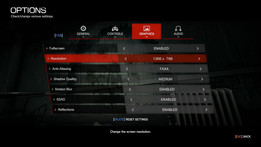The Evil Within Benchmarked
For the original German article, see here.
Graphics
While the console version of The Evil Within scored quite well on the metacritic.com review aggregator, the PC adaptation has not exactly been received with shouts of praise. Nor does it deserve them, as demonstrated by our tests. Not only is the third-person title plagued by sporadic crashes -- regardless of the system hardware, it also occasionally stutters and sometimes the sound is off-kilter. The controls on the PC are also suboptimal. Even in the menu, the mouse functions very spongily and imprecisely. Still, after a while you get used to the defective controls.
The hardware demands also deserve criticism. Like other titles from Bethesda, The Evil Within uses the id Tech 5 engine from id Software. This engine was first used for the game RAGE, and since its release it has been a subject of controversy. The Evil Within also comes with a variety of graphics-related advantages and disadvantages. Thanks to the so-called MegaTexture technology, the levels appear to offer a lot of variety; unlike most other games, The Evil Within's textures don't repeat every few meters.
In addition to the variegated textures, the characters are incredibly detailed and the effects (water, smoke, etc.) are well-executed. The cloth simulation is also fairly realistic. The lighting impressed us the most. Similarly to Alien: Isolation, The Evil Within conjures up a both spooky and pretty interplay of light and shadow. The id Tech 5 engine also deserves praise for its short load times. Even with an HDD, the levels show up very quickly. The fact that the user can implement changes in the settings without restarting the game isn't a matter of course either.
High on the list of cons is the fluctuating texture quality. Here and there, the object wallpapers look somewhat sloppy. Fortunately, the delayed loading of textures when the camera pans quickly (think Wolfenstein: The New Order) is hardly present in The Evil Within. The fact that the horror game lacks a good anti-aliasing option, however, is frustrating. True, FXAA, MLAA and SMAA improve matters, but the enhancement provided by MSAA is simply unavailable. Additionally, PC users have to make do with just a handful of graphics options. Besides resolution and anti-aliasing, only the shadow quality can be adjusted across several notches. The only remaining settings options are motion blur, SSAO (ambient occlusion) and reflections, all of which can be deactivated.
Apart from changes in the number of pixels, modifying the settings doesn't massively alter the performance. Because the id Tech 5 engine doesn't offer super low detail settings, The Evil Within always looks decent. The downside, of course, is that weaker GPUs don't have enough power to run the game -- though the title's poor optimization is the real culprit there. There are certainly cases in which the id Tech 5 engine is more frugal with its resources. The fact that the developers implemented a 30 fps limit (more on that later) and restricted the field of vision with black bars is also hard to understand.
Purely in terms of gameplay, the title cuts a fine figure. In these times dominated by casual games, The Evil Within offers a thrilling level of difficulty. Every step needs to be well-deliberated; every shot and every attack can mean victory or defeat. The upgrade and trap systems increase the depth of gameplay even further. In general, the survival game makes a good impression with its excellent staging -- especially in the video sequences. The camera work and cuts rival that of real Hollywood productions. Stylistically, we found The Evil Within reminiscent of the older horror game Alan Wake -- also a good sign. In fact, the deranged story is even more exciting.
Benchmark
To remove the aforementioned fps limit, you'll have to do a bit of finagling. Before you can enter the appropriate command, you need to activate the console. In order to do this: in Steam right click on the game to bring up the Properties menu and add the line +com_allowconsole 1 in the Set Launch Options. The next time the game is started, it should be possible to bring up the console with the Insert key. Finally, the command R_swapinterval 0 deactivates the 30 fps limit. If you're content with a maximum of 60 frames per second, you can choose to enter R_swapinterval 1 (standard: R_swapinterval 2).
Our benchmarks are based on the beginning of the first chapter ("An Emergency Call"). As soon as we gain control of the main character after a short tracking shot, the recording with the Fraps tool begins. In the following 40-45 seconds, we circle the front area of the madhouse until the main character lands back at the entrance.
Due to the massive downpour, the innumerable objects and the ubiquitous reflections, the sequence demands a lot from the hardware -- in fact, it is basically a worst-case scenario. The performance can be considerably higher at other points in the game. The CPU is to blame for the fact that no notebook reached over 70 fps in our tests; when it comes to high-end GPUs, the CPU is often the limiting factor even at medium settings.
Results
The Evil Within requires a potent multimedia or gaming platform. More inexpensive graphics chips, like the GeForce GT 740M, can't even render low settings and 1024x768 pixels fluidly; the same goes for Intel iGPU processors. The GeForce GT 750M is the first graphics unit to more or less manage with these settings. If you'd like to play at 1366x768 pixels and with the shadow quality set to "Medium," you'll need at least a GeForce GTX 850M or GTX 765M under your hood.
High details and 1920x1080 pixels are too much even for some high-end processors. Only the Radeon R9 M290X and Nvidia chips starting with the GeForce GTX 780M/870M are cut out for The Evil Within's maximum graphics splendor. Will future GPU drivers improve the speed, or will the developers release a performance patch? That certainly wouldn't go amiss. Currently, the programming behind the graphics is very inefficient.
| The Evil Within | |
| 1920x1080 High / Enabled AA:SM 1366x768 Medium / Enabled AA:FX 1024x768 Low / Disabled | |
| GeForce GTX 780 Ti, 3770K | |
| Radeon R9 280X, 3770K | |
| GeForce GTX 880M, 4700MQ | |
| GeForce GTX 760, 3770K | |
| GeForce GTX 780M, 4700MQ | |
| Radeon R9 M290X, 4700MQ | |
| GeForce GTX 870M, 4700MQ | |
| GeForce GTX 750 Ti, 3770K | |
| GeForce GTX 860M, 4700MQ | |
| GeForce GTX 770M, 4700MQ | |
| GeForce GTX 850M, 4340M | |
| GeForce GTX 765M, 4700MQ | |
| GeForce GT 750M, 4702MQ | |
| Radeon R7 512 Cores (Kaveri Desktop), A10-7850K, Samsung SSD 470 Series MZ-5PA256/EU | |
| Iris Pro Graphics 5200, 4750HQ, Intel SSD 525 Series SSDMCEAC180B3 | |
| GeForce GT 740M, 4200M | |
| GeForce GT 720M, 4200M, WDC Scorpio Blue WD10JPVX-22JC3T0 | |
| GeForce GT 630M, 3720QM, Seagate Momentus 7200.5 ST9750420AS | |
| HD Graphics 4600, 4700MQ | |
| Radeon HD 8650G, A10-5750M, Samsung SSD 470 Series MZ-5PA256/EU | |
| HD Graphics 4000, 3720QM | |
Test Systems
Four of our test devices are courtesy of Schenker Technologies (mysn.de):
- W504 (Core i7-4700MQ, 8 GB DDR3, GeForce GTX 860M, GTX 870M, GTX 880M, Radeon R9 M290X)
- W503 (Core i7-4700MQ, 8 GB DDR3, GeForce GTX 765M, GTX 770M, GTX 780M)
- M504 (Core i5-4340M, 8 GB DDR3, GeForce GTX 850M)
- M503 (Core i7-4702MQ, 8 GB DDR3, GeForce GT 750M)
Windows 7 (64-bit) is installed on each of these notebooks. A further thank you goes to Micron for the 480 GB Crucial M500.
Another test device is courtesy of Nvidia:
- HP Envy 15-j011sg (Core i5-4200M, 12 GB DDR3, GeForce GT 740M)
GPU drivers used: Nvidia 344.11, AMD 14.9, Intel 10.18.10.3907
There are also benchmarks from other notebooks, potentially with different drivers.