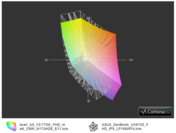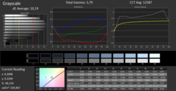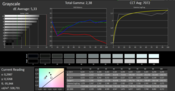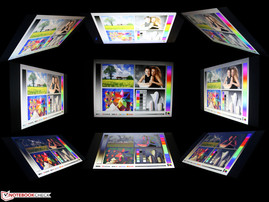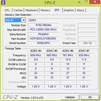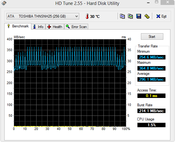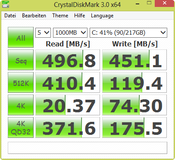Review Acer Aspire V3-772G-747A321 Notebook
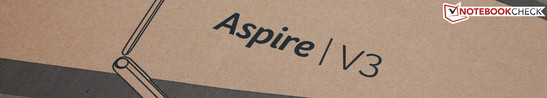
For the original German review, see here.
Acer's V3 notebooks are the bread & butter devices of the manufacturer, in other words, the mainstream notebooks for consumers. The manufacturer puts everything from entry-level to latest high-end hardware into the decent but under no circumstances premium cases. You can, for instance, buy the Aspire V3-771G (17-inches) we reviewed in April 2013 for 480 Euros (~$638). This version is equipped with a Sandy Bridge Core i3, conventional hard drive, standard HD+ resolution (TN 1600x900) and a weak Intel HD 3000 Graphics (IGP).
But the chassis can do so much more; the following hardware specifications are impressive. Besides the Haswell quad-core Core i7-4702MQ (4x 2.2 GHz) there are four 8 GB memory modules in the RAM slots (32,768 MB = 4x 8GB PC3-12800). But that's not all: The GeForce GT 650M (most powerful solution for the V3-771G) was replaced with a brand-new GeForce GTX 760M. Gamers might also be interested in the matte display with 1920x1080 pixels; this was already a highlight of the inexpensive Aspire V3-771G (FHD). The time of bad displays seems to be over.
We consider the following powerful desktop replacements as reasonable competitors for our review unit (RRP 1,499 Euros, ~$1992). All devices feature Intel Haswell processors, a GeForce GTX-7xx series GPU and a matte TN Full HD display.
- Schenker XMG P703 (i7-4900MQ, GTX 780M)
- One K73-3N (i7-4800MQ, GTX 770M)
- MSI GT70H (i7-4700MQ, GTX 780M)
Case
Just the same old case? Not quite, Acer does use the same barebone (Aspire V3-771G) but changes some visuals and improves the quality. The bottom (view from below, position of the ports, hinges) remained the same but the design of the palm rest and the cover changed. Instead of painted plastic your hands can now rest on brushed and anodized aluminum. This feels more metallic and improves the quality impression but is no indicator for more stability.
The cover can still be pushed in from behind; the hinges allow considerable bouncing and seem a bit overstrained. The cover can be easily twisted when you grab the edges. The stability of the plastic base unit is convenient; we noticed some slight twisting when we lifted the 3.16 kg device but this should not be a problem.
Connectivity
Acer did not change any of the internal or external ports. One exception is the network controller, which is now provided by Broadcom (NetLink Gigabit) instead of Atheros.
The Atheros AR5BWB222 WLAN module supports the extended 5 GHz frequency (dual band). In case of problems with the 2.4 GHz frequency you can switch to the less used frequency. Although the transmitting power of our router was reduced to 50% the range was very good: Even 40 meters outside the house we still had two bars. Most consumer notebooks usually lose the connection at this distance but we could still browse the web without connection problems.
The webcam takes pictures with 1280x720 pixels. Unfortunately, the results are hardly useful, the contrast is too high and the contours are blurry even with good lighting conditions. However, the exposure of the HD webcam was good (no overexposure with bright light outdoors).
Input Devices
Keyboard
The color of the keyboard changed (anthracite instead of silver) but the layout and quality are identical with the predecessor Aspire V3-771G. More details can be found in the according review. Highlights are the firm palm rest, the distinct medium key travel and the firm stroke.
Touchpad
The touchpad is a real novelty: It has no more dedicated buttons. Acer now uses a click pad; the button is beneath the touchpad. Unfortunately the travel is limited, which affects fast clicking. The multi touch pad supports gestures with up to three fingers; the sensitive surface has good gliding capabilities but creates a slight grinding noise.
Display
We are already familiar with the high quality TN panel (CMN N173HGE-E11) from the Acer V3-771G-736B161TMaii (HC9GK 173HGE) review. The results are almost identical within the measurement tolerances: A contrast ratio of 837:1 and a brightness of 294 cd/m² when the device is plugged in. To meet the premium claim the 17.3-inch display comes with Full HD resolution of 1920x1080 pixels. Obviously not every V3-772G will be equipped with IPS or Full HD; there will also be less expensive versions with HD+ (1600x900 pixels, TN).
17-inch competitors like the new MSI GT70H or the XMG P703 also have a high-quality Full HD display. All these devices do not have IPS panels but a brightness around 300 cd/m² and a contrast ratio of 900:1.
- Schenker XMG P703 (TN 909:1, brightness 295 cd/m²)
- One K73-3N (TN 869:1, 288 cd/m²)
- MSI GT70H-80M4811B (TN 932:1, 324 cd/m²)
Apparently there are not many TFT manufacturers that produce 17-inch displays; all the mentioned notebooks are equipped with the Chi Mei N173HGE-XXX. Besides some differences, which can only be measured (brightness), there are just subtle differences.
| |||||||||||||||||||||||||
Brightness Distribution: 78 %
Center on Battery: 159 cd/m²
Contrast: 837:1 (Black: 0.38 cd/m²)
ΔE ColorChecker Calman: 4.22 | ∀{0.5-29.43 Ø4.77}
ΔE Greyscale Calman: 5.33 | ∀{0.09-98 Ø5}
56% AdobeRGB 1998 (Argyll 1.6.3 3D)
61.4% AdobeRGB 1998 (Argyll 3D)
85.2% sRGB (Argyll 3D)
60.2% Display P3 (Argyll 3D)
Gamma: 2.38
CCT: 7072 K
The brightness distribution of 78% is not very good, especially the bright spot in the center is immediately apparent. We could not determine any flashlights in the corners. Colors are vibrant and fresh; black is very dark. Is the Full HD display even suited for professional use? It clearly misses the sRGB color spectrum with a coverage of only 82%; AdobeRGB is only covered by 56%. Professionals will not be satisfied with the Aspire V3; the quality of the competition is similar.
Another (mutual) weakness can be seen with the human eye and of course the photo spectrometer. The display has a distinct blue cast (see grayscale screen). The following pictures show the color analysis of the i1 Pro 2 photo spectrometer and CalMAN 5 software. Out of the box the grayscale DeltaE (2000) value is 11 and it does not really change after calibration. The DeltaE (2000) of 5 is more tolerable but we can still see the blue cast.
The white point of 7,072 K is close to the ideal value of 6,500. But that is after calibration, ex-works it is clearly shifted into the cooler area with 12,587 K. Some IPS displays tend to favor the opposite direction, for example the Asus UX31A Non-Touch with 5,500 K (warm). The manufacturer accepts the cooler colors of the TN panels since they improve the viewing angle stability. But there is another reason for a TN panel: The response time is better compared to IPS displays.
The color fidelity, similar to the grayscale presentation, shows a slight blue cast. This is especially evident with cyan (DeltaE 13), magenta, yellow and red (DeltaE ~8). The calibration can help again, only yellow still has a DeltaE of 4. The display has potential, but who has access to a photo spectrometer or knows how to calibrate a TFT? The answer: the minority, which is why the display rating is so low. The IPS display of the smaller sibling V3-571G (depending on the model/price) was better in regard to the color fidelity (even before calibration).
The brightness of the matte display is reduced when the battery is used and affects the outdoor capabilities of the V3. Annoying reflections can only be seen on the glossy display frame. Users will have to look for shade and adjust the viewing angle.
There is a solution to use the full brightness on battery, you just have to adjust the energy settings of the Intel HD Graphics 4600 (uncheck Energy Saving on Battery).
The screen content remains visible until the viewing angle gets too wide; then the content gets too dark. The pictures were taken on a cloudy day with a calibrated display and automatically adjusted brightness. As mentioned before the viewing angles could be better without the calibration.
The viewing angles are horizontally stable up to around 80 degrees. Vertically the picture inverts at 20 degrees; a typical characteristic of TN displays. Common TN display have their limits at 60 degrees horizontally and 15 degrees vertically.
The V3-571G shows the benefits of an IPS display in comparison and does not show any color deviations with wider viewing angles like our review unit. The V3-772G is certainly not the best companion for a movie night; a lower sitting person might have problems in seeing anything.
Performance
Intel's Core i7-4702MQ (2x 2.2 GHz) is a quad-core processor from the Haswell generation, which was just recently launched (Q2/2013). The manufacturing process is still 22 nm and the Turbo feature is still integrated (1 core up to 3.2 GHz). The highlight of this CPU is the reduced TDP of 37 Watts (instead of 47 Watts); all technical details can be found in the 4702MQ spec sheet.
The CPU is supported by the GeForce GTX 760M, the smallest GPU of the high performance GTX 7xx series. We will investigate the gaming capabilities later in this review. You can also use the integrated processor GPU Intel HD Graphics 4600 and save energy via Nvidia Optimus depending on the situation.
The Toshiba mSATA SSD (256 GB) should provide sufficient system performance. It is used for the operating system and complements the conventional 1,000 GB HDD (5,400 rpm). Acer went crazy with the RAM and equipped all four available slots: 32,768 MB (4x 8 GB PC3-12800).
Processor
Does the Turbo work? According to the spec sheet the CPU clock is constantly at 2.9 GHz with multi-core load (R11.5 Multi Benchmark or Prime95 CPU stress test), the temperatures level out at just 70-73 °C. The core clock of the GTX 760M is constantly at 718 MHz under load (memory 1,002 MHz); the graphics Turbo can vary between 628 and 718 MHz.
We also want to mention the HD 4600 that clocks at 1,150 MHz (idle 400 MHz). We also ran Cinebench R11.5 on battery, which used the GTX 760M (Nvidia settings). All the three scores were identical with the plugged-in results.
How does the new CPU perform? The older i7-3630QM (4x 2.4 GHz) is on the same level despite the higher clock and the 47 Watts processor, the i7-4900MQ (4x 2.8 GHz) only gets 8% more points in the multi-core benchmark. The difference to the MSI GT70H is even smaller in the single core test (only +4%). The small difference in the Turbo clock (3.4 instead of 3.2 GHz single core) does not seem to have a huge impact, unlike the 4900MQ and 4800MQ: They perform up to 20% better, at least in single core applications. Multi-core performance is increased by up to 13%.
The results show that even performance enthusiasts will be satisfied with the "small" quad-core of our review unit. The large price differences to configurations with the mentioned processors are not justified for the majority of users. Why buy a Lamborghini if you already own a Ferrari?
System Performance
We use PCMark 7 to determine the system performance, PCMark Vantage repeatedly refused to work. SSD based systems like our review unit are far ahead with a high storage score. The fast Toshiba SSD easily compensates for the bad computation score. The competitors are on the same level regarding the performance, except for the Asus G75 with an HDD. The decision for or against one of the devices or a certain configuration does not have to be based on special SSD versions. You can check our HDD/SSD database in case you want to avoid slow models.
The PCMark 7 score in combination with the HD 4600 is 5,516 points, just 134 points less than the GTX 760M result.
| PCMark 7 Score | 5650 points | |
Help | ||
| Acer Aspire V3-772G-747A321 GeForce GTX 760M, 4702MQ, Toshiba HG5d THNSNH256GMCT | Asus G75VX-T4020H GeForce GTX 670MX, 3630QM, Seagate Momentus XT ST750LX003-1AC154 | MSI GT70H-80M4811B GeForce GTX 780M, 4700MQ, SanDisk X100 128GB SD5SF2128G1014E | One K73-3N GeForce GTX 770M, 4800MQ, Samsung 840 Series 500 GB (MZ-7TD500) | Schenker XMG P703 GeForce GTX 780M, 4900MQ, Samsung SSD PM841 MZMTD256HAGM | |
|---|---|---|---|---|---|
| PCMark 7 | -33% | -8% | 5% | 7% | |
| System Storage (Points) | 5472 | 3086 -44% | 5177 -5% | 5396 -1% | 5344 -2% |
| Computation (Points) | 17464 | 11369 -35% | 15282 -12% | 19289 10% | 19384 11% |
| Score (Points) | 5650 | 4541 -20% | 5310 -6% | 6070 7% | 6321 12% |
Storage Solution
Two Toshiba drives provide storage capacity and high performance. The MQ series 1,000 GB (MQ01ABD100) with 5,400 rpm is a 9.5 mm 2.5-inch SATA HDD and is set up as Volume D. It is complemented by a 256 GB SSD (mSATA 6 GB/s) with the designation THNSNH256GMCT. By the way, the retail price of this mSATA module is 190 Euros (~$252).
The transfer rates in the category Sequential Read are impressive but do not really differ. We really see a difference in the 4K-test (reading of small and spread data). Samsung's SSD 840 Series (MZ-7TD500) and PM841 (MZMTD256HAGM) are up to 60% faster. Even compared to all our reviewed SSDs the 4K-read result of 32 MB/s is at the top of the chart.
Graphics
Combined with the Intel Haswell quad-core processor the GTX 760M is 15% slower than the older GTX 670M or the Radeon HD 8870M (+6%; 3DMark Fire Strike Graphics/Score). This qualifies the Nvidia GPU as entry into the high performance gaming GPUs for ambitious notebook gamers. More performance is offered by the GeForce GTX 780M, which is 135 to 141% faster in the same benchmark. The following diagram shows the performance of the GTX 760M compared to its GTX-siblings.
| 3DMark 05 Standard | 22852 points | |
| 3DMark 06 Standard Score | 18014 points | |
| 3DMark Vantage P Result | 13254 points | |
| 3DMark 11 Performance | 3515 points | |
| 3DMark Ice Storm Standard Score | 79494 points | |
| 3DMark Cloud Gate Standard Score | 11171 points | |
| 3DMark Fire Strike Score | 1971 points | |
Help | ||
| 3DMark | |
| 1920x1080 Fire Strike Score (sort by value) | |
| Acer Aspire V3-772G-747A321 | |
| Acer Aspire V3-771G-736B161TMaii | |
| Schenker XMG P502 | |
| Samsung 770Z5E-S01DE | |
| Schenker W503 | |
| One K73-3N | |
| MSI GT70H-80M4811B | |
| Schenker XMG P703 | |
| 1920x1080 Fire Strike Graphics (sort by value) | |
| Acer Aspire V3-772G-747A321 | |
| Schenker XMG P502 | |
| Samsung 770Z5E-S01DE | |
| Schenker W503 | |
| One K73-3N | |
| MSI GT70H-80M4811B | |
| Schenker XMG P703 | |
Gaming Performance
Real life gaming tests show that every game can be smoothly played at least in HD resolution and with high details (AA, SSAO and filters), many games even in Full HD. Insiders obviously know that more performance is always appreciated, especially if you consider that the new gaming GPU should also be able to handle latest games in the near future.
The following chart shows the high-end GPU siblings GTX 765M and GTX 780M. With a similarly fast quad-core CPU they are up to 119% quicker with ultra-settings (native Full HD). The HD 8870M seems to be the appropriate competitor from AMD: Depending on the game the performance is on the same level or slightly lower (-17%).
| Acer Aspire V3-772G-747A321 GeForce GTX 760M, 4702MQ, Toshiba HG5d THNSNH256GMCT | Samsung 770Z5E-S01DE Radeon HD 8870M, 3635QM, Seagate Momentus SpinPoint M8 ST1000LM024 HN-M101MBB | Schenker W503 GeForce GTX 765M, 4800MQ, Samsung SSD PM841 MZMTD128HAFV mSATA | Schenker XMG P502 GeForce GTX 670MX, 3610QM | One K73-3N GeForce GTX 770M, 4800MQ, Samsung 840 Series 500 GB (MZ-7TD500) | MSI GT70H-80M4811B GeForce GTX 780M, 4700MQ, SanDisk X100 128GB SD5SF2128G1014E | |
|---|---|---|---|---|---|---|
| Crysis 3 | ||||||
| 1920x1080 Very High Preset AA:2xSM AF:16x (fps) | 13 | 10.8 -17% | 14.2 9% | 13.8 6% | 19.3 48% | 27.9 115% |
| BioShock Infinite | ||||||
| 1920x1080 Ultra Preset, DX11 (DDOF) (fps) | 20 | 19.3 -3% | 23.6 18% | 27.9 40% | 30.8 54% | 43.7 119% |
| Total Average (Program / Settings) | -10% /
-10% | 14% /
14% | 23% /
23% | 51% /
51% | 117% /
117% |
The GTX 760M enables smooth frame rates with high details (1366x768 High) in more demanding games like Crysis 3, BioShock Infinite or Hitman:Absolution and can even beat the old GTX 670MX / 670M (Crysis). However, the performance is not sufficient for ultra-settings (1920x1080) in these games. AMD's high-end GPU from 2012, the Radeon HD 7970M, is often up to 20% faster with high details and even 40% faster with ultra-settings. The drivers and other factors also play an important role, the two GPUs offer identical performance in Sleeping Dogs (CPU-heavy), for instance.
Less demanding and older games like Dead Space 3, Battlefield 2 & 3, Modern Warfare 3, Deus Ex Human Revolution or Dirt 3 are no problem at all, they can be played with the highest settings and in Full HD. The HD 8870M or the older GeForce GTX 675M are not fast enough for that (Battlefield 3).
| low | med. | high | ultra | |
|---|---|---|---|---|
| Battlefield: Bad Company 2 (2010) | 150 | 117 | 90 | 46 |
| Metro 2033 (2010) | 82 | 40 | 13 | |
| StarCraft 2 (2010) | 130 | 100 | 62 | |
| Total War: Shogun 2 (2011) | 72 | 27 | ||
| The Witcher 2: Assassins of Kings (2011) | 72 | 41 | 31 | 10 |
| Dirt 3 (2011) | 144 | 117 | 38 | |
| Deus Ex Human Revolution (2011) | 225 | 86 | 44 | |
| Battlefield 3 (2011) | 69 | 56 | ||
| CoD: Modern Warfare 3 (2011) | 130 | 113 | 73 | |
| The Elder Scrolls V: Skyrim (2011) | 78 | 57 | 33 | |
| Anno 2070 (2011) | 60 | 59 | 49 | 30 |
| Alan Wake (2012) | 76 | 45 | 23 | |
| Mass Effect 3 (2012) | 60 | 54 | ||
| Diablo III (2012) | 168 | 152 | 94 | |
| Max Payne 3 (2012) | 73 | 40 | ||
| Darksiders II (2012) | 80 | 50 | ||
| Sleeping Dogs (2012) | 131 | 99 | 46 | 12 |
| Counter-Strike: GO (2012) | 230 | 171 | 98 | |
| Borderlands 2 (2012) | 105 | 96 | 45 | |
| Fifa 13 (2012) | 282 | 292 | 202 | |
| Dishonored (2012) | 123 | 122 | 114 | 66 |
| Medal of Honor: Warfighter (2012) | 76 | 59 | 32 | |
| Hitman: Absolution (2012) | 57 | 53 | 31 | 11 |
| Dead Space 3 (2013) | 135 | 103 | 61 | |
| Crysis 3 (2013) | 49 | 34 | 13 | |
| Tomb Raider (2013) | 99 | 65 | 27.6 | |
| SimCity (2013) | 45 | 34 | 22 | |
| BioShock Infinite (2013) | 140 | 82 | 70 | 20 |
Emissions
System Noise
Under normal load, for example a game or 3DMark06, we measure up to 39 dB(A). That value is raised to almost 41 dB(A) in the combined CPU and GPU stress test. The fan noise fluctuates noticeably during maximum load because of CPU throttling (between 40.6 and 39.4). These sudden changes can be annoying but don't occur during gaming (not even during CPU-heavy games like Battlefield 2 or Sleeping Dogs) or during other benchmarks. You do not have to worry about a pulsating noise even with more demanding applications.
You will hardly notice the notebook when you are browsing the web or just typing in Word, we determined between 32 and 33.4 dB(A). The HDD is quiet, no clattering interrupts the silence; we could not measure the noise of the HDD since it is quieter than the fan.
Noise level
| Idle |
| 31.7 / 31.7 / 33.4 dB(A) |
| DVD |
| 38.7 / dB(A) |
| Load |
| 39.4 / 40.6 dB(A) |
 | ||
30 dB silent 40 dB(A) audible 50 dB(A) loud |
||
min: | ||
Temperature
The heat development is a strong suit of the device, there are just a few spots with temperatures above 45 °C. During our two hour stress test we determined these values around the fan (bottom) and at the edges (above the heat pipe). It is important to notice that the stress test is no reference for normal operation. If you are just watching videos online or writing mails the device is just lukewarm with an average temperature of 32 °C (see idle value: ~30.2 °C).
There were no problems with the Turbo Boost during the benchmarks. The performance was on the expected level and the clock was always in the high Turbo range.
However, the stress test (Prime95 + Furmark) lead to throttling (800 MHz up to 1.6 up to 2.9 GHz). With maximum load for the CPU and the GPU the processor cannot keep up the high Turbo clocks. As soon as the processor reaches 99 °C the clock is reduced to 800 MHz. The CPU remains in this state for a couple of seconds and the fan speed starts to pulsate. The clock is raised to a constant 2.9 GHz as soon as we stop Furmark.
(-) The maximum temperature on the upper side is 48.2 °C / 119 F, compared to the average of 40.4 °C / 105 F, ranging from 21.2 to 68.8 °C for the class Gaming.
(-) The bottom heats up to a maximum of 52 °C / 126 F, compared to the average of 43.3 °C / 110 F
(+) In idle usage, the average temperature for the upper side is 30.2 °C / 86 F, compared to the device average of 33.9 °C / 93 F.
(+) The palmrests and touchpad are reaching skin temperature as a maximum (34.7 °C / 94.5 F) and are therefore not hot.
(-) The average temperature of the palmrest area of similar devices was 28.8 °C / 83.8 F (-5.9 °C / -10.7 F).
Power Management
Energy Consumption
The low energy consumption under load of 85 Watts compared to 3DMark06 (3DMark06: 82.4 W, Prime95 Solo: 71 W, Furmark Solo 76 W) is another indicator for throttling. The consumption under load constantly fluctuates between 129 and 85.6 Watts due to the temporary CPU throttling. The predecessor consumed 122 Watts in the stress test and 80 Watts during 3DMark06 (medium load).
If it wasn't for the high CPU temperature of 99 °C we would suspect the 120 Watts power supply unit (for the throttling). However, it does not overheat (stress test 56 °C) and should also have a small buffer to its nominal capacity; the energy consumption during gaming is also constant (e.g. Tomb Raider: 70 Watts, BioShock Infinite: 78 Watts, both with FHD ultra-settings).
The consumption during idle is remarkably low: The 17-inch device pulls just 8 to 16 Watts from the socket. The predecessor V3-771G (FHD) consumed 9 to 17 Watts in the same scenario (i7-3630QM & GeForce GT 650M with Optimus). Even a similar value would be a success for the new Haswell architecture since the performance is higher. Intel's target, more performance per Watt, has been achieved.
| Off / Standby | |
| Idle | |
| Load |
|
Key:
min: | |
Battery Runtime
What runtimes can you expect from a 17-inch desktop replacement? The 48 Wh lithium-ion battery keeps the Aspire V3-772G running for almost three and a half hours. That is the result for our WLAN scenario with an adjusted brightness of 150 cd/m². The competition is on the same level, for example the Schenker XMG P703 / One K73-3N (77 Wh each) with 3:18 and 3:14 hours respectively (identical barebone/battery).
The idle runtime of 5:46 hours shows how frugal modern components can be during idle. The GTX graphics, for instance, is completely deactivated and the HD Graphics 4600 is only clocked with 400 MHz.
Verdict
The Aspire V3-772G (RRP 1,499 Euros, ~$1992) with the brand-new Haswell platform can certainly not be criticized for the performance: 99% in our sub rating is an excellent result. The 17-inch notebook offers workstation performance in regard to the quad-core CPU, graphics card and storage solution.
The GeForce GTX 760M has sufficient performance and enables smooth gaming in Full HD for most of the games. If you want even more you will have to buy one of the top-tier graphics cards, for example a GTX 780M (MSI GT70H).
The Core i7-4702MQ is just the "small" 37 Watts version of the new Haswell processors but offers 90% of the performance of a 4900MQ. So why pay the enormous additional charge? Gamers won't feel the difference between fast and even faster; only benchmarks can measure that.
The Full HD display is still decent but certainly not perfect: Strong blue cast, bad color fidelity and limited viewing angles compared to an IPS display.
The case shows some problems with the cooling of the new platform in certain situations. The stress test results in CPU temperatures of 99 °C, which is why the clock is reduced to 800 MHz. However, this should not concern a potential buyer for two reasons: The stress test produces an unrealistic high load (energy consumption), which cannot be reproduced by any game. We don't list it as a drawback because it did not happen in any CPU, GPU or application benchmark.
The only real drawback of the V3 is the missing IPS display, at least the TN panel offers a better response time. The viewing angles could be better, especially vertically, and it has a noticeable blue cast out of the box that leads to color deviations (compared to sRGB).