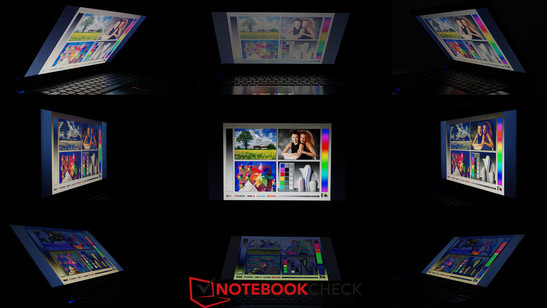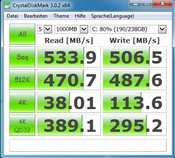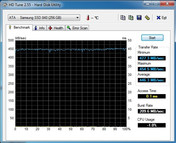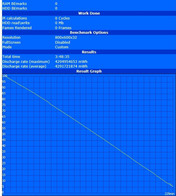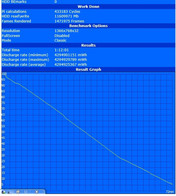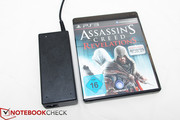Review DevilTech Fire DT14 Notebook
For the original German review, see here.
The Fire DT14 is aimed at those keen on mobile PC gaming. MSI's laptop chassis (probably based on the GE40 / 1492) is made from lightweight plastic, leading to just 1.93 kg in weight. The display measures 14.1-inches, with dimensions reminiscent of larger ultrabooks. 330 x 230 x 26 mm should be small enough to ensure more than decent mobility.
Few configuration options are available for the smallest DevilTech variant. Both the processor and the graphics card are fixed, only the system memory and the system storage can be expanded, with RAM ranging from 4 to 16 GB of the DDR3 variety. Next to the more common mechanical HDDs, faster SSDs can be equipped as well. Even Blu-ray drives or mSATA memory cards are a possibility. The standard configuration comes with a DVD burner.
Our test devices is a pre-production model which comes with a display resolution of just 1366x768 pixels while the Fire DT14 can be had with a 1600-pixel screen. The current Intel i7-4702MQ CPU seems well-chosen for this resolution, as does the GeForce GTX 760M.
Those who prefer speed not only while gaming but also while browsing may want to swap the internal Wi-Fi card for a faster Bigfoot Network model.
Our variant ships with 4 GB of RAM and a 256 GB Samsung 840 Pro SSD. This configuration costs approximately 1200 Euros (~$1577).
DevilTech relies on an MSI chassis with a painful amount of high-gloss plastic with a piano-black finish. Almost everything - the display lid, the display frame, the keyboard area - is kept in that style. Thus, cleaning will soon become a priority for every customer of the Fire DT14. Only the palm rests are held in a matte black with something of a brushed-aluminum look. Thanks to its excessive usage of plastic, the Fire DT14 weighs just 1.93 kilograms. In addition, its dimensions are kept small too (at 330 x 230 x 26 mm) which makes the device a capable mobile companion, although not a robust one due to the abundance of its material of choice. DevilTech (or rather MSI) should have chosen a magnesium alloy or at least a more durable variant of plastic.
The DT14's stability suffers especially from this decision. The base unit sags almost everywhere when pressure is applied - even resting the arms on the palm rest leads to some sagging. However, the chassis feels comfortably soft during prolonged gaming sessions. The device can also be bent and twisted. Notably, the lid and the base unit don't come to lie on top of each other when closed (at least, this was the case with the right hand side of our test device), with 2-3 mm of clearance in between. There are some other issues concerning build quality, especially concerning some more clearances between the battery and the base unit. When we opened the display lid for the first time, it scratched over the upper side of the battery. Luckily, this did not result in any visible damage and it may very well be that other specimens don't exhibit this particular problem.
The small form factor of the DevilTech Fire DT14 results in a meager selection of ports: On the left side, a VGA and an HDMI port are located next to two USB 3.0 ports and a Gigabit Ethernet connector. On the right side, an older USB 2.0 port and two audio ports (Line In and Line Out) can be found. Most of these are close to the front part of the device (next to the palm rest), thus possibly leading to tangled wires close to the mouse.
Communication
The Fire DT14 can make use of both an Atheros AR 8161 Gigabit Ethernet chip or a Realtek RTL8723AE Wi-Fi module. We found this radio modem to be astonishingly reliable. Even when further away from the router, browsing and gaming worked perfectly fine. The Bluetooth 4.0 module is also made by Realtek. There are no 3G options available and it is not possible to retrofit such a module. Unfortunately, the webcam did not react to any of our attempts of getting it to work and thus couldn't be tested.
Accessories
This section can be kept very short. The DT14 only ships with the two necessary power cables (to the adapter and to the battery). There isn't even a warranty information sheet or a short user manual. However, it is possible that the retail version will ship with more accessories.
Operating System
During the configuration system, it is also possible to select the operating system of choice, ranging from Windows 7 Home Premium and Ultimate to Windows 8 Pro (it even ships without any operating system at all, should the user wish to do this). Due to the large amount of RAM, only the respective 64-bit versions are offered. All options are subject to a charge, the amount of which depends on the operating system.
Maintenance
The large maintenance hatch beneath the base unit makes it easy to access the DT14's innards - but only after the battery is removed (as it hides a small dent necessary to get a grip on the hatch). Unfortunately, the SSD has been screwed to this panel, making the process unnecessarily cumbersome.
Afterwards, the RAM modules, the hard drive and the Wi-Fi module can be swapped (or, in the case of the memory banks, be equipped with another module) without further hassle. It is now also possible to easily clean the fans.
Warranty
DevilTech offers two years of warranty on faults and wear of the DT14's components. For a fee of 150 Euros (~$197), this period can be extended to three years.
Keyboard
The keys of the Fire DT14 are not only amply-sized and rather high, but they also offer a nice keystroke feel with a firm feedback which will delight gamers and writers alike. Unfortunately, the keys do not always react reliably. The shift key, for example, could only be pressed on its right side. Strokes in the center were not registered at all. Others, such as the escape key or the alt key, didn't always respond either. At least in terms of noise, the keyboard is well-designed: More than a quiet clattering sound can never be heard.
Touchpad
The touchpad is neither suited for longer gaming sessions nor for productivity. The small dimensions of the case lead to a smaller touchpad than we might have wished for. In addition, its surface feels smooth and somewhat sticky at the same time, making it somewhat harder to control on hot days. There is no multitouch capability (or maybe the necessary software was missing in our pre-production test device). The mouse keys have been combined into a single one, but they offer the same great feedback as the keyboard, only much more reliably. Unfortunately though, the glossy keys attract fingerprints like magnets.
Our test device ships with a glossy display which sports a resolution of just 1366x768 pixels. The actual display of the retail version offers a display with a higher pixel density at a resolution of 1600x900 pixels. The panel with the catchy name CLAA140WB01A is made by Chungwha. Even though Chungwha is actually a supplier of major players such as LG and Amazon with its Kindle tablet range, this specific display is not too recommendable, not offering enough contrast and brightness (especially for a gaming laptop).
Maximum center brightness doesn't even exceed 192 cd/m². Black levels of 0.39 cd/m² are not great either, leading to an average contrast ratio and a grayish appearance of black areas. Thus, games also look pale and a bit dull.
| |||||||||||||||||||||||||
Brightness Distribution: 87 %
Contrast: 492:1 (Black: 0.39 cd/m²)
CCT: 6189 K
Its contrast ratio of 475:1 is just average and not enough to lead to a vivid and vibrant display of games. We cannot say whether the retail version will fare better in this regard. But we can say that its blacks - which are especially important in games and movies - are not well-displayed, appearing more grayish than blackish.
Viewing angle stability is another issue, especially in the vertical direction. Bending the screen forward leads to a washing out of all contents, while a similar problem occurs, only with a darkening effect instead, when the screen is bent backward. Horizontal viewing angle stability is somewhat better.
Our test device comes equipped with an Intel Core i7-4702MQ CPU with four cores and eight threads as well as a GeForce GTX 760M for gaming. 4 GB of RAM (as in our test device) should be sufficient, but during the configuration process, up to 16 GB can be installed. Then there is the Samsung 840 Pro SSD for up to 256 GB of data and games.
Processor
Every gaming laptop should ship with a fast processor. This holds true in the case of the DevilTech Fire DT14 which ships with a state-of-the-art Intel Haswell CPU, the Intel Core i7 4702MQ, the four cores of which can run up to eight threads at the same time thanks to its SMT technology.
All four cores are clocked at 2.2 GHz, overclocking to up to 3.2 GHz when this becomes necessary. Thanks to the 22 nm manufacturing process, the Core i7-4702MQ sports a TDP (thermal design power) of just 37 watts.
Like its Sandy Bridge and Ivy Bridge predecessors, the Haswell SoC includes an integrated graphics chip called HD 4600 (signifying a strong leap forward). It is clocked at 400 to 1150 MHz and can even be used for less demanding games and graphics applications.
Turbo Boost
Thanks to its Turbo Boost, the i7-4702MQ can temporarily increase its computational prowess. Unfortunately, due to the excessive heat generation this didn't last long in our tests. Under full load, throttling occurs, forcing the processor to clock down to 1 GHz (starting at 3.1 GHz) during our stress test with Prime95. Other gaming laptops such as the MSI GT70H-80M4811B or the Acer Aspire V3-772G-747A321 DTR fare much better thanks to their stronger cooling systems.
Still, short computations pose no problems. Both the Cinebench R10 and R11.5 benchmarks worked flawlessly.
Intel's quad-core performed especially well during the Cinebench R11.5 benchmark, being on par with the older, yet higher-clocked (by 200 MHz) Intel i7-3630QM. Of course, the 4800QM - as found in the Schenker W503 - is much faster still, but in its segment, the Core i7-4702MQ is more than well-equipped for games and productivity tasks.
These results also hold true during our single-core tests. Again, the i7-4702MQ proves to be as strong as its higher-clocked Ivy Bridge cousin, the 3630QM (and approximately 10% faster than the aged i7-3612QM).
System Performance
Throttling remains an issue during our PCMark tests which try to evaluate the overall system performance. Thus, the DevilTech Fire DT14 comes to lie far behind the similarly-equipped Acer Aspire V3-772G-747A321 - the difference amounts to a staggering 1200 points. Thus, according to PCMark 7, the Fire DT14 isn't even better than the HP Spectre XT TouchSmart 15-4000eg or the HP Envy TouchSmart 4-1102sg both of which sport no more than an Intel Core i5-3317U.
| PCMark Vantage Result | 18224 points | |
| PCMark 7 Score | 4431 points | |
Help | ||
Storage Devices
Next to a number of HDD combination options, DevilTech also offers a few fast SSDs. Those who are keen on achieving the best possible performance levels might want to opt for the Samsung 840 Pro, the substantial 256 GB version of which has also been used in our test device.
The SSD is lightning-fast and does not at all have to shy away from comparison with Intel and Kingston SSDs. Both the sequential read and write speeds of 516.80 MB/s and 489.01 MB/s respectively are phenomenal. Even the slightly slower access time of 0.097 ms in comparison to the 0.05 ms of the Crucial M500 can't diminish this achievement.
We can recommend the Samsung 840 Pro whole-heartedly, even beyond the DT14. Its data transfer speeds enrich any high-end gaming system.
Graphics Card
The most important component within any gaming laptop is the graphics card. The DevilTech Fire DT14 uses an upper middle class variant, the Kepler-based GeForce GTX 760M made by TSMC with a 28 nm process. It is the successor of the GTX 660M (which was based on the GK107 chip), shipping with twice the amount of shader units (768 vs. 384) while sporting a slightly decreased clock speed of 675 MHz. When necessary, automatic overclocking via the GPU Boost 2.0 technology takes place.
In most 3D benchmarks, the GeForce GTX 760M comes to lie behind the GTX 670M and the Radeon 6970M (which is faster by 10% or more).
| 3DMark Vantage P Result | 13926 points | |
| 3DMark 11 Performance | 3554 points | |
| 3DMark Ice Storm Standard Score | 83919 points | |
| 3DMark Cloud Gate Standard Score | 11406 points | |
| 3DMark Fire Strike Score | 2024 points | |
Help | ||
Gaming Performance
Due to the enormous throttling issue of the CPU (down to 1 GHz in extreme cases), the DT14 didn't perform as well as we had hoped. This was especially evident in games like F1 2012, Black Ops 2 or Dirt Showdown, where it fell behind the competition. With maximum details, Dirt Showdown ran with just 23 fps, on par with the multimedia laptop HP Pavilion g6-2200sg (GT 740M) and less than half as fast as it would have rendered on the Schenker XMG A522.
| low | med. | high | ultra | |
|---|---|---|---|---|
| Dirt Showdown (2012) | 59.6 | 27.9 | 23.2 | |
| Guild Wars 2 (2012) | 81.1 | 55.7 | ||
| F1 2012 (2012) | 137 | 100 | 91 | |
| Need for Speed: Most Wanted (2012) | 60 | 59.2 | 43.2 | |
| Call of Duty: Black Ops 2 (2012) | 106.1 | 87.4 | 57.6 | |
| Far Cry 3 (2012) | 82.5 | 60.3 | 35.8 | |
| Metro: Last Light (2013) | 63 | 49.33 | 30.33 | |
| GRID 2 (2013) | 149.5 | 95.6 | 86.9 | |
| Company of Heroes 2 (2013) | 35.2 | 29.2 | 21.5 |
System Noise
Gaming laptops are, after all, gaming laptops. Due to their high-end components, it should be acceptable that they are a little bit louder than other notebooks. That being said, the 46 dB(A) the Fire DT14 reaches under full load is too much - especially when the absurdly high temperatures are taken into account.
The fan is almost silent while the laptop is idle, producing some whooshing sounds which are not even noticeable as long as some quiet music is played. Once games are being played, however, the gaming rig gets so loud (even in the game menus) that it becomes hard to hear anything else unless headphones are used or the volume is turned way up.
Browsing and working leads to medium levels of noise of around 34 dB(A) during office usage. This is noticeable as (again) a whooshing sound which occurs at all times.
Noise level
| Idle |
| 30.8 / 32.1 / 34 dB(A) |
| DVD |
| 35.7 / dB(A) |
| Load |
| 46 / 46.2 dB(A) |
 | ||
30 dB silent 40 dB(A) audible 50 dB(A) loud |
||
min: | ||
Temperature
The Fire DT14 stays true to its name. It sometimes feels as if the laptop was capable of actually burning our fingers. One look at its excessive heat generation shows us why so much throttling occurs.
Thanks to the always-active fan, temperatures are fine while the laptop is in idle mode. Unfortunately, even light usage (browsing, office work, etc...) leads to a temperature increase in the left half of the base unit. This gets only worse under full load, reaching up to 55 °C - and even a barely tolerable 61 °C underneath, due to the CPU which almost reaches 100 °C under load.
This leads to an uncomfortable surface during gaming sessions, with severe differences between different games. While things were still okay during our test of F1 2012, Dirt Showdown made the machine run extremely hot. In some games, the palm rest even got so hot that we had to stop playing.
(-) The maximum temperature on the upper side is 54.6 °C / 130 F, compared to the average of 40.4 °C / 105 F, ranging from 21.2 to 68.8 °C for the class Gaming.
(-) The bottom heats up to a maximum of 60.6 °C / 141 F, compared to the average of 43.3 °C / 110 F
(+) In idle usage, the average temperature for the upper side is 26.1 °C / 79 F, compared to the device average of 33.9 °C / 93 F.
(-) The palmrests and touchpad can get very hot to the touch with a maximum of 49.1 °C / 120.4 F.
(-) The average temperature of the palmrest area of similar devices was 28.8 °C / 83.8 F (-20.3 °C / -36.6 F).
Speakers
Apparently, not much thought has been invested into the choice of the speakers. The integrated soundbar only manages to produce tinny sounds without any bass. Hip-hop, electronic, metal - none of these genres are a joy to listen to on this device. The same holds true for movies, as highs and mids are lacking too. Sound quality is on par with affordable office laptops such as the Acer TravelMate P633-M. Thus, external speakers or headphones are basically a must if a lush, expressive sound experience is to be achieved.
Power Consumption
In terms of power consumption, the DevilTech DT14 reveals two sides. On one hand, it beats other devices such as the Acer Aspire V3-772G-747A321 by far while being idle: 5 watts at minimum brightness is more than decent for such a capable device.
On the other hand, the DT14 is extremely power-hungry under full load, requiring 113.2 watts while running demanding 3D applications. This is almost absurd, especially given that the power adapter manages to supply only 90 watts. During average loads (such as during the 3DMark06 benchmark), we measured 78 watts.
| Off / Standby | |
| Idle | |
| Load |
|
Key:
min: | |
Battery Life
65 Wh and 5900 mAh are not exactly great values for a mobile gaming device. Accordingly, the DevilTech Fire DT14 only manages to stay alive for 72 minutes during the Battery Eater Classic Test - despite its dim, small 14-inch display.
During idle mode (minimum display brightness, energy saving mode activated, Wi-Fi deactivated), an acceptable value of 410 minutes was reached. The multimedia and office battery runtimes of 229 and 291 minutes respectively are decent as well.
Note: During the configuration process, an additional battery pack can be purchased for 99 Euros (~$130).
Verdict
Close is not close enough. Unfortunately, the Fire DT14 falls short of its own expectations. While being aimed at mobile gamers who want to play Battlefield 3 on the train or at university, it is hampered in terms of several crucial aspects.
For starters, the plastic chassis with its piano-black finish is not very appealing. Its surfaces can easily be bent and pushed in. Plus, every last fingerprint seems to stick to the high-gloss surfaces and the mouse buttons.
Then there is the problem of the DT14 getting exceedingly hot and loud. Long gaming sessions might be a serious problem as it only takes a few minutes for the device to become uncomfortably warm.
As if this wasn't enough, the Fire DT14 gets underclocked to such an extent in many PC games that smooth frame rates are hard to achieve. A number of 3D programs cannot take advantage of the (considerable) performance reserves due to these strong throttling issues.
Not all is bad about the DevilTech device, though. We were quite impressed by its dimensions and its weight as there are few ultrabook-sized gaming laptops. Unfortunately, this is not enough to make up for its severe shortcomings so that we cannot really recommend the DT14 to anyone.