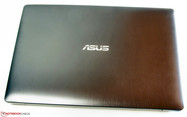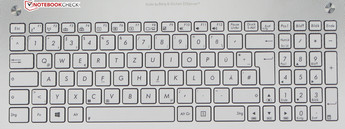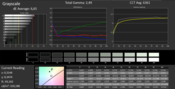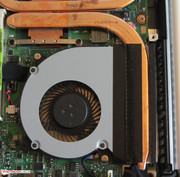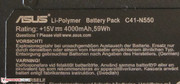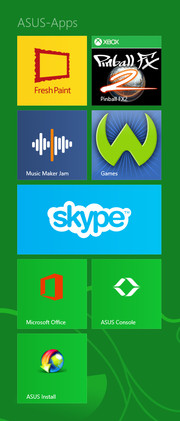Review Asus N550JV-CN201H Notebook

For the original German review, see here.
The N550JV series consists of 15.6-inch multimedia notebooks. Asus combines powerful processors with a great Full HD display in an attractive case. The predecessor of the N550JV, Asus N56VB-S4050H (Core i7-3630QM, GeForce GT 740M) was already successful in this aspect. If a 15.6-inch notebook is too small for you, you can consider the 17.3-inch Asus N750JV-T4110H (Core i7-4700HQ, GeForce GT 750M) counterpart. Both computers are nearly identically equipped. Our review reveals whether the N550JV is on par with its predecessor or can even outperform it.
We compare the notebook to the following competitors: Lenovo IdeaPad Y510p (Core i7-4700MQ, GeForce GT 750M SLI) and Acer Aspire V3-772G-747A321 (Core i7-4702MQ, GeForce GTX 760M). The latter is a 17.3-inch notebook.
At first glance, the N550JV looks very much like its predecessor. This is mainly due to the top of the base unit and the lid, which are both made from aluminum. The top side of the base unit shines in matte silver, the lid is anthracite. At a closer look, you will recognize several differences: The N550JV is about 8 mm thinner than its predecessor. In addition, the battery of the N550JV is fixed and the laptop does not have a maintenance hatch. In addition, the keys are now silver instead of black (predecessor). A small change: The edges of the top side of the base unit are beveled. Similar to the N550JV, the Aspire and the IdeaPad also are made from aluminum and plastic.
In stability, the base unit of the N550JV is on par with its predecessor. It does not distort with applied pressure, but the parts above the keyboard and between keyboard and touchpad can be slightly depressed. Resistance to side-to-side twisting is also good: The base unit only bends by a small amount. In contrast, the lid more easily bends from slight side-to-side twisting. We would have expected more here. In contrast, the resistance to finger pressure is better. We could depress the center of the lid so much that we could observe image distortions on the display. It is only possible to open the lid with one hand if you move it slowly and carefully.
All three devices of our comparison come with the interfaces usual nowadays and feature at least two USB 3.0 interfaces. But, there is a striking difference: The N550JV is the only one lacking a VGA out. Asus replaced it with a mini DisplayPort. Nevertheless, you can connect devices with VGA-in via an adapter (about 20 Euros/~$27) to either the HDMI or the mini DisplayPort.
The Aspire and the Asus can read Blu-ray disks (the Aspire can also write such). The IdeaPad features a modular expansion slot, which could also be used by an optical drive, but was occupied by an additional GPU in our test model. The interface layout of the N550JV is largely decent. Most of the interfaces are on the left side towards the back. This leaves the region left of the palm rest free. On the right side, there are a USB slot and a card reader at the height of the palm rest.
Communication
A Wi-Fi module from Atheros (AR9485) handles wireless connections. It supports standards 802.11 b/g/n. The signal strength is decent. If the notebook is close to the router (about three meters/~10 feet distance) the Wi-Fi status displays four of five bars. The connection is also not interrupted if the notebook is two floors below the router (signal strength about 50%). In addition, the Asus features a Bluetooth 4.0 module from Atheros. The Gigabit Ethernet chip stems from Realtek (RTL8168/8111). The built-in webcam (1.3 MP) shoots muddy images with a resolution of up to 1280x720 pixels.
Accessories
Apart from the subwoofer and a cable tie, you will only find the usual documents (user guide, warranty information) in the box.
Operating system and recovery
Windows 8 (64-bit) is preinstalled and a Windows DVD is not included. The OS can be recovered or repaired with the recovery system usual for Windows 8 notebooks, which can be launched by pressing F9 after turning the computer on.
Asus only provides drivers for Windows 8 on its website. Nevertheless, you can use Windows 7. We tried it. Many drivers can be downloaded from the web site of the manufacturers (Intel, Nvidia). Several Windows 8 drivers from Asus website can also be used, e.g., the Wi-Fi driver. However, the Gigabit Ethernet driver from the Asus website could not be installed. A suitable driver is available at Realtek's website.
Maintenance
The N550JV lacks a maintenance hatch. In order to reach the hardware, you have to remove the underside of the base unit. This is not too complicated. Once you have removed all screws (Torx), you can remove the underside. You have to start at the front side of the base unit. Be careful, the underside is also held by some plastic hooks. At the rear side of the base unit, which houses the fan grilles, it gets fiddly and patience is required.
Once the underside is removed, you can reach RAM, hard drive, Wi-Fi module, the optical drive, the battery, and the fans. The notebook features two fans, which can be removed for cleaning. Furthermore, it comes with two RAM slots, which are occupied by four GB modules. According to the Asus website, the notebook supports up to 16 GB RAM.
It is easy to replace the hard drive. Most conventional 2.5-inch hard drives (7 and 9.5 mm) will fit in. It is recommended to remove the battery first, as this will ease disconnecting the data cable. The battery is only fixed with three screws. It connects to the main board with plugs. Therefore, you can even replace the battery, when it is defective.
Warranty
The N550JV features a 24-month warranty including pick-up service. The IdeaPad and the Aspire have the same warranty coverage. The warranty period of the Asus can be extended to three years for about 80 Euros (~$106).
Keyboard and Touchpad
Keyboard and touchpad are identical with the Asus N750JV-T4110H. Therefore, we will not cover them here.
Asus equips the N550JV with a matte 15.6-inch display with a native resolution of 1920x1080 pixels. According to the Asus website, the notebook is also available with HD display (1366x768 pixels). However, we could not detect such a model so far. The LG display's average brightness of 277.7 cd/m² is decent. The Aspire (293.7 cd/m²) performs slightly better and the IdeaPad (367.7 cd/m²) is significantly brighter.
| |||||||||||||||||||||||||
Brightness Distribution: 86 %
Center on Battery: 296 cd/m²
Contrast: 1410:1 (Black: 0.21 cd/m²)
ΔE ColorChecker Calman: 6.83 | ∀{0.5-29.43 Ø4.78}
ΔE Greyscale Calman: 6.65 | ∀{0.09-98 Ø5}
49.6% AdobeRGB 1998 (Argyll 1.6.3 3D)
50.2% AdobeRGB 1998 (Argyll 3D)
68% sRGB (Argyll 3D)
52.1% Display P3 (Argyll 3D)
Gamma: 2.49
CCT: 6361 K
Contrast (1410:1) and black value (0.21 cd/m²) are excellent. As a result, images look saturated and vivid. The IdeaPad (608:1, 0.65 cd/m²) and the Aspire (837:1, 0.38 cd/m²) cannot keep up here, but also achieve good (IdeaPad) or very good (Aspire) values.
We compared the colors of the display to sRGB in factory state. The DeltaE-2000 deviations of most colors are within the target range (DeltaE smaller than 5). Only a few colors - especially gray and blue tones - deviate more greatly from their ideal values. The display does not have a blue tint. White and nearly all colors look warm.
The N550JV can also be used outdoors. Thanks to matte surface, sufficient brightness and very high contrast, you can also easily read from the screen outdoors.
As usual for an IPS panel the viewing angles are wide. You can look at the N550JV 's display from virtually every angle. There is only a small limitation: If you are sideways of the display and look at the display from top right or left, the image looks slightly pale.
With the N550JV series, Asus offers powerful, all around notebooks. Thanks to a fast CPU and GPU, it is possible to play current 3D games. The device also performs decently in video editing. Naturally, the computer can also handle everyday tasks like Internet communication, office tasks and video playback (including Blu-ray disks) without problems. Currently, our test model costs about 1100 Euros (~$1461). At the time of testing, a second model was also available (about 1200 Euros/~$1594). The two models have a different video memory capacity. Our test sample features 2 GB, while the second model comes with 4 GB.
Processor
The Asus features a Core i7-4700HQ processor from Intel. This quad-core CPU stems from Intel's new Haswell generation. Its base clock is 2.4 GHz. The Turbo can increase the clock rate to 3.2 GHz (all four cores used), 3.3 GHz (two cores used) and 3.4 GHz (only one core used). Thanks to improvements in the Haswell architecture, the processors should be about 10% faster than its identically clocked Ivy Bridge predecessor (Core i7-3630QM). Intel specifies a TDP of 47 Watts for the Core i7-4700MQ, which is two Watts more than the predecessor's.
During the single thread tests of the Cinebench benchmarks the processor clocks at 3.2 to 3.3 GHz. During the multithread tests it only runs marginally slower with 3.1 to 3.2 GHz. In theory, the results of the N550JV and the IdeaPad (Core i7-4700MQ, GeForce GT 750M SLI) should be identical, as they use the same CPU. However, this is only true for the single thread tests. The IdeaPad does not use its CPU Turbo in the multithread tests. The Aspire (Core i7-4702MQ, GeForce GTX 760M) performs slightly worse than the Asus computer, as its Core i7 clocks slightly lower. All three competitors are about on par in the GL tests. The IdeaPad cannot profit from its two GeForce GPUs here.
System Performance
The system runs smoothly without delays. Accordingly, it achieves good results in the PCMark benchmarks. If Asus incorporated a faster hard drive, the results could be even better. The N550JV cannot keep up with the IdeaPad (Core i7-4700MQ, GeForce GT 750M SLI) and the Aspire (Core i7-4702MQ, GeForce GTX 760M). This is not a surprise: The Aspire features a faster GPU and a fast Solid State Disk. The IdeaPad comes with two GeForce graphics cards.
However, the N550JV can also achieve similar results as the Aspire. We replaced the hard drive by a Solid State Disk (Crucial RealSSD C300 - 64 GB) and reran the benchmarks. With the Solid State Disk the PC Mark 7 result increases by about 64% to 5587 points. The PCMark Vantage result of 17631 points even more than doubles to +116%.
| PCMark Vantage Result | 8157 points | |
| PCMark 7 Score | 3395 points | |
Help | ||
Storage Devices
The mass storage device of the N550JV is a hard drive from the Travelstar-5K1000 series from HGST with a capacity of 1 TB and runs at 5400 rpm. As usual for Asus, the hard drive is partitioned into an OS partition (372 GB) and a data partition (537 GB). CrystalDiskMark reports a read rate of 100.2 MB/s. HD Tune displays an average transfer rate of 78.7 MB/s. Both values are all right for a 5400-rpm hard drive. Nevertheless, we would have expected a faster hard drive in a notebook for 1100 Euros (~$1461).
Graphics Card
The Asus features two GPUs: Intel's HD Graphics 4600 GPU and Nvidia's GeForce GT 750M. The graphics chip from Intel is used for everyday tasks and on battery. The GeForce is used when graphics performance is important - e.g. during 3D games. Both of the graphics solutions support DirectX 11.1. The GT 750M belongs to the upper mid-range. It features a base clock of 967 MHz, which can be increased to up to 1163 MHz by the Turbo. The N550JV actually uses the Turbo.
The results of the 3D Mark benchmarks are as expected. The Aspire (Core i7-4702MQ, GeForce GTX 760M) and IdeaPad (Core i7-4700MQ, GeForce GT 750M SLI) perform significantly better, as they feature faster GPUs. The N550JV can outperform its predecessor, which was equipped with a slightly slower graphics card.
| 3DMark 06 Standard Score | 13670 points | |
| 3DMark Vantage P Result | 9742 points | |
| 3DMark 11 Performance | 2678 points | |
| 3DMark Ice Storm Standard Score | 73259 points | |
| 3DMark Cloud Gate Standard Score | 8142 points | |
| 3DMark Fire Strike Score | 1473 points | |
Help | ||
| 3DMark 11 - 1280x720 Performance (sort by value) | |
| Asus N550JV-CN201H | |
| Asus N56VB-S4050H | |
| Acer Aspire V3-772G-747A321 | |
| Lenovo IdeaPad Y510p | |
Gaming Performance
The performance of the N550JV is sufficient for 3D games. Most of them can be run in standard resolution (1366x768 pixels) with medium graphics quality. Several games can also be run with high graphics quality without stuttering. Few games are playable in Full HD and with maximum quality. If gaming performance is a purchase criterion, the Aspire and the IdeaPad are better alternatives. Both of them achieve significantly higher frame rates than the N550JV.
Our stress test reveals that the CPU only clocks at 800 MHz under full load (on mains), while the GPU can use its full Turbo potential (1163 MHz). Such an extreme load is not likely in practice. Therefore, the frame rates are as high as expected for this hardware in the tested games.
| low | med. | high | ultra | |
|---|---|---|---|---|
| The Elder Scrolls V: Skyrim (2011) | 66.9 | 47.3 | 34.7 | 19.6 |
| Anno 2070 (2011) | 157.7 | 72.8 | 42.8 | 21.5 |
| Hitman: Absolution (2012) | 57.3 | 35.3 | 18.7 | |
| Tomb Raider (2013) | 127.3 | 67.2 | 38.9 | 17.7 |
| Metro: Last Light (2013) | 43.7 | 33.6 | 20.2 |
| Asus N550JV-CN201H GeForce GT 750M, 4700HQ, HGST Travelstar 5K1000 HTS541010A9E680 | Asus N56VB-S4050H GeForce GT 740M, 3630QM, WDC Scorpio Blue WD7500BPVT-80HXZT3 | Acer Aspire V3-772G-747A321 GeForce GTX 760M, 4702MQ, Toshiba HG5d THNSNH256GMCT | Lenovo IdeaPad Y510p GeForce GT 750M SLI, 4700MQ, Samsung SpinPoint M8 HN-M101MBB | |
|---|---|---|---|---|
| Tomb Raider | -15% | 57% | 147% | |
| 1366x768 Normal Preset AA:FX AF:4x (fps) | 67.2 | 57.9 -14% | 99 47% | 142.7 112% |
| 1366x768 High Preset AA:FX AF:8x (fps) | 38.9 | 35.3 -9% | 65 67% | 105.8 172% |
| 1920x1080 Ultra Preset AA:FX AF:16x (fps) | 17.7 | 14 -21% | 27.6 56% | 45.3 156% |
| Hitman: Absolution | -6% | 38% | 82% | |
| 1024x768 Lowest Preset (fps) | 57.3 | 51.8 -10% | 57 -1% | |
| 1366x768 Medium Preset AF:2x (fps) | 35.3 | 35.1 -1% | 53 50% | 49.1 39% |
| 1366x768 High Preset AA:2xMS AF:8x (fps) | 18.7 | 17.2 -8% | 31 66% | 42.1 125% |
| Total Average (Program / Settings) | -11% /
-11% | 48% /
48% | 115% /
121% |
System Noise
While idle, the system noise remains moderate with a noise level of 32.9 dB(A). The IdeaPad (30.6 to 31.7 dB(A)) is slightly quieter. The Aspire (31.7 to 33.4 dB(A)) is about on par with the N550JV. The Asus achieves 42.6 dB(A) under medium load (3D Mark 06), but only 38 dB(A) under full load as the CPU throttles and does not need to be cooled that much. The Aspire (39.4 and 40.6 dB(A), respectively) and the IdeaPad (38.2 and 40.8 dB(A), respectively) are about on par.
Noise level
| Idle |
| 32.9 / 32.9 / 32.9 dB(A) |
| HDD |
| 33 dB(A) |
| DVD |
| 37 / dB(A) |
| Load |
| 42.6 / 38 dB(A) |
 | ||
30 dB silent 40 dB(A) audible 50 dB(A) loud |
||
min: | ||
Temperature
While idle, the case of the N550JV hardly gets warm. The temperature remains well below 30 degrees Celsius (86 Fahrenheit) in all measurement segments. The system profits from the permanently running fans here. The case of the Aspire gets only slightly warmer and the values of the IdeaPad are still all right, but exceed 30 degrees Celsius (86 Fahrenheit). Under full load the case temperature of the Asus increases to 29.8 to 45.7 degrees Celsius (85.64 to 114.26 Fahrenheit). These values are relatively low, as the N550JV does not run at full speed under full load. Under full load, the Aspire is about on par, but reaches higher maximum temperatures. The IdeaPad gets really hot. It exceeds 50 degrees Celsius (122 Fahrenheit) in several segments. This is not surprising, as the IdeaPad features a Core i7 CPU and two powerful GeForce GPUs.
In the stress test (Prime95 and FurMark run for at least one hour), the CPU only clocks at 800 MHz in mains operation and on battery. The GPU clocks at full speed (1163 MHz) in mains operation, but throttles to 291 MHz on battery. Apparently, the cooling system of the notebook cannot sufficiently cool the CPU and GPU when they are both used to capacity. We reran 3D Mark 2006 immediately after the stress test in mains operation and the N550JV achieves the same result as in cold state. The CPU temperature hovers around 70 degrees (158 Fahrenheit) in mains operation.
(-) The maximum temperature on the upper side is 45.7 °C / 114 F, compared to the average of 36.9 °C / 98 F, ranging from 21.1 to 71 °C for the class Multimedia.
(±) The bottom heats up to a maximum of 42.7 °C / 109 F, compared to the average of 39.2 °C / 103 F
(+) In idle usage, the average temperature for the upper side is 27.1 °C / 81 F, compared to the device average of 31.3 °C / 88 F.
(+) The palmrests and touchpad are reaching skin temperature as a maximum (34.2 °C / 93.6 F) and are therefore not hot.
(-) The average temperature of the palmrest area of similar devices was 28.7 °C / 83.7 F (-5.5 °C / -9.9 F).
Speakers
The sound system is identical with the Asus N750JV-T4110H's, so we will not describe it in detail here.
Power Consumption
While idle the N550JV surprises with a moderate power consumption of 8.9 to 12.1 Watts. The Aspire (7.8 to 16.4 Watts) requires slightly more energy. The IdeaPad (21 to 31.9 Watts) needs significantly more than both of them. We think the power consumption of the IdeaPad is too high while idle, even though it is equipped with two powerful GeForce GPUs. Under medium load, we measure 93 Watts for the Asus. However, the power consumption falls to 75.4 Watts under full load as the CPU only clocks at 800 MHz. The Aspire (82.4 and 85.6 Watts, respectively) does not run with maximum speed under full load. The IdeaPad's power consumption (112.5 and 146.1 Watts, respectively) is significantly higher than the competitor's in both load scenarios. This is not a surprise.
| Off / Standby | |
| Idle | |
| Load |
|
Key:
min: | |
Battery Life
While idle, the battery of the N550JV is empty after 7:15 h. The Aspire (5:46 h) and IdeaPad (2:49 h) shut down significantly earlier. We tested the idle scenario with the Battery Eater Reader's test with minimum brightness, energy-saving profile and disabled wireless modules. Under load, the Asus shuts down after 1:07 h. The Aspire (1:11 h) and the IdeaPad (1:17 h) run several minutes longer. The battery life under load is recorded by the Battery Eater Classic test with maximum brightness, energy plan "maximum performance" and enabled wireless modules.
The Wi-Fi test runs for 4:09 h on a single charge. Again, the Aspire (3:23 h) and the IdeaPad (2:18 h) cannot keep up with our test model. During our Wi-Fi test, a script automatically loads websites every 40 seconds. The energy-saving profile is selected and the display brightness is set to 150 cd/m².
The N550JV stops DVD play after 2:49 h. For this result, we had to change the settings of the playback software (AsusDVD). Intel Clear Video hardware acceleration is deactivated by default. The Clear Video technology decreases processor load during video playback by using the Intel GPU. The latter features a special decoder, which can run this task more efficiently and so more frugally. Without hardware acceleration, the notebook only achieves a runtime of 1:40 h. The battery life of the Aspire (2:44 h) is on par with the N550JV's. The DVD test is run with energy-saving profile (or higher, if DVD playback stutters), maximum display brightness and disabled wireless modules.
The battery runtimes of the three competitors are only comparable to some extent as they come with different battery capacities (Acer: 48 Wh, Asus: 59 Wh, Lenovo: 62 Wh).
Verdict
The Asus N550JV-CN201H convinces with a decent system and gaming performance. Although the CPU significantly throttles (down to 800 MHz) under full load, you will hardly experience this in practice. The benchmark results are as expected. In addition, the notebook features a bright, contrast-rich and matte IPS display and a big storage capacity and can read Blu-ray disks. The battery life is also appropriate for a notebook with that much performance. In addition, we enjoyed the great audio system.
If you like the N550JV, but prefer a bigger screen, you can consider the identically equipped 17.3-inch Asus N750JV-T4110H. The Acer Aspire V3-772G is another alternative 17.3-inch, but with a faster graphics card. The Lenovo IdeaPad Y510p is suitable if gaming performance is most important.