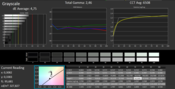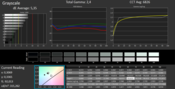Review Samsung ATIV Book 8 870Z5G Notebook

For the original German review, see here.
About a year ago, Samsung launched a laptop on the market located in the premium range of multimedia devices with its ATIV Book 8 Touch 880Z5E. Now Samsung's new device follows with Intel's 2.4 GHz Core i7-4700HQ Haswell CPU, and Nvidia GeForce GT 750M rather than an AMD Radeon HD 8870M. We will extensively test whether the ATIV Book 8 870Z5G still finds a place in this league. We will also compare it with direct contenders, such as the lower priced Asus N56JR-S4080H, which sports a stronger graphics card. The ATIV book's price can also compete with Acer's Aspire V7-582PG-74508G52tk or Dell's Inspiron 15-7537 - despite their stronger CPU - due to an extreme price knockdown of almost 350 Euros (~$482).
Since the new ATIV Book not only looks similar to Samsung's ATIV Book 8 Touch 880Z5E X01, but also features a similar build, we will only deal with the significant differences and would refer to the former test at this point.
| Samsung ATIV Book 8 Touch 880Z5E | Samsung ATIV Book 8 870Z5G | |
| CPU | Intel Core i7-3635QM 2.4 GHz | Intel Core i7-4700HQ 2.4 GHz |
| Graphics Card | AMD Radeon HD 8870M | Nvidia GeForce GT 750M |
| Screen | 15.6-inches 16:9, 1920x1080 pixels, multi-touch | 15.6-inches 16:9, 1920x1080 pixels, Samsung 156HL01-801 |
| Reflective | yes | no |
| Miscellaneous | JBL Sound System | - |
| Price at Introduction | 1549 Euros (~$2136) | 1199 Euros (~$1653) |
Case

Like the precursor, Samsung uses a brushed aluminum casing that makes a robust, and yet stylish impression due to its rounded edges. Only the underside features a plastic cover. It enables replacing the working memory. Thus, the new ATIV Book seems to be exclusively a hardware upgrade at first glance.
The weight of 2270 grams and thickness of 20.9 mm let the 15.6-inch laptop look compact and perfect for mobile use. The weight is distributed a bit unevenly so that the heaviest point is at the front, which feels strange when lifting up the device. It can be overall said that working with the Samsung is pleasant - except that the aluminum chassis attracts fingerprints.
Connectivity
We again made comparisons with the precursor here and did not find any differences at first. The interfaces are the same, and thus the ATIV Book features two USB 3.0 ports on the left and two USB 2.0 ports on the right, among other interfaces. Otherwise the interfaces are well-distributed and do not interfere with external peripherals, such as a mouse.
Input Devices
Keyboard and Touchpad
This is probably what it would feel like if fingers had waterbeds. The ATIV Book's backlit keyboard tries to convince with its soft and quiet stroke. The large touchpad with incorporated buttons is also appealing and supplies a genuine mouse replacement. More details can be found in the former review.
Display
Now we come to the "visible" difference. Rather than installing a glossy touchscreen, Samsung uses a matte display with an approximately 10% higher contrast than the precursor's. Although it just misses the rates of the less expensive Acer Aspire V7-582PG with an average brightness of 297.6 cd/m², or the Asus N56JR-S4080H with 340.8 cd/m², it stands out from its contenders with a higher contrast of an impressive 984:1. Nevertheless, it is marginally below its ATIV Book 8 Touch 880Z5E X01 precursor.
| |||||||||||||||||||||||||
Brightness Distribution: 84 %
Center on Battery: 294 cd/m²
Contrast: 980:1 (Black: 0.3 cd/m²)
ΔE ColorChecker Calman: 3.7 | ∀{0.5-29.43 Ø4.79}
ΔE Greyscale Calman: 4.75 | ∀{0.09-98 Ø5}
61% AdobeRGB 1998 (Argyll 1.6.3 3D)
66.7% AdobeRGB 1998 (Argyll 3D)
92.5% sRGB (Argyll 3D)
65.1% Display P3 (Argyll 3D)
Gamma: 2.46
CCT: 6508 K
We liked the good color calibration in state of delivery which did not exhibit any significant differences to a manual calibration. The color temperature of 6712 K is also close to the ideal rate of 6500 K. The colors look overall rich and balanced, and black subjectively makes a very natural impression even on a brighter image owing to the matte screen.
The Full HD screen with 1920x1080 pixels achieves a good rate in the CalMAN analysis of the grayscale with an average DeltaE shift of 4.75. However, it remains behind the shift of 1.6 ascertained in the ATIV Book 8 Touch 880Z5E X01. Samsung's new laptop also slightly lags behind its precursor with 3.14 to 2.79 in state of delivery.
The color space can be a decisive criterion for professional image editing. The sRGB coverage is approx. 90%, but the coverage of only 61% fails the AdobeRGB gamut and is again behind its precursor. Nevertheless, it still does a better job than many of its direct contenders.
As expected, the matte screen can also excel outdoors. Where working outdoors was only conditionally possible with the precursor, it is more possible with this device. All contenders rely on a glossy screen with exception of Asus' N56JR-S4080H. An AR-coating or matte screen is particularly an advantage in mobile use.
The color intensity and illumination only deviates slightly when changing the ideal horizontal angle. The brightness and colors visibly distort when tilting the screen to 45% and they look pale. We noticed a minor deterioration in a viewing angle comparison with the ATIV Book 8 Touch 880Z5E X01, which might be due to the brighter screen. The viewing angle stability is good for routine use and largely does not impair use.
Performance
Samsung represents an all-rounder for all application fields with Nvidia's GT 750M, Intel's quad-core i7-4700HQ that can process eight threads, and a 1 TB hard drive. Even game fans can have fun with most games in medium and high graphics. Owing to the internal graphics card and Optimus driver, power is supplied when it is needed.
Processor
Intel's new Core i7-4700HQ Haswell CPU has a roughly 4 - 6% higher performance than the Intel Core i7-3635QM CPU installed in the precursor. The clock of 2.4 GHz with a Turbo of 3.4 GHz and an L2 cache of 6 MB have not changed. A real advantage results from the increased graphics performance of Intel's integrated HD 4600 graphics card, which ensures a performance boost of up to 30% compared with the Intel HD 4000. This leads to a considerable improvement especially for mobile use. One implication could be that the dedicated graphics card is not used as often. We will see whether this presumption is confirmed in the battery runtime tests. The power consumption also changes with the higher performance. Intel specifies a TDP of 47 W rather than 45 W.
Samsung's laptop outperformed the above mentioned contenders, such as Acer's Aspire V7-582PG and Dell's Inspiron 15-7537 (both i5-4500U), by almost factor three in the (multi-thread) tests of Cinebench R11.5. It nevertheless lags behind Asus' N56JR-S4080H despite the same CPU.
Our review sample achieved 1.50 points in Cinebench R11.5 single-thread test and is on par with Asus' laptop.
The CPU maintained its base clock in battery mode (no Turbo!) and scored 484 points in Cinebench R15 (multi-CPU), which is almost 23% less performance. We could not undercut the base rate in the stress test, but the Turbo rate was also only temporary and could not be maintained for long in the stress test.
System Performance
The performance package of Samsung's laptop is good even outside all benchmarks and makes a speedy impression seen only subjectively. However, some loading times counteract that, e.g. when searching in the Metro interface. The disadvantages of the magnetic hard drive quickly become evident and annoying, despite the high storage capacity.
For example, Acer's Aspire V7-582PG with an SSD cache or Dell's Inspiron 15-7537 with a full-blown SSD clearly surpass Samsung's laptop in a PCMark comparison.
Storage Devices
The 5400 rpm magnetic hard drive is particularly noticed in the benchmarks, and it achieves considerably poorer scores than its contenders that sport a hybrid hard drive or SSD. However, it excels with twice the storage capacity of the hybrid hard drive in Acer's Aspire V7-582PG, and four times as much as in Dell's Inspiron 15-7537.
Graphics Card
Nvidia's GT 750M is currently one of the most frequently installed dedicated graphics cards in the performance sector of the upper mid-range. With 2 GB of memory and a core clock of 967 MHz, it is strong enough for all kinds of games and multimedia applications. It gets interesting when we compare old test results (AMD Radeon HD 8870M) with those of the new ATIV Book and check whether the scores are on the expected level.
We ascertained a performance difference of almost 80 points in a direct test between battery mode and AC mode in 3DMark 11. This could also be a sign of the benchmarks' variability and/or the weaker CPU performance in battery mode. A slight advantage for Samsung's laptop is seen in a direct comparison with Acer's Aspire V7-582PG that has a video memory of 4 GB despite the same graphics card. However, the comparison with the precursor is unsurprising. Its AMD Radeon HD 8870M not only supports DirectX 11.1 and Shader 5.1, it is also superior in all benchmark scores.
| 3DMark 06 Standard Score | 13274 points | |
| 3DMark 11 Performance | 2427 points | |
| 3DMark Cloud Gate Standard Score | 8755 points | |
| 3DMark Fire Strike Score | 1450 points | |
| 3DMark Fire Strike Extreme Score | 722 points | |
Help | ||
Gaming Performance
Based on comparison charts and performed tests, we found out how Samsung's new laptop with its new Haswell CPU and Nvidia GPU scores in the gaming benchmarks compared with its contenders.
It might be due to the out-dated, pre-loaded Nvidia driver, but Samsung's ATIV Book 8 is more at the lower end of the fps of a GT 750M in both BioShock and Company of Heroes 2. Nevertheless, it extracted almost 20% more frames in BioShock than Acer's Aspire V7-582PG. The difference in Company of Heroes 2 is very minute.
In comparison, Company of Heroes 2 was smoothly playable with 33.6 fps in medium settings on the ATIV Book 8 with touch and AMD 8870M. However, the game could hardly be rendered smoothly using low graphics settings on the new ATIV Book.
The new ATIV Book 8 achieved almost 34 fps in Metro: Last Light despite the same DDR3 video memory of 2 GB, and thus 13 fps less than the ATIV Book 8 Touch 880Z5E X01.
The graphics card driver had to be updated for Battlefield 4 because the game would have otherwise inevitably crashed. The frames per second count is midfield, with almost 44 fps in medium settings. We not only managed to force the number of fps to drop considerably, but we additionally experienced graphic errors using maximum settings.
All in all, it is possible to play even newer games on Samsung's ATIV Book 8 when expectations on graphics are slightly reduced. Thus, it is more than sufficient for casual gamers. However, it is remote from the results of the ATIV Book 8 Touch 880Z5E X01 that averagely achieved 35 - 40% better rates.
| Samsung 870Z5G GeForce GT 750M, 4700HQ, Seagate Momentus SpinPoint M8 ST1000LM024 HN-M101MBB | Acer Aspire V7-582PG-74508G52tkk GeForce GT 750M, 4500U, Toshiba MQ01ABF050 | Dell Inspiron 15-7537 GeForce GT 750M, 4500U, Samsung SSD SM841 256GB MZ7PD256HAFV | Samsung ATIV Book 8 Touch 880Z5E X01 Radeon HD 8870M, 3635QM, Toshiba MQ01ABD100 | |
|---|---|---|---|---|
| BioShock Infinite | -19% | 34% | ||
| 1366x768 High Preset (fps) | 43.3 | 37.8 -13% | 56.4 30% | |
| 1920x1080 Ultra Preset, DX11 (DDOF) (fps) | 15.5 | 11.8 -24% | 21.4 38% | |
| Company of Heroes 2 | -2% | 54% | ||
| 1366x768 Medium AA:Off (fps) | 23 | 22.1 -4% | 33.6 46% | |
| 1366x768 High AA:Medium (fps) | 14.4 | 14.5 1% | 23.14 61% | |
| Total Average (Program / Settings) | -11% /
-10% | 34% /
34% | 54% /
54% |
| low | med. | high | ultra | |
|---|---|---|---|---|
| BioShock Infinite (2013) | 89 | 52 | 43.3 | 15.5 |
| Metro: Last Light (2013) | 43.96 | 33.9 | 20.23 | 10.52 |
| Company of Heroes 2 (2013) | 27.8 | 23 | 14.4 | 6.75 |
| Battlefield 4 (2013) | 62.2 | 44 | 30.1 | 12 |
Emissions
System Noise
Samsung's laptop operates extremely quietly and is only slightly audible in quiet surroundings in idle (no load operation). The fans are also restrained during load and do not produce excessively high and distracting frequencies. For example, Acer's Aspire V7-582PG and Dell's Inspiron 15-7537 are 2 - 3 dB louder in both idle and load operation. The precursor also achieved similar rates and is on par in terms of noise.
Noise level
| Idle |
| 30.9 / 30.9 / 31 dB(A) |
| HDD |
| 31.3 dB(A) |
| Load |
| 40.4 / 40.6 dB(A) |
 | ||
30 dB silent 40 dB(A) audible 50 dB(A) loud |
||
min: | ||
Temperature
As the heat graph confirms, the temperature development is very pleasant and does not interfere in the wrist-rest area. The underside does not get too hot while typing in a light load mix. The plastic base unit's advantage is particularly noticed when the laptop is used on the thighs because the plastic only heats up locally in the center back and does not distribute the heat. Thus, having the laptop on the thighs during normal use is very pleasant.
We ascertained throttling at a core temperature of over 92 °C in the stress test via Prime95 and Furmark. The core clock dropped from 2.4 GHz to below 1.3 GHz. The CPU's maximum temperature reached 94 °C after one hour of full load. Considering these high temperatures, the casing remained pleasant particularly in the wrist-rest area with below 30 °C. The 3DMark 11 score recorded directly after the test was 2423 points, which is in the normal range. Consequently, a performance loss in 3DMark 11 is not discernible despite the stress test. The temperature development of Nvidia's GT 750M should not be left unnoticed. It worked with up to 90 °C and an average clock rate of 830 MHz.
(-) The maximum temperature on the upper side is 48 °C / 118 F, compared to the average of 36.9 °C / 98 F, ranging from 21.1 to 71 °C for the class Multimedia.
(-) The bottom heats up to a maximum of 48 °C / 118 F, compared to the average of 39.2 °C / 103 F
(+) In idle usage, the average temperature for the upper side is 29 °C / 84 F, compared to the device average of 31.3 °C / 88 F.
(+) The palmrests and touchpad are cooler than skin temperature with a maximum of 30.3 °C / 86.5 F and are therefore cool to the touch.
(±) The average temperature of the palmrest area of similar devices was 28.7 °C / 83.7 F (-1.6 °C / -2.8 F).
Speakers
The speakers on the underside can particularly convince with mids and lower ranges via their sound transmission toward solid surfaces. Even the volume and dynamic are in line. A disadvantage of this design is that it occasionally sounds as if the music is in another room or in a box. Samsung apparently does not install the JBL Sound System used in the ATIV Book 8 Touch 880Z5E X01 in its new ATIV Book. However, the laptop still provides a good sound even without the JBL logo, and it has a combo audio jack as well as an HDMI-out for higher demands.
Energy Management
Power Consumption
Although it sports a stronger CPU than its contenders, the ATIV Book 8's average power consumption is 5.3 to 6.5 W below Acer's Aspire V7-582PG, Dell's Inspiron 15-7537, Asus' N56JR-S4080H, and its ATIV Book 8 Touch 880Z5E X01 precursor. The stronger CPU and Nvidia's GT 750M are first noticed during load with a power consumption of up to almost 84 W, which is 15 W higher than that of Acer's and Dell's laptops. The Asus' laptop consumes 89 W due to its stronger GPU. The power supply of Samsung's device supplies 4.74 A at 19 V, which adds up to a maximum power output of 90 W. It looks rather small for a maximum power output of 90 W and should not disappear under any blanket on the couch during load operations.
| Off / Standby | |
| Idle | |
| Load |
|
Key:
min: | |
Battery Runtime
Samsung outperforms all contenders in idle mode and even surpasses the Ivy Bridge based ATIV Book 8 by 1:39 h with 14:28 h, closely followed by Dell's Inspiron 15-7537 with 12:07 h. Neither the Asus N56JR-S4080H with 7:19 h nor the Acer Aspire V7-582PG with 5:39 h can keep up with that.
Our review sample even has the lead on its contenders in the practical Wi-Fi test. A runtime of 6:45 h is impressive and increasingly makes the laptop mobile.
The new ATIV Book still achieved great idle rates that it cannot present in load operation. A direct comparison is only enough for third place. With 1:48 h, the brighter screen costs almost 14 minutes of battery runtime compared with the tested ATIV Book. Acer's Aspire V7-582PG achieves the best runtime with 2:37 h.
As is known from other laptops with a high brightness, slightly reducing the screen's brightness can save quite a bit of battery power.
Verdict
Yet another compelling laptop from Samsung's ATIV 8 line. A high-contrast and bright Full HD screen, a stylish aluminum casing, and both decent gaming and system performances distinguish this multimedia device. Even if its performance lags behind the former, Ivy Bridge ATIV Book 8 Touch 880Z5E X01, the price difference of 350 Euros (~$482) has to be kept in mind.
The good battery runtime and performance of a 15.6-inch laptop for approximately 1200 Euros (~$1655) might be interesting for some. If the performance is too low, a look at the 100 Euros (~$137) cheaper Asus N56JR-S4080H with an Nvidia GTX 760M might be worthwhile. Buyers, who generally do not want to dig that deep into their pockets and can accept a glossy screen, might want to study Acer's Aspire V7-582PG for 1000 Euros (~$1379).
Review sample courtesy of notebooksbilliger.de