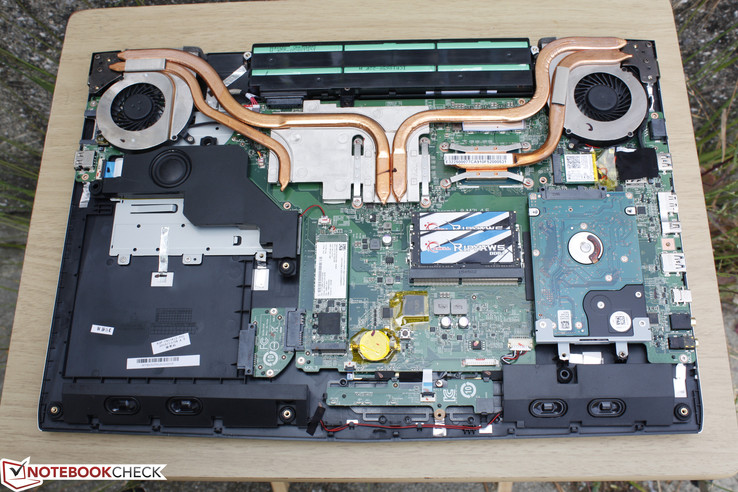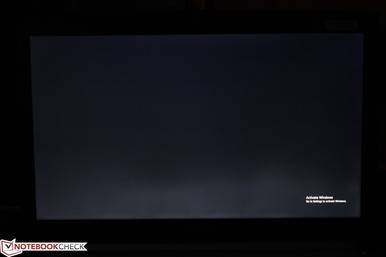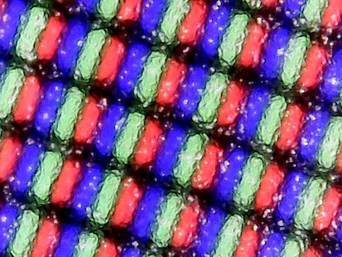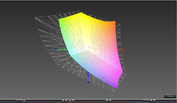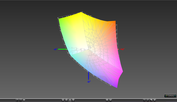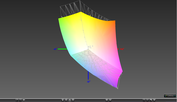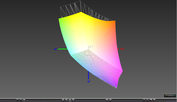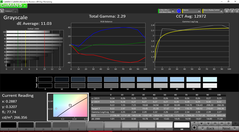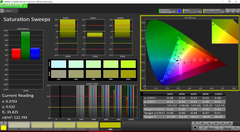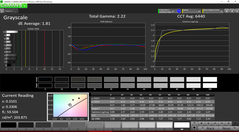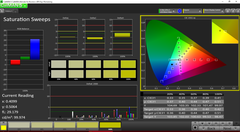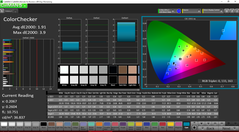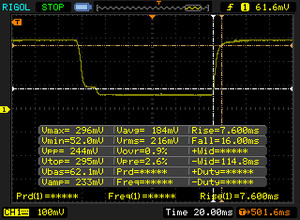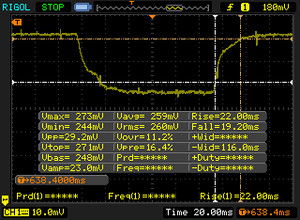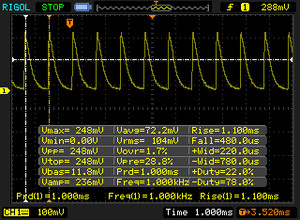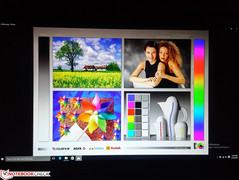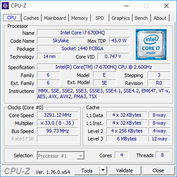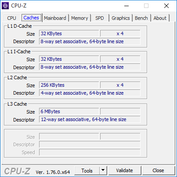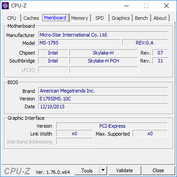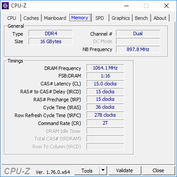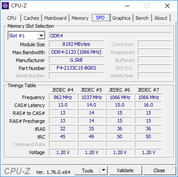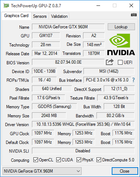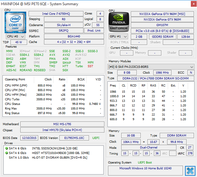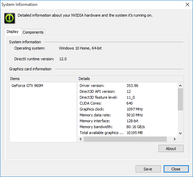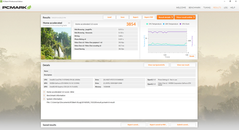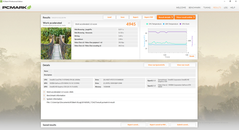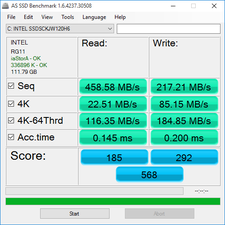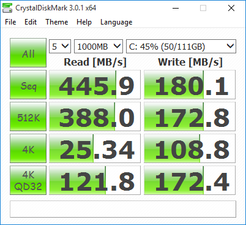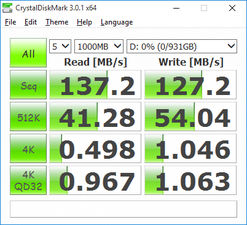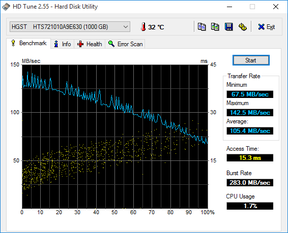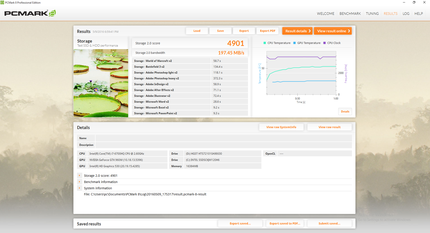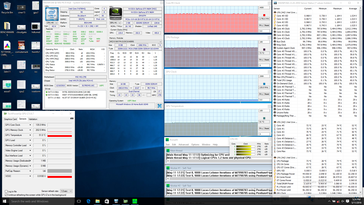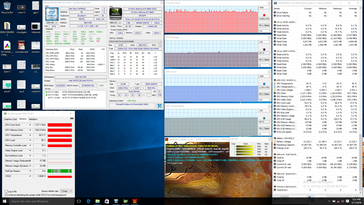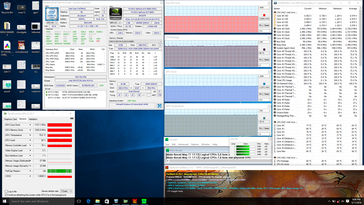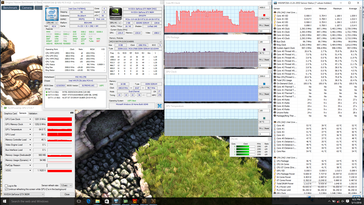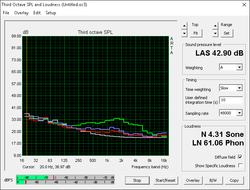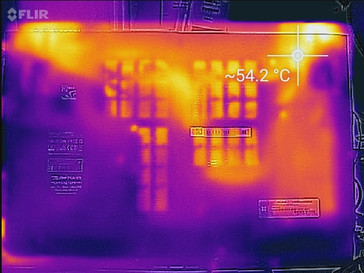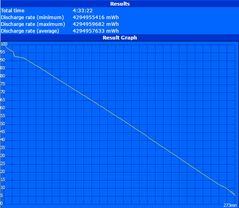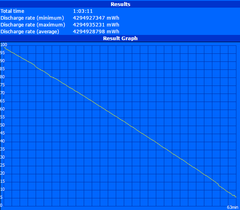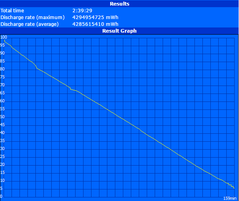MSI PE70 6QE Prestige iBuyPower Edition Notebook Review

The PE70 6QE is largely an internal update to last year's PE70 2QE in much the same vain as the PE60 6QE is to the PE60 2QE. Thus, we recommend checking out our previous review page on the PE70 2QE for more details and images since the latest refresh shares the same chassis and characteristics.
What users will get instead with the PE70 6QE are upgraded internals including Skylake, DDR4, USB Type-C, a different display panel, and other minor changes. Its chassis is based almost entirely on the existing GE72 series except with a new coat of silver paint. Otherwise, the MSI is quite similar in core specifications to other 15- and 17-inch gaming systems with its Core i7-6700HQ CPU and GTX 960M GPU. The system currently retails for just over $1100 USD through iBuyPower.
Case
Two of the biggest advantages of the PE70 lie in its size and weight. The notebook is both smaller and lighter than many other 17.3-inch gaming or multimedia notebooks including the Acer Aspire V Nitro and especially the Lenovo Y700. This makes the MSI more attractive to users who are constantly on the go. The brushed aluminum lid and silver base also make for a more acceptable appearance in office environments compared to the red and black GE72.
A notable downsides to the chassis is its weak lid. This is a problem on many 17-inch notebooks as the larger surface area makes it very easy to depress down the center and twist from side to side. The base is otherwise rigid and with a thick impression despite the largely plastic skeleton. Slight warping is still possible on the center of the keyboard and directly above the optical drive where the surface is at its weakest.
Connectivity
Available interfaces are identical to the PE70 2QE save for the addition of a USB Type-C Gen. 2 port in place of one of the USB 3.0 Type-A ports. Unlike the costlier MSI GS or GT models, the USB Type-C port here does not support Thunderbolt 3. All ports are easy to reach since none are on the rear, but the edges can become quite crowded as a result.
Communication
WLAN is provided by the entry-level 1x1 Intel 3165 M.2 module for up to 802.11ac connectivity and 433 Mbps transfer rates. Bluetooth 4.2 and WiDi are integrated with no options for WWAN or GPS. We experienced no connectivity or dropout issues when connected to our Linksys EA8500 test router.
Accessories
Included extras are a Windows 10 reinstallation disc, Drivers and Utilities disc, Warranty card, and Quick Start guide. There are no proprietary accessories as the system lacks a docking port.
Maintenance
Serviceability is relatively easy and requires only a Philips screwdriver to remove the bottom panel. The motherboard and its components are nearly identical to the smaller PE60, so users are not getting additional expansion bays if moving from the 15-inch PE60 to the larger 17-inch PE70. Both the CPU and GPU are soldered and not upgradeable.
Warranty
The standard one-year limited coverage applies to new purchases. Reseller iBuyPower will also cover shipping charges during the warranty period for an additional $10 USD.
Input Devices
Keyboard
Like the PE60 6QE, the keys here have been updated superficially with translucent white edges for a more even backlight. The feel of the SteelSeries keyboard is otherwise the same as on the older PE70 2QE, which is great considering that the keys are quiet with little clatter and with adequate travel. Feedback is a tad on the soft side, however, so it can feel like typing on an Ultrabook. The center of the keyboard can also warp with applied pressure. Fortunately, this has little impact on the typing experience.
Touchpad
The touchpad (10.8 x 6.1 cm) is not only identical to the outgoing PE70 2QE, but is also exactly the same as the one on the 15-inch PE60 in both size and tactility. Anyone hoping for an increase in surface area to accommodate the larger display size will be disappointed. Functionally, the touchpad works perfectly with its smooth glide, reliable response, and no cursor jitters. Its two dedicated mouse keys are both firm with tight feedback and auditory clicks. The force required to input a click is lighter than on most other notebooks, so we find it to be comfortable for long-term use if an external mouse is not available. Interestingly, the left and right keys have different and distinctive auditory clicks from one another.
Display
The matte 1080p panel in use is the sole option available for the PE70 6QE whereas the older PE70 2QE is equipped with an IPS panel for wider viewing angles. The TN panel in this case offers a wider color gamut as shown in the next section. While contrast is good, the backlight is weak at just below 200 nits on average compared to 300 nits or more on the WT72 or Lenovo Y700 17ISK. Backlight bleeding is noticeable near the bottom edge of the screen when under darkened conditions or viewing movies with black bars. Subjectively, color temperature is too cool with a distracting blue tone.
| |||||||||||||||||||||||||
Brightness Distribution: 74 %
Center on Battery: 206.7 cd/m²
Contrast: 827:1 (Black: 0.25 cd/m²)
ΔE ColorChecker Calman: 11.15 | ∀{0.5-29.43 Ø4.77}
ΔE Greyscale Calman: 11.03 | ∀{0.09-98 Ø5}
93.4% sRGB (Argyll 1.6.3 3D)
59.2% AdobeRGB 1998 (Argyll 1.6.3 3D)
64.6% AdobeRGB 1998 (Argyll 3D)
93.6% sRGB (Argyll 3D)
63.9% Display P3 (Argyll 3D)
Gamma: 2.29
CCT: 12972 K
| MSI Prestige PE70 6QE-055XUS 17.3", 1920x1080 | MSI PE70-2QEi581 17.3", 1920x1080 | MSI WT72-6QM 17.3", 1920x1080 | MSI GL72 6QF 17.3", 1920x1080 | Lenovo Ideapad Y700 17ISK 80Q0 17.3", 1920x1080 | |
|---|---|---|---|---|---|
| Display | -3% | -2% | 3% | -3% | |
| Display P3 Coverage (%) | 63.9 | 66.6 4% | 67.3 5% | 65.9 3% | 67.4 5% |
| sRGB Coverage (%) | 93.6 | 84.6 -10% | 85.4 -9% | 95.6 2% | 84.8 -9% |
| AdobeRGB 1998 Coverage (%) | 64.6 | 61.9 -4% | 62.5 -3% | 66.7 3% | 62 -4% |
| Response Times | -6% | -10% | -36% | ||
| Response Time Grey 50% / Grey 80% * (ms) | 41.2 ? | 42 ? -2% | 45.6 ? -11% | 51.6 ? -25% | |
| Response Time Black / White * (ms) | 23.6 ? | 26 ? -10% | 25.6 ? -8% | 34.4 ? -46% | |
| PWM Frequency (Hz) | 1000 ? | 86 ? | 980 ? | ||
| Screen | 8% | 12% | -1% | 35% | |
| Brightness middle (cd/m²) | 206.7 | 305 48% | 303 47% | 194.7 -6% | 349.7 69% |
| Brightness (cd/m²) | 196 | 265 35% | 298 52% | 183 -7% | 332 69% |
| Brightness Distribution (%) | 74 | 79 7% | 94 27% | 79 7% | 90 22% |
| Black Level * (cd/m²) | 0.25 | 0.5 -100% | 0.46 -84% | 0.247 1% | 0.304 -22% |
| Contrast (:1) | 827 | 610 -26% | 659 -20% | 788 -5% | 1150 39% |
| Colorchecker dE 2000 * | 11.15 | 4.83 57% | 5.77 48% | 11.44 -3% | 3.99 64% |
| Colorchecker dE 2000 max. * | 18.21 | 18.78 -3% | 8.74 52% | ||
| Greyscale dE 2000 * | 11.03 | 3.29 70% | 4.87 56% | 11.36 -3% | 3.34 70% |
| Gamma | 2.29 96% | 2.39 92% | 1.99 111% | 2.12 104% | 2.23 99% |
| CCT | 12972 50% | 7080 92% | 7363 88% | 12948 50% | 6111 106% |
| Color Space (Percent of AdobeRGB 1998) (%) | 59.2 | 56 -5% | 56.04 -5% | 60.8 3% | 55.8 -6% |
| Color Space (Percent of sRGB) (%) | 93.4 | 84 -10% | 85.27 -9% | 95.3 2% | 84.8 -9% |
| Total Average (Program / Settings) | 3% /
6% | 1% /
7% | -3% /
-2% | -1% /
18% |
* ... smaller is better
Color coverage is about 93 percent of the sRGB standard or just slightly wider than on the MSI WT72 workstation and older PE70 2QE. The gamut here also essentially identical to our measurements on the MSI GL72 6QF since both use the same Chi Mei N173HGE-E11 panel. The deeper colors shouldn't be a major factor for gamers while digital artists will appreciate the more accurate colors.
Measurements with an X-Rite spectrophotometer reveal very inaccurate colors and an overly cool temperature, which seems to be a trend with the latest MSI Prestige models like the PE60 and PX60. A calibration is highly recommended to dramatically improve grayscale and colors across the board. The panel sports a very high sRGB coverage, so the display here has potential to be much more accurate than most panels found on consumer Ultrabooks or cheaper multimedia notebooks.
Display Response Times
| ↔ Response Time Black to White | ||
|---|---|---|
| 23.6 ms ... rise ↗ and fall ↘ combined | ↗ 7.6 ms rise | |
| ↘ 16 ms fall | ||
| The screen shows good response rates in our tests, but may be too slow for competitive gamers. In comparison, all tested devices range from 0.1 (minimum) to 240 (maximum) ms. » 53 % of all devices are better. This means that the measured response time is worse than the average of all tested devices (20.2 ms). | ||
| ↔ Response Time 50% Grey to 80% Grey | ||
| 41.2 ms ... rise ↗ and fall ↘ combined | ↗ 22 ms rise | |
| ↘ 19.2 ms fall | ||
| The screen shows slow response rates in our tests and will be unsatisfactory for gamers. In comparison, all tested devices range from 0.165 (minimum) to 636 (maximum) ms. » 65 % of all devices are better. This means that the measured response time is worse than the average of all tested devices (31.5 ms). | ||
Screen Flickering / PWM (Pulse-Width Modulation)
| Screen flickering / PWM detected | 1000 Hz | ≤ 99 % brightness setting | |
The display backlight flickers at 1000 Hz (worst case, e.g., utilizing PWM) Flickering detected at a brightness setting of 99 % and below. There should be no flickering or PWM above this brightness setting. The frequency of 1000 Hz is quite high, so most users sensitive to PWM should not notice any flickering. In comparison: 53 % of all tested devices do not use PWM to dim the display. If PWM was detected, an average of 8070 (minimum: 5 - maximum: 343500) Hz was measured. | |||
Outdoor usability is below average due to the TN panel and dim display backlight. The matte panel may be effective at reducing reflections, but ambient light from an overcast day is enough to wash out the screen. The wide 170-degree hinges do little to help since the narrower viewing angles offset this advantage.
Performance
The quad-core Core i7-6700HQ and GTX 960M are a common find on high-end multimedia notebooks in this size and price range. The current PE70 6QE configuration offers no other choices and its limiting 120 W PSU suggests that the manufacturer isn't planning on offering more powerful SKUs anytime soon, either. Optimus is included for graphics switching to the integrated HD Graphics 530. Unfortunately, this provides little to no benefit in regards to battery life or system noise for this particular test unit.
System RAM is provided by two G.Skill DDR4 SODIMM modules for a total of 16 GB. Memory is expandable up to 32 GB across the two accessible SODIMM slots.
Processor
CPU performance from the i7-6700HQ is not unlike the previous generation i7-5700HQ or even the older i7-4700MQ. Thus, users expecting significant boosts in raw performance will be disappointed. The pricier i7-6820HQ will only give a boost of just 5 to 10 percent depending on the workload according to CineBench. The much more demanding desktop class Core i7-6700K can give a 20 to 30 percent boost over the i7-6700HQ.
See our dedicated CPU page on the Core i7-6700HQ for more benchmarks and comparisons.
| Cinebench R15 | |
| CPU Single 64Bit (sort by value) | |
| MSI Prestige PE70 6QE-055XUS | |
| DogHouse Systems Mobius SS | |
| MSI GE62 2QC-468XPL | |
| Lenovo ThinkPad P70 | |
| Clevo P150SM-A | |
| CPU Multi 64Bit (sort by value) | |
| MSI Prestige PE70 6QE-055XUS | |
| DogHouse Systems Mobius SS | |
| MSI GE62 2QC-468XPL | |
| Lenovo ThinkPad P70 | |
| Clevo P150SM-A | |
| Cinebench R11.5 | |
| CPU Single 64Bit (sort by value) | |
| MSI Prestige PE70 6QE-055XUS | |
| DogHouse Systems Mobius SS | |
| MSI GE62 2QC-468XPL | |
| Lenovo ThinkPad P70 | |
| Clevo P150SM-A | |
| CPU Multi 64Bit (sort by value) | |
| MSI Prestige PE70 6QE-055XUS | |
| DogHouse Systems Mobius SS | |
| MSI GE62 2QC-468XPL | |
| Lenovo ThinkPad P70 | |
| Clevo P150SM-A | |
| Cinebench R10 | |
| Rendering Single 32Bit (sort by value) | |
| MSI Prestige PE70 6QE-055XUS | |
| DogHouse Systems Mobius SS | |
| MSI GE62 2QC-468XPL | |
| Lenovo ThinkPad P70 | |
| Clevo P150SM-A | |
| Rendering Multiple CPUs 32Bit (sort by value) | |
| MSI Prestige PE70 6QE-055XUS | |
| DogHouse Systems Mobius SS | |
| MSI GE62 2QC-468XPL | |
| Lenovo ThinkPad P70 | |
| Clevo P150SM-A | |
| wPrime 2.10 - 1024m (sort by value) | |
| MSI Prestige PE70 6QE-055XUS | |
| DogHouse Systems Mobius SS | |
| MSI GE62 2QC-468XPL | |
| Lenovo ThinkPad P70 | |
| Clevo P150SM-A | |
| Super Pi Mod 1.5 XS 32M - 32M (sort by value) | |
| MSI Prestige PE70 6QE-055XUS | |
| DogHouse Systems Mobius SS | |
| MSI GE62 2QC-468XPL | |
| Lenovo ThinkPad P70 | |
| Clevo P150SM-A | |
* ... smaller is better
System Performance
PCMark 8 ranks our PE70 6QE ahead of the older PE70 2QE and essentially in the same ballpark as the similarly equipped MSI GE62 6QD. Subjectively, we experienced no hardware or software issues specific to our test unit.
| PCMark 8 | |
| Home Score Accelerated v2 (sort by value) | |
| MSI Prestige PE70 6QE-055XUS | |
| DogHouse Systems Mobius SS | |
| MSI GE62-6QD16H11 | |
| Lenovo ThinkPad P70 | |
| MSI PE70-2QEi581 | |
| Work Score Accelerated v2 (sort by value) | |
| MSI Prestige PE70 6QE-055XUS | |
| DogHouse Systems Mobius SS | |
| MSI GE62-6QD16H11 | |
| Lenovo ThinkPad P70 | |
| MSI PE70-2QEi581 | |
| Creative Score Accelerated v2 (sort by value) | |
| MSI Prestige PE70 6QE-055XUS | |
| DogHouse Systems Mobius SS | |
| MSI GE62-6QD16H11 | |
| PCMark 8 Home Score Accelerated v2 | 3854 points | |
| PCMark 8 Creative Score Accelerated v2 | 4834 points | |
| PCMark 8 Work Score Accelerated v2 | 4945 points | |
Help | ||
Storage Devices
Internal storage options are limited to an M.2 slot and secondary 2.5-inch SATA III bay. While this is acceptable for the 15-inch PE60, we would have liked more options here on the larger PE70 to be more competitive against pricier models like the Asus G752 series.
Transfer rates from our primary Intel SSD 535 are typical of a SATA III SSD if not slightly below average. Its sequential write rate in particular is slow at just 217 MB/s compared to 490 MB/s and 458 MB/s on the MSI WT72 and Lenovo ThinkPad P70, respectively. Systems with NVMe SSDs run laps around the PE70, though they also tend to be a bit more expensive. The 7200 RPM secondary HGST HDD returns an excellent average transfer rate of just over 105 MB/s according to HD Tune. Both 7 mm and 9.5 mm drives are supported on the PE70.
See our growing list of HDDs and SSDs for more benchmarks and comparisons.
| MSI Prestige PE70 6QE-055XUS GeForce GTX 960M, 6700HQ, Intel SSD 535 SSDSCKJW120H6 | MSI WT72-6QJ Quadro M2000M, 6700HQ, Samsung SSD 850 PRO 512GB | MSI GL72 6QF GeForce GTX 960M, 6700HQ, Samsung SSD 950 Pro 256GB m.2 NVMe | Lenovo ThinkPad P70 Quadro M3000M, 6820HQ, Samsung SSD PM871 MZNLN512HCJH | Lenovo Ideapad Y700 17ISK 80Q0 GeForce GTX 960M, 6700HQ, Samsung MZNLN128HCGR-000L2 | |
|---|---|---|---|---|---|
| AS SSD | 78% | 248% | 53% | 26% | |
| Copy Game MB/s (MB/s) | 351.8 | 1140 224% | 355.4 1% | 232.6 -34% | |
| Copy Program MB/s (MB/s) | 210.1 | 491.1 134% | 246.2 17% | 164.9 -22% | |
| Copy ISO MB/s (MB/s) | 317.6 | 1520 379% | 389 22% | 255.9 -19% | |
| Score Total (Points) | 568 | 1092 92% | 2340 312% | 1012 78% | 842 48% |
| Score Write (Points) | 292 | 426 46% | 501 72% | 384 32% | 222 -24% |
| Score Read (Points) | 185 | 434 135% | 1248 575% | 412 123% | 414 124% |
| Access Time Write * (ms) | 0.2 | 0.037 81% | 0.032 84% | 0.056 72% | 0.043 78% |
| Access Time Read * (ms) | 0.145 | 0.07 52% | 0.04 72% | 0.069 52% | 0.09 38% |
| 4K-64 Write (MB/s) | 184.9 | 288.8 56% | 296.4 60% | 255.5 38% | 123.6 -33% |
| 4K-64 Read (MB/s) | 116.3 | 347.4 199% | 998 758% | 341.7 194% | 329.3 183% |
| 4K Write (MB/s) | 85.2 | 88.6 4% | 115.2 35% | 82.7 -3% | 83.8 -2% |
| 4K Read (MB/s) | 22.51 | 34.15 52% | 46.38 106% | 22.61 0% | 34.03 51% |
| Seq Write (MB/s) | 217.2 | 490.6 126% | 897 313% | 458.1 111% | 146.3 -33% |
| Seq Read (MB/s) | 458.6 | 520 13% | 2039 345% | 477.8 4% | 503 10% |
* ... smaller is better
GPU Performance
The GTX 960M is one of the most popular choices for on-the-go gaming and has been heavily benchmarked in our database. Its performance in our MSI test unit is exactly where we expect the average GTX 960M to perform according to 3DMark benchmarks, so there are no imposed throttling limits that may artificially reduce graphics performance.
See our dedicated page on the GTX 960M and full review on the Nvidia GPU for more benchmarks and comparisons.
| 3DMark 11 | |
| 1280x720 Performance GPU (sort by value) | |
| MSI Prestige PE70 6QE-055XUS | |
| Aorus X5S v5 | |
| Gigabyte P55W v5 | |
| MSI PE60 6QE-056XUS | |
| MSI PE60 2QD | |
| Lenovo Ideapad 500s-14ISK | |
| 1280x720 Performance Combined (sort by value) | |
| MSI Prestige PE70 6QE-055XUS | |
| Aorus X5S v5 | |
| Gigabyte P55W v5 | |
| MSI PE60 6QE-056XUS | |
| MSI PE60 2QD | |
| Lenovo Ideapad 500s-14ISK | |
| 3DMark | |
| 1920x1080 Fire Strike Graphics (sort by value) | |
| MSI Prestige PE70 6QE-055XUS | |
| Aorus X5S v5 | |
| Gigabyte P55W v5 | |
| MSI PE60 6QE-056XUS | |
| MSI PE60 2QD | |
| Lenovo Ideapad 500s-14ISK | |
| 1920x1080 Fire Strike Combined (sort by value) | |
| MSI Prestige PE70 6QE-055XUS | |
| Aorus X5S v5 | |
| Gigabyte P55W v5 | |
| MSI PE60 6QE-056XUS | |
| MSI PE60 2QD | |
| Lenovo Ideapad 500s-14ISK | |
| Fire Strike Extreme Graphics (sort by value) | |
| MSI Prestige PE70 6QE-055XUS | |
| Aorus X5S v5 | |
| MSI PE60 6QE-056XUS | |
| Fire Strike Extreme Combined (sort by value) | |
| MSI Prestige PE70 6QE-055XUS | |
| Aorus X5S v5 | |
| MSI PE60 6QE-056XUS | |
| 3DMark 11 Performance | 5538 points | |
| 3DMark Ice Storm Standard Score | 77859 points | |
| 3DMark Cloud Gate Standard Score | 10872 points | |
| 3DMark Fire Strike Score | 3557 points | |
| 3DMark Fire Strike Extreme Score | 1786 points | |
Help | ||
Gaming Performance
Performance in games is excellent as the GTX 960M pairs very well with a native 1080p display. Newer and more demanding titles are beginning to really stress the GPU at higher graphical settings, so users expecting 60 FPS experiences on High to Ultra settings may want to look into systems with the GTX 970M or even 980M.
| BioShock Infinite | |
| 1366x768 High Preset (sort by value) | |
| MSI Prestige PE70 6QE-055XUS | |
| DogHouse Systems Mobius SS | |
| Aorus X3 Plus v5 | |
| MSI PE60 6QE-056XUS | |
| MSI GP62-2QEi781FD | |
| 1920x1080 Ultra Preset, DX11 (DDOF) (sort by value) | |
| MSI Prestige PE70 6QE-055XUS | |
| DogHouse Systems Mobius SS | |
| Aorus X3 Plus v5 | |
| MSI PE60 6QE-056XUS | |
| MSI GP62-2QEi781FD | |
| Batman: Arkham Knight - 1920x1080 High / On (Interactive Smoke & Paper Debris Off) AA:SM AF:8x (sort by value) | |
| MSI Prestige PE70 6QE-055XUS | |
| DogHouse Systems Mobius SS | |
| Aorus X3 Plus v5 | |
| MSI PE60 6QE-056XUS | |
| MSI GP62-2QEi781FD | |
| Rise of the Tomb Raider | |
| 1920x1080 High Preset AA:FX AF:4x (sort by value) | |
| MSI Prestige PE70 6QE-055XUS | |
| DogHouse Systems Mobius SS | |
| MSI PE60 6QE-056XUS | |
| 1920x1080 Very High Preset AA:FX AF:16x (sort by value) | |
| MSI Prestige PE70 6QE-055XUS | |
| DogHouse Systems Mobius SS | |
| MSI PE60 6QE-056XUS | |
| Thief | |
| 1366x768 High Preset AA:FXAA & Low SS AF:4x (sort by value) | |
| MSI Prestige PE70 6QE-055XUS | |
| DogHouse Systems Mobius SS | |
| Aorus X3 Plus v5 | |
| MSI PE60 6QE-056XUS | |
| MSI GP62-2QEi781FD | |
| 1920x1080 Very High Preset AA:FXAA & High SS AF:8x (sort by value) | |
| MSI Prestige PE70 6QE-055XUS | |
| DogHouse Systems Mobius SS | |
| Aorus X3 Plus v5 | |
| MSI PE60 6QE-056XUS | |
| MSI GP62-2QEi781FD | |
| Metro: Last Light | |
| 1366x768 High (DX11) AF:16x (sort by value) | |
| MSI Prestige PE70 6QE-055XUS | |
| DogHouse Systems Mobius SS | |
| Aorus X3 Plus v5 | |
| MSI PE60 6QE-056XUS | |
| MSI GP62-2QEi781FD | |
| 1920x1080 Very High (DX11) AF:16x (sort by value) | |
| MSI Prestige PE70 6QE-055XUS | |
| DogHouse Systems Mobius SS | |
| Aorus X3 Plus v5 | |
| MSI PE60 6QE-056XUS | |
| MSI GP62-2QEi781FD | |
| Sleeping Dogs | |
| 1366x768 High Preset AA:High (sort by value) | |
| MSI Prestige PE70 6QE-055XUS | |
| DogHouse Systems Mobius SS | |
| Aorus X3 Plus v5 | |
| MSI GP62-2QEi781FD | |
| 1920x1080 Extreme Preset AA:Extreme (sort by value) | |
| MSI Prestige PE70 6QE-055XUS | |
| DogHouse Systems Mobius SS | |
| Aorus X3 Plus v5 | |
| MSI GP62-2QEi781FD | |
| Fallout 4 | |
| 1920x1080 High Preset AA:T AF:16x (sort by value) | |
| MSI Prestige PE70 6QE-055XUS | |
| DogHouse Systems Mobius SS | |
| Aorus X3 Plus v5 | |
| MSI PE60 6QE-056XUS | |
| 1920x1080 Ultra Preset AA:T AF:16x (sort by value) | |
| MSI Prestige PE70 6QE-055XUS | |
| DogHouse Systems Mobius SS | |
| Aorus X3 Plus v5 | |
| MSI PE60 6QE-056XUS | |
| Metal Gear Solid V | |
| 1920x1080 High / On (sort by value) | |
| MSI Prestige PE70 6QE-055XUS | |
| DogHouse Systems Mobius SS | |
| Aorus X3 Plus v5 | |
| MSI PE60 6QE-056XUS | |
| 1920x1080 Extra High / On (sort by value) | |
| MSI Prestige PE70 6QE-055XUS | |
| DogHouse Systems Mobius SS | |
| Aorus X3 Plus v5 | |
| MSI PE60 6QE-056XUS | |
| low | med. | high | ultra | |
|---|---|---|---|---|
| Sleeping Dogs (2012) | 94.2 | 24.7 | ||
| BioShock Infinite (2013) | 119.9 | 46.2 | ||
| Metro: Last Light (2013) | 59.2 | 31.9 | ||
| Thief (2014) | 55.9 | 27.8 | ||
| Batman: Arkham Knight (2015) | 42 | |||
| Metal Gear Solid V (2015) | 58 | 38 | ||
| Fallout 4 (2015) | 31.8 | 25.6 | ||
| Rise of the Tomb Raider (2016) | 29.4 | 24.4 |
Stress Test
We stress the notebook with benchmarks to identify for any throttling or stability issues. When running Prime95, core clock rate stabilizes at 2.8 GHz or 300 MHz slower than the rated maximum for a Core i7-6700HQ. Core temperature plateaus at a relatively low 73 C, but we are disappointed that the CPU cannot maintain its maximum Turbo Boost when under Prime95 load.
Meanwhile, the GPU will stabilize at 1137 MHz and a core temperature of just under 70 C when running FurMark. Running both Prime95 and FurMark simultaneously will throttle the CPU just slightly to 2.5 GHz while the GPU maintains its 1137 MHz clock rate. Temperatures for both processors plateau at about 80 C.
Running Unigine Heaven is more representative of gaming loads. The CPU runs at a wide range up to its maximum Turbo Boost depending on the onscreen load while the GPU is constant at its Boost clock rate of 1202 MHz. Core temperatures remain relatively low for a notebook at the 50 C to 60 C range.
Running on battery power will limit GPU and CPU performances. A 3DMark 11 run on mains resulted in Graphics and Physics scores of 5538 and 8492 points, respectively, compared to 4357 and 6875 points on battery.
| CPU Clock (GHz) | GPU Clock (MHz) | Average CPU Temperature (C) | Average GPU Temperature (C) | |
Prime95 Stress |
2.8 | -- | ~73 | -- |
FurMark Stress |
-- | 1137 | -- | ~69 |
Prime95 + FurMark Stress |
2.5 | 1137 | ~80 | ~79 |
Unigine Heaven Stress |
0.9+ | 1202 | ~56 | ~64 |
Emissions
System Noise
The dual 50 mm fans are always active no matter the onscreen activity or Power setting. Furthermore, they tend to pulsate during low to medium loads quite frequently. This combination makes the PE70 noisier and more noticeable during everyday use compared to competing 17-inch multimedia notebooks. The Asus GL752, for example, is much quieter and less sensitive to onscreen activity while carrying the same CPU and GPU as our MSI.
While the system is loud during low to medium loads, fan noise is about average for a notebook this size when under gaming loads at around 44 to 45 dB(A).
| MSI Prestige PE70 6QE-055XUS GeForce GTX 960M, 6700HQ, Intel SSD 535 SSDSCKJW120H6 | MSI PE70-2QEi581 GeForce GTX 960M, 4210H, Toshiba HG5d THNSNH256GMCT | Asus GL752VW-T4168T GeForce GTX 960M, 6700HQ, Micron M600 MTFDDAV256MBF mSATA | MSI GL72 6QF GeForce GTX 960M, 6700HQ, Samsung SSD 950 Pro 256GB m.2 NVMe | Lenovo Ideapad Y700 17ISK 80Q0 GeForce GTX 960M, 6700HQ, Samsung MZNLN128HCGR-000L2 | |
|---|---|---|---|---|---|
| Noise | -2% | 0% | -3% | 5% | |
| off / environment * (dB) | 28.7 | 30.5 -6% | 29.3 -2% | ||
| Idle Minimum * (dB) | 33.3 | 33 1% | 32 4% | 35.3 -6% | 28 16% |
| Idle Average * (dB) | 34.6 | 34 2% | 32 8% | 35.4 -2% | 28.1 19% |
| Idle Maximum * (dB) | 34.7 | 36.2 -4% | 32 8% | 35.4 -2% | 31.5 9% |
| Load Average * (dB) | 38 | 39.1 -3% | 43.8 -15% | 40.9 -8% | 40.6 -7% |
| Load Maximum * (dB) | 45.2 | 48.1 -6% | 44 3% | 45 -0% | 51 -13% |
* ... smaller is better
Noise level
| Idle |
| 33.3 / 34.6 / 34.7 dB(A) |
| DVD |
| 40.4 / dB(A) |
| Load |
| 38 / 45.2 dB(A) |
 | ||
30 dB silent 40 dB(A) audible 50 dB(A) loud |
||
min: | ||
Temperature
Temperature development on the PE70 is very similar to the PE60 since the internals are largely the same. The touchpad becomes much warmer than on most other notebooks while the bottom is warmer near the heat pipes and secondary HDD. It's worth noting that most of the bottom surface is actually quite cool since the pipes are not directly touching the bottom panel while the large number of ventilation grilles allow for better airflow. The disadvantage, of course, is a thicker chassis. At worst, we were able to record temperatures as high as 54 C on the rear of the notebook on a very isolated spot.
(-) The maximum temperature on the upper side is 48.2 °C / 119 F, compared to the average of 36.9 °C / 98 F, ranging from 21.1 to 71 °C for the class Multimedia.
(-) The bottom heats up to a maximum of 54 °C / 129 F, compared to the average of 39.2 °C / 103 F
(+) In idle usage, the average temperature for the upper side is 23.9 °C / 75 F, compared to the device average of 31.3 °C / 88 F.
(±) The palmrests and touchpad can get very hot to the touch with a maximum of 36.4 °C / 97.5 F.
(-) The average temperature of the palmrest area of similar devices was 28.7 °C / 83.7 F (-7.7 °C / -13.8 F).
Speakers
The speaker setup is similar to the smaller PE60 with four speakers up against the front edge and a subwoofer near the bottom rear. This time, however, the subwoofer is slightly larger for deeper bass and improved sound quality. Our microphone measurements show that lower frequencies are slightly more represented on the PE70. Maximum volume is loud and will vibrate the entire base of the notebook during music or media playback. Balance is not perfect at higher volume settings with a bit of distortion present, but we can otherwise notice no static. We recommend tuning the speakers with the Nahimic software as needed.

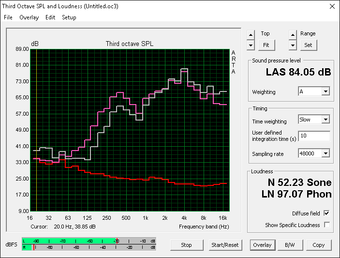
Energy Management
Power Consumption
The PE70 6QE is generally more energy efficient than the PE70 2QE when under low to medium loads, though this appears to have very little effect on battery life as shown in the next section. The similarly equipped Lenovo Y700 uses substantially less power when not gaming.
The power adapter is rated for 120 W while our own measurements show a power draw of just over 130 W when running both Prime95 and FurMark simultaneously. A slightly larger and more capable power adapter will be necessary should MSI decide to install more powerful components in the future.
| MSI Prestige PE70 6QE-055XUS GeForce GTX 960M, 6700HQ, Intel SSD 535 SSDSCKJW120H6 | MSI PE70-2QEi581 GeForce GTX 960M, 4210H, Toshiba HG5d THNSNH256GMCT | Asus GL752VW-T4168T GeForce GTX 960M, 6700HQ, Micron M600 MTFDDAV256MBF mSATA | MSI GL72 6QF GeForce GTX 960M, 6700HQ, Samsung SSD 950 Pro 256GB m.2 NVMe | Lenovo Ideapad Y700-17 80QK7709PB GeForce GTX 960M, 6700HQ, Samsung SSD 850 EVO 500GB | |
|---|---|---|---|---|---|
| Power Consumption | -10% | 14% | -19% | 18% | |
| Idle Minimum * (Watt) | 16.7 | 19.1 -14% | 14.5 13% | 22.1 -32% | 4.3 74% |
| Idle Average * (Watt) | 22.4 | 24.3 -8% | 19.3 14% | 28.3 -26% | 13.8 38% |
| Idle Maximum * (Watt) | 22.9 | 29.2 -28% | 19.5 15% | 29.8 -30% | 19.8 14% |
| Load Average * (Watt) | 81.6 | 88.6 -9% | 78 4% | 87 -7% | 115.9 -42% |
| Load Maximum * (Watt) | 130.9 | 122 7% | 100 24% | 134.1 -2% | 123.5 6% |
* ... smaller is better
| Off / Standby | |
| Idle | |
| Load |
|
Key:
min: | |
Battery Life
Runtimes are not significantly different from the older PE70 2QE. Thus, users can expect runtimes of just over 2.5 hours of constant WLAN use or 4.5 hours when sitting idle on the desktop at minimum display brightness. These results are poor even for a 17-inch gaming or multimedia notebook. The Lenovo Y700, for example, includes a much larger battery pack with battery life well over 5 hours under similar WLAN conditions.
| MSI Prestige PE70 6QE-055XUS 42 Wh | MSI PE70-2QEi581 42 Wh | Asus GL752VW-T4168T 48 Wh | MSI GL72 6QF 43 Wh | Lenovo Ideapad Y700 17ISK 80Q0 60 Wh | |
|---|---|---|---|---|---|
| Battery runtime | 4% | 7% | -18% | 98% | |
| Reader / Idle (h) | 4.6 | 5.8 26% | 5.1 11% | 4 -13% | 11.5 150% |
| WiFi v1.3 (h) | 2.7 | 2.6 -4% | 3 11% | 1.8 -33% | 5.6 107% |
| Load (h) | 1.1 | 1 -9% | 1.1 0% | 1 -9% | 1.5 36% |
Pros
Cons
Verdict
Like its smaller PE60 and PX60 siblings, the PE70 Prestige will need to offer more than just a quick paint job to separate itself from the already established GE62 and GE72 series. At its current state, the Prestige series feels unnecessary unless if users are willing to calibrate the display or simply prefer the silver exterior over the black GE models. The lighter weight may help for traveling, but its dim backlight and short battery life are two more steps backwards.
As a multimedia notebook, quieter, longer-lasting, and overall better options exist in the form of the Lenovo Y700, Acer Aspire Nitro, or Asus GL771. These models may be heavier than the MSI, but their advantages in most every other category make them easier to recommend than the PE70 6QE.
MSI Prestige PE70 6QE-055XUS
- 05/16/2016 v5.1 (old)
Allen Ngo