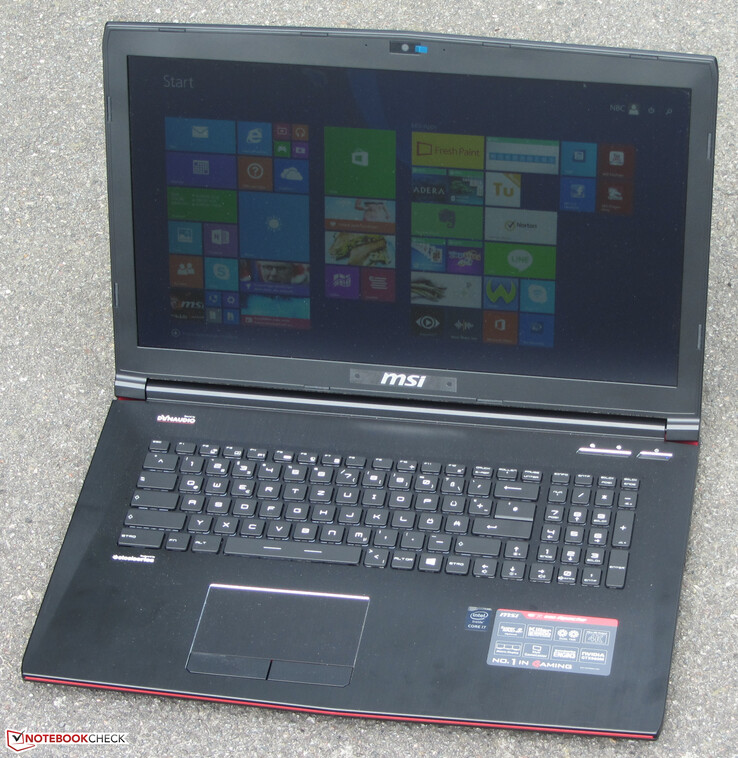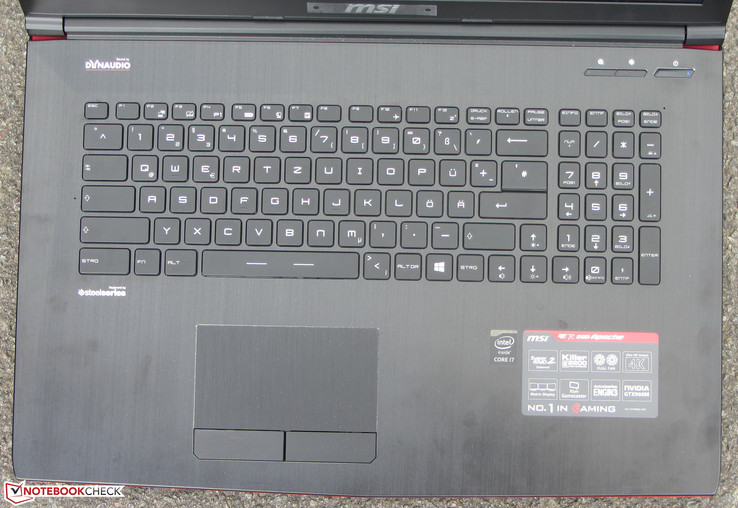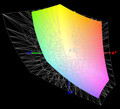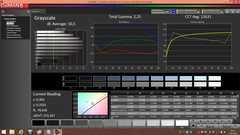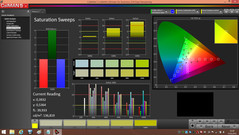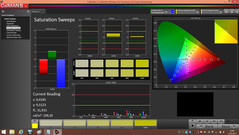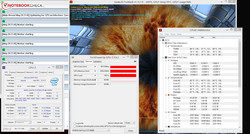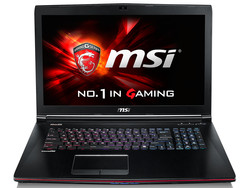MSI GE72 (GTX 960M) Notebook Review

For the original German review, see here.
The MSI GE72 is a 17.3-inch gaming notebook powered by a Core i7 quad-core CPU and an Nvidia GeForce GTX 960M GPU. In this review, we will find out how the notebook performs in comparison to the competition.
We have recently tested gaming notebooks like the Asus GL771JW and the Acer Aspire VN7-791G which we will use for our comparison. However, readers can consider any one of the notebooks of the Top 10 list of mobile gaming laptops to be rivals of our test model.
Case
The MSI GE72 is the 17.3-inch sister model of the 15.6-inch MSI GE62 laptop, which we have reviewed recently. As such, both the GE62 and the GE72 look the same (shape, colors and materials). The entire case is black and a few red elements add some style. The display cover and the base of the unit are made of brushed aluminum, but these metal surfaces attract fingerprints and smudges. The rest of the case is composed of synthetic material. MSI has not provided a maintenance hatch for the GE72. To access the insides, the user will have to remove the bottom panel of the notebook.
The workmanship of this model is good and leaves little room for complaint. Although there is a red bar on the front lip of the case, there are no sharp corners to worry about. The notebook displays the typical weak points: the area around the optical drive can be pushed in easily. Like the panel of the GE62, the panel of the GE72 is too easy to bend, which, in turn, incites deviations in the display picture. The hinges are very solid and hold the panel securely in position. However, it is not easy to open the laptop with one hand.
Connectivity
Ports
The MSI GE72 and GE62 have identical ports: three of the four USB ports in our test model are of the USB 3.0 standard. MSI has provided two video output interfaces for this laptop.
Communication
The WLAN module of the GE72 is the Intel Wireless-AC 3160, which supports the 802.11 a/b/g/n/ac WLAN standards. The module also includes Bluetooth 4.0 and always maintains a stable connection between the router and the laptop. The laptop also houses the Qualcomm Killer-E2200 Gigabit Ethernet chip, which prioritizes the data packets of games, providing a smoother online gaming experience.
Accessories
The notebook is delivered with the usual accessories: documentation, battery and adapter.
Operating System
The GE72 comes with pre-installed Windows 8.1 (64-bit), but the manufacturer has not included a Recovery DVD in the delivery. Thankfully, the pre-installed "Burn Recovery" tool will allow you to create a Recovery DVD. An alternative would be purchasing the DVD from the MSI shop for 49 Euros (~$54).
Maintenance
To access the innards of the GE72, we had to remove the bottom panel of the laptop. It is a simple procedure: remove the optical drive and then proceed to remove all screws from the bottom panel. Once finished, you can separate the panel from the laptop with a little force.
Warranty
The GE72 comes with a 24-month warranty, including the pick-up service. This period can be extended to 3 years for a sum of 70 Euros (~$77).
Input Devices
Keyboard
The GE62 and GE72 have very similar input devices. The SteelSeries keyboard in our test model can be found in many other notebooks. As is usual for MSI, the layout requires some getting used to. For example, the Windows key is not in its usual position. The chiclet keyboard has multi-colored lighting and the flat, smooth keys offer medium stroke distance and a clear pressure point. We like the resistance of the keys. While typing, the keyboard bends very easily under the fingers, but this did not cause any problems. Overall, the keyboard provides a good typing experience.
Touchpad
The GE72 is equipped with a multi-touch touchpad, which measures 10.9 x 6.1 cm (~4.3 x 2.4 in). The surface is made of brushed aluminum (with tangible grooves), which allows the touchpad to blend in with the palm-rest area. Thankfully, the texture of the material does not prevent our finger from sliding over it, but it does not provide great precision. The various multi-touch gestures can be configured and de-/activated in the settings. Two separate mouse keys can be found below the touchpad. These offer a short stroke distance with an audible and tangible pressure point.
Display
The GE72 is equipped with a matte 17.3-inch panel from the manufacturer, Chi Mei. It offers a native resolution of 1920x1080 pixels and a brightness of 246.2 cd/m² (average). The brightness is far too low, considering the price of the laptop (see Asus GL771JW - 333.4 cd/m²).
| |||||||||||||||||||||||||
Brightness Distribution: 80 %
Center on Battery: 255 cd/m²
Contrast: 1275:1 (Black: 0.2 cd/m²)
ΔE ColorChecker Calman: 10.01 | ∀{0.5-29.43 Ø4.77}
ΔE Greyscale Calman: 10.5 | ∀{0.09-98 Ø5}
94% sRGB (Argyll 1.6.3 3D)
62% AdobeRGB 1998 (Argyll 1.6.3 3D)
67.1% AdobeRGB 1998 (Argyll 3D)
94.2% sRGB (Argyll 3D)
65.1% Display P3 (Argyll 3D)
Gamma: 2.25
CCT: 12631 K
The contrast (1275:1) and black value (0.2 cd/m²) of the Chi Mei panel are very good. In fact, they surpass the values of the Asus GL771JW panel (903:1; 0.38 cd/m²). We love the color coverage: 94% of sRGB and 62% of AdobeRGB.
Out-of-the-box, the display has a DeltaE 2000 deviation of 10.5, which is far too high considering the price. Furthermore, values between 10 and 12 are usually found in cheap notebooks. A value below 3 would be optimal. The display has a clear blue tinge, which can be improved considerably with calibration. The color deviation drops to 1.54, which is great. The blue tinge disappears and the gray levels become more balanced.
MSI has equipped the GE72 with a TN panel with great viewing angles. The panel is legible from all angles, but this is the exception amongst TN panels. IPS panels, like the one in Asus GL771JW, offer far better viewing angles. The MSI notebook can be used outdoors, provided the sun is not too bright.
| MSI GE72-2QDi716H11 Chi Mei N173HGE-E11 | Asus GL771JW-T7082H LG Philips LP173WF4-SPD1 | Acer Aspire V Nitro 7-791G-70TW LG Philips LGD0469 ÖP173WF4-SPF1 | Lenovo Y70 DU004HUS LG LP173WF4-SPF1 | Gigabyte P37X LG Philips LP173WF4-SPF1, ID: LGD0469 | MSI GE62-2QFUi716H11 Samsung SDC4852 | |
|---|---|---|---|---|---|---|
| Display | 2% | -1% | -2% | -2% | -19% | |
| Display P3 Coverage (%) | 65.1 | 73.4 13% | 70.1 8% | 69.2 6% | 68.7 6% | 52.2 -20% |
| sRGB Coverage (%) | 94.2 | 90 -4% | 87.5 -7% | 87.8 -7% | 87.9 -7% | 78.7 -16% |
| AdobeRGB 1998 Coverage (%) | 67.1 | 65.7 -2% | 63.9 -5% | 64.4 -4% | 64 -5% | 54 -20% |
| Screen | 6% | -0% | 9% | -11% | -6% | |
| Brightness middle (cd/m²) | 255 | 343 35% | 347 36% | 329.5 29% | 361.7 42% | 268 5% |
| Brightness (cd/m²) | 246 | 333 35% | 326 33% | 325 32% | 347 41% | 227 -8% |
| Brightness Distribution (%) | 80 | 92 15% | 90 13% | 91 14% | 91 14% | 74 -7% |
| Black Level * (cd/m²) | 0.2 | 0.38 -90% | 0.409 -105% | 0.381 -91% | 0.734 -267% | 0.39 -95% |
| Contrast (:1) | 1275 | 903 -29% | 848 -33% | 865 -32% | 493 -61% | 687 -46% |
| Colorchecker dE 2000 * | 10.01 | 7 30% | 6.81 32% | 4.45 56% | 2.81 72% | 4.12 59% |
| Greyscale dE 2000 * | 10.5 | 4.33 59% | 7.27 31% | 3.45 67% | 1.92 82% | 3.65 65% |
| Gamma | 2.25 98% | 2.12 104% | 2.4 92% | 2.03 108% | 2.21 100% | 2.5 88% |
| CCT | 12631 51% | 6111 106% | 7546 86% | 6623 98% | 6384 102% | 6423 101% |
| Color Space (Percent of AdobeRGB 1998) (%) | 62 | 59 -5% | 57 -8% | 57.81 -7% | 57.95 -7% | 49 -21% |
| Color Space (Percent of sRGB) (%) | 94 | |||||
| Total Average (Program / Settings) | 4% /
5% | -1% /
-0% | 4% /
6% | -7% /
-8% | -13% /
-9% |
* ... smaller is better
Performance
The MSI GE72 is a 17.3-inch gaming laptop that can run the latest games smoothly. Our test model is available for 1429 Euros (~$1566), but there is another configuration available, which offers a GeForce GTX 965M.
Processor
Like many of the gaming notebooks we test, the GE72 uses the Core i7-4720HQ quad-core processor from Intel. This CPU from the Haswell generation offers a good balance between price, performance and power consumption. Intel offers stronger models, but they are too expensive and/or require stronger cooling. The processor has sufficient performance for any plausible scenario. The CPU operates at a base clock speed of 2.6 GHz and, using Turbo, we can increase the clock speed up to 3.4 GHz (all cores), 3.5 GHz (2 cores) and 3.6 GHz (one core). The full CPU performance is available while the laptop is plugged in and when it is running on battery.
| Cinebench R10 | |
| Rendering Multiple CPUs 32Bit (sort by value) | |
| MSI GE72-2QDi716H11 | |
| Asus GL771JW-T7082H | |
| Acer Aspire V Nitro 7-791G-70TW | |
| Lenovo Y70 DU004HUS | |
| Gigabyte P37X | |
| MSI GE62-2QFUi716H11 | |
| Rendering Single 32Bit (sort by value) | |
| MSI GE72-2QDi716H11 | |
| Asus GL771JW-T7082H | |
| Acer Aspire V Nitro 7-791G-70TW | |
| Lenovo Y70 DU004HUS | |
| Gigabyte P37X | |
| MSI GE62-2QFUi716H11 | |
| Geekbench 3 | |
| 64 Bit Single-Core Score (sort by value) | |
| Asus GL771JW-T7082H | |
| MSI GE62-2QFUi716H11 | |
| 64 Bit Multi-Core Score (sort by value) | |
| Asus GL771JW-T7082H | |
| MSI GE62-2QFUi716H11 | |
| 32 Bit Single-Core Score (sort by value) | |
| MSI GE72-2QDi716H11 | |
| Asus GL771JW-T7082H | |
| MSI GE62-2QFUi716H11 | |
| 32 Bit Multi-Core Score (sort by value) | |
| MSI GE72-2QDi716H11 | |
| Asus GL771JW-T7082H | |
| MSI GE62-2QFUi716H11 | |
| Sunspider - 1.0 Total Score (sort by value) | |
| MSI GE72-2QDi716H11 | |
| Asus GL771JW-T7082H | |
| Acer Aspire V Nitro 7-791G-70TW | |
| Lenovo Y70 DU004HUS | |
| MSI GE62-2QFUi716H11 | |
| Mozilla Kraken 1.1 - Total (sort by value) | |
| MSI GE72-2QDi716H11 | |
| Asus GL771JW-T7082H | |
| Lenovo Y70 DU004HUS | |
| MSI GE62-2QFUi716H11 | |
| Octane V2 - Total Score (sort by value) | |
| MSI GE72-2QDi716H11 | |
| Asus GL771JW-T7082H | |
| Lenovo Y70 DU004HUS | |
| MSI GE62-2QFUi716H11 | |
| Peacekeeper - --- (sort by value) | |
| MSI GE72-2QDi716H11 | |
| Asus GL771JW-T7082H | |
| MSI GE62-2QFUi716H11 | |
* ... smaller is better
System Performance
The system runs smoothly without major issues. The results of the PC Mark benchmarks are quite good and on par with similarly equipped notebooks, like the Asus GL771JW. In fact, our test model is about as fast as it gets. The user could tweak a few things: add faster RAM or install a faster SSD.
| PCMark 7 Score | 5895 points | |
| PCMark 8 Home Score Accelerated v2 | 3705 points | |
| PCMark 8 Creative Score Accelerated v2 | 4512 points | |
| PCMark 8 Work Score Accelerated v2 | 4982 points | |
Help | ||
Storage Devices
The GE72 is equipped with an SSD-HDD combo. The SSD is the system drive and comes from Kingston. It is a M.2 model and has a capacity of 128 GB. The transfer speeds are quite good, but there are faster models available. In fact, thanks to the 2 empty M.2 slots in the GE72, the user can install up to 3 SSDs and use them in RAID for super-fast speeds. The traditional 2.5-inch HDD is from HGST and offers a capacity of 1 TB. Furthermore, it operates at 7200 rpm.
Graphics Card
MSI has installed a GeForce GTX 960M in our test model. This is the lowest of the high-end GPUs. As the name suggests, this is the successor to the GeForce GTX 860M of the previous generation. Sadly, the difference in performance is not awe-inspiring. The GTX 960M operates at a slightly higher speed and delivers marginally better scores in the 3D Mark benchmarks.
Optimus allows the GeForce GPU to work in tandem with the Intel HD Graphics 4600 IGP. If the user requires graphics power, the Nvidia GPU is automatically selected. However, if the user needs to save on battery or carry out everyday tasks, such as surfing the web or using office programs, the Intel IGP kicks in. The transition is automatic, but the user can always manually select one or the other.
| 3DMark 11 Performance | 5577 points | |
| 3DMark Ice Storm Standard Score | 87539 points | |
| 3DMark Cloud Gate Standard Score | 17136 points | |
| 3DMark Fire Strike Score | 4078 points | |
Help | ||
Gaming Performance
The GE72 runs all modern games smoothly. In fact, most can be run at the native FHD resolution with high or very high settings. The user needs to reduce the settings with demanding games, like “Assassin's Creed Unity”, “Ryse: Son of Rome” or “The Witcher 3: Wild Hunt”. In comparison to the GTX 860M, our GPU can offer slightly higher frames. As mentioned before, the difference in performance between the GTX 860M and the GTX 960M is marginal at best. If the performance of the GE72 is not strong enough for you, we recommend a notebook which has at least a GeForce GTX 970M.
| low | med. | high | ultra | |
|---|---|---|---|---|
| Tomb Raider (2013) | 351 | 179.6 | 113.4 | 50.4 |
| Splinter Cell: Blacklist (2013) | 106.5 | 120.3 | 58.3 | 27.4 |
| Thief (2014) | 80.6 | 63.4 | 54.2 | 28.4 |
| GRID: Autosport (2014) | 217.3 | 111.9 | 87.1 | 50.5 |
| Battlefield Hardline (2015) | 141.2 | 110.2 | 51.4 | 32.3 |
| GTA V (2015) | 124.3 | 114.3 | 44.1 | 18.3 |
| The Witcher 3 (2015) | 69.3 | 43.7 | 23.5 | 13.3 |
| Thief | |
| 1366x768 Normal Preset AA:FX (sort by value) | |
| MSI GE72-2QDi716H11 | |
| Asus GL771JW-T7082H | |
| MSI GE62-2QFUi716H11 | |
| Acer Aspire V 17 Nitro (VN7-791G-759Q) | |
| 1366x768 High Preset AA:FXAA & Low SS AF:4x (sort by value) | |
| MSI GE72-2QDi716H11 | |
| Asus GL771JW-T7082H | |
| Lenovo Y70 DU004HUS | |
| Gigabyte P37X | |
| MSI GE62-2QFUi716H11 | |
| Acer Aspire V 17 Nitro (VN7-791G-759Q) | |
| Splinter Cell: Blacklist | |
| 1366x768 DX11, Medium / Off (sort by value) | |
| MSI GE72-2QDi716H11 | |
| 1366x768 DX11, High / On, Field AO & SSAO AA:FX AF:4x (sort by value) | |
| MSI GE72-2QDi716H11 | |
| Battlefield Hardline | |
| 1366x768 Medium Graphics Quality (DX11) (sort by value) | |
| MSI GE72-2QDi716H11 | |
| Acer Aspire V Nitro 7-791G-70TW | |
| MSI GE62-2QFUi716H11 | |
| 1920x1080 High Graphics Quality (DX11) (sort by value) | |
| MSI GE72-2QDi716H11 | |
| Acer Aspire V Nitro 7-791G-70TW | |
| MSI GE62-2QFUi716H11 | |
| GTA V | |
| 1366x768 Normal/Off AF:4x (sort by value) | |
| MSI GE72-2QDi716H11 | |
| Acer Aspire V Nitro 7-791G-70TW | |
| MSI GE62-2QFUi716H11 | |
| 1920x1080 High/On (Advanced Graphics Off) AA:2xMSAA + FX AF:8x (sort by value) | |
| MSI GE72-2QDi716H11 | |
| Acer Aspire V Nitro 7-791G-70TW | |
| MSI GE62-2QFUi716H11 | |
| The Witcher 3 | |
| 1366x768 Medium Graphics & Postprocessing (sort by value) | |
| MSI GE72-2QDi716H11 | |
| 1920x1080 High Graphics & Postprocessing (Nvidia HairWorks Off) (sort by value) | |
| MSI GE72-2QDi716H11 | |
Emissions
System Noise
The GE72 has two fans, which run even while idling. Although the Asus GL771JW has similar hardware, it is quieter. However, during load, all gaming notebooks tend to get loud. During the stress test, the noise emission hit 47 dB(A). The Asus laptop emitted 41.4 dB(A). We found the reason quickly: the CPU of the GL771JW is throttled far more than that of the GE72. In everyday gaming sessions, the GE72 will hit a noise emission of around 44.4 dB(A). Once again, the GL771JW is quieter (39.4 dB(A)). On the other hand, the GE72 offers higher frame rates.
Noise level
| Idle |
| 29.4 / 34 / 36 dB(A) |
| HDD |
| 32 dB(A) |
| DVD |
| 38 / dB(A) |
| Load |
| 44.4 / 47 dB(A) |
 | ||
30 dB silent 40 dB(A) audible 50 dB(A) loud |
||
min: | ||
| MSI GE72-2QDi716H11 GeForce GTX 960M, 4720HQ | Asus GL771JW-T7082H GeForce GTX 960M, 4720HQ | Acer Aspire V Nitro 7-791G-70TW GeForce GTX 960M, 4720HQ | Lenovo Y70 DU004HUS GeForce GTX 860M, 4710HQ | Gigabyte P37X GeForce GTX 980M, 4720HQ | MSI GE62-2QFUi716H11 GeForce GTX 970M, 4720HQ | |
|---|---|---|---|---|---|---|
| Noise | 6% | -0% | 7% | -9% | -2% | |
| Idle Minimum * (dB) | 29.4 | 30.6 -4% | 29.6 -1% | 29.1 1% | 36.3 -23% | 29.4 -0% |
| Idle Average * (dB) | 34 | 32.6 4% | 32.1 6% | 30.8 9% | 36.4 -7% | 31.8 6% |
| Idle Maximum * (dB) | 36 | 33.2 8% | 35.4 2% | 31.2 13% | 36.5 -1% | 36 -0% |
| Load Average * (dB) | 44.4 | 39.4 11% | 47.3 -7% | 39.1 12% | 47 -6% | 46 -4% |
| Load Maximum * (dB) | 47 | 41.4 12% | 48.1 -2% | 46.5 1% | 51.1 -9% | 51.8 -10% |
* ... smaller is better
Temperature
The stress test (Prime95 and FurMark run for at least an hour) causes the CPU and GPU to operate at 2.0 to 2.3 GHz and 1097 MHz respectively. The hardware remains at these speeds for a long time. After around 40 minutes, the GPU clock speed drops down to 900 to 930 MHz. At the same time, the processor is boosted to a constant 2.6 GHz. We could only run the stress test with the laptop plugged in. If we try to run it on battery, the laptop shuts off by itself. Considering the high speeds that the CPU and GPU operate at, we find the hardware temperatures acceptable. The case exceeded the 50 degrees Celsius (~122 °F) mark at two points during full load.
(-) The maximum temperature on the upper side is 56 °C / 133 F, compared to the average of 40.4 °C / 105 F, ranging from 21.2 to 68.8 °C for the class Gaming.
(-) The bottom heats up to a maximum of 46.8 °C / 116 F, compared to the average of 43.3 °C / 110 F
(±) In idle usage, the average temperature for the upper side is 33.5 °C / 92 F, compared to the device average of 33.9 °C / 93 F.
(-) The palmrests and touchpad can get very hot to the touch with a maximum of 43 °C / 109.4 F.
(-) The average temperature of the palmrest area of similar devices was 28.8 °C / 83.8 F (-14.2 °C / -25.6 F).
| MSI GE72-2QDi716H11 GeForce GTX 960M, 4720HQ | Asus GL771JW-T7082H GeForce GTX 960M, 4720HQ | Acer Aspire V Nitro 7-791G-70TW GeForce GTX 960M, 4720HQ | Lenovo Y70 DU004HUS GeForce GTX 860M, 4710HQ | Gigabyte P37X GeForce GTX 980M, 4720HQ | MSI GE62-2QFUi716H11 GeForce GTX 970M, 4720HQ | |
|---|---|---|---|---|---|---|
| Heat | 17% | 11% | 8% | -9% | 6% | |
| Maximum Upper Side * (°C) | 56 | 44 21% | 49.6 11% | 52.2 7% | 50 11% | 53.4 5% |
| Maximum Bottom * (°C) | 46.8 | 53.4 -14% | 51.7 -10% | 50.4 -8% | 66.8 -43% | 43.3 7% |
| Idle Upper Side * (°C) | 38.3 | 27.8 27% | 29.5 23% | 34 11% | 36.2 5% | 34.7 9% |
| Idle Bottom * (°C) | 41.1 | 27.3 34% | 33 20% | 32.4 21% | 45.2 -10% | 39.6 4% |
* ... smaller is better
Speakers
In addition to the two speakers on the front of the GE72, the laptop offers a subwoofer, placed on the bottom of the laptop. The 2.1 sound system produces decent sound, but the subwoofer by itself does not add much, when compared to stereo laptops.
Energy Management
Power Consumption
The GE72 consumes more power while idling than the Asus GL771JW. This behavior continues even at full load: the test model consumes more than the Asus competitor does at 118 W. Although the 120-watt power adapter of our model should provide sufficient power, the laptop battery slowly bleeds out during the stress test. Within an hour, the charge drops from 94% to 30%. While gaming, the GE72 requires 93 to 114 W (average 102 W), which is higher than the consumption of the GL771JW (average 88.8 W). Once again, we would like to remind the reader that our test model trades the higher consumption for higher performance.
| Off / Standby | |
| Idle | |
| Load |
|
Key:
min: | |
| MSI GE72-2QDi716H11 GeForce GTX 960M, 4720HQ | Asus GL771JW-T7082H GeForce GTX 960M, 4720HQ | Acer Aspire V Nitro 7-791G-70TW GeForce GTX 960M, 4720HQ | MSI GE62-2QFUi716H11 GeForce GTX 970M, 4720HQ | |
|---|---|---|---|---|
| Power Consumption | 22% | 34% | 1% | |
| Idle Minimum * (Watt) | 16 | 8.8 45% | 5.8 64% | 14.7 8% |
| Idle Average * (Watt) | 21.8 | 14.8 32% | 13.1 40% | 20.9 4% |
| Idle Maximum * (Watt) | 28.5 | 24.3 15% | 14.5 49% | 25.6 10% |
| Load Average * (Watt) | 102 | 88.8 13% | 98 4% | 101 1% |
| Load Maximum * (Watt) | 118 | 111.2 6% | 104.9 11% | 138.8 -18% |
* ... smaller is better
Battery Life
The GE72 offers a maximum run time of 8:18 h, which is exceeded by the Asus GL771JW (10:01 h). The battery life while idling is measured using the Battery Eater Reader’s test, which lowers the brightness to minimum, activates the "Power Saver" profile on and turns all wireless modules off. Under load, the GE72 stops after 1:02 h, whereas the GL771JW can survive a little longer (1:18 h). The run time under load is calculated using the Battery Eater Classic test. During this test, the panel operates at maximum brightness with the power profile "High Performance" and all wireless modules turned on.
In our practical WLAN test, we measured a run time of 3:30 h for our test model, which is once again exceeded by the Asus notebook (4:31 h). In this test, we run a simple script, which loads a new website every 40 seconds. The power profile is set to "Balanced" and the brightness is regulated to 150 cd/m². The battery life while playing movies is tested using a looping video (Big Buck Bunny, H.264 coding, 1920x1080 pixels). The wireless modules are turned off and brightness is set to 150 cd/m². The GE72 lasts 2:52 h, whereas the GL771JW survives longer (3:58 h).
| MSI GE72-2QDi716H11 GeForce GTX 960M, 4720HQ | Asus GL771JW-T7082H GeForce GTX 960M, 4720HQ | Acer Aspire V Nitro 7-791G-70TW GeForce GTX 960M, 4720HQ | Lenovo Y70 DU004HUS GeForce GTX 860M, 4710HQ | Gigabyte P37X GeForce GTX 980M, 4720HQ | MSI GE62-2QFUi716H11 GeForce GTX 970M, 4720HQ | |
|---|---|---|---|---|---|---|
| Battery runtime | 29% | -3% | 19% | 20% | -17% | |
| Reader / Idle (h) | 8.3 | 10 20% | 7.3 -12% | 5.5 -34% | 3.9 -53% | |
| H.264 (h) | 2.9 | 4 38% | 2.8 -3% | |||
| WiFi v1.3 (h) | 3.5 | 4.5 29% | 3.4 -3% | 4 14% | 2.7 -23% | |
| Load (h) | 1 | 1.3 30% | 1.5 50% | 1.8 80% | 1.1 10% | |
| WiFi (h) | 3.6 |
Pros
Cons
Verdict
The MSI GE72 is a well-designed 17.3-inch gaming notebook. The laptop can run all modern games at medium to high details in its native FHD resolution. It produces higher frame rates than similarly equipped competitors, like the Asus GL771JW. However, the latter does not operate at maximum performance and offers lower power consumption and emissions. The GE72 is not very quiet but it is not excessively loud. The hardware of the model is great: a fast SSD serves as the system drive and the traditional HDD offers significant storage space. The keyboard is particularly good and provides an enjoyable typing experience.
The panel does have some flaws: MSI has chosen a TN panel with great viewing angles, but average brightness. The laptop would have benefited from an IPS panel, which is not unrealistic, considering the price of the test model.
MSI GE72-2QDi716H11
- 05/23/2015 v4 (old)
Sascha Mölck