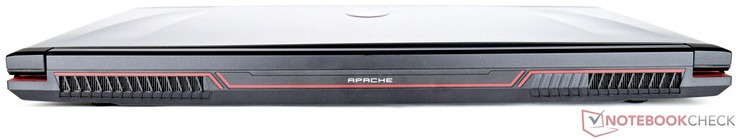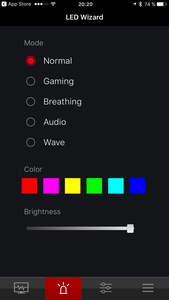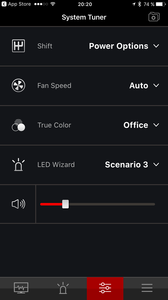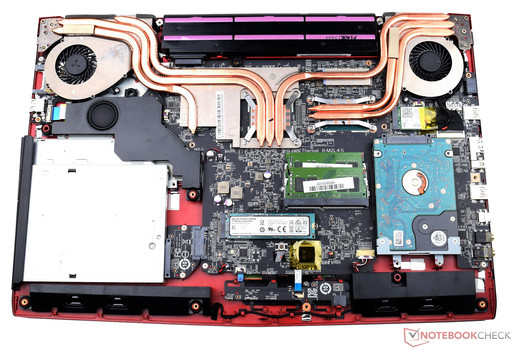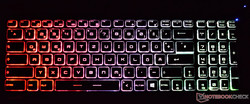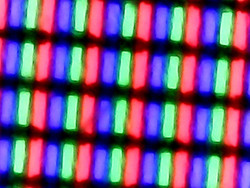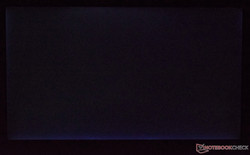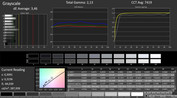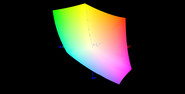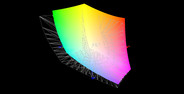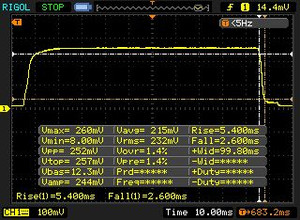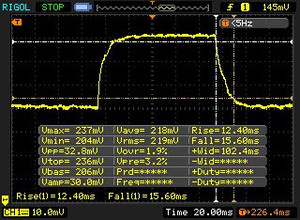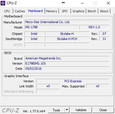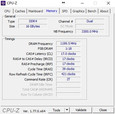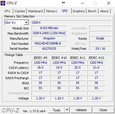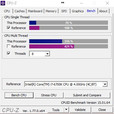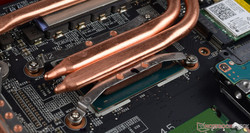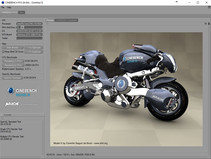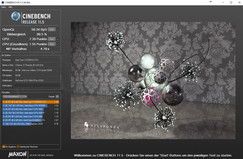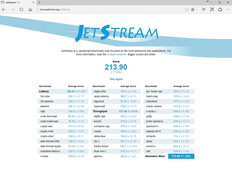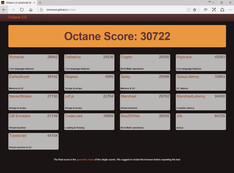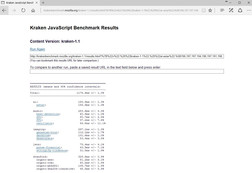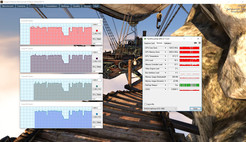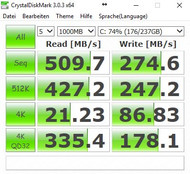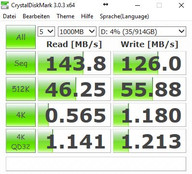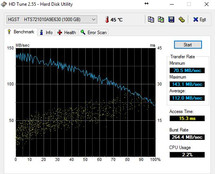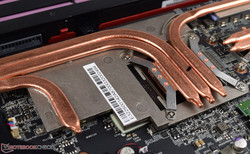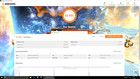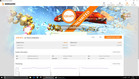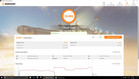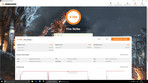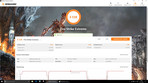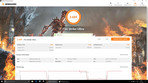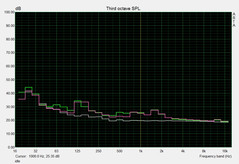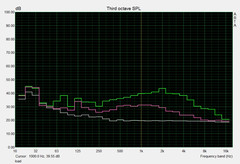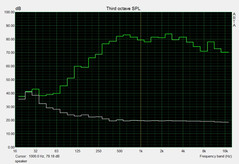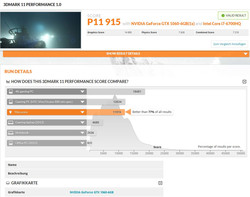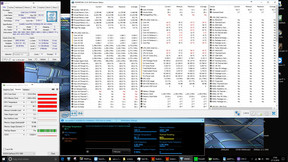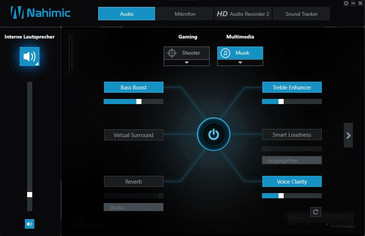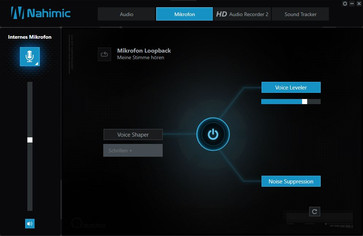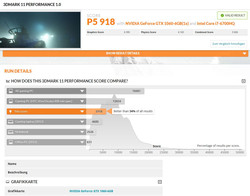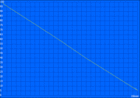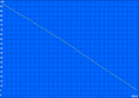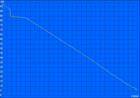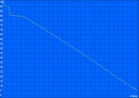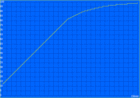MSI GE72VR 6RF Apache Pro Notebook Review
For the original German review, see here.
While Nvidia has initially primarily provided models for the high-end range in the new GPU generation, the smaller siblings of the GPU family are now following. With the GE72VR 6VR Apache Pro, MSI primarily targets the upper mid-range 17-inch laptop segment. It comes with a dedicated Nvidia GeForce GTX 1060 graphic card and the well-known Intel Core i7-6700HQ processor. Apart from a RAM capacity of 16 GB, the test sample features a 256 GB SSD and a conventional 1 TB hard drive.
Currently, the MSI GE72VR 6RF is offered in two base variants. They only differ in the VRAM capacity of their GPU. There is a variant with 6 GB of VRAM and a slightly downgraded version with only 3 GB of VRAM. Depending on the configuration, the storage devices might be different. The manufacturer offers three display variants: FHD with or without 120 Hz technology and a UHD variant. Our test model uses an FHD panel with 120 Hz, which will be very appealing to gamers. Prospective buyers have to pay about 1750 Euros (~$1855) for our configuration. The slightly weaker variant with only 3 GB of VRAM costs about 200 to 300 Euros (~$212 to ~$318) less, depending on the offer. Since it is only possible to upgrade storage devices and RAM, buyers should consider very carefully, which Nvidia GeForce GTX 1060 they want to have in their laptop, since it cannot be replaced later on.
We used similar 17-inch devices of various price categories in our comparison. We have also added devices with faster GPUs on purpose, in order to see performance differences. In addition, it will show whether it is worthwhile spending more money on a faster GPU. In the following, you can find a list of all the test models we have added to our comparison group.
| Asus GL702VM-GC102D | MSI GS73VR 6RF Stealth Pro | Medion Erazer X7849 MD 60292 | HP Omen 17 (Pascal) | Acer Predator 17 G9-793 | Aorus X7 v6 | |
| CPU | Intel Core i7-6700HQ | Intel Core i7-6700HQ | Intel Core i7-6820HK | Intel Core i7-6700HQ | Intel Core i7-6700HQ | Intel Core i7-6820HK |
| GPU | Nvidia GeForce GTX 1060 | Nvidia GeForce GTX 1060 | Nvidia GeForce GTX 1070 | Nvidia GeForce GTX 1070 | Nvidia GeForce GTX 1070 | Nvidia GeForce GTX 1070 |
| RAM | 8 GB DDR4-2133 | 32 GB DDR4-2400 | 32 GB DDR4-2133 | 8 GB DDR4-2400 | 32 GB DDR4-2400 | 16 GB DDR4-2400 |
| Price | 1,400 Euros | 1,800 USD | 2,500 Euros | 1,800 Euros | 3,000 Euros | 3,000 Euros |
Case
The high-quality chassis of the MSI GE72VR is based on that of the MSI GS73VR's. The manufacturer combines plastic and brushed aluminum. The black surfaces look high-end and stable. However, the stability could be slightly better in the central part of the keyboard. The base unit can easily be depressed when applying light force. The lid with a black brushed aluminum design on the outside can be twisted by applying some force. The lit Gaming series logo on the lid is an eye-catcher. On the inside, the display is surrounded by a plastic frame. An MSI logo in its middle lower part attracts the attention. You can easily tell that this is an MSI laptop of the Apache series, thanks to the Apache logo on the rear side.
The two hinges hold the display in position well. One-handed opening is not possible since the hinges are quite stiff. Nevertheless, they cannot prevent a slight teetering. MSI has not equipped the GE72VR with a small maintenance hatch. Instead, the underside can be removed for servicing or upgrading. Please note: In addition to many screws, several plastic hooks hold the underside. Hence, we recommend using a sharp plastic edge in case you wish to open the device. Once the underside is removed, you can directly reach the inner components and the two small fans, which sit close to the left and right rear corners. Overall, MSI has produced a very well made gaming laptop. The design is simple, discreet, and not overdone. Thanks to an RGB keyboard light, which supports gimmicks such as color space, it is up to you how much attention you want to attract.
Size Comparison
Our size comparison shows that MSI has produced a relatively compact gaming laptop in the GE72VR. All devices in our comparison group are genuine 17-inch laptops. Nevertheless, the Acer Predator 17 and the Aorus X7 v6 are significantly larger than the MSI GE72VR. In terms of weight, our test model ranks in mid-range with almost 3.0 kg (~6.6 lb). Only the Asus GL702VM and the MSI GS73VR are slightly lighter. Since it is categorized as gaming laptop, buyers should not expect a light device. In view of the incorporated components, the MSI GE72VR's 3 kg (~6.6 lb) is indeed reasonable and not too heavy. By the way, the power adapter of our test sample weighs 590 g (~1.3 lb), while some of the rivals' power adapters exceed 800 g (~1.8 lb).
Connectivity
Interfaces
Almost all of the MSI GE72VR's external interfaces sit on the left side. This is an advantage for right-handed people, since they will find enough space for moving the mouse. It is an advantage also that MSI has not omitted an optical drive. It sits on the right side next to the USB-2.0 port and the SD card reader. The power adapter is also positioned on this side towards the rear. The manufacturer has cleverly thought of an angled plug, so that the power cable leads backwards, away from the device. As already mentioned above, the left side provides all other interfaces. There is a lot of space between them. LAN, USB, HDMI, mini DisplayPort, and the audio ports are very well spread over the entire left side. Two of a total of three USB Type-A ports support the USB-3.0 standard. In addition, the 17-inch laptop comes with a USB 3.1 Type C Gen2 port. We think MSI could have made the GE72VR even more future-proof if they had added a Thunderbolt 3 port.
SD Card Reader
The SD card reader, which sits to the right of the power-in, supports the usual formats SD, SDHC, and SDXC. The cards stick out of the slot by about five millimeters (~0.2 in). We check the card reader's performance with our reference card (Toshiba Exceria Pro SDXC 64 GB UHS-II). It achieves a poor rate of 20 MB/s on average when copying image files. The maximum rate is 20 MB/s in the sequential reading test of the AS SSD benchmark. Hence, the card reader is only suitable for occasional transferring of small amounts of data. We recommend an external solution connected via USB 3.0 for those who frequently transfer a lot of data to and from a memory card. The MSI GS73VR has the same performance problem. With the Predator 17, Acer shows that it does not have to be like this. Its card reader is about 300% faster, even though the performance of the Acer laptop is mid-range otherwise. Really fast SD card readers can easily achieve up to 200 MB/s nowadays.
| SD Card Reader | |
| average JPG Copy Test (av. of 3 runs) | |
| Acer Predator 17 G9-793-77LG | |
| Aorus X7 v6 | |
| HP Omen 17-w110ng | |
| Asus GL702VM-GC102D | |
| Medion Erazer X7849 MD 60292 | |
| MSI GS73VR 6RF | |
| MSI GE72VR-6RF16H21 | |
| maximum AS SSD Seq Read Test (1GB) | |
| Acer Predator 17 G9-793-77LG | |
| HP Omen 17-w110ng | |
| Aorus X7 v6 | |
| Medion Erazer X7849 MD 60292 | |
| Asus GL702VM-GC102D | |
| MSI GS73VR 6RF | |
| MSI GE72VR-6RF16H21 | |
Communication
The MSI GE72VR can be connected to a network via Ethernet or Wi-Fi. The wired solution uses a Killer e2400 Gigabit Ethernet controller. Wi-Fi connections are handled by an Intel Dual Band Wireless AC 1365 module, which also supports Bluetooth. The Wi-Fi module supports popular standards such as IEEE 802.11 a/b/g/h/n and the new ac standard, which should ensure fast data transfers (maximum of 433 MBit/s).
The MSI GE72VR cannot fully convince in our real-world test in an optimal environment (1 m/~3 ft distance to the router). It falls behind the potential of the technology with a maximum transfer rate of only 308 MBit/s in receiving and 299 MBit/s in sending. The Aorus X7 v6 and the HP Omen 17-w110ng perform significantly better in sending and receiving.
| Networking | |
| iperf3 transmit AX12 | |
| Aorus X7 v6 | |
| HP Omen 17-w110ng | |
| MSI GE72VR-6RF16H21 | |
| iperf3 receive AX12 | |
| HP Omen 17-w110ng | |
| Aorus X7 v6 | |
| MSI GE72VR-6RF16H21 | |
Security
The MSI GE72VR's security features include a Trusted Platform Module (TPM 2.0). In addition, it is possible to protect the notebook against theft with a Kensington lock. The GE72VR lacks biometric security features.
Software
The MSI Dragon Center is the central tool for checking all system relevant data. In addition, it allows adjusting settings, for example keyboard light, sound, or display. The Dragon Center provides links to some external programs (for sound and display settings). The System Monitor gives the user a good overview over the current system state. It depicts temperature, fan speed, and the load on each component in images. A special feature of the MSI is that you can optionally connect the notebook to your smartphone. The app for mobile phones worked flawlessly on an iPhone 6 Plus. After a short setup and establishing a connection with the laptop, the smartphone can also display the laptop's system files. You can even adjust system settings from the phone, but only to the extent the software allows it.
Accessories
The MSI GE72VR does not include extra accessories. Apart from the laptop, which is enveloped in a cloth, only the relatively compact power adapter and several documents (warranty information, quick guide) are in the box. We would have appreciated nice extras such as a mouse pad from MSI's gaming series.
Maintenance
The MSI GE72VR has many maintenance options. While the laptop does not have a maintenance hatch, it is possible to completely remove the underside of the base unit. However, you should take care to prevent any damage. We recommend loosening the cover with a sharp edge (made of plastic), since it is held by many small hooks. Once the underside is removed, you can clean the two fans or upgrade the system.
Operating System
The test model comes pre-installed with Windows 10 Home 64-bit. The Professional version of Windows 10 64-bit is also supported. But that is all. The official driver support on the manufacturer's website does not list other operating systems so far.
Warranty
MSI includes a 24-month pick-up and return warranty. Optionally, you can extend the warranty period in several online shops for a surcharge. Please see our Guarantees, Return Policies & Warranties FAQ for country-specific information.
Input Devices
Keyboard
The familiar SteelSeries keyboard is also used in the MSI GE72VR. The comfortably-sized keys are well incorporated into the top side of the base unit. The keyboard does not produce annoying noise when typing. The key travel is comfortable and the pressure point gives a good feedback, even though it could be a bit crispier. In the GE72VR, the manufacturer omits macro keys, although there would have been enough space for them at the sides or above the keyboard. The white key labels can be easily read. However, you might need some time to get used to several unusual keyboard symbols first. In poorly lit or dark rooms, the SteelSeries keyboard boasts of optical highlights. The MSI Dragon Center allows adjusting the light to your taste in all RGB colors. In addition, it can be configured in a way that keyboard parts can be differentiated by color.
Touchpad
The MSI GE72VR's touchpad is neatly incorporated in the base unit. A slanted, silver-shining chrome edge separates the input surface and the two dedicated buttons. The surface is brushed lengthways. Hence, its look goes well with the brushed aluminum look of the base unit. The texture of the surface is palpable, but not in a disturbing way. The touchpad has a size of 10.9 x 6.2 cm (~4.3 x 2.4 in). Multi-touch gestures would benefit from a slightly wider surface. This size is already rather small for a 17-inch laptop. We have also criticized the HP Omen 17-w110ng in this respect. However, the Omen 17's touchpad is 1 cm (~0.4 in) wider than the GE72VR's. Due to the height of the separate buttons, 1.8 cm of the 8 cm touchpad cannot be used as the keys cannot be used as input surface.
The quiet clicking noise of the mouse buttons gives the user a good feedback. Overall, the touchpad is well-made. Everything sits securely in its position, so that nothing wobbles or clatters accidentally.
Display
Our test sample uses the same panel as the MSI GT73VR, i.e. a TN panel with a native resolution of 1920x1080 pixels. This gives a pixel density of 127 PPI. Many users might have a low opinion of TN displays. However, the quality of TN displays has improved significantly in the recent years. For example, MSI uses a high-end panel. A big advantage is the display refresh rate of 120 Hz. Thanks to this, games appear to run even smoother. Obviously, not every user experiences this in the same way.
As an alternative to the FHD TN panel, the MSI GE72VR is also available with IPS display with FHD or UHD resolution.
Unfortunately, the TN panel of our test sample reaches a modest brightness of only 254 cd/m², while it achieves a decent contrast (1038:1). The brightness distribution is 86% and should not be worse. It is great, that PWM is not used for brightness control. Another advantage is the minimal backlight bleeding. Completely black images show only minimal bleeding close to the edges (bottom and left).
| |||||||||||||||||||||||||
Brightness Distribution: 86 %
Center on Battery: 270 cd/m²
Contrast: 1038:1 (Black: 0.26 cd/m²)
ΔE ColorChecker Calman: 3.33 | ∀{0.5-29.43 Ø4.82}
ΔE Greyscale Calman: 3.46 | ∀{0.09-98 Ø5.1}
100% sRGB (Argyll 1.6.3 3D)
75% AdobeRGB 1998 (Argyll 1.6.3 3D)
83.9% AdobeRGB 1998 (Argyll 3D)
99.8% sRGB (Argyll 3D)
90.2% Display P3 (Argyll 3D)
Gamma: 2.13
CCT: 7419 K
| MSI GE72VR-6RF16H21 N173HHE-G32 (CMN1747), 1920x1080 | Asus GL702VM-GC102D LG Philips LP173WF4-SPF3, 1920x1080 | MSI GS73VR 6RF 1920x1080 | Medion Erazer X7849 MD 60292 LP173WF4-SPD1, 1920x1080 | HP Omen 17-w110ng LG Philips LGD046E, 1920x1080 | Acer Predator 17 G9-793-77LG AU Optronics B173ZAN01.0 (AUO109B), 3840x2160 | Aorus X7 v6 B173QTN01.0 (AUO1096), 2560x1440 | |
|---|---|---|---|---|---|---|---|
| Display | -24% | 0% | -23% | 5% | -25% | ||
| Display P3 Coverage | 90.2 | 65.1 -28% | 90 0% | 66.6 -26% | 86.9 -4% | 60.9 -32% | |
| sRGB Coverage | 99.8 | 83.5 -16% | 99.9 0% | 84.1 -16% | 100 0% | 84.2 -16% | |
| AdobeRGB 1998 Coverage | 83.9 | 61.1 -27% | 83.6 0% | 61.5 -27% | 99.4 18% | 61.2 -27% | |
| Response Times | -112% | -10% | -96% | -116% | -116% | -18% | |
| Response Time Grey 50% / Grey 80% * | 28 ? | 38 ? -36% | 28 ? -0% | 29 ? -4% | 37 ? -32% | 37 ? -32% | 31 ? -11% |
| Response Time Black / White * | 8 ? | 23 ? -188% | 9.6 ? -20% | 23 ? -188% | 24 ? -200% | 24 ? -200% | 10 ? -25% |
| PWM Frequency | |||||||
| Screen | -42% | 8% | -24% | -7% | 6% | -44% | |
| Brightness middle | 270 | 326 21% | 337.2 25% | 390 44% | 362 34% | 336 24% | 343 27% |
| Brightness | 254 | 312 23% | 315 24% | 355 40% | 342 35% | 320 26% | 312 23% |
| Brightness Distribution | 86 | 91 6% | 86 0% | 79 -8% | 87 1% | 88 2% | 80 -7% |
| Black Level * | 0.26 | 0.5 -92% | 0.308 -18% | 0.39 -50% | 0.31 -19% | 0.25 4% | 0.5 -92% |
| Contrast | 1038 | 652 -37% | 1095 5% | 1000 -4% | 1168 13% | 1344 29% | 686 -34% |
| Colorchecker dE 2000 * | 3.33 | 6.3 -89% | 2.96 11% | 5.9 -77% | 4.5 -35% | 3.61 -8% | 7.33 -120% |
| Colorchecker dE 2000 max. * | 6.07 | 11.69 -93% | 5.45 10% | 9.89 -63% | 9.31 -53% | 6.02 1% | 10.79 -78% |
| Greyscale dE 2000 * | 3.46 | 7.37 -113% | 2.57 26% | 6.17 -78% | 3.48 -1% | 4.78 -38% | 7.6 -120% |
| Gamma | 2.13 103% | 2.37 93% | 2.25 98% | 2.24 98% | 2.23 99% | 2.32 95% | 2.19 100% |
| CCT | 7419 88% | 7116 91% | 7114 91% | 6955 93% | 6144 106% | 6185 105% | 9024 72% |
| Color Space (Percent of AdobeRGB 1998) | 75 | 55 -27% | 74.3 -1% | 55 -27% | 55 -27% | 88 17% | 55 -27% |
| Color Space (Percent of sRGB) | 100 | 83 -17% | 100 0% | 84 -16% | 84 -16% | 100 0% | 84 -16% |
| Total Average (Program / Settings) | -59% /
-48% | -1% /
4% | -60% /
-36% | -49% /
-25% | -35% /
-11% | -29% /
-37% |
* ... smaller is better
The MSI GE72VR achieves a positive result in image quality. The combination of good contrast (1038:1) and quite a low black value (0.26 cd/m²) ensure strong colors and reduce gray haze in dark scenes. The DeltaE 2000 values exceed the target value of 3 only slightly out-of-the-box. (ColorChecker: 3.33, grayscale: 3.46). The calibration improved the values even further (ColorChecker: 0.89, grayscale: 2.05). In addition, the slight blue tint disappeared. We have linked the ICC profile for the panel to make it available for download.
The MSI GE72VR covers the sRGB color space perfectly with 100% and covers 75% of the bigger AdobeRGB color space. This result is not only good for amateur image editing, but might also appeal to professionals.
Display Response Times
| ↔ Response Time Black to White | ||
|---|---|---|
| 8 ms ... rise ↗ and fall ↘ combined | ↗ 5 ms rise | |
| ↘ 3 ms fall | ||
| The screen shows fast response rates in our tests and should be suited for gaming. In comparison, all tested devices range from 0.1 (minimum) to 240 (maximum) ms. » 20 % of all devices are better. This means that the measured response time is better than the average of all tested devices (20.5 ms). | ||
| ↔ Response Time 50% Grey to 80% Grey | ||
| 28 ms ... rise ↗ and fall ↘ combined | ↗ 12 ms rise | |
| ↘ 16 ms fall | ||
| The screen shows relatively slow response rates in our tests and may be too slow for gamers. In comparison, all tested devices range from 0.165 (minimum) to 636 (maximum) ms. » 35 % of all devices are better. This means that the measured response time is better than the average of all tested devices (32 ms). | ||
Screen Flickering / PWM (Pulse-Width Modulation)
| Screen flickering / PWM not detected | |||
In comparison: 53 % of all tested devices do not use PWM to dim the display. If PWM was detected, an average of 8323 (minimum: 5 - maximum: 343500) Hz was measured. | |||
The low display brightness of 254 cd/m² limits outdoor use somewhat. However, the matte display surface is an advantage, since it almost completely prevents disturbing reflections. Nevertheless, you should avoid light sources shining directly on the display. It is possible to use the display in the shade without noticeable limitations.
Performance
In terms of performance, the MSI GE72VR achieves throughout decent to good results, which reflect the performance potential of the used components. The fast Intel Core i7-6700HQ processor brings sufficient performance reserves for demanding applications. Together with 16 GB of RAM and the Nvidia GeForce GTX 1060 variant with 6 GB of GDDR5 VRAM, the performance is even sufficient for current games. MSI does not offer faster GPUs for the GE72VR. Quite the reverse: An Nvidia GeForce GTX 1060 with 3 GB of GDDR5 VRAM is offered as an alternative. The RAM capacity can be upgraded to up to 32 GB (2x 16 GB).
Processor
The CPU stems from Intel and is called Core i7-6700HQ. The fast and popular quad-core processor is soldered to the motherboard. The performance of the GE72VR ranks in mid-range. Several devices with the same processor are faster and others are slower. The difference does not exceed the normal variance. The Cinebench R15 results show that notebooks with the expensive Core i7-6820HK can outperform the GE72VR by up to 20%. The Aorus X7 v6 is clearly leading here.
The Core i7-6700HQ belongs to the Skylake family and features a TDP of 45 watts. Thanks to Hyperthreading, the 14 nm model can handle up to 8 simultaneous threads. Its base clock is 2.6 GHz. Thanks to Intel's Turbo Boost technology, the CPU can dynamically overclock to up to 3.5 GHz (1 core), 3.3 GHz (2 cores), or 3.1 GHz (4 cores).
The processor is popular in gaming notebooks. Its price performance ratio is adequate.
| Cinebench R11.5 | |
| CPU Single 64Bit | |
| Aorus X7 v6 | |
| HP Omen 17-w110ng | |
| MSI GE72VR-6RF16H21 | |
| MSI GS73VR 6RF | |
| Asus GL702VM-GC102D | |
| CPU Multi 64Bit | |
| Aorus X7 v6 | |
| HP Omen 17-w110ng | |
| Asus GL702VM-GC102D | |
| MSI GS73VR 6RF | |
| MSI GE72VR-6RF16H21 | |
| Cinebench R10 | |
| Rendering Single CPUs 64Bit | |
| HP Omen 17-w110ng | |
| MSI GE72VR-6RF16H21 | |
| Rendering Multiple CPUs 64Bit | |
| HP Omen 17-w110ng | |
| MSI GE72VR-6RF16H21 | |
| JetStream 1.1 - Total Score | |
| HP Omen 17-w110ng | |
| Medion Erazer X7849 MD 60292 | |
| Asus GL702VM-GC102D | |
| MSI GS73VR 6RF | |
| MSI GE72VR-6RF16H21 | |
| Octane V2 - Total Score | |
| Medion Erazer X7849 MD 60292 | |
| HP Omen 17-w110ng | |
| Asus GL702VM-GC102D | |
| MSI GS73VR 6RF | |
| MSI GE72VR-6RF16H21 | |
| Mozilla Kraken 1.1 - Total | |
| MSI GE72VR-6RF16H21 | |
| Asus GL702VM-GC102D | |
| HP Omen 17-w110ng | |
| Medion Erazer X7849 MD 60292 | |
* ... smaller is better
System Performance
The MSI GE72VR also ranks in mid-range in system performance. As in the Cinebench benchmarks, our test model does not really excel. Only in the PCMark 8 Home benchmark, our test model performs marginally worse than the in-house competitor (MSI GS73VR) and comes in last place. The PCMark 8 Work benchmark shows a different picture: Our MSI GE72VR climbs to third place.
Subjectively, the device works smoothly and reliably. It only takes a few seconds before Windows can be used after power-on. The combination of the storage devices (SSD + HDD) makes sense. Finally, the GeForce GTX 1060 shows that sufficient GPU performance is available.
| PCMark 7 - Score | |
| Aorus X7 v6 | |
| MSI GE72VR-6RF16H21 | |
| HP Omen 17-w110ng | |
| Asus GL702VM-GC102D | |
| PCMark 8 | |
| Home Score Accelerated v2 | |
| HP Omen 17-w110ng | |
| Asus GL702VM-GC102D | |
| Medion Erazer X7849 MD 60292 | |
| Medion Erazer X7849 MD 60292 | |
| Acer Predator 17 G9-793-77LG | |
| MSI GS73VR 6RF | |
| MSI GE72VR-6RF16H21 | |
| Creative Score Accelerated v2 | |
| HP Omen 17-w110ng | |
| Asus GL702VM-GC102D | |
| MSI GS73VR 6RF | |
| MSI GE72VR-6RF16H21 | |
| Acer Predator 17 G9-793-77LG | |
| Work Score Accelerated v2 | |
| HP Omen 17-w110ng | |
| Medion Erazer X7849 MD 60292 | |
| MSI GE72VR-6RF16H21 | |
| Asus GL702VM-GC102D | |
| MSI GS73VR 6RF | |
| Storage Score v2 | |
| HP Omen 17-w110ng | |
| Medion Erazer X7849 MD 60292 | |
| MSI GE72VR-6RF16H21 | |
| MSI GS73VR 6RF | |
| PCMark Vantage Result | 20205 points | |
| PCMark 7 Score | 5809 points | |
| PCMark 8 Home Score Accelerated v2 | 3985 points | |
| PCMark 8 Creative Score Accelerated v2 | 4933 points | |
| PCMark 8 Work Score Accelerated v2 | 4831 points | |
Help | ||
Storage Devices
As for storage devices, MSI combines an SSD and a conventional hard drive. The solid-state drive stems from Toshiba's HG6 series. It has a storage capacity of 256 GB, which is sufficient for the operating system and the most frequently used applications. The SSD uses the M.2-2280 slot of the laptop and connects at SATA III speed. According to the manufacturer's specification, the drive can achieve transfer rates of up to 534 MB/s (reading) and 482 MB/s (writing). We have checked these claims with the AS SSD benchmark and got 491 MB/s in reading and 444 MB/s in writing. The achieved results are decent. Only the 4K read rate of just under 20 MB/s could be slightly better.
It is possible to incorporate faster M.2 SSDs as an alternative, since the interface also supports NVMe PCIe Gen3 x4. Games, which sometimes take up exorbitant amount of space on drives, can be installed on the 1 TB hard drive from HGST. The platters of the 2.5-inch drive rotate at 7200 RPM. HD Tune reports an average transfer rate of 112 MB/s. This result meets our expectations.
Since the laptop lacks free drive bays, you can only expand the storage capacity by replacing existing drives.
| MSI GE72VR-6RF16H21 Toshiba HG6 THNSNJ256G8NY | Asus GL702VM-GC102D HGST Travelstar 7K1000 HTS721010A9E630 | MSI GS73VR 6RF SanDisk SD8SN8U1T001122 | Medion Erazer X7849 MD 60292 Samsung SSD PM871 MZNLN512HCJH | HP Omen 17-w110ng Samsung PM951 NVMe MZVLV256 | Aorus X7 v6 Toshiba NVMe THNSN5512GPU7 | |
|---|---|---|---|---|---|---|
| CrystalDiskMark 3.0 | -86% | -18% | 35% | 65% | 197% | |
| Read Seq | 510 | 134.6 -74% | 334.3 -34% | 513 1% | 1156 127% | 1499 194% |
| Write Seq | 274.6 | 130.6 -52% | 319 16% | 483.7 76% | 294.9 7% | 1411 414% |
| Read 512 | 427.2 | 44.85 -90% | 242.3 -43% | 452.4 6% | 616 44% | 966 126% |
| Write 512 | 247.2 | 63.3 -74% | 254.4 3% | 404.2 64% | 294.7 19% | 1103 346% |
| Read 4k | 21.23 | 0.602 -97% | 20.3 -4% | 37.48 77% | 42.7 101% | 44.33 109% |
| Write 4k | 86.8 | 1.146 -99% | 42.51 -51% | 91.4 5% | 153.3 77% | 155.5 79% |
| Read 4k QD32 | 335.4 | 1.106 -100% | 251.6 -25% | 364.4 9% | 600 79% | 696 108% |
| Write 4k QD32 | 178.1 | 1.186 -99% | 167.1 -6% | 250.9 41% | 295.3 66% | 531 198% |
Graphic Card
Since the MSI GE72VR is upper mid-range, the manufacturer has equipped it with an Nvidia GeForce GTX 1060 with 6 GB of GDDR5 VRAM. The graphic card is not placed in a replaceable MXM module, but, like the CPU, soldered to the motherboard. The table shows that devices with GeForce GTX 1070 perform significantly better than GeForce GTX 1060 notebooks. However, the former are also more expensive. There is no clear winner among the three devices with GeForce GTX 1060. All of them are just about on par. The MSI GE72VR wins by a nose. However, this difference is not noticeable.
When 3D performance is not necessary, the integrated HD Graphics 530 takes over the rendering. The GeForce GTX 1060 and the HD Graphics 530 are switched in the background and the user will not notice this. For example, the Intel chip can take the load from the processor during video playback. Thanks to a revised video decoder, full hardware acceleration of H.265-/HVEC files is now available.
| 3DMark 11 - 1280x720 Performance GPU | |
| Aorus X7 v6 | |
| Acer Predator 17 G9-793-77LG | |
| Medion Erazer X7849 MD 60292 | |
| HP Omen 17-w110ng | |
| MSI GE72VR-6RF16H21 | |
| MSI GS73VR 6RF | |
| Asus GL702VM-GC102D | |
| 3DMark - 1920x1080 Fire Strike Graphics | |
| Aorus X7 v6 | |
| Medion Erazer X7849 MD 60292 | |
| HP Omen 17-w110ng | |
| Acer Predator 17 G9-793-77LG | |
| MSI GE72VR-6RF16H21 | |
| MSI GS73VR 6RF | |
| Asus GL702VM-GC102D | |
| 3DMark 03 Standard | 87152 points | |
| 3DMark 05 Standard | 23823 points | |
| 3DMark 06 Standard Score | 25697 points | |
| 3DMark Vantage P Result | 33893 points | |
| 3DMark 11 Performance | 12474 points | |
| 3DMark Ice Storm Standard Score | 81901 points | |
| 3DMark Cloud Gate Standard Score | 22892 points | |
| 3DMark Fire Strike Score | 9704 points | |
| 3DMark Fire Strike Extreme Score | 5118 points | |
| 3DMark Time Spy Score | 3648 points | |
Help | ||
Gaming Performance
In terms of gaming performance, laptops with GeForce GTX 1070 outperform devices with GeForce GTX 1060 by 30 to 60%. Nevertheless, the GeForce GTX 1060's performance is often sufficient for running current games in Full HD and with maximum settings. However, you had better select the preset "high" in the game “Deus Ex Mankind Divided”, since the frame rate falls to just under 30 fps with maximum preset, which might quickly cause stuttering. As already mentioned above, the performance is sufficient for modern games. However, the GeForce GTX 1060 might be hard put to deliver a stutter-free gaming experience with maximum details in future games. Devices are future-proof, when they come with a GeForce GTX 1070 or better. Currently, a GeForce GTX 1070 or a GTX 1080 is required for 4K gaming. The performance of the GeForce GTX 1060 is not high enough for smooth running of demanding games in 4K. We have tested the VR capability with the free Steam VR benchmark, which reported "Ready".
| Rise of the Tomb Raider | |
| 1920x1080 High Preset AA:FX AF:4x | |
| Aorus X7 v6 | |
| Acer Predator 17 G9-793-77LG | |
| HP Omen 17-w110ng | |
| Medion Erazer X7849 MD 60292 | |
| MSI GS73VR 6RF | |
| MSI GE72VR-6RF16H21 | |
| 1920x1080 Very High Preset AA:FX AF:16x | |
| Aorus X7 v6 | |
| HP Omen 17-w110ng | |
| Acer Predator 17 G9-793-77LG | |
| Medion Erazer X7849 MD 60292 | |
| MSI GS73VR 6RF | |
| MSI GE72VR-6RF16H21 | |
| Deus Ex Mankind Divided | |
| 1920x1080 High Preset AF:4x | |
| Aorus X7 v6 | |
| Medion Erazer X7849 MD 60292 | |
| MSI GE72VR-6RF16H21 | |
| Asus GL702VM-GC102D | |
| 1920x1080 Ultra Preset AA:2xMS AF:8x | |
| Aorus X7 v6 | |
| Medion Erazer X7849 MD 60292 | |
| MSI GE72VR-6RF16H21 | |
| Asus GL702VM-GC102D | |
| BioShock Infinite | |
| 1366x768 High Preset | |
| Asus GL702VM-GC102D | |
| HP Omen 17-w110ng | |
| MSI GE72VR-6RF16H21 | |
| MSI GS73VR 6RF | |
| 1920x1080 Ultra Preset, DX11 (DDOF) | |
| HP Omen 17-w110ng | |
| MSI GS73VR 6RF | |
| Asus GL702VM-GC102D | |
| MSI GE72VR-6RF16H21 | |
| The Witcher 3 | |
| 1920x1080 High Graphics & Postprocessing (Nvidia HairWorks Off) | |
| Acer Predator 17 G9-793-77LG | |
| HP Omen 17-w110ng | |
| MSI GE72VR-6RF16H21 | |
| 1920x1080 Ultra Graphics & Postprocessing (HBAO+) | |
| Acer Predator 17 G9-793-77LG | |
| HP Omen 17-w110ng | |
| MSI GE72VR-6RF16H21 | |
| low | med. | high | ultra | 4K | |
|---|---|---|---|---|---|
| BioShock Infinite (2013) | 181.3 | 175.9 | 159.5 | 98 | |
| The Witcher 3 (2015) | 177 | 135.9 | 66.2 | 37.2 | 24.7 |
| Rise of the Tomb Raider (2016) | 180 | 132.4 | 71.3 | 58.8 | 23.7 |
| Deus Ex Mankind Divided (2016) | 113.9 | 100.3 | 57.1 | 30.1 |
Emissions
System Noise
In view of the field of application, system noise should not be a priority. Gaming notebooks with high performance cannot be designed in a way that they run silently. The fans are even noticeable when idling and generate a noise of about 35 dB(A). Under load, the noise increases to 40 dB(A) on average. During permanent stress with Prime95 and FurMark, we measured a maximum of 51 dB(A). The table shows that all gaming laptops get similarly loud. Only the Asus GL702VM works slightly quieter and performs 7% better in this respect. 40 dB(A) during average load (3DMark 2006, energy plan: balanced) is a good result, which is out of reach for the other devices in this comparison.
Noise Level
| Idle |
| 34 / 35 / 36 dB(A) |
| DVD |
| 41 / dB(A) |
| Load |
| 40 / 51 dB(A) |
 | ||
30 dB silent 40 dB(A) audible 50 dB(A) loud |
||
min: | ||
| MSI GE72VR-6RF16H21 6700HQ, GeForce GTX 1060 Mobile | Asus GL702VM-GC102D 6700HQ, GeForce GTX 1060 Mobile | MSI GS73VR 6RF 6700HQ, GeForce GTX 1060 Mobile | Medion Erazer X7849 MD 60292 6820HK, GeForce GTX 1070 Mobile | HP Omen 17-w110ng 6700HQ, GeForce GTX 1070 Mobile | Acer Predator 17 G9-793-77LG 6700HQ, GeForce GTX 1070 Mobile | Aorus X7 v6 6820HK, GeForce GTX 1070 Mobile | |
|---|---|---|---|---|---|---|---|
| Noise | 7% | 2% | 0% | -1% | -2% | -3% | |
| off / environment * | 31 | 30.5 2% | 28.4 8% | 31.2 -1% | 30 3% | 31 -0% | 30 3% |
| Idle Minimum * | 34 | 31.4 8% | 31.9 6% | 31.2 8% | 33 3% | 33 3% | 33 3% |
| Idle Average * | 35 | 31.4 10% | 32 9% | 32.6 7% | 34 3% | 34 3% | 35 -0% |
| Idle Maximum * | 36 | 31.5 12% | 34 6% | 34.75 3% | 35 3% | 40 -11% | 40 -11% |
| Load Average * | 40 | 40.9 -2% | 47 -18% | 47.8 -20% | 45 -13% | 44 -10% | 43 -8% |
| Load Maximum * | 51 | 46.2 9% | 49.4 3% | 49.7 3% | 52 -2% | 50 2% | 54 -6% |
* ... smaller is better
Temperature
The case temperatures of the MSI GE72VR are 24 °C (~75 °F) on average without load. The maximum idle value of just under 30 °C (~86 °F) is still fine. This changes under load. The temperature reaches up to 49 °C (~120 °F) on the top side. This hotspot is close to the center of the keyboard. In addition, the top side of the base unit gets significantly warmer than the underside. Overall, the test model ranks in mid-range. It is striking that all contenders - apart from the Acer Predator 17 - exceed 50 °C (~122 °F). Some of them even reach up to 60 °C (~140 °F/MSI GS73VR).
During the stress test, the processor reaches a maximum of 97 °C (~207 °F). However, it does not throttle. The CPU clock falls from initially 3.1 GHz to 2.7 to 2.9 GHz after a while.
The temperature of GeForce GTX 1060 climbs to a maximum of 85 °C (~185 °F). Under full GPU load (simulated by the FurMark tool), the GPU clocks at about 1200 MHz (clock rate fluctuates between 1189 and 1215 MHz). This stress causes a 500 points lower score in the subsequently run 3DMark11 when compared to the cold run.
(-) The maximum temperature on the upper side is 48.8 °C / 120 F, compared to the average of 40.5 °C / 105 F, ranging from 21.2 to 68.8 °C for the class Gaming.
(-) The bottom heats up to a maximum of 48.2 °C / 119 F, compared to the average of 43.3 °C / 110 F
(+) In idle usage, the average temperature for the upper side is 24.5 °C / 76 F, compared to the device average of 33.9 °C / 93 F.
(-) The palmrests and touchpad can get very hot to the touch with a maximum of 41.6 °C / 106.9 F.
(-) The average temperature of the palmrest area of similar devices was 28.9 °C / 84 F (-12.7 °C / -22.9 F).
| MSI GE72VR-6RF16H21 6700HQ, GeForce GTX 1060 Mobile | Asus GL702VM-GC102D 6700HQ, GeForce GTX 1060 Mobile | MSI GS73VR 6RF 6700HQ, GeForce GTX 1060 Mobile | Medion Erazer X7849 MD 60292 6820HK, GeForce GTX 1070 Mobile | HP Omen 17-w110ng 6700HQ, GeForce GTX 1070 Mobile | Acer Predator 17 G9-793-77LG 6700HQ, GeForce GTX 1070 Mobile | Aorus X7 v6 6820HK, GeForce GTX 1070 Mobile | |
|---|---|---|---|---|---|---|---|
| Heat | -5% | -4% | -2% | 1% | 4% | 0% | |
| Maximum Upper Side * | 48.8 | 53.1 -9% | 50.8 -4% | 53.3 -9% | 45 8% | 42.6 13% | 47.5 3% |
| Maximum Bottom * | 48.2 | 44.9 7% | 60 -24% | 50 -4% | 54.3 -13% | 44.9 7% | 54.5 -13% |
| Idle Upper Side * | 30.1 | 32.9 -9% | 27.4 9% | 30.3 -1% | 29.6 2% | 33.1 -10% | 28.6 5% |
| Idle Bottom * | 30.4 | 33.4 -10% | 28.8 5% | 28 8% | 28.6 6% | 28.9 5% | 28.8 5% |
* ... smaller is better
Speakers
The MSI GE72VR's sound system stems from Dynaudio. The left side and the right side of the slanted front edge each house two speakers. A separate woofer generates bass. The maximum volume is more than sufficient for a normal living room. The sound quality is solid and good enough to enjoy videos. Even though the MSI GE72VR features a subwoofer, you should not expect too much from the bass. High tones and mid tones are more powerful than low tones. Not even the settings of the included audio software, Nahimic 2, are able to improve this. The Dynaudio system cannot keep up with a decent external 2.1-system. Gamers should use a good headset.
MSI GE72VR-6RF16H21 audio analysis
(+) | speakers can play relatively loud (92 dB)
Bass 100 - 315 Hz
(±) | reduced bass - on average 14.4% lower than median
(±) | linearity of bass is average (9.3% delta to prev. frequency)
Mids 400 - 2000 Hz
(+) | balanced mids - only 2.6% away from median
(+) | mids are linear (3.3% delta to prev. frequency)
Highs 2 - 16 kHz
(+) | balanced highs - only 3.1% away from median
(+) | highs are linear (6.5% delta to prev. frequency)
Overall 100 - 16.000 Hz
(+) | overall sound is linear (12.2% difference to median)
Compared to same class
» 13% of all tested devices in this class were better, 4% similar, 83% worse
» The best had a delta of 6%, average was 18%, worst was 132%
Compared to all devices tested
» 9% of all tested devices were better, 2% similar, 89% worse
» The best had a delta of 4%, average was 24%, worst was 134%
HP Omen 17-w110ng audio analysis
(+) | speakers can play relatively loud (85 dB)
Bass 100 - 315 Hz
(-) | nearly no bass - on average 22.3% lower than median
(±) | linearity of bass is average (13.2% delta to prev. frequency)
Mids 400 - 2000 Hz
(+) | balanced mids - only 2.7% away from median
(+) | mids are linear (4.9% delta to prev. frequency)
Highs 2 - 16 kHz
(±) | higher highs - on average 5.9% higher than median
(+) | highs are linear (5.3% delta to prev. frequency)
Overall 100 - 16.000 Hz
(±) | linearity of overall sound is average (18.5% difference to median)
Compared to same class
» 59% of all tested devices in this class were better, 9% similar, 32% worse
» The best had a delta of 6%, average was 18%, worst was 132%
Compared to all devices tested
» 39% of all tested devices were better, 8% similar, 53% worse
» The best had a delta of 4%, average was 24%, worst was 134%
Frequency diagram in comparison (check boxes above can be turned on/off!)
Energy Management
Power Consumption
The MSI GE72VR performs well in power consumption and is on par with the Asus GL702VM. As expected, contenders with a more powerful GPU (GeForce GTX 1070) need significantly more energy. When idling, the GE72VR is satisfied with a maximum of 26 watts. Under average load, our test model achieves the lowest result in our comparison with 83 watts. Under full load, the energy demand climbs to a maximum of 169 watts. Hence, our test sample requires about 15% more energy than the Asus GL702VM. It is striking that MSI keeps the idle consumption under control significantly better here than in the GS73VR.
The power adapter of the GE72VR can provide a maximum of 180 W. Hence, the battery can also be charged when the system is under full load.
| Off / Standby | |
| Idle | |
| Load |
|
Key:
min: | |
| MSI GE72VR-6RF16H21 6700HQ, GeForce GTX 1060 Mobile | Asus GL702VM-GC102D 6700HQ, GeForce GTX 1060 Mobile | MSI GS73VR 6RF 6700HQ, GeForce GTX 1060 Mobile | Medion Erazer X7849 MD 60292 6820HK, GeForce GTX 1070 Mobile | HP Omen 17-w110ng 6700HQ, GeForce GTX 1070 Mobile | Acer Predator 17 G9-793-77LG 6700HQ, GeForce GTX 1070 Mobile | Aorus X7 v6 6820HK, GeForce GTX 1070 Mobile | |
|---|---|---|---|---|---|---|---|
| Power Consumption | 0% | -40% | -10% | -22% | -60% | -62% | |
| Idle Minimum * | 13 | 15.6 -20% | 22.6 -74% | 14 -8% | 19 -46% | 25 -92% | 29 -123% |
| Idle Average * | 20 | 20.2 -1% | 32.7 -64% | 20 -0% | 25 -25% | 35 -75% | 31 -55% |
| Idle Maximum * | 26 | 21.4 18% | 32.8 -26% | 23.8 8% | 31 -19% | 46 -77% | 38 -46% |
| Load Average * | 83 | 90 -8% | 114.7 -38% | 103 -24% | 90 -8% | 103 -24% | 111 -34% |
| Load Maximum * | 169 | 147 13% | 167.9 1% | 212 -25% | 193 -14% | 223 -32% | 253 -50% |
* ... smaller is better
Battery Life
To put it briefly, the battery runtimes of the GE72VR are disappointing. The battery is integrated into the case. In order to remove it, you will have to take the underside off first. The lithium ion battery has a capacity of only 51 Wh. Therewith, the GE72VR features the smallest battery in our comparison group. A full charge is sufficient for 3:16 hours when the system is idling. It lasts only 40 minutes under load. The 17-inch laptop achieves 2:22 hours in our real-world Wi-Fi test. Although our test model cannot shine in this respect, it still comes last but one. The Medion Erazer X7849 has even shorter battery runtimes.
The GPU throttles its performance on battery. The unplugged laptop achieved only 5918 points in 3DMark 11.
| MSI GE72VR-6RF16H21 51 Wh | Asus GL702VM-GC102D 76 Wh | MSI GS73VR 6RF 65 Wh | Medion Erazer X7849 MD 60292 60 Wh | HP Omen 17-w110ng 95 Wh | Acer Predator 17 G9-793-77LG 88 Wh | Aorus X7 v6 94 Wh | |
|---|---|---|---|---|---|---|---|
| Battery Runtime | 90% | 65% | -3% | 112% | 69% | 28% | |
| Reader / Idle | 196 | 353 80% | 353 80% | 163 -17% | 432 120% | 278 42% | |
| H.264 | 140 | 262 87% | 233 66% | ||||
| WiFi v1.3 | 142 | 250 76% | 213 50% | 91 -36% | 247 74% | 200 41% | 182 28% |
| Load | 40 | 87 118% | 66 65% | 57 43% | 115 188% | 89 123% |
Pros
Cons
Verdict
MSI offers many good high-end devices. However, not everyone is willing to spend 2000 Euros (~$2120) on a laptop. With the GE72VR, the manufacturer caters for the upper mid-range and charges 1750 Euros (~$1855) for the test configuration. However, our test model does not win in terms of price/performance, since the HP Omen (Pascal) features a significantly faster GPU with the GeForce GTX 1070 and belongs to the same price category as the GE72VR. The 17-inch laptop can particularly score points with its elegant and slim design and its good build quality. You should also not forget the 120-Hz display, since it is a unique feature and performs very well despite TN technology. Gimmicks such as the lit keyboard and the Dragon Center from MSI are good and should be kept.
Anyone buying the GE72VR will get a solid gaming notebook with sufficient performance for current games. Details and nice features make the bundle complete. In addition, gamers will find the 120 Hz display appealing.
Apart from the positive impressions, there are also a few complaints. For example, the slightly small input surface of the touchpad makes multi-touch control (e.g. zoom) more difficult. In addition, we have to criticize the poor battery life. Maybe the manufacturer will reconsider the battery capacity in future devices and, so, make the usage more versatile.
MSI GE72VR-6RF16H21
- 12/29/2016 v6 (old)
Sebastian Bade