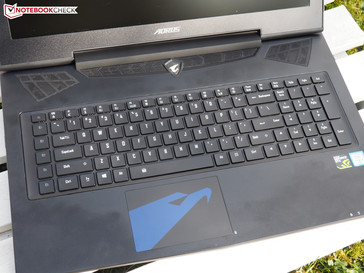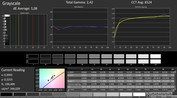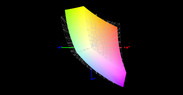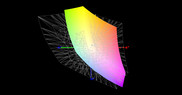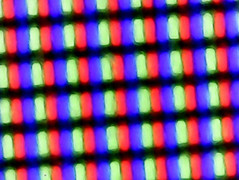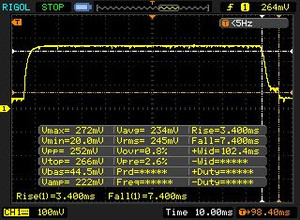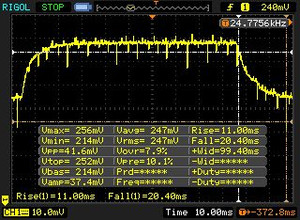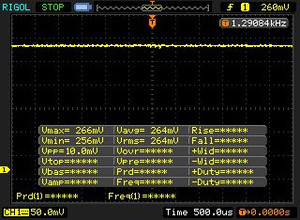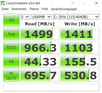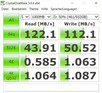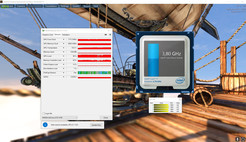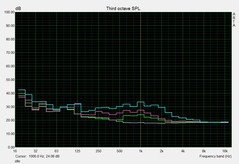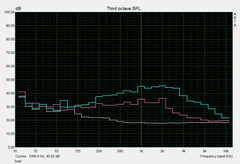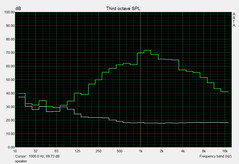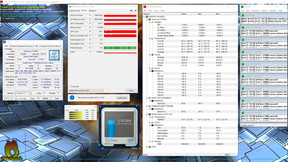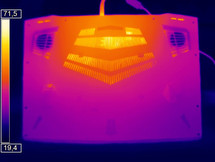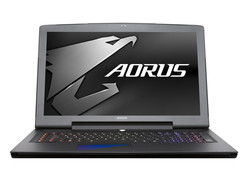Aorus X7 v6 Notebook Review
For the original German review, see here.
7 months after the predecessor X7 Pro v5, which scored 82% in our review, Gigabyte presents the evolution of their gaming platform. Instead of using two graphics cards in SLI, the X7 v6 relies on a single high-end GPU, due to the weaknesses of dual GPU systems (driver dependency, enormous power consumption, ...).
As you will see in the course of this review, Gigabyte has taken to heart many of its criticisms and made drastic changes. For example, they have improved the system performance, by modifying the touchpad, the keyboard and the cooling. Thanks to the launch of the Nvidia Pascal series, the X7 v6 will be equipped with either a GeForce GTX 1070 or a GTX 1080. The package is rounded out with an overclocked Core i7-6820HK from the Intel Skylake generation, 16GB DDR4 RAM (2x 8 GB @ 2,400MHz), a 512GB SSD and a 1 TB HDD.
A 120 Hz display with QHD resolution (2560x1440 pixels) and G-sync support, should provide higher luminosity and more upbeat response times than comparable 3K / 4K panels. All of this has its price: 2,999 Euros (~$3256) will be the cost of the whole package in Germany. Other GTX 1070 laptops, such as, the HP Omen 17, have weaker residual equipment and are available for about 2,000 Euros (~$2172). We will now check whether the X7 v6 can join the top 10 list of gaming notebooks.
Case
Although at first glance the case may seem very similar to the last generation, Gigabyte has made changes in many places. The design is much sleeker thanks to the updated display cover. Most of the updates were made to the top of the base unit. New mesh grilles have been added below the left and right hinges. These should provide better air circulation for the gaming laptop. In addition, Gigabyte finally offers a touchpad with a matte surface (the Aorus logo is shining in blue). The manufacturer has also made changes to the keyboard. Previously, the macro area of the predecessor was a separate area. Now, it has been integrated into the main block, which makes it easier to use and raises the overall quality.
About the quality: the case feels very nice thanks to the strong metals used in production. The stability is surprisingly good. Despite its flat design (~2.5 cm/~1 in), the X7 v6 is more pressure-resistant and hardly deforms under pressure (even the lid is quite stable) compared to other slim gamers. However, Gigabyte could still improve the workmanship: the fact that the keyboard does not sit flush with the rest of the chassis (key bumps) is something we have commented on in the past as well.
However, overall the performance was convincing. The X7 v6 is not a particularly light or heavy high-end notebook, as it weighs 3.2 kg (~7.1 lb). 17-inch GeForce GTX 1070-based models can weigh anywhere between 2.4 kg (~5.5 lb, MSI GS73VR) and 4.5 kg (~9.9 lb, Asus G752VS). The HP Omen 17 is the closest laptop to our test model with a weight of 3.3 kg (~7.3 lb).
Connectivity
Ports
The connectivity is quite good. Similar to the X7 v5, the manufacturer has included three USB 3.0 ports and a USB 3.1 port of type C (no Thunderbolt 3 support). Various standard ports, like the RJ45-LAN and a 3.5 mm audio jack (headphones + microphone), are also included. A cardreader and a Kensington Lock slot are also provided.
External monitors can be connected using the three digital video outputs. The gaming laptop has a Mini DisplayPort, a HDMI 2.0 interface (4K @60 Hz) and a second HDMI slot, which the manufacturer calls a Surround-Port. Curious: the VGA port covered by a rubber flap in our test model was a dummy. The placement of the ports is not great due to the fans, which blow hot air out near the back and to the sides. When using a mouse, both right- and left-handed users can get mixed up with cables.
SD Cardreader
The performance of the cardreader is middle-class: around 87 MB/s for sequential read and 78 MB/s for sequential write of around 1 GB of photos in jpg format. The reader does not even come close to utilizing the full potential of our reference card, the Toshiba Exceria Pro SDXC 64 GB UHS-II (max. 260 MB/s). However, the competition does not offer much better: the HP Omen 17 and the Gigabyte P57X v6 can only perform at similar levels. In fact, the MSI GS73VR can only perform at USB 2.0 speeds.
| SD Card Reader | |
| average JPG Copy Test (av. of 3 runs) | |
| Aorus X7 Pro v5 | |
| Aorus X7 v6 | |
| Gigabyte P57X v6 | |
| HP Omen 17-w110ng | |
| MSI GS73VR 6RF | |
| maximum AS SSD Seq Read Test (1GB) | |
| Gigabyte P57X v6 | |
| Aorus X7 Pro v5 | |
| HP Omen 17-w110ng | |
| Aorus X7 v6 | |
| MSI GS73VR 6RF | |
Communication
The laptop is equipped with wireless modules made by Qualcomm Atheros. The Killer series is well known for its special attention towards gamers. Paired with powerful software (Killer Network Manager), the user is well equipped to enjoy virtual worlds. The wired solution relies on a Gigabit Ethernet Controller e2200, whereas the wireless module uses the n/a/ac 1535 standards. The latter also offer Bluetooth 4.1. In our WLAN test (1 meter/3 feet distance from router), the test model performed quite well. It had a transmission rate of 554 MBit/s, which is a little higher than that of the HP Omen 17 (Intel Wireless-AC 7265), but the reception was a little lower. In everyday use, the wireless module works without problems.
| Networking | |
| iperf3 transmit AX12 | |
| Aorus X7 v6 | |
| HP Omen 17-w110ng | |
| iperf3 receive AX12 | |
| HP Omen 17-w110ng | |
| Aorus X7 v6 | |
Software
Gigabyte deserves praise for its smart software. We want to put a spotlight on the "Command & Control" tool, which provides various settings with a good overview. We were interested in the "Fan Control" options (manual controls for fan speeds) and the "OC Gauge" (system overview with optional GPU boost). The "OC Launcher" is also exciting as Gigabyte allows the Core i7-6820HK to be boosted up to 4.0 GHz. We made our measurements with the fan level set to "Normal". The OC Launcher was set either to minimum (idle tests) or to maximum (3D tests).
The manufacturer has also provided other useful tools. The sound can be adjusted using the "Audio Equalizer". The system can be optimized with the "Drivers Update" tool. Windows can be secured with "System Backup". The "Fusion" tool will make lighting fans happy, as it will allow them to tune the keyboard backlight.
Accessories
The delivery includes a manual, a cleaning cloth, a warranty card and a USB stick with drivers. The manufacturer has added the option of a base, which would elevate the notebook, allowing for better air circulation. The power adapter is once again a 230 W model.
Maintenance
To open the case, the user will need a Torx screwdriver. After removing 12 screws from the bottom side, the user can remove the plate covering the hardware. This will reveal the battery, the speakers, the wireless module and four RAM slots with a max of 64 GB. To the side, there is a 2.5-inch drive and three m.2 slots of type 2280 with NVMe/PCIe technology. The cooling system uses two fans and six heatpipes. GPU and CPU are soldered on-board.
Warranty
The warranty will last 24 months.
Input Devices
Keyboard
The input devices have clearly been reworked. The predecessor had a spongy keyboard, but our test model feels solid and reliable. The keyboard provides good feedback. The size of the keys and English layout are great features. The user will need some time to get used to the keyboard due to the macro area placed on the left side. When we started using the laptop, we would accidentally press the wrong key when playing games or typing. The lighting has also been optimized: almost every key can be customized with RGB support. Thanks to the various zones and lighting modes, we can individualize the lighting styles.
Touchpad
We applaud the new touchpad, as the manufacturer has decided against a sensitive, glossy surface with decent precision and modest sliding properties. The matte touchpad is much more precise and allows the user to slide their fingers easier along the surface. The touchpad is good sized at 10.5 x 7 cm (~4.1 x 2.8 in). Both mouse keys are quite good, despite ClickPad mechanisms, which resulted in an 80% rating in both categories (predecessor received 79% for the keyboard and 64% for the touchpad). A little note about multi-touch capability: all gestures work well, with the exception of the zoom gesture, which is a bit clumsy.
Display
Let us discuss one of the most important features of this laptop: the display. While most notebooks use IPS panels, the X7 v6 is only available with a TN panel. On the plus side, this panel has very good reaction times. While typical IPS panels need 20-30 ms to switch from black to white, the Aorus can do so in 10 ms. Other TN models are capable of this as well (see MSI GS73VR), but they often have paler colors and worse viewing angles.
In short: the X7 v6 combines the good things of both worlds. Gamers can enjoy G-Sync (smoother gaming experience) and a 120 Hz refresh rate. Currently, the notebook standard for refresh rates is 60 Hz.
| |||||||||||||||||||||||||
Brightness Distribution: 80 %
Center on Battery: 343 cd/m²
Contrast: 686:1 (Black: 0.5 cd/m²)
ΔE ColorChecker Calman: 7.33 | ∀{0.5-29.43 Ø4.77}
ΔE Greyscale Calman: 7.6 | ∀{0.09-98 Ø5}
84% sRGB (Argyll 1.6.3 3D)
55% AdobeRGB 1998 (Argyll 1.6.3 3D)
61.2% AdobeRGB 1998 (Argyll 3D)
84.2% sRGB (Argyll 3D)
60.9% Display P3 (Argyll 3D)
Gamma: 2.19
CCT: 9024 K
| Aorus X7 v6 B173QTN01.0 (AUO1096), 2560x1440 | Aorus X7 Pro v5 LG Philips LP173WF4-SPD1 (LGD046C), 1920x1080 | Gigabyte P57X v6 LGD0469, 1920x1080 | HP Omen 17-w110ng LG Philips LGD046E, 1920x1080 | MSI GS73VR 6RF 1920x1080 | |
|---|---|---|---|---|---|
| Display | 2% | 7% | 3% | 35% | |
| Display P3 Coverage (%) | 60.9 | 66 8% | 68 12% | 66.6 9% | 90 48% |
| sRGB Coverage (%) | 84.2 | 83.4 -1% | 87.5 4% | 84.1 0% | 99.9 19% |
| AdobeRGB 1998 Coverage (%) | 61.2 | 61 0% | 64 5% | 61.5 0% | 83.6 37% |
| Response Times | -67% | -82% | -80% | 7% | |
| Response Time Grey 50% / Grey 80% * (ms) | 31 ? | 35 ? -13% | 33.6 ? -8% | 37 ? -19% | 28 ? 10% |
| Response Time Black / White * (ms) | 10 ? | 22 ? -120% | 25.6 ? -156% | 24 ? -140% | 9.6 ? 4% |
| PWM Frequency (Hz) | |||||
| Screen | 22% | 18% | 24% | 33% | |
| Brightness middle (cd/m²) | 343 | 271 -21% | 329.2 -4% | 362 6% | 337.2 -2% |
| Brightness (cd/m²) | 312 | 257 -18% | 321 3% | 342 10% | 315 1% |
| Brightness Distribution (%) | 80 | 91 14% | 93 16% | 87 9% | 86 8% |
| Black Level * (cd/m²) | 0.5 | 0.23 54% | 0.267 47% | 0.31 38% | 0.308 38% |
| Contrast (:1) | 686 | 1178 72% | 1233 80% | 1168 70% | 1095 60% |
| Colorchecker dE 2000 * | 7.33 | 4.14 44% | 5.93 19% | 4.5 39% | 2.96 60% |
| Colorchecker dE 2000 max. * | 10.79 | 8.11 25% | 11.07 -3% | 9.31 14% | 5.45 49% |
| Greyscale dE 2000 * | 7.6 | 4 47% | 6.72 12% | 3.48 54% | 2.57 66% |
| Gamma | 2.19 100% | 2.43 91% | 2.12 104% | 2.23 99% | 2.25 98% |
| CCT | 9024 72% | 6558 99% | 7611 85% | 6144 106% | 7114 91% |
| Color Space (Percent of AdobeRGB 1998) (%) | 55 | 55 0% | 57 4% | 55 0% | 74.3 35% |
| Color Space (Percent of sRGB) (%) | 84 | 83 -1% | 87 4% | 84 0% | 100 19% |
| Total Average (Program / Settings) | -14% /
6% | -19% /
2% | -18% /
6% | 25% /
30% |
* ... smaller is better
The display values are very good, but the competition can match our test model in many aspects. The illumination (80%), black value (0.5 cd/m²) and contrast (~700:1) could all be better. The color spectrum coverage is average at 84% sRGB and 55% AdobeRGB coverage. However, this is sufficient for gamers. On the positive side, the brightness is quite good at 340 cd/m².
The colors can be adjusted using the "Color Manager" setting in the "Command & Control" tool. The "Native Color" mode was used for our measurements. The AU Optronics B173QTN01.0 panel is not very accurate. Gray levels, gamma, saturation and color accuracy are all far from the ideal values. After a calibration, we could bring the gray levels to a good value of 1.08 (7.6 before). We also managed to reach a Color Checker value of 2.6 (7.33 before). The slight blue tinge also disappeared after the calibration. For novice users, Gigabyte has provided a "Blue-Light-Killer" setting, which works independently of the Color-Manager mode.
The resolution suits the display very well. At 2560x1440 pixels, the panels can be classified as 3K or QHD/WQHD. Note: the author was able to identify pixels on the screen of the Aorus X7 v6 while sitting normally. However, the manufacturer has ensured us that this is only true for a very small group of users (less than 5%). Other notebook manufacturers, who use the same panel, are also affected by this issue (for example, Alienware & Clevo).
Display Response Times
| ↔ Response Time Black to White | ||
|---|---|---|
| 10 ms ... rise ↗ and fall ↘ combined | ↗ 3 ms rise | |
| ↘ 7 ms fall | ||
| The screen shows good response rates in our tests, but may be too slow for competitive gamers. In comparison, all tested devices range from 0.1 (minimum) to 240 (maximum) ms. » 26 % of all devices are better. This means that the measured response time is better than the average of all tested devices (20.2 ms). | ||
| ↔ Response Time 50% Grey to 80% Grey | ||
| 31 ms ... rise ↗ and fall ↘ combined | ↗ 11 ms rise | |
| ↘ 20 ms fall | ||
| The screen shows slow response rates in our tests and will be unsatisfactory for gamers. In comparison, all tested devices range from 0.165 (minimum) to 636 (maximum) ms. » 40 % of all devices are better. This means that the measured response time is similar to the average of all tested devices (31.6 ms). | ||
Screen Flickering / PWM (Pulse-Width Modulation)
| Screen flickering / PWM not detected | |||
In comparison: 53 % of all tested devices do not use PWM to dim the display. If PWM was detected, an average of 8084 (minimum: 5 - maximum: 343500) Hz was measured. | |||
Even without SLI, the Aorus X7 v6 is one of the fastest high-end notebooks. A quad-core CPU runs at a maximum 4.0 GHz and should provide more than enough performance for the next few years. In addition, the 16 GB of DDR4 RAM and 1.5 TB storage also cover all the bases. The main attraction is naturally the Nvidia Pascal GPU: the GeForce GTX 1070 can easily outclass the old GTX 970M.
Performance
Processor
The manufacturer has not cut any corners here. Instead of the popular Core i7-6700HQ (2.6-3.5 GHz), Gigabyte has picked the 100 MHz faster Core i7-6820HK, which offers an unlocked multiplier and an 8 MB L3-cache (instead of 6 MB). The TDP value of 45 W is identical.
In the CPU benchmarks, it is quickly apparent that the boost makes a big difference. In Cinebench R15 and Cinebench R11.5, the X7 v5 could surpass the competition by 10% without needing to overclock the Core i7-6820HK. The test model can surpass notebooks using the Core i7-6700HQ by about 20%.
It is no surprise that the test model can perform so well, as the clock speed is almost constantly high. At the max OC Launcher setting, the X7 v6 ran at 3.7-4.0 GHz in the most demanding benchmarks (see screenshots). It was only in the unrealistic stress test, using FurMark and Prime95 simultaneously, that the clock dropped to 3.1 GHz (still respectable).
| Cinebench R15 | |
| CPU Single 64Bit | |
| Aorus X7 v6 | |
| Aorus X7 Pro v5 | |
| HP Omen 17-w110ng | |
| Gigabyte P57X v6 | |
| MSI GS73VR 6RF | |
| CPU Multi 64Bit | |
| Aorus X7 v6 | |
| Aorus X7 Pro v5 | |
| HP Omen 17-w110ng | |
| MSI GS73VR 6RF | |
| Gigabyte P57X v6 | |
| Cinebench R11.5 | |
| CPU Single 64Bit | |
| Aorus X7 v6 | |
| Aorus X7 Pro v5 | |
| HP Omen 17-w110ng | |
| MSI GS73VR 6RF | |
| Gigabyte P57X v6 | |
| CPU Multi 64Bit | |
| Aorus X7 v6 | |
| Aorus X7 Pro v5 | |
| HP Omen 17-w110ng | |
| Gigabyte P57X v6 | |
| MSI GS73VR 6RF | |
System Performance
The system performance is as good as expected. Thanks to brand-new components and intelligent design, the Aorus perform well in every application. In everyday use, the SSD can be a great help. The OS loads quickly and reacts well to commands. All programs load lightning fast. Our positive impressions of the test model are supported by the 6,000 points the laptop earns in PCMark 7. This is 2% more than the predecessor and 7% more than the HP Omen 17.
| PCMark 7 Score | 5946 points | |
Help | ||
| PCMark 7 - Score | |
| Aorus X7 v6 | |
| Aorus X7 Pro v5 | |
| HP Omen 17-w110ng | |
Storage Devices
To justify the high price, Gigabyte has put a 512 GB m.2 SSD in the X7 v6, which boasts the brand-new NVMe technology. While SATA III models can reach a max 500-500 MB/s, the integrated Toshiba drive can boast sequential read and write times of above 1,400 MB/s. Only a few competitors can beat this value (for example, a Samsung SM951). According to CrystalDiskMark, the Gigabyte P57X v6 (256 GD SSD from Transcend) falls behind by 60% and the MSI GS73VR (128 GB SSD from SanDisk) is further behind at 70%.
Sadly, we lack the results of the AS SSD benchmark as the write rates were suspiciously low. We believe the installation of a special NVMe driver will help resolve this issue. If the SSD gets too full, then the user can resort to the 2.5-inch HDD. The HGST Travelstar 7K1000 has a terabyte of storage and runs at 7,200 rpm, while offering a max of 110-120 MB/s.
| Aorus X7 v6 Toshiba NVMe THNSN5512GPU7 | Aorus X7 Pro v5 Samsung SM951 MZVPV512 m.2 PCI-e | Gigabyte P57X v6 Transcend MTS800 256GB M.2 (TS256GMTS800) | HP Omen 17-w110ng Samsung PM951 NVMe MZVLV256 | MSI GS73VR 6RF SanDisk SD8SN8U1T001122 | |
|---|---|---|---|---|---|
| CrystalDiskMark 3.0 | 10% | -59% | -27% | -71% | |
| Read Seq (MB/s) | 1499 | 1736 16% | 481.7 -68% | 1156 -23% | 334.3 -78% |
| Write Seq (MB/s) | 1411 | 1562 11% | 315.4 -78% | 294.9 -79% | 319 -77% |
| Read 4k (MB/s) | 44.33 | 51.9 17% | 25.93 -42% | 42.7 -4% | 20.3 -54% |
| Write 4k (MB/s) | 155.5 | 148 -5% | 84.6 -46% | 153.3 -1% | 42.51 -73% |
Graphics Card
The Nvidia Pascal generation provides a giant leap in performance in comparison to the previous Maxwell architecture. This is noticeable even from the GeForce GTX 1070. Aside from the number of shaders (2,048 vs. 1,280) and the number of transistors (7,200 vs. 5,200 million), the clock speeds are also much faster than the GeForce GTX 970M. Instead of 924 to 1,038 MHz, the core operates at 1,443-1,645 MHz.
Thanks to the generous GPU boost (as long as the cooling keeps up), the system can offer even more. As a test with the Unigine Heaven 4.0 benchmark shows, the GeForce GTX 1070 of the X7 v6 runs at around 1,800 MHz at load - very surprising considering the flat case. Other gaming notebook, which are thicker, give up a lot faster.
| 3DMark 11 Performance | 17911 points | |
| 3DMark Ice Storm Standard Score | 139648 points | |
| 3DMark Cloud Gate Standard Score | 28781 points | |
| 3DMark Fire Strike Score | 13761 points | |
| 3DMark Time Spy Score | 5337 points | |
Help | ||
Thanks to the great cooling and performance reserves, the Aorus is capable of squeaking out a few percent ahead of the competition in the graphic benchmarks. In the Fire Strike test of 3DMark 13, the test model can offer an 8% lead on the HP Omen 17 (+14% in 3DMark 11). The old X7 v5 is also clearly beaten. Despite the lack of SLI, the test model is around 20% faster than its predecessor. In general, the GTX 1070 offers a high amount of future security. 8 GB GDDR5-VRAM is also quite extensive (256-bit interface).
| 3DMark | |
| 1920x1080 Fire Strike Graphics | |
| Aorus X7 v6 | |
| HP Omen 17-w110ng | |
| Aorus X7 Pro v5 | |
| MSI GS73VR 6RF | |
| 2560x1440 Time Spy Graphics | |
| Aorus X7 v6 | |
| HP Omen 17-w110ng | |
| 3DMark 11 - 1280x720 Performance GPU | |
| Aorus X7 v6 | |
| Gigabyte P57X v6 | |
| HP Omen 17-w110ng | |
| Aorus X7 Pro v5 | |
| MSI GS73VR 6RF | |
| Unigine Heaven 4.0 - Extreme Preset DX11 | |
| Aorus X7 v6 | |
| HP Omen 17-w110ng | |
| Aorus X7 Pro v5 | |
Gaming Performance
The good clock speeds of the GPU and the factory overclocking of the CPU allow the X7 v6 to perform at its full potential. As shown in the table below, the HP Omen 17 falls behind in gaming tests by around 10%. The same is true for the Gigabyte P57X v6, which also uses a GTX 1070 and is not overclocked. Notebooks with a GTX 1060 (MSI GS73VR) are outpaced by the Aorus X7 v6 by around 60%. The dual-GPU system of the X7 v5 is left behind by around 50%.
New games can be run smoothly on the GeForce GTX 1070. In fact, the laptop can run most everything at maximum settings and multiple anti-aliasing. Our game list shows that the laptop has enough performance reserves for 3K and 4K resolutions. In fact, it is only demanding games, like Mafia 3 or Deus Ex Mankind Divided, that can hinder the laptop at times and require lower settings.
| Battlefield 1 | |
| 1920x1080 Ultra Preset AA:T | |
| Aorus X7 v6 | |
| HP Omen 17-w110ng | |
| 1920x1080 High Preset AA:T | |
| Aorus X7 v6 | |
| HP Omen 17-w110ng | |
| Deus Ex Mankind Divided | |
| 1920x1080 Ultra Preset AA:2xMS AF:8x | |
| Aorus X7 v6 | |
| 1920x1080 High Preset AF:4x | |
| Aorus X7 v6 | |
| Doom | |
| 1920x1080 Ultra Preset AA:SM | |
| Aorus X7 v6 | |
| HP Omen 17-w110ng | |
| Gigabyte P57X v6 | |
| MSI GS73VR 6RF | |
| 1920x1080 High Preset AA:FX | |
| Aorus X7 v6 | |
| HP Omen 17-w110ng | |
| MSI GS73VR 6RF | |
| The Division | |
| 1920x1080 Ultra Preset AF:16x | |
| Aorus X7 v6 | |
| Aorus X7 Pro v5 | |
| 1920x1080 High Preset AF:8x | |
| Aorus X7 v6 | |
| Aorus X7 Pro v5 | |
| Far Cry Primal | |
| 1920x1080 Ultra Preset AA:SM | |
| Aorus X7 v6 | |
| HP Omen 17-w110ng | |
| Aorus X7 Pro v5 | |
| 1920x1080 High Preset AA:SM | |
| Aorus X7 v6 | |
| HP Omen 17-w110ng | |
| Aorus X7 Pro v5 | |
| Rise of the Tomb Raider | |
| 1920x1080 Very High Preset AA:FX AF:16x | |
| Aorus X7 v6 | |
| Gigabyte P57X v6 | |
| HP Omen 17-w110ng | |
| Aorus X7 Pro v5 | |
| MSI GS73VR 6RF | |
| 1920x1080 High Preset AA:FX AF:4x | |
| Aorus X7 v6 | |
| HP Omen 17-w110ng | |
| MSI GS73VR 6RF | |
| Aorus X7 Pro v5 | |
| low | med. | high | ultra | |
|---|---|---|---|---|
| Rise of the Tomb Raider (2016) | 111 | 97 | ||
| Far Cry Primal (2016) | 103 | 86 | ||
| The Division (2016) | 99.8 | 80.2 | ||
| Doom (2016) | 134 | 128 | ||
| Deus Ex Mankind Divided (2016) | 74.1 | 41.1 | ||
| Battlefield 1 (2016) | 136 | 124 |
Emissions
System Noise
Sensitive users may find gaming notebooks to be the bane of their existence. As soon as a game starts, the laptop will kick into high gear. The Aorus X7 v6 is no exception, but it tries to stay within limits. At 38-50 dB(A) in 3DMark 06 (average 43 dB(A)) and a maximum 54 dB(A) at full load, the 17-inch model is as loud as the GTX 1070 competitors, the HP Omen 17 (45-52 dB(A)) and the Gigabyte P57X v6 (48-53 dB(A)). The latter has a heavier case, which is why we will not criticize the X7 v6 too much.
When idle, both fans run at 35 dB(A). If you want it quieter, you will need to manually adjust the fan settings. In quiet mode, the fans are turned off and the user can only hear the rasping of the HDD (around 33 dB(A)). We did not notice any annoying or stuttering fan behavior. The 40 dB(A) noise emission in the diagram only occurs while the laptop is booting.
Noise level
| Idle |
| 33 / 35 / 40 dB(A) |
| HDD |
| 33 dB(A) |
| Load |
| 43 / 54 dB(A) |
 | ||
30 dB silent 40 dB(A) audible 50 dB(A) loud |
||
min: | ||
| Aorus X7 v6 GeForce GTX 1070 Mobile, 6820HK | Aorus X7 Pro v5 GeForce GTX 970M SLI, 6820HK | Gigabyte P57X v6 GeForce GTX 1070 Mobile, 6700HQ | HP Omen 17-w110ng GeForce GTX 1070 Mobile, 6700HQ | MSI GS73VR 6RF GeForce GTX 1060 Mobile, 6700HQ | |
|---|---|---|---|---|---|
| Noise | 1% | 3% | 2% | 5% | |
| off / environment * (dB) | 30 | 30 -0% | 29.7 1% | 30 -0% | 28.4 5% |
| Idle Minimum * (dB) | 33 | 34 -3% | 33.2 -1% | 33 -0% | 31.9 3% |
| Idle Average * (dB) | 35 | 35 -0% | 33.2 5% | 34 3% | 32 9% |
| Idle Maximum * (dB) | 40 | 39 2% | 33.2 17% | 35 12% | 34 15% |
| Load Average * (dB) | 43 | 39 9% | 47.5 -10% | 45 -5% | 47 -9% |
| Load Maximum * (dB) | 54 | 54 -0% | 52.5 3% | 52 4% | 49.4 9% |
* ... smaller is better
Temperature
The temperatures are acceptable considering the thin chassis. If the laptop is not at high load for a long time and the power saver options are turned on, the case temperatures reach a mere 25 °C (77 °F). At load, the X7 v6 heats up much more. The laptop hits a maximum of 48 °C (118.4 °F) on the top side and 55 °C (131 °F) on the bottom, which is quite similar to the Omen 17. Unlike the HP model, the test model gets quite hot in the hand-rest regions as well. We should mention that the competition does a worse job at times. Both the Gigabyte P57X v6 and the MSI GS73VR get hotter and the predecessor, with its two GPUs, also runs hotter.
Our stress test was only able to exhaust a portion of the reserves the X7 v6 has to offer. Although a CPU temperature of above 90 °C (194 °F) is no joke, the user should be happy about the fact that the Core i7-6820HK does not throttle. The GeForce GTX 1070 stays cooler at a maximum 78 °C (172.4 °F) and does not exhibit signs of throttling. Other gaming notebooks break down at full load.
(-) The maximum temperature on the upper side is 47.5 °C / 118 F, compared to the average of 40.4 °C / 105 F, ranging from 21.2 to 68.8 °C for the class Gaming.
(-) The bottom heats up to a maximum of 54.5 °C / 130 F, compared to the average of 43.3 °C / 110 F
(+) In idle usage, the average temperature for the upper side is 25.2 °C / 77 F, compared to the device average of 33.9 °C / 93 F.
(±) The palmrests and touchpad can get very hot to the touch with a maximum of 39.4 °C / 102.9 F.
(-) The average temperature of the palmrest area of similar devices was 28.8 °C / 83.8 F (-10.6 °C / -19.1 F).
| Aorus X7 v6 GeForce GTX 1070 Mobile, 6820HK | Aorus X7 Pro v5 GeForce GTX 970M SLI, 6820HK | Gigabyte P57X v6 GeForce GTX 1070 Mobile, 6700HQ | HP Omen 17-w110ng GeForce GTX 1070 Mobile, 6700HQ | MSI GS73VR 6RF GeForce GTX 1060 Mobile, 6700HQ | |
|---|---|---|---|---|---|
| Heat | -17% | -17% | 1% | -3% | |
| Maximum Upper Side * (°C) | 47.5 | 55.4 -17% | 59 -24% | 45 5% | 50.8 -7% |
| Maximum Bottom * (°C) | 54.5 | 62.4 -14% | 66 -21% | 54.3 -0% | 60 -10% |
| Idle Upper Side * (°C) | 28.6 | 33.6 -17% | 33.2 -16% | 29.6 -3% | 27.4 4% |
| Idle Bottom * (°C) | 28.8 | 34.6 -20% | 30.6 -6% | 28.6 1% | 28.8 -0% |
* ... smaller is better
Speakers
We were less happy with the sound quality. Regardless of the settings of the Audio Equalizer, music, videos and games sound dull. The tones are indistinguishable in the sound output. The two subwoofers are not able to elevate the sound experience. In short: if you can, use external speakers or find headphones. The test model is not fun to listen to for a long time. It is rare to find laptops that have good sound (especially thin models). Most manufacturers produce similar-sounding devices.
Aorus X7 v6 audio analysis
(±) | speaker loudness is average but good (77 dB)
Bass 100 - 315 Hz
(±) | reduced bass - on average 12% lower than median
(±) | linearity of bass is average (11.7% delta to prev. frequency)
Mids 400 - 2000 Hz
(±) | higher mids - on average 8.5% higher than median
(±) | linearity of mids is average (8.2% delta to prev. frequency)
Highs 2 - 16 kHz
(+) | balanced highs - only 4.6% away from median
(+) | highs are linear (6.6% delta to prev. frequency)
Overall 100 - 16.000 Hz
(±) | linearity of overall sound is average (25.6% difference to median)
Compared to same class
» 91% of all tested devices in this class were better, 2% similar, 7% worse
» The best had a delta of 6%, average was 18%, worst was 132%
Compared to all devices tested
» 78% of all tested devices were better, 5% similar, 17% worse
» The best had a delta of 4%, average was 24%, worst was 134%
HP Omen 17-w110ng audio analysis
(+) | speakers can play relatively loud (85 dB)
Bass 100 - 315 Hz
(-) | nearly no bass - on average 22.3% lower than median
(±) | linearity of bass is average (13.2% delta to prev. frequency)
Mids 400 - 2000 Hz
(+) | balanced mids - only 2.7% away from median
(+) | mids are linear (4.9% delta to prev. frequency)
Highs 2 - 16 kHz
(±) | higher highs - on average 5.9% higher than median
(+) | highs are linear (5.3% delta to prev. frequency)
Overall 100 - 16.000 Hz
(±) | linearity of overall sound is average (18.5% difference to median)
Compared to same class
» 60% of all tested devices in this class were better, 9% similar, 32% worse
» The best had a delta of 6%, average was 18%, worst was 132%
Compared to all devices tested
» 41% of all tested devices were better, 8% similar, 52% worse
» The best had a delta of 4%, average was 24%, worst was 134%
Frequency diagram in comparison (checkboxes can be selected!)
Energy Management
Power Consumption
From a gaming perspective, the power consumption is not too bad. As the test model lacks automatic graphics switching (Optimus is missing due to G-Sync), the laptop needs a lot of power even when idle. 29-38 W are quite high and indicate a short battery life. At load, the rise in consumption is directly related to the overclocking. While the HP Omen 17 needs around 90 W for the first scene of 3DMark 06, the X7 v6 requires 111 W on average. A maximum consumption of 253 W raised the suspicion of an overtaxed power adapter. However, in the stress test, the battery did not deplete.
| Off / Standby | |
| Idle | |
| Load |
|
Key:
min: | |
| Aorus X7 v6 GeForce GTX 1070 Mobile, 6820HK | Aorus X7 Pro v5 GeForce GTX 970M SLI, 6820HK | Gigabyte P57X v6 GeForce GTX 1070 Mobile, 6700HQ | HP Omen 17-w110ng GeForce GTX 1070 Mobile, 6700HQ | MSI GS73VR 6RF GeForce GTX 1060 Mobile, 6700HQ | |
|---|---|---|---|---|---|
| Power Consumption | -6% | 10% | 23% | 12% | |
| Idle Minimum * (Watt) | 29 | 32 -10% | 18.4 37% | 19 34% | 22.6 22% |
| Idle Average * (Watt) | 31 | 37 -19% | 22.8 26% | 25 19% | 32.7 -5% |
| Idle Maximum * (Watt) | 38 | 42 -11% | 24 37% | 31 18% | 32.8 14% |
| Load Average * (Watt) | 111 | 101 9% | 175.5 -58% | 90 19% | 114.7 -3% |
| Load Maximum * (Watt) | 253 | 245 3% | 229.5 9% | 193 24% | 167.9 34% |
* ... smaller is better
Battery Life
The user should not expect long battery life. We ran our WLAN script to check the run time of the laptop when loading various websites at medium brightness and with the "Balanced" power profile. The laptop lasts barely 3 hours. The X7 v5, which also uses a 94 Wh battery, gave up a half hour earlier. The HP Omen 17 lasted longest but still a limited 4 hours (3.5 hours for the MSI GS73VR).
| Aorus X7 v6 94 Wh | Aorus X7 Pro v5 94.24 Wh | Gigabyte P57X v6 75.81 Wh | HP Omen 17-w110ng 95 Wh | MSI GS73VR 6RF 65 Wh | |
|---|---|---|---|---|---|
| Battery runtime | |||||
| WiFi v1.3 (h) | 3 | 2.5 -17% | 3.4 13% | 4.1 37% | 3.6 20% |
Pros
Cons
Verdict
First and most important: Gigabyte has not sat on its laurels. The manufacturer has looked at the faults in its previous generation and improved by leaps and bounds with the new X7 v6. The input devices have been reworked and can hold their own against the competition. The touchpad is more reliable and offers a matte surface. The keyboard was also improved. It offers more stability and feedback.
The great display reacts quickly and offers a 120 Hz refresh rate and G-Sync. These are great features for passionate gamers, who wish to enjoy a smooth gaming experience. The manufacturer includes a suitably powerful GeForce GTX 1070 with 8 GB GDDR5 VRAM, which is capable of rendering resolutions in the 3K and 4K regions.
In fact, the X7 v6 has few flaws. Like the battery life and the sound quality, the volume is decent. In all other categories, the laptop is "Good" or even "Very Good". This laptop is a clear recommendation for passionate gamers.
Aorus X7 v6
- 08/18/2017 v6 (old)
Florian Glaser