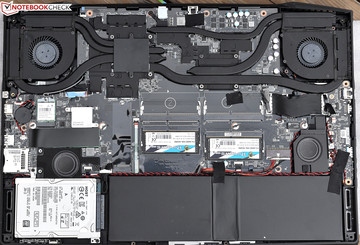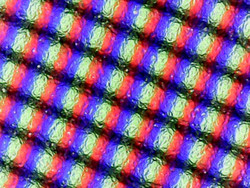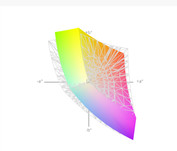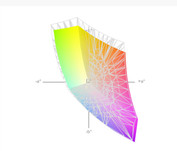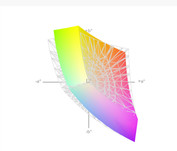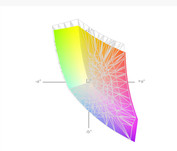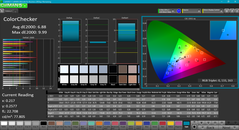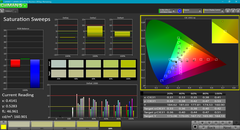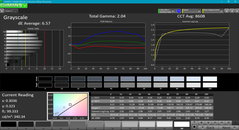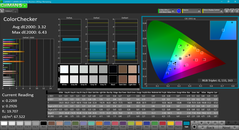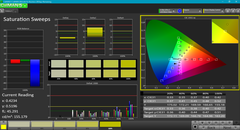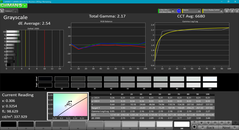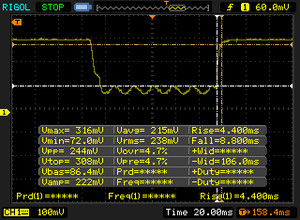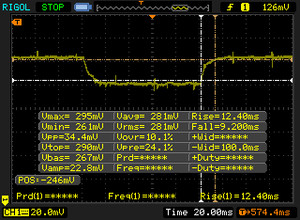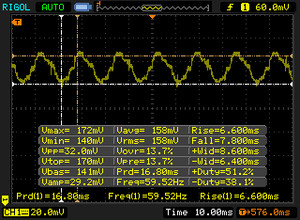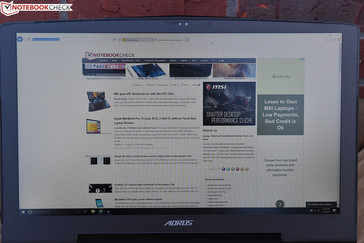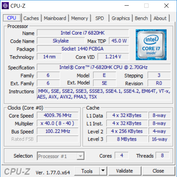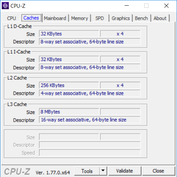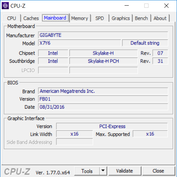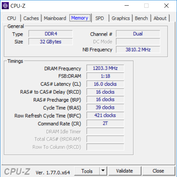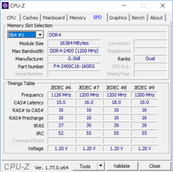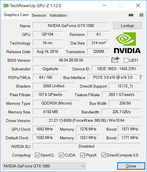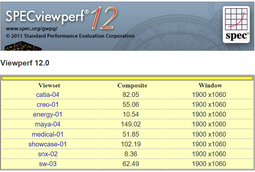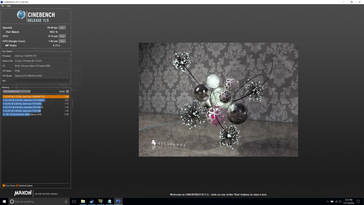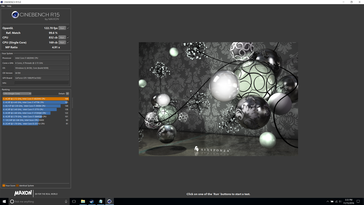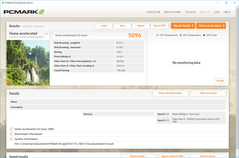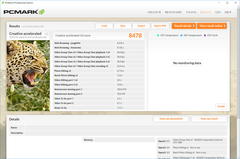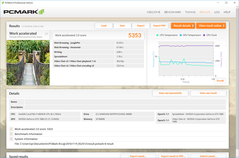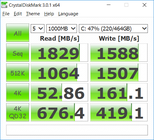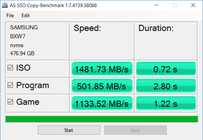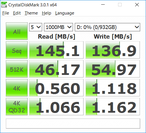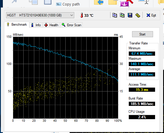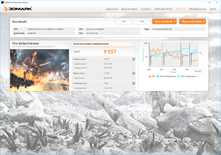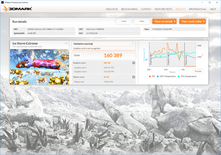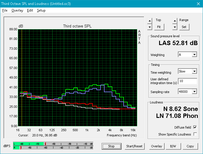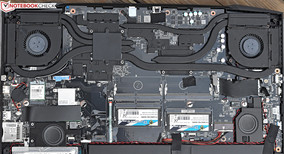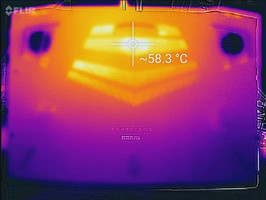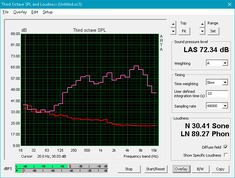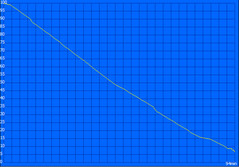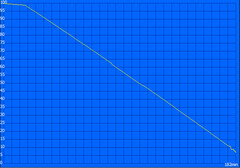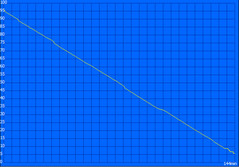Aorus X7 DT v6 Notebook Review
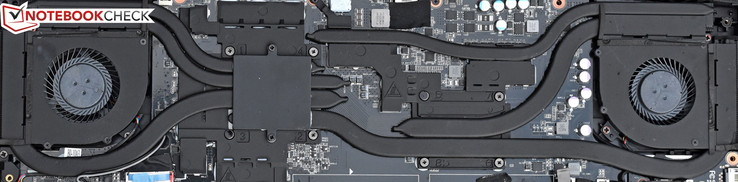
For some time now, Gigabyte has been working to make serious inroads into the gaming notebook market (often dominated by the likes of Alienware, ASUS ROG, and MSI, among a few other newcomers) with progressively-higher quality offerings. Today, we are met with what is easily their most convincing concoction to date: the X7 DT v6, equipped to kill—and at $3,099 MSRP, perhaps priced that way, also. But among its qualities, one thing the X7 DT v6 does not seem to be willing to include is compromise. From an overclocked Intel Core i7-6820HK to the formidable NVIDIA GeForce GTX 1080, augmented by 32 GB of DDR4 memory and a 512 GB M.2 PCIe NVMe SSD, this is one notebook that should leave no one wanting.
It’s also a considerably sleeker and more beautiful machine than we’ve seen from Gigabyte in the past, and its relative portability for its class (3.25 kg) provokes the typical concerns regarding thermal management and operating noise. The most obvious direct comparison here would be to the new Razer Blade Pro, which sports nearly identical specs and with a comparable form factor and portability—though we have yet to review the Razer. As usual, our bevy of unparalleled tests will reveal the cracks (if any) in this impressive foundation. Let’s get started.
Case
The AORUS X7 DT v6 features a sleek, magnesium case with predominantly flat surfaces. The biggest exception to this is on the display lid, where the chiseled lines subtly flank the silvery eagle logo in the center of the lid—just enough flair, but nothing too flashy. Meanwhile, the rest of the device is comparably understated, with only the lighted power button and multicolored individually-lit keys truly standing out. One can just make out the markings of the AORUS logo on the touchpad’s surface in dim light; in brighter conditions, it becomes more obvious. The only complaint we can lodge here is regarding that of fingerprints and skin oils, which are drawn to the surfaces easily and are much more difficult to clean. A microfiber cloth is included to help facilitate such aesthetic maintenance.
Haptically, the surfaces also feel luxurious. The metal is cool to the touch (while idling, anyway) and provides a softer feel than glossier options. Owing partially to its large rubber feet, the unit is noticeably stable on a flat surface. Not much flex is present apart from in the very center of the base unit, and only under moderate pressure. Meanwhile, the display lid is fairly rigid, but pressure on the back does produce visible distortions on the panel—so care should be taken to avoid it.
The relatively light weight of 3.25 kg (7.17 pounds) is complimented by just 30 mm in thickness and an overall quite portable package. Tight hinges also help make usage during transit pleasant. In conjunction with the weight of the base unit, the hinges are tuned just tightly enough to provide for comfortable single-handed opening without lifting the base off the surface.
Connectivity
Most everything we like to see is present in terms of connectivity on the X7 DT v6; we’re treated to four total USB ports (three USB 3.0 and one USB 3.1 Type-C, without Thunderbolt 3 support) and plenty of options for video output (2x HDMI along with DisplayPort). Don’t be fooled by the VGA-shaped rubber cover on the left side of the unit; it isn’t actually a VGA port, and instead is merely an empty space (see our photos of the internal motherboard for evidence of this). Port layout is mostly convenient, with the USB ports spread out to three different edges and the two HDMI ports also opposite one another; spacing is perhaps a little tight but should not prove problematic for most cables and adapters.
| SD Card Reader | |
| average JPG Copy Test (av. of 3 runs) | |
| MSI GT73VR 6RF | |
| Aorus X7 DT v6 | |
| Aorus X7 v6 | |
| HP Omen 17-w110ng | |
| Asus Strix GL502VS-FY032T | |
| maximum AS SSD Seq Read Test (1GB) | |
| MSI GT73VR 6RF | |
| Aorus X7 DT v6 | |
| HP Omen 17-w110ng | |
| Aorus X7 v6 | |
| Asus Strix GL502VS-FY032T | |
Communication
The Killer Wireless-n/a/ac 1535 Wireless Network Adapter included in the X7 DT v6 features a maximum throughput of 867 Mbps with 20/40 MHz channel bandwidth at 2.4 GHz and 20/40/80 MHz at 5 GHz. The adapter performed well in our testing, and we also appreciated the included DoubleShot Pro technology, which automatically leverages both the Killer Ethernet adapter and the Wi-Fi adapter together for 1.867 Mbps total bandwidth, and which also prioritizes traffic between the two based on which connection is quicker at any particular moment. This functionality seemed to work well during our testing of the machine. The Killer Wi-Fi adapter also includes Bluetooth 4.1 functionality.
Accessories
The X7 DT v6 includes a fairly hefty 230W Delta Electronics ADP-230EB T AC adapter, which is a relatively common adapter also used for some ASUS ROG notebooks. It weighs in at 900 g, which is a typical size for a notebook of this class. Apart from the power adapter, a microfiber cleaning cloth and a USB flash drive loaded with system drivers are also in the box.
Software
Gigabyte’s included Command & Control software (with a logo and name that harkens back to an old real-time strategy game we loved) is truly a useful asset. At the most basic level, it provides easy access to audio volume, screen brightness, wireless toggles, and other such fundamentals.
But beyond this, there are also a host of other deeper functions. First on the list is the easy-to-use fan speed controls (with preset profiles), which allow the user to specify everything ranging from “quiet” machine operation (where throttling and temperature development are sacrificed in exchange for lower noise levels) to “gaming” (quite noisy, but with limited throttling) or even manual speed settings of higher than that. Next are the overclocking controls, which offer an elementary dashboard-like interface to monitor temperatures and/or power up the CPU and GPU clock rates beyond their stock defaults.
Audio controls provide fairly granular control over the shape of the resulting sound, while an integrated driver update utility and system backup tool make maintenance and disaster planning relatively painless. Various other switches and options also exist, such as those relating to USB charge functionality and video output selection. Finally, the “Fusion” module provides for extremely intricate control over the sophisticated keyboard backlighting system, in which each individual key can be illuminated with a palette spanning 16.7 million colors. Preset animations are selectable (with customizable parameters, such as speed, direction, and brightness), or individual keys can have their lights powered on or off for easy identification of the controls for a particular application.
Maintenance
Upgrading and replacement of parts on the AORUS X7 is not too much of a trial, provided the user has a Torx screwdriver at their disposal. 12 screws secure the bottom panel to the base unit, and it is worth noting that the two center bottom screws are also covered by a thin film which seems likely to be present to indicate whether the unit has been opened by the user. Once inside, both fans are easily accessible for cleaning, and tons of replaceable parts and ports are available: two M.2 2280 SSD ports (one of which was populated on our review configuration), a 2.5-inch 7mm drive bay (also populated), four (4) RAM slots for DDR4 SODIMMs (2 populated), the WLAN adapter, CMOS battery, and finally, the internal system battery.
Warranty
The X7 DT v6 includes a 2-year global warranty (1 year on the battery). Please see our Guarantees, Return Policies & Warranties FAQ for country-specific information.
Input Devices
Keyboard
The X7 V6 features a substantially better keyboard than previous models. Keys feature a medium stroke with good feedback, tight construction, and comfortable actuation force. The layout is also acceptable, though the vertical row of macro keys on the far left side takes some adjustment; similar to the ThinkPad Fn/Ctrl syndrome, for the first few weeks of use, the user is likely to inadvertently mistake these keys for the typical keys bordering the left side of a typical keyboard. Since this is a 17.3-inch machine, a full-sized number pad is also included on the right side. As is often the case, the arrow keys spread into this real estate, which can also initially be a bit confusing (since they feature no differentiating marks).
Layout gripes aside, the keyboard is very good however. The previously-described backlight customization is also a sweet bonus, and is as useful as it is attractive.
Touchpad
The large ELAN touchpad is also a welcomed upgrade from previous models, with a new matte finish that provides for a soft-touch finish and effortless gliding across the surface. The integrated buttons worked well enough throughout our time with the unit, and although we occasionally struggled with drag-and-drop and other such operations, they’re better than many other previously-reviewed units. Gestures worked for the most part.
Display
The AORUS X7 DT v6 features a 17.3-inch, 1440p (2560x1440) resolution TN LED display. You might be wondering why Gigabyte didn’t opt for an IPS panel; well, the answer lies in response times, which are advertised as a mere 5 ms on the X7 v6 versus values which are typically three or four times slower on the average IPS panel. The display also offers a 120 Hz refresh rate for butter-smooth, practically ghost-free motion. Naturally, the flip side of the coin is viewing angles, which are only average on the X7.
| |||||||||||||||||||||||||
Brightness Distribution: 80 %
Center on Battery: 339.5 cd/m²
Contrast: 754:1 (Black: 0.45 cd/m²)
ΔE ColorChecker Calman: 6.88 | ∀{0.5-29.43 Ø4.78}
ΔE Greyscale Calman: 6.57 | ∀{0.09-98 Ø5}
82% sRGB (Argyll 1.6.3 3D)
54% AdobeRGB 1998 (Argyll 1.6.3 3D)
60.1% AdobeRGB 1998 (Argyll 3D)
82.8% sRGB (Argyll 3D)
59.6% Display P3 (Argyll 3D)
Gamma: 2.04
CCT: 8608 K
| Aorus X7 DT v6 AUO1096, TN LED, 17.3", 2560x1440 | Aorus X7 v6 B173QTN01.0 (AUO1096), TN LED, 17.3", 2560x1440 | Asus Strix GL502VS-FY032T LG Philips LP156WF6-SPB6 (LGD046F), IPS, 15.6", 1920x1080 | HP Omen 17-w110ng LG Philips LGD046E, IPS, 17.3", 1920x1080 | MSI GT73VR 6RF IPS, 17.3", 3840x2160 | |
|---|---|---|---|---|---|
| Display | 2% | 3% | 5% | 11% | |
| Display P3 Coverage (%) | 59.6 | 60.9 2% | 64.5 8% | 66.6 12% | 63.6 7% |
| sRGB Coverage (%) | 82.8 | 84.2 2% | 83.1 0% | 84.1 2% | 95.8 16% |
| AdobeRGB 1998 Coverage (%) | 60.1 | 61.2 2% | 60.8 1% | 61.5 2% | 65.7 9% |
| Response Times | -10% | -75% | -77% | -92% | |
| Response Time Grey 50% / Grey 80% * (ms) | 21.6 ? | 31 ? -44% | 38 ? -76% | 37 ? -71% | 33.6 ? -56% |
| Response Time Black / White * (ms) | 13.2 ? | 10 ? 24% | 23 ? -74% | 24 ? -82% | 30 ? -127% |
| PWM Frequency (Hz) | 59.5 | ||||
| Screen | -5% | 13% | 21% | 13% | |
| Brightness middle (cd/m²) | 339.5 | 343 1% | 315 -7% | 362 7% | 334.8 -1% |
| Brightness (cd/m²) | 309 | 312 1% | 290 -6% | 342 11% | 316 2% |
| Brightness Distribution (%) | 80 | 80 0% | 85 6% | 87 9% | 87 9% |
| Black Level * (cd/m²) | 0.45 | 0.5 -11% | 0.32 29% | 0.31 31% | 0.422 6% |
| Contrast (:1) | 754 | 686 -9% | 984 31% | 1168 55% | 793 5% |
| Colorchecker dE 2000 * | 6.88 | 7.33 -7% | 4.88 29% | 4.5 35% | 4.11 40% |
| Colorchecker dE 2000 max. * | 9.99 | 10.79 -8% | 8.88 11% | 9.31 7% | 7.8 22% |
| Greyscale dE 2000 * | 6.57 | 7.6 -16% | 4.17 37% | 3.48 47% | 5.74 13% |
| Gamma | 2.04 108% | 2.19 100% | 2.53 87% | 2.23 99% | 2.3 96% |
| CCT | 8608 76% | 9024 72% | 6683 97% | 6144 106% | 5987 109% |
| Color Space (Percent of AdobeRGB 1998) (%) | 54 | 55 2% | 55 2% | 55 2% | 60.5 12% |
| Color Space (Percent of sRGB) (%) | 82 | 84 2% | 83 1% | 84 2% | 96 17% |
| Total Average (Program / Settings) | -4% /
-4% | -20% /
-1% | -17% /
5% | -23% /
-2% |
* ... smaller is better
Subjectively, colors, contrast, and brightness all appear to be good. However, the panel exhibits detectable interlacing (brightness varies between each horizontal line), which is likely to drive some users crazy. Gigabyte has admitted that the problem exists on community forums but also has explained that no workaround or corrective measures exist. Other notebooks featuring the same display panel (AUO1096) also exhibit this same problem. On the bright side, many users are not bothered by this idiosyncrasy, and the other benefits conveyed by the panel (fast response times, 120 Hz refresh rate) are hard to ignore. This limitation is not really noticeable at all while gaming or during any sort of motion—situations in which the 120 Hz panel refresh rate really shines.
We measured an average brightness of 309 cd/m² with a peak value of 339.5 cd/m² in the center, which computes to a brightness distribution of 80%. That’s not a terrific value, but it’s also still not a terribly noticeable discrepancy. Contrast is strong for a TN panel at 754:1, made possible by a low black value of 0.45 cd/m².
In terms of color coverage, the X7 DT v6 manages just 82% of the sRGB spectrum and 54% of AdobeRGB 1998. These numbers will hardly satisfy photo enthusiasts and they can’t match some of the premium panels provided by competitors such as MSI and Dell, but they’re sufficient for the target audience nonetheless.
Color accuracy is also nothing special. The Native Color preset in the Command & Control module is the default and presents the most balanced profile of all the options. We measured a ColorChecker DeltaE2000 value of 7.33 and a Grayscale DeltaE2000 of 7.6, both of which are fairly high (and less accurate than the competitors we chose, all of which managed values in the 4 to 5 range). The total gamma of 2.04 was slightly lower than ideal (2.2), and the CCT Average of 8608K indicates a cooler display temperature than the target value of 6500K. Again, the competitors easily beat these values.
Display Response Times
| ↔ Response Time Black to White | ||
|---|---|---|
| 13.2 ms ... rise ↗ and fall ↘ combined | ↗ 4.4 ms rise | |
| ↘ 8.8 ms fall | ||
| The screen shows good response rates in our tests, but may be too slow for competitive gamers. In comparison, all tested devices range from 0.1 (minimum) to 240 (maximum) ms. » 33 % of all devices are better. This means that the measured response time is better than the average of all tested devices (20.2 ms). | ||
| ↔ Response Time 50% Grey to 80% Grey | ||
| 21.6 ms ... rise ↗ and fall ↘ combined | ↗ 12.4 ms rise | |
| ↘ 9.2 ms fall | ||
| The screen shows good response rates in our tests, but may be too slow for competitive gamers. In comparison, all tested devices range from 0.165 (minimum) to 636 (maximum) ms. » 32 % of all devices are better. This means that the measured response time is better than the average of all tested devices (31.6 ms). | ||
Screen Flickering / PWM (Pulse-Width Modulation)
| Screen flickering / PWM detected | 59.5 Hz | ||
The display backlight flickers at 59.5 Hz (worst case, e.g., utilizing PWM) . The frequency of 59.5 Hz is very low, so the flickering may cause eyestrain and headaches after extended use. In comparison: 53 % of all tested devices do not use PWM to dim the display. If PWM was detected, an average of 8108 (minimum: 5 - maximum: 343500) Hz was measured. | |||
Response times, as indicated above, however, are good. We measured a grey 50% / grey 80% response time of 21.6 ms (nearly half that of most competitors) and a black/white response time of 13.2 ms (once again, roughly half in comparison). Gamers are sure to appreciate this.
Outdoors, the panel is fairly easily visible thanks to the excellent brightness, good contrast, and most importantly, the matte panel finish. Viewing angles are decent but nowhere nearly as good as those of an IPS panel.
Performance
Of course, no capable gaming notebook display would ever be complete without suitable silicon to push its pixels, and the X7 DT v6 fortunately lacks nothing in this category. Decked out with an Intel Core i7-6820HK (overclocked by default to 4.0 GHz), an NVIDIA GeForce GTX 1080 (again, overclocked), 32 GB of DDR4 memory, and a solid-state/mechanical storage combo for both speed and capacity, it’s literally second to none. As previously mentioned, both the RAM and the storage configuration are easily upgradeable, too. The RAM in our unit was in the form of two 16 GB SODIMMs configured for dual-channel operation, but there still remains two open slots, for a total maximum of 64 GB (for those who really can’t get enough).
As expected, performance while operating unplugged is greatly constrained due to power consumption. A secondary run of 3DMark 06 on battery power produced a much lower score of 10243 (versus 34143 originally).
LatencyMon reveals no issues handling real-time audio and video streaming.
Processor
The Intel Core i7-6820HK is a flagship quad-core CPU in the Skylake lineup—the only CPU featuring an unlocked multiplier for easy overclocking (similar to previous Extreme Editions). It’s manufactured using a 14 nm process and features stock clock rates of 2.7 to 3.6 GHz (4/2 cores: 3.2/3.4 GHz). The CPU carries a TDP of 45 W, the same as the Core i7-6700HQ found in a greater number of notebooks. Our testing has already revealed this to be an impressive chip—but can the X7 DT v6 tap into its full potential?
In short, yes. Thanks to the easy overclocking provided by the OC Launcher utility, we were able to set the frequency to the maximum setting (up to 4.0 GHz), where we still witnessed stable performance in real-world applications. The result was test scores which easily dwarf that of the competition, even (generally) a few percentage points above the Core i7-6820HK featured in the MSI GT73VR 6RF. Intel reportedly tested this CPU in overclocking up to 4.2 GHz with air cooling during internal testing—so it’s an efficient and powerful chip. Don’t miss our detailed dedicated CPU page for this processor here, complete with extensive testing performed on numerous other machines.
In our comparisons below, you might notice we’ve switched up the field just slightly: the 1070-equipped X7 is missing (as it isn’t quite as interesting an inclusion here), and in its place, the Eurocom Sky X7E2 notebook is introduced. That’s because the Eurocom is currently the top-ranked notebook in our GPU benchmarks, and the fact that we must invoke its presence should serve as foreshadowing for what we’re about to witness in our GPU benchmarks section.
| Cinebench R11.5 | |
| CPU Single 64Bit | |
| Aorus X7 DT v6 | |
| MSI GT73VR 6RF | |
| Eurocom Sky X7E2 | |
| HP Omen 17-w110ng | |
| Asus Strix GL502VS-FY032T | |
| CPU Multi 64Bit | |
| MSI GT73VR 6RF | |
| Aorus X7 DT v6 | |
| Eurocom Sky X7E2 | |
| HP Omen 17-w110ng | |
| Asus Strix GL502VS-FY032T | |
| Cinebench R15 | |
| CPU Single 64Bit | |
| Aorus X7 DT v6 | |
| MSI GT73VR 6RF | |
| Eurocom Sky X7E2 | |
| HP Omen 17-w110ng | |
| Asus Strix GL502VS-FY032T | |
| CPU Multi 64Bit | |
| Eurocom Sky X7E2 | |
| MSI GT73VR 6RF | |
| Aorus X7 DT v6 | |
| HP Omen 17-w110ng | |
| Asus Strix GL502VS-FY032T | |
| wPrime 2.10 - 1024m | |
| Aorus X7 DT v6 | |
| Eurocom Sky X7E2 | |
| Super Pi Mod 1.5 XS 32M - 32M | |
| Aorus X7 DT v6 | |
| Eurocom Sky X7E2 | |
* ... smaller is better
System Performance
Our synthetic system performance benchmarks also exalt the X7 DT v6, with scores at least a few percentage points above the other competitors. Scores of 8478, 5096, and 5353 points in PCMark 8 Creative Accelerated, Work Accelerated, and Home Accelerated, respectively, are beyond excellent results and are indicative of a very fast machine.
Subjectively, our impressions reinforce this: we hardly ever waited for anything to occur, though we did have some minor problems with the secondary drive that eventually led us to unmount it. This was most likely simply a bad drive, however.
| PCMark 8 | |
| Home Score Accelerated v2 | |
| Aorus X7 DT v6 | |
| HP Omen 17-w110ng | |
| Asus Strix GL502VS-FY032T | |
| Eurocom Sky X7E2 | |
| MSI GT73VR 6RF | |
| Work Score Accelerated v2 | |
| HP Omen 17-w110ng | |
| Aorus X7 DT v6 | |
| Asus Strix GL502VS-FY032T | |
| Eurocom Sky X7E2 | |
| MSI GT73VR 6RF | |
| Creative Score Accelerated v2 | |
| Eurocom Sky X7E2 | |
| Aorus X7 DT v6 | |
| MSI GT73VR 6RF | |
| HP Omen 17-w110ng | |
| PCMark 8 Home Score Accelerated v2 | 5096 points | |
| PCMark 8 Creative Score Accelerated v2 | 8478 points | |
| PCMark 8 Work Score Accelerated v2 | 5353 points | |
Help | ||
Storage Devices
The X7 DT v6 configuration we reviewed ships with two storage devices: one M.2 SSD and one 2.5-inch mechanical hard drive. The former is a Samsung SM951 NVMe PCI-E SSD, and it’s insanely fast, with sequential read/write speeds of 1971.14 MB/s and 1493.99 MB/s in AS SSD and 4K-64 read/write speeds of 1106.67 MB/s and 366.91 MB/s. This is far ahead of the rest of the competition and it explains the extremely high PCMark scores. These results were obtained following the installation of the Samsung Pro NVMe driver—without it, synthetic write speeds measured by AS SSD are artificially low.
The mechanical drive (HGST Travelstar 7K1000, model #HTS721010A9E630) is nothing special, but it is a 7200 RPM model which at least gives it an edge over the typical 5400 RPM dual-storage configurations in many gaming models. As previously mentioned, we actually experienced some issues with the mechanical drive in our unit, but it’s pretty clear that this was a fault of the particular drive we received and not a problem with the laptop itself.
Upgrades are easy down the road—as we covered earlier, there are two total M.2 NVMe slots (one open on our unit) alongside the 2.5-inch mechanical bay, the latter of which accepts any 7mm height drive.
| Aorus X7 DT v6 Samsung SM951 MZVPV512HDGL m.2 PCI-e | Asus Strix GL502VS-FY032T SanDisk SD8SNAT256G1002 | HP Omen 17-w110ng Samsung PM951 NVMe MZVLV256 | MSI GT73VR 6RF 2x SanDisk X400 1TB M.2 SD8SN8U1T001122 (RAID 0) | Eurocom Sky X7E2 Samsung SM951 MZVPV512HDGL m.2 PCI-e | |
|---|---|---|---|---|---|
| CrystalDiskMark 3.0 | -67% | -38% | -37% | -1% | |
| Read Seq (MB/s) | 1829 | 485.4 -73% | 1156 -37% | 914 -50% | 1673 -9% |
| Write Seq (MB/s) | 1588 | 312.4 -80% | 294.9 -81% | 916 -42% | 1576 -1% |
| Read 512 (MB/s) | 1064 | 294.8 -72% | 616 -42% | 698 -34% | 1180 11% |
| Write 512 (MB/s) | 1507 | 287.8 -81% | 294.7 -80% | 916 -39% | 1561 4% |
| Read 4k (MB/s) | 52.9 | 21.44 -59% | 42.7 -19% | 31.37 -41% | 51.5 -3% |
| Write 4k (MB/s) | 161.1 | 75.7 -53% | 153.3 -5% | 65.7 -59% | 144 -11% |
| Read 4k QD32 (MB/s) | 676 | 149.4 -78% | 600 -11% | 425 -37% | 694 3% |
| Write 4k QD32 (MB/s) | 419.1 | 256.3 -39% | 295.3 -30% | 441.8 5% | 422.1 1% |
GPU Performance
And now, the moment we’ve all been waiting for: GPU performance. Packing an NVIDIA GeForce GTX 1080, today’s configuration of the AORUS X7 DT v6 is perched among the most powerful of any gaming notebook in history. Can this Pascal-propelled wonder set new records in our benchmarks, even in spite of its slim form factor and somewhat portable demeanor (over 2 pounds lighter than the Eurocom Sky X7E2)?
It can, and it did. At full GPU overclock settings, with a 3DMark Fire Strike Extreme Graphics score of 10551 (2% above the Eurocom Sky score of 10382 and 3% above the MSI GT73VR’s score of 10246), the AORUS X7 DT v6 is one of the fastest gaming notebooks we’ve tested to date. Meanwhile, the Ice Storm Extreme Graphics score we received of 340743 is just unreal—59% above the MSI’s 214758, though 7% under the Eurcom Sky’s 365079. 3DMark 11 Performance GPU produced a similarly impressive 27135, though this score was a modest 2% and 4% below the MSI and Eurocom respectively. When the CPU is thrown into the mix, also, however, the AORUS X7 manages a 3DMark 11 Performance Combined that trumps them both: 10854.
| 3DMark 11 | |
| 1280x720 Performance GPU | |
| Eurocom Sky X7E2 | |
| MSI GT73VR 6RF | |
| Aorus X7 DT v6 | |
| Aorus X7 v6 | |
| Asus Strix GL502VS-FY032T | |
| HP Omen 17-w110ng | |
| 1280x720 Performance Combined | |
| Aorus X7 DT v6 | |
| Eurocom Sky X7E2 | |
| Aorus X7 v6 | |
| MSI GT73VR 6RF | |
| Asus Strix GL502VS-FY032T | |
| HP Omen 17-w110ng | |
| 3DMark | |
| 1280x720 Cloud Gate Standard Graphics | |
| Eurocom Sky X7E2 | |
| Aorus X7 DT v6 | |
| MSI GT73VR 6RF | |
| Aorus X7 v6 | |
| HP Omen 17-w110ng | |
| Asus Strix GL502VS-FY032T | |
| 1920x1080 Fire Strike Graphics | |
| Aorus X7 DT v6 | |
| Eurocom Sky X7E2 | |
| MSI GT73VR 6RF | |
| Aorus X7 v6 | |
| Asus Strix GL502VS-FY032T | |
| HP Omen 17-w110ng | |
| Fire Strike Extreme Graphics | |
| Aorus X7 DT v6 | |
| Eurocom Sky X7E2 | |
| MSI GT73VR 6RF | |
| HP Omen 17-w110ng | |
| 1920x1080 Ice Storm Extreme Graphics | |
| Eurocom Sky X7E2 | |
| Aorus X7 DT v6 | |
| MSI GT73VR 6RF | |
| HP Omen 17-w110ng | |
| 3DMark 06 Standard Score | 34143 points | |
| 3DMark 11 Performance | 19769 points | |
| 3DMark Ice Storm Standard Score | 169818 points | |
| 3DMark Cloud Gate Standard Score | 31695 points | |
| 3DMark Fire Strike Score | 16908 points | |
| 3DMark Fire Strike Extreme Score | 9557 points | |
Help | ||
Gaming Performance
Unsurprisingly, this translates to modern games being playable on any settings the heart desires, all the way up to the native 1440p resolution of the panel. And with the 120 Hz display panel taken into account, it’s a beautiful thing, indeed.
A quick note: while our 3DMark benchmarks were performed with the GPU overclock level set to 4 (maximum), the gaming benchmark scores were collected at just level 2. That means that slightly more performance is likely possible still over the results we show below!
| Sleeping Dogs - 1920x1080 Extreme Preset AA:Extreme (sort by value) | |
| Aorus X7 DT v6 | |
| Eurocom Sky X7E2 | |
| BioShock Infinite - 1920x1080 Ultra Preset, DX11 (DDOF) (sort by value) | |
| Aorus X7 DT v6 | |
| HP Omen 17-w110ng | |
| Eurocom Sky X7E2 | |
| Metro: Last Light - 1920x1080 Very High (DX11) AF:16x (sort by value) | |
| Aorus X7 DT v6 | |
| Eurocom Sky X7E2 | |
| Thief - 1920x1080 Very High Preset AA:FXAA & High SS AF:8x (sort by value) | |
| Aorus X7 DT v6 | |
| Eurocom Sky X7E2 | |
| Batman: Arkham Knight - 1920x1080 High / On AA:SM AF:16x (sort by value) | |
| Aorus X7 DT v6 | |
| Eurocom Sky X7E2 | |
| Fallout 4 - 1920x1080 Ultra Preset AA:T AF:16x (sort by value) | |
| Aorus X7 DT v6 | |
| Eurocom Sky X7E2 | |
| Rise of the Tomb Raider - 1920x1080 Very High Preset AA:FX AF:16x (sort by value) | |
| Aorus X7 DT v6 | |
| Aorus X7 v6 | |
| Asus Strix GL502VS-FY032T | |
| HP Omen 17-w110ng | |
| Eurocom Sky X7E2 | |
| Doom - 1920x1080 Ultra Preset AA:SM (sort by value) | |
| Aorus X7 DT v6 | |
| Aorus X7 v6 | |
| Asus Strix GL502VS-FY032T | |
| HP Omen 17-w110ng | |
| Eurocom Sky X7E2 | |
| Mafia 2 - 1920x1080 high AA:0x AF:16x (sort by value) | |
| Aorus X7 DT v6 | |
| low | med. | high | ultra | |
|---|---|---|---|---|
| Mafia 2 (2010) | 214.6 | |||
| Sleeping Dogs (2012) | 140.6 | |||
| BioShock Infinite (2013) | 164.7 | |||
| Metro: Last Light (2013) | 130 | |||
| Thief (2014) | 125 | |||
| Batman: Arkham Knight (2015) | 141 | |||
| Fallout 4 (2015) | 124 | |||
| Rise of the Tomb Raider (2016) | 118 | |||
| Doom (2016) | 153 |
Game benchmarks @ 2560x1440, Ultra settings
| Average FPS | |
| Sleeping Dogs | 90.6 |
| Bioshock Infinite | 165.76 |
| Metro: Last Light | 98 |
| Thief | 99 |
| Batman: Arkham Knight | 112 |
| Fallout 4 | 89 |
| Rise of the Tomb Raider | 83.5 |
| DOOM | 112 |
| Mafia 2 | 196.7 |
Stress Test
We use Prime95 and FurMark for CPU and GPU stress testing, respectively. It will be very interesting to see how the AORUS performs here given its slim form factor.
While overclocked to 4.0 GHz (the maximum available within the Command & Control software), the AORUS first pushes clock rates of 3.8 GHz across all four cores nearly consistently, with only occasional dips to 3.4 and 3.6 GHz on an individual core at a time. After around 45 seconds, the CPU temperatures (as measured by HWiNFO) stretch above 80 °C and the clock rates recede to a more reasonable (though still above the stock maximum Turbo rate) of 3.3-3.4 GHz across all four cores. The fans never reach their highest speeds for more than a few seconds.
When overclocked to Level 2 in the Command & Control software, GPU stress begins with clock rates near the Boost maximum of 1733 MHz before quickly dipping into the ~1550 MHz range. Temperatures, meanwhile, climb precipitously to a measured maximum of 77 °C, where they remain. If overclocking is maxed out at Level 4, another 100 MHz or so of power can be squeezed out of the GPU consistently, with frequencies hovering within the 1620 – 1650 MHz range with occasional spikes above 1800 MHz. Temperatures still never exceed 79 °C, which is both impressive and reassuring.
Finally, stressing both CPU and GPU simultaneously while both fully overclocked to the maximum level leaves us with sustainable GPU temperatures of 78 °C—and stable clock rates with them—but blistering CPU heat climbing swiftly into the 99 °C range, prompting near-immediate throttling to 2.6 GHz across all four cores. Spikes to ~3.6 GHz are still present on occasion, but 2.6 GHz is the norm. This is hardly surprising, but it is the point at which the AORUS X7 DT v6 finally reaches its limit.
| CPU Clock (GHz) | GPU Clock (MHz) | Average CPU Temperature (°C) | Average GPU Temperature (°C) | |
| Prime95 Stress | 3.3 - 3.4 | -- | 80 | -- |
| FurMark Stress | -- | 1620 - 1650 | -- | 79 |
| Prime95 + FurMark Stress | 2.6 | 1620 - 1650 | 99 | 78 |
Emissions
System Noise
As you might expect, the AORUS X7 DT v6 gets pretty noisy under load; we measured 51.7 dB(A) on average while gaming. That’s compared to lower numbers across the board for the rest of the competitors—anywhere from 3% (MSI GT73VR 6RF) to 25% (Asus GL502VS) quieter. The 1070-equipped Aorus X7 v6 we reviewed a couple of weeks ago also manages a considerably lower noise level of 43 dB(A), but this is hardly surprising given the substantially higher power consumption (roughly 30 W higher) and thus correspondingly higher heat production of the 1080 versus the 1070. Peak noise levels of both Aorus notebooks are nearly identical (around 55.7 db(A) as measured), and are not too far off those of its peers—apart from the MSI GT73VR, which rockets to an ear-splitting 64 dB(A) with Turbo Fan enabled.
Idle levels are much more reasonable at around 32 to 35 dB(A), the same as the rest of the tested machines. It’s worth reiterating that Gigabyte provides the user full control over these noise levels (at the possible expense of performance and heat levels) via the Command & Control software. If “gaming” mode is left on all the time, the fans are still quite audible even while nothing is happening—they never shut off.
Noise level
| Idle |
| 32.2 / 35.2 / 35.2 dB(A) |
| Load |
| 51.7 / 55.7 dB(A) |
 | ||
30 dB silent 40 dB(A) audible 50 dB(A) loud |
||
min: | ||
| Aorus X7 DT v6 GeForce GTX 1080 Mobile, 6820HK, Samsung SM951 MZVPV512HDGL m.2 PCI-e | Aorus X7 v6 GeForce GTX 1070 Mobile, 6820HK, Toshiba NVMe THNSN5512GPU7 | Asus Strix GL502VS-FY032T GeForce GTX 1070 Mobile, 6700HQ, SanDisk SD8SNAT256G1002 | HP Omen 17-w110ng GeForce GTX 1070 Mobile, 6700HQ, Samsung PM951 NVMe MZVLV256 | MSI GT73VR 6RF GeForce GTX 1080 Mobile, 6820HK, 2x SanDisk X400 1TB M.2 SD8SN8U1T001122 (RAID 0) | |
|---|---|---|---|---|---|
| Noise | 0% | 6% | 3% | -1% | |
| off / environment * (dB) | 28.6 | 30 -5% | 30 -5% | 30 -5% | 29.2 -2% |
| Idle Minimum * (dB) | 32.2 | 33 -2% | 32 1% | 33 -2% | 32 1% |
| Idle Average * (dB) | 35.2 | 35 1% | 33 6% | 34 3% | 32 9% |
| Idle Maximum * (dB) | 35.2 | 40 -14% | 34 3% | 35 1% | 35 1% |
| Load Average * (dB) | 51.7 | 43 17% | 39 25% | 45 13% | 50 3% |
| Load Maximum * (dB) | 55.7 | 54 3% | 51 8% | 52 7% | 64 -15% |
* ... smaller is better
Temperature
Apart from a couple of hot spots in the upper quadrants of the bottom of the unit, the Aorus X7 DT v6 actually performs impressively well with regard to operating temperatures. Of course, there are no problems while idling, where the unit manages average temperatures of 25-26 °C on both top and bottom (at a room temperature of 20 °C). Under load, the hot spots begin to pop up, but even then, most of them are confined to the bottom of the machine. The upper center quadrant of the top of the base unit does eventually reach 45.4 °C, but that’s a less critical area of the system while gaming. The rest of the keyboard merely becomes warm, with the left and right sides remaining at 33 °C and below (impressively). The palm rest, meanwhile, didn’t register a reading above 30.8 °C.
Average temperatures under load on the top and bottom of the base unit are just 33.6 °C and 39.8 °C, below that of most competitors overall (especially the top of the base unit), with the exception of the MSI GT73VR (~35 °C top/bottom), which is no surprise given that it almost resembles a leaf blower with Turbo Fan enabled. The cooler palm rest and keyboard temperatures of the X7 are due in part to its clever ventilation design, which features intake vents situated at the top left and right corners of the top side of the base unit. This both ensures good intake airflow (when taken in conjunction with the intake vents on the bottom, which are still intact as well) and helps keep those areas of the keyboard surround cooler. This was a good design choice which seems to have had a positive effect on overall temperatures.
(-) The maximum temperature on the upper side is 45.4 °C / 114 F, compared to the average of 40.4 °C / 105 F, ranging from 21.2 to 68.8 °C for the class Gaming.
(-) The bottom heats up to a maximum of 58.2 °C / 137 F, compared to the average of 43.3 °C / 110 F
(+) In idle usage, the average temperature for the upper side is 25.9 °C / 79 F, compared to the device average of 33.9 °C / 93 F.
(+) The palmrests and touchpad are cooler than skin temperature with a maximum of 30.8 °C / 87.4 F and are therefore cool to the touch.
(±) The average temperature of the palmrest area of similar devices was 28.9 °C / 84 F (-1.9 °C / -3.4 F).
Speakers
The X7’s internal speakers are nothing special considering its size, so users will definitely want to have a pair of headphones handy. Very little intensity on the low-frequency end of the spectrum is present, with most of the emphasis placed on mid- to high-frequencies. However, it’s worth noting that through the use of the included Realtek post-processing software, we were able to at least balance this out a bit. See our attached screenshot for the settings that we, subjectively, preferred.
Aorus X7 DT v6 audio analysis
(±) | speaker loudness is average but good (72.3 dB)
Bass 100 - 315 Hz
(±) | reduced bass - on average 8.8% lower than median
(±) | linearity of bass is average (12.5% delta to prev. frequency)
Mids 400 - 2000 Hz
(+) | balanced mids - only 2.3% away from median
(±) | linearity of mids is average (9.5% delta to prev. frequency)
Highs 2 - 16 kHz
(±) | higher highs - on average 5.1% higher than median
(±) | linearity of highs is average (9.6% delta to prev. frequency)
Overall 100 - 16.000 Hz
(±) | linearity of overall sound is average (22.3% difference to median)
Compared to same class
» 79% of all tested devices in this class were better, 6% similar, 15% worse
» The best had a delta of 6%, average was 18%, worst was 132%
Compared to all devices tested
» 64% of all tested devices were better, 6% similar, 30% worse
» The best had a delta of 4%, average was 24%, worst was 134%
HP Omen 17-w110ng audio analysis
(+) | speakers can play relatively loud (85 dB)
Bass 100 - 315 Hz
(-) | nearly no bass - on average 22.3% lower than median
(±) | linearity of bass is average (13.2% delta to prev. frequency)
Mids 400 - 2000 Hz
(+) | balanced mids - only 2.7% away from median
(+) | mids are linear (4.9% delta to prev. frequency)
Highs 2 - 16 kHz
(±) | higher highs - on average 5.9% higher than median
(+) | highs are linear (5.3% delta to prev. frequency)
Overall 100 - 16.000 Hz
(±) | linearity of overall sound is average (18.5% difference to median)
Compared to same class
» 60% of all tested devices in this class were better, 8% similar, 32% worse
» The best had a delta of 6%, average was 18%, worst was 132%
Compared to all devices tested
» 41% of all tested devices were better, 8% similar, 52% worse
» The best had a delta of 4%, average was 24%, worst was 134%
Frequency Comparison (Checkbox selectable!)
Graph 1: Pink Noise 100% Vol.; Graph 2: Audio off
Energy Management
Power Consumption
Obviously, the X7 DT v6 is a very hungry machine. Idle values are quite high indeed, primarily because switchable graphics are not enabled on this machine (the GTX 1080 is always active). Under load, the notebook reached a maximum recorded power draw of 250.8 W, which is above the limits of the 230 W adapter—though the average was still just 205.6 W, below that threshold. This is still well below the power needs of the MSI GT73VR 6RF (average: 224.4 W), mostly because that notebook also includes a 4K IPS panel which is quite a bit more demanding than the TN panel in the AORUS.
It should also be noted that the machine draws an abnormally large amount of power while off and/or in sleep mode.
| Off / Standby | |
| Idle | |
| Load |
|
Key:
min: | |
| Aorus X7 DT v6 6820HK, GeForce GTX 1080 Mobile, Samsung SM951 MZVPV512HDGL m.2 PCI-e, TN LED, 2560x1440, 17.3" | Aorus X7 v6 6820HK, GeForce GTX 1070 Mobile, Toshiba NVMe THNSN5512GPU7, TN LED, 2560x1440, 17.3" | Asus Strix GL502VS-FY032T 6700HQ, GeForce GTX 1070 Mobile, SanDisk SD8SNAT256G1002, IPS, 1920x1080, 15.6" | HP Omen 17-w110ng 6700HQ, GeForce GTX 1070 Mobile, Samsung PM951 NVMe MZVLV256, IPS, 1920x1080, 17.3" | MSI GT73VR 6RF 6820HK, GeForce GTX 1080 Mobile, 2x SanDisk X400 1TB M.2 SD8SN8U1T001122 (RAID 0), IPS, 3840x2160, 17.3" | |
|---|---|---|---|---|---|
| Power Consumption | 10% | 33% | 31% | -2% | |
| Idle Minimum * (Watt) | 31.5 | 29 8% | 20 37% | 19 40% | 28.9 8% |
| Idle Average * (Watt) | 33.9 | 31 9% | 24 29% | 25 26% | 30.6 10% |
| Idle Maximum * (Watt) | 34.6 | 38 -10% | 29 16% | 31 10% | 33.1 4% |
| Load Average * (Watt) | 205.6 | 111 46% | 86 58% | 90 56% | 224.4 -9% |
| Load Maximum * (Watt) | 250.8 | 253 -1% | 183 27% | 193 23% | 302.6 -21% |
* ... smaller is better
Battery Life
We never dwell much on the subject of battery life as it applies to gaming notebooks, since the full performance of the system is not possible unplugged anyway—and portability is really more a matter of moving from room to room, finding an outlet, and gaming. Because the X7 DT v6 features dGPU output only, there must be some compromise with regard to the battery life; however, in return, we're treated to the benefits of permanently discrete graphic output, such as G-Sync and HDR gameplay. Just 94 minutes of operation under load and 2 hours, 24 minutes of web surfing are hardly impressive numbers. Most competitors offer a little more, but this is one area where we shrug our shoulders.
| Aorus X7 DT v6 6820HK, GeForce GTX 1080 Mobile, 94 Wh | Aorus X7 v6 6820HK, GeForce GTX 1070 Mobile, 94 Wh | Asus Strix GL502VS-FY032T 6700HQ, GeForce GTX 1070 Mobile, 62 Wh | HP Omen 17-w110ng 6700HQ, GeForce GTX 1070 Mobile, 95 Wh | MSI GT73VR 6RF 6820HK, GeForce GTX 1080 Mobile, 75.2 Wh | |
|---|---|---|---|---|---|
| Battery runtime | 25% | 13% | 77% | 26% | |
| Reader / Idle (h) | 3 | 4.1 37% | 7.2 140% | 5.1 70% | |
| WiFi v1.3 (h) | 2.4 | 3 25% | 3.3 38% | 4.1 71% | 3.3 38% |
| Load (h) | 1.6 | 1 -37% | 1.9 19% | 1.1 -31% |
Pros
Cons
Verdict
The AORUS X7 DT v6 is one of the most powerful gaming notebooks we’ve reviewed to date here at Notebookcheck, and substantially lighter than most of the competition, to boot. Thanks to the awesome power of the NVIDIA GeForce GTX 1080 combined with the unlocked multiplier of the Intel Core i7-6820HK—alongside Gigabyte’s excellent integrated system management software—the AORUS X7 DT v6 can be easily overclocked from the moment it’s powered on. And, as a result of that and its effective (and innovative) cooling design, it posts blistering scores across practically all benchmarks: some of the highest we have seen to date in our database.
It accomplishes all of this with a weight of just 3.25 kg and a sleek magnesium chassis just 30 mm thick. The X7 can literally handle any game you throw at it, probably at highest settings, and most likely at the native resolution (1440p) of the panel. The display, by the way, is also in many ways a highlight: although it’s only a TN panel with average viewing angles and color accuracy, it also sports quick response times and a 120 Hz refresh rate for video that’s as buttery smooth as the action the GPU can render. The only gripe in this department—though it may prove considerable in the eyes of some users—is the presence of visible horizontal lines on the panel thanks to the display technology. This truly is only noticeable on static screens, however, and does not detrimentally affect motion, whether video or gaming. Provided this isn’t too much of a bother, the X7 would also serve as a compelling option for a video editing workstation.
Input devices are also very good, build quality and casing stability is excellent, and most of the package truly feels like a palpable upgrade over previous entries in the AORUS lineup. What shortfalls do exist are relatively minor and/or expected: the speakers are disappointing, though a bit of tweaking in the included post-processing app leaves them acceptable. The machine is quite loud under load—but the user does have direct control over the noise/performance ratio thanks to Gigabyte’s Command & Control software. Finally, battery life is fairly poor thanks to high power consumption and a lack of switchable graphics—but for anyone planning on buying the X7 for battery life, we might suggest they reevaluate their priorities and expectations anyway.
In short, this is one of the best gaming notebooks we’ve tested to date. If you can stomach the cost, you will not come away disappointed.
Aorus X7 DT v6
- 12/05/2016 v6 (old)
Steve Schardein