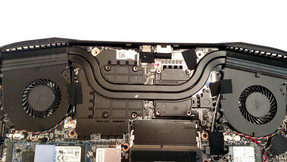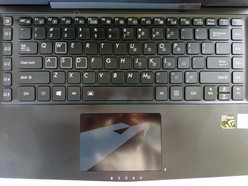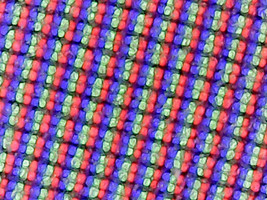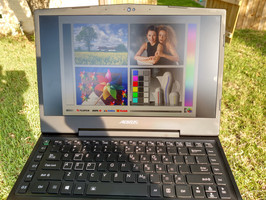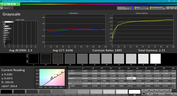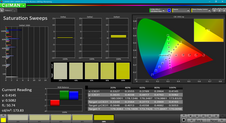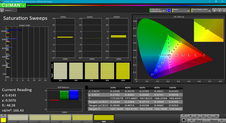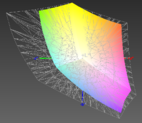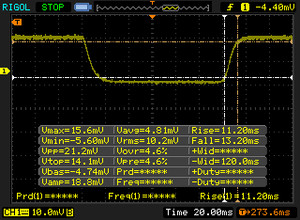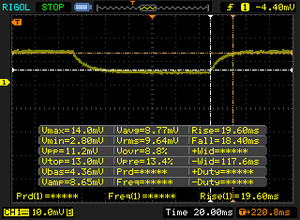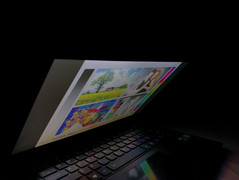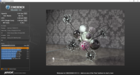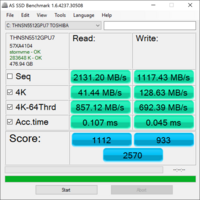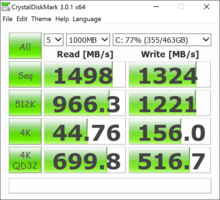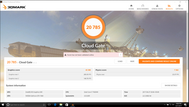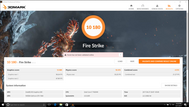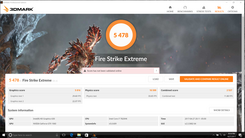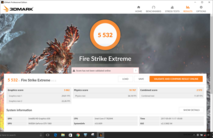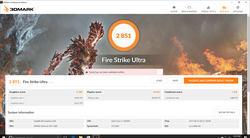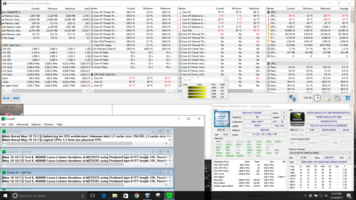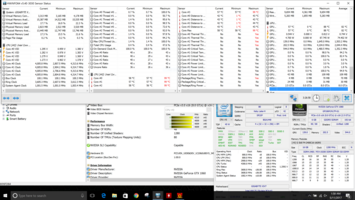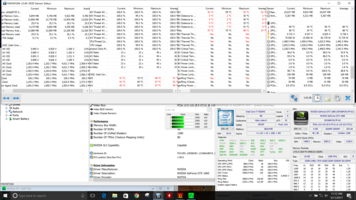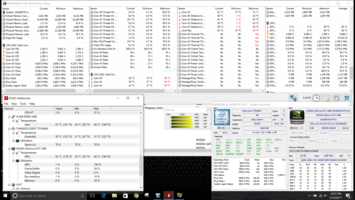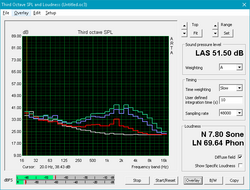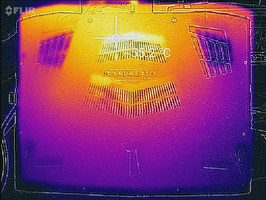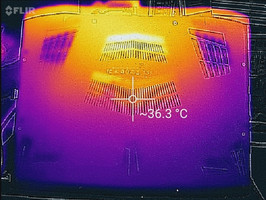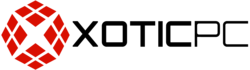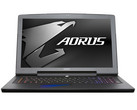Aorus X3 Plus v7 (i7-7820HK, GTX 1060) Xotic PC Edition Laptop Review

Aorus has built a name for itself by pushing the limits of how compact a gaming notebook can be. The premium line is known for its high-end specifications and thing, light, well-crafted notebook bodies. The X3 Plus is its smallest notebook line, featuring a 13.9-inch display and a small chassis. We reviewed the previous Aorus X3 Plus v5 a year and a half ago. While the newer device is physically very similar, there are some minor updates and tweaks to the case, keyboard, and ports. Be sure to check out the review of the Aorus X3 Plus v5 to see how the line has evolved over time.
Despite its lilliputian design, the X3 Plus v7 packs some serious power thanks to a Kaby Lake Intel Core i7-7820HK and NVIDIA GeForce GTX 1060. Both the CPU and GPU can be overclocked, a rarity in notebooks and even less common in devices this small. We've seen overclockable CPUs in other devices, notably the Acer Predator 17 X and Alienware 17 R4, but these are hulking beasts compared to the thin-and-light X3 Plus v7.
The rest of the Aorus X3 is quite impressive as well. Rounding out the device are high-end specs, including a 512 GB NVMe SSD, 16 GB of RAM (upgradeable to 32 GB), a high-resolution 3200x1800 display, a bevy of overclocking and customization tools, and high-end networking solutions from Killer and Intel. All this is packed in a small, well-built aluminum package for about $2,000 USD. Will this notebook be able to keep everything under control, or will it lose its cool? We'll find out in this review.
The Aorus X3 Plus v7 is well-suited to compete against other smaller gaming notebooks. The most obvious rivals are the new Alienware 13 R3 and Gigabyte's new Aero 14, both of which currently sit at the top of our Lightweight Gaming Notebook Top 10 list. The popular 2017 Razer Blade 14 also directly competes with the X3. We will also compare the X3 to the Eurocom Tornado F5 and last year's Aorus x5 v6, both of which also feature overclocked CPUs (albeit in larger cases). Rounding out our comparison will be other thin-and-lights that offer a larger chassis, the Gigabyte Aero 15 and MSI GS63VR.
Case
Aorus notebooks are famous for their beautiful, well-built cases. The X3 Plus v7 aims to continue this trend and mostly succeeds. The aluminum chassis is thin. If the notebook has been sitting idle or off, the body feels cool to the touch (like metal should). However, under any load, the body warms to room temperature, making it feel like cheaper plastic. The aluminum no doubt helps with dissipating internal heat but is thin and doesn't feel as premium as the price would lead one to expect.
Although the casing is thin, it is still very sturdy. Flex is minimal. There are weak points in the middle of the keyboard deck and in the center of the underside, but these will only bend under direct pressure. During normal use, the device remains solid. Gaps and seams around the body are uniform and tight, although the junction of the keyboard deck and main body has a slightly larger space that likes to collect dust and grime. There is no noise of any kind when the chassis is depressed.
The display housing is the primary shortcoming in the otherwise solid chassis. The hinge tension is well tuned and allows for easy one-handed opening, but the screen will wiggle for a second when opened. Once set, the hinge does not budge while typing. There is quite a bit of screen flex, however, and the housing bends when pressed from the back side. Also, if the user closes the display from anywhere but dead center, the display will bend to a noticeable degree. No creaking can be heard when pressing on the display housing.
The overall aesthetic strikes a nice balance between the elegance of a premium notebook and the overblown tackiness that plagues gaming-oriented devices. The device as a whole has a very angular and aggressive look to it, but the matte black finish gives an understated look to the overall aesthetic. The back of the lid is marked only by Aorus' eagle logo, and our specific review model sports a wrap from Xotic PC, which is an option available from the retailer. The finish on the case is also resistant to fingerprint smudges, and while oils will show on the keyboard after some use, they are easily wiped away. All considered, the notebook has a premium look. This is a device that can feel as much at home in the boardroom as it can at a LAN party.
Compared to other gaming notebooks, the Aorus X3 Plus v7 has a small footprint. The display and main body are very thin, but the massive exhaust vents in the rear add to the overall thickness of the device. At it's tallest point, the X3 is comparable to the Alienware 13. This is really only true of the tall exhaust vents; the rest of the case is much thinner. The rest of the X3's footprint is similar to the Alienware. This no small feat, considering the X3's 13.9-inch display is larger than the Alienware's 13.3-inch screen.
Connectivity
Despite its smaller footprint, the Aorus X3 Plus v7 has a strong port selection. Connectivity options include three USB 3.0 Type-A ports, a single USB 3.1 Type-C port, a mini DisplayPort, HDMI 2.0, Gigabit Ethernet, and a half-size SD card slot. The X3 also features dedicated line in and audio out ports for use with gaming headsets. Sadly, there is no Thunderbolt 3; as such, high-end displays, storage, and eGPUs are not options here. Port layout is good with no cause for complaint.
SD Card Reader
The half-size SD Card Reader provides average transfer speeds. Using our Toshiba Exceria Pro SDXC 64 GB USD-II reference card, we see about 80 MB/s in our JPG copy test and about 91 MB/s in AS SSD. This is in line with the competition from Gigabyte, but far behind the Eurocom Tornado F5. While the Card Reader isn't slow, it's not particularly noteworthy either.
| SD Card Reader | |
| average JPG Copy Test (av. of 3 runs) | |
| Eurocom Tornado F5 | |
| Aorus x3 Plus v7 | |
| Gigabyte Aero 15 | |
| Gigabyte Aero 14 | |
| MSI GS63VR 7RF-228US | |
| maximum AS SSD Seq Read Test (1GB) | |
| Eurocom Tornado F5 | |
| Aorus x3 Plus v7 | |
| Gigabyte Aero 15 | |
| Gigabyte Aero 14 | |
| MSI GS63VR 7RF-228US | |
Communication
WiFi connections are in line with other gaming laptops. At 502 Mbit/s sending and 626 Mbit/s receiving, users should find WiFi speeds more than adequate for their needs. The Intel dual band AC 8260 WiFi card performs well with no dropped connections during our testing time.
| Networking | |
| iperf3 transmit AX12 | |
| MSI GS63VR 7RF-228US | |
| Alienware 13 R3 | |
| Eurocom Tornado F5 | |
| Gigabyte Aero 14 | |
| Aorus x3 Plus v7 | |
| Gigabyte Aero 15 | |
| iperf3 receive AX12 | |
| Gigabyte Aero 14 | |
| Gigabyte Aero 15 | |
| Alienware 13 R3 | |
| MSI GS63VR 7RF-228US | |
| Aorus x3 Plus v7 | |
| Eurocom Tornado F5 | |
Accessories and Software
Our unit was provided by Xotic PC. In the box, users will find the notebook, the 150 W power adapter, a large microfiber cleaning cloth, and a synthetic laptop sleeve sporting the Aorus logo. There is also a small USB storage drive with drivers and Aorus software in case they need to be reinstalled.
Aorus includes several software suites to sweeten the X3 Plus v7. Users will find Xsplit Gamecaster for use in streaming and screen sharing, the Aorus Audio Equalizer for tuning the speakers and connected audio devices, and Aorus' COMMAND&CONTROL hub. COMMAND&CONTROLl gives full access to some hardware tweaks, including a CPU and GPU overclocking tool, fan control profiles, mouse cursor speed and sensitivity, and a blue light filter to ease eye strain. The overclocking tool is very straightforward; simply slide the tuner to the desired clock speed (for the CPU) or overclock factor (for the GPU), and the software will boost the components accordingly. We will explore this overclocking feature in the performance sections below.
Maintenance
Upgrading the X3 Plus v7 is relatively simple, given that you have the correct tools. The back panel is held on by 10 Torx T-6 screws. The four screws at the front of the case are shorter than the other 6. Once the screws are removed, the bottom aluminum panel can be removed after disengaging a few plastic clips. Once inside, users will have full access to the battery, two DDR4 RAM slots, two M.2 drive slots (compatible with NVMe SSDs), the wireless card, and the CPU and GPU heat sink array. Everything except the CPU and GPU can be replaced or upgraded with ease. Should users feel inclined, it's also fairly simple to remove the CPU/GPU heat sinks to clean the fans or reapply thermal paste for better cooling.
Warranty
Aorus offers a two year warranty on the X3 Plus v7 and its power supply. The battery is covered for one year. Please see our Guarantees, Return policies and Warranties FAQ for country-specific information.
Input Devices
Keyboard
The Keyboard is average. Travel is decent and there is a well-defined pressure point, but the plastic key caps clatter loudly when typing. The layout features the usual keys (e.g., function keys that double as system controls) with some additions gamers may appreciate. The WASD keys are outlined in white and there are 5 macro keys in a column on the left side of the keyboard deck, separated by enough space to make them feel distinct from the rest of the keys. Users can set up to 5 different profiles using the G key at the top of this column, with each profile indicated by a different color. This requires the Aorus Macro Engine, which was strangely not present on our review unit but can be downloaded online. The keyboard also features a two-stage white backlight. Unfortunately, the customizable RGB lighting from Aorus' other notebooks doesn't make the transition to their smaller device.
Touchpad
The touchpad is a weak point for this notebook. While its glass finish and subtle Aorus logo look stunning, the pad itself is difficult to use. Tracking is smooth, but multi-finger gestures (such as two-finger scrolling) doesn't always register and is jumpy when it does. Palm rejection is also non-existent, and the touchpad frequently registers inputs from a user's palm while typing, resulting in frustrating cursor jumps and unintended clicks. Thankfully, there is a function key dedicated to turning the touchpad off; this feature is a godsend during gaming and long typing sessions. The bottom portion is textured and does not register tracking. The center of the textured section is completely immobile, so users are forced to click in the bottom left and right corners in a seesaw-like motion. The clicking mechanism is very stiff and not pleasing to use. Overall, the touchpad is poor and will leave users reaching for an external mouse.
Display
One of the defining features of the X3 Plus v7 is its gorgeous 3200x1800 IGZO display. Images and text are crisp and tack sharp. While the resolution offers a high amount of detail, the 13.9" size is a bit small for this many pixels. Users will likely opt to scale the display to 150% for a more usable experience, but the option for more screen real estate is there. In gaming, the native resolution is out of reach for the GPU in our unit, a factor we will explore further in the performance sections below. Suffice it to say the high resolution makes for some stunning images but likely won't be used in favor of legibility and reduced eye strain.
Response times are in line with other gaming notebooks, although the lightning fast OLED panel of the Alienware 13 is much quicker. The panel also has a relatively low PWM frequency of about 200 Hz that is noticeable at about 50% brightness and below. Backlight bleed is minimal and only noticeable in the bottom corners under very dark settings. It won't distract from regular use in even low-lit environments. The screen gets very bright, peaking at an average of 359 nits. This, coupled with the matte finish, makes the device usable in almost any lighting condition. The screen is still usable in direct sunlight and remains vibrant in the shade.
Color space is good at 96% of sRGB and 62% of AdobeRGB. This rivals the great color space of the Alienware 13 and trounces rivals, which tend to have a more limited range of colors.
| |||||||||||||||||||||||||
Brightness Distribution: 73 %
Center on Battery: 348 cd/m²
Contrast: 1200:1 (Black: 0.29 cd/m²)
ΔE ColorChecker Calman: 2.4 | ∀{0.5-29.43 Ø4.76}
ΔE Greyscale Calman: 2.3 | ∀{0.09-98 Ø5}
96% sRGB (Argyll 1.6.3 3D)
62% AdobeRGB 1998 (Argyll 1.6.3 3D)
67.5% AdobeRGB 1998 (Argyll 3D)
96.5% sRGB (Argyll 3D)
66.1% Display P3 (Argyll 3D)
Gamma: 2.21
CCT: 6206 K
| Aorus x3 Plus v7 Sharp SHP1401, IGZO TFT, 13.9", 3200x1800 | Alienware 13 R3 JJT6C_133KL05 (SDCA029), OLED, 13.3", 2560x1440 | Gigabyte Aero 14 LG Philips LP140QH1-SPF1 (LGD049A), IPS, 14", 2560x1440 | Razer Blade (2017) LP140WF3-SPD1, IPS, 14", 1920x1080 | Gigabyte Aero 15 N156HCA-EA1 (CMN15D7), IPS, 15.6", 1920x1080 | Eurocom Tornado F5 IPS, 15.6", 1920x1080 | MSI GS63VR 7RF-228US IPS, 15.6", 3840x2160 | Aorus X5 v6 AO-S107W516-PL-002 Panasonic MEI96A2 / VVX16T028J00, , 15.6", 2880x1620 | |
|---|---|---|---|---|---|---|---|---|
| Display | -4% | -2% | -9% | -26% | 5% | |||
| Display P3 Coverage (%) | 66.1 | 64.4 -3% | 65.2 -1% | 64.5 -2% | 48.21 -27% | 71.7 8% | ||
| sRGB Coverage (%) | 96.5 | 91.8 -5% | 92.5 -4% | 83 -14% | 72.6 -25% | 97.6 1% | ||
| AdobeRGB 1998 Coverage (%) | 67.5 | 65.5 -3% | 66.5 -1% | 60.7 -10% | 49.81 -26% | 72.1 7% | ||
| Response Times | 89% | -5% | 16% | -22% | -8% | 15% | ||
| Response Time Grey 50% / Grey 80% * (ms) | 38 ? | 41 ? -8% | 25.2 ? 34% | 42.8 ? -13% | 33.6 ? 12% | 28 ? 26% | ||
| Response Time Black / White * (ms) | 24.4 ? | 2.8 ? 89% | 25 ? -2% | 24.8 ? -2% | 32 ? -31% | 31.2 ? -28% | 23.6 ? 3% | |
| PWM Frequency (Hz) | 201.6 ? | 240 ? | 21370 | 26000 ? | 1351 ? | |||
| Screen | 10% | -32% | -30% | -40% | -35% | -89% | -15% | |
| Brightness middle (cd/m²) | 348 | 313 -10% | 290 -17% | 272 -22% | 320 -8% | 315.8 -9% | 274.2 -21% | 350 1% |
| Brightness (cd/m²) | 359 | 310 -14% | 257 -28% | 277 -23% | 316 -12% | 310 -14% | 263 -27% | 296 -18% |
| Brightness Distribution (%) | 73 | 87 19% | 79 8% | 84 15% | 90 23% | 90 23% | 92 26% | 79 8% |
| Black Level * (cd/m²) | 0.29 | 0.3 -3% | 0.26 10% | 0.36 -24% | 0.33 -14% | 0.44 -52% | 0.4 -38% | |
| Contrast (:1) | 1200 | 967 -19% | 1046 -13% | 889 -26% | 957 -20% | 623 -48% | 875 -27% | |
| Colorchecker dE 2000 * | 2.4 | 2.54 -6% | 4.59 -91% | 4.59 -91% | 4.62 -93% | 5 -108% | 8 -233% | |
| Colorchecker dE 2000 max. * | 5.1 | 3.94 23% | 8.68 -70% | 8.49 -66% | 9.75 -91% | 10.1 -98% | 14.6 -186% | |
| Greyscale dE 2000 * | 2.3 | 1.43 38% | 4.32 -88% | 4.28 -86% | 6 -161% | 4.2 -83% | 9.1 -296% | |
| Gamma | 2.21 100% | 2.3 96% | 2.25 98% | 2.23 99% | 2.46 89% | 2.12 104% | 2.24 98% | |
| CCT | 6206 105% | 6337 103% | 7320 89% | 6848 95% | 6761 96% | 6107 106% | 5020 129% | |
| Color Space (Percent of AdobeRGB 1998) (%) | 62 | 78 26% | 59 -5% | 55 -11% | 60 -3% | 54.5 -12% | 45.7 -26% | |
| Color Space (Percent of sRGB) (%) | 96 | 97 1% | 92 -4% | 83 -14% | 92 -4% | 83 -14% | 72.1 -25% | |
| Total Average (Program / Settings) | 50% /
18% | -14% /
-23% | -7% /
-22% | -21% /
-30% | -17% /
-26% | -33% /
-62% | -5% /
-7% |
* ... smaller is better
Colors are vibrant and fairly accurate; our measurements peg the screen at a delta of 2.4. Generally, deltas lower than 3 are acceptable for professional work. With calibration, deltas fall to 1.6, which is phenomenal and should be more than acceptable for must color professionals. Greyscale deltas are also fantastic at 2.4; only the Alienware's OLED display (which can turn off individual pixels for true blacks) beats it. When calibrated, this number falls to an outstanding 1.1. The high resolution and excellent color reproduction could make the X3 suitable for professional video and photo work on the go.
Display Response Times
| ↔ Response Time Black to White | ||
|---|---|---|
| 24.4 ms ... rise ↗ and fall ↘ combined | ↗ 11.2 ms rise | |
| ↘ 13.2 ms fall | ||
| The screen shows good response rates in our tests, but may be too slow for competitive gamers. In comparison, all tested devices range from 0.1 (minimum) to 240 (maximum) ms. » 57 % of all devices are better. This means that the measured response time is worse than the average of all tested devices (20.1 ms). | ||
| ↔ Response Time 50% Grey to 80% Grey | ||
| 38 ms ... rise ↗ and fall ↘ combined | ↗ 19.6 ms rise | |
| ↘ 18.4 ms fall | ||
| The screen shows slow response rates in our tests and will be unsatisfactory for gamers. In comparison, all tested devices range from 0.165 (minimum) to 636 (maximum) ms. » 54 % of all devices are better. This means that the measured response time is worse than the average of all tested devices (31.5 ms). | ||
Screen Flickering / PWM (Pulse-Width Modulation)
| Screen flickering / PWM detected | 201.6 Hz | ≤ 50 % brightness setting | |
The display backlight flickers at 201.6 Hz (worst case, e.g., utilizing PWM) Flickering detected at a brightness setting of 50 % and below. There should be no flickering or PWM above this brightness setting. The frequency of 201.6 Hz is relatively low, so sensitive users will likely notice flickering and experience eyestrain at the stated brightness setting and below. In comparison: 53 % of all tested devices do not use PWM to dim the display. If PWM was detected, an average of 8082 (minimum: 5 - maximum: 343500) Hz was measured. | |||
The IGZO panel has good viewing angles, but can't quite match those of an IPS display. When viewing the screen past 45°, colors begin to wash out and the screen looks dimmer. Text is still very legible, but images lose their punch. White colors also take on a yellowish tint at these angles. The screen is still good when used off-center, but quality quickly diminishes as viewing angles increase.
Performance
The Aorus X3 Plus v7 has a unique setup for a thin-and-light gaming laptop. While the NVIDIA GeForce GTX 1060 is becoming standard fare for smaller gaming notebooks like the Alienware 13 and Aero 14, the unlocked Intel Core i7-7820HK is an interesting choice for a notebook this small. Aorus includes software that allows users to overclock the CPU and GPU using a simple slider. We will examine whether or not these overclocking options provide any real-world benefits and see if the notebook can handle the additional power requirements and heat output.
Processor
In keeping with its philosophy of making powerful, premium notebooks, Aorus has equipped the X3 Plus v7 with an unlocked Intel Core i7-7820HK. With an L3 cache of 8 MB, a base clock of 2.9 GHz, and a boost clock up to 3.9 GHz, the 7820HK is powerful right out of the box. However, users can overclock the CPU to 4.3 GHz using the included COMMAND&CONTROL software package. All benchmarks recorded in the tables below were run at this overclock unless otherwise specified.
In Cinebench R15, the X3 Plus v7 puts up quite a show with a single-core score of 181 CB and a multi-core score of 819 CB. The roughly 10% gain in maximum clock results in about a 15-20% bump in performance over the Intel Core i7-7700HQ more commonly seen in gaming notebooks. It also outperforms the previous generation Core i7-6820HK (seen in last year's Aorus notebooks) by about 6-7%. The 7820HK only falls behind the i7-7700K found in the Eurocom Tornado F5, a 91 W processor made for desktops. Even then, the Tornado F5's 7700K (which has a TDP twice as high as the 7820HK) beats the X3 by a mere 10% in multi-threaded workloads. There's no doubt that the 7820HK packs some serious power.
When running the CPU at its pre-configured settings, the performance gap is greatly reduced. Cinebench R15 scores are still in the X3's favor, if only by about 5%. Users that opt to run the 7820HK at its standard clock speeds to increase battery life and reduce heat emissions can expect slightly better performance than its rivals in CPU intensive tasks.
The CPU is rock solid over long term use. Running Cinebench R15 multiple times in a row yielded similar results, which shows that the 7820HK performs at the same level over long periods of use.
Update (24/05/2017): Further testing confirms that the Core i7-7820HK is capped at the non-overclocked boost of 3.9 GHz when on battery. Users can expect a lower level of performance when unplugged.
For more information and benchmarks on the Intel Core i7-7820HK, check out our dedicated page on the CPU here.
Overclocking Performance
| Single core | Single core (OC) | Multi-core | Multi-core (OC) | |
| Cinebench R11.5 | 1.86 | 2.08 | 8.62 | 8.86 |
| Cinebench R15 | 166 | 181 | 788 | 819 |
| Cinebench R15 | |
| CPU Single 64Bit | |
| Eurocom Tornado F5 | |
| Aorus x3 Plus v7 | |
| Aorus X5 v6 AO-S107W516-PL-002 | |
| MSI GS63VR 7RF-228US | |
| Gigabyte Aero 15 | |
| Alienware 13 R3 | |
| Gigabyte Aero 14 | |
| Razer Blade (2017) | |
| CPU Multi 64Bit | |
| Eurocom Tornado F5 | |
| Aorus x3 Plus v7 | |
| Aorus X5 v6 AO-S107W516-PL-002 | |
| MSI GS63VR 7RF-228US | |
| Gigabyte Aero 15 | |
| Alienware 13 R3 | |
| Gigabyte Aero 14 | |
| Razer Blade (2017) | |
| Cinebench R11.5 | |
| CPU Single 64Bit | |
| Eurocom Tornado F5 | |
| Aorus x3 Plus v7 | |
| Gigabyte Aero 15 | |
| Alienware 13 R3 | |
| MSI GS63VR 7RF-228US | |
| CPU Multi 64Bit | |
| Eurocom Tornado F5 | |
| Aorus x3 Plus v7 | |
| Gigabyte Aero 15 | |
| MSI GS63VR 7RF-228US | |
| Alienware 13 R3 | |
| Cinebench R10 | |
| Rendering Multiple CPUs 32Bit | |
| Aorus x3 Plus v7 | |
| Eurocom Tornado F5 | |
| MSI GS63VR 7RF-228US | |
| Rendering Single 32Bit | |
| Aorus x3 Plus v7 | |
| Eurocom Tornado F5 | |
| MSI GS63VR 7RF-228US | |
| wPrime 2.10 - 1024m | |
| Aorus x3 Plus v7 | |
| MSI GS63VR 7RF-228US | |
| Aorus X5 v6 AO-S107W516-PL-002 | |
| Eurocom Tornado F5 | |
* ... smaller is better
System Performance
Overall system performance is snappy. The NVMe SSD opens files quickly, and the CPU and GPU pair to make a blazing fast combo. We have no cause for complaint in the overall responsiveness of the device; during our review period, we were never left waiting for the notebook to catch up.
Using PCMark 8, we yield some interesting results. In spite of the fact that the X3 has the same GPU and a higher-clocked CPU than its rivals, it falls in dead last by a wide margin in every single test. We suspect this may be due to the newer 7820HK; there could be a driver issue at play here. The scores below may not be indicative of real-world performance. In our opinion, the X3 is incredibly fast and should perform on par with or better than its rivals.
| PCMark 8 | |
| Home Score Accelerated v2 | |
| Eurocom Tornado F5 | |
| Gigabyte Aero 15 | |
| MSI GS63VR 7RF-228US | |
| Razer Blade (2017) | |
| Alienware 13 R3 | |
| Gigabyte Aero 14 | |
| Aorus x3 Plus v7 | |
| Work Score Accelerated v2 | |
| Eurocom Tornado F5 | |
| Gigabyte Aero 15 | |
| MSI GS63VR 7RF-228US | |
| Razer Blade (2017) | |
| Alienware 13 R3 | |
| Gigabyte Aero 14 | |
| Aorus x3 Plus v7 | |
| Creative Score Accelerated v2 | |
| Eurocom Tornado F5 | |
| MSI GS63VR 7RF-228US | |
| Alienware 13 R3 | |
| Aorus x3 Plus v7 | |
| PCMark 7 Score | 5966 points | |
| PCMark 8 Home Score Accelerated v2 | 3266 points | |
| PCMark 8 Creative Score Accelerated v2 | 4278 points | |
| PCMark 8 Work Score Accelerated v2 | 4605 points | |
Help | ||
Storage Devices
The Toshiba NVMe SSD in the X3 is lightning quick, but performance is inconsistent. CrystalDiskMark returned average read and write scores of 1498 and 1324, respectively. Applications and programs load quickly, and load times in games are fast. The X3 bests the LiteOn NVMe SSDs used by the Aero 14 and Aero 15, but the Samsung SSDs found in the Tornado F5 and MSI GS63VR offer faster performance.
| Aorus x3 Plus v7 Toshiba NVMe THNSN5512GPU7 | Alienware 13 R3 Toshiba NVMe THNSN5256GPUK | Gigabyte Aero 14 LiteOn CX2-8B256 | Razer Blade (2017) Samsung PM951 NVMe MZVLV256 | Gigabyte Aero 15 Lite-On CX2-8B512-Q11 | Eurocom Tornado F5 Samsung SSD 960 Pro 512 GB m.2 | MSI GS63VR 7RF-228US Samsung SM961 MZVKW512HMJP m.2 PCI-e | Aorus X5 v6 AO-S107W516-PL-002 LiteOn CX2-8B256 | |
|---|---|---|---|---|---|---|---|---|
| CrystalDiskMark 3.0 | -23% | -14% | -38% | -6% | 12% | 7% | -12% | |
| Read Seq (MB/s) | 1498 | 1373 -8% | 1584 6% | 1122 -25% | 1769 18% | 2145 43% | 2141 43% | 1605 7% |
| Write Seq (MB/s) | 1324 | 789 -40% | 795 -40% | 311 -77% | 1133 -14% | 1724 30% | 1621 22% | 767 -42% |
| Read 512 (MB/s) | 966 | 1070 11% | 985 2% | 682 -29% | 891 -8% | 715 -26% | 499.7 -48% | 952 -1% |
| Write 512 (MB/s) | 1221 | 405.6 -67% | 814 -33% | 310 -75% | 1069 -12% | 967 -21% | 1531 25% | 724 -41% |
| Read 4k (MB/s) | 44.8 | 37.65 -16% | 44.93 0% | 34.8 -22% | 44.7 0% | 55.9 25% | 54.2 21% | 46.13 3% |
| Write 4k (MB/s) | 156 | 140.2 -10% | 131.2 -16% | 134.3 -14% | 123.3 -21% | 180.6 16% | 158.2 1% | 143.2 -8% |
| Read 4k QD32 (MB/s) | 700 | 593 -15% | 602 -14% | 565 -19% | 645 -8% | 744 6% | 632 -10% | 644 -8% |
| Write 4k QD32 (MB/s) | 517 | 311.2 -40% | 441 -15% | 308 -40% | 490.5 -5% | 634 23% | 527 2% | 486.2 -6% |
GPU Performance
The NVIDIA GeForce GTX 1060 is quickly becoming the go-to GPU solution for mid-tier gaming notebooks, and it's no surprise why. The 1060 is well-suited to use at Full HD. It dominates 1080p gaming and even opens the door to 1440p gameplay, albeit at lower settings. Our model uses the higher-specced version of the 1060 with 6 GB of GDDR5 VRAM. The GPU can be pushed to its limits by using Aorus' included overclocking tools. This feature can squeeze out a few more frames, and we will explore it in the section on Gaming Performance. Suffice it to say that, coupled with the powerful 7820HK, the 1060 tears through graphically heavy tasks. The X3 scored 12298 in the Fire Strike Graphics benchmark, beating out its rivals by 5-9%. Therefore, users can expect a bit more performance out of this machine than other notebooks equipped with the GTX 1060. The X3 performs at a similar level while running on battery power, making 3D intensive tasks as smooth away from the outlet as they are when plugged in.
UPDATE (24/05/2017): After further testing, we can confirm that GPU clock speeds can hit the overclocked speeds while on battery power, but the average clock will be lower. The result is about a 10-15% performance hit in Fire Strike Extreme. While this drop is significant, it doesn't affect real world usage; we did not notice any notable difference in frame rates while running the Witcher 3 on battery.
For more information about the NVIDIA GeForce GTX 1060 and other benchmarks, please visit our page dedicated to the GPU here.
| 3DMark | |
| 1280x720 Cloud Gate Standard Graphics | |
| Eurocom Tornado F5 | |
| Aorus X5 v6 AO-S107W516-PL-002 | |
| Gigabyte Aero 15 | |
| Alienware 13 R3 | |
| Aorus x3 Plus v7 | |
| Gigabyte Aero 14 | |
| MSI GS63VR 7RF-228US | |
| 1920x1080 Fire Strike Graphics | |
| Aorus X5 v6 AO-S107W516-PL-002 | |
| Eurocom Tornado F5 | |
| Aorus x3 Plus v7 | |
| Gigabyte Aero 14 | |
| Alienware 13 R3 | |
| MSI GS63VR 7RF-228US | |
| Gigabyte Aero 15 | |
| Razer Blade (2017) | |
| 3DMark Ice Storm Standard Score | 33625 points | |
| 3DMark Cloud Gate Standard Score | 20785 points | |
| 3DMark Fire Strike Score | 10361 points | |
| 3DMark Fire Strike Extreme Score | 5532 points | |
Help | ||
Gaming Performance
The GTX 1060 performs with aplomb at Full HD gaming. Even GPU intensive games like Mafia 3 and Ashes of the Singularity run fairly smoothly at 45 and 50 frames per second, respectively. There isn't a current title that the X3 can't handle at 1080p, regardless of settings. Compared to similarly equipped rivals, the X3 Plus v7 posts about 8-10% better frames in most titles, owed mainly to the pairing of the GTX 1060 and i7-7820HK. Gamers will enjoy smooth frame rates and maximum settings when gaming at full HD.
Overclocking the GPU brings a small bump in performance. DOOM and Rise of the Tomb Raider gain 4 fps, but since the panel only has a 60 Hz refresh rate, anything over 60 fps likely won't be noticeable. Most games run well enough at the default settings, so gamers may want to save on power and run the GPU in its standard mode. For more demanding titles and future games, the overclocking option is a nice tool to have.
Gaming at the notebook's native resolution of 3200x1800 is another story. When playing games at the highest settings at the native QHD+ resolution, performance takes a massive hit. DOOM drops from 97 to 45 fps, and both Rise of the Tomb Raider and Metro: Last Light see frame rates cut by more than half. It's a wonder, then, why Aorus used such a high-resolution panel. The increased pixel density at this screen size is questionably useful, and performance at 1800p isn't worth the increase in detail. Older and well-optimized titles are playable, but the latest AAA games will require settings to be scaled back in order to play smoothly at the native resolution.
Using our Witcher 3 long-term test, the X3 offers fairly consistent performance. While playing the game for an hour at 1080p on Ultra settings, frame rates varied from 37 to 43 fps. This variance could be explained by the day/night cycles in the game and other ambient effects. That considered, the X3 remains steady even over long gameplay sessions.
Gaming Performance: Overclocking, Native Resolution
| Default clock, 1920x1080 | Overclocked, 1920x1080 | Overclocked, 3200x1800 | |
| DOOM | 93 | 97 | 45 |
| Rise of the Tomb Raider | 61 | 65 | 28 |
| Metro: Last Light | 81 | 82 | 40 |
| BioShock Infinite - 1920x1080 Ultra Preset, DX11 (DDOF) (sort by value) | |
| Aorus x3 Plus v7 | |
| Eurocom Tornado F5 | |
| MSI GS63VR 7RF-228US | |
| Aorus X5 v6 AO-S107W516-PL-002 | |
| Metro: Last Light - 1920x1080 Very High (DX11) AF:16x (sort by value) | |
| Aorus x3 Plus v7 | |
| Eurocom Tornado F5 | |
| MSI GS63VR 7RF-228US | |
| Thief - 1920x1080 Very High Preset AA:FXAA & High SS AF:8x (sort by value) | |
| Aorus x3 Plus v7 | |
| MSI GS63VR 7RF-228US | |
| Aorus X5 v6 AO-S107W516-PL-002 | |
| The Witcher 3 - 1920x1080 Ultra Graphics & Postprocessing (HBAO+) (sort by value) | |
| Aorus x3 Plus v7 | |
| Gigabyte Aero 14 | |
| Razer Blade (2017) | |
| Gigabyte Aero 15 | |
| MSI GS63VR 7RF-228US | |
| Aorus X5 v6 AO-S107W516-PL-002 | |
| Rise of the Tomb Raider - 1920x1080 Very High Preset AA:FX AF:16x (sort by value) | |
| Aorus x3 Plus v7 | |
| Razer Blade (2017) | |
| Eurocom Tornado F5 | |
| MSI GS63VR 7RF-228US | |
| Ashes of the Singularity - 1920x1080 high (sort by value) | |
| Aorus x3 Plus v7 | |
| Eurocom Tornado F5 | |
| Doom - 1920x1080 Ultra Preset AA:SM (sort by value) | |
| Aorus x3 Plus v7 | |
| Eurocom Tornado F5 | |
| MSI GS63VR 7RF-228US | |
| Fallout 4 - 1920x1080 Ultra Preset AA:T AF:16x (sort by value) | |
| Aorus x3 Plus v7 | |
| Eurocom Tornado F5 | |
| MSI GS63VR 7RF-228US | |
| low | med. | high | ultra | |
|---|---|---|---|---|
| BioShock Infinite (2013) | 109 | |||
| Metro: Last Light (2013) | 82 | |||
| Thief (2014) | 42 | |||
| The Witcher 3 (2015) | 40 | |||
| Fallout 4 (2015) | 77 | |||
| Rise of the Tomb Raider (2016) | 65 | |||
| Ashes of the Singularity (2016) | 50 | |||
| Doom (2016) | 97 | |||
| Mafia 3 (2016) | 45 |
Stress Test
Here lies the Achilles Heel of the Aorus X3 Plus v7. The small chassis struggles to keep the immense power of the overclocked CPU and GPU reined in, and the result is some harsh thermal throttling. Using Prime95 to synthetically stress the device and tax the CPU far beyond the strain of real-world use, we see the 7820HK boost to its overclocked maximum of 4.3 GHz for a short time. After coming under strain for about 10 minutes, however, the CPU quickly reduces its clock speed back to a more conservative 3.6 GHz in order to keep temperatures in check. While boosting, we see a maximum of 100º C on the CPU package, which is Intel's advised threshold to prevent damage. Once clock speeds come back down, the CPU sits at about 95-96º C. While this is still hot, it's within tolerance. If users are going to tax the X3, they should ensure the notebook is well ventilated and receiving enough fresh air.
FurMark creates an unrealistically heavy workload for the GPU. When strained by the benchmark, the GTX 1060 performs admirably. Maximum temperatures reach 88º C but average at about 82º C. This is a good result considering the GPU is able to hit its overclocked speed of 1650 MHz periodically throughout the test. The CPU reaches 99º C for a brief moment (likely due to heat runoff from the GPU) but keeps its cool after the fans dump the excess heat.
Running Prime95 and FurMark together is where problems begin. After running both stress tests concurrently for an hour, the 7820HK is brought to its knees and chokes back to 2.3 GHz. At the beginning of the test, the CPU reaches 4.0 GHz, but only briefly; most of the benchmark sees the 7820HK hovering around 2.3 - 2.5 GHz. Temperatures also reach 90-95º C across all four cores, which explains the lower clock. The GPU again does well here, reaching a maximum of 1632 MHz while averaging about 88º C. The GTX 1060 settles in between 1475 - 1500 MHz and sits there for most of the test.
While the thermal throttling seen here may seem damning, keep in mind that Prime95 and FurMark are unrealistically difficult tests meant to place an inordinate amount of stress on the internals. Using an hour long play session of The Witcher 3: Wild Hunt, we gain better insight into real-world stress the X3 will actually see. While temperatures across the CPU die are still high and flirt with the 100º C threshold, the 7820HK hits its 4.3 GHz overclock before dialing back to 4.0 - 4.1 GHz. The GPU really shows the benefits of overclocking here; it hits a maximum clock of 2000 MHz and stays there throughout the test. Even at this level of performance, temperatures are still manageable at an average of 85º C.
While the internals will get hot, that's the price for increased performance. If users consider these temperatures too hot for their tastes, the CPU and GPU can both be dialed back to their defaults through software, resulting in lower temperatures at the cost of reduced performance.
Stress Test - Prime95, FurMark, Witcher 3
| CPU Clock (GHz) | GPU Clock (MHz) | Average CPU Temperature (°C) | Average GPU Temperature (°C) | |
| Prime95 Stress | 3.6 | - | 97 | - |
| FurMark Stress | 4.0 | 1503 | 58 | 82 |
| Prime95 + FurMark Stress | 2.5 | 1492 | 94 | 88 |
| Witcher 3 Stress | 4.1 | 2009 | 99 | 85 |
Emissions
System Noise
This brings us to perhaps the weakest point in the Aorus X3 Plus v7: noise. In order to keep so much power under control in such a small chassis, the fans are forced to dump a lot of heat. While users can select conservative fan profiles with lower fan speeds using Aorus' included software, this can lead to inefficient heat management and thermal throttling under demanding tasks. For everyday work, though, this should be fine. Using the quietest fan profile ("Quiet"), the fans tend to stay spinning at a moderate speed to move heat and aren't terribly distracting, although they will ramp up occasionally.
The default "Performance" fan profile is very aggressive and forces the fans to ramp up quickly and loudly. We measure a maximum noise level of 53.6 dB(A), which should not be considered an outlier. Even under light to moderate loads (such as browsing the Internet), the fans will speed up and become very loud very quickly. Making matters worse is the piercing, shrill tone the fans emit. It cuts through any background noise and can be easily heard across the room. Gamers will definitely want to use headphones of some sort in order to hear anything over the high-pitched whine during gameplay.
Noise level
| Idle |
| 31.4 / 37 / 40.8 dB(A) |
| Load |
| 50 / 53.6 dB(A) |
 | ||
30 dB silent 40 dB(A) audible 50 dB(A) loud |
||
min: | ||
| Aorus x3 Plus v7 GeForce GTX 1060 Mobile, i7-7820HK, Toshiba NVMe THNSN5512GPU7 | Alienware 13 R3 GeForce GTX 1060 Mobile, i7-7700HQ, Toshiba NVMe THNSN5256GPUK | Gigabyte Aero 14 GeForce GTX 1060 Mobile, i7-7700HQ, LiteOn CX2-8B256 | Razer Blade (2017) GeForce GTX 1060 Mobile, i7-7700HQ, Samsung PM951 NVMe MZVLV256 | Gigabyte Aero 15 GeForce GTX 1060 Mobile, i7-7700HQ, Lite-On CX2-8B512-Q11 | Eurocom Tornado F5 GeForce GTX 1070 Mobile, i7-7700K, Samsung SSD 960 Pro 512 GB m.2 | MSI GS63VR 7RF-228US GeForce GTX 1060 Mobile, i7-7700HQ, Samsung SM961 MZVKW512HMJP m.2 PCI-e | Aorus X5 v6 AO-S107W516-PL-002 GeForce GTX 1070 Mobile, 6820HK, LiteOn CX2-8B256 | |
|---|---|---|---|---|---|---|---|---|
| Noise | 15% | 9% | 10% | 10% | 6% | 11% | 1% | |
| off / environment * (dB) | 29.1 | 29 -0% | 31 -7% | 31 -7% | 29.4 -1% | 28.8 1% | ||
| Idle Minimum * (dB) | 31.4 | 29 8% | 31 1% | 30 4% | 32 -2% | 33.3 -6% | 33.1 -5% | 33.4 -6% |
| Idle Average * (dB) | 37 | 30 19% | 32 14% | 30 19% | 33 11% | 33.5 9% | 33.1 11% | 34.2 8% |
| Idle Maximum * (dB) | 40.8 | 31 24% | 33 19% | 30 26% | 34 17% | 33.5 18% | 34 17% | 35 14% |
| Load Average * (dB) | 50 | 36 28% | 42 16% | 51 -2% | 39 22% | 44.2 12% | 37.2 26% | 53.3 -7% |
| Witcher 3 ultra * (dB) | 53.6 | 45 16% | 43 20% | 46.1 14% | ||||
| Load Maximum * (dB) | 53.6 | 49 9% | 53 1% | 51 5% | 50 7% | 52.5 2% | 47.1 12% | 57 -6% |
* ... smaller is better
Temperature
The aggressive nature of the fans does have a benefit. Exterior heat is well controlled. Under max synthetic load, the hottest spot of the notebook is the back center of the bottom panel. This area is right where the CPU and GPU rest, so the aluminum chassis will transfer the most heat in this spot. Because of this, the notebook can't be held in the lap without considerable discomfort while gaming or other intensive tasks.
On the plus side, the keyboard deck stays relatively cool, especially the wrist rest and area around the WASD keys. This will be important to gamers; their hands won't get warm or sweaty during long gameplay sessions. The notebook's heat system is well engineered for gameplay.
(-) The maximum temperature on the upper side is 46.8 °C / 116 F, compared to the average of 40.4 °C / 105 F, ranging from 21.2 to 68.8 °C for the class Gaming.
(-) The bottom heats up to a maximum of 55.2 °C / 131 F, compared to the average of 43.3 °C / 110 F
(+) In idle usage, the average temperature for the upper side is 25 °C / 77 F, compared to the device average of 33.9 °C / 93 F.
(±) Playing The Witcher 3, the average temperature for the upper side is 32.6 °C / 91 F, compared to the device average of 33.9 °C / 93 F.
(+) The palmrests and touchpad are cooler than skin temperature with a maximum of 27 °C / 80.6 F and are therefore cool to the touch.
(±) The average temperature of the palmrest area of similar devices was 28.8 °C / 83.8 F (+1.8 °C / 3.2 F).
Speakers
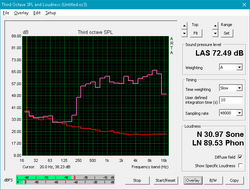
The speakers are average notebook affair. Highs and mids are clear and balanced, but the anemic bass leaves the overall sound thin and lacking body. The sound doesn't distort at maximum volume, and they don't rattle the case or cause any other unpleasant distortion. There's not much else to say; in a pinch, the speakers can produce acceptable sound for music and gameplay, but a headset of some kind is recommended for a better experience.
Aorus x3 Plus v7 audio analysis
(±) | speaker loudness is average but good (72.5 dB)
Bass 100 - 315 Hz
(-) | nearly no bass - on average 18.4% lower than median
(±) | linearity of bass is average (12.6% delta to prev. frequency)
Mids 400 - 2000 Hz
(+) | balanced mids - only 1.6% away from median
(±) | linearity of mids is average (7.1% delta to prev. frequency)
Highs 2 - 16 kHz
(+) | balanced highs - only 4% away from median
(±) | linearity of highs is average (8% delta to prev. frequency)
Overall 100 - 16.000 Hz
(±) | linearity of overall sound is average (25.5% difference to median)
Compared to same class
» 91% of all tested devices in this class were better, 2% similar, 7% worse
» The best had a delta of 6%, average was 18%, worst was 132%
Compared to all devices tested
» 78% of all tested devices were better, 5% similar, 17% worse
» The best had a delta of 4%, average was 24%, worst was 134%
Alienware 13 R3 audio analysis
(±) | speaker loudness is average but good (79 dB)
Bass 100 - 315 Hz
(±) | reduced bass - on average 14.8% lower than median
(±) | linearity of bass is average (10% delta to prev. frequency)
Mids 400 - 2000 Hz
(+) | balanced mids - only 3.8% away from median
(+) | mids are linear (6.2% delta to prev. frequency)
Highs 2 - 16 kHz
(+) | balanced highs - only 3.6% away from median
(+) | highs are linear (6.9% delta to prev. frequency)
Overall 100 - 16.000 Hz
(±) | linearity of overall sound is average (18.4% difference to median)
Compared to same class
» 59% of all tested devices in this class were better, 9% similar, 33% worse
» The best had a delta of 6%, average was 18%, worst was 132%
Compared to all devices tested
» 40% of all tested devices were better, 8% similar, 52% worse
» The best had a delta of 4%, average was 24%, worst was 134%
Frequency Comparison (Checkbox selectable!)
Graph 1: Pink Noise 100% Vol.; Graph 2: Audio off
Energy Management
Power Consumption
The Aorus X3 Plus v7 draws a lot of power from the wall to feed its hungry components. At idle, the notebook draws about 15.8 Watts, which is about average for this class. Under load, however, the X3 draws considerably more power than its rivals. When stressed, the X3 pulls about 111 Watts on average, compared to about 80 Watts from the competition. This is likely due to the powerful overclocked CPU. While both the 7700HQ and 7820HK are rated at a 45 W TDP, the 7820HK will obviously require more power when overclocked.
This isn't terribly troubling by itself, but under maximum load, we see the X3 using 170 Watts. This is concerning, as the power supply shipped with our device is only rated at 150 W. Users should exercise caution when pushing the device. During our testing period, we also noticed that under extreme load (such as long periods of intense gameplay) or synthetic stress (i.e., Furmark and Prime95 running concurrently), the battery level of the notebook would drain slightly despite the unit being plugged in. This was only noticeable under the highest of stress, but it is a concern nonetheless.
The included power supply has a fairly small footprint at 168x62x22 mm (LxWxH). It also has a convenient 2.1 amp USB port for charging a phone or other mobile device.
| Off / Standby | |
| Idle | |
| Load |
|
Key:
min: | |
| Aorus x3 Plus v7 i7-7820HK, GeForce GTX 1060 Mobile, Toshiba NVMe THNSN5512GPU7, IGZO TFT, 3200x1800, 13.9" | Alienware 13 R3 i7-7700HQ, GeForce GTX 1060 Mobile, Toshiba NVMe THNSN5256GPUK, OLED, 2560x1440, 13.3" | Gigabyte Aero 14 i7-7700HQ, GeForce GTX 1060 Mobile, LiteOn CX2-8B256, IPS, 2560x1440, 14" | Razer Blade (2017) i7-7700HQ, GeForce GTX 1060 Mobile, Samsung PM951 NVMe MZVLV256, IPS, 1920x1080, 14" | Gigabyte Aero 15 i7-7700HQ, GeForce GTX 1060 Mobile, Lite-On CX2-8B512-Q11, IPS, 1920x1080, 15.6" | Eurocom Tornado F5 i7-7700K, GeForce GTX 1070 Mobile, Samsung SSD 960 Pro 512 GB m.2, IPS, 1920x1080, 15.6" | MSI GS63VR 7RF-228US i7-7700HQ, GeForce GTX 1060 Mobile, Samsung SM961 MZVKW512HMJP m.2 PCI-e, IPS, 3840x2160, 15.6" | Aorus X5 v6 AO-S107W516-PL-002 6820HK, GeForce GTX 1070 Mobile, LiteOn CX2-8B256, , 2880x1620, 15.6" | |
|---|---|---|---|---|---|---|---|---|
| Power Consumption | 21% | 18% | 29% | 9% | -46% | 2% | -70% | |
| Idle Minimum * (Watt) | 15.1 | 7 54% | 8 47% | 7.5 50% | 12 21% | 21.2 -40% | 14.5 4% | 23.3 -54% |
| Idle Average * (Watt) | 15.8 | 12 24% | 13 18% | 12.1 23% | 15 5% | 25.1 -59% | 17.3 -9% | 30.1 -91% |
| Idle Maximum * (Watt) | 16.7 | 18 -8% | 20 -20% | 14.3 14% | 20 -20% | 26.3 -57% | 17.4 -4% | 31 -86% |
| Load Average * (Watt) | 110.9 | 76 31% | 78 30% | 73.5 34% | 82 26% | 169.4 -53% | 93 16% | 195.8 -77% |
| Witcher 3 ultra * (Watt) | 135 | 110 19% | 108 20% | 111 18% | 128.8 5% | |||
| Load Maximum * (Watt) | 170.4 | 161 6% | 146 14% | 110.2 35% | 161 6% | 202.4 -19% | 242 -42% |
* ... smaller is better
Battery Life
Battery life falls in line with expectations. The 74 Wh battery can last quite a while, albeit with all radios turned off and settings tuned to longevity. However, this should be adequate for light office work while away from an outlet. Other gaming notebooks with comparable batteries offer similar or worse performance. Under load, the X3 gives a peculiar result. We expected the laptop to quickly shut down due to the overclocked processor, but the X3 lasts for 1h 40min. While this isn't a groundbreaking result, it is better than the Alienware 13. This is interesting as the Alienware has a slightly larger battery and pulls less power under load. This may be a result of the thermal throttling we see in the X3 when both the CPU and GPU are taxed. Clock speeds may be reduced, which would result in reduced power draw over the long haul.
Update (24/05/2017): We can now confirm that the CPU is capped at 3.9 GHz when running on the battery. The GPU can still hit its overclock, but only briefly. Average clock speeds for the GTX 1060 will be lower while on battery power. This will have an impact on synthetic benchmarks and CPU intensive tasks, but GPU-focused applications (like games) still run at very similar levels whether on battery or plugged in.
During our testing period, we were not able to accurately check the battery life on WiFi. We will update this review when we can produce a legitimate result. Update: WiFi battery testing (screen at 150 nits, Balanced power profile, loading a new webpage every 30-40 seconds) yields around 4 hours 53 minutes of battery life. This is nothing spectacular and falls far behind the competition from Gigabyte and Razer. Users will be able to get work done when out and about, but the slim power adapter shouldn't be left at home. It will be needed before the day is over.
Note that Aorus advertises a SKU of the X3 Plus v7 with a 94 Wh battery. The increased battery size should give noticeably better battery life, but this model is difficult to find.
| Aorus x3 Plus v7 i7-7820HK, GeForce GTX 1060 Mobile, 74 Wh | Alienware 13 R3 i7-7700HQ, GeForce GTX 1060 Mobile, 76 Wh | Gigabyte Aero 14 i7-7700HQ, GeForce GTX 1060 Mobile, 94 Wh | Razer Blade (2017) i7-7700HQ, GeForce GTX 1060 Mobile, 70 Wh | Gigabyte Aero 15 i7-7700HQ, GeForce GTX 1060 Mobile, 94.24 Wh | Eurocom Tornado F5 i7-7700K, GeForce GTX 1070 Mobile, 75.24 Wh | MSI GS63VR 7RF-228US i7-7700HQ, GeForce GTX 1060 Mobile, 65 Wh | Aorus X5 v6 AO-S107W516-PL-002 6820HK, GeForce GTX 1070 Mobile, 94.2 Wh | |
|---|---|---|---|---|---|---|---|---|
| Battery runtime | 2% | 66% | 86% | 29% | -34% | -21% | -50% | |
| Reader / Idle (h) | 8 | 8.7 9% | 15.2 90% | 10.6 33% | 4.9 -39% | 6.4 -20% | 4 -50% | |
| WiFi v1.3 (h) | 4.9 | 5.3 8% | 8.7 78% | 9.1 86% | 7 43% | 3.6 -27% | 3.9 -20% | |
| Load (h) | 1.7 | 1.5 -12% | 2.2 29% | 1.9 12% | 1.1 -35% | 1.3 -24% | ||
| WiFi (h) | 3 |
Pros
Cons
Verdict
The X3 Plus v7 is an ambitious device. It continues Aorus' push to fit powerful hardware into a compact case. Unfortunately, the X3 tries to have its cake and eat it too, and the end result is a notebook of compromise. While there are some definite highlights, there were corners cut to achieve this level of performance, and Aorus may have sliced the wrong edges.
The X3's design is excellent. The attractive finish coupled with the subtle accents make for a very handsome chassis, and the use of metal around the body makes the device feel expensive. The QHD+ screen is also stunning. Images and text are sharp enough to split a hair, colors are vibrant and accurate, and the screen stays bright and legible even under direct sunlight. We are also impressed by the gaming performance. It's amazing that users can now get desktop (or better!) level performance in a notebook this compact. Also, the option to overclock both the CPU and GPU are nice additions; more flexibility adds to the value.
Unfortunately, this performance comes at a cost. The chassis is too small to proficiently manage the heat generated by the powerful internals, which forces the fans to ramp up frequently and aggressively as they try to dump enough heat to keep things going. The end result is a loud notebook that will run hot and may thermally throttle under heavy strain. Also, the immense power draw that pulls more than the PSU can supply is cause for some concern. Again, users should exercise caution when pushing the notebook to its limits.
Overall, we like the Aorus X3 Plus v7. It's a great performer, but compared to the stiff competition from the likes of the Gigabyte Aero 14 and Alienware 13, the X3 falls short in other areas. The average keyboard, the frustrating touchpad, and the heat and noise problems keep the X3 back from the upper echelon of thin-and-light gaming notebooks.
While the Aorus X3 Plus v7 offers impressive performance in a small package, there are too many compromises for us to recommend the device. There are more balanced options for gamers in search of a portable device.
Aorus x3 Plus v7
- 05/16/2017 v6 (old)
Sam Medley