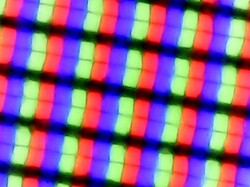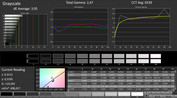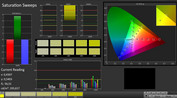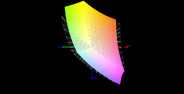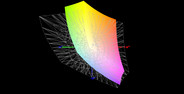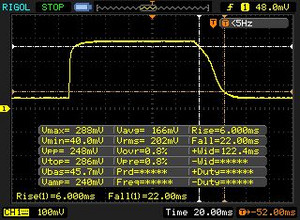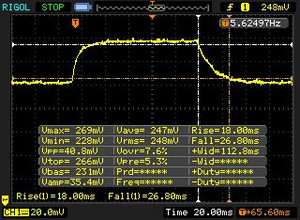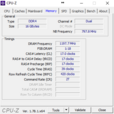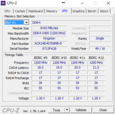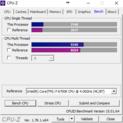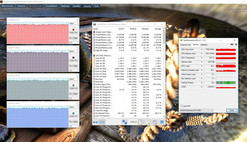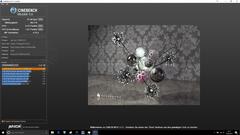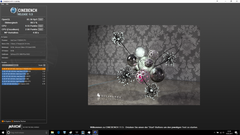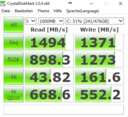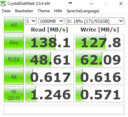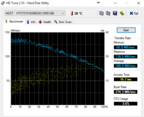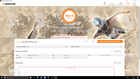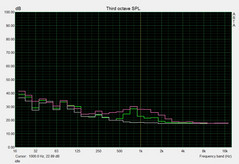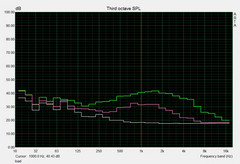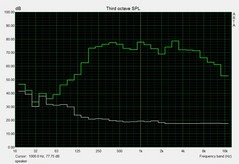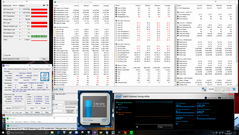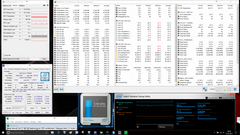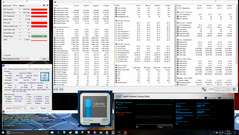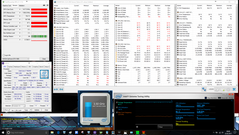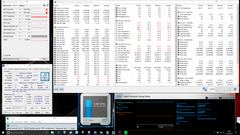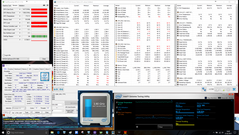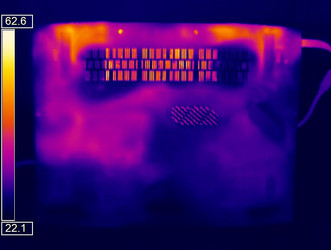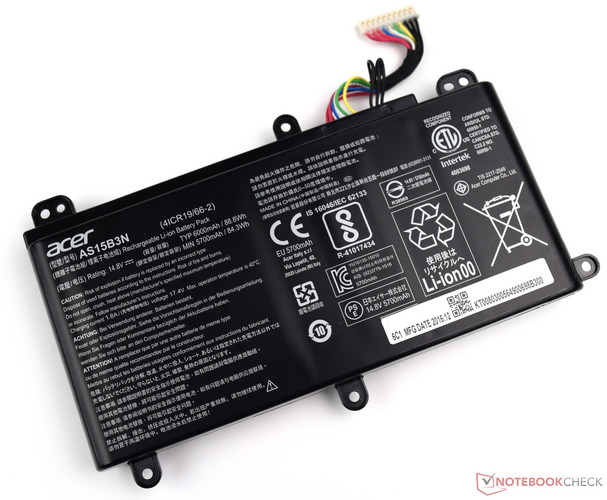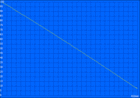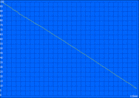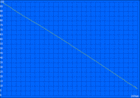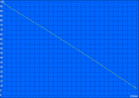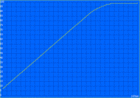Acer Predator 17 X (7820HK, FHD, GTX 1080) Laptop Review

For the original German review, see here.
Manufacturers started to update their Skylake models right after Intel launched the new Kaby Lake generation. The performance increase is not huge in this generation, but a couple of MHz can make a difference when it is about the performance crown for powerful gaming laptops. The Acer Predator 17 X GX-792-76DL is equipped with a very powerful Intel Core i7-7820HK. 16 GB RAM is still sufficient for a gaming laptop right now. The most important component for gaming is the graphics card, and our test sample is equipped with the Nvidia GeForce GTX 1080 (Laptop), which ensures good gaming performance. The display features the Full HD resolution and supports Nvidia's G-Sync technology. The storage solution consists of an SSD and HDD.
Acer offers multiple SKUs that can differ in terms of memory or storage devices, and the Acer Predator 17 X is also available with a UHD panel. All of this comes at a price though. Our test sample retails for almost 3,000 Euros (~$3225) at the time of writing. The comparison devices are mostly listed in our Gaming Top 10 ranking, but we excluded SLI notebooks and also focused on 17-inch systems.
The competitors are listed in the table below.
| MSI GT73VR 7RF-296 | Asus G701VIK-BA049T | Asus G752VS-XB78K | MSI GT72VR 7RE-433 | Aorus X7 v6 | Acer Predator 17 G9-793-77LG | |
| CPU | Core i7-7820HK | Core i7-7820HK | Core i7-6820HK | Core i7-7700HQ | Core i7-6820HK | Core i7-6700HQ |
| GPU | GeForce GTX 1080 | GeForce GTX 1080 | GeForce GTX 1070 | GeForce GTX 1070 | GeForce GTX 1070 | GeForce GTX 1070 |
| RAM | 32 GB DDR4-2400 | 32 GB DDR4-2400 | 64 GB DDR4-2400 | 16 GB DDR4-2400 | 16 GB DDR4-2400 | 32 GB DDR4-2400 |
| Price | 3,500 Euros | 3,130 Euros | $3,000 | 2,300 Euros | 3,000 Euros | 3,000 Euros |
Case
The Acer Predator 17 X mainly uses the familiar colors black and red, which work well together. The bulky plastic chassis features a decent build quality and the soft-touch surfaces are convenient to touch, but they attract fingerprints very quickly. The latter can easily be removed with a wet cloth. The lid has two red stripes as well as a silver Acer logo, which have a subtle red illumination when the system is running. Pressure is no problem for the base and there is only minor warping. The lid on the other hand is not quite as sturdy; we can easily twist it, which will also result in slight color distortions on the panel. However, we cannot provoke ripples on the screen with concentrated pressure. The display is kept in position by two hinges. They do their job well and there is only minor bouncing. It is no problem to open the lid with one hand thanks to the heavy base unit.
All in all, the chassis leaves a good and sophisticated impression. The visual highlights support the affiliation to the Predator series.
Size Comparison
The Acer Predator 17 X is pretty average in the size comparison. It tips the scale at 4.35 kg and is therefore on par with the Asus G752VS-XB78K (4.5 kg). The power adapter is also quite heavy at 1.3 kg, but the weight is not the most important aspect for a gaming laptop in this performance class.
Connectivity
Ports
The port selection is sufficient and they are located on the left and right sides. The rear is covered by the fan exhausts for a total of three fans. You get a total of 4x USB 3.0 equally distributed across the two sides. Acer also includes one Type-C USB port with Thunderbolt support. External monitors can either be attached via HDMI or DisplayPort. The spacing is sufficient on the right side but a bit crowded on the left. We like that most of the ports are located towards the rear, so there is enough space for an external mouse.
SD-Card Reader
The card reader of the Acer Predator 17 X GX-792-76DL is located on the left side and supports the usual standards SD, SDHC, and SDXC. The memory card does not stick out, which reduces the danger of damage when you transport it. We check the performance with our reference card Toshiba Exceria Pro SDXC 64 GB UHS-II. JPG files are copied at 79 MB/s on average, and the sequential transfer rate is 89 MB/s (AS SSD). These are average results; the two MSI laptops (GT73VR and GT72VR) manage higher transfer rates and clearly beat the test model.
| SD Card Reader | |
| average JPG Copy Test (av. of 3 runs) | |
| Asus G701VIK-BA049T | |
| MSI GT73VR 7RF-296 | |
| MSI GT72VR 7RE-433 | |
| Acer Predator 17 X GX-792-76DL | |
| Acer Predator 17 G9-793-77LG | |
| Aorus X7 v6 | |
| Asus G752VS-XB78K | |
| maximum AS SSD Seq Read Test (1GB) | |
| Asus G701VIK-BA049T | |
| MSI GT73VR 7RF-296 | |
| MSI GT72VR 7RE-433 | |
| Acer Predator 17 X GX-792-76DL | |
| Acer Predator 17 G9-793-77LG | |
| Aorus X7 v6 | |
| Asus G752VS-XB78K | |
Communication
External communications are either handled by the Killer e2400 Gigabit Ethernet controller or the Killer Wireless 1535 network adapter, which also supports Bluetooth 4.1. Our WLAN test represents an ideal scenario and the Acer Predator 17 X manages very good results on par with the MSI GT73VR. It is no problem to transfer large amounts of data at 681 Mbps (receive) and 628 Mbps (send), respectively. The Aorus X7 v6 with the same adapter falls behind our test model.
| Networking | |
| iperf3 transmit AX12 | |
| Acer Predator 17 X GX-792-76DL | |
| MSI GT73VR 7RF-296 | |
| MSI GT72VR 7RE-433 | |
| Aorus X7 v6 | |
| Asus G701VIK-BA049T | |
| iperf3 receive AX12 | |
| MSI GT73VR 7RF-296 | |
| Acer Predator 17 X GX-792-76DL | |
| Asus G701VIK-BA049T | |
| MSI GT72VR 7RE-433 | |
| Aorus X7 v6 | |
Security
The Acer Predator 17 X is equipped with a Trusted Platform Module 2.0 (TPM). There is also a slot for a Kensington lock to secure the notebook against theft. We liked the fact that the slot is internally reinforced by a metal bar. This means you cannot just rip the lock out of the chassis. Our test sample was not equipped with any biometrical security features.
Software
"PredatorSense" is the software component that can be used to configure the system. The tool is not particularly comprehensive but offers everything you need. PredatorSense handles macro keys or the keyboard illumination (4 zones), which can be customized. The overclocking feature was much more important for the review, because it allows overclocking the CPU and GPU in two stages. However, this requires the operation on mains, otherwise, it is not available. PredatorSense also has a monitoring feature. Another tool is Acer's Care Center, which shows information about the product and gives recommendations for optimizations. The sound can be adjusted via Dolby Audio software.
Accessories and OS
The box only includes the laptop itself as well as the power adapter. We would have liked to see an external optical drive. The Acer Predator 17 X is shipped with Windows 10 Home 64-bit. The manufacturer currently does not offer any other drivers for the laptop.
Maintenance
The base of the Acer Predator 17 X has a maintenance hatch on the bottom, which can be used for system upgrades. Access to the fans will require the disassembly of the whole bottom panel though. This is no problem once you remove numerous screws. It is easy to clean all three fans with a brush. We did not like the location of the two memory modules that are already in use. They are on the other side of the motherboard opposite to the free modules. You will have to remove the whole motherboard if you plan to upgrade the memory to 64 GB.
Warranty
The warranty period of the Acer Predator 17 X is 24 months (pick-up & return) including a one-year international warranty (International Traveler's Warranty). Please see our Guarantees, Return Policies and Warranties FAQ for country-specific information.
Input Devices
Keyboard
Both the keyboard design and the mechanics of the Acer Predator 17 X are similar to the Predator 17. The chiclet keyboard sits in a slight depression. There is no clatter and everything is firmly integrated. The keys themselves are sufficiently sized at 15 x 15 millimeters with spacing of 3 millimeters. The dedicated numpad has the same size, just like the slightly shifted arrow keys. The macro keys are still on the left side and can be configured via the PredatorSense tool; the individual modes are represented by different colors. It is possible to customize the 4-zone background illumination.
Both the arrow and the WASD keys are highlighted in red and therefore easy to find. Actuation force as well as key travel are well-tuned and do not cause any criticism.
Touchpad
The touchpad surface without the dedicated buttons is 10.5 x 6.5 centimeters. It is smooth, so the gliding capabilities are very good. It is sensitive up into the peripheral areas and gestures are supported with up to 4 fingers. Acer does not offer a dedicated driver for the touchpad, so you can only use the Windows settings. There is a red surrounding, which suits the rest of the Predator design. The dedicated mouse buttons are pretty smooth and provide a quiet clicking sound; there is no acoustic feedback like a special clicking sound. There is one additional button next to the touchpad, which deactivates the touchpad including the Windows keys. The red surrounding is also deactivated and the illumination of the small button changes from green to red.
Display
Our Acer Predator 17 X is equipped with a Full HD IPS display. It has a matte surface and supports Nvidia's G-Sync technology. The panel has a refresh rate of 75 Hz. There are also SKUs with 4K screens. We determine a very good luminance of 362 nits on our top model – the best result in the comparison group. A contrast ratio of 1027:1 is rather average for an IPS screen, and the black value is slightly raised at 0.37. The brightness distribution is 91% – also a good result.
We cannot detect PWM regulation of the luminance, but we can notice some backlight bleeding. Our test sample suffered from it in the lower left corner. The response times are also much higher compared to the comparison devices.
| |||||||||||||||||||||||||
Brightness Distribution: 91 %
Center on Battery: 380 cd/m²
Contrast: 1027:1 (Black: 0.37 cd/m²)
ΔE ColorChecker Calman: 4.12 | ∀{0.5-29.43 Ø4.77}
ΔE Greyscale Calman: 3.95 | ∀{0.09-98 Ø5}
84% sRGB (Argyll 1.6.3 3D)
55% AdobeRGB 1998 (Argyll 1.6.3 3D)
61.2% AdobeRGB 1998 (Argyll 3D)
83.7% sRGB (Argyll 3D)
66% Display P3 (Argyll 3D)
Gamma: 2.47
CCT: 6539 K
| Acer Predator 17 X GX-792-76DL LP173WF4-SPF5 (LGD056D), 1920x1080, 17.3" | MSI GT73VR 7RF-296 N173HHE-G32 (CMN1747), 1920x1080, 17.3" | Asus G701VIK-BA049T B173HAN01.1 (AUO119D), 1920x1080, 17.3" | Asus G752VS-XB78K LG Philips LP173WF4-SPF3 (LGD04E8), 1920x1080, 17.3" | MSI GT72VR 7RE-433 Chi Mei N173HHE-G32 (CMN1747), 1920x1080, 17.3" | Aorus X7 v6 B173QTN01.0 (AUO1096), 2560x1440, 17.3" | Acer Predator 17 G9-793-77LG AU Optronics B173ZAN01.0 (AUO109B), 3840x2160, 17.3" | |
|---|---|---|---|---|---|---|---|
| Display | 31% | 5% | 2% | 4% | -2% | 38% | |
| Display P3 Coverage (%) | 66 | 90.6 37% | 68.8 4% | 66.9 1% | 68.3 3% | 60.9 -8% | 86.9 32% |
| sRGB Coverage (%) | 83.7 | 99.9 19% | 87.7 5% | 85.2 2% | 86.7 4% | 84.2 1% | 100 19% |
| AdobeRGB 1998 Coverage (%) | 61.2 | 84.7 38% | 64.1 5% | 62.3 2% | 63.4 4% | 61.2 0% | 99.4 62% |
| Response Times | 59% | 23% | 19% | 56% | 48% | 16% | |
| Response Time Grey 50% / Grey 80% * (ms) | 45 ? | 26 ? 42% | 38 ? 16% | 38 ? 16% | 29 ? 36% | 31 ? 31% | 37 ? 18% |
| Response Time Black / White * (ms) | 28 ? | 7 ? 75% | 20 ? 29% | 22 ? 21% | 7 ? 75% | 10 ? 64% | 24 ? 14% |
| PWM Frequency (Hz) | |||||||
| Screen | -33% | 2% | 3% | -33% | -31% | 13% | |
| Brightness middle (cd/m²) | 380 | 307 -19% | 306 -19% | 328 -14% | 299 -21% | 343 -10% | 336 -12% |
| Brightness (cd/m²) | 362 | 284 -22% | 299 -17% | 317 -12% | 277 -23% | 312 -14% | 320 -12% |
| Brightness Distribution (%) | 91 | 85 -7% | 91 0% | 88 -3% | 87 -4% | 80 -12% | 88 -3% |
| Black Level * (cd/m²) | 0.37 | 0.25 32% | 0.27 27% | 0.3 19% | 0.27 27% | 0.5 -35% | 0.25 32% |
| Contrast (:1) | 1027 | 1228 20% | 1133 10% | 1093 6% | 1107 8% | 686 -33% | 1344 31% |
| Colorchecker dE 2000 * | 4.12 | 9.65 -134% | 3.98 3% | 3.74 9% | 9.65 -134% | 7.33 -78% | 3.61 12% |
| Colorchecker dE 2000 max. * | 8.19 | 16.36 -100% | 7.29 11% | 8.97 -10% | 15.43 -88% | 10.79 -32% | 6.02 26% |
| Greyscale dE 2000 * | 3.95 | 10.07 -155% | 4.15 -5% | 2.67 32% | 9.68 -145% | 7.6 -92% | 4.78 -21% |
| Gamma | 2.47 89% | 2.12 104% | 2.45 90% | 2.41 91% | 1.89 116% | 2.19 100% | 2.32 95% |
| CCT | 6539 99% | 12145 54% | 7386 88% | 6861 95% | 11652 56% | 9024 72% | 6185 105% |
| Color Space (Percent of AdobeRGB 1998) (%) | 55 | 75 36% | 58 5% | 56 2% | 75 36% | 55 0% | 88 60% |
| Color Space (Percent of sRGB) (%) | 84 | 100 19% | 89 6% | 85 1% | 100 19% | 84 0% | 100 19% |
| Total Average (Program / Settings) | 19% /
-8% | 10% /
5% | 8% /
5% | 9% /
-14% | 5% /
-15% | 22% /
18% |
* ... smaller is better
The picture quality itself is decent. However, you can notice the comparatively high black value on the Acer Predator 17 X, which results in a slight gray hue and black does not look particularly rich. The color accuracy is okay and the DeltaE values are not far away from the target area smaller than 3 ex-works (ColorChecker 4.12, Grayscale 3.95). We can clearly improve these values with a calibration (ColorChecker 3.2, Grayscale 0.81); you can download the icc profile from the link in the box above.
The FHD panel covers 84% sRGB and 55% AdobeRGB, so the screen of the Acer Predator 17 X is only suited for some light picture editing. Professional graphics artists should use an external monitor.
The combination of high luminance (362 nits) and the matte display surface ensures good outdoor capabilities. Our pictures show that you can see the content even under direct sunlight. We still recommend a place in the shade, so you can use lower brightness settings, which will improve the battery runtime.
Display Response Times
| ↔ Response Time Black to White | ||
|---|---|---|
| 28 ms ... rise ↗ and fall ↘ combined | ↗ 6 ms rise | |
| ↘ 22 ms fall | ||
| The screen shows relatively slow response rates in our tests and may be too slow for gamers. In comparison, all tested devices range from 0.1 (minimum) to 240 (maximum) ms. » 70 % of all devices are better. This means that the measured response time is worse than the average of all tested devices (20.1 ms). | ||
| ↔ Response Time 50% Grey to 80% Grey | ||
| 45 ms ... rise ↗ and fall ↘ combined | ↗ 18 ms rise | |
| ↘ 27 ms fall | ||
| The screen shows slow response rates in our tests and will be unsatisfactory for gamers. In comparison, all tested devices range from 0.165 (minimum) to 636 (maximum) ms. » 76 % of all devices are better. This means that the measured response time is worse than the average of all tested devices (31.5 ms). | ||
Screen Flickering / PWM (Pulse-Width Modulation)
| Screen flickering / PWM not detected | |||
In comparison: 53 % of all tested devices do not use PWM to dim the display. If PWM was detected, an average of 8042 (minimum: 5 - maximum: 343500) Hz was measured. | |||
As per usual for IPS panels, there are no problems with the viewing angles. The reference picture is visible from all directions and you can only notice a slight gray hue from very extreme angles, like in the four corner pictures below. However, there will be no limitations in practice.
Performance
The performance of the Acer Predator 17 X GX-792-76DL is great. The Intel Core i7-7820HK is a very powerful processor and more than sufficient, especially since you can overclock the CPU up to 4.3 GHz via PredatorSense software. This will result in a significant performance jump. The powerful CPU is supported by 16 GB DDR4-RAM, which should be the minimum amount for a modern gaming laptop. The system supports a total of up to 64 GB (4x 16 GB). The operating system is stored on a fast M.2-SSD with 512 GB storage capacity, and it also performs well. There is an additional 2.5-inch 1 TB HDD. The most important component of a gaming notebook is the graphics card. Acer equips the Predator 17 X with Nvidia's high-end GPU, the GeForce GTX 1080.
Processor
The processor is obviously important as well for a gaming device. It is provided by Intel and has the designation Core i7-7820HK. This model from the current Kaby Lake lineup has four physical cores clocked at 2.9 GHz. Intel specifies the TDP at 45 Watts and the Turbo Boost allows a maximum clock of 3.9 GHz, but Acer implements two overclocking stages (stage 1: 4.1 GHz, stage 2: 4.3 GHz). This will quickly increase the power consumption and results in thermal throttling, but we will have a closer look at this behavior in the Temperature section. We can see the enormous performance of the Intel Core i7-7820HK in the Cinebench tests. The results in the comparison table were determined with the Turbo Mode (overclocking stage 2). The CPU hits the thermal throttling limit, but the scores are still better compared to the MSI GT73VR, but the Multi result is still behind the Asus G701VIK-BA049T.
| Cinebench R10 | |
| Rendering Single 32Bit | |
| Acer Predator 17 X GX-792-76DL | |
| Asus G752VS-XB78K | |
| MSI GT72VR 7RE-433 | |
| Rendering Multiple CPUs 32Bit | |
| Acer Predator 17 X GX-792-76DL | |
| Asus G752VS-XB78K | |
| MSI GT72VR 7RE-433 | |
| JetStream 1.1 - Total Score | |
| Acer Predator 17 X GX-792-76DL | |
| MSI GT72VR 7RE-433 | |
| Asus G752VS-XB78K | |
| Octane V2 - Total Score | |
| Acer Predator 17 X GX-792-76DL | |
| MSI GT72VR 7RE-433 | |
| Asus G752VS-XB78K | |
System Performance
The excellent CPU performance also ensures high scores in the system benchmarks. The Acer Predator 17 X dominates this section and beats all the competitors. The fast Solid State Drive is an important factor for the responsive operation, and there are no delays. This overall package should not have any performance problems over the next couple of years.
| PCMark 8 | |
| Home Score Accelerated v2 | |
| Acer Predator 17 X GX-792-76DL | |
| Asus G701VIK-BA049T | |
| Asus G752VS-XB78K | |
| MSI GT72VR 7RE-433 | |
| Acer Predator 17 G9-793-77LG | |
| Work Score Accelerated v2 | |
| Acer Predator 17 X GX-792-76DL | |
| Asus G701VIK-BA049T | |
| Asus G752VS-XB78K | |
| MSI GT72VR 7RE-433 | |
| PCMark 7 - Score | |
| Asus G701VIK-BA049T | |
| Acer Predator 17 X GX-792-76DL | |
| MSI GT73VR 7RF-296 | |
| Asus G752VS-XB78K | |
| MSI GT72VR 7RE-433 | |
| Aorus X7 v6 | |
| PCMark Vantage Result | 31085 points | |
| PCMark 7 Score | 7667 points | |
| PCMark 8 Home Score Accelerated v2 | 5975 points | |
| PCMark 8 Creative Score Accelerated v2 | 9309 points | |
| PCMark 8 Work Score Accelerated v2 | 6123 points | |
Help | ||
Storage Devices
Acer equips our test model with a combination of M.2-2280 SSD as well as a conventional 2.5-inch hard drive. The 512 GB SSD is attached via PCIe and almost manages the advertised transfer rates (2400 & 1500 MB/s) at 2261 MB/s (seq. read) and 1338 MB/s (seq. write). The 4K read result of the SSD is also very good at 39 MB/s; some other models only manage ~20 MB/s.
The additional 1 TB hard drive is provided by HGST. It is a 7200 rpm drive and manages an average transfer rate of 109 MB/s according to HD Tune.
| Acer Predator 17 X GX-792-76DL Toshiba NVMe THNSN5512GPU7 | MSI GT73VR 7RF-296 2x Samsung SM951 MZVPV256HDGL (RAID 0) | Asus G701VIK-BA049T 2x Samsung SM961 MZVPW256HEGL NVMe (RAID 0) | Asus G752VS-XB78K Toshiba NVMe THNSN5512GPU7 | MSI GT72VR 7RE-433 Kingston RBU-SNS8152S3256GG5 | Aorus X7 v6 Toshiba NVMe THNSN5512GPU7 | Acer Predator 17 G9-793-77LG Toshiba NVMe THNSN5256GPU7 | |
|---|---|---|---|---|---|---|---|
| CrystalDiskMark 3.0 | 49% | 55% | 9% | -52% | -1% | ||
| Read Seq (MB/s) | 1494 | 3219 115% | 3487 133% | 1718 15% | 521 -65% | 1499 0% | |
| Write Seq (MB/s) | 1371 | 2572 88% | 2690 96% | 1305 -5% | 311.8 -77% | 1411 3% | |
| Read 512 (MB/s) | 898 | 1776 98% | 1499 67% | 1250 39% | 403.1 -55% | 966 8% | |
| Write 512 (MB/s) | 1273 | 2445 92% | 2493 96% | 1438 13% | 332.3 -74% | 1103 -13% | |
| Read 4k (MB/s) | 43.82 | 51.1 17% | 53.7 23% | 44.42 1% | 33.35 -24% | 44.33 1% | |
| Write 4k (MB/s) | 161.6 | 141.3 -13% | 133.2 -18% | 154.4 -4% | 111.1 -31% | 155.5 -4% | |
| Read 4k QD32 (MB/s) | 669 | 658 -2% | 795 19% | 744 11% | 331.1 -51% | 696 4% | |
| Write 4k QD32 (MB/s) | 552 | 554 0% | 699 27% | 578 5% | 318.3 -42% | 531 -4% |
GPU Performance
The Acer Predator 17 X accommodates the Nvidia GeForce GTX 1080 with 8 GB GDDR5X VRAM, so it is clear where the journey is headed. The hunt for more and more frames has begun and the fastest mobile graphics card you can currently find in a notebook produces excellent results in the synthetic benchmarks. The overclocking feature of the PredatorSense software works here as well, because it also overclocks the GPU besides the CPU.
The integrated GPU is unfortunately not available, which would have improved the battery runtimes in 2D scenarios.
| 3DMark - 1920x1080 Fire Strike Graphics | |
| Asus G701VIK-BA049T | |
| Acer Predator 17 X GX-792-76DL | |
| MSI GT73VR 7RF-296 | |
| MSI GT72VR 7RE-433 | |
| Aorus X7 v6 | |
| Asus G752VS-XB78K | |
| Acer Predator 17 G9-793-77LG | |
| 3DMark 11 - 1280x720 Performance GPU | |
| Asus G701VIK-BA049T | |
| MSI GT73VR 7RF-296 | |
| Acer Predator 17 X GX-792-76DL | |
| Aorus X7 v6 | |
| MSI GT72VR 7RE-433 | |
| Asus G752VS-XB78K | |
| Acer Predator 17 G9-793-77LG | |
| 3DMark 03 Standard | 181125 points | |
| 3DMark 05 Standard | 37669 points | |
| 3DMark 06 Standard Score | 39711 points | |
| 3DMark Vantage P Result | 50346 points | |
| 3DMark 11 Performance | 20303 points | |
| 3DMark Ice Storm Standard Score | 192504 points | |
| 3DMark Cloud Gate Standard Score | 33540 points | |
| 3DMark Fire Strike Score | 17463 points | |
| 3DMark Fire Strike Extreme Score | 9502 points | |
| 3DMark Time Spy Score | 6606 points | |
Help | ||
Gaming Performance
The gaming performance is very good. The system is powerful enough to play every modern game smoothly, even in 4K. However, our test model is only equipped with an FHD panel, so the performance of the Nvidia GeForce GTX 1080 is almost too good. Owners of such a system can at least relax about upcoming titles over the next two years. You might have to reduce the settings from Ultra to High though. VR is no problem according to Steam; the Acer Predator 17 X is powerful enough.
| low | med. | high | ultra | 4K | |
|---|---|---|---|---|---|
| BioShock Infinite (2013) | 324.3 | 284.5 | 273.7 | 176.8 | |
| GTA V (2015) | 170.8 | 162.5 | 130.3 | 106.8 | 75.7 |
| The Witcher 3 (2015) | 270.8 | 197.5 | 125.8 | 68.5 | 46.8 |
| Rise of the Tomb Raider (2016) | 260.9 | 218.3 | 153.8 | 126.1 | 61.2 |
| Far Cry Primal (2016) | 157 | 138 | 125 | 107 | 49 |
| The Division (2016) | 258.8 | 201.6 | 122.4 | 97.2 | 48.4 |
| Doom (2016) | 179.9 | 170.2 | 149.1 | 147.8 | 70.3 |
| Deus Ex Mankind Divided (2016) | 145.9 | 136.9 | 98.9 | 54.9 | 34.4 |
| Resident Evil 7 (2017) | 462.9 | 353.4 | 269.3 | 234.1 | 78.5 |
| For Honor (2017) | 265.6 | 190.1 | 177.5 | 134.9 | 59.4 |
Emissions
System Noise
You should not be too sensitive about the noise development when you get such a powerful gaming laptop. The enormous performance obviously comes at a price and results in a lot of heat. Acer equips the Predator 17 X with a total of three fans, which dissipate the resulting heat at the back of the machine. They run all the time and create 35 dB(A) on average while idling. It is a steady and quiet murmur, which is not annoying. The fan speed will slowly rise when you start to stress the laptop and we can measure up to 50 dB(A) under load. This means the 17-inch laptop is clearly audible, but this is the case for pretty much every gaming laptop in this performance class. The differences to the competitors are small, so there is no definitive winner here.
Noise level
| Idle |
| 33 / 35 / 37 dB(A) |
| HDD |
| 33 dB(A) |
| Load |
| 40 / 50 dB(A) |
 | ||
30 dB silent 40 dB(A) audible 50 dB(A) loud |
||
min: | ||
| Acer Predator 17 X GX-792-76DL i7-7820HK, GeForce GTX 1080 Mobile | MSI GT73VR 7RF-296 i7-7820HK, GeForce GTX 1080 Mobile | Asus G701VIK-BA049T i7-7820HK, GeForce GTX 1080 Mobile | Asus G752VS-XB78K 6820HK, GeForce GTX 1070 Mobile | MSI GT72VR 7RE-433 i7-7700HQ, GeForce GTX 1070 Mobile | Aorus X7 v6 6820HK, GeForce GTX 1070 Mobile | Acer Predator 17 G9-793-77LG 6700HQ, GeForce GTX 1070 Mobile | |
|---|---|---|---|---|---|---|---|
| Noise | -2% | -1% | 5% | 2% | -4% | -3% | |
| off / environment * (dB) | 30 | 30 -0% | 30 -0% | 30 -0% | 31 -3% | 30 -0% | 31 -3% |
| Idle Minimum * (dB) | 33 | 34 -3% | 30 9% | 31 6% | 34 -3% | 33 -0% | 33 -0% |
| Idle Average * (dB) | 35 | 35 -0% | 31 11% | 32 9% | 35 -0% | 35 -0% | 34 3% |
| Idle Maximum * (dB) | 37 | 37 -0% | 36 3% | 33 11% | 37 -0% | 40 -8% | 40 -8% |
| Load Average * (dB) | 40 | 39 2% | 47 -18% | 40 -0% | 37 7% | 43 -8% | 44 -10% |
| Load Maximum * (dB) | 50 | 56 -12% | 56 -12% | 47 6% | 44 12% | 54 -8% | 50 -0% |
* ... smaller is better
Temperature
The chassis of the Acer Predator 17 X does not get really warm while idling and we can only measure up to 33 °C. The temperatures rise under load and the hotspot of 44.2 °C is located at the center above the keyboard. All test models are pretty much on par here. Our stress test with the tools Prime95 and FurMark quickly results in the temperature limit of the CPU, so the frequency has to be reduced. We saw up to 98 °C for the CPU. The clocks leveled off at around 3.3 GHz during our two-hour test and the GPU hovered around 80 °C. We repeated 3DMark 11 immediately after the stress test and the score was about 3000 points lower compared to a cold run, so there is a slight performance drop under sustained workloads, but you will not notice it in practice due to the enormous system performance.
(±) The maximum temperature on the upper side is 44.2 °C / 112 F, compared to the average of 40.4 °C / 105 F, ranging from 21.2 to 68.8 °C for the class Gaming.
(±) The bottom heats up to a maximum of 43 °C / 109 F, compared to the average of 43.3 °C / 110 F
(+) In idle usage, the average temperature for the upper side is 29.9 °C / 86 F, compared to the device average of 33.9 °C / 93 F.
(+) The palmrests and touchpad are cooler than skin temperature with a maximum of 31.9 °C / 89.4 F and are therefore cool to the touch.
(-) The average temperature of the palmrest area of similar devices was 28.8 °C / 83.8 F (-3.1 °C / -5.6 F).
| Acer Predator 17 X GX-792-76DL i7-7820HK, GeForce GTX 1080 Mobile | MSI GT73VR 7RF-296 i7-7820HK, GeForce GTX 1080 Mobile | Asus G701VIK-BA049T i7-7820HK, GeForce GTX 1080 Mobile | Asus G752VS-XB78K 6820HK, GeForce GTX 1070 Mobile | MSI GT72VR 7RE-433 i7-7700HQ, GeForce GTX 1070 Mobile | Aorus X7 v6 6820HK, GeForce GTX 1070 Mobile | Acer Predator 17 G9-793-77LG 6700HQ, GeForce GTX 1070 Mobile | |
|---|---|---|---|---|---|---|---|
| Heat | 8% | 0% | 5% | 8% | -3% | 3% | |
| Maximum Upper Side * (°C) | 44.2 | 39.8 10% | 50.9 -15% | 42.9 3% | 41.5 6% | 47.5 -7% | 42.6 4% |
| Maximum Bottom * (°C) | 43 | 47.8 -11% | 44.6 -4% | 41.5 3% | 50.6 -18% | 54.5 -27% | 44.9 -4% |
| Idle Upper Side * (°C) | 32.4 | 27.1 16% | 29.9 8% | 31.6 2% | 26.4 19% | 28.6 12% | 33.1 -2% |
| Idle Bottom * (°C) | 32.8 | 27.4 16% | 28.8 12% | 29.5 10% | 25.4 23% | 28.8 12% | 28.9 12% |
* ... smaller is better
Speakers
The sound system of the Acer Predator 17 X consists of four speakers and two subwoofers. The maximum volume is 86 dB(A), which is completely sufficient. You can use the preloaded Dolby Audio software with multiple presets to adjust the sound, and there is also an equalizer for fine tuning. It looks promising on paper, but the result is not really convincing. You can hardly notice the two subwoofers, so there is too much emphasis on the mids and high tones. The signal at the 3.5 mm stereo jack is noise-free and a good way to attach an external sound system.
Acer Predator 17 X GX-792-76DL audio analysis
(+) | speakers can play relatively loud (86 dB)
Bass 100 - 315 Hz
(±) | reduced bass - on average 9.6% lower than median
(±) | linearity of bass is average (9.3% delta to prev. frequency)
Mids 400 - 2000 Hz
(+) | balanced mids - only 2.6% away from median
(+) | mids are linear (4.9% delta to prev. frequency)
Highs 2 - 16 kHz
(+) | balanced highs - only 3.9% away from median
(+) | highs are linear (6.7% delta to prev. frequency)
Overall 100 - 16.000 Hz
(+) | overall sound is linear (11.1% difference to median)
Compared to same class
» 8% of all tested devices in this class were better, 3% similar, 89% worse
» The best had a delta of 6%, average was 18%, worst was 132%
Compared to all devices tested
» 6% of all tested devices were better, 2% similar, 92% worse
» The best had a delta of 4%, average was 24%, worst was 134%
MSI GT73VR 7RF-296 audio analysis
(+) | speakers can play relatively loud (93 dB)
Bass 100 - 315 Hz
(±) | reduced bass - on average 11.7% lower than median
(±) | linearity of bass is average (9% delta to prev. frequency)
Mids 400 - 2000 Hz
(+) | balanced mids - only 3% away from median
(+) | mids are linear (3.6% delta to prev. frequency)
Highs 2 - 16 kHz
(+) | balanced highs - only 4% away from median
(+) | highs are linear (3.5% delta to prev. frequency)
Overall 100 - 16.000 Hz
(+) | overall sound is linear (13.6% difference to median)
Compared to same class
» 20% of all tested devices in this class were better, 7% similar, 73% worse
» The best had a delta of 6%, average was 18%, worst was 132%
Compared to all devices tested
» 14% of all tested devices were better, 4% similar, 82% worse
» The best had a delta of 4%, average was 24%, worst was 134%
Frequency comparison (checkboxes select/deselectable!)
Energy Management
Power Consumption
The power consumption of the Acer Predator 17 X is actually pretty good when you consider the performance. We determine between 27 and 41 Watts while idling and 102 Watts on average under load. We were a bit surprised by the maximum value of "just" 248 Watts. The similarly equipped MSI GT73VR consumes much more power at 315 Watts, and the Asus G701VIK-BA049T even consumes up to 320 Watts. Unfortunate: The huge power adapter provides 330 Watts, but the battery was still drained during the stress test.
| Off / Standby | |
| Idle | |
| Load |
|
Key:
min: | |
| Acer Predator 17 X GX-792-76DL i7-7820HK, GeForce GTX 1080 Mobile | MSI GT73VR 7RF-296 i7-7820HK, GeForce GTX 1080 Mobile | Asus G701VIK-BA049T i7-7820HK, GeForce GTX 1080 Mobile | Asus G752VS-XB78K 6820HK, GeForce GTX 1070 Mobile | MSI GT72VR 7RE-433 i7-7700HQ, GeForce GTX 1070 Mobile | Aorus X7 v6 6820HK, GeForce GTX 1070 Mobile | Acer Predator 17 G9-793-77LG 6700HQ, GeForce GTX 1070 Mobile | |
|---|---|---|---|---|---|---|---|
| Power Consumption | -7% | -1% | 10% | 22% | -2% | -1% | |
| Idle Minimum * (Watt) | 27 | 29 -7% | 24 11% | 24 11% | 20 26% | 29 -7% | 25 7% |
| Idle Average * (Watt) | 32 | 35 -9% | 31 3% | 31 3% | 27 16% | 31 3% | 35 -9% |
| Idle Maximum * (Watt) | 41 | 40 2% | 38 7% | 36 12% | 31 24% | 38 7% | 46 -12% |
| Load Average * (Watt) | 102 | 94 8% | 98 4% | 94 8% | 86 16% | 111 -9% | 103 -1% |
| Load Maximum * (Watt) | 248 | 315 -27% | 320 -29% | 204 18% | 184 26% | 253 -2% | 223 10% |
* ... smaller is better
Battery Runtime
The biggest drawback of gaming laptops is usually the battery runtime, which is also the case here. However, the Acer Predator 17 X still manages second place in our comparison group. The 88.8 Wh lithium-ion battery only last 90 minutes under load before it has to be recharged again. The Wi-Fi test determines a decent runtime of 4:11 hours; HD video playback is possible for 3:24 hours.
We also checked the gaming performance on battery power. The test model managed 14269 points in 3DMark 11, so the performance drop on battery is not as bad as expected. However, the overclocking is not available without the PSU. It has to be attached and the battery capacity has to be at more than 30%.
| Acer Predator 17 X GX-792-76DL i7-7820HK, GeForce GTX 1080 Mobile, 88.8 Wh | MSI GT73VR 7RF-296 i7-7820HK, GeForce GTX 1080 Mobile, 75.2 Wh | Asus G701VIK-BA049T i7-7820HK, GeForce GTX 1080 Mobile, 93 Wh | Asus G752VS-XB78K 6820HK, GeForce GTX 1070 Mobile, 90 Wh | MSI GT72VR 7RE-433 i7-7700HQ, GeForce GTX 1070 Mobile, 83 Wh | Aorus X7 v6 6820HK, GeForce GTX 1070 Mobile, 94 Wh | Acer Predator 17 G9-793-77LG 6700HQ, GeForce GTX 1070 Mobile, 88 Wh | |
|---|---|---|---|---|---|---|---|
| Battery runtime | -33% | -1% | -8% | 1% | -29% | -11% | |
| Reader / Idle (h) | 5.2 | 5.7 10% | 5.2 0% | 5.3 2% | 4.6 -12% | ||
| H.264 (h) | 3.4 | 2.4 -29% | 3.1 -9% | 3.8 12% | |||
| WiFi v1.3 (h) | 4.2 | 2.7 -36% | 4 -5% | 3.5 -17% | 3.8 -10% | 3 -29% | 3.3 -21% |
| Load (h) | 1.5 | 1.4 -7% | 1.4 -7% | 1.5 0% | 1.5 0% |
Pros
Cons
Verdict
The Predator 17 X is a good alternative to the "regular" Predator 17, even though Acer did not fix all the drawbacks. There is definitely no criticism for the performance: The Intel Core i7-7820HK is a good fit for the Nvidia GeForce GTX 1080. We can see records in some benchmarks, so this is certainly a powerful gaming machine. The design is similar to other Predator models.
Acer has a new contender for the high-end gaming segment. The Predator 17 X is a powerful gaming machine and a serious rival for the familiar systems.
We liked the good input devices as well as the build quality of the chassis, but the display leaves mixed impressions. The luminance is good, but the response times are high. Another positive aspect is the overclocking feature, which improves the performance significantly. The processor reaches its thermal limit a bit soon, but the performance is still higher compared to the default settings.
Acer Predator 17 X GX-792-76DL
- 03/01/2017 v6 (old)
Sebastian Bade