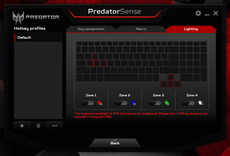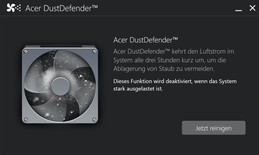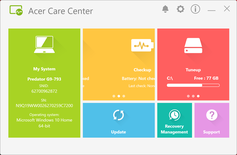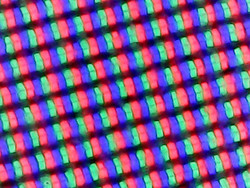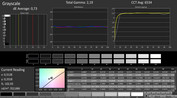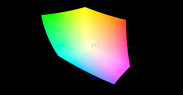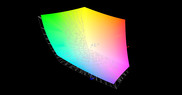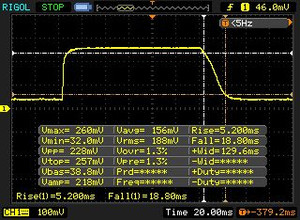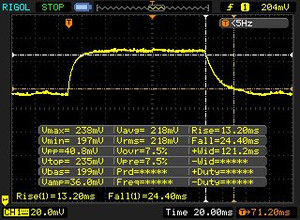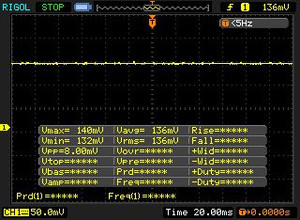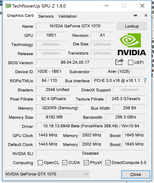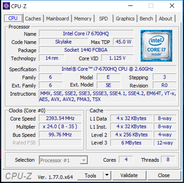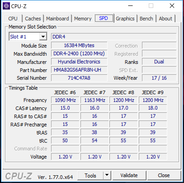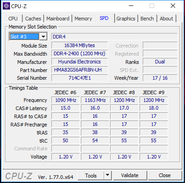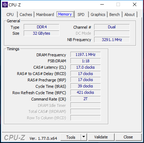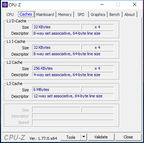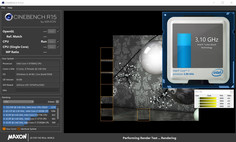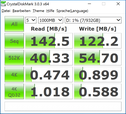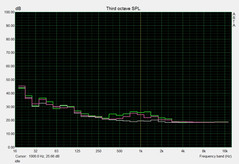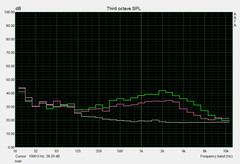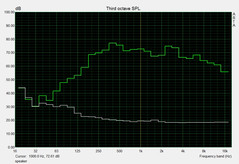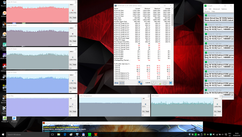Acer Predator 17 G9-793 Notebook Review
The Predator 17 G9-793 is Acer's third iteration of the high-end 17-inch gaming series. The first version - the Predator 17 G9-791 - had a few weaknesses, which Acer successfully addressed with the successor G9-792: the Turbo utilization was improved, the noise level reduced. Some points of criticism remained, however: the chassis was still humongous, the GPU still throttled under extreme loads and accessibility to the hardware was still restricted.
The predecessor was available in many different configurations, which is also true for the newest offering. Like most of the 17-inch Predators, the G9-793-77LG incorporates an Intel Skylake quad-core Core i7-6700HQ - in our case, this CPU has access to 32 GB of RAM. In addition, the gaming rig comes with a GeForce GTX 1070 graphics card with 8 GB of GDDR5-VRAM. Our review sample has a 4K IPS display with a resolution of 3840 x 2160 pixels. A positive aspect is the generous selection of physical ports, which includes a Thunderbolt 3 port using a USB 3.1 Type C interface. A Killer WLAN module, a gaming-specific, colorful backlit keyboard with programmable function keys and many useful tools - like the well-known Dust Defender - round out the package. Our review notebook is a pre-production model, so some quirks are more likely. Most issues normally get addressed though before the official release.
Here's a list of the most significant differences between the 793 and the 792:
- GTX 1070 instead of the GTX 980M or GTX 970M.
- G-Sync also works with the integrated panel.
- The chassis is slightly different (exhaust grill at the rear).
- The power adapter now supplies 230 watts instead of 180 watts, which means that the battery now doesn't discharge with the notebook plugged in.
For our comparison, we decided on two other 17-inch notebooks with GeForce GTX 1070 and two other, also still fairly up-to-date high-end notebooks with GTX 980M and GTX 980, respectively:
Case
As we mentioned earlier, the chassis is very similar to that of the predecessors. The only visible difference are the fan grills, which look a little more "playful" this time around. For our comparison, we'll reference the review of the G9-791.
The weight of the chassis - noted as one of the negative aspects before - has increased even more and the G9-793 now tips our scale at 4.23 kg. The substantial depth of the notebook hasn't changed, either. While other manufacturers still keep an eye on the mobility aspect, Acer seems to ignore it completely. Since high-end notebooks larger than 15 inches are actually to large for frequent traveling and oftentimes offer much less performance while running on battery power anyway, we can only applaud Acer's decision. The Predator belongs on a desk and the construction confirms it.
Manufactures of office and business notebooks rely on more or less uniform construction with few visual highlights. Acer goes a different route and no matter where the eye falls, it encounters red accents galore: there are red illuminated decorating strips which flank the Predator-logo on the lid and the extravagant, triangular power button above the keyboard. All ventilation grills as well as the speaker grills are either red or feature red borders. The edgy and futuristic design likely appeals to youthful men, but might also be too obtrusive for some. The colorful keys contribute here as well.
The predecessor's chassis left us with a positive impression and the new version isn't any different. The construction quality of the base unit is without fault; the notebook is very solid and doesn't yield even when fairly substantial pressure is applied in the middle of the keyboard. As before, the display lid isn't very stiff and emits some creaking sounds when twisted. The hinges a very stiff, so display bouncing is minimized even when the notebook is jostled around. It's still easy to open the lid with one hand, however. The rubberized surfaces offer a lot of grip, but are susceptible to fingerprints, which are not easy to clean off, either.
The width, the height and the weight of 4.2 kg are really not that unusual for a gaming notebook, but the depth - at 322 mm - certainly is. The Asus G752VS, however, is wider, deeper, thicker, and heavier by about 300 g. All other competitors weigh less and 3 cm less deep.
Connectivity
Ports
There isn't much to report about the physical ports and their distribution. We don't have any reasons to complain: in addition to the 4x USB 3.0, the Acer comes with a USB Type-C connector supporting a full-fledged Thunderbolt 3 interface - which means that DisplayPort for USB 3.1 Gen2 is supported as well. Adapters of course have to be purchased separately. External monitors can also be hooked up via HDMI and DisplayPort. Cabled Gigabit LAN is of course essential for a gaming notebook and thus on board as well. We should also mention the traditional and separated audio ports. We can't find any faults with the position of the ports, either, as they are all located towards the rear of the notebook and on the sides, which is ideal.
SD Card Reader
As the diagram below shows, the card reader transfers data at medium-fast rates of 70 to 90 MB/s. Even the faster (up to two times the transfer speed) Schenker XMG U716 and the MSI GT72VR don't quite reach the full potential of our Toshiba Exceria Pro SDXC 64 GB UHS-II reference SD card, however.
| SD Card Reader | |
| average JPG Copy Test (av. of 3 runs) | |
| Schenker XMG U716 | |
| MSI GT72VR 6RE-015US | |
| Alienware 17 R3 (A17-9935) | |
| Acer Predator 17 G9-793-77LG | |
| Asus G752VS-XB78K | |
| maximum AS SSD Seq Read Test (1GB) | |
| Schenker XMG U716 | |
| MSI GT72VR 6RE-015US | |
| Acer Predator 17 G9-793-77LG | |
| Alienware 17 R3 (A17-9935) | |
| Asus G752VS-XB78K | |
Communication
Wireless connectivity is provided by the WLAN module Killer Wireless-AC 1535, which was specifically designed for gaming notebooks. The module can either use the - often times overly crowded - 2.4 GHz or the less-utilized 5 GHz band along with the faster ac standard. Since the use of two antennas are supported (MIMO 2x2), the theoretical data throughput rate is 867 MBit/s. The Killer Network Manager (screenshot farther down below) software allows the user to tweak the settings. The manufacturer lists specific features and characteristics of the module here.
One meter away from the router, the Acer notebook only averaged 322 MBit/s when receiving data. The Asus G752VS with Intel Wireless-AC 8260 (ac, MIMO 2x2) is up to 76 % faster. We don't quite know what's going on here: the Acer transmits at 528 MBit/s, which outperforms the aforementioned Asus. It's possible that a driver update will remedy this issue (if we can even call it an issue) down the line.
| Networking | |
| iperf Server (receive) TCP 1 m | |
| Asus G752VS-XB78K | |
| Acer Predator 17 G9-793-77LG | |
| iperf Client (transmit) TCP 1 m | |
| Acer Predator 17 G9-793-77LG | |
| Asus G752VS-XB78K | |
Accessories
Aside from the usual accessories (like the power adapter, now rated at 230 watts vs. 180 watts, the quickstart guide, and the warranty information), the box also contains an additional FrostCore fan, which can be inserted into the slot for the optical drive (also included) and is supposed to provide additional cooling.
Maintenance
Accessibility is not the Acer's strong suite - even though this is a gaming notebook. The maintenance cover on the bottom is easy enough to remove (two screws), but only the 2.5-inch HDD, the M.2 SSD, and the two empty RAM slots are accessible. Getting to the fan and the other components requires complete disassembly.
Warranty
In Germany, the Predator is covered against defects for two years via a Pick-Up & Return warranty. An additional International Travelers Warranty is provided for one year.
Software
Input Devices
Keyboard
The keyboard appears to be identical to those of the predecessors. The area left to the chiclet keyboard is home to six special function keys. Five of them form a special group and are assigned their own individual color. The P-key up top allows the user to switch the groups. As shipped, group 1 (red) is assigned as follows: Always use discrete graphics, Disable sticky keys, Maximum fan speed, Multimedia Mode Settings, and Game Bar. In addition to those functions, the keys can be used for macros as well. Only those keys that have functions assigned to them light up.
Unlike Asus and MSI, Acer uses a full-sized dedicated number block. The only available backlight color for the number block is white, while the main keyboard has three color zones, which are adjustable, but can't be dimmed. To make locating the arrow keys easier, Acer moved them downward slightly. Just like the WASD keys, the arrow keys feature optical accents, so they stand out from the rest of the keys. The uppermost row with the Esc key and F keys (as well as the lettering) is unfortunately not full-sized. Because of the location of the arrow keys, Acer had to shorten the bottom row as well, so the Ctrl key isn't enlarged as it normally would be. Aside from that, everything is in the place we would expect it.
The rubberized keys are flat, clearly legible and feature adequate - although not overly generous - spacing. In our opinion, the keys could be a bit stiffer, but we like the keystroke with limited dampening and the rigid keyboard deck. Since some of the larger keys clatter a bit, typing is what we would call "medium loud".
Touchpad
Acer incorporates a classic touchpad with red perimeter illumination and physically separated mouse buttons. Like we mentioned in an early review, the touchpad is recessed too far for our liking. The touch-sensitive surface is smooth and works well even when the fingers are slightly damp, although there's some stuttering when the fingers are very sweaty. The accuracy and the response are top-notch. Drag & drop via double-tapping worked flawlessly as well. Adjusting the gestures is only possible via the native Windows tools.
Display
Acer decided on a matte IPS display with a resolution of 3840 x 2160 pixels (4K), although models with Full-HD panel should be available down the line. 8.3 million pixels (Full-HD: 2.1 million) on a 17.3-inch display lead to a - for a notebook - very high pixel density of 255 ppi. Even users with perfect vision will be hard-pressed to identify individual pixels. The sharpness of the screen is close to perfect. The pretty decent average brightness of 320 cd/m2 - more than sufficient for all indoor scenarios - should also not hamper ergonomics should the user dare to venture outside. The competing notebooks are about as bright as the Acer and do equally well here.
All notebooks feature brightness distributions of 88 - 90 %, so on paper at least there shouldn't be any issues. Subjectively, quite the opposite is true, as we haven't encountered a cloudy display such as the Acer's in a long time. Especially at the edges of the right side, which generally appears to be brighter, we encountered massive screen bleeding. Since the picture changes significantly when the lid is twisted, we think that the panel might not have been integrated properly and is subjected to mechanical tension at all times.
| |||||||||||||||||||||||||
Brightness Distribution: 88 %
Center on Battery: 336 cd/m²
Contrast: 1344:1 (Black: 0.25 cd/m²)
ΔE ColorChecker Calman: 3.61 | ∀{0.5-29.43 Ø4.77}
ΔE Greyscale Calman: 4.78 | ∀{0.09-98 Ø5}
100% sRGB (Argyll 1.6.3 3D)
88% AdobeRGB 1998 (Argyll 1.6.3 3D)
99.4% AdobeRGB 1998 (Argyll 3D)
100% sRGB (Argyll 3D)
86.9% Display P3 (Argyll 3D)
Gamma: 2.32
CCT: 6185 K
| Acer Predator 17 G9-793-77LG AU Optronics B173ZAN01.0 (AUO109B), 3840x2160 | Asus G752VS-XB78K LG Philips LP173WF4-SPF3 (LGD04E8), 1920x1080 | MSI GT72VR 6RE-015US LG Philips LGD046E, 1920x1080 | Alienware 17 R3 (A17-9935) CV69H_173WF4 (LGD0459), 1920x1080 | Schenker XMG U716 AU B173ZAN01.0 (AUO109B), 3840x2160 | |
|---|---|---|---|---|---|
| Display | -25% | -23% | -26% | 0% | |
| Display P3 Coverage (%) | 86.9 | 66.9 -23% | 68.3 -21% | 66.9 -23% | 86.5 0% |
| sRGB Coverage (%) | 100 | 85.2 -15% | 86.7 -13% | 83.9 -16% | 100 0% |
| AdobeRGB 1998 Coverage (%) | 99.4 | 62.3 -37% | 63.4 -36% | 61.4 -38% | 99 0% |
| Response Times | 3% | 1% | 8% | -20% | |
| Response Time Grey 50% / Grey 80% * (ms) | 37 ? | 38 ? -3% | 34.4 ? 7% | 33 ? 11% | 45 ? -22% |
| Response Time Black / White * (ms) | 24 ? | 22 ? 8% | 25.2 ? -5% | 23 ? 4% | 28 ? -17% |
| PWM Frequency (Hz) | |||||
| Screen | -10% | -10% | -24% | -11% | |
| Brightness middle (cd/m²) | 336 | 328 -2% | 348.7 4% | 360 7% | 374 11% |
| Brightness (cd/m²) | 320 | 317 -1% | 327 2% | 336 5% | 356 11% |
| Brightness Distribution (%) | 88 | 88 0% | 89 1% | 90 2% | 88 0% |
| Black Level * (cd/m²) | 0.25 | 0.3 -20% | 0.323 -29% | 0.44 -76% | 0.4 -60% |
| Contrast (:1) | 1344 | 1093 -19% | 1080 -20% | 818 -39% | 935 -30% |
| Colorchecker dE 2000 * | 3.61 | 3.74 -4% | 4.09 -13% | 4.76 -32% | 4.23 -17% |
| Colorchecker dE 2000 max. * | 6.02 | 8.97 -49% | 9.02 -50% | 10.8 -79% | 6.7 -11% |
| Greyscale dE 2000 * | 4.78 | 2.67 44% | 2.14 55% | 3.69 23% | 5.48 -15% |
| Gamma | 2.32 95% | 2.41 91% | 2.25 98% | 2.24 98% | 2.35 94% |
| CCT | 6185 105% | 6861 95% | 6885 94% | 6091 107% | 6686 97% |
| Color Space (Percent of AdobeRGB 1998) (%) | 88 | 56 -36% | 56.9 -35% | 55 -37% | 88 0% |
| Color Space (Percent of sRGB) (%) | 100 | 85 -15% | 86.5 -13% | 84 -16% | 100 0% |
| Total Average (Program / Settings) | -11% /
-11% | -11% /
-11% | -14% /
-20% | -10% /
-10% |
* ... smaller is better
Because of the very noticeable screen bleeding, the display isn't uniformly black despite the decent black value of only 0.25 cd/m², which leads to an outstanding contrast ratio of 1344:1. The competitors almost fare equally well here with contrast ratios from 800:1 to 1100:1, however.
The good news continue with the - for (semi)professional photo editors - important coverage of the color spaces. The G9-793 covers up to 88 % of the large AdobeRGB color space; sRGB is covered at 100 %. Only the Schenker XMG U716 can keep up here, since it features the same panel. The color accuracy is not quite as great, as the DeltaE-values should be under 3. As shipped, the display has a slight redish/brownish tint - but a calibration takes care of that.
Thanks to the matte panel and high overall brightness, we were able to decipher the screen content even when we deliberately oriented the display towards the sky (right photo). The left photo was taken with a front door behind the reviewer's back. Direct sunlight is probably too much for the display though.
IPS display panels have better viewing angle stability than their TN siblings, but there are of course differences within the family as well. Our review notebook allows for an almost unlimited range of positions without significant picture deterioration. Even at very shallow angles, the colors don't change and the losses in brightness and contrast, which are unavoidable, are negligible.
Display Response Times
| ↔ Response Time Black to White | ||
|---|---|---|
| 24 ms ... rise ↗ and fall ↘ combined | ↗ 5 ms rise | |
| ↘ 19 ms fall | ||
| The screen shows good response rates in our tests, but may be too slow for competitive gamers. In comparison, all tested devices range from 0.1 (minimum) to 240 (maximum) ms. » 53 % of all devices are better. This means that the measured response time is worse than the average of all tested devices (20.1 ms). | ||
| ↔ Response Time 50% Grey to 80% Grey | ||
| 37 ms ... rise ↗ and fall ↘ combined | ↗ 13 ms rise | |
| ↘ 24 ms fall | ||
| The screen shows slow response rates in our tests and will be unsatisfactory for gamers. In comparison, all tested devices range from 0.165 (minimum) to 636 (maximum) ms. » 52 % of all devices are better. This means that the measured response time is worse than the average of all tested devices (31.5 ms). | ||
Screen Flickering / PWM (Pulse-Width Modulation)
| Screen flickering / PWM not detected | |||
In comparison: 53 % of all tested devices do not use PWM to dim the display. If PWM was detected, an average of 8042 (minimum: 5 - maximum: 343500) Hz was measured. | |||
Performance
Following is a collection of system screenshots:
Processor
The Intel Core i7-6700HQ (Skylake, 2.6-3.5 GHz, Hyper-Threading, 45 Watt TDP) is an old acquaintance which we have encountered and talked about a dozen times before. Please visit our dedicated processor page here for more details. A quick synopsis: the CPU is fast enough for all commonly used applications. According to the Cinebench R15 (Multicore) test, the Predator isn't one of the fastest notebooks with this 14 nm CPU, but even so, the Alienware 17 R3 (also equipped with the i7-6700HQ) is only about 4 % faster.
System Performance
The results of the PCMark 8 benchmark tests were erratic with the scores sometimes way too low and changing from one run to the next. Since we can't rely on the scores, we will forgo an analysis. Subjectively, the notebook ran smoothly with exceedingly quick load times even during heavy multitasking-sessions or when running demanding software titles.
| PCMark 8 - Home Score Accelerated v2 | |
| Asus G752VS-XB78K | |
| MSI GT72VR 6RE-015US | |
| Schenker XMG U716 | |
| Acer Predator 17 G9-793-77LG | |
| PCMark 8 Home Score Accelerated v2 | 4060 points | |
| PCMark 8 Creative Score Accelerated v2 | 2303 points | |
Help | ||
Storage Devices
One reason for the peculiar PCMark 8 scores could be the inconsistent performance of the 256 GB Toshiba SSD during the CrystalDiskMark 3.0 benchmark test. According to the AS SSD benchmark, which produces very uniform results, the NVMe Drive is capable of outstanding sequential read rates north of 2000 MB/s, which is certainly appreciated when loading games or transferring large files. The throughput when reading smaller 4K files - important for the OS performance as well as program starts - is also very good.
| Acer Predator 17 G9-793-77LG Toshiba NVMe THNSN5256GPU7 | Asus G752VS-XB78K Toshiba NVMe THNSN5512GPU7 | MSI GT72VR 6RE-015US SanDisk SD8SNAT256G1122 | Alienware 17 R3 (A17-9935) Samsung PM951 NVMe 512 GB | Schenker XMG U716 Samsung SM951 MZHPV512HDGL m.2 PCI-e | |
|---|---|---|---|---|---|
| AS SSD | -53% | 14% | |||
| Seq Read (MB/s) | 2016 | 507 -75% | 1942 -4% | ||
| Seq Write (MB/s) | 837 | 322.1 -62% | 1516 81% | ||
| 4K Read (MB/s) | 35.5 | 21.41 -40% | 40.86 15% | ||
| 4K Write (MB/s) | 105.2 | 84.1 -20% | 102.8 -2% | ||
| Score Total (Points) | 2320 | 688 -70% | 1910 -18% |
GPU Performance
The GeForce GTX 1070 is a very high-end GPU from Nvidia's Pascal-series of graphics card. At the time of writing, only the (much more expensive) GTX 1080 is faster. In addition to the blazing fast chip itself, the card also features 8 GB of GDDR5 RAM, which are connected via 256-bit interface - so the GPU should be fairly future-proof as well. While the desktop version of the GPU features a somewhat higher clock speed, it only has access to 1920 shaders - the notebook variant has 2048. According to GPU-Z, the base clock speed is 1443 MHz. The Turbo can overclock to at least 1645 MHz if needed.
The results of the 3DMark 11 benchmark test show that the Predator 17 performs about as well as the other GTX 1070-equipped notebooks we've tested so far. The Acer is about 5 % slower than the Asus G752VS, but Asus actually overclocks the GPU even further. According to the Fire Strike portion of the newest 3DMark, the Predator 17 is slower by about 6 %, which can likely be attributed to the way Acer manages the clock speeds. With the notebook running on battery power, the 3DMark 11 score dropped from 15153 to 7037 points.
| 3DMark 11 - 1280x720 Performance GPU | |
| Asus G752VS-XB78K | |
| Acer Predator 17 G9-793-77LG | |
| Schenker XMG U716 | |
| MSI GT72VR 6RE-015US | |
| Alienware 17 R3 (A17-9935) | |
| 3DMark - 1920x1080 Fire Strike Graphics | |
| MSI GT72VR 6RE-015US | |
| Asus G752VS-XB78K | |
| Acer Predator 17 G9-793-77LG | |
| Schenker XMG U716 | |
| Alienware 17 R3 (A17-9935) | |
| 3DMark 11 Performance | 15153 points | |
| 3DMark Cloud Gate Standard Score | 24298 points | |
| 3DMark Fire Strike Score | 12354 points | |
Help | ||
Gaming Performance
Even demanding games at Full-HD resolution with maximum settings and active MSAA are no problem for the GPU. Most Triple-A titles even run stutter-free at the native 4K resolution with the settings on high - the previous-generation GTX 980M had no chance here. For our tests, we kept the factory setting with Cool Boost deactivated. A quick check with Cool Boost enabled didn't show a noticeable improvement.
Our review notebook did have some problems with the Far Cry Primal benchmark: with the Ultra-preset (FHD) selected, the Predator trailed the Asus G752VS - equipped with a faster processor and a higher-clocked GPU - by about 16 %. More critical for FPS games is the 4K resolution - here, the Acer was slower by only about 5 %. The Predator also trails the G752VS slightly when running Rise of the Tomb Raider, but is ahead when playing The Witcher 3.
| Far Cry Primal | |
| 3840x2160 High Preset AA:SM | |
| Asus G752VS-XB78K | |
| Acer Predator 17 G9-793-77LG | |
| 1920x1080 Ultra Preset AA:SM | |
| Asus G752VS-XB78K | |
| Acer Predator 17 G9-793-77LG | |
| Rise of the Tomb Raider | |
| 3840x2160 High Preset AA:FX AF:4x | |
| Asus G752VS-XB78K | |
| Acer Predator 17 G9-793-77LG | |
| 1920x1080 Very High Preset AA:FX AF:16x | |
| Asus G752VS-XB78K | |
| MSI GT72VR 6RE-015US | |
| Acer Predator 17 G9-793-77LG | |
| Alienware 17 R3 (A17-9935) | |
| Anno 2205 | |
| 3840x2160 High Preset AA:4x | |
| Acer Predator 17 G9-793-77LG | |
| Schenker XMG U716 | |
| 1920x1080 Ultra High Preset AA:8x | |
| Acer Predator 17 G9-793-77LG | |
| Schenker XMG U716 | |
| The Witcher 3 | |
| 3840x2160 High Graphics & Postprocessing (Nvidia HairWorks Off) | |
| Acer Predator 17 G9-793-77LG | |
| Asus G752VS-XB78K | |
| Schenker XMG U716 | |
| 1920x1080 Ultra Graphics & Postprocessing (HBAO+) | |
| Acer Predator 17 G9-793-77LG | |
| Asus G752VS-XB78K | |
| Schenker XMG U716 | |
| The Division | |
| 3840x2160 High Preset AF:8x | |
| Acer Predator 17 G9-793-77LG | |
| 1920x1080 Ultra Preset AF:16x | |
| Acer Predator 17 G9-793-77LG | |
| Mirror's Edge Catalyst | |
| 3840x2160 High Preset AF:16x | |
| Acer Predator 17 G9-793-77LG | |
| 1920x1080 Ultra Preset AF:16x | |
| MSI GT72VR 6RE-015US | |
| Acer Predator 17 G9-793-77LG | |
| Battlefield 4 | |
| 3840x2160 High Preset | |
| Asus G752VS-XB78K | |
| Acer Predator 17 G9-793-77LG | |
| Schenker XMG U716 | |
| 1920x1080 Ultra Preset AA:4x MS | |
| Asus G752VS-XB78K | |
| Acer Predator 17 G9-793-77LG | |
| Schenker XMG U716 | |
| Star Wars Battlefront | |
| 3840x2160 High Preset AA:FX | |
| Acer Predator 17 G9-793-77LG | |
| Schenker XMG U716 | |
| 1920x1080 Ultra Preset AA:FX | |
| Acer Predator 17 G9-793-77LG | |
| Schenker XMG U716 | |
| low | med. | high | ultra | 4K | |
|---|---|---|---|---|---|
| Battlefield 4 (2013) | 172.9 | 131.2 | 67.3 | ||
| The Witcher 3 (2015) | 103.8 | 58 | 38 | ||
| Anno 2205 (2015) | 44.1 | 49.2 | |||
| Star Wars Battlefront (2015) | 143.6 | 123.8 | 47.6 | ||
| Rise of the Tomb Raider (2016) | 107.6 | 85.5 | 37.4 | ||
| Far Cry Primal (2016) | 80 | 75 | 35 | ||
| The Division (2016) | 92 | 73.2 | 36.9 | ||
| Mirror's Edge Catalyst (2016) | 99.2 | 90.9 | 35.2 |
Emissions
System Noise
To check the system noise, we selected the high performance profile with active cooling enabled. We should also note that we conducted the test at fairly high ambient temperatures during the Summer. The CPU cooling fan runs even during idle, but in an office equipped with a regular desktop PC, we could only hear the notebook when we got very close to it. Sometimes the fan spools up for no apparent reason and is now audible from about one meter away. Even just opening a program like FurMark - without actually running it - is enough to get the fan to spin up. Most other notebooks do a better job handling those very short spikes. Maybe a future BIOS/UEFI update can take care of the fan behavior at idle.
With both Prime95 and FurMark running in parallel (stress test), the GPU fan now spins as well. The RPMs increase rather rapidly, but smoothly until the notebook is audible immediately even upon entering the room. The sound is pretty bright and unfortunately accompanied by a high-pitched buzzing noise. Thanks to the editor's age, said buzzing wasn't really much of a problem, but younger users might find the sound obtrusive after a while. After running at maximum load for a while, the key to enable "Maximum fan speed" doesn't have any affect on the produced noise. The additional FrostCore fan doesn't appear to contribute much to the noise level at all.
Noise level
| Idle |
| 33 / 34 / 40 dB(A) |
| Load |
| 44 / 50 dB(A) |
 | ||
30 dB silent 40 dB(A) audible 50 dB(A) loud |
||
min: | ||
| Acer Predator 17 G9-793-77LG GeForce GTX 1070 Mobile, 6700HQ | Asus G752VS-XB78K GeForce GTX 1070 Mobile, 6820HK | MSI GT72VR 6RE-015US GeForce GTX 1070 Mobile, 6700HQ | Alienware 17 R3 (A17-9935) GeForce GTX 980M, 6700HQ | Schenker XMG U716 GeForce GTX 980 (Laptop), 6700 | |
|---|---|---|---|---|---|
| Noise | 8% | 7% | 8% | 1% | |
| off / environment * (dB) | 31 | 30 3% | 28.9 7% | 30 3% | |
| Idle Minimum * (dB) | 33 | 31 6% | 32.4 2% | 31 6% | 33 -0% |
| Idle Average * (dB) | 34 | 32 6% | 32.4 5% | 32 6% | 35 -3% |
| Idle Maximum * (dB) | 40 | 33 17% | 32.4 19% | 33 17% | 38 5% |
| Load Average * (dB) | 44 | 40 9% | 39.4 10% | 38 14% | 45 -2% |
| Load Maximum * (dB) | 50 | 47 6% | 52 -4% | 50 -0% | 48 4% |
* ... smaller is better
Temperature
Since a gaming notebook like the Acer won't be used on the lap, we really aren't that interested in the temperatures on the bottom of the unit. The middle area of the palm rest topped out at 33.5 °C; the areas to the left and right never exceeded 29 °C.
During the stress test with Prime95 and FurMark over extended periods of time, we observed CPU speeds from 2.6 to 3.1 GHz, so throttling isn't an issue. The CPU cores did reach 98 °C every so often - fairly critical. The GPU topped out at 75 °C at between 1200 and 1700 MHz (average: 1370 MHz), so light throttling does occur at times.
(±) The maximum temperature on the upper side is 42.6 °C / 109 F, compared to the average of 40.4 °C / 105 F, ranging from 21.2 to 68.8 °C for the class Gaming.
(±) The bottom heats up to a maximum of 44.9 °C / 113 F, compared to the average of 43.3 °C / 110 F
(+) In idle usage, the average temperature for the upper side is 29.5 °C / 85 F, compared to the device average of 33.9 °C / 93 F.
(+) The palmrests and touchpad are reaching skin temperature as a maximum (33.5 °C / 92.3 F) and are therefore not hot.
(-) The average temperature of the palmrest area of similar devices was 28.8 °C / 83.8 F (-4.7 °C / -8.5 F).
| Acer Predator 17 G9-793-77LG GeForce GTX 1070 Mobile, 6700HQ | Asus G752VS-XB78K GeForce GTX 1070 Mobile, 6820HK | MSI GT72VR 6RE-015US GeForce GTX 1070 Mobile, 6700HQ | Alienware 17 R3 (A17-9935) GeForce GTX 980M, 6700HQ | Schenker XMG U716 GeForce GTX 980 (Laptop), 6700 | |
|---|---|---|---|---|---|
| Heat | 3% | -2% | -11% | -20% | |
| Maximum Upper Side * (°C) | 42.6 | 42.9 -1% | 40.6 5% | 51.1 -20% | 48.8 -15% |
| Maximum Bottom * (°C) | 44.9 | 41.5 8% | 59.4 -32% | 53.2 -18% | 55.8 -24% |
| Idle Upper Side * (°C) | 33.1 | 31.6 5% | 28.2 15% | 31.7 4% | 36.7 -11% |
| Idle Bottom * (°C) | 28.9 | 29.5 -2% | 27.8 4% | 32.2 -11% | 37.3 -29% |
* ... smaller is better
Speakers
The sound system consists of four speakers and two subwoofers and is quite impressive. The maximum volume level is high and sufficient even for large rooms. The Dolby Audio menu allows the user to select different presets and tweak various settings like the equalizer. For our evaluation, we chose the standard setting. Music sounds pretty natural, full and detailed, but also slightly harsh - the upper frequency range appears to be slightly over-emphasized.
The Predator 17 seems to handle lower frequencies better than most notebooks, although true bass is lacking (the enclosures are not large enough). The soundstage is pretty deep and the sound fairly dynamic, however. At maximum volume levels, the speakers distort at times; too many low-frequency instruments at the same time muddle the sound somewhat. We didn't notice any sound fluctuations during the review period. Since games sound decent, we don't think that headphones are necessary. Overall, the sound system is very usable and the quality appropriate for the high price point.
Acer Predator 17 G9-793-77LG audio analysis
(+) | speakers can play relatively loud (83 dB)
Bass 100 - 315 Hz
(±) | reduced bass - on average 7.8% lower than median
(±) | linearity of bass is average (8.2% delta to prev. frequency)
Mids 400 - 2000 Hz
(+) | balanced mids - only 4% away from median
(+) | mids are linear (4.6% delta to prev. frequency)
Highs 2 - 16 kHz
(+) | balanced highs - only 3.7% away from median
(±) | linearity of highs is average (7.1% delta to prev. frequency)
Overall 100 - 16.000 Hz
(+) | overall sound is linear (12% difference to median)
Compared to same class
» 12% of all tested devices in this class were better, 4% similar, 84% worse
» The best had a delta of 6%, average was 18%, worst was 132%
Compared to all devices tested
» 9% of all tested devices were better, 2% similar, 89% worse
» The best had a delta of 4%, average was 24%, worst was 134%
MSI GT73VR-6RE16SR451 audio analysis
(+) | speakers can play relatively loud (82 dB)
Bass 100 - 315 Hz
(±) | reduced bass - on average 6.2% lower than median
(+) | bass is linear (6.4% delta to prev. frequency)
Mids 400 - 2000 Hz
(+) | balanced mids - only 1.6% away from median
(+) | mids are linear (5.3% delta to prev. frequency)
Highs 2 - 16 kHz
(±) | higher highs - on average 6.6% higher than median
(+) | highs are linear (6.8% delta to prev. frequency)
Overall 100 - 16.000 Hz
(+) | overall sound is linear (13.8% difference to median)
Compared to same class
» 21% of all tested devices in this class were better, 7% similar, 72% worse
» The best had a delta of 6%, average was 18%, worst was 132%
Compared to all devices tested
» 15% of all tested devices were better, 4% similar, 81% worse
» The best had a delta of 4%, average was 24%, worst was 134%
Frequenzdiagramm im Vergleich (Checkboxen oben an/abwählbar!)
Wert 2: Pink Noise 100% Vol.; Wert 1: Audio aus
Energy Management
Power Consumption
The Schenker XMG U716, which is equipped with a desktop processor and GeForce GTX 980, has the highest power draw in our comparison. The Predator 17 is actually more comparable to the MSI GT72VR, since it features the same CPU/GPU combo and an SSD (although the display resolution is lower at 1920 x 1080 pixels). Noteworthy is the fact that the Acer consumes from 12 - 53 % more in our three different idle-scenarios. Under load, the power draw is about as expected, but at maximum load levels, the Acer once again consumes more power (+9 %) than the MSI. The original power adapter (180 watts) was not nearly powerful enough; the current power adapter supplies 230 watts, which is also borderline, since the maximum power draw reaches 223 watts.
| Off / Standby | |
| Idle | |
| Load |
|
Key:
min: | |
| Acer Predator 17 G9-793-77LG GeForce GTX 1070 Mobile, 6700HQ | Asus G752VS-XB78K GeForce GTX 1070 Mobile, 6820HK | MSI GT72VR 6RE-015US GeForce GTX 1070 Mobile, 6700HQ | Alienware 17 R3 (A17-9935) GeForce GTX 980M, 6700HQ | Schenker XMG U716 GeForce GTX 980 (Laptop), 6700 | |
|---|---|---|---|---|---|
| Power Consumption | 11% | 6% | 34% | -28% | |
| Idle Minimum * (Watt) | 25 | 24 4% | 22.3 11% | 12 52% | 35 -40% |
| Idle Average * (Watt) | 35 | 31 11% | 27.3 22% | 18 49% | 44 -26% |
| Idle Maximum * (Watt) | 46 | 36 22% | 30 35% | 26 43% | 51 -11% |
| Load Average * (Watt) | 103 | 94 9% | 152.2 -48% | 95 8% | 134 -30% |
| Load Maximum * (Watt) | 223 | 204 9% | 204.2 8% | 188 16% | 298 -34% |
* ... smaller is better
Battery Life
During the practically relevant WLAN test with the display set to medium, the Predator lasted only 200 minutes - last in our comparison. Thanks to automatic graphics switching, the Alienware 17 R3 – with a slightly weaker GPU and a marginally higher-capacity battery – lasted significantly longer and shut down after 7.5 hours. Mobile gaming of course means a significant reduction in performance, but if the user should be so inclined, we expect the notebook to last around 1.5 hours, similar to the competition.
| Acer Predator 17 G9-793-77LG 88 Wh | Asus G752VS-XB78K 90 Wh | MSI GT72VR 6RE-015US 83 Wh | Alienware 17 R3 (A17-9935) 92 Wh | Schenker XMG U716 82 Wh | |
|---|---|---|---|---|---|
| Battery runtime | 4% | 7% | 106% | -22% | |
| Reader / Idle (h) | 4.6 | 5.2 13% | 5.4 17% | 12.6 174% | 2.6 -43% |
| WiFi v1.3 (h) | 3.3 | 3.5 6% | 3.7 12% | 7.4 124% | |
| Load (h) | 1.5 | 1.4 -7% | 1.4 -7% | 1.8 20% | 1.5 0% |
| H.264 (h) | 3.1 | ||||
| Gaming (h) | 1.3 |
Pros
Cons
Verdict
The screen bleeding we observed can possibly be attributed to the pre-production status of our review system (although we doubt it) - but we still adjusted our test score accordingly. More of an issue is the fact that the CPU of this particularly huge and heavy notebook reaches temperatures of 98 °C and GPU throttling occurs as well. Admittedly, our complaints are at a very high level. After all, the "engine" never quits even when playing highly demanding games with the settings maxed out. One remaining point of criticism: the G9-793 is still quite hard to maintain.
Positive aspects are the very decent build quality, the great display, the very potent hardware, and the future-oriented selection of ports including Thunderbolt 3. The gaming-specific tools and the programmable keys are standouts as well. Last but not least, the very decent sound system is also worth mentioning.
Acer Predator 17 G9-793-77LG
- 09/03/2016 v5.1 (old)
Sven Kloevekorn