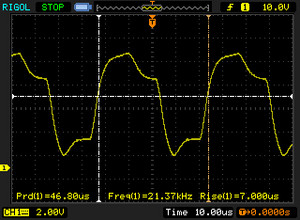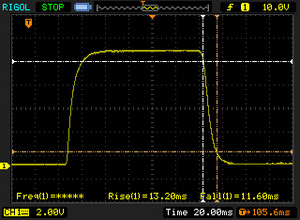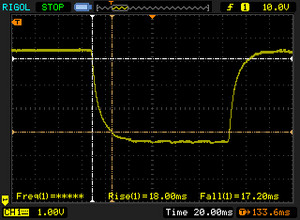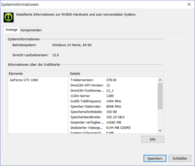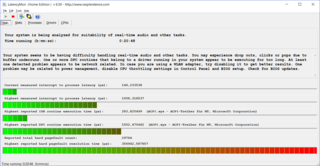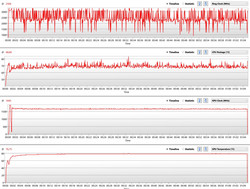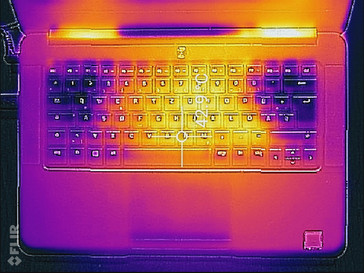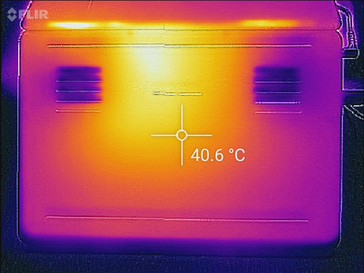Razer Blade 2017 (GTX 1060, 7700HQ, Full-HD) Laptop Review

As part of our in-depth look at the external GPU dock Razer Core (review to follow shortly), the Razer Blade once again made it onto our test bench - this time in its most up-to-date configuration with Intel Core i7-7700HQ CPU. We reviewed both the Full-HD as well as the QHD+ version last fall - but since those two notebooks were equipped with Intel Skylake i7-6700HQ CPUs and we had some firmware issues to boot, we thought it might be prudent to take look at the version with the newest hardware. For detailed information regarding the chassis, the connectivity and the input devices, please check the following reviews:
Razer Blade 2016 (GTX 1060, 6700HQ, QHD+)
Razer Balde 2016 (GTX 1060, 6700HQ, Full-HD)
We'd also like to point out our reviews of the smaller Razer Balde Stealth:
Razer Blade Stealth (i7-7500U, QHD+)
Razer Blade Stealth (i7-6500U, 4K)
Display - Matte Panel with Full-HD Resolution
Since neither the chassis nor the configuration have changed (for more details please check our review of the Razer Blade), will start our review with a look at the display panel, for which we can supply a few additional measurements. The Full-HD display (LP140WF3-SPD1) from LG - the same panel type the company used before - posts near-identical values for brightness and contrast, although of course there are some minor variations due to the manufacturing process.
| |||||||||||||||||||||||||
Brightness Distribution: 84 %
Center on Battery: 272 cd/m²
Contrast: 1046:1 (Black: 0.26 cd/m²)
ΔE ColorChecker Calman: 4.59 | ∀{0.5-29.43 Ø4.76}
ΔE Greyscale Calman: 4.28 | ∀{0.09-98 Ø5}
83% sRGB (Argyll 1.6.3 3D)
55% AdobeRGB 1998 (Argyll 1.6.3 3D)
60.9% AdobeRGB 1998 (Argyll 3D)
83.4% sRGB (Argyll 3D)
65.2% Display P3 (Argyll 3D)
Gamma: 2.23
CCT: 6848 K
| Razer Blade (2017) LP140WF3-SPD1, , 1920x1080, 14" | Gigabyte Aero 14 LG Philips LP140QH1-SPF1 (LGD049A), , 2560x1440, 14" | Alienware 13 R3 JJT6C_133KL05 (SDCA029), , 2560x1440, 13.3" | Apple MacBook Pro 13 2016 (2.9 GHz) APPA033, , 2560x1600, 13.3" | |
|---|---|---|---|---|
| Display | ||||
| Display P3 Coverage (%) | 64.4 | 99.2 | ||
| sRGB Coverage (%) | 91.8 | 99.9 | ||
| AdobeRGB 1998 Coverage (%) | 65.5 | 87.6 | ||
| Response Times | -32% | 89% | -101% | |
| Response Time Grey 50% / Grey 80% * (ms) | 25.2 ? | 41 ? -63% | 47.2 ? -87% | |
| Response Time Black / White * (ms) | 24.8 ? | 25 ? -1% | 2.8 ? 89% | 53 ? -114% |
| PWM Frequency (Hz) | 21370 | 240 ? | ||
| Screen | -1% | 32% | 35% | |
| Brightness middle (cd/m²) | 272 | 290 7% | 313 15% | 569 109% |
| Brightness (cd/m²) | 277 | 257 -7% | 310 12% | 542 96% |
| Brightness Distribution (%) | 84 | 79 -6% | 87 4% | 90 7% |
| Black Level * (cd/m²) | 0.26 | 0.3 -15% | 0.56 -115% | |
| Contrast (:1) | 1046 | 967 -8% | 1016 -3% | |
| Colorchecker dE 2000 * | 4.59 | 4.59 -0% | 2.54 45% | 1.4 69% |
| Colorchecker dE 2000 max. * | 8.49 | 8.68 -2% | 3.94 54% | 2.9 66% |
| Greyscale dE 2000 * | 4.28 | 4.32 -1% | 1.43 67% | 1.8 58% |
| Gamma | 2.23 99% | 2.25 98% | 2.3 96% | 2.16 102% |
| CCT | 6848 95% | 7320 89% | 6337 103% | 6877 95% |
| Color Space (Percent of AdobeRGB 1998) (%) | 55 | 59 7% | 78 42% | 78.4 43% |
| Color Space (Percent of sRGB) (%) | 83 | 92 11% | 97 17% | 99.3 20% |
| Total Average (Program / Settings) | -17% /
-7% | 61% /
38% | -33% /
12% |
* ... smaller is better
We do have some new insights concerning the use of PWM (Pulse Width Modulation) and regarding the response times. We recently started using a new measuring probe, which allows for more precise measurements. From the first step in brightness reduction PWM is used - but at a very high frequency of above 21 kHz, which is higher than our existing device could measure. Users are likely not affected, since most people sensitive to flickering react to frequencies way below 1000 Hz. Interesting is the fact that Razer uses PWM also for the Chroma Keyboard - but this time at a much lower frequency of just over 300 Hz.
Screen Flickering / PWM (Pulse-Width Modulation)
| Screen flickering / PWM detected | 21370 Hz | ||
The display backlight flickers at 21370 Hz (worst case, e.g., utilizing PWM) . The frequency of 21370 Hz is quite high, so most users sensitive to PWM should not notice any flickering. In comparison: 53 % of all tested devices do not use PWM to dim the display. If PWM was detected, an average of 8039 (minimum: 5 - maximum: 343500) Hz was measured. | |||
Thanks to our new equipment, we also observed slight changes in the response times. The black/white and grey/grey response times of 25 ms are slightly better than what we recorded for the same panel using our older instrument. The results are certainly satisfactory, although the Razer Blade doesn't stand a chance against the Alienware R13 with OLED display, as this display technology is characterized by particularly quick response times.
Display Response Times
| ↔ Response Time Black to White | ||
|---|---|---|
| 24.8 ms ... rise ↗ and fall ↘ combined | ↗ 13.2 ms rise | |
| ↘ 11.6 ms fall | ||
| The screen shows good response rates in our tests, but may be too slow for competitive gamers. In comparison, all tested devices range from 0.1 (minimum) to 240 (maximum) ms. » 57 % of all devices are better. This means that the measured response time is worse than the average of all tested devices (20.1 ms). | ||
| ↔ Response Time 50% Grey to 80% Grey | ||
| 25.2 ms ... rise ↗ and fall ↘ combined | ↗ 18 ms rise | |
| ↘ 17.2 ms fall | ||
| The screen shows relatively slow response rates in our tests and may be too slow for gamers. In comparison, all tested devices range from 0.165 (minimum) to 636 (maximum) ms. » 35 % of all devices are better. This means that the measured response time is better than the average of all tested devices (31.5 ms). | ||
Performance - Gaming Laptop with GTX 1060?
The Razer Blade is a well-rounded multimedia notebook capable of handling current games as well thanks to its hardware complement consisting of a quad-core Intel i7-7700HQ CPU, Nvidia Geforce GTX 1060 GPU and a fast PCIe NVMe SSD. The GPU performance is of course crucial when it comes to the latest crop of games. The GTX 1060 GPU is the successor of the Geforce GTX 970M and as such an "entry-level" high-end card. The GPU offers performance roughly equivalent to the GTX 980M, which happened to be the second-fasted GPU solution for notebooks until the introduction of the current Pascal-based graphics cards.
Processor
Now equipped with an Intel i7-7700HQ (Kaby Lake) CPU, the Razer Blade is up-to-date as far as the hardware is concerned. We shouldn't expect huge performance gains, however, which is something the results of the following benchmark tests confirm as well. Compared to other compact gaming notebooks with the same CPU, the Razer Blade 2017 scores are just average, but we should point out here that the difference to the top score is just a few percentage points.. The new notebook with Kaby Lake CPU scores about 3 % higher in the Cinebench R15 single-core test and about 8 % higher in the multi-core portion than the predecessor with i7-6700HQ processor.
What's more important is the fact that the Razer Blade offers stable performance when running our Cinebench R15 multi-core test. The performance remains extremely high with no pronounced dips even during prolonged load scenarios.
System Performance
Unsurprisingly, Futuremark's PCMark 8 benchmark tests also show that the new i7-7700HQ CPU doesn't have significant advantages over the predecessor when it comes to performance. Nonetheless, the notebook easily handles even demanding multimedia applications and games.
| PCMark 8 Home Score Accelerated v2 | 3958 points | |
| PCMark 8 Work Score Accelerated v2 | 5008 points | |
Help | ||
Storage Devices
Our review notebook comes equipped with a 256 GB SSD, which means that we are now in the fortunate position of having been able to test all three available SSD options. Larger SSDs are sometimes significantly faster than smaller ones, which is something we can observe here as well. Sequential reads and writes see the most noticeable improvements: the 1 TB model tops out at 1668 MB/s and 1977 MB/s for reads and writes, which is a multifold increase over the 256 GB version (311 MB/s and 1122 MB/s). The performance of the 512 GB SSD falls somewhere in the middle.
The 256 GB SSD could potentially be a bottleneck for the base configuration, especially if gaming is on the agenda. Users who don't want to pay for the upgrade (+200 Euro / ~$215 for 512 GB, +650 Euro / ~$695 for 1 TB) might consider transferring their Steam or Origin library to an external SSD.
| Razer Blade (2017) Samsung PM951 NVMe MZVLV256 | Razer Blade (2016) Samsung PM951 NVMe MZVLV512 | Razer Blade (2016) FHD | Gigabyte Aero 14 LiteOn CX2-8B256 | Alienware 13 R3 Toshiba NVMe THNSN5256GPUK | Apple MacBook Pro 13 2016 (2.9 GHz) Apple SSD AP0256 | |
|---|---|---|---|---|---|---|
| CrystalDiskMark 3.0 | 35% | 113% | 60% | 35% | 93% | |
| Read Seq (MB/s) | 1122 | 1296 16% | 1977 76% | 1584 41% | 1373 22% | 1662 48% |
| Write Seq (MB/s) | 311 | 603 94% | 1668 436% | 795 156% | 789 154% | 1336 330% |
| Read 512 (MB/s) | 682 | 655 -4% | 800 17% | 985 44% | 1070 57% | 1183 73% |
| Write 512 (MB/s) | 310 | 604 95% | 1030 232% | 814 163% | 405.6 31% | 1481 378% |
| Read 4k (MB/s) | 34.8 | 42.22 21% | 58.1 67% | 44.93 29% | 37.65 8% | 16.1 -54% |
| Write 4k (MB/s) | 134.3 | 139.6 4% | 145.6 8% | 131.2 -2% | 140.2 4% | 23.5 -83% |
| Read 4k QD32 (MB/s) | 565 | 573 1% | 592 5% | 602 7% | 593 5% | 657 16% |
| Write 4k QD32 (MB/s) | 308 | 480 56% | 508 65% | 441 43% | 311.2 1% | 419 36% |
GPU Performance
An evaluation with the 3DMark benchmarks shows that the Razer Blade scores at the lower end of the range when compared to other gaming laptops with the GTX 1060 GPU - our previous tests showed similar results. Compared to the previous Blade with GTX 970M GPU, the performance has increased by a solid 50 %, however.
| 3DMark 11 - 1280x720 Performance GPU | |
| Gigabyte Aero 14 | |
| Gigabyte P55W v7 | |
| MSI GS63VR 7RF-228US | |
| Asus Strix GL502VM-DS74 | |
| Alienware 13 R3 | |
| Razer Blade (2017) | |
| Razer Blade 14 2015 | |
| Apple MacBook Pro 13 2016 (2.9 GHz) | |
| 3DMark 11 Performance | 12114 points | |
| 3DMark Fire Strike Score | 9313 points | |
| 3DMark Fire Strike Extreme Score | 4948 points | |
Help | ||
Gaming Performance
As always, we subject the test candidate to a series of real-world gaming benchmark tests. While the Razer's scores towards the bottom in a comparison with other notebooks equipped with the GTX 1060 GPU when running Rise of the Tomb Raider or Witcher 3, the results for Deus Ex Mankind Divided or For Honor are very good indeed.
During our Witcher 3 stress test (fixed position for 60 minutes, ultra preset) the recorded results show fairly constant performance of between 36 - 40 fps. The changing weather and the day/night cycles can explain the difference between the lower and the higher endpoints of the range. At no point we saw any significant dips which could be attributed to throttling. The CPU temperature stabilized around 70 °C, die GPU just under 80 °C.
| Deus Ex Mankind Divided | |
| 1920x1080 High Preset AF:4x | |
| Acer Aspire VN7-593G-73HP V15 Nitro BE | |
| Razer Blade (2017) | |
| Razer Blade (2016) FHD | |
| 1920x1080 Ultra Preset AA:2xMS AF:8x | |
| Razer Blade (2017) | |
| Acer Aspire VN7-593G-73HP V15 Nitro BE | |
| Razer Blade (2016) FHD | |
| Rise of the Tomb Raider | |
| 1920x1080 High Preset AA:FX AF:4x | |
| Acer Aspire VN7-593G-73HP V15 Nitro BE | |
| Gigabyte P55W v7 | |
| Razer Blade (2017) | |
| 1920x1080 Very High Preset AA:FX AF:16x | |
| MSI GS63VR 7RF-228US | |
| Gigabyte P55W v7 | |
| Asus FX502VM-AS73 | |
| Acer Aspire VN7-593G-73HP V15 Nitro BE | |
| Asus Strix GL502VM-DS74 | |
| Razer Blade (2017) | |
| Mass Effect Andromeda | |
| 1920x1080 High Preset (Resolution Scale Mode off) AA:T | |
| Razer Blade (2017) | |
| 1920x1080 Ultra Preset (Resolution Scale Mode off) AA:T | |
| Razer Blade (2017) | |
| The Witcher 3 | |
| 1920x1080 High Graphics & Postprocessing (Nvidia HairWorks Off) | |
| MSI GS63VR 7RF-228US | |
| Gigabyte P55W v7 | |
| Acer Aspire VN7-593G-73HP V15 Nitro BE | |
| Razer Blade (2017) | |
| 1920x1080 Ultra Graphics & Postprocessing (HBAO+) | |
| MSI GS63VR 7RF-228US | |
| Gigabyte P55W v7 | |
| Gigabyte Aero 14 | |
| Acer Aspire VN7-593G-73HP V15 Nitro BE | |
| Razer Blade (2017) | |
| For Honor | |
| 1920x1080 High Preset AA:T AF:8x | |
| Razer Blade (2017) | |
| Gigabyte Aero 14 | |
| 1920x1080 Extreme Preset AA:T AF:16x | |
| Razer Blade (2017) | |
| Gigabyte Aero 14 | |
| low | med. | high | ultra | |
|---|---|---|---|---|
| The Witcher 3 (2015) | 183 | 68 | 37 | |
| Rise of the Tomb Raider (2016) | 158 | 71 | 57 | |
| Deus Ex Mankind Divided (2016) | 103 | 55 | 30 | |
| For Honor (2017) | 145 | 94 | 71 | |
| Mass Effect Andromeda (2017) | 122 | 50 | 43 |
Emissions - Quiet in the Office, Noisy when Gaming
System Noise and Temperature
The newest iteration of the Razer Blade is completely silent during idle or when performing office-type tasks like browsing, as both fans aren't spinning at all. Only longer load periods affecting either the CPU and/or the GPU will cause the fans to spool up - and then the system can actually get very loud. Case in point: during our real-world Witcher 3 test, we measured 51 dB, which is quite noisy (maybe even obtrusively so) while gaming. For this reason, we recommend the use of high-quality headphones.
The surface temperatures remain low at low load levels, although the temperatures climb sharply when gaming. Positive is the fact that the palm rests as well as the left side of the keyboard (WASD) remain quite cool (see the thermal images below).
(±) The palmrests and touchpad can get very hot to the touch with a maximum of 36.1 °C / 97 F.
(-) The average temperature of the palmrest area of similar devices was 28.7 °C / 83.7 F (-7.4 °C / -13.3 F).
Energy Management - Outstanding Battery Life
Power Consumption
Let's take a look at the power consumption: during idle as well as under load, the power draw under load is slightly lower than that of the previously-reviewed model with QHD+ display (i7-6700HQ). The Skylake Full-HD version had an unusually high power draw by comparison.
| Off / Standby | |
| Idle | |
| Load |
|
Key:
min: | |
| Razer Blade (2017) i7-7700HQ, GeForce GTX 1060 Mobile, Samsung PM951 NVMe MZVLV256, IPS, 1920x1080, 14" | Razer Blade (2016) FHD 6700HQ, GeForce GTX 1060 Mobile, , IPS, 1920x1080, 14" | Razer Blade (2016) 6700HQ, GeForce GTX 1060 Mobile, Samsung PM951 NVMe MZVLV512, IGZO, 3200x1800, 14" | Gigabyte Aero 14 i7-7700HQ, GeForce GTX 1060 Mobile, LiteOn CX2-8B256, IPS, 2560x1440, 14" | Alienware 13 R3 i7-7700HQ, GeForce GTX 1060 Mobile, Toshiba NVMe THNSN5256GPUK, OLED, 2560x1440, 13.3" | Apple MacBook Pro 13 2016 (2.9 GHz) 6267U, Iris Graphics 550, Apple SSD AP0256, , 2560x1600, 13.3" | |
|---|---|---|---|---|---|---|
| Power Consumption | -42% | -20% | -16% | -13% | 44% | |
| Idle Minimum * (Watt) | 7.5 | 14 -87% | 9 -20% | 8 -7% | 7 7% | 2.1 72% |
| Idle Average * (Watt) | 12.1 | 18 -49% | 14 -16% | 13 -7% | 12 1% | 7.6 37% |
| Idle Maximum * (Watt) | 14.3 | 21 -47% | 22 -54% | 20 -40% | 18 -26% | 8.2 43% |
| Load Average * (Watt) | 73.5 | 70 5% | 72 2% | 78 -6% | 76 -3% | 56.4 23% |
| Witcher 3 ultra * (Watt) | 108 | 110 -2% | ||||
| Load Maximum * (Watt) | 110.2 | 146 -32% | 124 -13% | 146 -32% | 161 -46% | 59.8 46% |
* ... smaller is better
Battery Life
It looks like Razer was able to improve the power management as well during the switch to Kaby Lake - at least that's what our standardized WLAN test indicates: with a run time of 9 hours, the new Razer Blade not only easily outperforms the Skylake predecessor, but also other high-performance compact gaming laptops quite easily.
| Razer Blade (2017) i7-7700HQ, GeForce GTX 1060 Mobile, 70 Wh | Razer Blade (2016) FHD 6700HQ, GeForce GTX 1060 Mobile, 70 Wh | Razer Blade (2016) 6700HQ, GeForce GTX 1060 Mobile, 70 Wh | Gigabyte Aero 14 i7-7700HQ, GeForce GTX 1060 Mobile, 94 Wh | Alienware 13 R3 i7-7700HQ, GeForce GTX 1060 Mobile, 76 Wh | Apple MacBook Pro 13 2016 (2.9 GHz) 6267U, Iris Graphics 550, 49.2 Wh | |
|---|---|---|---|---|---|---|
| Battery runtime | -22% | -55% | -4% | -42% | 3% | |
| WiFi v1.3 (h) | 9.1 | 7.1 -22% | 4.1 -55% | 8.7 -4% | 5.3 -42% | 9.4 3% |
| Reader / Idle (h) | 12.7 | 15.2 | 8.7 | |||
| H.264 (h) | 5.2 | 6 | 8.1 | |||
| Load (h) | 1 | 2.2 | 1.5 | 1.1 |
Pros
Cons
Verdict - Gaming Laptop or Multimedia Notebook?
It certainly appears to us that Razer has continued to improve the Blade since our first review and eliminated various weaknesses in the process. What remains unchanged is the outstanding chassis, which - as far as the build quality and the finish is concerned - could almost serve as a reference in the Windows world. Only fingerprints (which accumulate rapidly) remain an issue.
The keyboard is quite decent and we happen to really like the touchpad, which responds readily and allows the fingers to glide easily. The pointing device features two dedicated mouse buttons as well - a rarity these days. Given the compact dimensions, the Blade offers all the connections we could ask for - but while we might not care too much about the omission of the Ethernet port, we do think that the lack of an SD card reader is rather disappointing.
The Full-HD display complements the rest of the hardware, especially since the Geforce GTX 1060 is able to handle most current games at the native resolution and at high settings. Users interested in the creative side of things might want to consider the optional QHD+ display (see our review here), which not only has a higher resolution, but also better coverage of the professional color spaces and it's is easier to calibrate as well.
As far as the performance is concerned, the combination of the Intel quad-core CPU and GeForce GTX 1060 is undoubtedly a very powerful one. Although the compact notebook trails similarly-equipped gaming rigs slightly, the system consistently performs at a very high level even during prolonged periods of load.
This brings us to one of the few, but glaring disadvantages: the Razer Blade might remain utterly quite during idle or while websurfing, but during gaming, the system can get obnoxiously loud. We definitely recommend headphones when playing games.
Last but not least, the battery life is solid as well: the Blade ran for 9 hours during our WLAN test, so the laptop also earns the title as the "longest-lasting gaming notebook".
There are faster gaming laptops as well as less expensive ones out there - but not one of them manages to look as sexy as the Razer Blade.
But what is the Razer Blade exactly? A highly mobile gaming laptop or a powerful multimedia allrounder with gaming ambitions? Our automated rating system would assign the Blade an outstanding score of 89 % ("Very Good") if we classified it as a multimedia notebook. Classified as a gaming rig, however, the notebook "only" scores 87 %, which is still quite excellent. The discrepancy is caused by how the individual subscores (see our explanation here) are calculated. Given these facts, we decided to classify the Razer Blade as a multimedia notebook. Rest assured that the Blade is a decent gaming laptop as well, but all things considered, the notebook is a better suited as a highly mobile companion for creative users with high performance needs.
Razer Blade (2017)
- 04/07/2017 v6 (old)
J. Simon Leitner