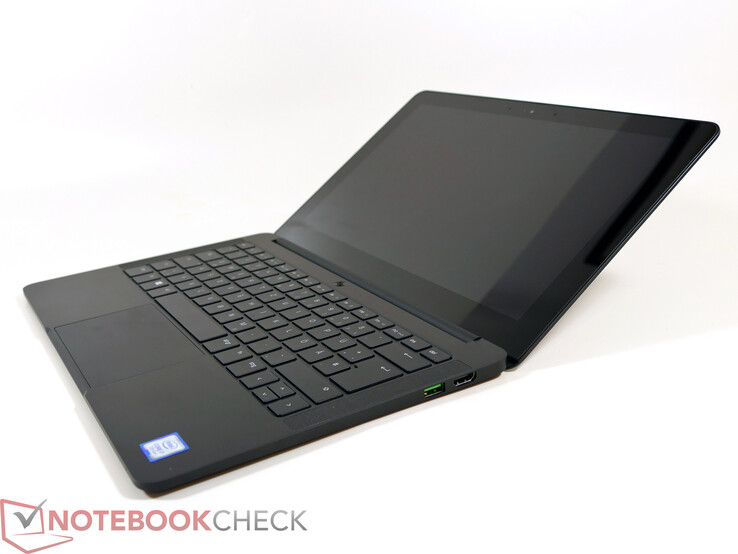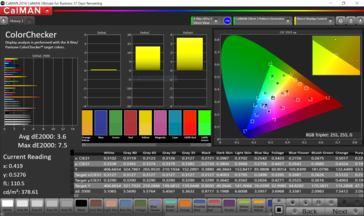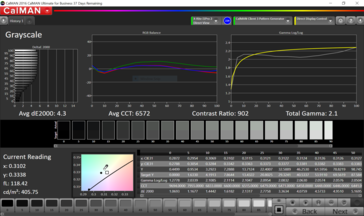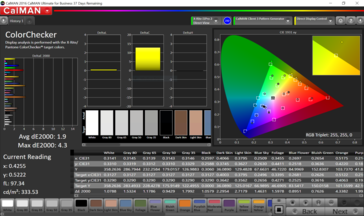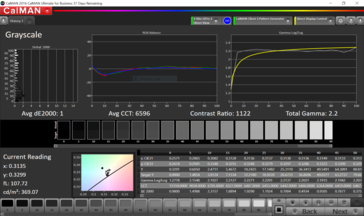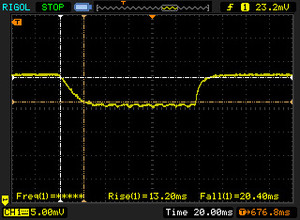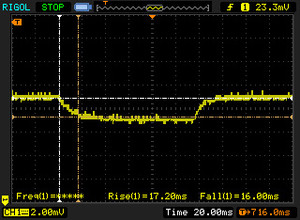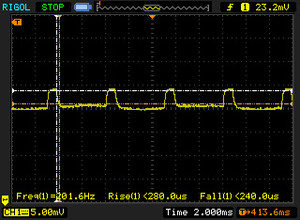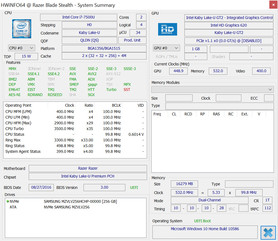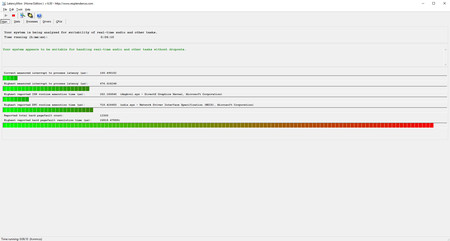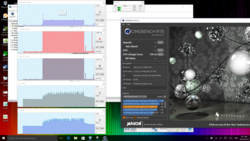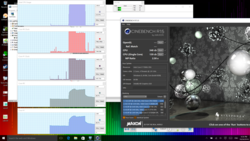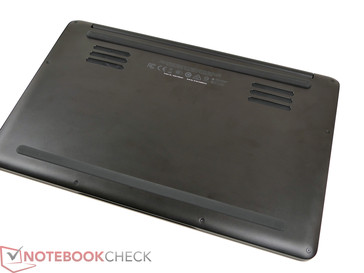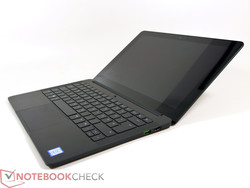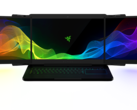Razer Blade Stealth (i7-7500U) Notebook Review

For the original German review, see here.
The Razer Blade Stealth is an upper-class compact laptop which, at the time of writing, starts at 1099 Euro (~$1210). From a price perspective, the new offering compares well to the current version of the Dell XPS 13, the Acer Aspire S13, Asus UX305UA or the Lenovo 710s. Just like Dell with their XPS 13, Razer offers many different configurations. In addition to the QHD display the review notebook is equipped with, a 4K version is also an option - we took an in-depth look at this panel when we reviewed the predecessor. All configurations include the new Intel i7-7500U and 16 GB of RAM, so the user can mainly select the storage. Configurations with up to 1 TB are available, but the price then rapidly approaches 2199 Euro (~$2420). Since 10/28, the new laptop is not only available in Germany, but Austria as well.
Equipped with QHD display, a 256 GB SSD and the aforementioned i7-7500U-CPU, our review laptop is an entry to mid-level configuration retailing at 1399 Euro (~$1540).
Since the chassis remains unchanged, we'll omit this section and recommend checking out our review of the predecessor for details. For our review this time, we will take a closer look at the new display as well as performance, emissions, and battery life.
Case
Just like the previous version, the Razer Blade Stealth features a very upscale aluminum unibody chassis. Both the build quality as well as the sturdiness are very high. The only drawback: the surfaces attract fingerprints like crazy and are hard to clean.
Connectivity
Just like the predecessor, the updated version sports a Thunderbolt 3 port, single USB 3.0 ports (Type A) on the left and right side as well as an HDMI 2.0a port on the right. While the Blade Stealth is thus up-to-date as far as those ports are concerned, users who work with photos are likely to really notice the lacking SD card reader. Another caveat: the Razer is charged and powered via the Thunderbolt port, so a possible expansions requires keeping that in mind. Special docks or eGPUs, like the Razer Core eGPU not only allow data communication, but charge the laptop as well.
We checked the functionality of the Type C port with a Kensington USB-C dock SD4600P. We were able to output 4K at 60 Hz to an external display with no issues - and the laptop was charged at the same time. Even when we used the internal display (60 Hz) and connected an additional external monitor (FHD, 60 Hz) to the dock, the Razer Blade continued working without a hitch.
Communication
The WLAN module also wasn't changed, so the Razer still comes with a Killer Wireless 1535 AC module (802.11a/b/g/n/ac + Bluetooth 4.1). Our WiFi test attests the laptop comparatively good receive as well as send performance.
| Networking | |
| iperf Server (receive) TCP 1 m | |
| Dell XPS 13 2016 9350 (FHD, i7-6560U) | |
| Apple MacBook 12 (Early 2016) 1.1 GHz | |
| Razer Blade Stealth QHD i7-7500U (sim) | |
| Medion Akoya S3409-MD60234 (jseb) | |
| Acer Aspire S 13 S5-371-71QZ | |
| iperf Client (transmit) TCP 1 m | |
| Dell XPS 13 2016 9350 (FHD, i7-6560U) | |
| Medion Akoya S3409-MD60234 (jseb) | |
| Razer Blade Stealth QHD i7-7500U (sim) | |
| Apple MacBook 12 (Early 2016) 1.1 GHz | |
| Acer Aspire S 13 S5-371-71QZ | |
Accessories
Razer offers a lot of accessories for their systems and for game aficionados in particular. The Razer Core was designed specifically for the notebook. It consists of an external chassis, which houses a desktop graphics card and gets connected to the laptop via Thunderbolt. Even a compact subnotebook like the Stealth should now be able to achieve stutter-free frame rates when running current gaming titles at the highest details and resolutions. Unfortunately we didn't receive a Razer Core for testing, so we'll take a look at the device at a later time to determine for what games and at what settings the frugal i7-7500U Dualcore ULV CPU starts to be a performance bottleneck. The Razer Core should be available in Germany shortly as well.
Display
The Skylake version of the Blade Stealth gave us the opportunity to evaluate the high-resolution 4K display, which impressed with high brightness, good contrast, as well as good colors and coverage of the color spaces. The review laptop features the QHD+ panel, which Razer uses for the entry-level configuration.
A resolution of 2560 x 1440 pixels is quite high considering this is a 12.5-inch display and leads to a high pixel density (235 ppi) as well. Subjectively, the picture is always sharp, although the desktop elements are extremely small when viewed at 100 %. We recommend 150 % to increase the readability - especially when touch inputs are used, which the display supports as well.
As far as the brightness goes, the QHD+ panel keeps up with the 4K version, although the latter has slight advantages when it comes to the contrast. For our display, we measured just under 400 nits and an excellent contrast ratio of 893:1. The coverage of the color spaces trails the more expensive sibling at 95.7 % for sRGB and 62.3 % for Adobe RGB - these are still very respectable results, however.
Depending on what criteria are used, the touchscreen panel SHP142F from Sharp (LQ125T1JW02) sits right between the QHD+ display of the XPS 13 and the Razer with 4K screen. Overall, the performance is very decent. We encountered PWM at 200 Hz brightness settings below 30 % - because the display is pretty dim at that setting, we don't think this constitutes much of a drawback. For our test sample at least, screen bleeding is not an issue.
| |||||||||||||||||||||||||
Brightness Distribution: 88 %
Contrast: 893:1 (Black: 0.45 cd/m²)
ΔE ColorChecker Calman: 3.6 | ∀{0.5-29.43 Ø4.77}
ΔE Greyscale Calman: 4.3 | ∀{0.09-98 Ø5}
95.7% sRGB (Argyll 1.6.3 3D)
62.3% AdobeRGB 1998 (Argyll 1.6.3 3D)
69.9% AdobeRGB 1998 (Argyll 3D)
95.8% sRGB (Argyll 3D)
68.7% Display P3 (Argyll 3D)
Gamma: 2.1
CCT: 6572 K
| Razer Blade Stealth QHD i7-7500U 2560x1440, 12.5" | Razer Blade Stealth UHD i7-6500U 3840x2160, 12.5" | Dell XPS 13 9360 QHD+ i5 3200x1800, 13.3" | Lenovo IdeaPad 710S-13ISK 1920x1080, 13.3" | Asus Zenbook UX305UA-FC040T 1920x1080, 13.3" | Acer Aspire S 13 S5-371-71QZ 1920x1080, 13.3" | |
|---|---|---|---|---|---|---|
| Display | 22% | -5% | -1% | -4% | ||
| Display P3 Coverage (%) | 68.7 | 83.7 22% | 64.6 -6% | 66.4 -3% | 65.1 -5% | |
| sRGB Coverage (%) | 95.8 | 99.2 4% | 91.6 -4% | 97.5 2% | 92.8 -3% | |
| AdobeRGB 1998 Coverage (%) | 69.9 | 97.2 39% | 66.5 -5% | 68.4 -2% | 66.3 -5% | |
| Response Times | -43% | 12% | -7% | 24% | -12% | |
| Response Time Grey 50% / Grey 80% * (ms) | 37 ? | 63.2 ? -71% | 31 ? 16% | 52.4 ? -42% | 25 ? 32% | 50 ? -35% |
| Response Time Black / White * (ms) | 33.4 ? | 38 ? -14% | 31.2 ? 7% | 23.6 ? 29% | 28 ? 16% | 29.6 ? 11% |
| PWM Frequency (Hz) | 200 ? | 220 ? | 50 ? | |||
| Screen | 16% | 10% | -13% | -24% | -5% | |
| Brightness middle (cd/m²) | 402 | 415 3% | 444 10% | 344 -14% | 358 -11% | 375 -7% |
| Brightness (cd/m²) | 382 | 399 4% | 393 3% | 326 -15% | 351 -8% | 358 -6% |
| Brightness Distribution (%) | 88 | 93 6% | 82 -7% | 87 -1% | 86 -2% | 87 -1% |
| Black Level * (cd/m²) | 0.45 | 0.309 31% | 0.33 27% | 0.36 20% | 0.4 11% | 0.39 13% |
| Contrast (:1) | 893 | 1343 50% | 1345 51% | 956 7% | 895 0% | 962 8% |
| Colorchecker dE 2000 * | 3.6 | 3.78 -5% | 4 -11% | 6.09 -69% | 5.96 -66% | 4.6 -28% |
| Colorchecker dE 2000 max. * | 7.5 | 7.2 4% | 7.7 -3% | 10 -33% | 10.99 -47% | 8.8 -17% |
| Greyscale dE 2000 * | 4.3 | 3.38 21% | 2.83 34% | 5.36 -25% | 8.93 -108% | 4 7% |
| Gamma | 2.1 105% | 2.23 99% | 2.05 107% | 2.01 109% | 2.28 96% | 2.34 94% |
| CCT | 6572 99% | 7329 89% | 6963 93% | 7230 90% | 6548 99% | 7304 89% |
| Color Space (Percent of AdobeRGB 1998) (%) | 62.3 | 85.1 37% | 59.3 -5% | 62.25 0% | 60 -4% | 57.9 -7% |
| Color Space (Percent of sRGB) (%) | 95.7 | 99.3 4% | 91.4 -4% | 97.54 2% | 93 -3% | 88.7 -7% |
| Total Average (Program / Settings) | -2% /
9% | 6% /
7% | -7% /
-10% | -1% /
-14% | -9% /
-6% |
* ... smaller is better
As far as the color accuracy is concerned, the QHD+ display trails the 4K version slightly, but still does pretty well. We measured a DeltaE of 4.3 with a maximum deviation of 5.64 (sRGB) for the gray levels; the color deviation was 3.6 with a maximum DeltaE for yellow and orange of 7.5.
Calibration improves the results significantly with the grayscale and color DeltaEs of 1 (max. 2.3) and 1.9 (max 4.3), respectively. The corresponding icc profile is linked in the plugin above.
Display Response Times
| ↔ Response Time Black to White | ||
|---|---|---|
| 33.4 ms ... rise ↗ and fall ↘ combined | ↗ 13.2 ms rise | |
| ↘ 20.2 ms fall | ||
| The screen shows slow response rates in our tests and will be unsatisfactory for gamers. In comparison, all tested devices range from 0.1 (minimum) to 240 (maximum) ms. » 90 % of all devices are better. This means that the measured response time is worse than the average of all tested devices (20.2 ms). | ||
| ↔ Response Time 50% Grey to 80% Grey | ||
| 37 ms ... rise ↗ and fall ↘ combined | ↗ 19 ms rise | |
| ↘ 18 ms fall | ||
| The screen shows slow response rates in our tests and will be unsatisfactory for gamers. In comparison, all tested devices range from 0.165 (minimum) to 636 (maximum) ms. » 52 % of all devices are better. This means that the measured response time is worse than the average of all tested devices (31.5 ms). | ||
Screen Flickering / PWM (Pulse-Width Modulation)
| Screen flickering / PWM detected | 200 Hz | ≤ 30 % brightness setting | |
The display backlight flickers at 200 Hz (worst case, e.g., utilizing PWM) Flickering detected at a brightness setting of 30 % and below. There should be no flickering or PWM above this brightness setting. The frequency of 200 Hz is relatively low, so sensitive users will likely notice flickering and experience eyestrain at the stated brightness setting and below. In comparison: 53 % of all tested devices do not use PWM to dim the display. If PWM was detected, an average of 8070 (minimum: 5 - maximum: 343500) Hz was measured. | |||
Performance
All versions of the Razer Blade Stealth come with the brand new Kaby Lake Intel Core i7-7500U. At this time, this particular CPU is the most powerful one available in the 14 watt TDP ULV segment. An Intel HD Graphics - successor to the HD Graphics 520 that shipped with Skylake ULV CPUs - is integrated as well. Depending on how well the system in question keeps the temperatures in check, the new CPU can reach up to 3.5 GHz (base frequency: 2.7 GHz). For more information, please visit our dedicated processor page.
Processor
We subject the Blade Stealth to the Cinebench R15 benchmark test. During the single-core test, the laptop achieved 139 points and trails the Medion Akoya S3409 only by a slim margin. The i7-7500U outperforms the i7-6560U in the Dell XPS 13 (9350) slightly; the i7-6500U in the predecessor is about 17 % slower.
The Stealth managed to take the lead when we ran the Multi-CPU portion of the Cinebench test and even outperforms the Akoya here. The plus compared to the i7-6560U is about 10 %; the difference between the new CPU and the one the predecessor uses is about 16 %. Note: the results of the i5-7200U in the current XPS 13 9360 are potentially flawed, as we might have ended up with a defective sample. At this time we are awaiting a new review notebook so we can repeat our tests.
Let's look at the frequencies and the temperatures under load:
The CPU starts out at the maximum of 3.5 GHz during the CB15 single-core test. The temperature increases slowly to 70 °C. The fan is whisper-quiet initially, but spools up accordingly. The temperature remains between 50 and 70 °C with the CPU running at a constant 3.5 GHz. During the multi-core portion, the CPU starts at 3.5 GHz as well, but the temperature now increases to 70 °C within a few seconds and tops out at 85 °C. At this point, the fan is maxed out and quite audible. At about 85 °C, the CPU frequency dropped slightly to 3.3 GHz and stayed there for the remainder of the test with the temperature hovering around 80 °C.
Stress Test
As always, we subject the test candidate to our stress test with Prime95 to simulate maximum processor load over a longer period. Here, the Blade Stealth starts out at 3.5 GHz and a rapid temperature increase to 87 °C, which is followed by a CPU frequency reduction to 3.1 - 3.2 GHz. After about 10 minutes, the temperature had climbed to 90 °C, which resulted in further throttling with the frequency fluctuating between 2.7 and 3.5 GHz. When we added Furmark to stress the GPU as well, the CPU dropped to 1.5 GHz and the fan speed drops as well. For this reason, we only used Prime95 for our stress test.
System Performance
The Razer Blade Stealth not only feels fast, it actually is fast according to the synthetic benchmarks. According to PCMark 8, our configuration has excellent performance comparable to other subnotebooks like the XPS 13, the Acer Aspire S 13, or the ZenBook UX305UA. Interesting here are the results of the Lenovo IdeaPad 710s, which is - although equipped with similar hardware as the Dell XPS 13 - 15 % faster.
| PCMark 8 Home Score Accelerated v2 | 3362 points | |
Help | ||
Storage Devices
The Razer Blade Stealth comes equipped with a PCIe SSD - in our case, a Samsung PM951 MZVLV256. The read performance leaves no doubt that this SSD is a faster PCIe drive, as we observed speeds of up to 1178 MB/s. Normal SATA SSDs read data at only half the speed. Faster PCIe drives are available, however, as a comparison with the an upgraded Dell XPS 13 (Samsungs SM951) clearly shows. The latter drive outperforms the one in our review notebook particularly when it comes to the average write rates.
| Razer Blade Stealth QHD i7-7500U Samsung PM951 NVMe MZVLV256 | Dell XPS 13 2016 9350 (FHD, i7-6560U) Samsung PM951 NVMe MZ-VLV256D | Asus Zenbook UX305UA-FC040T SK Hynix Canvas SC300 512GB M.2 (HFS512G39MND) | Acer Aspire S 13 S5-371-71QZ LiteOn CV1-8B512 | Lenovo IdeaPad 710S-13ISK Samsung PM951 NVMe MZVLV256 | Dell XPS 13 2016 9350 (FHD, i7-6560U) Samsung SSD SM951 512 GB MZHPV512HDGL | |
|---|---|---|---|---|---|---|
| CrystalDiskMark 3.0 | -9% | -27% | -23% | -1% | 115% | |
| Read Seq (MB/s) | 1178 | 1131 -4% | 469.1 -60% | 502 -57% | 1193 1% | 1502 28% |
| Write Seq (MB/s) | 305.4 | 311.4 2% | 412.1 35% | 418.9 37% | 309.6 1% | 1547 407% |
| Read 512 (MB/s) | 638 | 685 7% | 301.6 -53% | 341.3 -47% | 613 -4% | 1020 60% |
| Write 512 (MB/s) | 305.7 | 276.3 -10% | 327.1 7% | 389.7 27% | 311 2% | 1480 384% |
| Read 4k (MB/s) | 38.54 | 39.63 3% | 28.08 -27% | 29.69 -23% | 42.43 10% | 52 35% |
| Write 4k (MB/s) | 153.4 | 133.9 -13% | 71.9 -53% | 86.8 -43% | 144.9 -6% | 139.5 -9% |
| Read 4k QD32 (MB/s) | 614 | 399.7 -35% | 262 -57% | 301.3 -51% | 549 -11% | 467.1 -24% |
| Write 4k QD32 (MB/s) | 302.7 | 245.6 -19% | 274.7 -9% | 211.2 -30% | 311.3 3% | 409.5 35% |
GPU Performance
The integrated Intel HD Graphics 620 is surprisingly fast and outperforms similarly-equipped systems when running the 3DMark benchmark tests. The Intel Iris Graphics 540 in the Skylake-generation i7-6560U offers a performance plus of 20 % and is still the undisputed leader.
| 3DMark 11 Performance | 1801 points | |
| 3DMark Cloud Gate Standard Score | 6538 points | |
| 3DMark Fire Strike Score | 918 points | |
Help | ||
Gaming Performance
The Razer Blade Stealth was primarily designed for use with the Razer Core. Even so, the HD Graphics 620 is moderately gaming-capable as well - especially when playing less demanding or older titles. Our dedicated page for the Intel HD Graphics 620 offers additional benchmark results.
We will evaluate the performance of the Razer Core eGPU in an upcoming test and will check to see if the i7-7500U CPU can keep up with potent desktop graphics cards.
| low | med. | high | ultra | |
|---|---|---|---|---|
| Sims 4 (2014) | 182 | 56.4 | 27.6 | 18.3 |
| The Witcher 3 (2015) | 13.92 | |||
| World of Warships (2015) | 72.9 | 47.78 | 23.63 | |
| Rise of the Tomb Raider (2016) | 20.2 | 12.7 |
Emissions
System Noise
After using the Razer for the first time, we noticed a subtle and irregular noise emitting from our review system. The source is not the fan system, but the electronic components - a phenomenon know as "coil whine". We had to listen pretty closely, but users with sensitive ears will definitely hear the noise.
The fans are inaudible (not running at all) when the system is idle and when performing minor word processing tasks or are spinning so slowly that we could barely hear them. Some typical (not easily explainable) Windows background tasks unfortunately cause the fans to spin up frequently with the system now being quite audible. Even under load, the Stealth seems to try to justify its name by keeping the fan RPMs in check and only increasing the fan speeds step by step at the last possible moment. We should add that although the fans aren't particularly noisy at 40.5 dB under load (Prime95), the peak frequency is quite high at 2500 Hz, which impacts the subjective impression.
Noise level
| Idle |
| 31 / 31 / 31 dB(A) |
| Load |
| 35 / 40.5 dB(A) |
 | ||
30 dB silent 40 dB(A) audible 50 dB(A) loud |
||
min: | ||
Razer Blade Stealth QHD i7-7500U audio analysis
(-) | not very loud speakers (40.5 dB)
Analysis not possible as maximum curve is missing or too high
Temperature
Two very thin heatpipes transport the heat generated by the components to the two system fans. The air enters the notebook via two intakes on the bottom. During mobile use it's important to ensure that the openings aren't covered up, which isn't exactly easy, as they end up on the thighs when using the notebook on the lap. Under load, the Blade Stealth should be used on solid surfaces only.
We observed temperatures from a very low 30 °C under load to just above 50 °C during the stress test (worst-case scenario). The position of the main components (CPU and GPU) is towards the rear on the left side, which results in very high temperatures under load near the W-A-S-D keys, which are important for gaming. Of course this won't matter should the user decide to use an external keyboard in conjunction with the Razer Core when gaming.
(-) The maximum temperature on the upper side is 46.7 °C / 116 F, compared to the average of 34.3 °C / 94 F, ranging from 21.2 to 62.5 °C for the class Office.
(-) The bottom heats up to a maximum of 51.3 °C / 124 F, compared to the average of 36.8 °C / 98 F
(+) In idle usage, the average temperature for the upper side is 29.5 °C / 85 F, compared to the device average of 29.5 °C / 85 F.
(+) The palmrests and touchpad are reaching skin temperature as a maximum (33.4 °C / 92.1 F) and are therefore not hot.
(-) The average temperature of the palmrest area of similar devices was 27.5 °C / 81.5 F (-5.9 °C / -10.6 F).
Speakers
The stereo speakers do not only get surprisingly loud at 80.8 dB, but they perform very well according to the frequency diagram. In fact, their response is similar to that of the Apple MacBook 12, which - despite the compact form factor - has been the reference thus far. The diagram shows that the speakers are capable of a pretty decent volume level even in the lower frequency range, although they can't quite match the superior response of the MacBook in the higher frequency range. All in all, the sound quality is impressive and the Razer easily surpasses most competitors in this class.
Razer Blade Stealth QHD i7-7500U audio analysis
(±) | speaker loudness is average but good (80.6 dB)
Bass 100 - 315 Hz
(±) | reduced bass - on average 8% lower than median
(±) | linearity of bass is average (13.9% delta to prev. frequency)
Mids 400 - 2000 Hz
(±) | higher mids - on average 5.4% higher than median
(±) | linearity of mids is average (7.5% delta to prev. frequency)
Highs 2 - 16 kHz
(+) | balanced highs - only 3.6% away from median
(+) | highs are linear (5.7% delta to prev. frequency)
Overall 100 - 16.000 Hz
(+) | overall sound is linear (14% difference to median)
Compared to same class
» 9% of all tested devices in this class were better, 4% similar, 87% worse
» The best had a delta of 7%, average was 21%, worst was 53%
Compared to all devices tested
» 16% of all tested devices were better, 4% similar, 80% worse
» The best had a delta of 4%, average was 24%, worst was 134%
Apple MacBook 12 (Early 2016) 1.1 GHz audio analysis
(+) | speakers can play relatively loud (83.6 dB)
Bass 100 - 315 Hz
(±) | reduced bass - on average 11.3% lower than median
(±) | linearity of bass is average (14.2% delta to prev. frequency)
Mids 400 - 2000 Hz
(+) | balanced mids - only 2.4% away from median
(+) | mids are linear (5.5% delta to prev. frequency)
Highs 2 - 16 kHz
(+) | balanced highs - only 2% away from median
(+) | highs are linear (4.5% delta to prev. frequency)
Overall 100 - 16.000 Hz
(+) | overall sound is linear (10.2% difference to median)
Compared to same class
» 7% of all tested devices in this class were better, 2% similar, 91% worse
» The best had a delta of 5%, average was 18%, worst was 53%
Compared to all devices tested
» 4% of all tested devices were better, 1% similar, 94% worse
» The best had a delta of 4%, average was 24%, worst was 134%
Frequenzdiagramm im Vergleich (Checkboxen oben an-/abwählbar!)
Energy Management
Power Consumption
Compared to the predecessor with Skylake CPU and 4K display panel, the new Stealth consumes a lot less power during idle. Only at maximum load levels the Stealth surpasses the previous version. Interesting is the fact that many 13.3-inch Ultrabooks consume much less power than the Blade during idle.
| Off / Standby | |
| Idle | |
| Load |
|
Key:
min: | |
| Razer Blade Stealth QHD i7-7500U i7-7500U, HD Graphics 620, Samsung PM951 NVMe MZVLV256, , 2560x1440, 12.5" | Razer Blade Stealth UHD i7-6500U 6500U, HD Graphics 520, Samsung PM951 NVMe MZ-VLV256D, IPS IGZO, 3840x2160, 12.5" | Dell XPS 13 9360 QHD+ i5 i5-7200U, HD Graphics 620, Toshiba NVMe THNSN5256GPUK, , 3200x1800, 13.3" | Lenovo IdeaPad 710S-13ISK 6560U, Iris Graphics 540, Samsung PM951 NVMe MZVLV256, IPS, 1920x1080, 13.3" | Asus Zenbook UX305UA-FC040T 6500U, HD Graphics 520, SK Hynix Canvas SC300 512GB M.2 (HFS512G39MND), IPS, 1920x1080, 13.3" | Acer Aspire S 13 S5-371-71QZ 6500U, HD Graphics 520, LiteOn CV1-8B512, IPS, 1920x1080, 13.3" | |
|---|---|---|---|---|---|---|
| Power Consumption | -60% | 18% | 3% | 18% | 10% | |
| Idle Minimum * (Watt) | 4.4 | 9 -105% | 3.7 16% | 3.3 25% | 3.2 27% | 4.1 7% |
| Idle Average * (Watt) | 5.8 | 12.8 -121% | 6.1 -5% | 7.4 -28% | 6.5 -12% | 6.7 -16% |
| Idle Maximum * (Watt) | 8.6 | 16.8 -95% | 6.5 24% | 8.2 5% | 6.7 22% | 7.4 14% |
| Load Average * (Watt) | 35.2 | 35.7 -1% | 29.5 16% | 36.5 -4% | 30.6 13% | 32.4 8% |
| Load Maximum * (Watt) | 52 | 39.3 24% | 33 37% | 43.7 16% | 31 40% | 32.4 38% |
* ... smaller is better
Battery Life
Razer frequently points out the increased battery capacity. And indeed: the battery offers 20 % more capacity and now supplies 53.6 Wh. During our standardized WLAN test, the system lasted about 8 hours and more than 13 hours during the Reader's test (minimum brightness, power saver profile, airplane mode).
As far as the battery life is concerned, the new Blade Stealth now compares well to many other 13-inch Ultrabooks (for the WLAN test).
The Blade Stealth offers the full CPU performance even when running on battery power, but the GPU is markedly slower. Mobile gaming is thus more or less impossible.
| Razer Blade Stealth QHD i7-7500U i7-7500U, HD Graphics 620, 53.6 Wh | Razer Blade Stealth UHD i7-6500U 6500U, HD Graphics 520, 45 Wh | Dell XPS 13 9360 QHD+ i5 i5-7200U, HD Graphics 620, 60 Wh | Lenovo IdeaPad 710S-13ISK 6560U, Iris Graphics 540, 46 Wh | Asus Zenbook UX305UA-FC040T 6500U, HD Graphics 520, 56 Wh | Acer Aspire S 13 S5-371-71QZ 6500U, HD Graphics 520, 45 Wh | Medion Akoya S3409-MD60234 i7-7500U, HD Graphics 620, 45 Wh | Dell XPS 13 2016 9350 (FHD, i7-6560U) 6560U, Iris Graphics 540, 56 Wh | |
|---|---|---|---|---|---|---|---|---|
| Battery runtime | -43% | 17% | -11% | 33% | 5% | -23% | 12% | |
| Reader / Idle (h) | 13.6 | 7.3 -46% | 13.5 -1% | 23.8 75% | 17.1 26% | 12 -12% | 15.7 15% | |
| WiFi v1.3 (h) | 8.3 | 3.8 -54% | 8.8 6% | 7 -16% | 9.4 13% | 7.9 -5% | 4.6 -45% | 7.3 -12% |
| Load (h) | 1.8 | 1.3 -28% | 2.3 28% | 1.5 -17% | 2 11% | 1.7 -6% | 1.6 -11% | 2.4 33% |
| H.264 (h) | 9.1 | 8.1 | 9.1 | 4.1 |
Pros
Cons
Verdict
With their new Blade Stealth, Razer was able to eliminate the most significant shortcoming: the mediocre battery life. With between 8 and 13 hours, the new laptop can be used away from outlets much longer and will - depending on the tasks - last the entire day.
The chassis remains unchanged. The design is decidedly high-end and comparable to Apple's MacBooks as far as build quality and haptics are concerned. Too bad that the matte-black surface is so susceptible to finger prints, which are very hard to remove to boot.
Thanks to the Kaby Lake CPU and the larger battery, the Blade Stealth is now holding its own when compared to other subnotebooks. The Razer Core eGPU is an exciting option, but even without it, the Blade Stealth is a successful laptop in its own right.
This time around the notebook we received was equipped with a QHD+ panel. The display scores quite well and is almost as good as the 4K option. Especially when considering the small size of 12.5 inches, this particular display appears to be the better choice in most cases. The configuration with the lower-end panel is also 200 Euro (~$220) cheaper and likely contributes positively to the (lower) power consumption.
We also are impressed by the offered performance. The CPU test results are quite good, even when the system is subjected to continuous load. The Blade Stealth should work quite well with the Razer Core and should turn the combination into a bonafide gaming system. More details will follow in a subsequent review.
Razer Blade Stealth QHD i7-7500U
- 10/25/2016 v5.1 (old)
J. Simon Leitner