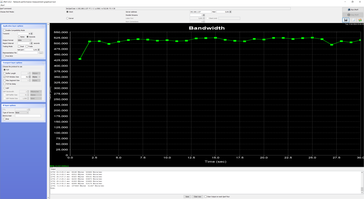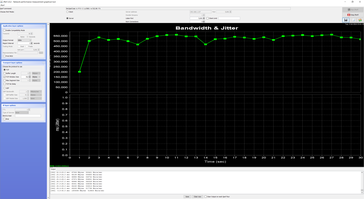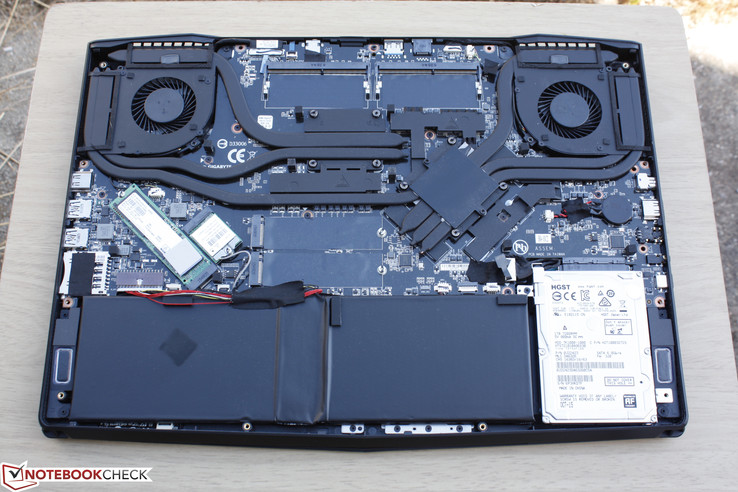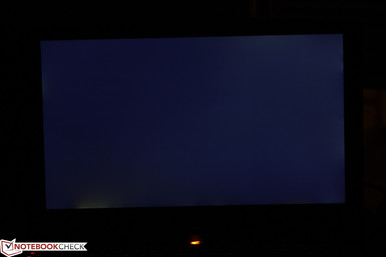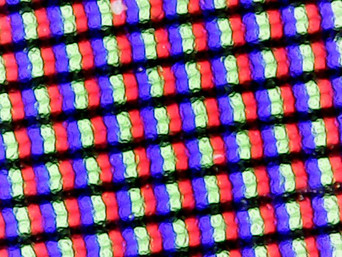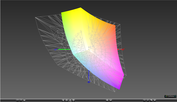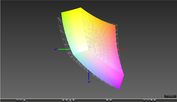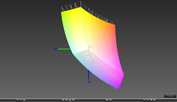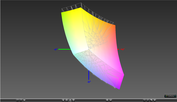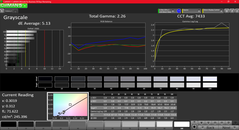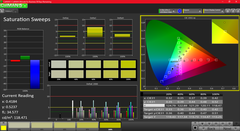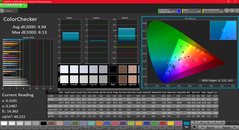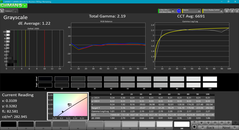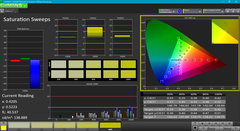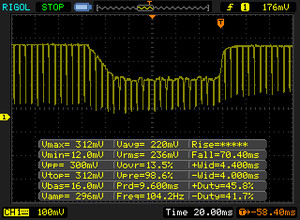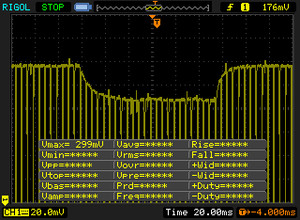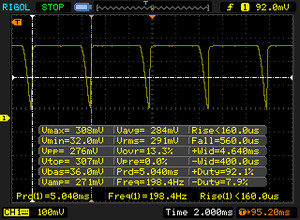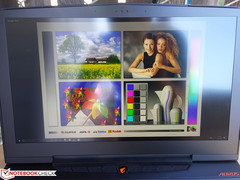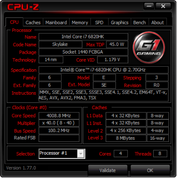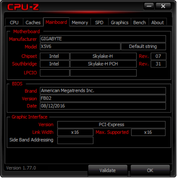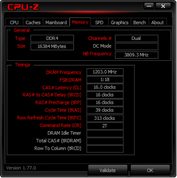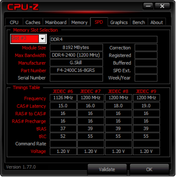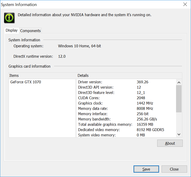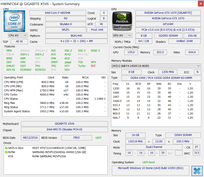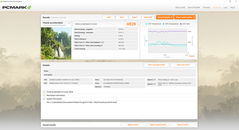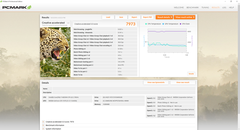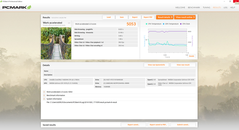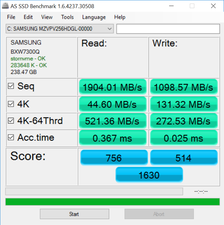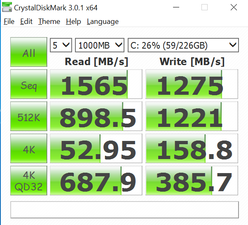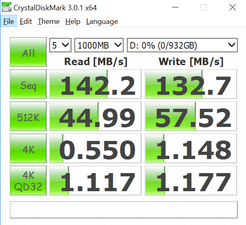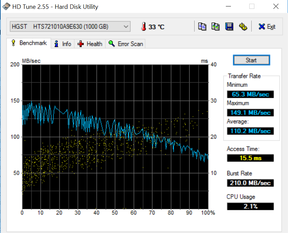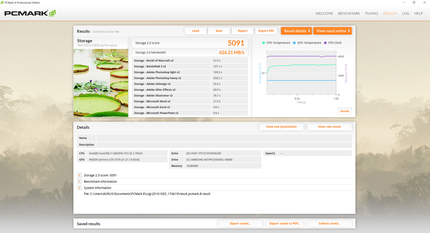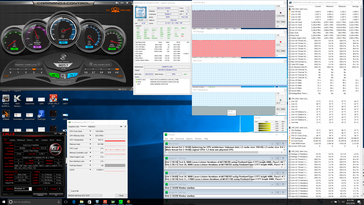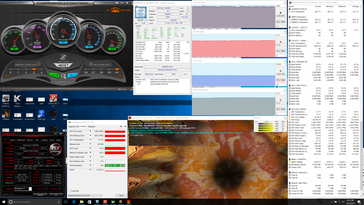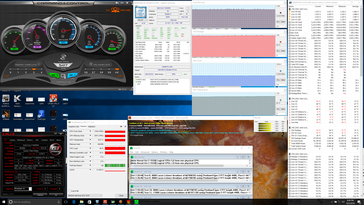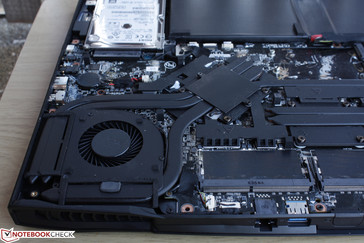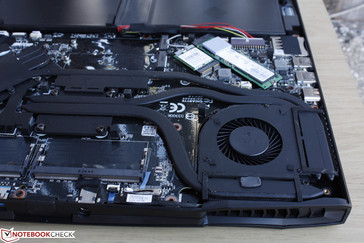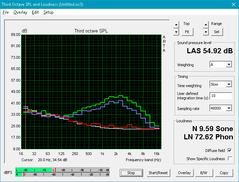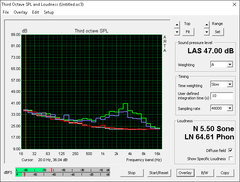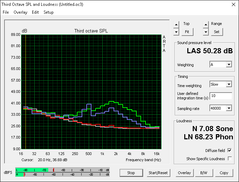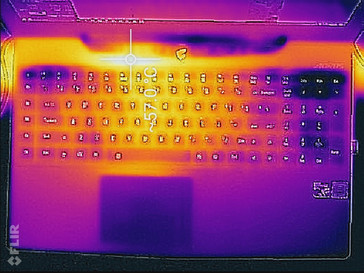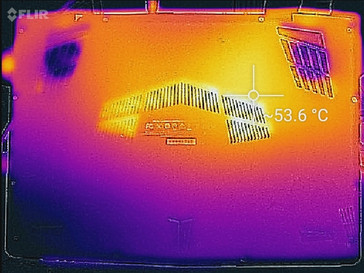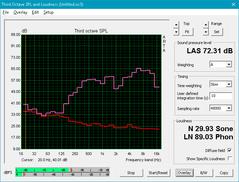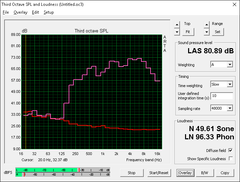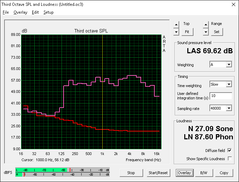Aorus X5 v6 Notebook Review

The gaming-centric Aorus brand of notebooks focuses exclusively on superthin designs with as few performance compromises as possible. Thus, users can have the power of something as large as the MSI GT73VR or Asus G752VS in a chassis that is practically half the size and weight.
The X5 v6 is the latest iteration in the manufacturer's 15.6-inch series with some major upgrades in terms of features and performance. More notably, 120 Hz/5 ms display options are now available alongside individually lit RGB keys and a GTX 1070 Pascal GPU. The overall design of the chassis is otherwise largely identical to the previous generation X5 SKUs with a few modifications to the keyboard and touchpad.
We recommend checking out some of our existing Aorus review pages for more information on the series and what the X5 family can offer in general.
Case
Externally, the X5 v6 is almost indistinguishable from its predecessors with the same jet black matte magnesium surfaces, sharp edges and corners, and accents on the smooth outer lid. Our comments on case quality from our previous reviews still apply here: The base is sturdy with strong resistance to twists and depressions while the very thin lid teeters and twists more easily than we would like. There is very minor creaking around the base and lid, but not nearly enough to be worrisome. A notable superficial change is the coloring of the Aorus logos as they are now orange to better reflect the series and Gigabyte brand as a whole.
Construction quality is excellent as we can observe no unintended gaps between materials. This includes the edges and corners of the screen where some other gaming notebooks have exhibited unevenness between the panel and inner bezel. Nonetheless, we're hoping that future iterations improve upon the hinge and lid as they feel quite fragile. We recommend opening the display carefully to avoid any risk of damaging or snapping the small hinges when at the maximum ~140 degree angle.
As for size and weight, the X5 v6 sits comfortably between the lighter and smaller 15.6-inch MSI GS63VR and the heavier and larger 15.6-inch Acer Predator 15. When taking into account the GPU, the Aorus is one of the thinnest with the GTX 1070 for its size class. The system feels dense yet its thin design makes it portable and easy to handle compared to larger systems with similar CPU and GPU options.
Connectivity
Available interfaces include 3x video-out ports, 3x USB Type-A ports, and a USB Type-C gen. 2 port. The official specifications page lists just one HDMI port, but we can confirm that there are two and that both are HDMI 2.0 for 4K output at up to 60 FPS. A number of gaming notebooks continue to rely on HDMI 1.4 only, which is limited to only 30 FPS on a native 4K output.
Thunderbolt is conspicuously missing from the X5 v6 and this is a clear disadvantage compared to the competition. Another complaint is the lack of any USB Type-A ports on the left side of the notebook while the ports on the rear can be difficult to reach. VGA has also been removed since Nvidia has dropped native support for the legacy connection in its latest Pascal refresh, although the outline of the physical port itself can still be seen on the design of the notebook.
Software
The refreshed software package includes Command & Control from the previous generation with some new functions like Aorus Fusion for customizing macros and lighting and an audio equalizer for sound and microphone control. The overclocking utility in particular is very handy since it provides a quick glance at core clock rates, temperatures, and fan speed with preset overclocking profiles for both the CPU and GPU all in one window.
As a whole, the Aorus software is visually appealing and easy to update with accessible features. Our biggest gripe is that it can feel clunky compared to the equivalent software packages from MSI or Clevo. For one, the UI uses darker buttons and options that are often hidden or harder to see. Secondly, applying some features can feel slow with noticeable loading times. Choosing colors for each key, for example, is more time consuming than it ought to be as the software has a two second delay before users can see the change. Moving the overclock slider in the overclocking utility will take several seconds each time as well. There's definitely a small learning curve to using the software efficiently.
SD Card Reader
Transfer rates from the integrated card reader are underwhelming considering the price and flagship status of the X5 v6. Average read rate according to AS SSD is only about 90 MB/s compared to over 195 MB/s on the GT72VR or almost 260 MB/s on the Eurocom X7E2. Transferring 1 GB worth of photos from the card reader to desktop will take about 13 seconds when using our Toshiba UHS-II test card.
| SD Card Reader | |
| average JPG Copy Test (av. of 3 runs) | |
| MSI GT72VR 6RD-063US | |
| Aorus X5 v6 | |
| MSI GS73VR 6RF | |
| maximum AS SSD Seq Read Test (1GB) | |
| MSI GT72VR 6RD-063US | |
| Aorus X5 v6 | |
| MSI GS73VR 6RF | |
Communication
The Aorus now uses the same Killer 1535 WLAN module as most newer high-end gaming notebooks whereas older Aorus units shipped with Intel 8260 wireless instead. While raw transfer rates aren't dramatically different when connected to an 802.11ac network, the Killer card includes features catered towards gamers such as the Network Manager software, DoubleShot Pro, and latency reduction technology. See our dedicated review page on the Killer 1535 for more information.
A Jperf test standing 1 meter away from our Linksys EA8500 test router shows a real-world transfer rate of about 512 Mbps against a theoretical transfer rate of 867 Mbps.
| Networking | |
| iperf Server (receive) TCP 1 m 512KB | |
| Eurocom Sky X7E2 | |
| MSI GT72VR 6RD-063US | |
| Aorus X5 v6 | |
| iperf Client (transmit) TCP 1 m 512KB | |
| MSI GT72VR 6RD-063US | |
| Eurocom Sky X7E2 | |
| Aorus X5 v6 | |
Accessories
Included extras are a cleaning cloth, Quick Start guide, USB drive with drivers, Warranty card, and two detachable plastic feet for attaching to the bottom of the notebook. These aren't required for normal operation, but they can likely improve airflow since they elevate the base at a slight angle.
Outside of what's in the box, Aorus also sells a wide range of branded gaming accessories and backpacks in the familiar orange and black color scheme.
Maintenance
Aorus notebooks in general are very easy to service and the X5 v6 is no exception as the bottom panel comes right off without any taut latches or hidden screws. The only curve ball is that users must have access to a T6 Torx wrench similar to when servicing a Razer notebook.
Users have direct access to the main battery, BIOS battery, M.2 WLAN module, two SODIMM slots and all four storage bays. The last two SODIMM slots are underneath the motherboard and require additional disassembly. Note that both the CPU and GPU are soldered and not upgradeable and that even the cooling pipes have been changed slightly from the previous X5S v5.
Warranty
Aorus offers two-year limited warranty as standard compared to just one year from some manufacturers like Lenovo or HP in the U.S.. The manufacturer also covers any number of bright or "stuck" pixels with a free LCD panel replacement. Users must register their notebook purchases before submitting claims. Please see our Guarantees, Return Policies & Warranties FAQ for country-specific information.
Input Devices
Keyboard
On a tactile level, the Chiclet keyboard remains unchanged from the previous generation. That is, expect the same shallow travel with adequate feedback for a satisfactory typing experience. The keys clatter and wiggle in place slightly more than on the SteelSeries keyboard of the MSI series, so we prefer the latter in terms of comfort if only slightly. Note that the column of Macro keys are larger now and easier to press compared to the X5S Plus.
The biggest change to the keyboard is its individually lit RGB keys that help distinguish the new Aorus lineup from others. Like the Razer Blade Stealth and some mechanical keyboards for gamers, users can choose from one of 16.7 million colors for each individual key. The end result is admittedly very cool, but the implementation is not perfect. First, larger keys such as CapsLock, Backspace, and Enter are not illuminated as evenly compared to the smaller QWERTY keys. Secondly, cycling through the five sets of Macro keys with the top left "G"button will cause the entire keyboard backlight to inexplicably blink each time.
Yet another minor annoyance is the responsiveness of the aforementioned "G" key. It's possible to push this key without the system registering an input, which is the last thing any gamer would want when in the heat of battle. Fortunately, the issue seems isolated to this key as the rest of the keyboard operates normally and reliably.
Touchpad
Aorus has heard the pleas from users and the press about the previously glossy and hard-to-use touchpad on the original X5. The new surface is not only larger (10.6 x 7. 8 cm) but also matte and completely smooth with a slightly soft finish not unlike on the X5S Plus. Cursor control and multi-touch gestures are much easier this time around with no major complaints. Meanwhile, the integrated mouse clicks still feel the same as on the outgoing X5S Plus. They could have benefited from firmer feedback, deeper travel, and a more solid auditory click.
Display
Our test unit comes equipped with a WQHD+ 2880 x 1620 resolution panel in an uncommon 1.78 aspect ratio. A quick search for its Panasonic VVX16T028J00 panel shows that this is the same screen as found on the Gigabyte P35X v3, ThinkPad T540p, and even the older Aorus X5. While contrast is excellent and backlight brightness is more than sufficient for indoor conditions, brightness distribution could have been better as the bottom left quadrants can be slightly dimmer than the rest of the screen. Otherwise, texts and images are very crisp and there is only minimal color graininess when displaying a bright white background.
There is light-moderate uneven backlight bleeding around the bottom left corner of our test model. It's fortunately not significant enough to be noticeable during day-to-day workloads, but the faint glow can be seen when viewing movies with black borders.
The display on our test unit exhibits something very unusual for a notebook: Pulse-with modulation can be detected on all brightness levels even up to the maximum setting. We tested with automatic brightness controls turned on and off, but the results remain similar. We suspect that the operating system or the new Aorus software itself may be preventing us from setting the display backlight to its "true" maximum setting. Users sensitive to onscreen flickering may want to avoid the X5 v6 WQHD+ option for now. Unfortunately, we cannot yet speak on the 120 Hz/5 ms option until we have a properly configured unit.
In addition, the unavoidable PWM is interfering with our ability to measure black-to-white and gray-to-gray response times. Our measurements below are thus based on manual estimates with built-in tools on the oscilloscope.
| |||||||||||||||||||||||||
Brightness Distribution: 83 %
Center on Battery: 280.4 cd/m²
Contrast: 1126:1 (Black: 0.249 cd/m²)
ΔE ColorChecker Calman: 4.94 | ∀{0.5-29.43 Ø4.77}
ΔE Greyscale Calman: 5.13 | ∀{0.09-98 Ø5}
85.9% sRGB (Argyll 1.6.3 3D)
55.9% AdobeRGB 1998 (Argyll 1.6.3 3D)
62.5% AdobeRGB 1998 (Argyll 3D)
86.2% sRGB (Argyll 3D)
62.5% Display P3 (Argyll 3D)
Gamma: 2.26
CCT: 7433 K
| Aorus X5 v6 IPS, 15.6", 2880x1620 | Asus Strix GL502VS-FY032T LG Philips LP156WF6-SPB6 (LGD046F), IPS, 15.6", 1920x1080 | MSI GS63VR-6RF16H22 Stealth Pro Samsung 156HL01-104 (SDC324C) , IPS, 15.6", 1920x1080 | Gigabyte P35X v5 SHP144E , IPS, 15.6", 3840x2160 | MSI GT62VR-6RE16H21 LG Philips LP156WF6 (LGD046F), IPS, 15.6", 1920x1080 | |
|---|---|---|---|---|---|
| Display | -1% | 11% | 7% | 0% | |
| Display P3 Coverage (%) | 62.5 | 64.5 3% | 67.8 8% | 64.8 4% | 64.6 3% |
| sRGB Coverage (%) | 86.2 | 83.1 -4% | 97.4 13% | 95.8 11% | 84.6 -2% |
| AdobeRGB 1998 Coverage (%) | 62.5 | 60.8 -3% | 69.7 12% | 66.9 7% | 61.8 -1% |
| Response Times | 8% | 19% | -37% | 16% | |
| Response Time Grey 50% / Grey 80% * (ms) | 34 ? | 38 ? -12% | 51.2 ? -51% | 34 ? -0% | |
| Response Time Black / White * (ms) | 32 ? | 23 ? 28% | 26 ? 19% | 39.2 ? -23% | 22 ? 31% |
| PWM Frequency (Hz) | 198.4 | 202 ? | 200 ? | ||
| Screen | -2% | 6% | -18% | 6% | |
| Brightness middle (cd/m²) | 280.4 | 315 12% | 293 4% | 278.9 -1% | 273 -3% |
| Brightness (cd/m²) | 271 | 290 7% | 279 3% | 272 0% | 278 3% |
| Brightness Distribution (%) | 83 | 85 2% | 84 1% | 80 -4% | 88 6% |
| Black Level * (cd/m²) | 0.249 | 0.32 -29% | 0.33 -33% | 0.562 -126% | 0.27 -8% |
| Contrast (:1) | 1126 | 984 -13% | 888 -21% | 496 -56% | 1011 -10% |
| Colorchecker dE 2000 * | 4.94 | 4.88 1% | 3.59 27% | 4.47 10% | 3.67 26% |
| Colorchecker dE 2000 max. * | 8.13 | 8.88 -9% | 5.79 29% | 8.64 -6% | 8.33 -2% |
| Greyscale dE 2000 * | 5.13 | 4.17 19% | 3.86 25% | 6.13 -19% | 2.73 47% |
| Gamma | 2.26 97% | 2.53 87% | 2.53 87% | 2.2 100% | 2.49 88% |
| CCT | 7433 87% | 6683 97% | 7229 90% | 7047 92% | 7029 92% |
| Color Space (Percent of AdobeRGB 1998) (%) | 55.9 | 55 -2% | 63 13% | 60.87 9% | 55 -2% |
| Color Space (Percent of sRGB) (%) | 85.9 | 83 -3% | 97 13% | 95.43 11% | 84 -2% |
| Total Average (Program / Settings) | 2% /
-0% | 12% /
8% | -16% /
-16% | 7% /
6% |
* ... smaller is better
Color space is approximately 56 percent and 86 percent of the AdobeRGB and sRGB standards, respectively. Competing manufacturers may offer even wider gamuts for full sRGB or near complete AdobeRGB coverage like on some Clevo barebones and the Asus UX series, but such accurate colors have little impact on the actual gaming experience.
Grayscale and colors are average and fairly balanced out of the box. A quick calibration, however, shows noticeable gains across the board with more accurate colors on all tested saturation levels. Colors become less accurate at higher saturation levels due to the panel's imperfect sRGB coverage.
Display Response Times
| ↔ Response Time Black to White | ||
|---|---|---|
| 32 ms ... rise ↗ and fall ↘ combined | ↗ 8 ms rise | |
| ↘ 24 ms fall | ||
| The screen shows slow response rates in our tests and will be unsatisfactory for gamers. In comparison, all tested devices range from 0.1 (minimum) to 240 (maximum) ms. » 85 % of all devices are better. This means that the measured response time is worse than the average of all tested devices (20.2 ms). | ||
| ↔ Response Time 50% Grey to 80% Grey | ||
| 34 ms ... rise ↗ and fall ↘ combined | ↗ 19 ms rise | |
| ↘ 25 ms fall | ||
| The screen shows slow response rates in our tests and will be unsatisfactory for gamers. In comparison, all tested devices range from 0.165 (minimum) to 636 (maximum) ms. » 46 % of all devices are better. This means that the measured response time is similar to the average of all tested devices (31.5 ms). | ||
Screen Flickering / PWM (Pulse-Width Modulation)
| Screen flickering / PWM detected | 198.4 Hz | ||
The display backlight flickers at 198.4 Hz (worst case, e.g., utilizing PWM) . The frequency of 198.4 Hz is relatively low, so sensitive users will likely notice flickering and experience eyestrain at the stated brightness setting and below. In comparison: 53 % of all tested devices do not use PWM to dim the display. If PWM was detected, an average of 8070 (minimum: 5 - maximum: 343500) Hz was measured. | |||
Outdoor visibility is average at best. The backlight and matte panel are adequate when under shade while direct sunlight will quickly wash out onscreen colors and content. As usual, the maximum brightness setting is recommended to reduce glare as much as possible.
Performance
Like most Aorus notebooks, the X5 v6 has fixed CPU and GPU options with just a couple of display options at most. Thus, SKUs are limited to the Core i7-6820HK and GTX 1070 with a choice of either the FHD 1080p 120 Hz/5 ms panel or the 3K WQHD 1620p panel. Other configurable options are the number of storage drives and their capacities with the optional Live Stream Engine module occupying one M.2 slot. The unlocked CPU is a noteworthy mention especially for a notebook this thin and lightweight.
G-Sync is included by default with no options for Optimus for improved battery-saving features. Both Nvidia features remain mutually exclusive for now.
Processor
Aorus could have easily outfitted the system with the more common Core i7-6700HQ, but decided to go one step higher with the unlocked Core i7-6820HK instead. Our unit comes pre-overclocked to 4 GHz for a noticeable boost in raw performance when compared to the base i7-6820HK. For example, the same processor in our Asus G701VO is about 11 to 13 percent slower than the Aorus X5 v6 in both single- and multi-threaded workloads according to CineBench benchmarks. This also brings processing power closer to that of the desktop-class Core i7-6700K running at base speeds, which is an amazing feat considering the size of the Aorus.
See our dedicated CPU page on the Core i7-6820HK for more technical information and benchmark comparisons.
| Cinebench R15 | |
| CPU Single 64Bit | |
| Aorus X5 v6 | |
| DogHouse Systems Mobius SS | |
| Asus G701VO-CS74K | |
| MSI GE62 2QC-468XPL | |
| Lenovo ThinkPad T560-20FH002RGE | |
| Lenovo ThinkPad T560-20FH002RGE | |
| MSI GT72VR 6RD-063US | |
| Lenovo IdeaPad Y50 | |
| CPU Multi 64Bit | |
| DogHouse Systems Mobius SS | |
| Aorus X5 v6 | |
| MSI GE62 2QC-468XPL | |
| Asus G701VO-CS74K | |
| MSI GT72VR 6RD-063US | |
| Lenovo IdeaPad Y50 | |
| Lenovo ThinkPad T560-20FH002RGE | |
| Lenovo ThinkPad T560-20FH002RGE | |
| Cinebench R11.5 | |
| CPU Single 64Bit | |
| Aorus X5 v6 | |
| DogHouse Systems Mobius SS | |
| Asus G701VO-CS74K | |
| MSI GE62 2QC-468XPL | |
| Lenovo ThinkPad T560-20FH002RGE | |
| Lenovo ThinkPad T560-20FH002RGE | |
| MSI GT72VR 6RD-063US | |
| Lenovo IdeaPad Y50 | |
| CPU Multi 64Bit | |
| DogHouse Systems Mobius SS | |
| Aorus X5 v6 | |
| MSI GE62 2QC-468XPL | |
| Asus G701VO-CS74K | |
| MSI GT72VR 6RD-063US | |
| Lenovo IdeaPad Y50 | |
| Lenovo ThinkPad T560-20FH002RGE | |
| Lenovo ThinkPad T560-20FH002RGE | |
| Cinebench R10 | |
| Rendering Multiple CPUs 32Bit | |
| DogHouse Systems Mobius SS | |
| Aorus X5 v6 | |
| MSI GE62 2QC-468XPL | |
| Asus G701VO-CS74K | |
| MSI GT72VR 6RD-063US | |
| Lenovo IdeaPad Y50 | |
| Lenovo ThinkPad T560-20FH002RGE | |
| Rendering Single 32Bit | |
| DogHouse Systems Mobius SS | |
| Aorus X5 v6 | |
| Asus G701VO-CS74K | |
| MSI GE62 2QC-468XPL | |
| Lenovo ThinkPad T560-20FH002RGE | |
| MSI GT72VR 6RD-063US | |
| Lenovo IdeaPad Y50 | |
| wPrime 2.10 - 1024m | |
| Lenovo IdeaPad Y50 | |
| MSI GT72VR 6RD-063US | |
| Asus G701VO-CS74K | |
| Aorus X5 v6 | |
| MSI GE62 2QC-468XPL | |
| DogHouse Systems Mobius SS | |
| Super Pi Mod 1.5 XS 32M - 32M | |
| MSI GT72VR 6RD-063US | |
| MSI GE62 2QC-468XPL | |
| Lenovo IdeaPad Y50 | |
| Asus G701VO-CS74K | |
| DogHouse Systems Mobius SS | |
| Aorus X5 v6 | |
* ... smaller is better
System Performance
PCMark benchmarks rank our Aorus X5 v6 in the same ballpark as competing models with Skylake CPUs and Pascal GPUs while being noticeably ahead of the older Gigabyte P35X v5. Subjectively, system responsiveness is very fast from the NVMe SSD.
A big annoyance is the Aorus splash screen that must run every time when waking from sleep. This adds a few seconds before the desktop is finally available to the user compared to just a couple of seconds from most Ultrabooks under similar conditions. Otherwise, we experienced no software or hardware issues during our time with the test unit.
| PCMark 8 | |
| Home Score Accelerated v2 | |
| Aorus X5 v6 | |
| Asus Strix GL502VS-FY032T | |
| MSI GT62VR-6RE16H21 | |
| MSI GS63VR-6RF16H22 Stealth Pro | |
| Gigabyte P35X v5 | |
| Work Score Accelerated v2 | |
| Aorus X5 v6 | |
| Asus Strix GL502VS-FY032T | |
| MSI GT62VR-6RE16H21 | |
| MSI GS63VR-6RF16H22 Stealth Pro | |
| Gigabyte P35X v5 | |
| PCMark 8 Home Score Accelerated v2 | 4828 points | |
| PCMark 8 Creative Score Accelerated v2 | 7973 points | |
| PCMark 8 Work Score Accelerated v2 | 5053 points | |
Help | ||
Storage Devices
A surprising number of storage options are available for the size. Its 3x M.2 2280 slots (2x PCIe NVMe Gen3 x4 + 1x PCIe NVMe Gen3 x2) and 1x 2.5-inch SATA III bay should be more than enough for the hardcore gamer. Other thin gaming notebooks like the GS73VR or even the larger GT72VR include fewer internal storage bays than the X5 v6. Note that RAID is supported despite no mention of it on the official product page and that the 2.5-inch bay can support both 7 mm and 9.5 mm drives.
Our test unit comes equipped with a primary 256 GB Samsung SM951 MZVPV256 NVMe SSD and a secondary 1 TB Hitachi HGST HTS721010A9E630. Transfer rates from the SSD are extremely fast as expected from a NVMe drive with sequential read and write rates of well over 1000 MB/s. Similar Samsung SSDs can also be found on other notebooks like the Gigabyte P35X with very close performance numbers overall. Meanwhile, the secondary 7200 RPM HDD returns a very fast average transfer rate of 110 MB/s according to HD Tune.
See our table of HDDs and SSDs for more benchmarks and comparisons.
| Aorus X5 v6 Samsung SM951 MZVPV256 m.2 | Asus Strix GL502VS-FY032T SanDisk SD8SNAT256G1002 | Gigabyte P35X v5 Samsung SM951 MZVPV256HDGL m.2 PCI-e | MSI GS73VR 6RF SanDisk SD8SN8U1T001122 | Eurocom Sky X7E2 Samsung SM951 MZVPV512HDGL m.2 PCI-e | |
|---|---|---|---|---|---|
| CrystalDiskMark 3.0 | -64% | -1% | -70% | 11% | |
| Read Seq (MB/s) | 1565 | 485.4 -69% | 1541 -2% | 334.3 -79% | 1673 7% |
| Write Seq (MB/s) | 1275 | 312.4 -75% | 1247 -2% | 319 -75% | 1576 24% |
| Read 512 (MB/s) | 990 | 294.8 -70% | 1119 13% | 242.3 -76% | 1180 19% |
| Write 512 (MB/s) | 1221 | 287.8 -76% | 1214 -1% | 254.4 -79% | 1561 28% |
| Read 4k (MB/s) | 53 | 21.44 -60% | 51.4 -3% | 20.3 -62% | 51.5 -3% |
| Write 4k (MB/s) | 158.8 | 75.7 -52% | 145.1 -9% | 42.51 -73% | 144 -9% |
| Read 4k QD32 (MB/s) | 688 | 149.4 -78% | 593 -14% | 251.6 -63% | 694 1% |
| Write 4k QD32 (MB/s) | 358.7 | 256.3 -29% | 385.5 7% | 167.1 -53% | 422.1 18% |
GPU Performance
Raw graphics performance from the GTX 1070 in the Aorus is essentially on par with our desktop GTX 1070 reference card. In other words, there are no substantial performance differences between the mobile and desktop versions despite their different core configurations according to 3DMark Fire Strike benchmarks. Users can expect a boost of about 40 percent from the GTX 980 and about 50 to 60 percent from the GTX 1060.
See our dedicated GPU page on the GTX 1070 for more and benchmark comparisons and our review page on the Pascal series for more technical information.
| 3DMark | |
| 1920x1080 Fire Strike Graphics | |
| Eurocom Sky X7E2 | |
| Aorus X5 v6 | |
| Nvidia GeForce GTX 1070 Founders Edition | |
| Asus G701VO-CS74K | |
| MSI GT72VR 6RD-063US | |
| EVGA SC17 | |
| 3840x2160 Fire Strike Ultra Graphics | |
| Eurocom Sky X7E2 | |
| Aorus X5 v6 | |
| Nvidia GeForce GTX 1070 Founders Edition | |
| Asus G701VO-CS74K | |
| MSI GT72VR 6RD-063US | |
| EVGA SC17 | |
| Fire Strike Extreme Graphics | |
| Eurocom Sky X7E2 | |
| Aorus X5 v6 | |
| Asus G701VO-CS74K | |
| MSI GT72VR 6RD-063US | |
| EVGA SC17 | |
| 3DMark 11 | |
| 1280x720 Performance GPU | |
| Eurocom Sky X7E2 | |
| Nvidia GeForce GTX 1070 Founders Edition | |
| Aorus X5 v6 | |
| Asus G701VO-CS74K | |
| EVGA SC17 | |
| MSI GT72VR 6RD-063US | |
| 1280x720 Performance Combined | |
| Nvidia GeForce GTX 1070 Founders Edition | |
| Aorus X5 v6 | |
| Eurocom Sky X7E2 | |
| EVGA SC17 | |
| Asus G701VO-CS74K | |
| MSI GT72VR 6RD-063US | |
| 3DMark 11 Performance | 18156 points | |
| 3DMark Ice Storm Standard Score | 144778 points | |
| 3DMark Cloud Gate Standard Score | 30162 points | |
| 3DMark Fire Strike Score | 14476 points | |
| 3DMark Fire Strike Extreme Score | 7857 points | |
Help | ||
Gaming Performance
Most if not all games will run on maximum settings at 1080p60 as the GTX 1070 was designed for gaming on native resolutions much higher than FHD. It's not quite powerful enough to play all games on 4K UHD at 60 FPS, however, so the X5 v6 is in a unique position with its middle-ground 3K 2880 x 1620 resolution panel. We used the same Ultra settings as on our 1080p benchmarks for 1620p and our results are shown on the second table below. Most games maintain frame rates above 60 FPS while a few are in the low 50 FPS range where G-Sync works best. These data points are not saved onto our database since this particular display resolution is so uncommon on notebooks.
| Fallout 4 - 1920x1080 Ultra Preset AA:T AF:16x | |
| Aorus X5 v6 | |
| Asus G701VO-CS74K | |
| MSI GT72VR 6RD-063US | |
| EVGA SC17 | |
| Asus Strix GL502VT-DS74 | |
| Sleeping Dogs - 1920x1080 Extreme Preset AA:Extreme | |
| Aorus X5 v6 | |
| Asus G701VO-CS74K | |
| EVGA SC17 | |
| Asus Strix GL502VT-DS74 | |
| Guild Wars 2 - 1920x1080 All Maximum / On AA:FX | |
| Aorus X5 v6 | |
| MSI GT72VR 6RD-063US | |
| BioShock Infinite - 1920x1080 Ultra Preset, DX11 (DDOF) | |
| Aorus X5 v6 | |
| Asus G701VO-CS74K | |
| MSI GT72VR 6RD-063US | |
| EVGA SC17 | |
| Asus Strix GL502VT-DS74 | |
| Metro: Last Light - 1920x1080 Very High (DX11) AF:16x | |
| Aorus X5 v6 | |
| Asus G701VO-CS74K | |
| MSI GT72VR 6RD-063US | |
| EVGA SC17 | |
| Asus Strix GL502VT-DS74 | |
| Thief - 1920x1080 Very High Preset AA:FXAA & High SS AF:8x | |
| Aorus X5 v6 | |
| MSI GT72VR 6RD-063US | |
| Asus G701VO-CS74K | |
| EVGA SC17 | |
| Asus Strix GL502VT-DS74 | |
| Batman: Arkham Knight - 1920x1080 High / On AA:SM AF:16x | |
| Aorus X5 v6 | |
| Asus G701VO-CS74K | |
| MSI GT72VR 6RD-063US | |
| EVGA SC17 | |
| Asus Strix GL502VT-DS74 | |
| Metal Gear Solid V - 1920x1080 Extra High / On | |
| EVGA SC17 | |
| Asus Strix GL502VT-DS74 | |
| Asus G701VO-CS74K | |
| MSI GT72VR 6RD-063US | |
| Aorus X5 v6 | |
| Rise of the Tomb Raider - 1920x1080 Very High Preset AA:FX AF:16x | |
| Aorus X5 v6 | |
| MSI GT72VR 6RD-063US | |
| Asus G701VO-CS74K | |
| EVGA SC17 | |
| Asus Strix GL502VT-DS74 | |
| Doom - 1920x1080 Ultra Preset AA:SM | |
| Aorus X5 v6 | |
| MSI GT72VR 6RD-063US | |
| Asus G701VO-CS74K | |
| Overwatch - 1920x1080 Epic (Render Scale 100 %) AA:SM AF:16x | |
| Aorus X5 v6 | |
| Asus G701VO-CS74K | |
| MSI GT72VR 6RD-063US | |
| low | med. | high | ultra | |
|---|---|---|---|---|
| Sleeping Dogs (2012) | 118.6 | |||
| Guild Wars 2 (2012) | 78.8 | |||
| BioShock Infinite (2013) | 136.8 | |||
| Metro: Last Light (2013) | 117.9 | |||
| Thief (2014) | 106.6 | |||
| Batman: Arkham Knight (2015) | 89 | |||
| Metal Gear Solid V (2015) | 60 | |||
| Fallout 4 (2015) | 111.3 | |||
| Rise of the Tomb Raider (2016) | 97.4 | |||
| Doom (2016) | 128.9 | |||
| Overwatch (2016) | 162 |
2880 x 1620 Resolution on Ultra Settings
| Average FPS | |
| Sleeping Dogs | 57.3 |
| Guild Wars 2 | 77.9 |
| Metro: Last Light | 67.2 |
| Thief | 67.1 |
| Batman: Arkham Knight | 57 |
| Metal Gear Solid V | 60 |
| Fallout 4 | 62.3 |
| Rise of the Tomb Raider | 51.9 |
| Doom | 81.5 |
| Overwatch | 91.1 |
Stress Test
We stress the notebook on its default overclocked settings and on its maximum fan speed to identify for any throttling or stability issues. The CPU throttles slightly to 3.1 GHz down from its 3.2 GHz multi-core maximum when subjected to Prime95 stress, so the system is unable to maintain maximum Turbo Boost speeds for extended periods. Core temperature can be seen rising to about 86 C during the first few moments of stress before throttling down clock rates for a more reserved 74 C range. Meanwhile, running FurMark will see the GPU plateauing at about 77 C.
Running both Prime95 and FurMark simultaneously will bump CPU and GPU temperatures up to 93 C and 83 C, respectively, with steady clock rates of ~3.2 GHz and ~1350 MHz. It's never comforting to have core temperatures in the 90 C range, but such extreme processing conditions are generally not representative of gaming loads. The system has no issues maintaining slight Turbo Boost and GPU Boost clock rates and at lower core temperatures when running Unigine Valley.
There are five preset GPU overclocking levels included with the OC utility. Each level raises both GPU clock and memory clock by 25 MHz each as shown by our second table below.
Running on batteries will throttle both the CPU and GPU. A 3DMark 11 run on battery power returns Physics and Graphics scores of 8313 and 6891 points, respectively, compared to 10816 and 23723 points when on mains.
| CPU Clock (GHz) | GPU Clock (MHz) | Average CPU Temperature (°C) | Average GPU Temperature (°C) | |
| Prime95 Stress | 3.1 | -- | 74 | 39 |
| FurMark Stress | -- | 1367 | 72 | 77 |
| Prime95 + FurMark Stress | 3.2 | 1354 | 93 | 83 |
| Unigine Valley Stress | 3.6+ | 1721 | ~58 | 78 |
Preset GPU Overclock Levels
| Level | GPU Clock (MHz) | GPU Memory Clock (MHz) |
| 0 | 1442 | 4004 |
| 1 | 1467 | 4029 |
| 2 | 1492 | 4054 |
| 3 | 1517 | 4079 |
| 4 | 1542 | 4104 |
Emissions
System Noise
The five heat pipes and dual fans have a lot on their shoulders, so it's unsurprising that fan noise is always audible on the X5 v6 even when set to its lowest power setting and on the quietest fan mode with no overclocking. Its idling fan noise is slightly louder than most competing superthin gaming notebooks and the fans themselves are more sensitive to onscreen loads. Thus, we don't recommend running on Balanced or High Performance if users want the lowest possible fan noise when emailing, word processing, or watching videos.
Running games will increase fan noise as expected, but it brings the X5 v6 to very loud levels even by gaming notebook standards. We set the fan to Gaming mode before running Unigine Valley and were able to record fan noise steadily increasing until finally settling at 53 dB(A). This is significantly louder than most gaming notebooks where the low to mid 40 dB(A) range is much more common. Headphones are definitely recommended for a better experience when gaming. Running both Prime95 and FurMark simultaneously and on the maximum fan setting will bump fan noise to over 57 dB(A).
Our test model also exhibits audible coil whine. While we can't say the same for all units available, users may want to check their systems upon purchasing as the high-pitched noise can be distracting to some.
Noise level
| Idle |
| 33.4 / 35.2 / 35.2 dB(A) |
| Load |
| 53.3 / 57.6 dB(A) |
 | ||
30 dB silent 40 dB(A) audible 50 dB(A) loud |
||
min: | ||
| Aorus X5 v6 GeForce GTX 1070 Mobile, 6820HK, Samsung SM951 MZVPV256 m.2 | Asus Strix GL502VS-FY032T GeForce GTX 1070 Mobile, 6700HQ, SanDisk SD8SNAT256G1002 | MSI GT62VR-6RE16H21 GeForce GTX 1070 Mobile, 6700HQ, Toshiba HG6 THNSNJ256G8NY | MSI GS63VR-6RF16H22 Stealth Pro GeForce GTX 1060 Mobile, 6700HQ, Samsung SM951 MZVPV256HDGL m.2 PCI-e | Acer Predator 15 G9-592-7925 GeForce GTX 970M, 6700HQ, Samsung SSD PM871 MZNLN512HCJH | |
|---|---|---|---|---|---|
| Noise | 8% | 9% | 10% | 11% | |
| off / environment * (dB) | 29.3 | 30 -2% | 30 -2% | 30 -2% | |
| Idle Minimum * (dB) | 33.4 | 32 4% | 32 4% | 32 4% | 31 7% |
| Idle Average * (dB) | 35.2 | 33 6% | 33 6% | 33 6% | 32 9% |
| Idle Maximum * (dB) | 35.2 | 34 3% | 34 3% | 34 3% | 36 -2% |
| Load Average * (dB) | 53.3 | 39 27% | 40 25% | 37 31% | 40 25% |
| Load Maximum * (dB) | 57.6 | 51 11% | 46 20% | 46 20% | 47 18% |
* ... smaller is better
Temperature
Surface temperatures when idling on Power Saver and the Quiet fan mode are already quite warm around the center of the keyboard compared to the palm rests. This delta naturally increases when running more demanding loads, but hot spots are thankfully away from the WASD keys and nearer towards the first row of keyboard keys were the user's fingers are less likely to touch. The hot spot on the bottom of the notebook is right above the GPU with noticeably warmer surfaces on this half of the unit. Thicker notebooks tend to run cooler than the X5 v6 including the Asus GL502VS and GT62VR when given the same GTX 1070 GPU.
(-) The maximum temperature on the upper side is 57 °C / 135 F, compared to the average of 40.4 °C / 105 F, ranging from 21.2 to 68.8 °C for the class Gaming.
(-) The bottom heats up to a maximum of 54 °C / 129 F, compared to the average of 43.3 °C / 110 F
(±) In idle usage, the average temperature for the upper side is 32.8 °C / 91 F, compared to the device average of 33.9 °C / 93 F.
(+) The palmrests and touchpad are reaching skin temperature as a maximum (33 °C / 91.4 F) and are therefore not hot.
(-) The average temperature of the palmrest area of similar devices was 28.8 °C / 83.8 F (-4.2 °C / -7.6 F).
Speakers

The stereo 1.5 W speakers and dual 2 W subwoofers output balanced sounds with average bass according to our microphone measurements. Quality is not as good as on the larger 17.3-inch Sky X7E2 and maximum volume is quieter than on the GS73VR. Nonetheless, distortions and reverberations are kept to a minimum. The Aorus Audio software provides an equalizer for manual customization alongside preset settings for gamers.
A Sabre Audio DAC is not included unlike on high-end MSI machines, so support for high impedance studio headphones is limited.
Aorus X5 v6 audio analysis
(±) | speaker loudness is average but good (72.3 dB)
Bass 100 - 315 Hz
(±) | reduced bass - on average 14.1% lower than median
(±) | linearity of bass is average (10% delta to prev. frequency)
Mids 400 - 2000 Hz
(+) | balanced mids - only 1.9% away from median
(±) | linearity of mids is average (8.9% delta to prev. frequency)
Highs 2 - 16 kHz
(±) | higher highs - on average 5.3% higher than median
(±) | linearity of highs is average (7.5% delta to prev. frequency)
Overall 100 - 16.000 Hz
(±) | linearity of overall sound is average (24.2% difference to median)
Compared to same class
» 87% of all tested devices in this class were better, 4% similar, 9% worse
» The best had a delta of 6%, average was 18%, worst was 132%
Compared to all devices tested
» 72% of all tested devices were better, 6% similar, 22% worse
» The best had a delta of 4%, average was 24%, worst was 134%
Apple MacBook 12 (Early 2016) 1.1 GHz audio analysis
(+) | speakers can play relatively loud (83.6 dB)
Bass 100 - 315 Hz
(±) | reduced bass - on average 11.3% lower than median
(±) | linearity of bass is average (14.2% delta to prev. frequency)
Mids 400 - 2000 Hz
(+) | balanced mids - only 2.4% away from median
(+) | mids are linear (5.5% delta to prev. frequency)
Highs 2 - 16 kHz
(+) | balanced highs - only 2% away from median
(+) | highs are linear (4.5% delta to prev. frequency)
Overall 100 - 16.000 Hz
(+) | overall sound is linear (10.2% difference to median)
Compared to same class
» 7% of all tested devices in this class were better, 2% similar, 91% worse
» The best had a delta of 5%, average was 18%, worst was 53%
Compared to all devices tested
» 4% of all tested devices were better, 1% similar, 94% worse
» The best had a delta of 4%, average was 24%, worst was 134%
Frequency Comparison (Checkbox selectable!)
Graph 1: Pink Noise 100% Vol.; Graph 2: Audio off
Energy Management
Power Consumption
The X5 v6 is a demanding system with a minimum recorded power draw of 25 W compared to <20 W on some of its closest competitors. In Aorus' defense, however, the system shipped to us in an already overclocked state, so our Idle and Load Average measurements are slightly overblown. Running 3DMark draws about 167 W of power to be similar to the larger 17.3-inch Asus G701VO with the same CPU and the older GTX 980.
Running both Prime95 and FurMark simultaneously draws a measured 222 W of power from an AC adapter (17.0 x 9.5 x 2.5 cm) rated for only 200 W. We've double-checked our measurements and Aorus themselves have admitted to the readings when queried. Users should never reach over 200 W when gaming or during everyday loads, but this is extremely unusual nonetheless. We don't suggest running on maximum stress for extended periods or running on overclocked settings when the additional performance is not needed.
(October 20, 2016 update: Despite our power consumption results, we want to make it clear that the PSU will still provide adequate power to the system. Our results when gaming or through 3DMark show no performance throttling from the notebook.)
| Off / Standby | |
| Idle | |
| Load |
|
Key:
min: | |
| Aorus X5 v6 6820HK, GeForce GTX 1070 Mobile, Samsung SM951 MZVPV256 m.2, IPS, 2880x1620, 15.6" | Lenovo IdeaPad Y900 6820HK, GeForce GTX 980M, Samsung SM951 MZVPV256 m.2, , 1920x1080, 17.3" | MSI GT72VR 6RD-063US 6700HQ, GeForce GTX 1060 Mobile, SanDisk SD8SN8U1T001122, IPS, 1920x1080, 17.3" | MSI GT72VR 6RE-015US 6700HQ, GeForce GTX 1070 Mobile, SanDisk SD8SNAT256G1122, IPS, 1920x1080, 17.3" | Asus G701VO-CS74K 6820HK, GeForce GTX 980 (Laptop), 2x Samsung SM951 MZVPV512HDGL (RAID 0), IPS, 1920x1080, 17.3" | |
|---|---|---|---|---|---|
| Power Consumption | 12% | 9% | 7% | -1% | |
| Idle Minimum * (Watt) | 25 | 24.3 3% | 24.4 2% | 22.3 11% | 28.2 -13% |
| Idle Average * (Watt) | 28.9 | 29.6 -2% | 26.6 8% | 27.3 6% | 32 -11% |
| Idle Maximum * (Watt) | 30.1 | 29.9 1% | 36.4 -21% | 30 -0% | 32.6 -8% |
| Load Average * (Watt) | 167.3 | 110.1 34% | 117 30% | 152.2 9% | 162.2 3% |
| Load Maximum * (Watt) | 222.6 | 171.4 23% | 163.6 27% | 204.2 8% | 173.5 22% |
* ... smaller is better
Battery Life
Runtimes are average at about three hours of real-world WLAN use on the Balanced profile. We were expecting a bit more from the Aorus as its 94 Wh internal battery is larger compared to 60 to 70 Wh on competing models. We made sure to disable any overclocking and to set fan speed to Quiet mode for the best possible representation of undemanding WLAN usage. At most, users can expect just over four hours of battery life when idling on desktop at the minimum display brightness setting.
Charging from near empty to full capacity will take about two hours.
| Aorus X5 v6 6820HK, GeForce GTX 1070 Mobile, 94.24 Wh | Asus Strix GL502VS-FY032T 6700HQ, GeForce GTX 1070 Mobile, 62 Wh | MSI GT62VR-6RE16H21 6700HQ, GeForce GTX 1070 Mobile, 75.24 Wh | Gigabyte P35X v5 6700HQ, GeForce GTX 980M, 76 Wh | Acer Predator 15 G9-592-7925 6700HQ, GeForce GTX 970M, Wh | |
|---|---|---|---|---|---|
| Battery runtime | -11% | 17% | 28% | 163% | |
| Reader / Idle (h) | 4.2 | 4.1 -2% | 5 19% | 5.8 38% | |
| WiFi v1.3 (h) | 3 | 3.3 10% | 4.1 37% | 4.4 47% | 7.9 163% |
| Load (h) | 1.7 | 1 -41% | 1.6 -6% | 1.7 0% |
Pros
Cons
Verdict
Aorus has carved itself a niche in the gaming market by offering hardware normally found on larger notebooks in a chassis half the thickness. The X5 v6 even offers a unique set of features including its 3K 1620p display, dual HDMI 2.0 ports, and Live Stream Engine Hardware for streamers. Why purchase a bulky solution when a significantly thinner Aorus is available with similar CPU and GPU options?
The answer has less to do with performance and features and more to do with fan noise. The GTX 1070 GPU in our test unit performs just as fast as our desktop GTX 1070 reference, so performance in games isn't throttled in any way. Its 120 Hz/5 ms G-Sync display options, individually lit keys, 4x internal storage bays with RAID support, and easy serviceability further separate the X5 v6 from the likes of other superthin gaming notebooks. Additionally, the uncommon WQHD panel pairs up very nicely with the GTX 1070 as opposed to a straight up 4K UHD panel.
System noise is the most notable disadvantage. The fans are loud to the point where they can be very distracting when not wearing headphones especially during quieter games like MGS V. Other smaller downsides quickly add up including the unimpressive battery life, PWM on all brightness levels, lack of Thunderbolt 3 and MXM 3.0, and slight throttling of the CPU when under extreme stress. Combine this latter disadvantage with the notebook's odd power consumption behavior (>200 W power draw from a 200 W AC adapter) and we have a system that would have likely performed just as well with the less expensive Core i7-6700HQ instead.
The portable Aorus X5 v6 is a full-performance gaming notebook built from the ground up for hardcore gamers and streamers with a myriad of features. Like other thin gaming notebooks, its biggest drawback continues to be fan noise.
Aorus X5 v6
- 10/08/2016 v5.1 (old)
Allen Ngo