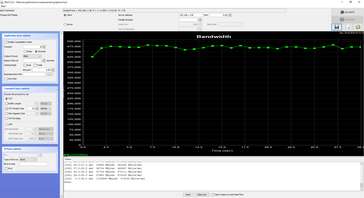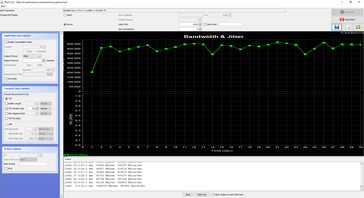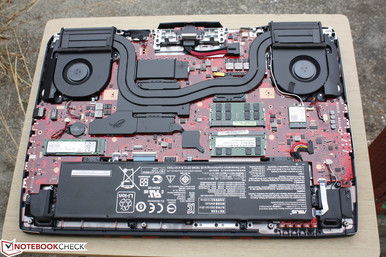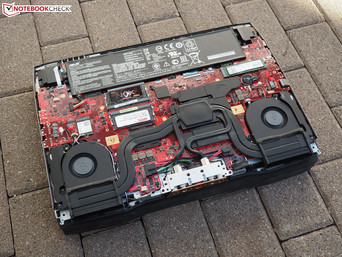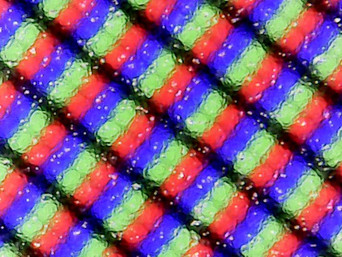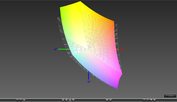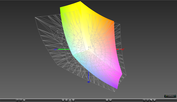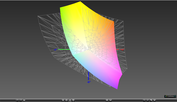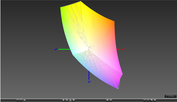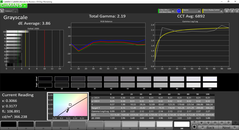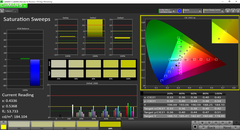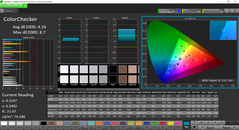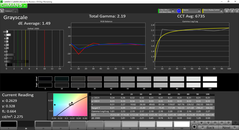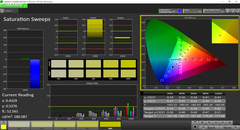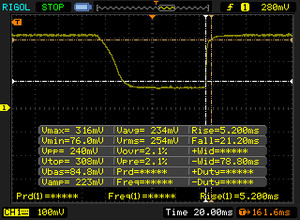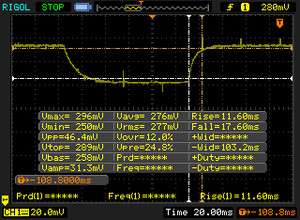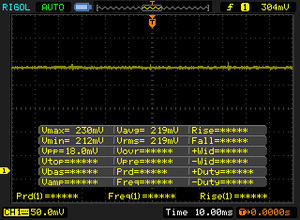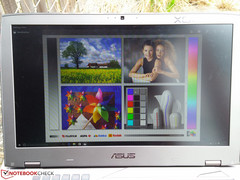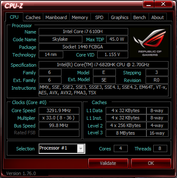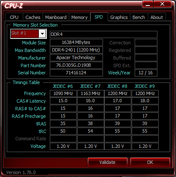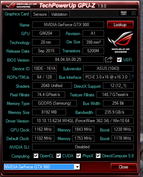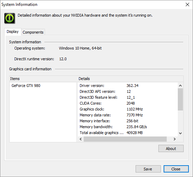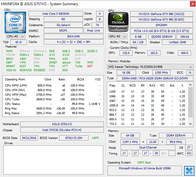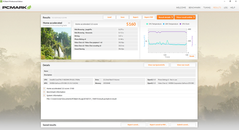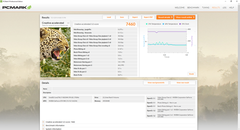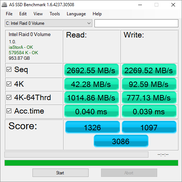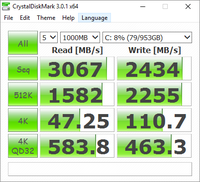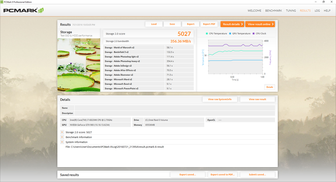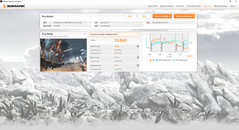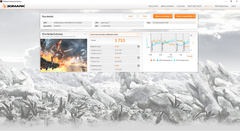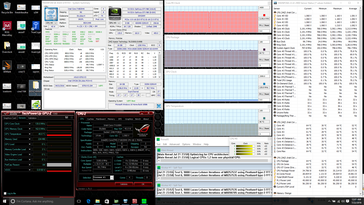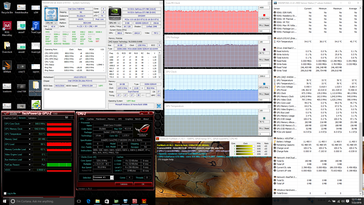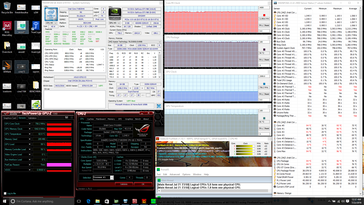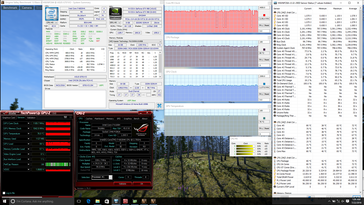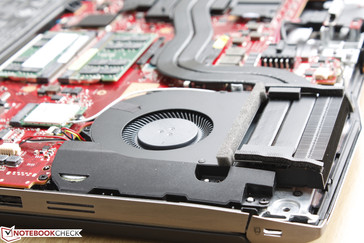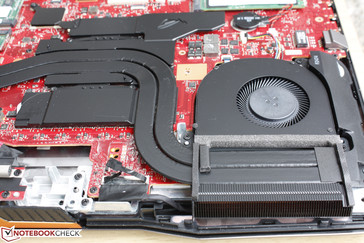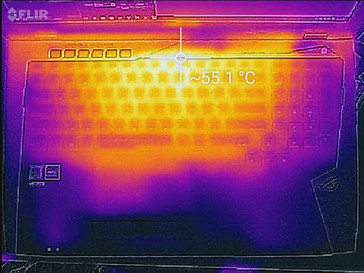Asus ROG G701VO-CS74K Xotic PC Edition Notebook Review

The current G752 series can be equipped with up to the overclockable Core i7-6820HK and the GTX 980M GPU. Its highest-end configuration, the G752VY, carries the signature vapor cooler system for improved heat dissipation at the cost of size and weight. Nonetheless, Asus had no model with the GTX 980 until the launch of the GX700 and its clunky water-cooling docking station.
The G701 is a return to form so to speak for the ROG series as it combines the best of both worlds from the G752 series and the GX700 series. The chassis is leaner, lighter, and ultimately more powerful than its G752 siblings without dropping core design features that have made the flagship series so recognizable. Gone are a few connectivity options, the integrated optical drive, and water cooling in favor of a more traditional cooling system and less bloated internals.
Our test unit is configured to the brim with 64 GB DDR4 RAM, i7-6820HK CPU, GTX 980 GPU, and two 512 GB Samsung SM951 SSDs in RAID 0 for a retail price of nearly $4000 USD from Xotic PC. We recommend checking out our previous reviews on the G752 and GX700 series for an overview of the keyboard and chassis quality as the G701 is essentially a revised GX700. Can this newer system better compete against the likes of the MSI GT72S or even barebones solutions from Clevo?
Before continuing, we want to note that our test unit had been overclocked by Xotic PC and that our measurements and benchmark results below reflect the system in this state.
Case
As a scaled down GX700, the G701 lacks the rear connectors for the external water-cooling docking station. The notebook is otherwise still made up of a combination of brushed aluminum for the lid and base and rubberized plastic surfaces for the bottom and palm rest portions like on the G752. The base itself is rigid and difficult to twist, but the keyboard surface could have been firmer as it is still possible to depress its surface when applying a moderate amount of force. The lid is susceptible to warping when applying pressure down the center of the outer surface as well, though this is a common trait on large notebooks. The dual hinges are nonetheless firm with no teetering up to its maximum ~130 angle. Additionally, we can identify no unintended gaps or manufacturing defects on our test unit compared to our pre-production GX700. This includes the large plastic ventilation grilles on the rear that we've seen to be problematic on other gaming notebooks like on the Lenovo Y70 and some Clevo barebones.
In terms of size and weight, the G701 is thinner and significantly lighter than the G752VL let alone the vapor-cooled G752VY. It's still a larger and heavier system compared to the Alienware 17, however, due in part to its rear grilles and heat sinks. In this sense, the G701 is now more in line with competitors whereas the existing G752 models have been somewhat bigger without necessarily providing more features than other gaming flagships from MSI or Acer. It cannot be considered the thinnest 17-inch notebook available with GTX 980 graphics as that crown currently goes to the Aorus X7 DT at 25.4 mm compared to 38.1 mm and 48 mm on the G701 and GT72S, respectively.
Connectivity
Available interfaces include five USB ports divided into three Type-A ports and two Type-C ports of which only one supports Thunderbolt 3. Overall options are average at best - the Asus sports fewer USB ports than the GT72S, fewer audio- and video-out ports than the Eurocom DLX7, and no Graphics Amplifier option as found on the latest Alienware 17 R3. The EVGA SC17 is still one of the very few (if not only) gaming notebooks to support external G-Sync displays via mDP. Many of the ports on the right-hand side are close to the front edge, so table space can get a bit crowded when connecting multiple devices.
SD Card Reader
Performance from the SD reader is faster than on a mainstream Ultrabook and even some gaming notebooks like the Alienware 17. We are able to measure an average sequential read speed of about 239 MB/s compared to 87 MB/s on most other systems when using the same Toshiba Exceria Pro SDXC 64 GB UHS-II reference card.
| SD Card Reader | |
| average JPG Copy Test (av. of 3 runs) | |
| Asus G701VO-CS74K | |
| Apple MacBook Pro Retina 13 inch 2013-10 | |
| Alienware 17 R3 (A17-9935) | |
| Lenovo Yoga 710-14ISK | |
| maximum AS SSD Seq Read Test (1GB) | |
| Asus G701VO-CS74K | |
| Lenovo Yoga 710-14ISK | |
| Alienware 17 R3 (A17-9935) | |
Communication
WLAN and Bluetooth 4.0 are provided by an Intel 7265 M.2 2x2 module capable of transfer rates of up to a theoretical 867 Mbps. A real-world test standing 1 meter away from our Linksys EA8500 router on 802.11ac mode returns an average transfer rate of about 470 Mbps. We experienced no connectivity issues during our time with the test unit.
| Networking | |
| iperf Server (receive) TCP 1 m | |
| Apple MacBook 12 (Early 2016) 1.1 GHz | |
| Dell Inspiron 15 5568 | |
| iperf Client (transmit) TCP 1 m | |
| Apple MacBook 12 (Early 2016) 1.1 GHz | |
| Dell Inspiron 15 5568 | |
Accessories
Included extras are a warranty card, User's Guide, cleaning cloth, cable tie, and a USB optical mouse. The mouse itself is a very basic offering meant for travel and will not be replacing your existing dedicated gaming mouse. Asus offers a host of branded ROG accessories from mousepads to backpacks.
Maintenance
The ROG G series of notebooks have always been difficult to crack open. Nonetheless, the bottom panel of the G701 can be removed with a small Philips screwdriver and a bit of effort. After removing the 12 screws from the bottom panel, the rear flap (pictured right) must be flipped open to reveal two more smaller screws before the panel can be removed completely.
Users are granted easy access to the cooling system, 2x SODIMM slots, M.2 2280 SSD, M.2 2242 WLAN card, and internal battery. Note that additional disassembly is required to access both the second M.2 SSD and the other two SODIMM slots. Unlike on the MSI GT72S or most Clevo barebones, the GPU here is soldered and is not a traditional MXM 3.0 card.
Warranty
The standard one-year limited manufacturer warranty applies with free accidental damage protection for North American users who register within 60 days of purchase. Warranty can be extended to three years for $350 USD.
Input Devices
Keyboard & Touchpad
The input devices on the G701 are identical to the GX700. The chiclet keyboard (37 x 10.5 cm) includes a three-level red backlight and a row of five customizable Macro keys above the Function keys. While both key feedback and travel are satisfactory and not unlike on its ROG siblings, the Macro keys are small and far away from the main WASD keys. Both Alienware and Aorus have larger Macro keys in comparison and are thus easier and quicker to reach in the heat of battle. Additionally, the red backlight is a bit weak around the corners and especially around the Macro keys even on its maximum setting, so there is still room for improvement.
The smooth trapezoidal touchpad (~12 x 6.5 cm) functions flawlessly in terms of responsiveness with no jitters during cursor control. Asus Smart Gesture is able to recognize up to four-finger inputs and includes Mobile Control for linking a Bluetooth-enabled smartphone for use as an external touchpad. The two dedicated mouse keys are also large and easy to use, but the plastic pieces themselves wiggle in place and feel cheap compared to the touchpad and rubberized surfaces that surround it.
Display
Our G701VO test unit is equipped with a G-Sync-enabled 1080p matte panel. Fortunately for enthusiasts, 4K resolution panels with wider colors (100 percent NTSC) are indeed available and could be a fitting option considering the high-end GPU and G-Sync support. A quick search on the LG Philips LP173WF4-SPF3 panel name shows that this is the same 1080p panel used on a variety of enthusiast-level 17.3-inch gaming notebooks including the Asus GX700, Alienware 17 R3, and MSI GT80S Titan. Subjectively, texts and images are clean and crisp with no major graininess issues or noticeable screen-door effect. Contrast levels are excellent at just over 1000:1 and the backlight is more than satisfactory for indoor conditions.
Our test unit suffers from major backlight bleeding on the bottom edge of the screen that can be very noticeable when gaming or during movie playback. This may simply be an isolated issue on our review unit, but we recommend double-checking upon purchase as a very uneven backlight can be as distracting as a handful of dead or stuck pixels.
| |||||||||||||||||||||||||
Brightness Distribution: 86 %
Center on Battery: 368.1 cd/m²
Contrast: 1008:1 (Black: 0.365 cd/m²)
ΔE ColorChecker Calman: 4.16 | ∀{0.5-29.43 Ø4.77}
ΔE Greyscale Calman: 3.86 | ∀{0.09-98 Ø5}
87.6% sRGB (Argyll 1.6.3 3D)
57.6% AdobeRGB 1998 (Argyll 1.6.3 3D)
64.1% AdobeRGB 1998 (Argyll 3D)
87.7% sRGB (Argyll 3D)
68.8% Display P3 (Argyll 3D)
Gamma: 2.19
CCT: 6892 K
| Asus G701VO-CS74K IPS, 17.3", 1920x1080 | Alienware 17 R3 (A17-9935) CV69H_173WF4 (LGD0459), IPS, 17.3", 1920x1080 | Eurocom Sky DLX7 IPS, 17.3", 3840x2160 | MSI GT72S 6QF Name: LG Philips LP173WF4-SPF1, ID: LGD0469, IPS, 17.3", 1920x1080 | Asus G752VY-RH71 ID: LG Philips LGD04E8, Name: LP173WF-SPF3, IPS, 17.3", 1920x1080 | |
|---|---|---|---|---|---|
| Display | -4% | 31% | -2% | -3% | |
| Display P3 Coverage (%) | 68.8 | 66.9 -3% | 86.3 25% | 67.6 -2% | 67.2 -2% |
| sRGB Coverage (%) | 87.7 | 83.9 -4% | 99.9 14% | 86.1 -2% | 85.2 -3% |
| AdobeRGB 1998 Coverage (%) | 64.1 | 61.4 -4% | 99.5 55% | 63 -2% | 62.3 -3% |
| Response Times | 0% | -30% | -29% | -28% | |
| Response Time Grey 50% / Grey 80% * (ms) | 29.2 ? | 33 ? -13% | 45 -54% | 43 ? -47% | 42.8 ? -47% |
| Response Time Black / White * (ms) | 26.4 ? | 23 ? 13% | 28 -6% | 29 ? -10% | 28.4 ? -8% |
| PWM Frequency (Hz) | |||||
| Screen | -8% | 3% | 7% | 1% | |
| Brightness middle (cd/m²) | 368.1 | 360 -2% | 324.1 -12% | 356.7 -3% | 346.8 -6% |
| Brightness (cd/m²) | 349 | 336 -4% | 314 -10% | 326 -7% | 330 -5% |
| Brightness Distribution (%) | 86 | 90 5% | 81 -6% | 85 -1% | 91 6% |
| Black Level * (cd/m²) | 0.365 | 0.44 -21% | 0.4 -10% | 0.282 23% | 0.393 -8% |
| Contrast (:1) | 1008 | 818 -19% | 810 -20% | 1265 25% | 882 -12% |
| Colorchecker dE 2000 * | 4.16 | 4.76 -14% | 4.57 -10% | 4.16 -0% | 3.72 11% |
| Colorchecker dE 2000 max. * | 8.7 | 10.8 -24% | 8.45 3% | ||
| Greyscale dE 2000 * | 3.86 | 3.69 4% | 2.81 27% | 2.47 36% | 2.93 24% |
| Gamma | 2.19 100% | 2.24 98% | 2.43 91% | 2.29 96% | 2.23 99% |
| CCT | 6892 94% | 6091 107% | 6313 103% | 6860 95% | 6525 100% |
| Color Space (Percent of AdobeRGB 1998) (%) | 57.6 | 55 -5% | 88 53% | 56 -3% | 56 -3% |
| Color Space (Percent of sRGB) (%) | 87.6 | 84 -4% | 100 14% | 85 -3% | 85.2 -3% |
| Total Average (Program / Settings) | -4% /
-6% | 1% /
4% | -8% /
0% | -10% /
-4% |
* ... smaller is better
Color coverage is approximately 58 percent and 88 percent of the AdobeRGB and sRGB standards, respectively. Results are predictably similar to the Asus G752VY and Alienware 17 because of their identical panels. Certain Clevo barebones like the Eurocom DLX7 offer full sRGB coverage to better appeal to digital artists. For gamers, however, the gamut provided here is more than sufficient.
Display measurements with an X-Rite photospectrometer reveal good colors and grayscale out of the box, but a quick calibration will still improve both especially in the grayscale department. Colors still become increasingly inaccurate the higher the saturation level due to the panel's imperfect sRGB coverage.
Display Response Times
| ↔ Response Time Black to White | ||
|---|---|---|
| 26.4 ms ... rise ↗ and fall ↘ combined | ↗ 5.2 ms rise | |
| ↘ 21.2 ms fall | ||
| The screen shows relatively slow response rates in our tests and may be too slow for gamers. In comparison, all tested devices range from 0.1 (minimum) to 240 (maximum) ms. » 65 % of all devices are better. This means that the measured response time is worse than the average of all tested devices (20.1 ms). | ||
| ↔ Response Time 50% Grey to 80% Grey | ||
| 29.2 ms ... rise ↗ and fall ↘ combined | ↗ 11.6 ms rise | |
| ↘ 17.6 ms fall | ||
| The screen shows relatively slow response rates in our tests and may be too slow for gamers. In comparison, all tested devices range from 0.165 (minimum) to 636 (maximum) ms. » 38 % of all devices are better. This means that the measured response time is similar to the average of all tested devices (31.5 ms). | ||
Screen Flickering / PWM (Pulse-Width Modulation)
| Screen flickering / PWM not detected | |||
In comparison: 53 % of all tested devices do not use PWM to dim the display. If PWM was detected, an average of 8042 (minimum: 5 - maximum: 343500) Hz was measured. | |||
Outdoor usability is average at best when under shade due to the matte panel and bright display backlight. Nonetheless, the sheer size of the screen means that the backlight must be even brighter for more comfortable use on an overcast or sunny day. Users can take advantage of the wide IPS viewing angles to reduce as much glare as possible. The backlight will not artificially drop in maximum brightness when running on battery power.
Performance
The G701 is available in limited SKUs separated by the choice of GPU (GTX 980M or GTX 980 w/ 8 GB GDDR5 VRAM), RAM (up to 64 GB DDR4), display (FHD or UHD), and storage capacity (256 GB or 512 GB NVMe RAID 0). The CPU appears to be fixed at the Core i7-6820HK. There are unfortunately no desktop-class Skylake options as this would have likely required a more powerful cooling solution.
Overclocking of both the CPU and GPU is available, though it is of course more limited than on the GX700.
Processor
CPU performance from the high-end i7-6820HK is not significantly faster than the more common i7-6700HQ or i7-5700HQ. In fact, CineBench scores show these three processors to be almost identical in both single- and multi-threaded performance. Moving up to the desktop-class Core i7-6700K brings noticeably more horsepower at the cost of over twice the TDP (45 W vs. 91 W). The main draw of the i7-6820HK over the i7-6700HQ is its unlocked multiplier, but our stress test proves that there may not be much overclocking headroom for the CPU.
See our dedicated page on the Core i7-6820HK for more technical information and benchmark comparisons.
| Cinebench R15 | |
| CPU Single 64Bit (sort by value) | |
| Asus G701VO-CS74K | |
| DogHouse Systems Mobius SS | |
| Asus Strix GL502VY-DS71 | |
| MSI GE62 2QC-468XPL | |
| Clevo P150SM-A | |
| CPU Multi 64Bit (sort by value) | |
| Asus G701VO-CS74K | |
| DogHouse Systems Mobius SS | |
| Asus Strix GL502VY-DS71 | |
| MSI GE62 2QC-468XPL | |
| Clevo P150SM-A | |
| Cinebench R11.5 | |
| CPU Single 64Bit (sort by value) | |
| Asus G701VO-CS74K | |
| DogHouse Systems Mobius SS | |
| Asus Strix GL502VY-DS71 | |
| MSI GE62 2QC-468XPL | |
| Clevo P150SM-A | |
| CPU Multi 64Bit (sort by value) | |
| Asus G701VO-CS74K | |
| DogHouse Systems Mobius SS | |
| Asus Strix GL502VY-DS71 | |
| MSI GE62 2QC-468XPL | |
| Clevo P150SM-A | |
| Cinebench R10 | |
| Rendering Multiple CPUs 32Bit (sort by value) | |
| Asus G701VO-CS74K | |
| DogHouse Systems Mobius SS | |
| Asus Strix GL502VY-DS71 | |
| MSI GE62 2QC-468XPL | |
| Clevo P150SM-A | |
| Rendering Single 32Bit (sort by value) | |
| Asus G701VO-CS74K | |
| DogHouse Systems Mobius SS | |
| Asus Strix GL502VY-DS71 | |
| MSI GE62 2QC-468XPL | |
| Clevo P150SM-A | |
| wPrime 2.10 - 1024m (sort by value) | |
| Asus G701VO-CS74K | |
| DogHouse Systems Mobius SS | |
| Asus Strix GL502VY-DS71 | |
| MSI GE62 2QC-468XPL | |
| Clevo P150SM-A | |
| Super Pi Mod 1.5 XS 32M - 32M (sort by value) | |
| Asus G701VO-CS74K | |
| DogHouse Systems Mobius SS | |
| Asus Strix GL502VY-DS71 | |
| MSI GE62 2QC-468XPL | |
| Clevo P150SM-A | |
* ... smaller is better
System Performance
PCMark 8 ranks our system in the same ballpark as competing enthusiast-level gaming notebooks including the MSI GT72S. Subjectively, the system runs swiftly and without any strange hiccups when gaming or launching applications. Our unit, however, would sometimes not wake from Sleep Mode correctly and would instead display a frozen Windows login screen or simply nothing at all. Disabling G-Sync did not help, either, and a force restart would then be required.
| PCMark 8 | |
| Home Score Accelerated v2 (sort by value) | |
| Asus G701VO-CS74K | |
| MSI GT72S 6QF | |
| DogHouse Systems Mobius SS | |
| Acer Predator 17 G9-791-75PV | |
| Alienware 17 R2 | |
| Work Score Accelerated v2 (sort by value) | |
| Asus G701VO-CS74K | |
| MSI GT72S 6QF | |
| DogHouse Systems Mobius SS | |
| Alienware 17 R2 | |
| Creative Score Accelerated v2 (sort by value) | |
| Asus G701VO-CS74K | |
| MSI GT72S 6QF | |
| DogHouse Systems Mobius SS | |
| Acer Predator 17 G9-791-75PV | |
| PCMark 8 Home Score Accelerated v2 | 5160 points | |
| PCMark 8 Creative Score Accelerated v2 | 7460 points | |
| PCMark 8 Work Score Accelerated v2 | 5653 points | |
Help | ||
Storage Devices
Large gaming systems typically have multiple internal storage options. Thus, gamers might be disappointed to find only 2x M.2 2280 slots inside with no 2.5-inch SATA III options. The notebook partly makes up for this with NVMe RAID 0/1 compatibility for extreme speeds as shown below with our 2x 512 GB Samsung SM951 MZVPV512HDGL SSDs. Users can expect sequential read and write transfer rates to be about 3000 MB/s and 2500 MB/s on average, respectively, to outpace even the MSI GT72S. Unsurprisingly, this setup returns one of the highest scores in our database in regards to storage performance.
See our growing table of SSDs and HDDs for more benchmarks and comparisons.
| Asus G701VO-CS74K 2x Samsung SM951 MZVPV512HDGL (RAID 0) | Alienware 17 R3 (A17-9935) Samsung PM951 NVMe 512 GB | Eurocom Sky DLX7 Samsung SM951 MZVPV512HDGL m.2 PCI-e | MSI GT72S 6QE-071PL 2x Toshiba HG6 THNSNJ128G8NU (RAID 0) | Asus G752VY-RH71 Samsung SSD 950 Pro 512GB m.2 NVMe | |
|---|---|---|---|---|---|
| CrystalDiskMark 3.0 | -40% | -7% | -22% | -13% | |
| Read Seq (MB/s) | 3067 | 1263 -59% | 1819 -41% | 3047 -1% | 2007 -35% |
| Write Seq (MB/s) | 2434 | 587 -76% | 1566 -36% | 979 -60% | 1536 -37% |
| Read 512 (MB/s) | 1582 | 569 -64% | 1056 -33% | 1599 1% | 1022 -35% |
| Write 512 (MB/s) | 2255 | 265.2 -88% | 1561 -31% | 1002 -56% | 1510 -33% |
| Read 4k (MB/s) | 47.25 | 42.59 -10% | 54 14% | 39.91 -16% | 51.6 9% |
| Write 4k (MB/s) | 110.7 | 140.6 27% | 166.7 51% | 104.7 -5% | 150.2 36% |
| Read 4k QD32 (MB/s) | 584 | 610 4% | 758 30% | 535 -8% | 576 -1% |
| Write 4k QD32 (MB/s) | 463.3 | 232.8 -50% | 421.8 -9% | 325.4 -30% | 413.7 -11% |
GPU Performance
Both the GPU and memory clock rates in our Xotic PC Edition have been overclocked from their respective base speeds of 1102 MHz and 1753 MHz to 1162 MHz and 1843 MHz, respectively, via the MSI Afterburner software. When compared to the similarly equipped MSI GT72S, 3DMark 11 shows our Asus to be 13 percent faster while 3DMark Fire Strike shows both systems to be about the same. Regardless, the GTX 980 in our Asus is roughly 30 percent faster than the GTX 980M while a jump to the desktop-class GTX 980 Ti will bring about another 30 percent boost in raw GPU power.
| 3DMark 11 | |
| 1280x720 Performance GPU (sort by value) | |
| Asus G701VO-CS74K | |
| Asus Strix GTX 980 Ti Desktop PC | |
| MSI GT80-2QES32SR311BW | |
| Asus Strix GL502VY-DS71 | |
| Asus Strix GL502VT-DS74 | |
| MSI Prestige PE70 6QE-055XUS | |
| 1280x720 Performance Combined (sort by value) | |
| Asus G701VO-CS74K | |
| Asus Strix GTX 980 Ti Desktop PC | |
| MSI GT80-2QES32SR311BW | |
| Asus Strix GL502VY-DS71 | |
| Asus Strix GL502VT-DS74 | |
| MSI Prestige PE70 6QE-055XUS | |
| 3DMark | |
| 1920x1080 Fire Strike Graphics (sort by value) | |
| Asus G701VO-CS74K | |
| Asus Strix GTX 980 Ti Desktop PC | |
| MSI GT80-2QES32SR311BW | |
| Asus Strix GL502VY-DS71 | |
| Asus Strix GL502VT-DS74 | |
| MSI Prestige PE70 6QE-055XUS | |
| Fire Strike Extreme Graphics (sort by value) | |
| Asus G701VO-CS74K | |
| Asus Strix GTX 980 Ti Desktop PC | |
| Asus Strix GL502VY-DS71 | |
| Asus Strix GL502VT-DS74 | |
| MSI Prestige PE70 6QE-055XUS | |
| 3840x2160 Fire Strike Ultra Graphics (sort by value) | |
| Asus G701VO-CS74K | |
| Asus Strix GTX 980 Ti Desktop PC | |
| Asus Strix GL502VY-DS71 | |
| 3DMark 11 Performance | 14046 points | |
| 3DMark Ice Storm Standard Score | 120819 points | |
| 3DMark Cloud Gate Standard Score | 24329 points | |
| 3DMark Fire Strike Score | 10869 points | |
| 3DMark Fire Strike Extreme Score | 5753 points | |
Help | ||
Gaming Performance
Expect to be able to play most games on max settings at our native 1080p resolution. To make the most out of G-Sync on the 1080p configuration, we suggest enabling supersampling for an extremely crisp gaming experience as the GTX 980 clearly has the performance headroom available for older and less demanding titles. Opting for the 4K UHD display option with G-Sync may be a worthwhile upgrade considering the GPU horsepower.
See our dedicated GPU page on the GTX 980 for more technical information and benchmark comparisons including our full review on the GTX 980 here.
| BioShock Infinite - 1920x1080 Ultra Preset, DX11 (DDOF) | |
| Asus Strix GTX 980 Ti Desktop PC | |
| MSI GT80 Titan SLI | |
| Asus G701VO-CS74K | |
| Asus Strix GL502VY-DS71 | |
| Asus Strix GL502VT-DS74 | |
| MSI Prestige PE70 6QE-055XUS | |
| Sleeping Dogs - 1920x1080 Extreme Preset AA:Extreme | |
| MSI GT80 Titan SLI | |
| Asus G701VO-CS74K | |
| Asus Strix GL502VY-DS71 | |
| Asus Strix GL502VT-DS74 | |
| MSI Prestige PE70 6QE-055XUS | |
| Metro: Last Light - 1920x1080 Very High (DX11) AF:16x | |
| Asus Strix GTX 980 Ti Desktop PC | |
| Asus G701VO-CS74K | |
| MSI GT80 Titan SLI | |
| Asus Strix GL502VT-DS74 | |
| MSI Prestige PE70 6QE-055XUS | |
| Thief - 1920x1080 Very High Preset AA:FXAA & High SS AF:8x | |
| MSI GT80 Titan SLI | |
| Asus G701VO-CS74K | |
| Asus Strix GL502VY-DS71 | |
| Asus Strix GL502VT-DS74 | |
| MSI Prestige PE70 6QE-055XUS | |
| Batman: Arkham Knight - 1920x1080 High / On AA:SM AF:16x | |
| Asus G701VO-CS74K | |
| MSI GT80 Titan SLI | |
| Asus Strix GL502VT-DS74 | |
| Fallout 4 - 1920x1080 Ultra Preset AA:T AF:16x | |
| Asus Strix GTX 980 Ti Desktop PC | |
| Asus G701VO-CS74K | |
| Asus Strix GL502VY-DS71 | |
| Asus Strix GL502VT-DS74 | |
| MSI Prestige PE70 6QE-055XUS | |
| Rise of the Tomb Raider - 1920x1080 Very High Preset AA:FX AF:16x | |
| Asus Strix GTX 980 Ti Desktop PC | |
| Asus G701VO-CS74K | |
| Asus Strix GL502VY-DS71 | |
| Asus Strix GL502VT-DS74 | |
| MSI Prestige PE70 6QE-055XUS | |
| Doom - 1920x1080 Ultra Preset AA:SM | |
| Asus Strix GTX 980 Ti Desktop PC | |
| Asus G701VO-CS74K | |
| Asus Strix GL502VY-DS71 | |
| Overwatch - 1920x1080 Epic (Render Scale 100 %) AA:SM AF:16x | |
| Asus Strix GTX 980 Ti Desktop PC | |
| Asus G701VO-CS74K | |
| Asus Strix GL502VY-DS71 | |
| low | med. | high | ultra | |
|---|---|---|---|---|
| Sleeping Dogs (2012) | 75.2 | |||
| BioShock Infinite (2013) | 106.2 | |||
| Metro: Last Light (2013) | 88.3 | |||
| Thief (2014) | 67.9 | |||
| Batman: Arkham Knight (2015) | 63 | |||
| Metal Gear Solid V (2015) | 60 | |||
| Fallout 4 (2015) | 79.3 | |||
| Rise of the Tomb Raider (2016) | 60.4 | |||
| Doom (2016) | 84.3 | |||
| Overwatch (2016) | 118.2 |
Stress Test
The system performs very well when under extreme stress as the CPU is able to maintain its maximum Turbo Boost potential of 3.2 GHz even when subjected to both Prime95 and FurMark simultaneously. This is to be expected for a gaming notebook and we would have been disappointed if the processor had throttled at all. At its worst, core CPU and GPU temperatures can be as hot as 94 C and 81 C, respectively, when subjected to extreme stress. Thus, the overclocking headroom is limited not just for the CPU, but the GPU as well because they share the same heat pipes.
Unigine Valley stress is more representative of real-world gaming loads. The CPU maintains a clock rate of at least 3.2 GHz while the GPU runs at a steady 1190 MHz against a base clock rate of 1102 MHz. Core temperatures for both processors plateau at or below 80 C.
Running on battery power will reduce GPU performance while the CPU maintains a consistent Turbo Boost. The GPU can be observed running as low as 400 MHz with an adaptive clock rate to save power. A 3DMark 11 run on batteries returns Physics and Graphics scores of 9400 and 7146 points, respectively, compared to 9468 and 16946 points when connected to mains. Changing the GPU Power Management to "Maximum Performance" will help maintain higher adaptive clock rates for better performance on batteries.
| CPU Clock (GHz) | GPU Clock (MHz) | Average CPU Temperature (°C) | Average GPU Temperature (°C) | |
| Prime95 Stress | 3.2 | -- | 64 | 46 |
| FurMark Stress | -- | 848 | 84 | 78 |
| Prime95 + FurMark Stress | 3.2 | 756 | 94 | 81 |
| Unigine Valley Stress | 3.2+ | 1190 | 80 | 76 |
Emissions
System Noise
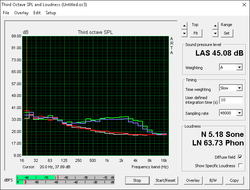
The cooling system consists of dual 50 mm fans and two connecting heat pipes between them. It's actually quite small compared to what we've seen on something like the Eurocom DLX7 or MSI GT72S, but the heat pipes are large and long enough here that fewer are needed.
The mainstay ROG G752 series runs relatively quietly for a gaming notebook similar to an Alienware or the MSI GT72 series, so we're a bit disappointed that the G701VO runs more loudly in comparison. We were able to measure a steady fan noise of 46 dB(A) when running Unigine Valley compared to about 40 dB(A) on the GT72S and Alienware 17. In fact, 46 dB(A) just also happens to be how loudly the GX700 runs under similar gaming conditions.
The fans almost never pulsate and appear to be steady at just under 32 dB(A) when browsing or running undemanding loads.
Noise level
| Idle |
| 29.1 / 31.9 / 31.9 dB(A) |
| Load |
| 46 / 47.5 dB(A) |
 | ||
30 dB silent 40 dB(A) audible 50 dB(A) loud |
||
min: | ||
| Asus G701VO-CS74K GeForce GTX 980 (Laptop), 6820HK, 2x Samsung SM951 MZVPV512HDGL (RAID 0) | Alienware 17 R3 (A17-9935) GeForce GTX 980M, 6700HQ, Samsung PM951 NVMe 512 GB | Asus GX700 GeForce GTX 980 (Laptop), 6820HK, 2x Samsung SM951 MZVPV512HDGL (RAID 0) | Asus G752VY-GC110T GeForce GTX 980M, 6700HQ, Plextor PX-G256M6e | MSI GT72S 6QF GeForce GTX 980 (Laptop), 6820HK, 2x Micron M600 MTFDDAV128MBF NVMe (RAID 0) | |
|---|---|---|---|---|---|
| Noise | -0% | -11% | 3% | -6% | |
| off / environment * (dB) | 29.1 | 30 -3% | |||
| Idle Minimum * (dB) | 29.1 | 31 -7% | 33 -13% | 31.2 -7% | 33.1 -14% |
| Idle Average * (dB) | 31.9 | 32 -0% | 35 -10% | 31.9 -0% | 33.3 -4% |
| Idle Maximum * (dB) | 31.9 | 33 -3% | 42 -32% | 32.8 -3% | 37 -16% |
| Load Average * (dB) | 46 | 38 17% | 46 -0% | 38.2 17% | 39 15% |
| Load Maximum * (dB) | 47.5 | 50 -5% | 48 -1% | 44 7% | 52.2 -10% |
* ... smaller is better
Temperature
Surface temperatures are generally flat when idling with a high of almost 30 C near the top center of the keyboard. When under maximum load, this same spot can be as warm as 55 C. The touchpad and palm rests remain relatively cool compared to the rear quadrants and left half of the keyboard. The more powerful Eurocom DLX7 and less powerful vapor-cooled Asus G752VY both run cooler than the Asus G701VO while the Alienware 17 runs warmer on average when subjected to similar loads.
The WASD and Macro keys become noticeably warmer when gaming, though never to uncomfortable levels. The temperature gradient is higher and steeper on the top of the notebook compared to the bottom, which is uncommon and unfavorable for a gaming system.
(-) The maximum temperature on the upper side is 55 °C / 131 F, compared to the average of 40.4 °C / 105 F, ranging from 21.2 to 68.8 °C for the class Gaming.
(-) The bottom heats up to a maximum of 49.8 °C / 122 F, compared to the average of 43.3 °C / 110 F
(+) In idle usage, the average temperature for the upper side is 25.8 °C / 78 F, compared to the device average of 33.9 °C / 93 F.
(+) The palmrests and touchpad are cooler than skin temperature with a maximum of 26.8 °C / 80.2 F and are therefore cool to the touch.
(±) The average temperature of the palmrest area of similar devices was 28.8 °C / 83.8 F (+2 °C / 3.6 F).
Speakers
The speakers here are identical to the ones on the GX700, so there is no dedicated subwoofer yet again. Sounds feel more encompassing compared to mainstream offerings and Ultrabooks, but both balance and bass are inferior to most other high-end gaming notebooks. Reverberations on the palm rests can be felt starting from about the 50 percent volume level. Users can output through HDMI, the standard 3.5 mm audio jack, or through SPDIF to make up for the lack of an optical-out option that competing Clevo models may provide.
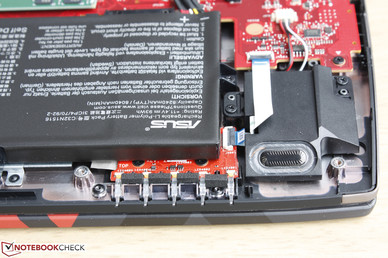
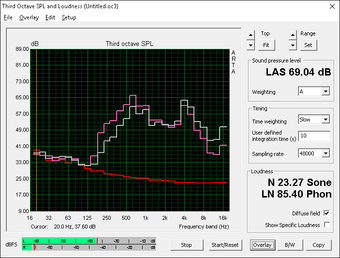
Frequency Comparison (Checkbox select/deselectable!)
Graph 1: Pink Noise 100% Vol.; Graph 2: Audio off
Energy Management
Power Consumption
The system draws about 30 W when simply idling on desktop on the minimum brightness setting, which is comparable to an energy efficient Ultrabook under stressful processing conditions. High loads like gaming will draw about 160 W to be in the same ballpark as the similarly equipped Asus GX700.
Maximum load with both Prime95 and FurMark active demands about 173 W against a power adapter (16.5 x 8.5 x 3.5 cm) rated for 230 W. This is lower than expected as the GPU will throttle to the 700 MHz range when subjected to such conditions.
| Off / Standby | |
| Idle | |
| Load |
|
Key:
min: | |
| Asus G701VO-CS74K 6820HK, GeForce GTX 980 (Laptop), 2x Samsung SM951 MZVPV512HDGL (RAID 0), IPS, 1920x1080, 17.3" | Alienware 17 R3 (A17-9935) 6700HQ, GeForce GTX 980M, Samsung PM951 NVMe 512 GB, IPS, 1920x1080, 17.3" | Asus GX700 6820HK, GeForce GTX 980 (Laptop), 2x Samsung SM951 MZVPV512HDGL (RAID 0), IPS, 1920x1080, 17.3" | Asus G752VL-T7023T 6700HQ, GeForce GTX 965M, Samsung SSD 950 Pro 512GB m.2 NVMe, IPS, 1920x1080, 17.3" | MSI GT72S 6QE-071PL 6820HK, GeForce GTX 980M, 2x Toshiba HG6 THNSNJ128G8NU (RAID 0), IPS, 1920x1080, 17.3" | |
|---|---|---|---|---|---|
| Power Consumption | 31% | -42% | 26% | 0% | |
| Idle Minimum * (Watt) | 28.2 | 12 57% | 40 -42% | 14.5 49% | 14.5 49% |
| Idle Average * (Watt) | 32 | 18 44% | 45 -41% | 22.3 30% | 28.3 12% |
| Idle Maximum * (Watt) | 32.6 | 26 20% | 51 -56% | 29.4 10% | 44 -35% |
| Load Average * (Watt) | 162.2 | 95 41% | 149 8% | 110.5 32% | 165.5 -2% |
| Load Maximum * (Watt) | 173.5 | 188 -8% | 313 -80% | 160.8 7% | 214.8 -24% |
* ... smaller is better
Battery Life
Runtimes are predictably short due to the factory overclock, lack of Optimus, and generally demanding system components. Users can expect between 3 and 4 hours of constant WLAN use from the integrated 93 Wh battery compared to just over 2 hours on the Eurocom DLX7 and about 4 hours from the Asus G752VY and MSI GT72S.
Charging from near empty to full will take about 1.5 hours.
| Asus G701VO-CS74K 6820HK, GeForce GTX 980 (Laptop), 93 Wh | Alienware 17 R3 (A17-9935) 6700HQ, GeForce GTX 980M, 92 Wh | Eurocom Sky DLX7 6700K, GeForce GTX 980 (Laptop), 82 Wh | Asus G752VY-RH71 6700HQ, GeForce GTX 980M, 67 Wh | MSI GT72S 6QF 6820HK, GeForce GTX 980 (Laptop), 83 Wh | |
|---|---|---|---|---|---|
| Battery runtime | 118% | -25% | 28% | 36% | |
| Reader / Idle (h) | 4 | 12.6 215% | 2.6 -35% | 6.1 53% | 6.5 63% |
| WiFi v1.3 (h) | 3.4 | 7.4 118% | 2.3 -32% | 4 18% | 4.9 44% |
| Load (h) | 1.5 | 1.8 20% | 1.4 -7% | 1.7 13% | 1.5 0% |
Pros
Cons
Verdict
ROG fans who have been waiting for a GTX 980 system without having to purchase the enthusiast GX700 now have the option with the thinner G701. While there's very little to dislike about what the G701 offers, it's what it doesn't offer that makes competing models like the MSI GT72S or equivalent Clevo barebones a better buy. For example, internal storage options on the G701 are only limited to M.2 and its lighter (and louder) cooling system means its CPU runs warmer than on the GT72S or Eurocom DLX7 under gaming stress. Its overclocking potential is inferior as a result, which is disappointing considering that its GPU has been soldered to reduce volume. The system may be noticeably thinner than the GT72S by almost 10 mm, but its serviceability and expandability are both more limited as well.
Nonetheless, the G701 is still one of the very few notebooks available with the GTX 980 GPU and its hardware caters very well to stock clock rates. It also comes on the eve of the rumored Pascal lineup for notebooks, so prices are expected to fall in the coming weeks or months.
Asus G701VO-CS74K
- 07/29/2016 v5.1 (old)
Allen Ngo