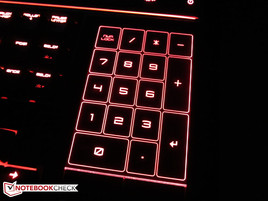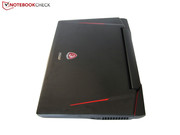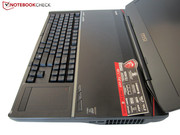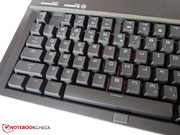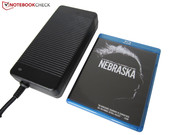MSI GT80 Notebook Review
For the original German review, see here.
Your wallet has to be quite deep if you want to buy the fastest device from MSI currently on the market. Our test device, kindly provided by the manufacturer, is the top model priced at 5000 Euros (~$5660). Yes, this money could purchase two desktop PCs with high-end hardware (each 1500 Euros; ~$1698) AND a fast gaming notebook (~2000 Euros; ~$2264). Still, the GT80 is a desirable prestige object – regardless of whether the price is justified or not. A Porsche driver will not care much about the price, either.
But back to the topic: Our review unit, the GT80-2QES32SR311BW, is equipped with a lot of technology, starting with the quad-core processor (i7-4980HQ) that runs with up to 4.0 GHz, which is quite a lot for a notebook. 32 GB of DDR3-RAM should also be sufficient for the next few years. One highlight of the review configuration is the storage solution: Four M.2 SSDs in a RAID 0 configuration are not offered by any rival (you can argue about the sense of such a choice). A Blu-ray burner is obviously included.
Another highlight is the graphics chips. MSI combines two GTX 980Ms in a dual-GPU configuration. The package is completed with an 18.4-inch Full HD display. You would expect a 3K or 4K panel for 5000 Euros (~$5660): Yes, this criticism is justified, but probably there is no corresponding 18-inch version on the market right now. The performance would be sufficient – at least for the most part.
There is also a solution if you do not want to spend that much money: The GT80 is also available in a less powerful configuration with a Core i7-4720HQ, 16 GB of memory and two SSDs. However, we would not recommend the GT80-2QE16SR221BW at 3000 Euros (~$3396) because it is only equipped with one GTX 980M. As long as you do not need an 18-inch display, there are much cheaper, lighter and/or slimmer alternatives (Alienware 17, Asus G751JY, One K73-5N, MSI GT72 2QE …).
Speaking of Alienware: The parent group Dell does not offer the AW18 with new GPUs anymore, so there are just a few direct rivals. Only the Aorus X7 Pro (GTX 970M SLI @ 2500 Euros; ~$2830) and the Eurocom X8 (GTX 980M SLI @ 3200 Euros; ~$3622) can keep up with the GT80 in the benchmarks.
Case
Massive, massive, GT80: Except for the Alienware 18 (5.5 kilograms; ~12 lb) and some Clevo barebones with a desktop processor, the 18-inch Titanium is the heaviest gaming notebook that we had reviewed so far. 4.9 kilograms (~10.8 lb) is not that easy to transport. However, the GT80 has been designed as a desktop replacement from the start, so we can hardly criticize the manufacturer for the weight.
It is the same situation with the dimensions: 45.6 x 33.1 x 4.0 centimeters (~18 x 13 x 1.6 in) requires a lot of space, but the device is also equipped with two MXM-graphics cards. For comparison: The 2013 version of the Alienware 18 was even thicker at 5.8 centimeters (~2.3 in). If you prefer a more compact solution, you should get a 17-inch notebook. While the Clevo P377SM-A Barebone (Eurocom X8) is not slimmer a 5.5 centimeters (~2.2 in), the Aorus X7 Pro is just 2.3 centimeters (~0.9 in) high, even though the cooling solution is not really powerful enough.
The 18-inch notebook leaves a good quality impression. As well as the build quality, we are also impressed by the materials. The bottom– like most notebooks – is made of only plastic, but the lid and the area above the keyboard are made of aluminum. On the other hand, the design is not really impressive. The manufacturer does integrate some visual elements (illumination, red accents, dragon engraving, stylish shapes...), but the chassis still looks rather dull.
Except for the lid, the stability of the GT80 is also quite good. Only the top metal plate and the fan exhausts at the bottom can be pushed in with a lot of pressure. Great: The lid can easily be opened with one hand. However, vibrations can result in a bouncing display.
We have to criticize the notebook for the heat from the fans. The cooling solution discharges the heat from the sides, so the mouse hand can get quite warm during a prolonged gaming session. Furthermore, not every user will like the position of the keyboard. The mechanical keyboard is right at the front (because of the cooling solution). However, it includes a palm rest that you get used to after a while, so this issue is not really serious, especially since the keyboard sits very low.
Connectivity
Ports
The GT80 definitely does not lack any ports. Although, you do not get an eSATA and a Thunderbolt port, as are provided by, for example the Clevo P370SM-A (Schenker XMG P724), five USB 3.0 ports and three video ports (HDMI v1.4 + 2x Mini-DisplayPort v1.2) are not bad at all. Unlike many notebooks, you can use up to four displays simultaneously (laptop display + 3 external displays). The other ports are rather standard: One RJ45 port, a card reader and a slot for Kensington Locks are standard for gaming devices. External sound systems can be attached via 3.5 mm stereo jack or the optical S/PDIF. Two microphones and a Full HD webcam can be used for communications.
We are not entirely happy with the port layout. While right-handers should not have any problems when they use a mouse, the ports on the left side are rather inconvenient (possible collisions with cables). MSI has located the Gigabit port, the power connector and the display ports at the rear.
Communication
The wireless module is a Killer 1525 adaptor from Qualcomm Atheros. This product is optimized for gamers and is not only impressive with comprehensive software (Killer Network Manager), but also with quite a good signal quality. Even with a few walls between the device and the router (distance 10 to 15 meters; ~33 to 49 ft) we still had 3 bars. As well as WLAN 802.11 a/b/g/n/ac, the GT80 also supports Bluetooth 4.1.
Maintenance
Even though the 18-inch notebook does not have a maintenance hatch, the maintainability is still excellent. You can remove the whole bottom cover after you have loosened around 10 screws. After that, you can access the cooling solution (two fans and several heat pipes handle the heat from the CPU and GPU), the battery and half of the memory slots. The rest of the hardware is hidden underneath the top metal plate, which is only secured by two screws and can be easily pushed to the side. It reveals the optical drive, four M.2 slots, two memory slots and a 2.5-inch bay for conventional hard drives.
Software
MSI does not install too much software. Some users will actually like CyberLink's PowerDVD 10 and trial versions of Norton Internet Security as well as MS Office 365. Otherwise, you primarily get drivers and tools from the manufacturer. The Dragon Gaming Center, for example, combines several monitoring tools (load, temperature, network speed...) and features. The device can be adjusted to different scenarios (Green, Comfort & Sport) via Shift Mode (Fn + F7), but it has little effect.
Accessories
The box contains a comprehensive list of supplies. Not only does MSI equip its top version with two driver DVDs and numerous information brochures (warranty, quick-start guide, recovery instructions...), but also, a mouse pad, a mouse, a key chain and the previously mentioned palm rest (fabric). Another highlight is the golden WASD keys that are made of metal. All these accessories can be stored in the provided backpack.
A power adaptor is obviously included. The 330-Watt model weighs more than 1.2 kilograms (~2.6 lb) (~20 x 10 x 4 cm; ~7.9 x 3.9 x 1.6 in) to strengthen your muscles. Unfortunate: The battery is not directly accessible, but screwed inside the chassis.
Warranty
MSI includes a 24-month warranty for the product
Input Devices
Keyboard
The biggest selling feature of the GT80 is the mechanical keyboard. As with other MSI notebooks (GT72, GS70, …) it is provided by SteelSeries. On the other hand, the switches (MX Brown) are provided by Cherry. Thanks to the firm feedback, inputs are very precise. Standard keyboards suddenly feel very spongy and undefined after you have used a mechanical one. Thanks to the generous key height (long travel), you get the feeling of a full-fledged keyboard, and the typing experience is similar to that of a desktop counterpart like the Func KB-460 (recommendation of the author).
However, beginners will have to get used to the typing noise since mechanical keyboards are very loud. Wide keys like Shift and Backspace in particular sound quite cheap on the MSI GT80. However, the surprisingly bright and adjustable (three stages) illumination can compensate this issue. The layout is a matter of taste. As it is typical for MSI, not all the keys are in their standard position (e. g. Windows & <>|). A single-row Return key is not common, either.
Overall, using the input is a pleasant experience, and the keyboard just misses a "very good" rating. The main reasons are the position, the layout and the typing noise. We hope that more notebooks will use mechanical keyboards in the future, as the advantages clearly outweigh the drawbacks.
Touchpad
The keyboard occupies the front half of the notebook, which means the manufacturer had to move the touchpad to the right side. You actually get a combination of numeric keypad and a mouse replacement; the function can be switched via Num-Lock. The numeric keypad looks very futuristic because of its illumination, and reminds us of Sci-Fi TV series like Star Trek. You will have to decide for yourself whether you like the handling or not, but the touch surface obviously cannot compete with the feedback of a real numeric keypad.
The touchpad also works quite well as a mouse replacement and we did not really have any problems with the limited width (6 centimeters; ~2.4 in) during the review. The pleasantly smooth finish is convenient for the hands. The input also deserves praise for its precision and the dedicated buttons. It should not be a surprise that the mouse replacement supports multi-touch inputs as well as gestures.
Display
The display is a Full HD panel from Samsung, and MSI advertises a Wide-View model on its website. According to our information, the XJY7J_184HL is based on the Super-PLS technology, which is a modified version of IPS that is supposed to enable even wider viewing angles.
| |||||||||||||||||||||||||
Brightness Distribution: 77 %
Center on Battery: 341 cd/m²
Contrast: 1003:1 (Black: 0.34 cd/m²)
ΔE ColorChecker Calman: 5.15 | ∀{0.5-29.43 Ø4.78}
ΔE Greyscale Calman: 6.34 | ∀{0.09-98 Ø5}
53% AdobeRGB 1998 (Argyll 1.6.3 3D)
60.6% AdobeRGB 1998 (Argyll 3D)
82.8% sRGB (Argyll 3D)
60.7% Display P3 (Argyll 3D)
Gamma: 2.35
CCT: 6895 K
We could not notice significant differences in practice, although, we cannot really criticize the quality. Both the brightness (~305 cd/m²) as well as the contrast (~1,000:1) can meet the high-end claim. The black value is also quite good compared to other IPS panels. 0.34 cd/m² means that dark backgrounds only have a slight gray hue. The color space coverage is just average: 72% sRGB and 53% AdobeRGB are not really overwhelming.
| MSI GT80 | Eurocom X8 | Aorus X7 Pro | Schenker P724 | Alienware 18 | |
|---|---|---|---|---|---|
| Display | 7% | 9% | 1% | 4% | |
| Display P3 Coverage (%) | 60.7 | 65.3 8% | 67.9 12% | 60.4 0% | 62.7 3% |
| sRGB Coverage (%) | 82.8 | 88.5 7% | 88.7 7% | 83.7 1% | 85.9 4% |
| AdobeRGB 1998 Coverage (%) | 60.6 | 64.9 7% | 64.9 7% | 61.3 1% | 62.9 4% |
| Screen | -43% | -1% | -21% | 0% | |
| Brightness middle (cd/m²) | 341 | 267.9 -21% | 318 -7% | 350 3% | 342 0% |
| Brightness (cd/m²) | 305 | 254 -17% | 283 -7% | 325 7% | 315 3% |
| Brightness Distribution (%) | 77 | 78 1% | 82 6% | 84 9% | 87 13% |
| Black Level * (cd/m²) | 0.34 | 0.62 -82% | 0.54 -59% | 0.37 -9% | 0.38 -12% |
| Contrast (:1) | 1003 | 432 -57% | 589 -41% | 946 -6% | 900 -10% |
| Colorchecker dE 2000 * | 5.15 | 10.39 -102% | 3.79 26% | 10.69 -108% | 5.85 -14% |
| Greyscale dE 2000 * | 6.34 | 10.96 -73% | 2.35 63% | 10.95 -73% | 5.6 12% |
| Gamma | 2.35 94% | 2.51 88% | 2.37 93% | 2.69 82% | 2.04 108% |
| CCT | 6895 94% | 13449 48% | 6775 96% | 13524 48% | 6645 98% |
| Color Space (Percent of AdobeRGB 1998) (%) | 53 | 57 8% | 58 9% | 56 6% | 59 11% |
| Total Average (Program / Settings) | -18% /
-29% | 4% /
1% | -10% /
-15% | 2% /
1% |
* ... smaller is better
We can see better results for the GT80 in the extended display tests (CalMAN). The panel is quite accurate when you ignore the grayscale. Our screenshots show that the color accuracy can be significantly improved by calibration. The brightness distribution in particular should be improved: Our panel only manages 77%, but we could not see any annoying screen bleeding.
However, the review unit had a problem with another bug. After a certain period of inactivity, the desktop background was temporarily "burned" into the display. We do not deduct any points for this because we could not verify the phenomenon without a second device. MSI told us that they could not reproduce the problem.
Still, the TN panels of the SLI competitors (AU Optronics B173HW01 V5 @ Aorus X7 Pro, Chi Mei N173HGE-L11 @ Eurocom X8) are not even close to the Samsung display. By the way, the two-year old Alienware 18 used the same display, but with a glossy surface. There are hardly any reflections on the display of the GT80. Most users will be happy with the viewing angles; the advantage over TN panels is visible with vertical changes of the viewing position in particular.
Performance
Processor
The more expensive versions of the GT80 are equipped with the Core i7-4980HQ. This quad-core model from Intel's Haswell generation – like its siblings – is manufactured in a 22 nm process. A clock of 2.8 to 4.0 GHz under load is almost 10% higher compared to the Core i7-4720HQ (2.6 to 3.6 GHz). The biggest difference is the integrated graphics chip. Instead of the HD Graphics 4600, the Core i7-4980HQ uses the much more powerful Iris Pro 5200.
You can switch between the graphics chip of the CPU and the GeForce cards via GPU button. However, unlike the Optimus technology you have to restart the notebook for the switch, which is rather inconvenient. We do not think that many users will use this feature. As a result, we performed all our tests in the Nvidia mode and activated keyboard illumination, but without Cooler Boost (increases the fan speed in favor of the temperatures).
Thanks to Hyperthreading, the processor can execute up to eight threads simultaneously. The L3 cache is similar to the Core i7-4720HQ with 6 MB. Unfortunate: The HQ chips cannot be replaced.
Turbo Boost
The GT80 can fully utilize the Turbo Boost potential of the Core i7-4980HQ (4.0 GHz @ 1 core, 3.9 GHz @ two cores, 3.8 GHz @ 4 cores). We saw 3.8 to 4.0 GHz both under CPU load (Cinebench) as well as GPU load (Unigine Heaven). We evaluated the clock behavior under maximum load in theTemperature section.
CPU Performance
The processor results are very respectable, 151 points in the Single-CPU test and 699 points in the Multi-CPU test (Cinebench R15) are close to the performance of the much more expensive Core i7-4940MX (3.1-4.0 GHz), which managed 157 and 708 points, respectively, in the Eurocom X8. The advantage over the Core i7-4870HQ (2.5 to 3.7 GHz) in the Aorus X7 Pro is between 6 and 13%. A Core i7-4720HQ does not manage such a high score; the MSI GS70 only managed a score of 140 (Single-CPU) and 639 points (Multi-CPU). The cheaper processor is usually sufficient for 3D applications like games, but the Core i7-4980HQ might have an advantage in the future.
| Cinebench R11.5 | |
| CPU Single 64Bit (sort by value) | |
| MSI GT80 | |
| Eurocom X8 | |
| Aorus X7 Pro | |
| Schenker P724 | |
| Alienware 18 | |
| CPU Multi 64Bit (sort by value) | |
| MSI GT80 | |
| Eurocom X8 | |
| Aorus X7 Pro | |
| Schenker P724 | |
| Alienware 18 | |
| Cinebench R15 | |
| CPU Single 64Bit (sort by value) | |
| MSI GT80 | |
| Eurocom X8 | |
| Aorus X7 Pro | |
| Schenker P724 | |
| CPU Multi 64Bit (sort by value) | |
| MSI GT80 | |
| Eurocom X8 | |
| Aorus X7 Pro | |
| Schenker P724 | |
Graphics Card
MSI has decided to use the fastest notebook GPU that is currently available to ensure a great performance. Nvidia's GeForce GTX 980M is based on the Maxwell architecture (28 nm) and is roughly 30% faster than its Kepler predecessor, the GTX 880M. The advantage over the Maxwell sibling GeForce GTX 970M has not been quite that big, (~20%) in our tests so far.
The specifications of the GTX 980M show 1536 Unified Shaders and a core clock of 1038 to 1127 MHz. An especially nice factor is that MSI uses a version with 8 GB of GDDR5 video memory, while other GTX 980M notebooks have only 4 GB (Schenker XMG P505, for example), but the memory interface is always 256-bit. The GeForce GTX 970M has only 3 to 6 GB of VRAM with a 192-bit interface (925 to 1038 MHz clock).
The test model uses two GTX 980M GPUs that run in an SLI configuration. This means that in theory, the frame rates can be 100% higher. However, dual-GPU notebooks often suffer from a high system noise because they have to cool two chips. The power consumption is usually quite high.
Another problem is the so-called micro stutters, but the good performance of the GTX 980M can prevent these annoying dropped frames. However, this can happen with newer games where the corresponding GPU driver profiles are missing, which means that the second GTX 980M does not work at all. Only Ryse: Son of Rome and Call of Duty: Advanced Warfare were affected with the pretty current ForceWare 344.75.
GPU Performance
We used the Fire Strike scenario of 3DMark 13 among others, to evaluate the graphics performance. The Titan managed a GPU score of 19121 points, which is 4% higher than the SLI rival Eurocom X8 (18400 points @ GTX 980M SLI) and almost 30% higher than the GTX 970M combination of the Aorus X7 Pro (14873 points). The MSI GT72 2QE shows that the notebook would only be half as fast with one GTX 980M (9809 points). The difference with the desktop counterpart GTX 980 is roughly 50% (12590 points).
We can see a smaller difference in the Unigine Heaven 3.0 benchmark. The GT80 manages 210 fps with 1920x1080 pixels and normal tessellation, which results in an advantage of 76% over a single GTX 980M and 40% over the desktop GTX 980 (+25 % vs. GTX 970M SLI).
| 3DMark 11 Performance | 17081 points | |
| 3DMark Ice Storm Standard Score | 155449 points | |
| 3DMark Cloud Gate Standard Score | 27977 points | |
| 3DMark Fire Strike Score | 13703 points | |
Help | ||
| 3DMark 11 | |
| 1280x720 Performance (sort by value) | |
| MSI GT80 2QE | |
| MSI GT72 2QE | |
| Aorus X7 Pro | |
| Eurocom X8 | |
| Desktop-PC | |
| 1280x720 Performance GPU (sort by value) | |
| MSI GT80 2QE | |
| MSI GT72 2QE | |
| Aorus X7 Pro | |
| Eurocom X8 | |
| Desktop-PC | |
| 3DMark | |
| 1920x1080 Fire Strike Score (sort by value) | |
| MSI GT80 2QE | |
| MSI GT72 2QE | |
| Aorus X7 Pro | |
| Eurocom X8 | |
| Desktop-PC | |
| 1920x1080 Fire Strike Graphics (sort by value) | |
| MSI GT80 2QE | |
| MSI GT72 2QE | |
| Aorus X7 Pro | |
| Eurocom X8 | |
| Desktop-PC | |
| Unigine Heaven 3.0 - 1920x1080 DX 11, Normal Tessellation, High Shaders AA:Off AF:Off (sort by value) | |
| MSI GT80 2QE | |
| MSI GT72 2QE | |
| Aorus X7 Pro | |
| Desktop-PC | |
Storage Solution
Over the last few years, MSI has often used rather aggressive marketing. A new feature here, a great function there: The manufacturer tends to exaggerate. One example would be the SSD-RAID.
Subjectively and despite the outstanding results for sequential transfers (1529 MB/s read and 1142 MB/s write), the four M.2 models are hardly faster than a single SSD. The reason is the mediocre performance with small files. 21 and 64 MB/s in the 4K test of AS SSD does not really indicate a RAID system; the results would be similar with one Solid State Drive. Some competitors like the Samsung PM851 (Alienware 13) actually manage better results.
If you can fill the 1000 GB of the SSDs, there is also a conventional hard drive from HGST. The Terabyte drive Travelstar 7K1000 works with 7200 revolutions per minute and manages more than 140 MB/s (sequential) in CrystalDiskMark. The SSDs and the HDD provide a total storage capacity of two Terabytes.
System Performance
The system performance is similar to that of the other SLI notebooks in our comparison. 6624 points for the GT80 in PCMark 7 places it between the Aorus X7 Pro (6141 points) and the review configuration of the Eurocom X8 (6931 points).
| PCMark 7 Score | 6624 points | |
| PCMark 8 Home Score Accelerated v2 | 5027 points | |
| PCMark 8 Creative Score Accelerated v2 | 6107 points | |
| PCMark 8 Work Score Accelerated v2 | 5313 points | |
Help | ||
| PCMark 7 - Score (sort by value) | |
| MSI GT80 | |
| Eurocom X8 | |
| Aorus X7 Pro | |
| Schenker P724 | |
| Alienware 18 | |
| PCMark 8 | |
| Work Score Accelerated v2 (sort by value) | |
| MSI GT80 | |
| Aorus X7 Pro | |
| Schenker P724 | |
| Creative Score Accelerated v2 (sort by value) | |
| MSI GT80 | |
| Aorus X7 Pro | |
| Schenker P724 | |
| Home Score Accelerated v2 (sort by value) | |
| MSI GT80 | |
| Aorus X7 Pro | |
| Schenker P724 | |
Gaming Performance
In short: The SLI configuration manages smooth frame rates in every current game with maximum details. Even very demanding games like Crysis 3, Battlefield 4 and Metro: Last Light can be played with more than 50 fps on the GT80. Graphics issues or other bugs are not a big problem, only Assassin's Creed Unity (flickering puddles) and Watch Dogs (illumination too bright) did not run perfectly.
If you exclude games with fps-limitations (The Crew, Dota 2 & Wolfenstein: The New Order), you can see that the dual-GPU system is roughly 40% faster than a single GTX 980M and 20% faster than a desktop PC with GTX 980. The GeForce GTX 970M SLI is also roughly 20% slower.
| Dragon Age: Inquisition - 1920x1080 Ultra Graphics Quality AA:2x MS (sort by value) | |
| MSI GT80 2QE | |
| Eurocom X8 | |
| Desktop-PC | |
| Far Cry 4 - 1920x1080 Ultra Graphics Quality AA:SM (sort by value) | |
| MSI GT80 2QE | |
| Desktop-PC | |
| Assassin's Creed Unity - 1920x1080 Ultra High Graphics Quality AA:4x MS (sort by value) | |
| MSI GT80 2QE | |
| Desktop-PC | |
| Call of Duty: Advanced Warfare - 1920x1080 Extra / On (Cache Shadow Maps Off), 2x Supersampling AA:2x SM (sort by value) | |
| MSI GT80 2QE | |
| Eurocom X8 | |
| Desktop-PC | |
| Civilization: Beyond Earth - 1920x1080 Ultra Preset AA:4x MS (sort by value) | |
| MSI GT80 2QE | |
| MSI GT72 2QE | |
| Aorus X7 Pro | |
| Desktop-PC | |
| F1 2014 - 1920x1080 Ultra Preset AA:4x MS (sort by value) | |
| MSI GT80 2QE | |
| MSI GT72 2QE | |
| Aorus X7 Pro | |
| Eurocom X8 | |
| Desktop-PC | |
| The Evil Within - 1920x1080 High / Enabled AA:SM (sort by value) | |
| MSI GT80 2QE | |
| MSI GT72 2QE | |
| Aorus X7 Pro | |
| Desktop-PC | |
| Ryse: Son of Rome - 1920x1080 Very High Texture Res. + High Graphics Quality (Motion Blur & Temporal AA On, Rest Off/Disabled) AF:8x (sort by value) | |
| MSI GT80 2QE | |
| MSI GT72 2QE | |
| Aorus X7 Pro | |
| Eurocom X8 | |
| Desktop-PC | |
| Alien: Isolation - 1920x1080 Ultra, On, Shadow Map 2048, HDAO AA:2x SM AF:16x (sort by value) | |
| MSI GT80 2QE | |
| MSI GT72 2QE | |
| Aorus X7 Pro | |
| Desktop-PC | |
| Middle-earth: Shadow of Mordor - 1920x1080 Ultra Preset (HD Package) (sort by value) | |
| MSI GT80 2QE | |
| MSI GT72 2QE | |
| Aorus X7 Pro | |
| Desktop-PC | |
| Fifa 15 - 1920x1080 High Preset AA:4x MS (sort by value) | |
| MSI GT80 2QE | |
| MSI GT72 2QE | |
| Aorus X7 Pro | |
| Desktop-PC | |
| Sims 4 - 1920x1080 Ultra Preset (sort by value) | |
| MSI GT80 2QE | |
| MSI GT72 2QE | |
| Aorus X7 Pro | |
| Desktop-PC | |
| GRID: Autosport - 1920x1080 Ultra Preset AA:4x MS (sort by value) | |
| MSI GT80 2QE | |
| MSI GT72 2QE | |
| Aorus X7 Pro | |
| Eurocom X8 | |
| Desktop-PC | |
| Watch Dogs - 1920x1080 Ultra Overall Quality, Ultra Textures AA:4x MS (sort by value) | |
| MSI GT80 2QE | |
| MSI GT72 2QE | |
| Aorus X7 Pro | |
| Desktop-PC | |
| Thief - 1920x1080 Very High Preset AA:FXAA & High SS AF:8x (sort by value) | |
| MSI GT80 2QE | |
| MSI GT72 2QE | |
| Aorus X7 Pro | |
| Eurocom X8 | |
| Desktop-PC | |
| Battlefield 4 - 1920x1080 Ultra Preset AA:4x MS (sort by value) | |
| MSI GT80 2QE | |
| MSI GT72 2QE | |
| Aorus X7 Pro | |
| Desktop-PC | |
| Saints Row IV - 1920x1080 Ultra Preset AA:8x MS AF:16x (sort by value) | |
| MSI GT80 2QE | |
| MSI GT72 2QE | |
| Aorus X7 Pro | |
| Desktop-PC | |
| Metro: Last Light - 1920x1080 Very High (DX11) AF:16x (sort by value) | |
| MSI GT80 2QE | |
| MSI GT72 2QE | |
| Aorus X7 Pro | |
| Eurocom X8 | |
| Desktop-PC | |
| BioShock Infinite - 1920x1080 Ultra Preset, DX11 (DDOF) (sort by value) | |
| MSI GT80 2QE | |
| MSI GT72 2QE | |
| Aorus X7 Pro | |
| Eurocom X8 | |
| Desktop-PC | |
| Tomb Raider - 1920x1080 Ultra Preset AA:FX AF:16x (sort by value) | |
| MSI GT80 2QE | |
| MSI GT72 2QE | |
| Aorus X7 Pro | |
| Eurocom X8 | |
| Desktop-PC | |
| Crysis 3 - 1920x1080 Very High Preset AA:2xSM AF:16x (sort by value) | |
| MSI GT80 2QE | |
| MSI GT72 2QE | |
| Aorus X7 Pro | |
| Desktop-PC | |
| Hitman: Absolution - 1920x1080 Ultra Preset AA:4xMS AF:16x (sort by value) | |
| MSI GT80 2QE | |
| MSI GT72 2QE | |
| Aorus X7 Pro | |
| Desktop-PC | |
| low | med. | high | ultra | |
|---|---|---|---|---|
| Hitman: Absolution (2012) | 123.8 | 118.6 | 108.6 | 97 |
| Crysis 3 (2013) | 163.4 | 150.1 | 123.7 | 72.3 |
| Tomb Raider (2013) | 589 | 570 | 458.2 | 200.8 |
| BioShock Infinite (2013) | 278.3 | 251.8 | 231.3 | 149.3 |
| Metro: Last Light (2013) | 153.4 | 148.7 | 134.7 | 98.9 |
| Dota 2 (2013) | 119.8 | 119.8 | 119.8 | |
| Saints Row IV (2013) | 72 | 96 | 95.3 | 93.9 |
| Battlefield 4 (2013) | 199.3 | 199 | 197.9 | 124.8 |
| Thief (2014) | 138.9 | 133.5 | 131.3 | 103.6 |
| Wolfenstein: The New Order (2014) | 60 | 60 | 60 | 59.4 |
| Watch Dogs (2014) | 108 | 92.9 | 72.5 | 52.4 |
| GRID: Autosport (2014) | 429.8 | 230.7 | 200.6 | 146.7 |
| Sims 4 (2014) | 188.4 | 171.2 | 135 | 127.2 |
| Fifa 15 (2014) | 453.2 | 334.3 | 265.1 | |
| Middle-earth: Shadow of Mordor (2014) | 187.4 | 176.5 | 148 | 116.4 |
| Alien: Isolation (2014) | 292.4 | 270.4 | 192.3 | 140.1 |
| Ryse: Son of Rome (2014) | 63.4 | 63.3 | 63.2 | 62.5 |
| The Evil Within (2014) | 156.3 | 137.4 | 88.1 | |
| F1 2014 (2014) | 118 | 118 | 118 | 118 |
| Civilization: Beyond Earth (2014) | 175.2 | 172.5 | 154.6 | 141.9 |
| Call of Duty: Advanced Warfare (2014) | 238.1 | 144.4 | 115.5 | 62.2 |
| Assassin's Creed Unity (2014) | 104.1 | 95.9 | 74.8 | 55.2 |
| Far Cry 4 (2014) | 148.4 | 143.5 | 124.9 | 113.3 |
| Dragon Age: Inquisition (2014) | 207.9 | 190.9 | 121.6 | 86.5 |
| The Crew (2014) | 60 | 60 | 60 | 60 |
Emissions
System Noise
It is a well-known fact that gaming notebooks are not quiet, but the GT80 sets a negative record: We were able to measure almost 60 dB(A) for the 18-inch notebook in our stress test with the tools FurMark and Prime. This is not a very realistic scenario, but the fans are also quite loud during gaming. The level fluctuated between 42 dB(A) and an annoyingly loud 53 dB(A) in 3DMark 06 with an average of 48 dB(A). While the Eurocom X8 is slightly quieter with 46 dB(A), the slim Aorus X7 Pro reaches around 52 dB(A). This means the GT80 is definitely not the right choice for noise-sensitive users.
The acceptable performance while idling does not really help. Simple tasks (browsing, videos, office...) result in 34 to 37 dB(A), which is slightly perceptible. We do not criticize the fact that the fans of the GT80 are never completely deactivated. Great: Despite the dynamic fan control, there is hardly any pulsating while idling. This is often a problem for the Clevo Barebones.
| MSI GT80 | Eurocom X8 | Aorus X7 Pro | Schenker P724 | Alienware 18 | |
|---|---|---|---|---|---|
| Noise | -6% | 2% | -11% | 13% | |
| Idle Minimum * (dB) | 34.2 | 40.5 -18% | 29.5 14% | 40 -17% | 29.6 13% |
| Idle Average * (dB) | 36.2 | 41.4 -14% | 32.1 11% | 40.4 -12% | 31.3 14% |
| Idle Maximum * (dB) | 37.8 | 41.6 -10% | 41 -8% | 48.4 -28% | 34.2 10% |
| Load Average * (dB) | 47.6 | 45.6 4% | 52.3 -10% | 50.2 -5% | 39.6 17% |
| Load Maximum * (dB) | 59.8 | 55 8% | 57.9 3% | 55.4 7% | 53.2 11% |
* ... smaller is better
Noise level
| Idle |
| 34.2 / 36.2 / 37.8 dB(A) |
| DVD |
| 36.8 / dB(A) |
| Load |
| 47.6 / 59.8 dB(A) |
 | ||
30 dB silent 40 dB(A) audible 50 dB(A) loud |
||
min: | ||
Temperature
The case temperatures do not give any cause for criticism: An average of 27 °C (~81°F) while idling, and 34 and 42 °C (~93 and 108 °F) in the stress test (top/bottom) respectively, are quite low for such a high-performance gaming notebook. Only the area around the fans can get quite hot during 3D operation. The rear third of the bottom warmed up to 63 °C (~145 °F) after an hour at maximum load.
The situation is not perfect for the hardware, either: The Core i7-4980HQ finished the stress test with 90 to 95 °C (~194 to 203 °F) – despite reduced clocks (under 2.8 GHz). Both Nvidia GPUs, which reached 68 and 65 °C (~154 and 149 °F), throttled. But you do not have to worry: The clocks never drop below the nominal value in normal 3D applications (see third screenshot in the section Turbo Boost).
| MSI GT80 | Eurocom X8 | Aorus X7 Pro | Schenker P724 | Alienware 18 | |
|---|---|---|---|---|---|
| Heat | 9% | -34% | 8% | 2% | |
| Maximum Upper Side * (°C) | 43.8 | 44 -0% | 61.2 -40% | 42 4% | 40.9 7% |
| Maximum Bottom * (°C) | 63 | 41.6 34% | 59.1 6% | 42.8 32% | 39.7 37% |
| Idle Upper Side * (°C) | 29.6 | 30 -1% | 43.9 -48% | 30.4 -3% | 34.4 -16% |
| Idle Bottom * (°C) | 30.4 | 29.8 2% | 46.8 -54% | 30.8 -1% | 36.7 -21% |
* ... smaller is better
(±) The maximum temperature on the upper side is 43.8 °C / 111 F, compared to the average of 40.4 °C / 105 F, ranging from 21.2 to 68.8 °C for the class Gaming.
(-) The bottom heats up to a maximum of 63 °C / 145 F, compared to the average of 43.3 °C / 110 F
(+) In idle usage, the average temperature for the upper side is 27.4 °C / 81 F, compared to the device average of 33.9 °C / 93 F.
(+) The palmrests and touchpad are cooler than skin temperature with a maximum of 24.9 °C / 76.8 F and are therefore cool to the touch.
(+) The average temperature of the palmrest area of similar devices was 28.8 °C / 83.8 F (+3.9 °C / 7 F).
Speakers
Thanks to its cooperation with Dynaudio, MSI has created a good reputation for its speakers. The GT72 in particular impressed us with a great sound. Fortunately, the GT80 follows the same tradition. Music files sound really good with the activated Sound Blaster Cinema technology.
A comparison with a standard system reveals a much more powerful, richer and balanced sound, which is ultimately a result of the subwoofer. Another advantage is the high maximum volume, which is sufficient for large rooms. The only drawback: Some contents tend to distort with higher volumes. However, the overall impression is very positive.
Energy Management
Power Consumption
We can measure a high power consumption in the dual-GPU mode while idling. 34 to 49 Watts are significantly higher than the results of a GTX 980M notebook with Nvidia's Optimus technology. The Gigabyte P35X v3, for example, consumes only half of that (16 to 26 Watts) and the SLI rival Aorus X7 Pro is also more frugal because of the weaker GPUs (29 to 41 Watts). The second GTX 980M is noticeable under load as well. 140 to 329 Watts are easily beaten by the Gigabyte P35X v3 (108 to 181 Watts). Our measuring device showed 132 to 276 Watts for the Aorus X7, which results in an advantage of 6 to 16%.
| MSI GT80 | Eurocom X8 | Aorus X7 Pro | Schenker P724 | Alienware 18 | |
|---|---|---|---|---|---|
| Power Consumption | 14% | -3% | 3% | ||
| Idle Minimum * (Watt) | 34.3 | 29 15% | 36.8 -7% | 28.8 16% | |
| Idle Average * (Watt) | 41.9 | 34.8 17% | 42.3 -1% | 39 7% | |
| Idle Maximum * (Watt) | 49.3 | 40.6 18% | 47.3 4% | 48.8 1% | |
| Load Average * (Watt) | 140.2 | 132 6% | 154.6 -10% | 155.5 -11% | |
| Load Maximum * (Watt) | 328.6 | 276 16% | 326 1% | 321.6 2% |
* ... smaller is better
| Off / Standby | |
| Idle | |
| Load |
|
Key:
min: | |
Battery Runtime
If the Intel mode is not used, the battery runtimes are very short . We simulate high load with the Battery Eater Classic Test and the result was just 48 minutes. 2.5 hours web browsing and 2 hours movie playback are quite meager too. Longer runtimes are hardly possible in the dual-GPU mode. The Battery Eater Reader's Test resulted in only three hours for the GT80.
This means you should activate the graphics chip of the predecessor if you use the 18-inch notebook without the power adaptor, but you cannot play demanding games in this case.
| MSI GT80 | Eurocom X8 | Aorus X7 Pro | Schenker P724 | Alienware 18 | |
|---|---|---|---|---|---|
| Battery runtime | -7% | 35% | 49% | 15% | |
| Reader / Idle (h) | 3.2 | 2.5 -22% | 3 -6% | 2.7 -16% | 3.4 6% |
| H.264 (h) | 2.2 | ||||
| WiFi (h) | 2.4 | 1.5 -37% | 2.4 0% | ||
| Load (h) | 0.8 | 1.1 38% | 1.4 75% | 1.7 113% | 1.1 38% |
Verdict
Even though the GT80 is one of the fastest gaming notebooks that we have reviewed so far, it is just enough for a "good" rating after all our measurements. As well as the heavy weight (more than 4.5 kilograms; ~9.9 lb), there is the problem of the noise development since the fans are quite audible in some games.
Otherwise, the ratings for the 18-inch monster are usually in the 80s and 90s range, including the good sound, the Super PLS panel or the large number of ports. The manufacturer has also done a good job with regard to the input devices. The illuminated mechanical keyboard and the dual-mode touchpad are definitely eye-catchers and could be interesting for passionate gamers.
This is also the target group for the high-end device. Despite several issues (power consumption, temperature development...), SLI notebooks have a right to exist. The two GTX 980M cards do not have to hide behind a desktop PC – quite the contrary. Even luxury chips like the GTX 980 are beaten.
All the components are integrated into a maintenance-friendly chassis, which – except for the soldered CPU – does not leave anything to be desired. Five storage solutions, four memory slots, replaceable GPUs: There are (almost) no compromises. Unfortunately, this is also true for the price: Not many users can or want to spend 3000 to 5000 Euros (~$3396 to ~$5660). If you are looking for a cheaper SLI notebook: The prices of the Aorus X7 Pro (82%) and the Clevo P377SM-A (85%) are more attractive.