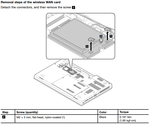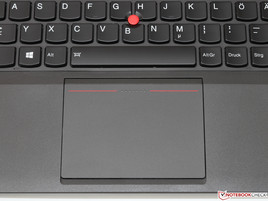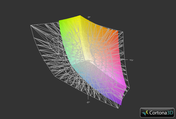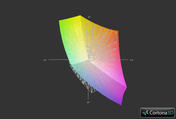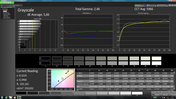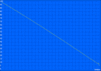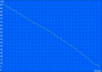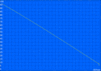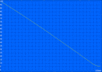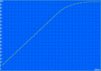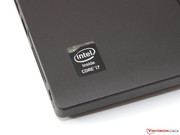Review Lenovo ThinkPad T540p-20BE005YGE Notebook

For the original German review, see here.
Powerful office notebooks more and more become niche products for many manufacturers: Thinner and lighter chassis constructions usually require frugal hardware, which affect the performance of the devices as well.
Not every user wants to sacrifice performance in favor of a higher mobility, and Lenovo offers the corresponding devices with its Txxxp-series. Similar to the recently reviewed sibling T440p, our review unit, the 15-inch ThinkPad T540p, uses a standard voltage CPU and offers expandability via Ultrabay. The notebook is especially interesting for stationary operation and is essentially the successor of the old T530.
Thanks to a wide variety of different configurations, you can get the T540p for around 750 Euros (~$1034) (Core i3, 4 GB RAM, 500 GB HDD). You can also easily double the base price, just look at our review unit: It is powered by a Core i7-4700MQ, 8 GB RAM and a 250 GB SSD. Lenovo also integrated a dedicated GeForce GT 730M with Optimus to better support the high 2880x1620 resolution.
The ThinkPad quickly reaches the 1,800 Euros (~$2482) mark with these extras. Among others, possible alternatives would be the Fujitsu LifeBook E754 as well as the Dell Latitude E6540, and we already reviewed the latter.
Overview ThinkPad T540p configurations (excerpt):
| Lenovo ThinkPad T540p (20BE0042GE) | Lenovo ThinkPad T540p (20BE0060GE) | ThinkPad T540p (20BE005YGE) |
|---|---|---|
| Core i3-4000M | Core i5-4200M | Core i7-4700MQ |
| 4 GB RAM | 4 GB RAM | 8 GB RAM |
| 500 GB (HDD) | 250 GB (SSD) | 250 GB (SSD) |
| HD Graphics 4600 | HD Graphics 4600 | GeForce GT 730M |
| 15.6", 1366x768 pixels | 15.6", 1920x1080 pixels | 15.5", 2880x1620 pixels |
| no WWAN | UMTS/HSDPA/HSPA+ | UMTS/HSDPA/HSPA+ |
| starting at 750 Euros | starting at 1,400 Euros | starting at 1,800 Euros |
Case
Even though Lenovo still uses some design elements from the past, the case of the T540p is a complete redesign and clearly differs from the T530. The case is however not completely unfamiliar: The W540 (workstation version) uses exactly the same chassis, so we just want to give a brief description.
Our review unit is made of glass fiber reinforced plastic (GRP) and weighs around 2.6 kilograms (~5.7 pounds), which is just slightly below the predecessor. The height of the ThinkPad is reduced by almost 6 millimeters to around 30 millimeters (~0.2 to 1.2 inches), although the WXGA version is interestingly slightly thicker (34 mm; ~1.3 inches). With this comparatively massive construction by today’s standards, you also get an appropriately high stability. However, it cannot quite keep up with a comparable aluminum case. This is not necessarily a problem: GRP is pretty flexible, but also unbreakable at the same time and therefore suited for very demanding scenarios.
Our review unit does not reveal any problems with the build quality. The gaps are mostly very small and consistent, and all edges were carefully rounded. Particular highlights are once again the metal hinges, which are typical for ThinkPads. The firm but very precise construction has been a key quality feature of the series for many years.
Connectivity
Even though the QM 87 chipset can provide up to 6x USB 3.0 ports, the T540p only has two of these fast SuperSpeed ports. The other two of the four USB ports (one "always on") only support the older 2.0 standard, probably to eliminate any compatibility or boot problems (especially with Linux). Positive for all left-handers: Lenovo evenly distributed the ports along both sides.
External displays can be attached via the analog VGA port or the digital Mini-DisplayPort (no Thunderbolt) and can be used simultaneously with the notebook display. You also get standard ports like Gigabit-Ethernet, a stereo jack and a card reader (SD, MMC).
There are different ways to expand the connectivity if the standard ports should not be sufficient. One solution would be the new "ThinkPad Ultra Dock" for around 180 Euros (~$248), whereas older docking stations are unfortunately not compatible anymore. Attention: Depending on the processor, you have to get a specific version with a sufficient power adaptor. You can also use an ExpressCard/34 slot as well as the Ultrabay; a second hard drive (2.5-inch, 9.5 mm) can be used if you waive the optical drive.
Communication
Lenovo also integrates high-quality components for the other hardware sections, for example the wireless adaptor. Intel's Dual Band Wireless-AC 7260 supports the WLAN standards IEEE 802.11a/b/g/n/ac in 2.4 as well as 5 GHz networks and Bluetooth 4.0. Thanks to two antennas and the dual-stream technology (2x2), we determined an above-average range as well as good transfer rates for the T540p, even though the latter were limited by our old router (o2 Box 4421, up to 150 Mbps).
On the road, you can use the integrated WWAN module to access the Internet. HSPA+ enables download speeds of up to 21.6 Mbps (upload: 5.76 Mbps), the latest and significantly faster LTE technology is however not supported by the Ericsson N5321.
The quality of the integrated 720p webcam might be sufficient for Skype and similar applications, but we expected more from a notebook with this price tag. Especially dark environments result in significant picture noise, but the picture also lacks sharpness and an accurate color reproduction. Voice recordings of the Array microphone leave a better impression; they are easy to understand, but there is also a slight background noise.
Security
The T540p has several hardware and software features that prevent the theft of data or the device itself, respectively. It is prepared for Anti-Theft and Computrace, has an integrated TPM module (TCG 1.2) and offers password options for the BIOS and the hard drive. A fingerprint reader, Kensington Lock and a SmartCard reader complete the security features. More information about the different technologies can be found in our special FAQ-article.
Accessories
Similar to most manufacturers, Lenovo is not very generous when it comes to provided accessories. The box only contains the notebook with the power adaptor, some brochures and a couple of DVDs. They contain the setup files for Windows 8 Pro and the related drivers, if the user wants to upgrade the preinstalled Windows 7 Professional.
The software additions are more extensive: System tasks like driver updates or the backup settings can easily be managed by the proven ThinkVantage Toolbox, but a PDF reader and PowerDVD are available as well. Fortunately, the amount of annoying adware and bloatware is limited.
Maintenance
There are two maintenance covers at the bottom of the notebook, which can be removed with a screwdriver. They grant access to both wireless modules (WLAN/WWAN, both M.2), the occupied 2.5-inch bay (up to 9.5 mm) as well as the two memory slots (one empty).
All the other components require further disassembly of the device, but only experienced users should do that, despite the detailed Hardware Maintenance Manual. Almost every component can be replaced, even the socketed CPU can be upgraded.
Warranty
A warranty period of three years is usually the standard for business devices, and Lenovo's T-series is no exception. As usual, service upgrades are available for an additional charge: Another year on-site service costs a reasonable 60 to 70 Euros (~$83 to $97), an extension to 5 years retails for around 170 Euros (~$234).
Input Devices
Besides the case, the T540p also shares the input devices with the W540, which could not completely convince us and just left a mediocre impression.
Keyboard
Let's start with the positive aspects: The current ThinkPad keyboard does not have to fear any rival in regard to the stroke, pressure point and feedback. The key travel is also unusually generous for a notebook, which, in combination with the ergonomically shaped keys (15 x 15 millimeters, concave), results in a typing experience that can be compared with a high-quality PC keyboard. We could not determine any of the W540's quality problems: Nothing is clattering, stability and build quality meet the self-imposed premium demand. As usual, the keyboard is splash resistant and a two-stage illumination reduces eyestrain in dark environments.
Touchpad and TrackPoint
Nothing, however, is perfect – in this case the redesigned touchpad. Older ThinkPads like the T530 still had dedicated mouse buttons, but they are now integrated into the pad itself. While this generally works for other notebooks, the solution of the ThinkPad is not very practical: Even after a long training period, you will have to live with some occasional cursor movements when you try to click on something. It is just a small comfort that the other features of the touchpad, for instance, the excellent gliding capabilities or the numerous settings, leave a positive impression.
The TrackPoint does not have dedicated buttons, either, instead the user has to press the corresponding side at the top of the touchpad. This actually works pretty well in practice since the surface is automatically deactivated when you use the TrackPoint. The small joystick is a quick and precise mouse replacement once you get used to it.
Display
Lenovo tries to satisfy the needs of all price ranges and customers with a total of three different 15-inch displays. All models have an anti-reflective surface, but differ in the brightness, panel technology and resolution. The entry-level display only supports the WXGA standard (1366x768 pixels, 220 cd/m², TN panel), the mid-range version uses a Full HD panel (1920x1080 pixels, 300 cd/m², TN panel) and the tested version shows off with 3K (2880x1620 pixels, 350 cd/m², IPS panel).
A couple of years ago, such a high pixel density of 212 ppi was only available in high-end smartphones, and even a typical 30-inch display usually has less pixels. There are, however, drawbacks for the readability, especially with the rudimentary scaling options of Windows 7. After some tests we decided to use the native resolution with 125% scaling – all fonts and symbols are still visible without problems for users with good eyesight.
We cannot completely support the advertised maximum brightness, but the result of 310 cd/m² is still very good. Dell's Latitude E6540 is not quite as bright with 293 cd/m², the old T530 only managed 220 cd/m² (HD+) and 259 cd/m² (Full HD), respectively. The luminance tends to drop towards the bottom of the display, but it is hardly noticeable A nice feature for dark environments is the precise brightness control of the background illumination. Fifteen steps allow the adjustment between 4 cd/m² and the maximum value.
| |||||||||||||||||||||||||
Brightness Distribution: 82 %
Center on Battery: 335 cd/m²
Contrast: 537:1 (Black: 0.62 cd/m²)
ΔE ColorChecker Calman: 4.67 | ∀{0.5-29.43 Ø4.77}
ΔE Greyscale Calman: 5.66 | ∀{0.09-98 Ø5}
61% AdobeRGB 1998 (Argyll 1.6.3 3D)
64% AdobeRGB 1998 (Argyll 3D)
88% sRGB (Argyll 3D)
64% Display P3 (Argyll 3D)
Gamma: 2.46
CCT: 5966 K
We already mentioned that the 3K display, which is provided by the manufacturer Panasonic, uses an IPS panel. Black value (0.62 cd/m² at maximum brightness) and contrast ratio (537:1) of our review unit do not set any new records; some competitors manage values around 1000:1 and more. One important aspect in practice is that the contrast remains stable when you look at the display from the side – and this is no problem thank to the IPS technology. All in all the picture is subjectively rich and vivid.
Due to the powerful hardware and the high-resolution display, the T540p can also be used for graphics and picture editing. There is, however, one restriction, you will have to work in the sRGB color space (coverage of around 90%) since the more demanding AdobeRGB spectrum is clearly missed (coverage of around 60%). The color and grayscale deviation are already comparatively small ex-works (average DeltaE below 5), but the full potential is only available after a calibration. Apart from two tones of orange, all values have a DeltaE deviation of 3 or less, which should also meet the requirements of (semi-) professional users.
Despite the anti-glare coating, the display does show diffuse reflections in unfavorable conditions, but they are quickly compensated when you increase the brightness. The display content is still easily readable on sunny days, most of the time, even with a slightly reduced brightness. Considering the large battery, such energy-saving measures are however not really necessary, but more on that later.
The viewing angle stability of the reviewed 3K panel is among the best the LCD market currently offers. It does not matter from which side you look, there are basically no annoying color deviations or other distortions. There is just a slight brightness increase when you look from above at an angle, but that does not really have a negative effect. This means multiple persons can work with the notebook simultaneously.
Even though it has been replaced by digital standards years ago, the analog VGA port is still used in many professional environments. We attached an external display (Dell U2913WM) and the picture was still very sharp and flicker-free with a resolution of 1920x1080 pixels, which suggests an excellent signal quality.
Performance
The T540p is one of the few current ThinkPads that is not equipped with frugal ULV processors. Instead, the notebook uses Haswell-based dual-core and quad-core processors with a TDP of 37 and 47 Watts, respectively. Our top version obviously uses a powerful quad-core, more precisely the Intel Core i7-4700MQ. The high-end CPU runs at 2.4 up to 3.4 GHz, can execute up to eight threads simultaneously thanks to Hyperthreading and has a 6 MB L3 cache. You can find more information about this processor in our database.
While the cheaper configurations waive the dedicated graphics card and only use the integrated HD Graphics 4600, our review unit does have an additional GeForce GT 730M. Nvidia's Optimus technology makes sure that the faster and more energy-hungry GeForce GPU is only activated when the user actually needs the performance.
Lenovo equipped the T540p with just one 8 GB module (DDR3L-1600), the memory controller therefore only works in a single-channel configuration. However, a wider interface would only improve the performance of the integrated GPU, so there should not be any drawbacks in practice. Storage is provided by a 250 GB SSD.
Processor
Especially notebooks with quad-core CPUs sometimes have the problem that the cooling solution cannot dissipate the resulting heat and that the clock will drop significantly as a result. But not in this case: Single-thread benchmarks show a steady clock of 3.3 up to 3.4 GHz of the Core i7-4700MQ, which means it can utilize its full Turbo Boost potential. Load for all four cores results in a clock of 3.2 GHz in the beginning that drops to 2.9-3.0 GHz after around 30 seconds due to a slightly exceeded TDP.
Overall, the T540p manages similar performance to other notebooks with the identical CPU. Intel does offer even faster versions like the Core i7-4800MQ, which, for instance, works in the Dell Latitude E6540, but the minimal performance advantage of a few percent does not really justify the additional charge. Even the 4700MQ – provided that the software is optimized for multiple cores – is almost twice as fast as the fastest dual-core processors on the market.
There is one big problem when you run on battery power: The CPU clock will drop to 800 MHz as soon as you pull the power plug, which does result in a significant performance reduction. You can only avoid the problem when you force the system to use the HD Graphics 4600 – so it is probably just a bug that can be fixed by an upcoming BIOS update.
Storage Devices
You can only use around 175 GB of the 250 GB 2.5-inch SSD for your own data, the rest is occupied by preloaded software as well as the recovery partition. The drive is provided by Samsung (MZ7TD256HAFV) and can convince us with very high transfer rates: Around 240 MB/s writing and more than 500 MB/s reading are excellent, but the results of the more practical 4K tests are on a very high level as well. Current Samsung SSDs are also known to be very reliable – a feature that is very important, especially for a professional device.
System Performance
The combination of a quad-core processor and SSD results in a very powerful system, which does not have problems even with very demanding applications. It even manages more than 5,000 points in PCMark 7 and is therefore ahead of the similarly equipped Latitude E6540. The surprisingly big advantage over its sibling T440p is a result of the significantly slower hard drive, which does have a big impact on the overall results of the synthetic PCMark benchmarks.
Users with many multi-core applications could think about a memory upgrade: Integrating a second 8 GB module, starting at around 60 Euros (~$83), is very easy (see Maintenance section) and would double the capacity to 16 GB.
| PCMark 7 Score | 5009 points | |
| PCMark 8 Home Score Accelerated v2 | 3456 points | |
| PCMark 8 Creative Score Accelerated v2 | 3636 points | |
| PCMark 8 Work Score Accelerated v2 | 4323 points | |
Help | ||
Graphics
Contrary to the workstation version ThinkPad W540, which is equipped with a professional GPU from Nvidia's Quadro-series as standard, graphics of the T540p are only handled by the integrated GPU or the consumer GPU GeForce GT 730M, respectively. The important difference: Only the more expensive professional models can use specially optimized CAD drivers, which drastically improve the performance of applications like Catia. The GT 730M on the other hand is sometimes even beaten by the HD Graphics 4600 – but both GPUs are not suited for larger projects.
| Lenovo ThinkPad T540p-20BE005YGE GeForce GT 730M, 4700MQ, Samsung SSD 840 250GB MZ7TD256HAFV | Lenovo ThinkPad W540 20BGCTO1WW Quadro K1100M, 4700MQ, HGST Travelstar 5K1000 HTS541010A9E680 | Dell Latitude E6540 FHD HD 8790M Radeon HD 8790M, 4800MQ, Liteonit LCS-128M6S | Lenovo ThinkPad L540 20AV002YGE HD Graphics 4600, 4200M, Hitachi Travelstar Z7K500 HTS725050A7E630 | |
|---|---|---|---|---|
| SPECviewperf 11 | 594% | 156% | 15% | |
| 1920x1080 Siemens NX (fps) | 3.12 | 23.62 657% | 8.38 169% | 2.26 -28% |
| 1920x1080 Tcvis (fps) | 1.2 | 27.62 2202% | 7.23 503% | 2.77 131% |
| 1920x1080 SolidWorks (fps) | 8.06 | 36.26 350% | 25.98 222% | 11.97 49% |
| 1920x1080 Pro/ENGINEER (fps) | 1.51 | 12.82 749% | 4.14 174% | 2.26 50% |
| 1920x1080 Maya (fps) | 9.79 | 46.37 374% | 16.53 69% | 10.22 4% |
| 1920x1080 Lightwave (fps) | 16.76 | 46.51 178% | 29.85 78% | 14.77 -12% |
| 1920x1080 Ensight (fps) | 19.95 | 17.49 -12% | 23.31 17% | 2.3 -88% |
| 1920x1080 Catia (fps) | 8.83 | 30.91 250% | 10.01 13% |
The situation changes with typical game engines based on DirectX. We can see an advantage of 20 up to 60% of the GeForce GT 730M over the HD 4600 in the 3DMarks, and the results are fairly close to the Quadro K1100M. A look at the specifications quickly tells us why: Both GPUs have 384 shaders (Kepler architecture), but the slightly higher core clock of the GT 730M is more than compensated by the significantly faster memory interface of the K1100M (128-bit GDDR5 vs. 64-bit DDR3).
MS Office and multimedia applications are usually handled by the efficient Intel GPU, and even 4K playback is possible with a low CPU load. Another advantage of the HD Graphics is the video transcoder Quick Sync, which is currently unrivaled in its speed. It just took 61 seconds to transcode the short movie Big Buck Bunny for the iPhone 5 – the CPU required 264 seconds for the same operation (CyberLink MediaEspresso).
| 3DMark 06 Standard Score | 10471 points | |
| 3DMark Vantage P Result | 6530 points | |
| 3DMark 11 Performance | 1896 points | |
| 3DMark Ice Storm Standard Score | 36263 points | |
| 3DMark Cloud Gate Standard Score | 6707 points | |
| 3DMark Fire Strike Score | 1011 points | |
| 3DMark Fire Strike Extreme Score | 385 points | |
Help | ||
Gaming Performance
Even though the GeForce GT 730M does have an advantage over the HD 4600, it is still just a low-end mainstream GPU. This means you will usually have to reduce the resolution of games to 1366x768 pixels and select medium details if you want playable frame rates above 30 fps. The native resolution of 2880x1620 pixels, on the other hand, usually ends with a lot of dropped frames, even with undemanding titles.
| low | med. | high | ultra | |
|---|---|---|---|---|
| SimCity (2013) | 80.3 | 24.3 | 19.7 | 9.6 |
| GRID 2 (2013) | 99.4 | 68 | 48.3 | 13.7 |
| Dota 2 (2013) | 106.2 | 48 | 23.6 | |
| Saints Row IV (2013) | 54.5 | 42.8 | 15.4 | 9.9 |
| The Bureau: XCOM Declassified (2013) | 36.4 | 27.4 | 23.8 | 15.2 |
| Total War: Rome II (2013) | 61.2 | 47.1 | 37.7 | 11 |
| Fifa 14 (2013) | 342.7 | 217.1 | 177.5 | 103.1 |
| Battlefield 4 (2013) | 52.5 | 34.6 | 24.2 | 9.1 |
| Call of Duty: Ghosts (2013) | 65.1 | 29.1 | 16.5 | 6.9 |
| X-Plane 10.25 (2013) | 84.9 | 41.1 | 18.3 | 14.2 |
| Thief (2014) | 25.8 | 15.9 | 12.7 | 6.3 |
| Titanfall (2014) | 58.6 | 38 | 31.9 | 13.7 |
Emissions
System Noise
The active cooling is usually turned off during idle enabling silent operation. Only the activation of the high-performance power plan will result in an occasionally spinning fan and barely audible 32.3 dB(A). The notebook also often fluctuates between these two scenarios in practice, simulated by our test with office applications, playback of HD videos and web browsing. It is a bit annoying that the fan spins up at first before it slows down to the actual and lower rpm level.
Considering the performance of the processor and the graphics card, our measurement results between 37.4 and 40.5 dB(A) under maximum load are completely reasonable. The steady and low-frequency humming is also tolerable for longer periods; we could not determine annoying noises as with the Dell Latitude E6540.
Noise level
| Idle |
| 28.9 / 28.9 / 32.3 dB(A) |
| DVD |
| 34.7 / dB(A) |
| Load |
| 37.4 / 40.5 dB(A) |
 | ||
30 dB silent 40 dB(A) audible 50 dB(A) loud |
||
min: | ||
Temperature
Contrary to many other notebooks, the ThinkPad does not get fresh air from the bottom, but from the back of the chassis. This does reduce the amount of dust and dirt at the fan and you can use the device on fabric or cushions without any problems.
The device never gets really hot, not even under maximum load. We can only determine values of 40 °C (104 °F) around the fan exhaust during our one-hour stress test (Prime95 and FurMark), and the rest of the device just gets lukewarm. Temperatures of the hardware components are also uncritical with 75 °C (167 °F) (GPU) and 82 °C (179.6 °F) (CPU), respectively. There are no signs of throttling, quite the contrary: Even the Turbos of the Core i7 and the GeForce GPU are still active.
(+) The maximum temperature on the upper side is 39.9 °C / 104 F, compared to the average of 34.3 °C / 94 F, ranging from 21.2 to 62.5 °C for the class Office.
(±) The bottom heats up to a maximum of 44.4 °C / 112 F, compared to the average of 36.8 °C / 98 F
(+) In idle usage, the average temperature for the upper side is 29.5 °C / 85 F, compared to the device average of 29.5 °C / 85 F.
(±) The palmrests and touchpad can get very hot to the touch with a maximum of 37.6 °C / 99.7 F.
(-) The average temperature of the palmrest area of similar devices was 27.5 °C / 81.5 F (-10.1 °C / -18.2 F).
Speakers
The two stereo speakers are directed towards the bottom and appear to be inconspicuous, but the resulting sound is actually quite convincing. Brilliant high tones and powerful medium tones create a rich sound experience, only the bass from the small speakers cannot really keep up. Overall, not a bad result for an office notebook, and you can also attach an external sound system or headphones. We recommend you use the low-noise and sufficiently powerful stereo jack.
Energy Management
Power Consumption
The ThinkPad is not terribly frugal during idle with 9.1 up to 17.4 Watts, which is primarily caused by the quad-core CPU and the high-resolution 3K display. The direct competition also demands a similar level of power (Latitude E6540: 9.1 up to 17.4 Watts).
The big 135-Watt power adaptor already suggests it: The power consumption of the powerful hardware is pretty high. Our measurements are however not that bad: The notebook consumes a reasonable 60 Watts in typical 3D applications like 3DMark 06. This means there is more than enough headroom to charge the battery during operation.
| Off / Standby | |
| Idle | |
| Load |
|
Key:
min: | |
Battery Runtime
The manufacturer did not make any compromises in terms of battery and equipped the ThinkPad with a huge 100 Wh model. The T540p is also available with a smaller 56 Wh battery that is flush with the case.
This means you still get decent runtimes, despite the comparatively high consumption. Battery Eater Reader's Test (minimum brightness, energy-saving mode and wireless off) determines a runtime of 9 hours.
Such a value is obviously hard to reach in practice, but the user can still browse the web for almost 7 hours with an adjusted brightness (129 cd/m²) and activated WLAN – an excellent result, which even beats the Latitude E6540 with a similarly sized battery (6.5 hours, 97 Wh).
The runtime in the Battery Eater Classic Test (maximum brightness, high-performance and wireless on) cannot really be compared with the rivals due to the formerly mentioned throttling issues. A quick reminder: The CPU operates at 800 MHz when the GeForce GPU is active to reduce power consumption if running on batteries.
Verdict
The Lenovo ThinkPad T540p is at the brink of extinction: Hardly any manufacturer still offers classic office notebooks with standard voltage CPUs and comprehensive features below the exclusive workstation segment.
You could think this improves the situation for the T540p. Lenovo offers a suitable configuration for every budget and almost every customer: Even the comparatively inexpensive entry-level version comes with a three-year warranty, the excellent ThinkPad keyboard and comprehensive security features, whereas our reviewed configuration is interesting for performance junkies and fans of high-resolution displays. With the large 9-cell battery and the integrated WWAN module you quickly reach a steep price of 1,800 Euros (~$2482), which is not excessive when you consider the performance.
Apart from some smaller drawbacks like the mediocre webcam or the performance limitations on battery power, (hopefully there will be a BIOS update), it is the touchpad that especially affects the overall impression. Haptics, precision and settings are not the problem, but the lack of dedicated mouse buttons is certainly not an advantage for the users. Sure, you get used to the input device with some training or you can switch to the TrackPoint, but it is still an annoying issue. Potential customers should also read our review of the Dell Latitude E6540, which is probably the biggest rival of the ThinkPad T540p.