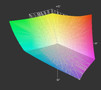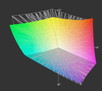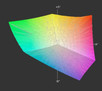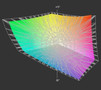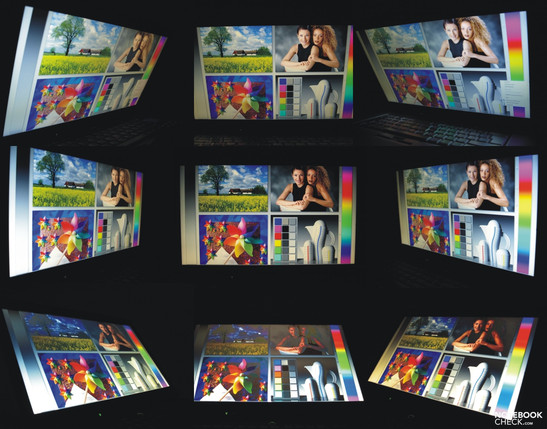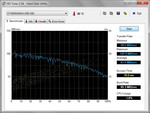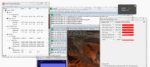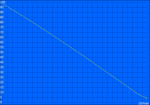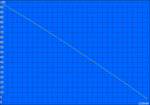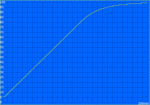Review Lenovo ThinkPad T510 Notebook (Optimus)

The Thinkpad T510 is in essense the Arrandale Upgrade of the T500. The model we originally reviewed was fitted with an Intel Core i7 620M CPU, dedicated NVS 3100M GPU and unused on-board Intel GMA HD graphics card. The hardware of the model in review here remains just about the same: Core i7 620M CPU, dedicated Nvidia Quadro NVS 3100M graphics card, four GB RAM and speedy 7200 RPM hard drive with 500 GP storage capacity.
The full HD screen is, however, new. And since the notebook is otherwise structurally identical to the previously reviewed T510 model, we'll jump right to the display section.
Our test model was equipped with a full-HD screen, that is, with 1920x1080 pixel resolution, resulting in a movie-friendly 16:9 aspect ratio. The screen (LEN40B2) measures 15.6" diagonally and has a non-reflective, matte surface typical of business notebooks. The previously reviewed Thinkpad W510 with the same monitor ID exhibited an excellent color space thanks to its LED RGB screen among other outstanding attributes. You can find out what screens are available for this notebook in our earlier review of the T510.
After establishing the screen's ICC profile, it becomes apparent that the notebook displays a very good color space. sRGB and AdobeRGB are covered relatively well. Its color space rating puts it just behind the discontinued Dell Studio XPS 16 with an RGB LED display and on par with the current XPS 15.
The other display-related measurements are quite good. The values for our in-review model match those of the previously tested Thinkpad W510. At a maximum of 265 cd/m² and an average screen brightness of 237.3 cd/m², the screen is quite bright and exhibits fairly good brightness distribution, as a matter of fact. Thanks to the low black level of 0.47 cd/m², the contrast ratio comes to an excellent 564:1.
Corroborating the numbers, colors appear sharp and crisp. Black areas appear jet black. To top it all off, print looks nice and sharp.
| |||||||||||||||||||||||||
Brightness Distribution: 85 %
Contrast: 564:1 (Black: 0.47 cd/m²)
85.5% AdobeRGB 1998 (Argyll 3D)
92.5% sRGB (Argyll 3D)
76% Display P3 (Argyll 3D)
The T510 displays screen content excellently outdoors thanks to its well lit, matte screen. Using the notebook outdoors in the shade brings up no problems at all, although using it in direct sunlight might make you wish the screen were a bit brighter. In this light, the T510 trumps the Dell XPS 15 and other consumer notebooks with reflective, glare-prone screens.
Performance
Compared to the hardware of the previously reviewed T510-4349-4JG, the Optimus graphics card switching component was added for the sake of saving energy. Other than that, both models are based on the mobile Intel QM57 Express Chipset and use a Core i7 620M CPU—a dual-core processor of the Arrandale processor family. With the Turbo Boost function, each core can be overclocked depending on CPU load. Hyperthreading allows for the simultaneous processing of up to four threads.
In contrast to the previously reviewed model, the model in review here comes with 4 GB DDR3 RAM—PC3-10700 (667 MHz) instead of the PC3-8500F (533 MHz). This memory comes in the form of a single RAM chip easily accessible through a maintenance opening. Comparably to the 32-bit version of the OS, the memory is used efficiently in the 64-bit version of Windows 7 Professional. And nothing stands in your way if you want to upgrade your RAM. Moreover, the CPU is equipped with a controller that can address up to 8 GB of memory.
The pretty colors appearing on the screen are processed by the Quadro NVS 3100M graphics card from Nvidia, the exact same one used in the previously reviewed T510-4349-4JG model. This business GPU supports DirectX 10.1 and is based on the GT218 core (GeForce 210M, 310M) and therefore offers entry-level performance. The drivers are configured to business applications and therefore offer best compatibility and stability. With Purevideo HD (VP4), the graphics card supports the decoding of HD material (H.264, VC1, MPEG2, MPEG4 ASP). Through CUDA and DirectX Compute, the graphics card can also aid the CPU in various computations.
For energy-saving purposes, the dedicated NVS 3100M graphics card can now be automatically shut off, that is, switched to the on-board GMA HD video card. Considering that we are interested in the best possible performance in this section, all performance tests were done with the NVS 3100M on.
| PCMark Vantage Result | 6778 points | |
Help | ||
Turning to the application performance tests, the PCMarkVantage benchmark awarded our test model an overall score of 6778 points. Our previously reviewed model received 5576 points, making the Optimus version around 20% better in this regard.
Taking a look at the individual scores that made up the total, we see a better Memory Score (3718 vs. 3621 Punkte), a higher Hard Disk Score (4189 vs. 3719 Punkte) and a much better Productivity Score (6522 vs. 3827) for the Optimus model. The recently reviewed Dell XPS 15 with a score of 6602 points is just about on par with the Optimus model. Moreover, an additional improvement to the overall score can be achieved by using an SSD (Solid State Drive).
| 3DMark 03 Standard | 9356 points | |
| 3DMark 05 Standard | 6461 points | |
| 3DMark 06 Standard Score | 3285 points | |
| 3DMark Vantage P Result | 1121 points | |
Help | ||
For all your data storage needs, the conventional Seagate ST9500420AS hard drive is at your disposal. It runs at 7200 RPM and has a storage capacity of 500 GB. Another Seagate hard drive, the ST9320423AS, shows slower transfer rates in the HDTune Benchmark as well as longer access times. This explains the higher rating for the HDD in our test model in the PCMarkVantage benchmark.
Graphics Card Performance
Both T510 models perform relatively the same in the 3DMark tests. The CinebenchR10 Shading Test, interestingly enough, awards the Optimus model +24% over the other version. Of course, the Lenovo Thinkpad T510 doesn't have a chance against the previously mentioned Dell XPS 15—which is furnished with a mid-grade consumer graphics card (Nvidia GeForce GT 435M). Because of the relatively similar results of the 3DMark test and because the T510 is really meant for business use, we didn't run any more GPU or gaming tests. For further information on the GPU and gaming, please refer to the review of the T510-4349-4JG model and our Gaming List.
Something worth mentioning: The Optimus driver installed in notebook (8.17.12.5738) is not the up-to-date version. An update can make certain applications run better. You can find the current version on the Nvidia website.
Emissions
System Noise
The in-review Optimus-model of the T510 took us by surprise in running somewhat louder. No matter the level of stress on the hardware, the system noise remained more noticeable than it did with the previously reviewed T510 model that used only its dedicated graphics card. This is astonishing because the power consumption under light use, that is, using the on-board Intel GMA HD graphics card should actually be lower. A conceivable cause of this completely chaotic, confusing conundrum could be connected to the card's not quite current driver. Updating the graphics card driver to the current version (260.99) does actually bring down the noise level noticeably in idle mode and under light office use even though the notebook remains clearly audible.
Noise level
| Idle |
| 35.1 / 35.1 / 36 dB(A) |
| HDD |
| 35.7 dB(A) |
| DVD |
| 37.4 / dB(A) |
| Load |
| 36 / 39.3 dB(A) |
 | ||
30 dB silent 40 dB(A) audible 50 dB(A) loud |
||
min: | ||
Temperature
The case temperature remains somewhat lower for the Optimus model of the T510 in idle mode as well as the stress test than for the non-Optimus model. This might be directly attributable to the cooling fan rather than being a benefit of the Optimus graphics card switching component. Even during the several-hour-long stress test (during which the CPU and GPU are both at 100% load) the case temperature stays within reasonable bounds. What's more, running 3DMark06 directly after the stress tests yields only slightly different results than the run-through done before the stress test.
(+) The maximum temperature on the upper side is 36.2 °C / 97 F, compared to the average of 34.3 °C / 94 F, ranging from 21.2 to 62.5 °C for the class Office.
(+) The bottom heats up to a maximum of 37.9 °C / 100 F, compared to the average of 36.8 °C / 98 F
(+) In idle usage, the average temperature for the upper side is 27.3 °C / 81 F, compared to the device average of 29.5 °C / 85 F.
(+) The palmrests and touchpad are cooler than skin temperature with a maximum of 26.8 °C / 80.2 F and are therefore cool to the touch.
(±) The average temperature of the palmrest area of similar devices was 27.5 °C / 81.5 F (+0.7 °C / 1.3 F).
Battery Life
As expected, the Optimus version helps out with increasing the battery life since the dedicated NVS 3100M graphics card is automatically turned off under light use.
If you take ridiculous measures to save energy and turn the screen brightness down to the minimum, turn off the WiFi and choose the Energy-Saver profile while squinting at your screen and not changing a thing, the notebook would run on battery power for a maximum of almost 10.5 hours. That is to say, those are the results of the BatteryEater tool's Reader's Test. The previously reviewed T510 model without Optimus graphics card switching technology endured just over 7 hours in this test.
In the typical-use tests, a similar result can be seen. Using the internet through WiFi at a screen brightness of 12 out of 15 with the Energy-Saver profile activated, the battery dies after just more than 7 hours, that is, about 3 hours more than the non-Optimus model.
Under heavier use, the advantage of Optimus thins out. In the DVD test, we were able to stuff our faces with popcorn for only 3 hours 20 minutes with the brightness turned all the way up, barely longer than with the other model.
Finally, in the BatteryEater Classic test with maximum screen brightness, WiFi turned on and in the High-Performance profile, the tables actually turn and the non-Optimus version has the longer battery life. The cause of this might be the brighter screen of the model in review here. The minimum battery life also marks the only battery life test with both the GMA and NVS 3100 graphics cards activated and came out to (107 vs. 115 minutes).
The measurements regarding energy consumption weigh heavily in favor of the Optimus version. These measurements were performed with the GMA HD card on under light use and with the NVS 3100M on under heavy use. Under light use, our Optimus model uses about 2 watts less than the other non-Optimus model. What's also nice is that the notebook does not pass the 0.5 watt mark in stand-by mode.
| Off / Standby | |
| Idle | |
| Load |
|
Key:
min: | |
Verdict
Optimus or no Optimus, that is the question. 'Tis no nobler in the case or the selection of ports—that remains the same. But the Optimus graphics card switching technology finally housed within the Lenovo Thinkpad T510-4384-GEG model means a considerably longer battery life under light use as compared to the non-Optimus T510-4349-4JG model. Under heavier use, the advantage of Optimus isn't as great and the non-Optimus model actually comes out on top by a little in terms of minimum battery life.
Aside from the display, the two laptops are identical in terms of hardware except for small differences in the RAM and HDD, bringing about no significant differences in the performance tests. The Optimus model does emit a bit more system noise but keeps the case cooler for it.
Another plus of the in-review laptop compared to the previously reviewed T510 is the bright full-HD screen with a broad color space (RGB LED), the same one as in the Thinkpad W510. The non-reflective, matte screen exhibits a high brightess that's well distributed across the screen and an excellent contrast ratio.
Lenovo has put together a great package for a well-rounded office notebook with modest 3D graphics potential. The matte screen with a broad color space and high resolution lends itself well to photo editing while remaining convenient for use in the office or outdoors.