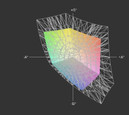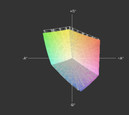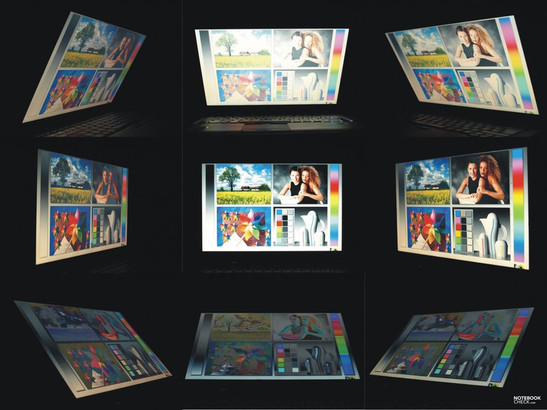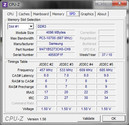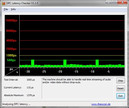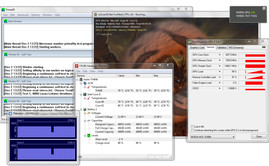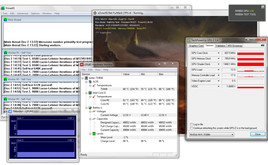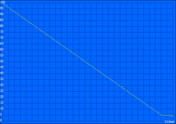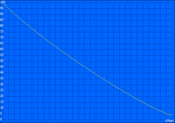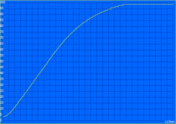Review Lenovo ThinkPad T410s Notebook (Optimus)

We've already made acquaintance with the T410s as the T400s Arrandale upgrade. The formerly reviewed model had to be content with the GMA HD graphics chip incorporated into the Intel Core i5 520M processor. Now the user not only can take delight in a slight processor upgrade to an Intel Core i5 580M CPU, but also in a dedicated NVIDIA Quadro NVS 3100M graphics card. The new T410s model uses the Optimus technology for saving energy without sacrificing long battery runtimes. The RAM configuration of 4 gigabyte remains. But the buyer now can be pleased about a 150 gigabyte gross memory capacity on a fast SSD instead of 125 gigabytes.
Lenovo hasn't changed the tried and tested design of the previously T410s. Therefore, we can refer to this review without hesitation in matters of case, connectivity and standard input devices. Consequently, we will start with the section "Display", where the test model has to live without touch functions.
Display
We've already gotten to know the display from the T410's review. It is again the model LEN4036 from the manufacturer. As it should be for a business device, the display has been AR coated and is thus suitable for use at a computer workstation. With a resolution of 1440x900 pixels, it bids an aspect ratio of 16:10. The additional height reduces the need for scrolling in applications with a vertical layout, such as word processing.
The given color spectrum is equal to that of the T410's: sRGB and AdobeRGB don't even come close to being covered. Laptops with an extended color spectrum (MBP13) manage this category much better.
According to our assessments, the display in the new device scores generally better than the one in the former test candidate, whereas the latter's touch functionality contributed its part. Surprisingly, the T410 with the same monitor model is surpassed, except for the areas of black value and contrast where it is clearly better. Lenovo has likely tweaked the internal display configuration here (voltage, etc.) to get the most out of the screen. The unusually high black value would be a clear indication for this.
| |||||||||||||||||||||||||
Brightness Distribution: 82 %
Contrast: 118:1 (Black: 2.93 cd/m²)
The display is very bright with a maximum of 346 cd/m2 (T410s–2912-3AG: 283 cd/m2) and 307.7 cd/m2 (T410s–2912-3AG: 245.6 cd/m2) in average, as well as quite evenly illuminated with 82% (T410s–2912-3AG: 67 %!). The high black value of 2.93 cd/m2 (T410s–2912-3AG: 2.99 cd/m2) is a drawback and consequently the low contrast of 118:1 (T410s–2912-3AG: 95:1).
Subjectively, black actually doesn't look very saturated. The color reproduction is alright for an intended office or internet use, despite the low contrast. In any case, conspicuous shadowing wasn't noticed with the naked eye.
An average brightness of beyond 300 cd/m2 and a matt surface are perfect requisites for a pleasant outdoor use. In fact, the image remains clearly legible in the test situation.
The T410s doesn't stand out from its reviewed predecessor in terms of viewing angle stability and thus actually not from the majority of notebook competitors, either. Subjectively, it can be said to have a wide work area on the horizontal plane. In return, slight deviations from the ideal, perpendicular viewing angle already cause image changes, seen as dimming or bleaching and consequently to color misrepresentations on the vertical plane.
Performance
Both T410s models are based on Intel's QS57 chipset. The new model has received a somewhat stronger Intel Core i5 580M processor and a slightly faster four gigabyte DDR3 module. The processor could support a RAM maximum of eight gigabytes. In comparison to 32bit operating systems, the random access memory can also be used efficiently due to Windows 7 Professional 64bit. Moreover, there is nothing standing in the way of an upgrade via a maintenance cover on the device's bottom.
The dual core processor from the Arrandale family also incorporates a GMA HD graphics chip, which is used automatically under low load due to the Optimus technology. Single processor cores are overclocked depending on the load via Turbo Boost. Moreover, hyperthreading allows processing up to four threads at the same time.
As in the new T510 and T410 models, the T410s test model now also has an NVIDIA Quadro NVS 3100M with a 512 MB graphics memory for video output available. It is an entry level graphics card optimized for business applications. This means that priority has been set on the driver's stability and compatibility and not as much on performance increase.
The pre-installed driver, version 8.17.12.5738 (ForceWare 257.38) isn't quite up-to-date anymore. The version 260.99 is available for download on Nvidia's homepage.
| PCMark Vantage Result | 10926 points | |
Help | ||
We use SuperPi for assessing the processor performance of a single processor core. The Core i5 580M finishes the calculation of 32 million fractional digits of Pi in 801 seconds, while the Intel Core i5 520M needs almost 9% longer with 871 seconds.
Let's now look at Cinebench R10's rendering tests in comparison. Our test candidate achieves 3535 points in single core rendering and 7549 points in multi core rendering. The Core i5 520M in the predecessor achieved 3815 points in single rendering and 7882 points in multi rendering, surprisingly. For assessing the application performance we use the PCMarkVantage test. Our Optimus alternative achieved a total score of 10926 points and thus outshines the formerly reviewed model (9047 points) by 20%. The new version scores a lot better in the single results. The hard disk's significantly better rating of 25245 to 14167 points, so +78%! is especially striking.
| 3DMark 03 Standard | 9254 points | |
| 3DMark 06 Standard Score | 3275 points | |
| 3DMark Vantage P Result | 1120 points | |
Help | ||
Now we come to the mass memory configuration. Our test device has been given a fast SSD from Intel, namely a SSDSA1M160G2LE. With 125 gigabytes, it has a bit more room for data than the 125 gigabytes in the T410s comparison model. Moreover, it supplies very good performance rates in HDTune and in the CrystalDiskMark test. Among others, typical for SSDs, it has short access time and even scores a lot better in terms of access rate and burst rate than Samsung's hard disk, which explains the superior hard disk rating in PCMarkVantage's benchmark. Our comparison test explains the upsides and downsides of SSDs in contrast to hard disks in detail.
Everything stays as is for the optical drive. A Matshita DVD-RAM UJ892 is still used in the T410s.
A graphics card from the lower midrange is installed with the Quadro NVS 3100M. Thus, no overwhelming 3D performance, such as in CAD or computer games, is to be expected. Besides, the graphics card has been designed for business use and therefore special focus has been placed on maximum compatibility and stability and not so much on performance optimization.
The total score of 3DMark06 and 3DMarkVantage approximately correspond to that of the new T410. On contrary, our first T410s test model had to manage with a GMA HD graphics card and can't at all keep up with the new model.
In view of the T410s' business alignment and 3Mark rates in comparison to the T410, we will not execute extensive gaming tests. We would refer to our our gaming list if you are interested in the graphics card's gaming abilities.
A look at the Spec ViewPerf version 11 determined results for the T410 with the same graphics card shows that the device hasn't been made for use with complex CAD applications.
Emissions
System Noise
Since the device has been equipped with an SSD, which manages without mechanical parts, the mass memory works absolutely silently, as the T410s' predecessor. The notebook even stays considerably more noiseless than the first T410s test model without a dedicated graphics card, independent of load. The operating noise is always audible but always remains acceptable.
Noise level
| Idle |
| 28.6 / 30.6 / 32.1 dB(A) |
| DVD |
| 34.2 / dB(A) |
| Load |
| 32.1 / 34.5 dB(A) |
 | ||
30 dB silent 40 dB(A) audible 50 dB(A) loud |
||
min: | ||
Temperature
That a slim design doesn't only bear advantages becomes clear when looking at the temperatures at latest. This is particularly true in certain cases when an additional graphics card has to be cooled. Thus, it's no wonder that the bottom can get quite warm. Fortunately, the temperature on the case's surface stays below that of the predecessor's. Moreover, the top always stays cool. The processor cores' clock rates are throttled during the stress test of several hours (100% GPU and CPU load) to prevent an overheating, though.
However, a 100 percent CPU and graphics card load over several hours is extremely rare in real-life. The device has been rather more designed for office and internet application, and at most light multimedia fare. In any event, the case remains below body temperature everywhere under low load.
(+) The maximum temperature on the upper side is 37.9 °C / 100 F, compared to the average of 34.3 °C / 94 F, ranging from 21.2 to 62.5 °C for the class Office.
(±) The bottom heats up to a maximum of 43.8 °C / 111 F, compared to the average of 36.8 °C / 98 F
(+) In idle usage, the average temperature for the upper side is 29.1 °C / 84 F, compared to the device average of 29.5 °C / 85 F.
(+) The palmrests and touchpad are cooler than skin temperature with a maximum of 30.8 °C / 87.4 F and are therefore cool to the touch.
(-) The average temperature of the palmrest area of similar devices was 27.5 °C / 81.5 F (-3.3 °C / -5.9 F).
Since it's supposed to be slim and light, the T410s, alike the previously reviewed model, has to manage with a light and small battery with a capacity of only 44 watt hours.
Therefore, minimum battery life turns out rather short. BatteryEater's Classic test records only just 47 minutes with the Quadro NVS 3100M in maximum brightness, high-performance mode and enabled wireless modules. Only 3 minutes are gained with the GMA HD. The T410s predecessor lasted about just as long with 52 minutes.
Surprisingly the maximum battery life in the new device turns out considerably longer with almost five and a quarter hours than in the model without Optimus. The latter achieves only just a bit more than four and a quarter hours in BatteryEater's Reader's test in the same test conditions. That is minimum brightness, disabled wireless modules and energy savings profile.
A bit more than three and a quarter hours of internet research via WiFi hotspot in energy savings mode and a brightness level of 12 of 15 were possible in the practical use. Movie entertainment powered by battery came to an end after about one and a half hours. Video rendering mode, maximum brightness and disabled wireless options were set for this.
If you need longer battery runtimes, you can install an additional battery instead of the optical drive in the Ultrabay.
There is a significant improvement in power consumption with Optimus technology in the low load field in comparison to the review of T410 without Optimus. Because the first T410s test model only had the incorporated GMA HD graphics chip available, the consumption rates under load improve. In return, the user will have significant restrictions in the 3D performance abilities in comparison.
The new model surprisingly scores with better consumption rates in low load despite stronger hardware (3100M disabled) and a brighter display. In return, the user won't have the display's touch-functionality.
In opposition to manual solutions, the Optimus technology's advantage is that the graphics card switches automatically and without evident latencies for the user even while applications are running. The low rates of below 0.5 watts when the laptop is turned off or in standby mode are also agreeable.
| Off / Standby | |
| Idle | |
| Load |
|
Key:
min: | |
Verdict
The T410s, in our test configuration, stands out from the broad mass of business devices for office use especially due to the use of an SSD. Therewith, it can achieve an excellent application performance. Alternative models are available with a touchscreen. However, this wasn't available in our test candidate.
The user receives 3D performance on par with the lower midrange and good battery runtimes in low load scenarios, because a dedicated Nvidia Quadro NVS 3100M graphics card paired with Optimus technology is used. The T410s hasn't been designed for performance demanding 3D applications, such as CAD, even in this configuration.
In any case, the T410s is a typical, modern Thinkpad on the outside. It scores with very good input devices and well-conceived communication options, alike its colleagues. In any event, the bright display scores with a superior brightness distribution, even if it still has a low contrast, in comparison to our first T410s. The color reproduction is sufficient for routine office applications, though. It is fit for vocational permanent use and for on the go due to its matt surface anyhow.
The T410s could turn out to be a chic companion for office use, which also can be used for business trips due to its 14.1 inch size and corresponding low weight. It bids many communication options if there is an appropriate infrastructure available. The laptop can also be quickly integrated into the existing work environment with the docking station.