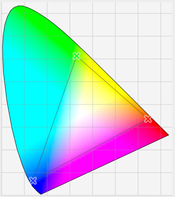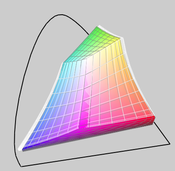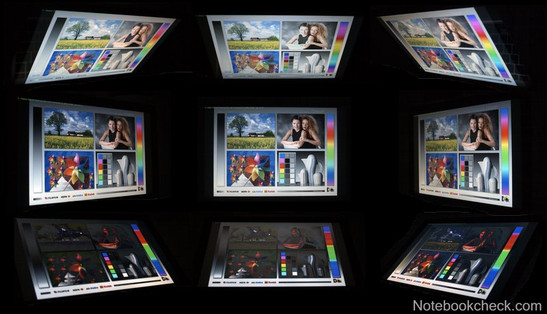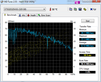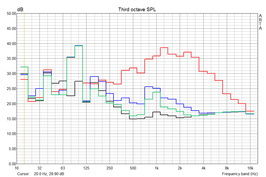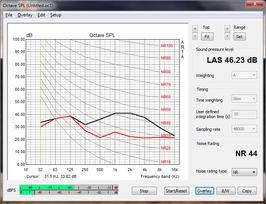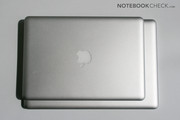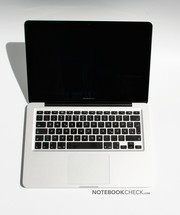Review Apple MacBook Pro 13" 2010-04 2.66 GHz Notebook

The 13" MacBook Pro is the smallest model in the "Pro" range, though it stands out from the crowd with compact dimensions and a low weight. The newest update endows the aluminum laptop with the new GeForce 320M graphics chipset from Nvidia, though the older-generation Core 2 Duo processors are still at work under the hood. As such, the 13" model is very similar to the white Macbook (same logic board), however there is an option for a stronger variant with a 2.66 GHz Core 2 Duo P8800 CPU which we will analyze in the following test.
Note: Part of the following test is based on the 2009 MBP13 Test, as many properties, particularly with respect to the chassis and input devices, have remained unchanged.
Case
The unibody aluminum chassis of the MacBook continues to set the standard for design, haptics, stability and craftsmanship. In comparison to the larger MacBook Pro models, the design of the 13" MacBook is tailored to be better proportioned. The robustness of the aluminum casing is incredible compared to other notebooks: even the traditionally weak area on many notebooks above the DVD drive does not give at all under pressure.
Thanks to the fixed integration of the slightly more powerful yet equally-sized battery, Apple has eliminated the maintenance hatch on the underside of the notebook. If one wants access in order to change the HDD or RAM, the entire bottom shell must be unscrewed and removed. Also noteworthy is that the battery cannot be changed by the user.
A further point of criticism levied on the previous unibody-models remains the same: the sharp front angle is uncomfortable to the underarm after periods of long use at a desk. However, due to the small height of the chassis, this is not a big problem.
Connectivity
The connectivity remains practically unchanged for the new 2010 models. The mini DisplayPort can now transmit sound (for use with an optional HDMI adapter).
What remains the same is the low number of hard-wired options for connectivity. The two USB ports are quickly occupied and the combined audio port, even though it offers many possibilities (optical out, analog out, Apple Headset connectivity), isn't quite up to the task of replacing dedicated input and output connections. Highlight here is certainly the Firewire 800 connection, which is only able to be found on Apple Notebooks and provides a fast connection to external hard drives (though not as fast as eSATA). The mini DisplayPort requires a costly adapter for use with most displays, though it offers enough bandwidth to drive 30" displays at a resolution of 2560x1600 pixels.
Wirelessly the 13" MacBook Pro is well connected. Apart from an 802.11n (draft) compatible WLAN card from Broadcom (BCM4322AG), the Apple laptop also has Bluetooth 2.1 + EDR. UMTS or WiMax are not even optionally available, though they can be retrofitted via USB devices connected to one of the two precious USB ports.
On the software front, the newest Mac OS X 10.6 Snow Leopard operating system and the iLife 2009 application suite come standard. With both, entry-level users are well-equipped to tackle the kind of workload that the average user has.
Apple offers a standard 12-month warranty, which can be extended directly through Apple to 36 months for a hefty 249 Euros (includes telephone support).
Input Devices
Keyboard
With respect to the chiclet keyboard, nothing has changed from the older models. It is identical to the other MacBook Pro keyboards and offers the same layout that Apple is well-known for. In comparison to the white MacBook, the keystroke is a touch softer and the haptics of the keyboard are a bit higher grade. Also integrated into the design is the practical keyboard backlight (paired to the brightness sensor). Thanks to the firm fit, comfortable size and the excellent feedback one can add the keyboard, naturally independent of subjective individual taste, to the list of highest quality laptop keyboards.
Still, for Windows-users the keyboard layout will necessitate a longer time to get used to.
Touchpad
Even the glass touch pad is identical to those in the larger MacBook Pro versions. The newest revision updates the pad with "Inertial Scrolling", which as the name implies allows scrolling with momentum--especially useful when reading long web pages. The excellent tracking of the pad remains the same as does the omission of dedicated mouse buttons. Furthermore, one can execute various functional gestures with up to four fingers.
Windows support of the touch pad is unfortunately still not on the same level as the drivers available to Mac OS X users.
Display
The 13" wide-screen display (16:10) has a resolution of 1280 x 800 pixels. For users with high demands on the amount of display space available, this could be a point for criticism. In comparison to our test model from 2009 the maximum brightness has risen considerably, on average from 209 to 274 cd/m². The average illumination and the very commendable contrast levels are comparable to before.
The 13-inch models is only available with aforementioned glass display plating, which makes working in bright environments with strong reflections difficult at best. Thus, one must turn up the display to maximum brightness even when working in interior rooms.
| |||||||||||||||||||||||||
Brightness Distribution: 79 %
Center on Battery: 308 cd/m²
Contrast: 700:1 (Black: 0.44 cd/m²)
Just like the 2009 model, the MacBook Pro 13 has an expanded color space, one which roughly covers the sRGB space. From the factory, Apple calibrates the colors somewhat "falsely" in order to improve the display's viewing angle. Our calibration using an iOne Display2 can be downloaded here: ICC File
The high brightness levels make use of the notebook outdoors possible--at least theoretically speaking--though strong reflections off the glass surface are quite distracting. Unfortunately the mobile 13" variety does not have the same "anti-glare" option available like on the MBP 15 and 17 models, making the larger ones easier to recommend for outdoor use.
Performance
In the 13" models, the older Core 2 Duo processors from Intel are on duty. Their use is due to the fact that Apple is not yet entirely satisfied with the integrated graphics cards available in Intel's new Core i5 and i7 processors. To remedy this, Apple uses the MCP89 chipset from NVIDIA with an integrated GeForce 320M graphics card which is only suitable for the Core 2 Duo series of processors.
Therefore, the 13" MacBook is comparable with the white MacBook, in which the same logic board is used. In the 13" MacBook Pro there is an option available for a higher clocked CPU, the Core 2 Duo P8800. With it our test sample is equipped.
The processor performance aligns itself, thanks to its higher frequency, around 5% above the Core 2 Duo P8700 in the 2009 MBP 13. The Core i5 and i7 CPUs in the 15" and 17" models, are clearly ahead of the Core 2 Duo with gains of 34% and 49% (respectively) in the Cinebench R10 Rendering Test. The CPU test in 3DMark06 shows a gap of -5% to the P8700, +26% to the Core i5-540M and +36% to the i7-620M. The wPrime CPU benchmark test makes the advancements of the Core-i CPUs even more apparent. Here the P8800 requires, respectfully, between 74% and 92% longer for the same calculations.
When comparing these results to other Core 2 Duo P8800 Windows notebooks, the MBP13 remains around 2-4% behind the competition, as most are outfitted with dedicated graphics and Intel chipsets.
In conclusion, processor performance of the new Core i5 and i7 CPUs in the 15" and 17" MBP notebooks are clearly faster. In comparison to the top MBP13 model from 2009, the higher clock frequency of the P8800 CPU allows about 5% more performance than previously available.
The PCMark Vantage benchmark tests reveal that where application performance is concerned, the 13" MBP lies clearly behind the 15" and 17" models. Interesting is that our white 13" MacBook test model shows a 5% lead in performance over the Pro models. The faster HDD in it could be the reason for this small gain altough it is equipped with a slower CPU. Compared with Windows notebooks, the performance in applications is under that of entry-level notebooks equipped with the new Core i3-330M processors. The Thinkpad L412 is, for example, 21% faster.
| PCMark Vantage Result | 3888 points | |
Help | ||
The theoretical graphics performance of the GeForce 320M is on the same level as that of the white MacBook and places itself squarely in the same territory as the Nvidia 9600M GT equipped with GDDR2 and not GDDR3 memory like the old MacBook Pro.
| 3DMark 05 Standard | 7453 points | |
| 3DMark 06 1280x800 Score | 4707 points | |
| 3DMark Vantage P Result | 1855 points | |
Help | ||
Our test with the DPC Latency Checker Tool reveals sobering results under Windows 7. While both surfing and at idle with the network off (all adapters deactivated) the bars were always dipping into the red. Apparently the Windows drivers for the new 320M chipset aren't perfectly programmed for good DPC latencies yet.
The hard drive on duty in our test machine is a Seagate ST9320325ASG offering 320 GB of storage capacity and a speed of 5400 rpm, which is relatively slow. The HDD also continually emits a quiet noise when in operation. In comparing HDDs, the platters here lie around the average of other 5400 rpm drives (the fastest can transmit 66 MB/s). A fast 7200 rpm drive or an SSD is able to raise the overall system performance much higher and is wholeheartedly recommended for power users.
Even in our practical gaming tests the 13" MBP finds itself at the same level as the white MacBook. At low details the aluminum model can achieve a few frames more, because of the faster CPU.
In comparison to Windows notebooks the graphics performance while gaming is comparable to the theoretical performance capability of an ATI Mobility Radeon HD 5470.
Older Windows games, such as those based on Half-Life 2, are able to be played fluidly and at high detail by the GeForce 320M. With current and more demanding titles, only minimum detail is possible. Further gaming tests of the GeForce 320M can be found on our graphics card page.
| low | med. | high | ultra | |
|---|---|---|---|---|
| F.E.A.R. 2 (2009) | 90 | 38 | 22 | |
| Colin McRae: DIRT 2 (2009) | 42.9 | 30.5 | ||
| Resident Evil 5 (2009) | 48.1 | 21.8 | 9.4 | |
| Risen (2009) | 47 | 20 |
Video Performance
Thanks to the sufficiently quick Core 2 Duo CPU and the decoding prowess of the GeForce 320M (PureVideo HD VP4), HD videos do not present any problem at all for the little MacbookPro. Even 1080p videos with Flash are fluidly playable although Flash 10.1 for Mac OS X no longer supports hardware acceleration (in contrast to the beta version). More details about the video performance can be found in the MacBook white test report.
Emissions
System Noise
The noise profile of our MacBook Pro 13 test model is without peer. When not under stress the gentle sound of the HDD dominates the picture with around 30-31 dB(A) of noise from a 15cm distance. With an SSD installed (Runcore IV) the MacBook remains practically silent. Only when one puts an ear to the vent can one hear the cooling fan spinning away at 2000 rpm.
When operating Mac OS X the MacBook stays very quiet under stress. When playing Half-Life 2 Episode 2 the fan was turning away at 3000-4000 rpm, which was enough to generate the 32-34.5 dB(A) that we measured.
Things look a bit different under Windows. When using Windows 7 the cooling fan turns things up a notch when under stress to the tune of 43 dB(A) during a 3DMark 05 test. When stressing the system with Furmark and Prime 95 the full 6000 rpm of the cooling system are unlocked and the noise increases to 45.8 dB(A).
In comparison to its MacBook colleagues the 13" MacBook Pro is right in line with its 15" and 17" brethren. The white MacBook with 2.4 GHz Core 2 Duo was somewhat quieter under stress.
Noise level
| Idle |
| 30.6 / 30.6 / 30.6 dB(A) |
| Load |
| 35 / 45.8 dB(A) |
 | ||
30 dB silent 40 dB(A) audible 50 dB(A) loud |
||
min: | ||
Temperature
The surface temperatures of the aluminum chassis always remain at acceptable levels when not under stress. In our test after many hours of normal, stress-free operation, we were able to get a maximum reading of 35°C. The palm rest remained cool the entire time.
Under long periods of high CPU and GPU load the surfaces warm up to 42°C. The all-important palm rests remain warm to the touch and still comfortable.
We measured the internal temperatures with the HWMonitor tool after many hours of stress with Prime95 and Furmark: these figures represent the absolute maximum that a user could expect to see. The processor cores reached 85°C at the maximum and oscillated around an uncritical 80°C. The GeForce 320M reached 94°C and 89°C, respectively, though these numbers still did not warrant any undue worrying. Thermal throttling, like that experienced in the 15" and 17" models because of their small AC adapters, was not able to be ascertained in the 13" MBP. Lastly, a 3DMark test carried out right after the stress testing delivered the expected results.
(±) The maximum temperature on the upper side is 42 °C / 108 F, compared to the average of 36.9 °C / 98 F, ranging from 21.1 to 71 °C for the class Multimedia.
(±) The bottom heats up to a maximum of 42 °C / 108 F, compared to the average of 39.2 °C / 103 F
(+) In idle usage, the average temperature for the upper side is 31.3 °C / 88 F, compared to the device average of 31.3 °C / 88 F.
(+) The palmrests and touchpad are reaching skin temperature as a maximum (33 °C / 91.4 F) and are therefore not hot.
(-) The average temperature of the palmrest area of similar devices was 28.7 °C / 83.7 F (-4.3 °C / -7.7 F).
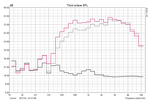
Loudspeakers
Because of the lack of space on the 13" MacBook Pro, the sound is projected towards the user from the display. As such, the audio quality is worse off than that of the larger models and is comparable to the quality of the white MacBook.
Battery Life
The new MacBook Pro 13 with GeForce 320M can certainly hold its own when it comes to battery life. Unstressed we were not quite able to achieve the 10 hour advertised time, though it beat the numbers from the 2009 model by 20%. Even under full stress the 2010 model sets itself 12.6% higher than the previous generation thanks to the GeForce 320M and larger battery (+3.5 Wh). When playing a DVD we were able to achieve a 13% longer run time than the 2009 model.
The WLAN battery life isn't directly comparable, since we opted to conduct the surfing test in a practical manner including videos. One can expect almost five hours at maximum brightness which is excellent news for those using the mobile features on a daily basis. The 15" model, thanks to a larger battery and switchable graphics cards, can distance itself further from these numbers.
As can be expected, using the MBP with Windows leads to a much shorter run time. For example, we were able to get only 6h and 42 min when conducting the Reader Test with Windows 7. The full-stress test in the following diagram is from the Windows OS. With Mac OS X the battery was good for 2 hours and 22 minutes when playing Half-Life 2 (not actively played).
The energy consuption of the MacBook Pro 13" is at its best under Mac OS X. Just like the other MacBook notebooks the MBP13 scores very closely to many netbooks. Even under stress the MBP is much more efficient with Apple's operating system than when operated with Windows 7 (Half-Life 2 Episode 2).
In comparison to the 2009 model the minimum electrical consumption sank, probably thanks to the 40nm manufacturing process of the GeForce 320M. Under maximum stress and Windows the consumption remains the same.
| Off / Standby | |
| Idle | |
| Load |
|
Key:
min: | |
Verdict
The current 13-inch MacBook Pro has only improved itself with the graphics update, though the processing performance has only come up a few percent since Apple stuck to using older Core 2 Duo technology. The battery life has increased thanks to a larger-capacity battery and more efficient GeForce 320M graphics subsystem. Furthermore, the trackpad got a bit better with the addition of Inertial Scrolling.
The other properties of the 13" unibody notebook remain unchanged from before. The strengths here are clearly the mobility, the excellent chassis, the quiet operation and the well-executed input devices.
Disadvantages are few: a minimal amount of connectivity, lack of UMTS/WiMax and the missing option for a matte display. For a mobile device like the 13" MBP this would have been desirable.
Compared to the 15" and 17" MBP models the processing performance is clearly lower. Even the P8800 in the 13" top model can't change this fact. Because the amount of performance gained by paying the surcharge for the top processor doesn't bring any real benefit, it is hard to recommend the upgrade to potential buyers.
Measured by the white MacBook yardstick the aluminum model offers comparable performance; features like the aluminum chassis, brightness sensor, improved display, FireWire, SD card reader and low weight make paying the extra price worth it.
In the Windows world, only the Sony Vaio Z11X9E is truly comparable. It is also a compact 13" notebook which offers much more performance and a high-resolution matte display. Thanks to a built-in SSD the price is somewhat higher though the battery life and the chassis aren't exactly comparable.