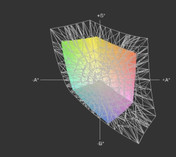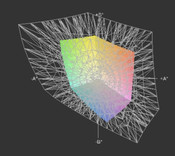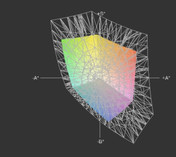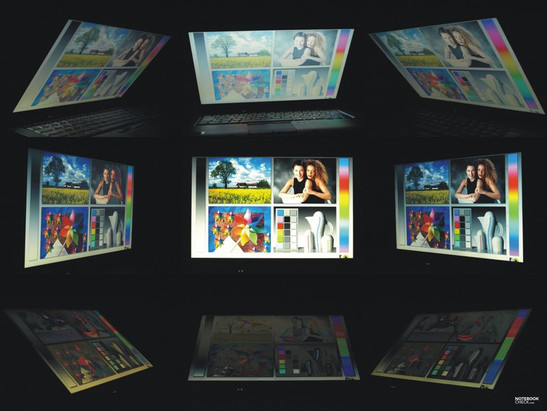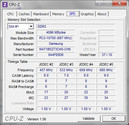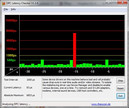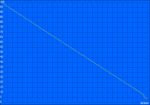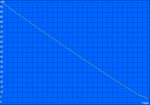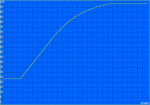Review Lenovo Thinkpad T410 Notebook (Optimus)
It can be said that the Thinkpad T410 represents the T400's Arrandale upgrade. The formerly reviewed model with an Intel Core i7-620M CPU and Quadro NVS 3100M graphics card didn't use the Intel graphics card GMA HD incorporated into the CPU.
The hardware configuration of the Optimus device at hand is almost unchanged: Core i7 620M CPU, dedicated Nvidia Quadro NVS 3100M graphics card and four gigabyte of DDR3 RAM. But now the user gets a 500 gigabyte hard disk, which also does its job with 7200 revolutions per minute, instead of a 250 gigabyte, 7200 rpm hard disk.
Additionally, the buyer can be pleased about the optional WWAN module in opposition to the previously reviewed T410 model. The laptop achieves a better rating in terms of connectivity. Since both devices are otherwise identically constructed, we'll start with the display right away.
Display
Our test candidate starts with a display from the same Manufacturer and is the model: LEN4036. Typical for a business device, the display has been AR coated and is thus suitable for use at computer workstations.
Alike the predecessor, the display bids a resolution of 1440x900 pixels and consequently a 16:10 format. Therefore, the user wins a bit more height and doesn't have to scroll as much in horizontally aligned applications, for example when several windows are opened, as in a 16:9 format (1366x768).
As already the predecessor model, the given color spectrum is narrow. sRGB and AdobeRGB aren't even close to being covered. Laptops, such as the MacBook Pro 13, do a lot better in this category. Nevertheless, this shouldn't turn into a disadvantage if the screen isn't used for image editing.
The assessment rates are all more or less above that of the T410 2522-3FG model. The maximum brightness of 228 cd/m2 (vs. 202 cd/m2 in the 2522-3FG) was measured in the upper center section. The brightness decreases in all directions from there and ultimately reaches its minimum of 182 cd/m2 in the lower left area. This results in an overall good brightness distribution of 80% and can thus place itself slightly before its predecessor. The same applies to the average brightness of 201 cd/m2 for the test candidate versus 183.4 cd/m2 for the predecessor.
| |||||||||||||||||||||||||
Brightness Distribution: 80 %
Contrast: 139:1 (Black: 1.43 cd/m²)
In return, the black value of 1.43 cd/m2 is slightly higher than that of the model without Optimus (2522-3FG: 1.37 cd/m2). Nevertheless, it still results in a minimally better contrast ratio of 139:1 (2522-3FG: 136:1). Thus, it's very conceivable that Lenovo has made slight improvements here in favor of a bit more brightness, while the black value has also increased.
In fact, black really looks a bit grayish. Although the contrast turns out a bit low, the color reproduction is alright for intended office or internet use. In any event, no visible shadowing was noticed with the naked eye.
There's nothing standing in the way of outdoor use due to the matt surface and an average brightness of about 200 cd/m2. It's great that this brightness is also available in battery mode. Although the display is brighter than the T410 2522-3FG's, the image's contrast almost seems too low and a bit too dark for working fatigueless for a longer time in direct sunlight.
In regards to viewing angles, the T410 doesn't differ from the reviewed predecessor and thus doesn't really stand out from the majority of laptop competition. Subjectively, the work area can be called wide on the horizontal plane. In return, slightest deviations from the ideal, perpendicular viewing angle lead to image changes, perceived as dimming, respectively bleaching and consequently to color misrepresentations.
Performance
Both reviewed T410 models are identical in terms of processor and chipset. Both are based on Intel's QM57 chipset and use a Core i7 620M CPU. They can overclock single cores depending on the capacity due to Turbo Boost. The dual core processor of the Arrandale family is able to process up to four cores at the same time via Hyperthreading, which supports every physical core with a virtual one.
Additionally, both models supply a four gigabyte RAM. That is now implemented as a single four gigabyte module, model PC3-10700 (667 MHz) in our test candidate. The predecessor used a slower PC3-8500F (533 MHz) DDR3 RAM. In comparison to 32bit operating systems, the random access memory can also be used efficiently due to Windows 7 Professional 64bit. Moreover, there is nothing standing in the way of an upgrade. This can be done easily via a maintenance cover on the device's bottom. The memory controller installed in the processor can address up to a maximum of 8 gigabyte of RAM.
As already in the predecessor without Optimus, a 512 MB NVIDIA Quadro NVS 3100M graphics card is responsible for video output. It is a graphics card optimized for business applications. This means that priority has been set on the driver's stability and compatibility and not as much on performance increase.
Unlike the predecessor, the dedicated Quadro NVS 3100M graphics card can be completely disabled for saving energy. Then the GMA HD graphics chip incorporated in the Arrandale processor is used. Nvidia's Optimus automatically decides which graphics card would be the better choice in every case. However, manual intervention is also possible.
The performance benchmarks have been executed with enabled Quadro NVS 3100M though. The pre-installed driver, version 8.17.12.5738 (ForceWare 257.38) isn't up-to-date anymore. The version 260.99 is available for download on Nvidia's homepage.
| PCMark Vantage Result | 6948 points | |
Help | ||
Unsurprisingly, both devices need about the same time for calculating a predefined number of fractional digits via SuperPi, with slight deviations.
For assessing the application performance, we use the PCMarkVantage tool. Our test device achieved a total score of 6948 points. The model, 2522-3FG, contrarily only scored 5575 PCMarks and thus 24% less in return. If we look at the single scores it becomes evident that this results from considerably higher achievements in the categories communication and productivity of the Optimus model. On the other hand, the hard disk and memory rates are even lower than those of the predecessor.
| 3DMark 06 Standard Score | 3247 points | |
| 3DMark Vantage P Result | 1118 points | |
Help | ||
Let's now look at the mass memory configuration. Our test device has been given a ST9500420AS from Seagate. It has a gross capacity of 500 GB, of which 9.77 gigabytes is recovery information for resetting to the state of delivery. 454.82 gigabytes are available for the operating system and the user's data. The hard disk rotates with a revolution speed of 7200rpm. As already indicated by the scores in PCMarkVantage, the HDTune scores are a bit lower than those of the predecessor's 250 GB hard disk. The rates are nevertheless by and large inconspicuous.
The optical drive has also been replaced. Now a model from Optiarc, namely a DVD RW AD-7930H, does the job.
The Nvidia Quadro NVS 3100M places itself in our performance category 3, which represents the lower midrange. Thus, we're not expecting big leaps in terms of graphics performance. Additionally to that, the drivers have been specialized for business applications. That means they have been designed for maximum compatibility and stability rather than performance.
The test device behaves like its predecessor in the executed 3DMark tests and Cinebench R10 Shading, except for slight fluctuations. In view of this and because it is a business device we didn't perform extensive gaming tests. We would refer to our gaming list if you are curious about the graphics card's gaming capacities.
If we take a brief look at the results of Spec ViewPerf version 11 on the built-in display, it becomes evident that the device also hasn't been conceived for use of complex CAD applications, despite a dedicated graphics card.
| SPECviewperf 11 | |||
| Resolution | Settings | Value | |
| 1920x1080 | Siemens NX | 2.21 fps | |
| 1920x1080 | Tcvis | 0.9 fps | |
| 1920x1080 | SolidWorks | 5.32 fps | |
| 1920x1080 | Pro/ENGINEER | 1.04 fps | |
| 1920x1080 | Maya | 4.49 fps | |
| 1920x1080 | Lightwave | 7.21 fps | |
| 1920x1080 | Ensight | 4.01 fps | |
| 1920x1080 | Catia | 3.28 fps | |
Emissions
System Noise
Especially the hard disk's occasional quiet clicking is audible under low load. The fan noise usually stays around 32.1 dB(A) but can turn up to 34.4 dB(A) every now and again.
The laptop hardly gets louder than 34.4 dB(A) even under 3D load in the range of our 3D benchmarks. Finally, we provoke a maximum noise of a very audible 37.3 dB(A) with our stress test of several hours, where both the CPU and GPU are loaded to 100%. The system noise is basically on par with its predecessor. The permanently present noise level is always well endurable.
Noise level
| Idle |
| 32.1 / 32.1 / 34.4 dB(A) |
| HDD |
| 33.1 dB(A) |
| DVD |
| 35.7 / dB(A) |
| Load |
| 34.4 / 37.3 dB(A) |
 | ||
30 dB silent 40 dB(A) audible 50 dB(A) loud |
||
min: | ||
Temperature
Alike its predecessor, the Optimus alternative can get quite warm under load. The top never exceeds body temperature, though. In return, the bottom gets warmer.
The interior component's temperatures stay within an acceptable range even after several hours of 100% GPU and CPU load. Occasionally, the TMonitor tool records clock rate cave-ins. A continuous performance throttling doesn't take place. 3DMark06 executed immediately afterward supplies the same results as the "cold test", except for a few deviations.
The laptop stays pleasantly cool all over under low component load. Thus, the device is well equipped for a planned office use. Both the bottom's and the top's rates are higher than the model without Optimus.
(+) The maximum temperature on the upper side is 35.5 °C / 96 F, compared to the average of 34.3 °C / 94 F, ranging from 21.2 to 62.5 °C for the class Office.
(-) The bottom heats up to a maximum of 48.9 °C / 120 F, compared to the average of 36.8 °C / 98 F
(+) In idle usage, the average temperature for the upper side is 27.4 °C / 81 F, compared to the device average of 29.5 °C / 85 F.
(+) The palmrests and touchpad are reaching skin temperature as a maximum (34.9 °C / 94.8 F) and are therefore not hot.
(-) The average temperature of the palmrest area of similar devices was 27.6 °C / 81.7 F (-7.3 °C / -13.1 F).
Battery Life
A lithium ion battery with a capacity of 57 watt hours is included for the test device, just like for its predecessor. However, a considerably longer battery life is possible especially under low load with assistance from the Optimus technology.
The tested T410 is able to last for a bit over six hours at most in minimum, unfeasible for practical use, brightness. This rate was recorded by BatteryEater's Reader's test in the selected energy savings mode and disabled wireless modules. That's not quite a bonus of 2 hours, respectively a plus of 44% in comparison to the predecessor.
Almost four hours of internet research via WiFi hotspot in energy savings mode and a brightness level of 12 of 15 (+85%) were possible in practical use. Movie entertainment powered by battery came to an end after a bit more than four hours. Video rendering mode, maximum brightness and disabled wireless options were set for this (+105%).
BatteryEater's Classic test records the minimum battery life using maximum brightness and enabled consumers. Only just one and one quarter hours (71 minutes) of mains independent use are possible when the Quadro NVS 3100M is enabled. The battery life only increases marginally by only 1 minute to 72 minutes if you disable the dedicated graphics card and are content with the GMA-HD. This also applies to the model without Optimus, in comparison. All other tests were unexceptionally executed with an enabled GMA HD.
Particularly in the low load range, there is a significant improvement in power consumption with Optimus technology use in comparison to the predecessor. The advantage of the Optimus technology is that the graphics card switches automatically and without evident latencies for the user even while applications are running. Moreover, the device scores with low rates below 0.5 watts when it's deactivated or in standby mode.
| Off / Standby | |
| Idle | |
| Load |
|
Key:
min: | |
Verdict
The T410 has been designed for the use in a low load range with typical tasks like office or internet applications. The use of Optimus technology helps achieving longer battery runtimes. Otherwise, not much has changed in terms of performance features in comparison to its predecessor.
Lenovo uses the upgrade and installs a somewhat brighter display. The narrow color spectrum and low contrast stay the same. A matt display and well-conceived communication features – including the broadband modem in this model – are things you won't want to miss out on when you're on the go. Additionally, you are faster at home in your office with the docking station. It's even possible to work with a good quality on external monitors via the digital video interface, also directly on the case.
The T410 can be a very attractive business companion with tried and tested Thinkpad qualities. It's just as suitable for permanent use at workstation as for on the go. However, it doesn't surpass entry level graphics performance even with enabled Quadro NVS 3100M.