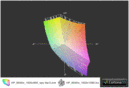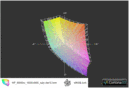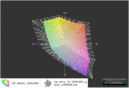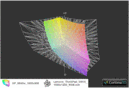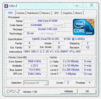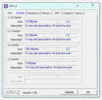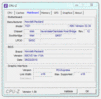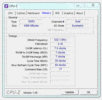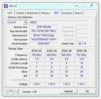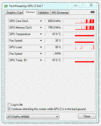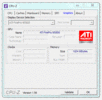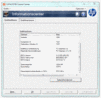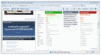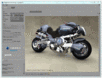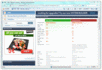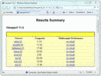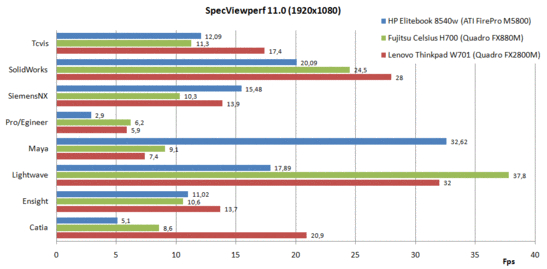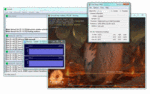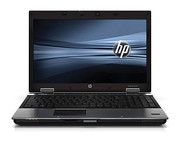Review: HP Elitebook 8540w Notebook (ATI M5800)

After our extensive review of the HP 8540w with Nvidia Quadro FX 880M graphics card, Intel Core i7-620M CPU und 1920x1080 full-HD display, we now see a model with an ATI graphics card, smaller CPU, and a screen with a lower resolution. The most pressing questions here are to what extent this configuration differs in terms of performance compared to the Nvidia version, how the different hardware components affect the noise and heat levels of the notebook, and whether the lower-resolution display can meet the needs of professionals.
Information about the case, ports, connectivity and input devices can be found in our review of the HP 8540w, which is fitted with other hardware but is otherwise identical. Also, most of the photos here were taken from that review.
We'll start with what's arguably the most important communication tool between the hardware and the user, the display. HP is offering the Workstation 8540w and 8740w (review coming soon) with choice of a variety of different screens. These panels run the gamut from LED HD+ screens, like in our test model, to full-HD displays all the way to the new Dreamcolor displays (review coming soon) based on IPS technology.
First a word about the models of this notebook with a resolution of 1600x900 pixels. The matte 15.6-inch display allows for a dot density of 117 dpi. This value is a good deal higher than that of most similar-sized models on the market, which tend to have 1366x798 pixel displays, and therefore promise a sharper picture and allow for more to be clearly seen on the screen at once.
The deciding factor of whether to go for the HD+ display or rather the full-HD alternative comes down to what you plan to use the laptop for. For applications like CAD or image/video editing, the higher-resolution model is recommended, which allows the simultaneous clear display of countless windows and widgets. If you're planning, however, to hook up the notebook to an external monitor or just looking for your run-of-the-mill office notebooks, the HD+ model will be more than enough.
So, what do the numbers tell us about this display? As always, our Gossen Mavo-Monitor tool measured the brightness for each of the nine rectangular subdivisions of the screen. The bottom middle section showed a maximum brightness of 212 cd/m², dropping off to a low of 165 cd/m² at the top of the display. The brightness distribution of the panel in our test notebook (AUO01EE) is only able to reach a below-average 77.8%. Comparing these values with those of the previously reviewed full-HD display, it's easy to notice our panel's poorer brightness (compare with max. 225 cd/m²) and sub-par brightness distribution (FHD: 84%).
| |||||||||||||||||||||||||
Brightness Distribution: 78 %
Center on Battery: 210 cd/m²
Contrast: 1000:1 (Black: 0.21 cd/m²)
59.1% AdobeRGB 1998 (Argyll 3D)
86.1% sRGB (Argyll 3D)
57.5% Display P3 (Argyll 3D)
Another characteristic we look for in the display is how it renders colors. We measured the black level at a pleasantly low 0.21 cd/m². What's more is that with the first-class contrast ratio of 1000:1 (max. brightness, center screen) the HD+ panel outdoes its full-HD counterpart (666:1). We were able to confirm this with our own eyes in seeing the saturated blacks and vivid colors on the screen. Forget those irritatingly glossy screens! What's on the inside is what really does count.
Worth noting is the panel's extended color space. The sRGB color space is almost completely covered similar to the previously reviewed full-HD panel in the HP 8540w. This places the display a good deal above those of typical consumer notebooks, but professional displays - like Lenovo Thinkpad W510's RGB-display - are altogether in a league of their own. In light of this fact, HP is now offering models with Dreamcolor-IPS displays, which are supposed to cover the sRGB color space up to 149% according to HP and moreover, the range of viewing angles should be an astounding 89º in all directions. A test model for a review has already been ordered. Back to the model at hand: comparing the color space of the full-HD version to our test model's screen, only small irrelevant differences come up.
Using the notebook outdoors as well as indoors with ambient light is made possible by the matte, that is, glare-free screen, not to mention the decent average brightness of 200 cd/m². Especially when using the notebook outdoors on the clear day, a somewhat brighter screen would be nice since the picture appears more faded in direct sunlight.
The range of viewing angles of this display is comparable to that of the previously reviewed full-HD version but not quite as good. In the horizontal plane, the picture remains clear even at odd viewing angles. Vertically, however, you don't have to tilt the screen too much to detract from the picture quality since the screen contents become darker and are overshadowed by ambient light. For everyday work, the range of viewing angles should suffice, but coworkers looking over your shoulder might come in contact with a faded or distorted image.
Performance
Now, we turn our attention to performance of our test notebook, which - compared to our previously reviewed notebook - has a weaker CPU and a potentially powerful ATI professional graphics card.
We start with the processor. The Intel Core i5-520M is among the first generation of Arrandale chips presented at the beginning of the year. The CPU here is a native dual-core chip, which thanks to hyperthreading can process four different threads at once. There's also the Turbo-Boost function which automatically increases the clock rate of one or more cores, causing the standard clock rate of 2.4 GHz to rise up to a maximum of 2.93 GHz. The TDP (thermal design power) comes to 35W, the same as all the other Core-i Arrandale chips (except UM and LM chips).
The i5-520M is essentially a very powerful CPU that for the most part can handle what's thrown at it. A performance upgrade could be accomplished either by means of a higher clock-rated chip like the 540M or the 620M, or when it comes to multicore-optimized software, the equally available Intel Core i7-720QM chip can really get the job done with its four native CPU-cores and hyperthreading, allowing it to process up to 8 threads at once.
For the CPU performance comparison, we tested the processor with versions 10 and 11.5 of the Cinebench benchmark. Both versions simulate the rendering of a picture using one or more cores/threads.
In Cinebench R10 single-core rendering (64Bit), the HP 5840w earns 3769 points. But the previously reviewed, identically built notebook with an Intel i7-620M CPU pulls ahead with a lead of around 13%. The otherwise available i7-720QM quad-core CPU would achieve a score of approximately 3900 in this test, which is currently the highest score that this processor has earned according to our database. With the extremely high clock rate of 3.33 GHz, the 620M dual-core CPU guarantees the best possible results.
Things look different in Cinebench R10's multi-core test. With a score of 8181 points, the 5840w ranks in among the hoi polloi of notebooks. The HP8540w with the 620M CPU earns 9399 points, that is, 15% higher. Intel's i7-720QM chip manages to reach all the way up 10300 points, leaving the 520M-configured notebook 26% behind.
Much has changed in comparison to the previously reviewed model (with Nvidia Quadro FX 880M) including the graphics card. Yet again, an ATI chip has been chosen to process the graphics, specifically the ATI FirePro M5800 Graphics Card. The card is a professional Worstation GPU from AMD that supports DirectX 11. The GPU is based on the Madison Chip (5700 series, 40nm processing technology). The Firepro M5800 in the model of the HP Elitebook 5840w in this review is fitted with Gigabyte DDR3 memory (128 bit connection). The core clock reaches a maximum of 650MHz, while the memory clock rate gets up to 800MHz.
Like the consumer version, HD5730, our M5800 also supports Avivo HD for decoding HD videos processed by the graphics card, new HD audio formats, Eyefinity for up to 6 monitors and DirectX Compute 11 as well as OpenCL.
For assessing the performance of a graphics card, Futuremark's 3DMark tests are usually the first to be run. Since we couldn't use most the recent 3DMark Vantage benchmark on the HP 8540w, we had to make do with the 3DMark 2006 results. In this test, the HP8540w manages a good 7143 points in the configuration described above (1280x1024).
The workstation therefore ranks in just below consumer notebooks with ATI's Mobility Radeon HD 5730 graphics card (mySN MG7.c, Ideapad Y560, MSI GE600), but comes out on top of the HD5650 graphics card and to an even greater extent above Nvidia's Geforce GT 330M (6300-6600 points) and its business version, the Quadro FX 880M (6300-6400 points). Notable alternatives would be Lenovo's Thinkpad W510 or a differently configured HP Elitebook 8540w.
| 3DMark 06 Standard Score | 7143 points | |
Help | ||
In the Shading test from Cinebench, performance is assessed by evaluating OpenGL computations. In our experience, this test favors optimized professional graphics cards (on account of the driver) over consumer GPUs, which tend to score better in the 3DMark tests. The OpenGL performance is usually the more revealing one for professional users since it's particularly this technology that finds use in various professional applications.
The Cinebench R10 64Bit gives our test notebook an outstanding 5078 points, making it almost on par with extremely powerful consumer notebooks such as the Asus G73JH (ATI HD5870 – 5368 points). Among others on an even playing field is the Lenovo Thinkpad W701 with Quadro FX3800M graphics card (5100 points). HP's 8540w Nvidia alternative with Quadro FX 880M remains a good deal behind with 4626 points (-10%).
In the new Cinebench R11.5 OpenGL test, our model reaches 21.82 Bps, thus placing between devices with ATI HD5650 and HD5730 graphics cards. Trailing just behind is Nvidia's newest DirectX11-GPU series, the GT425M (20.7 Bps). The 8540w with an FX880M graphics card only manages 16.1 Bps, remaining a good 35% behind.
The SPECViewperf 11.0 is one of the only benchmarks to test a device's performance with the aid of software external to the benchmark. The Fujitsu Celsius H700 with Quadro FX880M graphics card and the Thinkpad W701 with Quadro FX 2800M are used here as a basis of comparison. Interestingly enough, there is no generally recognizable performance hierarchy that develops. Results differ greatly depending on the particular application used in the test. For example, the Quadro FX880M in the Fujitsu Celsius H700 takes the cake with its performance in the Lightwave application, while our trusty HP 8540w with ATI M5800 GPU comes out on top when looking at the program, Maya. The frequent front-runner, the Nvidia Quadro FX2800M pulls way ahead of the others in Catia.
PCMark Vantage Benchmark evaluates overall performance while running any of various office or multimedia applications. Our HP Elitebook 8540w scores 6989 points, a bit shy of the 8540w with the Nvidia graphics card (7519 points). Particularly in the subcategories Music Score, Communications Score und Productivity Score, our ATI version of the 8540w doesn't fare too well. The sluggish CPU stands out as the likely cause of this. So far, we've only noted higher overall scores with the Intel i5-520M when combined with fast SSD drives.
| PCMark Vantage Result | 6986 points | |
Help | ||
Application Performance: Verdict
The individual benchmarks show that even in combination with the slow Intel i5 CPU, the HP 8540w lives up to it's title—Worksation. In the end, particular application scenarios will determine whether to fall back on a fast dual-core processor or a quad-core alternative.
The same is true of the graphics card. In the application-specific SPEC Viewperf benchmark, performance is strongly linked to the particular software being used. 3DMark, on the other hand, attests to the ATI FirePro M5800's somewhat higher overall performance—exciting for the multimedia user, superfluous for the design engineer using CAD. More importantly, the OpenGL performance results make a strong argument for the ATI graphics card.
There's no question about it, the HP 8540w wasn't designed for gaming. Nevertheless, its powerful GPU may come in handy after a hard day of work for a bit of me-time. In consideration of this, we tested two current titles in the shooter genre.
Call of Duty – Modern Warfare 2
Running the first part of the single-player campaign on the HP8540w (ATI M5800 graphics card) with moderate detail settings (1024x768, all on, med 2xAA) yielded a good 51-5 fps average. Even with the settings kicked up a notch to high detail (1280x720, all on, high, 4xAA) resulted in a smooth 44.06 fps on average. Only once we raised the settings to the max (1920x1080, all on, max, 4xAA) did the refresh rate sink to 27.04 fps and the picture quality was marked by some irritating choppy motion every now and then.
Looking at our game list, we see that the ATI FirePro M5800's performance is nearly matched by the ATI HD5730. The HD5650 is by no means top-of-the-line. The Nvidia GT335M, for example, is on par with it.
| CoD Modern Warfare 2 | |||
| Resolution | Settings | Value | |
| 1920x1080 | all on/max vsync off, textures extra, 4xAA | 27.04 fps | |
| 1366x768 | all on/high vsync off, high textures, 4xAA | 44.06 fps | |
| 1024x768 | all on/med vsync off, normal textures, 2xAA | 51.5 fps | |
Battlefield – Bad Company 2
The second game we chose is Bad Company 2 which has made a name for itself through its appealing multi-player mode. In our experience, this FPS is somewhat more demanding than Modern Warfare 2 and the results of the test are as expected on par with the ATI HD5730 GPU yet again. With high detail settings, the game runs at a playable 34.8 fps on average, whereas the framerate drops to an unplayable 15.5 fps with the highest graphics settings on (1920x1080, HBAO on, 4xAA, 8xAF).
| Battlefield: Bad Company 2 | |||
| Resolution | Settings | Value | |
| 1920x1080 | high, HBAO on, 4xAA, 8xAF | 15.5 fps | |
| 1366x768 | high, HBAO on, 1xAA, 4xAF | 34.8 fps | |
Gaming Performance: Verdict
If we consider the ATI HD5650 to be a graphics card thoroughly capable of running games, we must also say the same for the HD5730 as well as the in-review FirePro M5800 GPU. Our results lie just beyond those of the HD 5650 and suffice for smoothly running current games at high graphics settings.
| low | med. | high | ultra | |
|---|---|---|---|---|
| CoD Modern Warfare 2 (2009) | 51.5 | 44.06 | 27.04 | |
| Battlefield: Bad Company 2 (2010) | 34.8 | 15.5 |
System Noise and Heat Emission
System Noise
The HP Elitebook 5840w remains well ventilated due to the constantly running fan. It is, for that reason, fairly audible in quiet environments. But due to its low-pitched nature, it remains subtly in the background which we at no point found to be distracting. Our device for measuring noise level read 34.5 dB(A). The noise level while playing a DVD was a bit much for our tastes, however (39.7 dB(A)).
Under moderate CPU and GPU stress (3DMark), the noise level of the notebook rises to 37.8 dB(A). Even so, this does not at all disrupt a comfortable work flow. Only in the stress test (100% use of the CPU and GPU with prime 95 and Furmark) does the fan reach as high as 47.5 dB(A), a level that becomes unpleasant after a while. This exceptional situation should, however, only very rarely come up in real-world use.
Noise level
| Idle |
| 34.5 / 34.5 / 35.5 dB(A) |
| DVD |
| 39.7 / dB(A) |
| Load |
| 37.8 / 47.5 dB(A) |
 | ||
30 dB silent 40 dB(A) audible 50 dB(A) loud |
||
min: | ||
Heat Emission
That HP has fitted the 8540w with an efficient cooling system is evident from just one look at the surface temperature of the notebook. In idle mode, the top of the base unit stays under 30º Celsius. Even the bottom of the base unit barely gets past the 30º mark.
Only in the stress test, that is, when the processor and graphics card are forced to give their all, (only then) does the fan start to run quiet a bit and the case to reaches a temperature at 37ºC and 42ºC for the top and bottom of the base unit respectively. This reveals our test model's clear difference to the 8540w version with i7 CPU and Nvidia graphics card, which displayed much higher temperatures.
Now an exciting look at the individual hardware components housed within the case and their respective temperatures. After over an hour of the grueling stress test, the CPU temperature swings back and forth between perfectly fair 80-81ºC, yet another fine value leaving no room for complaints. The observed clock rates of the i5-520 CPU point to the fact that the hardware retains a good reserve cooling capacity. Particularly, the processor functions at a clock rate of 2.66 GHz in both cores during the stress test, that is to say with Turbo Mode on (standard clock rate 2.4 GHz). This will be the case in so far as the Intel chip retains an appropriate reserve cooling capacity.
(+) The maximum temperature on the upper side is 36.9 °C / 98 F, compared to the average of 38.2 °C / 101 F, ranging from 22.2 to 69.8 °C for the class Workstation.
(±) The bottom heats up to a maximum of 42 °C / 108 F, compared to the average of 41.1 °C / 106 F
(+) In idle usage, the average temperature for the upper side is 27 °C / 81 F, compared to the device average of 32 °C / 90 F.
(+) The palmrests and touchpad are cooler than skin temperature with a maximum of 28.9 °C / 84 F and are therefore cool to the touch.
(±) The average temperature of the palmrest area of similar devices was 27.8 °C / 82 F (-1.1 °C / -2 F).
Battery Life
The different hardware components of our model certainly affect the notebook's energy consumption and therefore the battery life. The Readers Test from BatteryEater shows the notebook to have a battery life of 5 hours 21 minutes under the least energy-consuming conditions (WLAN module off, energy-saving settings, min. display brightness), approximately an hour longer than the full-HD version of the 8540w. Under heavy use, the opposite is true. With a battery life of 1 hour 4 minutes, our model shuts off about half an hour before the version with i7-CPU and Nvidia Quadro FX graphics card.
Taking a look at our model's recorded power consumption, we see that our notebook in-review maintains comparably high 14.5 to 19.6 watts under normal use. The longer battery life under these conditions may be due to the efficient energy-saving mechanisms of the hardware while running on battery power, at least under minimal stress. Under heavy use, our model jumps to 54-85 watts. Here, our model uses a bit more energy than its counterpart with an i7 CPU and a Nvidia graphics card. The battery life test shows poorer performance under these conditions.
| Off / Standby | |
| Idle | |
| Load |
|
Key:
min: | |
Verdict
The HD+ display does not add much compared to the full-HD version. Other than the somewhat lower resolution, we consider both versions to be at about the same (high) level of quality. We're excited about the high-end Dreamcolor version, the review for which is planned for the following weeks. With it, graphic designers and professional photo editors will finally get their money's worth.
As far as the performance of our particularly configured model is concerned, the i5-520 ranks in as expected behind the dual-core i7-620M. The notebook packs more than enough performance power for everyday office use. Expert users who want to complete complex computations as quickly as possible should consider the speedy dual-core i7-620M or it's quad-core alternatives, the 720/740QM. Whether to choose a dual-core or quad-core version depends on particular applications you'll run and the particular support offered by those programs.
This holds true for the choice of a graphics card as well. All in all, our model's ATI FirePro M5800 outranks the Nvidia Quadro FX 880M in terms of performance, although the performance with particular software may not follow this trend. In case of doubt, you can turn to individual tests or fall back on the manufacturer's recommendations for special CAD software.
Considering this and other versions of the Elitebook 8540w, HP offers a well-rounded, comprehensive package that we recommend. It's only logical to give it a rating of "Very Good".