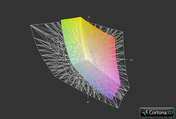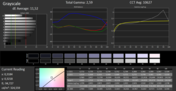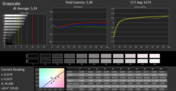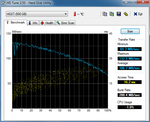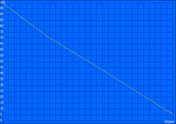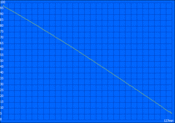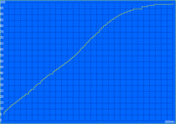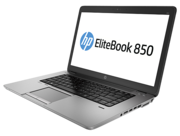Review HP EliteBook 850 G1-H5G34ET Notebook

For the original German review, see here.
Everything was okay until 2013: At the top of HP's business lineup were the EliteBooks of the 8500-series – they seemed like indestructible 3 kg (6.6 lbs) 15-inch monsters, where the mobility was not as important as the stability and reliability.
But not only the consumer market changed a lot in the last couple of years. More and more users, also professional ones, want very light and enduring notebooks, even if they have to waive the optical drive and some older ports. HP also follows this trend with the new EliteBook 800-series. It consists of three different models; 12 inches (EliteBook 820 G1), 14 inches (EliteBook 840 G1) and 15 inches (EliteBook 850 G1).
Today we have a look at the EliteBook 850 G1, which retails for around 1,000 Euros (~$1387) in the entry-level configuration. You should not expect any wonders, despite the high price: While the Full HD display or the two operating systems (Windows 7 Professional and Windows 8 Pro) are certainly a good thing, the rest of the hardware is rather modest with a Core i5-4200U, 4 GB RAM and a 500 GB hard drive. As usual for business devices, you will have to pay an additional couple of hundred of Euros for a Core i7 CPU or a Solid State Drive.
The EliteBook 850 G1 was completely redesigned and does not really have similarities with familiar rivals like the Dell Latitude E6540 or Lenovo ThinkPad T540p anymore, but does actually create a new product category. Toshiba's Tecra Z50 has a similar orientation, but we did not review it so far.
| EliteBook 850 G1 (H5G34ET) | EliteBook 850 G1 (F1R09AW) | EliteBook 850 G1 (H5G44ET) |
|---|---|---|
| Core i5-4200U | Core i5-4300U | Core i7-4600U |
| 4 GB RAM | 4 GB RAM | 8 GB RAM |
| 500 GB (HDD) | 500 GB (HDD) | 180 GB (SSD) |
| HD Graphics 4400 | Radeon HD 8750M | Radeon HD 8750M |
| 1920 x 1080 pixels (SVA) | 1920 x 1080 pixels (WVA) | 1920 x 1080 pixels (WVA) |
| starting at 1,000 Euros | starting at 1,400 Euros | starting at 1,600 Euros |
Case
Let's start with the obvious innovation of the 850 G1: The new and smaller case. Even though we measure 1.97 kilograms (~4.3 pounds) and therefore around 100 grams (~0.2 pounds) more than advertised (probably because of the heavier HDD), it is a very appealing case with a height of just 21 millimeters (~0.8 inches). HP itself calls it "Ultrabook qualified", but not all configurations can have this title.
Thanks to the excessive use of light metals like aluminum and magnesium, the forced diet does not have negative impacts on the stability of the case. Even high pressure only results in minimal twisting, and the same applies for concentrated pressure. The matte and polished metals also provide a convenient and easy to clean surface at the same time, which supports the premium demand of the EliteBook.
Other positive aspects are the very sturdy display frame that is secured by two massive hinges. Even though the notebook can be opened with just one hand, the hinges have no problem keeping the display in position if there are any vibrations. According to HP, the 850 G1 is also supposed to meet the requirements of the military standard MIL-STD-810G, which specifies the resistance against humidity, extreme temperatures and other environmental influences. Amongst others there is a rubber lip around the display frame – this prevents dust from entering the space between the display and the keyboard during transport.
This leaves us with the build quality. Apart from some gaps that could be smaller under a critical view, the device does not reveal any weaknesses in this regard, either. All things considered an admirable performance that results in the very good rating.
Connectivity
Firewire, eSATA, ExpressCard, serial port, modem, DVD burner – the list of ports that have been waived compared to the predecessor is long. Most users, however, should not have a problem with the lack of these older ports, especially since the EliteBook offers several current alternatives in return: A total of four USB 3.0 ports are distributed across the two sides, which are accompanied by two video ports (VGA and DisplayPort) as well as standard ports like a stereo jack and Gigabit Ethernet. We do not really like the position of the card reader, which is only accessible when you slightly lift the notebook.
HP's own UltraSlim docking station is handy if the provided ports are not sufficient. You get a couple of additional ports for around 170 Euros (~$236), but it does not offer any new ports.
Communication
The wireless specialist Broadcom provides the WLAN adaptor of the notebook. The model BCM43228 does not support the latest high-speed standard 802.11ac, only the older standards 802.11a/b/g/n. You can also use 2.4 as well as 5 GHz networks thanks to the dual-band technology and the maximum transfer rate is 300 Mbps (2x2 Dual-Stream). Our inexpensive test router (o2 Box 4421) did not work perfectly with the Broadcom module and did not manage more than 65 Mbps. Range and connection stability left a better impression, but the performance was still average.
While WLAN and Bluetooth 4.0 are standard in all configurations, WWAN is only offered as an option in some configurations. According to HP, you can use both HSPA+ and LTE versions, but neither is currently available in Germany.
Despite the low resolution of just 0.9 megapixels, the integrated webcam does produce usable pictures and videos. We are especially surprised by the comparatively low picture noise – at least in comparison with the competition, which is even worse. Also acceptable and sufficient for communication applications is the good voice quality of the array microphone.
Security
Comprehensive security features cannot be omitted in a professional device, which is why the manufacturer placed great value on them. Besides the usual things like a fingerprint reader, SmartCard reader and TPM chip there are numerous software solutions: Password Manager, BIOS Protection, drive encryption and the Secure Erase tool are just a few of them. More information about the functionalities and the benefits of different security technologies can be found in a special article.
Accessories
The box of the notebook only reveals a 45-Watt power supply unit as well as a small package of brochures and several Windows and driver DVDs. The user can decide if he wants to use the current Windows 8 Pro (64-bit) instead of the preloaded Windows 7 Professional (64-bit) – however, you will need an external DVD drive or a prepared USB stick.
The system is surprisingly clean in terms of software; there are only some applications like PowerDVD or a webcam application besides the formerly mentioned security tools.
Maintenance
A screwdriver or other tools are not required to remove the bottom cover of the 850 G1. There is a simple sliding mechanism and other manufacturers should take it as an example. On the inside, we can find an empty slot for a second DDR3 module, one slot for M.2 SSDs (NGFF 2242) as well as an additional slot for WWAN cards – including the necessary antennas. Hats off! Hard drive (height of 7 millimeters) and battery are only secured by screws as well and are easy to replace, only the removal of the fan requires extensive dismantling. The CPU is soldered onto the mainboard, just like all ULV Haswells.
Warranty
An EliteBook is not a disposable product – and HP, similar to many rivals, grants a 3-year warranty. It can be extended or/and upgraded for an additional charge; the actual price depends on the package. Without any extras, you should calculate around 130 Euros (~$180) for every additional year.
Input Devices
Keyboard
The new chiclet keyboard seems to be a step back from the predecessor: The previously available numeric keypad was waived and replaced by two thick strips on both sides of the keyboard. Perhaps it is a tribute to the thinner (and potentially more flexible) case – it is definitely a loss for many users. A small consolation is the convenient two-stage keyboard illumination with white LEDs.
You might have some problems with the soft HP keyboard at first if you are used to the firm stroke of a current ThinkPad. In combination with the short travel, it results in weak feedback, which could be a deliberate design decision. A significant, yet not very big quality issue on the other hand is the slight bouncing in the center area – this should not occur in a business flagship. Apart from this, the build quality meets our expectations; we could not determine clattering or notchy keys (key size: 14 millimeters).
Touchpad and TrackPoint
The Synaptics touchpad has generous dimensions of 10.4 x 6.5 centimeters (~4.1 x 2.6 inches) and offers sufficient space for navigating and several multi-touch gestures with up to three fingers. Inputs are always executed precisely and without delays, you can also adjust the settings and features of the pad according to your own needs. The two mouse buttons leave a mixed impression: They have a well-defined and conveniently firm pressure point, but the slight clattering should be improved.
An alternative to the touchpad is the classic TrackPoint, which is called Pointstick by HP. The surface is concave and structured with fine rubber nubs; it provides a good grip and improves the exact navigation of the cursor. The TrackPoint has two dedicated mouse buttons as well, but the travel is shorter and the clicking noise is quieter compared to the other touchpad buttons. Unfortunate: A dedicated scrolling feature is not available.
Display
Depending on the configuration, HP integrates different 15.6-inch displays that differ in regard to the resolution (WXGA or Full HD) as well as viewing angle stability (SVA/WVA, Standard/Wide Viewing Angle). Our review unit is equipped with the medium-priced version with 1920x1080 pixels and SVA panel, which promises a reasonable compromise between cost and value. Small fonts are sharp and clearly visible because of the pixel density of 141 ppi – even higher resolutions would not be very useful with Windows 7 anyway.
A total of 21 gradations enable a very fine regulation of the background illumination, but the minimum brightness could be a bit lower. The display manages a decent maximum brightness of 292 cd/m², which is more than sufficient for bright work environments. Subjectively the brightness distribution is good and the measured decrease towards the bottom is not visible to the human eye. A bigger issue is the backlight flickering with average brightness settings; it seems that the PWM frequency to dim the LEDs is too low.
| |||||||||||||||||||||||||
Brightness Distribution: 75 %
Center on Battery: 297 cd/m²
Contrast: 407:1 (Black: 0.73 cd/m²)
ΔE ColorChecker Calman: 9.83 | ∀{0.5-29.43 Ø4.78}
ΔE Greyscale Calman: 11.52 | ∀{0.09-98 Ø5}
51% AdobeRGB 1998 (Argyll 1.6.3 3D)
54.8% AdobeRGB 1998 (Argyll 3D)
76.2% sRGB (Argyll 3D)
53.5% Display P3 (Argyll 3D)
Gamma: 2.59
CCT: 10627 K
HP's classification of the display in the so-called SVA category already suggests it: Instead of a high-quality IPS or PLS panel, our review unit only has an inexpensive TN panel (Chi Mei CMN15C2) – but similarly priced rivals are not usually equipped any better. The mediocre black value (0.73 cd/m²) only results in an average contrast ratio of 407:1, whereas the best displays on the market reach values of 1000:1 or even more. This drawback can be slightly compensated for by the powerful backlight, so the overall picture quality is still decent.
The panel is not suitable for picture or graphics applications, at least ex-works. This is mainly a result of big deviations in the colors and grayscale with average DeltaE results of 9.8 and 11.5, respectively. The results can be halved with a calibration, even though single colors like cyan still clearly miss their target values. The color space is also limited with just 70% of the important sRGB standard.
Finally, we have a look at the formerly mentioned viewing angle stability, which is not really a strong suit of the TN panel. Even small vertical changes quickly result in brightness changes and fine contrast differences cannot be seen with an angle of around 20 degrees. The stability is a bit better horizontally, but it still cannot keep up with an IPS panel.
If you do not want to spend the additional charge for the optional Wide Viewing Angle display, you can still attach an external display. It does not necessarily require a modern DisplayPort since there is also an analog VGA port with a sharp and almost flicker-free picture – and that even with a resolution of 1920x1080 pixels.
Performance
Since Broadwell will probably be delayed until the fourth quarter of 2014, Haswell remains the fastest Intel chip for the foreseeable future – there won't be any updates apart from some minor clock changes in the upcoming months. HP exclusively uses ULV chips with its EliteBook redesign, in this case the mainstream version Core i5-4200U. Despite the low TDP of just 15 Watts, the dual-core CPU runs with clocks between 1.6 and 2.6 GHz (Turbo Boost) and supports the familiar Hyperthreading to execute four threads simultaneously.
HP also uses the integrated HD Graphics 4400 of the processor, which has 20 Execution units (EUs) with 200 up to 1,000 MHz. There are also configurations with a dedicated AMD Radeon HD 8750M (GDDR5 version); we will assess the additional performance later in this review.
Similar to Lenovo and Dell, HP is not very generous in terms of memory and storage configuration in the entry-level configuration. Our EliteBook only has a meager 4 GB of RAM as well as a 500 GB hard drive. The frugal DDR3L-1600 memory is provided by one single module, which makes upgrading easier, but also affects the GPU performance at the same time – but more on that later.
Processor
Using frugal ULV CPUs with a lower clock obviously affects the performance. The Core i5-4200U can use its maximum Turbo Boost all the time – 2.3 GHz under maximum load, 2.6 GHz when you stress one core – but the performance still cannot keep up with the predecessor from 2012. The Core i7-3520M of the old review unit has an advantage of around 30% in Cinebench R11.5, but the TDP is also more than twice as high in return. The gap to Dell's full business notebook Latitude E6540, which is available with powerful quad-core processors, is even bigger.
This means the performance of the EliteBook is comparable to less powerful notebooks. 14-inch devices like the Lenovo ThinkPad T440s or Latitude E7440 are direct rivals to the smaller EliteBook 840 G1 (review will follow soon), but they are on the same level with the 850 G1 in terms of hardware equipment and performance. The two more expensive CPUs, Core i5-4300U and Core i7-4600U, should only be around 10% and 20% faster at best.
It is annoying that the manufacturer decided to throttle the CPU to 1.6 GHz on battery power. The performance suffers accordingly by around 30-40%. This is slightly slower than a Core i3-3217U.
Storage Solution
Instead of an SSD or at least an SSHD, our review unit is only equipped with a conventional hard drive, more precisely a Hitachi Travelstar Z7K500. At least it is one of the faster drives with 7,200 rpm, 32 MB cache and sequential transfer rates of around 107 MB/s in HD Tune. The access time of 16.2 milliseconds is not bad, either – at least if you do not compare it with the fast flash memory (0.1 milliseconds and less). Information about the integration of an SSD can be found in the Maintenance section.
System Performance
Even though you could noticeably improve the system performance with an SSD and 8 GB memory, the EliteBook is still pretty fast in practice. Windows starts in around one minute and the notebook even handles complex office and multimedia applications very well and with good performance. The PCMark 7 test resulted in 2,821 points for the 850 G1, which is near identical to the similarly equipped Dell Latitude E7440.
| PCMark 7 Score | 2821 points | |
| PCMark 8 Home Score Accelerated v2 | 2766 points | |
| PCMark 8 Creative Score Accelerated v2 | 2530 points | |
| PCMark 8 Work Score Accelerated v2 | 4053 points | |
Help | ||
Graphics
Thanks to the limited memory bandwidth of the single RAM module, the HD Graphics 4400 loses around 25% of the already meager performance. The GPU even falls behind dedicated entry level graphics cards like the Radeon HD 7550M. However, the HD 4400 is still well-suited for simple multimedia and 3D applications – including smaller CAD projects. It is also equipped with Quick Sync, a very handy and fast feature for video transcoding. Annoying: Similar to the CPU we can see a performance drop on battery power because the Turbo clock is limited to a maximum of 600 MHz (AC power: 1,000 MHz).
We only reviewed the DDR3 version of the optional Radeon HD 8750M, so we can only give a rough estimate about the performance of the GDDR5 version. Despite the significantly lower core clock, the average performance should be slightly higher and compete with a GeForce GT 730M or 740M.
| 3DMark 11 - 1280x720 Performance GPU (sort by value) | |
| HP EliteBook 850 G1-H5G34ET | |
| Dell Latitude E7440 | |
| HP ProBook 470 G1 E9Y75EA | |
| HP EliteBook 8570p-B6Q03EA-ABD | |
| 3DMark 06 Standard Score | 4074 points | |
| 3DMark Vantage P Result | 3222 points | |
| 3DMark 11 Performance | 762 points | |
| 3DMark Ice Storm Standard Score | 26477 points | |
| 3DMark Cloud Gate Standard Score | 3582 points | |
| 3DMark Fire Strike Score | 490 points | |
Help | ||
Gaming Performance
Neither the HD Graphics 4400 nor the EliteBook were designed for gamers, so we will just have a quick look at the gaming performance. Current titles usually only run with low settings and 1024x768 pixels, but even then there can be dropped frames in demanding sequences. This should however not be a problem for the customers and it is powerful enough for casual games during lunchtime.
| low | med. | high | ultra | |
|---|---|---|---|---|
| Anno 2070 (2011) | 47.3 | 22 | 13.4 | |
| Diablo III (2012) | 45.2 | 25.1 | 20.6 | |
| Tomb Raider (2013) | 37.2 | 17.9 | 10.4 | |
| Dota 2 (2013) | 39.8 | 25 | 13.1 | |
| Total War: Rome II (2013) | 29.1 | 20.7 | 16.5 |
Emissions
System Noise
System noise during idle and light workloads is mainly dominated by the hard drive with a constant murmur that is audible in quiet environments. We can even measure up to 32.6 dB(A) when we access data – the price for the high speed of the drive. An SSD would significantly reduce the noise because the fan is usually very restrained and sometimes even deactivated in practice.
The cooling is audible under load, but the 850 G1 never gets unpleasantly loud. 33.3 dB(A) during 3DMark 06 and 36.2 dB(A) during our stress test are the result of a very efficient cooling solution. Not only the old EliteBook 8570p, but also rivals like the Dell Latitude E7440 cannot keep up with this performance.
Noise level
| Idle |
| 31.1 / 31.3 / 31.3 dB(A) |
| HDD |
| 32.6 dB(A) |
| Load |
| 33.3 / 36.2 dB(A) |
 | ||
30 dB silent 40 dB(A) audible 50 dB(A) loud |
||
min: | ||
Temperature
We can dispel any concerns that HP accepts high case and hardware temperatures to keep the noise down. Even maximum load does not result in average surface temperatures above 35 - 36 °C (95-96.8 °F); the 40 °C (104 °F) mark is only exceeded around the fan exhaust. Using the notebook on your lap is therefore no problem.
The device obviously benefits from the frugal Haswell processor; the big chassis can easily dissipate the resulting heat (TDP of 15 Watts). We can measure an uncritical core temperature of just 66 °C (150.8 °F) for the Core i5-4200U after one hour Prime95 and FurMark – throttling should therefore not be a problem, even on very hot summer days. The GPU can also maintain its maximum Turbo clock of 1,000 MHz, while the CPU runs at 100 MHz above the nominal frequency at 1.7 GHz.
(+) The maximum temperature on the upper side is 39.1 °C / 102 F, compared to the average of 34.3 °C / 94 F, ranging from 21.2 to 62.5 °C for the class Office.
(±) The bottom heats up to a maximum of 40.6 °C / 105 F, compared to the average of 36.8 °C / 98 F
(+) In idle usage, the average temperature for the upper side is 24.5 °C / 76 F, compared to the device average of 29.5 °C / 85 F.
(+) The palmrests and touchpad are reaching skin temperature as a maximum (33.3 °C / 91.9 F) and are therefore not hot.
(-) The average temperature of the palmrest area of similar devices was 27.6 °C / 81.7 F (-5.7 °C / -10.2 F).
Speakers
Similar to other business devices, HP did not focus on a good sound system and only integrated two weak stereo speakers. Lacking bass and audible distortions with very high volumes characterize the sound experience, only the clear high tones can surprise us. We recommend external speakers for movies or music playback, which can be attached via the stereo jack (combined headset port).
Energy Management
Power Consumption
An idling Windows desktop results in a consumption between 4.9 and 9.3 Watts for our review unit, which is reasonable when you consider the hardware specifications. The 14-inch competition from Lenovo or Dell is, as expected, a bit more frugal, but the EliteBook is excellent in comparison with 15-inch notebooks without ULV hardware.
Similar to most ultrabooks, the maximum consumption levels off at around 30 Watts depending on the application. A compact 45-Watt power supply unit is therefore sufficient for the consumption, but configurations with an additional AMD GPU have a 65-Watt adaptor. This generous dimensioning means you can still charge the battery under maximum load.
| Off / Standby | |
| Idle | |
| Load |
|
Key:
min: | |
Battery Runtime
The 50 Wh battery is now inside the case and secured by screws and was not designed to be easily replaced. Nonetheless, a smaller capacity 24 Wh version is included in some configurations of the EliteBook 850 G1 outside of Germany.
The Battery Eater Reader's test (energy-saving mode, minimum brightness, WLAN off) determined a runtime of 8 hours and 22 minutes, overall a good result. More practical is our WLAN test (display brightness at around 150 cd/m²) with 6 hours and 11 minutes, so a full business day is only possible with occasional stand-by periods. The minimum runtime in the Battery Eater Classic test (high-performance, maximum brightness, WLAN on) was just over two hours, but you should keep the limited performance on battery power in mind.
Verdict
HP decided to make a radical new beginning with the EliteBook 850 G1 – it remains to be if the customers will reward this courage. Instead of hardware that is more powerful, you get an increased mobility: Weight and battery runtimes have been significantly improved compared to the EliteBook 8570p. Nothing changed in regard to the excellent quality of the case; the light metal chassis can still convince us with an excellent stability and accurate build quality.
Users will however have to make some sacrifices. The lower power consumption and heat emissions of the processor are combined with decreased performance, even though it is still more than sufficient for most tasks in practice. You can also get a configuration with a dedicated AMD GPU if you have more demanding 3D applications and you can get SSDs as well as more memory for an additional charge. You can even replace many components by yourself to save some money and adjust the device to your needs.
The 850 G1 can meet the business requirements with its comprehensive security features, low emissions and high-quality input devices. The latter could be improved in the details, for instance, the bouncing keyboard or the clattering touchpad buttons. Another issue that requires some attention is the visible panel flickering with reduced brightness settings.
All in all, we think that the advantages outweigh the drawbacks and we can recommend the EliteBook. 1,000 Euros (~$1387) for the entry-level configuration might be quite a lot at first, but the competition is not much cheaper, either. A less expensive alternative would be the Lenovo ThinkPad S540, which is designed for semi-professional users.