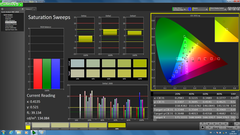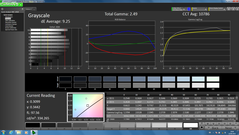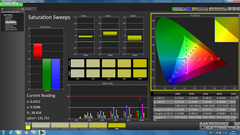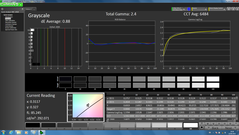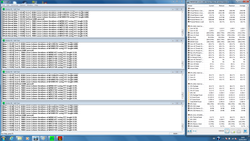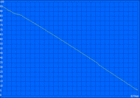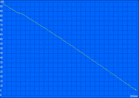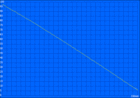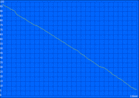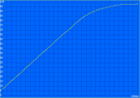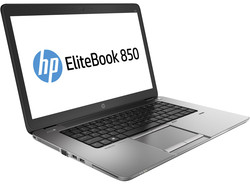HP EliteBook 850 G2 Notebook Review

For the original German review, see here.
In 2014 HP designed its business series "EliteBook" from scratch, while focusing on the issue of mobility. This year the manufacturer limits the changes to a few minor hardware updates. Center of attention are Intel's brand new Broadwell processors, which promise significantly more CPU and GPU power with similar power consumption.
This review takes a closer look at the biggest offspring of the series, the 15.6-inch EliteBook 850 G2. The rather moderately equipped base model (i5-5300U, 4 GB RAM, 500 GB SSD) already underlines the self-imposed premium claim strongly at a price of at least 1,300 Euros (~$1488). Nonetheless, competitors such as the Lenovo ThinkPad T550 or the Toshiba Tecra Z50 also do not come cheap. Those who additionally require a Core i7 chip, more memory and an integrated LTE module have to dig even deeper into their pockets at prices between 1,800 (~$2060) and more than 2,000 Euros (~$2289). As an example, we have compared our test sample against similarly expensive configurations of the T550 and Z50 in the following table.
| EliteBook 850 G2 (J8R68EA) | Lenovo ThinkPad T550 (20CK0000GE) | Toshiba Tecra Z50-A-17W |
|---|---|---|
| Core i7-5500U | Core i7-5600U | Core i7-4600U |
| 8 GB RAM | 8 GB RAM | 16 GB RAM |
| 256 GB (SSD) | 256 GB (SSD) | 512 GB (SSD) |
| Radeon R7 M260X | GeForce 940M | HD Graphics 4400 |
| 1,920 x 1,080 pixels (TN) | 2,880 x 1,620 pixels (IPS) | 1,920 x 1,080 pixels (IPS) |
| starting from 2,000 euros | starting from 1,800 euros | starting from 2,100 euros |
Case
As mentioned before, HP has adopted the entire chassis including interfaces and input devices from its predecessor. Hence we refrain from re-inspecting the case in this section. At most it is noteworthy that the new radio adapter Intel Wireless-AC 7265 now offers all WLAN standards including 802.11 ac (2x2, max. 867 Mbit/s) as well as Bluetooth 4.0. Furthermore, our test device is fitted with a fast LTE module by Qualcomm. Thanks to already integrated antenna cables, even the entry model can be equipped retrospectively with it.
The pictures below were partly taken of the visually identical EliteBook 850 G1; however, all pictures depicting the hardware inside the case as well as that of the power supply were taken of our model in review.
Display
Depending on the chosen configuration, the EliteBook is shipped with either a WXGA (1366x768 pixels) or Full HD display (1920x1080 pixels), whereby the former panel remains reserved for a few entry models. Besides, in our opinion the 1080p resolution of our test sample is ideal for a screen size of 15.6-inches: On the one hand the available working surface is almost doubled, on the other hand, the resulting pixel density of 141 ppi provides a sharp, yet not too small, image. For this reason most of the competitors have also switched to Full HD as an established standard.
When necessary the display, which is illuminated by an LED backlight, can shine with up to 294 cd/m². This allows using it even inside bright offices. Clouding or other illumination flaws mostly do not apply to the screen, except for a mild PWM flicker at reduced brightness. Subjectively speaking, we find it very weak and barely disturbing. However, it heavily depends on the personal sensibility of the user - many cannot see it at all, others get a headache after only short amounts of time. In all fairness it needs to be mentioned that only very few laptops cut out PWM completely.
| |||||||||||||||||||||||||
Brightness Distribution: 88 %
Center on Battery: 315 cd/m²
Contrast: 476:1 (Black: 0.66 cd/m²)
ΔE ColorChecker Calman: 7.43 | ∀{0.5-29.43 Ø4.77}
ΔE Greyscale Calman: 9.25 | ∀{0.09-98 Ø5}
52.3% AdobeRGB 1998 (Argyll 1.6.3 3D)
58.4% AdobeRGB 1998 (Argyll 3D)
80.7% sRGB (Argyll 3D)
56.5% Display P3 (Argyll 3D)
Gamma: 2.49
CCT: 10786 K
| HP EliteBook 850 G2 J8R68EA 1.920 x 1.080 | Lenovo ThinkPad T550 1.920 x 1.080 | Toshiba Tecra Z50 A-12K 1.920 x 1.080 | Dell Latitude E5550 Broadwell 1.920 x 1.080 | |
|---|---|---|---|---|
| Display | -4% | 6% | 17% | |
| Display P3 Coverage (%) | 56.5 | 53.2 -6% | 64.7 15% | 65.6 16% |
| sRGB Coverage (%) | 80.7 | 79.9 -1% | 81.8 1% | 95.3 18% |
| AdobeRGB 1998 Coverage (%) | 58.4 | 54.8 -6% | 59.8 2% | 67.6 16% |
| Screen | -13% | 22% | 17% | |
| Brightness middle (cd/m²) | 314 | 297 -5% | 270 -14% | 312 -1% |
| Brightness (cd/m²) | 294 | 287 -2% | 285 -3% | 295 0% |
| Brightness Distribution (%) | 88 | 83 -6% | 86 -2% | 77 -12% |
| Black Level * (cd/m²) | 0.66 | 0.9 -36% | 0.36 45% | 0.53 20% |
| Contrast (:1) | 476 | 330 -31% | 750 58% | 589 24% |
| Colorchecker dE 2000 * | 7.43 | 8.74 -18% | 4.85 35% | 4.32 42% |
| Greyscale dE 2000 * | 9.25 | 9.31 -1% | 4.67 50% | 5.34 42% |
| Gamma | 2.49 88% | 2.42 91% | 2.58 85% | 2.71 81% |
| CCT | 10786 60% | 10649 61% | 6016 108% | 6998 93% |
| Color Space (Percent of AdobeRGB 1998) (%) | 52.3 | 50.8 -3% | 54 3% | 62 19% |
| Total Average (Program / Settings) | -9% /
-10% | 14% /
17% | 17% /
17% |
* ... smaller is better
While the EliteBook 850 G1 relied on a TN panel by the manufacturer Chi Mei, we now find a model by AUO in the 850 G2. In terms of quality, the switch has not changed much: Black value (0.66 cd/m²) and contrast ratio (476:1) remain at only a mediocre level. A model with a high-grade IPS panel is still not included in HP's product line - this is a significant drawback to the competition, since even the considerably less expensive Dell Latitude E5550 can at least optionally be ordered with such a panel.
After calibrating the laptop, the color display is quite satisfactory and frees itself from the blue cast that exists under factory conditions. The average DeltaE deviations shrink from 7.4/9.3 to 1.9/0.9 (colors/grayscale) making amateur photo and image editing quite possible. Even the color space turned out to be quite luxurious for a laptop and covers more than 80% of the sRGB standard - still not enough for professionals, but not a bad result nevertheless.
Admittedly, due to its size and weight the 850 G2 is not predestined for outdoor usage, all the more is it surprising that the 15-incher cuts a fine figure. Disruptive reflections stand no chance against the combination of high maximum brightness and an anti-glare display surface, allowing the user to work hassle-free even on a very sunny day.
Outdoors (sunshine)
Our verdict regarding viewing-angle stability turns out to be less euphoric. Although the display performs quite well for a TN panel and allows at least a little bit of movement, even the slightest upward or downward movements result in a dramatic loss of contrast and increasing color deviations. If the display is regularly looked at by several users simultaneously, there is no other way than to turn to one of the competitors with IPS panels.
Performance
Just like its predecessor, the EliteBook 850 G2 relies on ULV processors by Intel, now coming from the current Broadwell generation. The installed Core i7-5500U consists of two CPU cores, which are capable of Hyper-Threading, and it reaches via Turbo Boost frequencies of up to 3.0 GHz (2 cores: 2.9 GHz). Alternatively, HP offers many more configurations, but all of them come with either a Core i5 or Core i7 chip from the 15-watt product line. Inexpensive Core i3 or even Celeron/Pentium models are not part of the manufacturer's option list.
Additionally to the on-board graphics chip, our test sample is equipped with a dedicated AMD Radeon R7 M260X with 1 GB GDDR5 memory. However, it only jumps into action when extra 3D power is actually needed. The rest of the time only the frugal HD Graphics 5500 is active. AMD calls this technology, which can be seen as the counterpart for Nvidia's Optimus, by the name Enduro.
Only one of the two DIMM slots of the laptop is already occupied by 8 GB DDR3L-1600, forcing the memory controller to run in the potentially slower single-channel mode. Since the memory bandwidth mainly influences the performance of the integrated graphics unit, it is not a real drawback in this case - to the contrary, due to this design it is relatively easy to upgrade the EliteBook. Speaking of upgrading: If the 256 GB capacity of the installed SSD is exhausted, the laptop holds a free slot (M.2 2242) to equip it with an additional hard drive.
System information HP EliteBook 850 G2 J8R68EA
Processor
In comparison to the Core i7-4600U of the previously tested EliteBook 850 G1, the new Core i7-5500U features a 300 MHz higher base speed (2.1 GHz vs. 2.4 GHz), the same dual-core turbo (2.9 GHz each) as well as a slightly lower single-core turbo (3.3 GHz vs. 3.0 GHz). In combination with the about 5% higher per-MHz performance of the Broadwell architecture, a slightly improved multithread performance can be expected whereas the single-thread performance should fall slightly behind the predecessor.
Our benchmark results confirm our prediction; however, all of the assessed differences turn out to be marginal - hence upgrading from a Haswell to a Broadwell notebook is barely worth it (at least from a performance point of view). For that matter, the added value of the more expensive Core i7 models seems to be equally questionable, since models such as the Core i5-5300U run only slightly slower.
While the potential of the Turbo Boost is perfectly used in power-supply mode, the EliteBook runs at a maximum speed of 2.4 GHz when the power supply is missing. Those who require maximum speed on the go as well need to activate the "Enable Turbo Boost on DC" option in the BIOS and in return have to live with somewhat shorter battery runtimes.
| Geekbench 3 | |
| 32 Bit Single-Core Score (sort by value) | |
| HP EliteBook 850 G2 J8R68EA | |
| Dell Latitude E5550 Broadwell | |
| Lenovo ThinkPad T450s-20BWS03F00 | |
| 32 Bit Multi-Core Score (sort by value) | |
| HP EliteBook 850 G2 J8R68EA | |
| Dell Latitude E5550 Broadwell | |
| Lenovo ThinkPad T450s-20BWS03F00 | |
| Mozilla Kraken 1.1 - Total (sort by value) | |
| HP EliteBook 850 G2 J8R68EA | |
| Lenovo ThinkPad T550 | |
| Dell Latitude E5550 Broadwell | |
| Lenovo ThinkPad T450s-20BWS03F00 | |
* ... smaller is better
Storage Devices
For the hard drive HP relies on a 2.5-inch SSD by Samsung, to be more precise the PM851 model with a capacity of 256 GB (MZ7TE256HMHP). We believe it is a slightly modified OEM version of the Samsung 840 Evo, which is also based on Samsung's in-house MEX controller and TLC-NAND in the 19-nanometer format.
Solid transfer rates for sequential reading and writing, but especially the high performance at multiple parallel accesses on small data, make the hard drive a good choice for powerful business notebooks. Furthermore, Samsung has developed quite a reputation for the durability of its SSDs in the past years - unfortunately, with one exception: Other TLC-Flash SSDs like the 840 Evo struggle with reading older data, which might also apply to the PM851 series.
System Performance
Just as one would expect, the EliteBook excels with a superb system performance, which is owed to the high-frequency processor as well as the fast SSD. This way, installations and call-ups of programs finish in a heartbeat. Additionally annoying waiting time after booting the device is cancelled completely. The Core i7-5500U should offer more than sufficient power reserves for all everyday applications, but it also offers more for demanding programs such as Photoshop, for the coming years. Only excessive multi-tasking with many high-performance programs push the two CPU cores to their limits at some point.
The 850 G2 additionally profits in the benchmarks of the PCMark series from its dedicated Radeon GPU, whose strong OpenCL performance boosts the scores. In practice though, there are only a few applications yet that support this interface or they speed up only specific program functions (for example some filters in Photoshop).
| PCMark 7 - Score (sort by value) | |
| HP EliteBook 850 G2 J8R68EA | |
| Lenovo ThinkPad T550 | |
| Toshiba Tecra Z50 A-12K | |
| Dell Latitude E5550 Broadwell | |
| PCMark 8 | |
| Home Score Accelerated v2 (sort by value) | |
| HP EliteBook 850 G2 J8R68EA | |
| Lenovo ThinkPad T550 | |
| Toshiba Tecra Z50 A-12K | |
| Dell Latitude E5550 Broadwell | |
| Creative Score Accelerated v2 (sort by value) | |
| HP EliteBook 850 G2 J8R68EA | |
| Lenovo ThinkPad T550 | |
| Toshiba Tecra Z50 A-12K | |
| Dell Latitude E5550 Broadwell | |
| Work Score Accelerated v2 (sort by value) | |
| HP EliteBook 850 G2 J8R68EA | |
| Lenovo ThinkPad T550 | |
| Toshiba Tecra Z50 A-12K | |
| Dell Latitude E5550 Broadwell | |
| PCMark 7 Score | 4905 points | |
| PCMark 8 Home Score Accelerated v2 | 3726 points | |
| PCMark 8 Creative Score Accelerated v2 | 3826 points | |
| PCMark 8 Work Score Accelerated v2 | 4491 points | |
Help | ||
Graphics Card
The Radeon R7 M260X is more or less the same GPU that was installed as the Radeon HD 8750M in the EliteBook 850 G1 last year. Although the 384 CGN shader runs somewhat faster (715 instead of 670 MHz), all other technical features including the 1 GB GDDR5 memory (1,000 MHz, 128-bit) remain unchanged. The performance boost of 18% in 3DMark 11 is probably due to new graphics drivers - most of the other benchmarks show much lower gains at a maximum of 5 to 10%. On average the R7 outperforms the integrated HD Graphics 5500 by a factor of two and ranks slightly above the performance level of a GeForce 830M. In comparison to the optional GeForce 940M of the ThinkPad T550, the Radeon should fall about 10% behind.
Depending on the PowerPlay settings in the Catalyst Control Center the maximum 3D performance is also available in battery mode ("Battery: Maximize Performance").
| SPECviewperf 12 | |
| 1900x1060 Catia (catia-04) (sort by value) | |
| HP EliteBook 850 G2 J8R68EA | |
| Lenovo ThinkPad T450s-20BWS03F00 | |
| HP EliteBook 850 G1-H5G44ET | |
| 1900x1060 Creo (creo-01) (sort by value) | |
| HP EliteBook 850 G2 J8R68EA | |
| Lenovo ThinkPad T450s-20BWS03F00 | |
| HP EliteBook 850 G1-H5G44ET | |
| 1900x1060 Energy (energy-01) (sort by value) | |
| HP EliteBook 850 G2 J8R68EA | |
| Lenovo ThinkPad T450s-20BWS03F00 | |
| 1900x1060 Maya (maya-04) (sort by value) | |
| HP EliteBook 850 G2 J8R68EA | |
| HP EliteBook 850 G1-H5G44ET | |
| 1900x1060 Medical (medical-01) (sort by value) | |
| HP EliteBook 850 G2 J8R68EA | |
| Lenovo ThinkPad T450s-20BWS03F00 | |
| 1900x1060 Showcase (showcase-01) (sort by value) | |
| HP EliteBook 850 G2 J8R68EA | |
| Lenovo ThinkPad T450s-20BWS03F00 | |
| HP EliteBook 850 G1-H5G44ET | |
| 1900x1060 Siemens NX (snx-02) (sort by value) | |
| HP EliteBook 850 G2 J8R68EA | |
| Lenovo ThinkPad T450s-20BWS03F00 | |
| HP EliteBook 850 G1-H5G44ET | |
| 1900x1060 Solidworks (sw-03) (sort by value) | |
| HP EliteBook 850 G2 J8R68EA | |
| Lenovo ThinkPad T450s-20BWS03F00 | |
| HP EliteBook 850 G1-H5G44ET | |
| 3DMark 06 Standard Score | 11820 points | |
| 3DMark Vantage P Result | 7640 points | |
| 3DMark 11 Performance | 2114 points | |
| 3DMark Ice Storm Standard Score | 35203 points | |
| 3DMark Cloud Gate Standard Score | 6619 points | |
| 3DMark Fire Strike Score | 1336 points | |
| 3DMark Fire Strike Extreme Score | 395 points | |
Help | ||
Gaming Performance
Unlike the processor's graphics unit, the Radeon R7 handles almost all current games at acceptable frame rates - at least with low to medium graphics settings. The comparably small graphics memory does not present itself as a problem in practice or only limits the performance at unplayable settings anyway. Also interesting: Despite quadruple memory bandwidth the M260X is once again defeated by the GeForce 840M and the GeForce 940M.
Unfortunately, the EliteBook exhibits a problem under long 3D load, which we have already observed with the previous model: At a core temperature of about 75 °C, the GPU speed starts to fluctuate heavily, resulting in decreased frame rates and unbalanced frame times. At an ambient temperature of 20 °C this behavior started after only a few minutes - a bad sign with regard to the upcoming summer months.
| Tomb Raider | |
| 1024x768 Low Preset (sort by value) | |
| HP EliteBook 850 G2 J8R68EA | |
| Dell Latitude E7450 | |
| Lenovo ThinkPad T450s-20BWS03F00 | |
| Acer Aspire V3-371-58DJ | |
| Acer Aspire V17 Nitro VN7-791G-50MV | |
| Lenovo ThinkPad Yoga 14 | |
| 1366x768 Normal Preset AA:FX AF:4x (sort by value) | |
| HP EliteBook 850 G2 J8R68EA | |
| Dell Latitude E7450 | |
| Lenovo ThinkPad T450s-20BWS03F00 | |
| Acer Aspire V3-371-58DJ | |
| Asus X555LB-DM223H | |
| Acer Aspire V17 Nitro VN7-791G-50MV | |
| Lenovo ThinkPad Yoga 14 | |
| 1366x768 High Preset AA:FX AF:8x (sort by value) | |
| HP EliteBook 850 G2 J8R68EA | |
| Dell Latitude E7450 | |
| Lenovo ThinkPad T450s-20BWS03F00 | |
| Acer Aspire V3-371-58DJ | |
| Asus X555LB-DM223H | |
| Acer Aspire V17 Nitro VN7-791G-50MV | |
| Lenovo ThinkPad Yoga 14 | |
| Diablo III | |
| 1366x768 Medium / low (sort by value) | |
| HP EliteBook 850 G2 J8R68EA | |
| Dell Latitude E7450 | |
| 1366x768 High AA:on (sort by value) | |
| HP EliteBook 850 G2 J8R68EA | |
| Dell Latitude E7450 | |
| 1920x1080 High AA:on (sort by value) | |
| HP EliteBook 850 G2 J8R68EA | |
| Dell Latitude E7450 | |
| Crysis 3 | |
| 1024x768 Low Preset (sort by value) | |
| HP EliteBook 850 G2 J8R68EA | |
| Dell Latitude E7450 | |
| Acer Aspire V3-371-58DJ | |
| Asus X555LB-DM223H | |
| 1366x768 Medium Preset AF:16x (sort by value) | |
| HP EliteBook 850 G2 J8R68EA | |
| Dell Latitude E7450 | |
| Acer Aspire V3-371-58DJ | |
| Asus X555LB-DM223H | |
| 1366x768 High Preset AA:FX AF:16x (sort by value) | |
| HP EliteBook 850 G2 J8R68EA | |
| Dell Latitude E7450 | |
| Acer Aspire V3-371-58DJ | |
| BioShock Infinite | |
| 1366x768 Medium Preset (sort by value) | |
| HP EliteBook 850 G2 J8R68EA | |
| Dell Latitude E7450 | |
| Acer Aspire V3-371-58DJ | |
| Asus X555LB-DM223H | |
| Acer Aspire V17 Nitro VN7-791G-50MV | |
| Lenovo ThinkPad Yoga 14 | |
| 1366x768 High Preset (sort by value) | |
| HP EliteBook 850 G2 J8R68EA | |
| Dell Latitude E7450 | |
| Acer Aspire V3-371-58DJ | |
| Asus X555LB-DM223H | |
| Acer Aspire V17 Nitro VN7-791G-50MV | |
| Lenovo ThinkPad Yoga 14 | |
| 1920x1080 Ultra Preset, DX11 (DDOF) (sort by value) | |
| HP EliteBook 850 G2 J8R68EA | |
| Dell Latitude E7450 | |
| Acer Aspire V3-371-58DJ | |
| Asus X555LB-DM223H | |
| Acer Aspire V17 Nitro VN7-791G-50MV | |
| Lenovo ThinkPad Yoga 14 | |
| Dota 2 | |
| 1024x768 Low / Off, Render Quality: 40 % (sort by value) | |
| HP EliteBook 850 G2 J8R68EA | |
| Dell Latitude E7450 | |
| Lenovo ThinkPad T450s-20BWS03F00 | |
| 1366x768 Medium / On, Render Quality: 70 % (sort by value) | |
| HP EliteBook 850 G2 J8R68EA | |
| Dell Latitude E7450 | |
| Lenovo ThinkPad T450s-20BWS03F00 | |
| 1920x1080 High / On, Render Quality: 100 % (sort by value) | |
| HP EliteBook 850 G2 J8R68EA | |
| Dell Latitude E7450 | |
| Lenovo ThinkPad T450s-20BWS03F00 | |
| Battlefield 4 | |
| 1024x768 Low Preset (sort by value) | |
| HP EliteBook 850 G2 J8R68EA | |
| Dell Latitude E7450 | |
| Acer Aspire V3-371-58DJ | |
| Asus X555LB-DM223H | |
| 1366x768 Medium Preset (sort by value) | |
| HP EliteBook 850 G2 J8R68EA | |
| Dell Latitude E7450 | |
| Acer Aspire V3-371-58DJ | |
| Asus X555LB-DM223H | |
| 1366x768 High Preset (sort by value) | |
| HP EliteBook 850 G2 J8R68EA | |
| Dell Latitude E7450 | |
| Acer Aspire V3-371-58DJ | |
| Asus X555LB-DM223H | |
| Thief | |
| 1024x768 Very Low Preset (sort by value) | |
| HP EliteBook 850 G2 J8R68EA | |
| Dell Latitude E7450 | |
| Acer Aspire V3-371-58DJ | |
| Asus X555LB-DM223H | |
| Acer Aspire V17 Nitro VN7-791G-50MV | |
| Lenovo ThinkPad Yoga 14 | |
| 1366x768 Normal Preset AA:FX (sort by value) | |
| HP EliteBook 850 G2 J8R68EA | |
| Dell Latitude E7450 | |
| Acer Aspire V3-371-58DJ | |
| Asus X555LB-DM223H | |
| Acer Aspire V17 Nitro VN7-791G-50MV | |
| Lenovo ThinkPad Yoga 14 | |
| 1366x768 High Preset AA:FXAA & Low SS AF:4x (sort by value) | |
| HP EliteBook 850 G2 J8R68EA | |
| Dell Latitude E7450 | |
| Acer Aspire V3-371-58DJ | |
| Acer Aspire V17 Nitro VN7-791G-50MV | |
| Lenovo ThinkPad Yoga 14 | |
| GRID: Autosport | |
| 1024x768 Ultra Low Preset (sort by value) | |
| HP EliteBook 850 G2 J8R68EA | |
| Dell Latitude E7450 | |
| Acer Aspire V3-371-58DJ | |
| 1366x768 Medium Preset (sort by value) | |
| HP EliteBook 850 G2 J8R68EA | |
| Dell Latitude E7450 | |
| Acer Aspire V3-371-58DJ | |
| Asus X555LB-DM223H | |
| 1920x1080 High Preset (sort by value) | |
| HP EliteBook 850 G2 J8R68EA | |
| Dell Latitude E7450 | |
| Acer Aspire V3-371-58DJ | |
| Asus X555LB-DM223H | |
| Sims 4 | |
| 1024x768 Low Preset (sort by value) | |
| HP EliteBook 850 G2 J8R68EA | |
| Dell Latitude E7450 | |
| Acer Aspire V3-371-58DJ | |
| 1366x768 Medium Preset (sort by value) | |
| HP EliteBook 850 G2 J8R68EA | |
| Dell Latitude E7450 | |
| Acer Aspire V3-371-58DJ | |
| 1920x1080 High Preset (sort by value) | |
| HP EliteBook 850 G2 J8R68EA | |
| Dell Latitude E7450 | |
| Acer Aspire V3-371-58DJ | |
| Fifa 15 | |
| 1280x720 Low Preset (sort by value) | |
| Dell Latitude E7450 | |
| Acer Aspire V3-371-58DJ | |
| 1366x768 High Preset AA:2x MS (sort by value) | |
| HP EliteBook 850 G2 J8R68EA | |
| Dell Latitude E7450 | |
| Middle-earth: Shadow of Mordor | |
| 1280x720 Lowest Preset (sort by value) | |
| HP EliteBook 850 G2 J8R68EA | |
| Dell Latitude E7450 | |
| Acer Aspire V3-371-58DJ | |
| Asus X555LB-DM223H | |
| 1344x756 Medium Preset (sort by value) | |
| HP EliteBook 850 G2 J8R68EA | |
| Dell Latitude E7450 | |
| Acer Aspire V3-371-58DJ | |
| Asus X555LB-DM223H | |
| 1920x1080 High Preset (sort by value) | |
| HP EliteBook 850 G2 J8R68EA | |
| Dell Latitude E7450 | |
| Acer Aspire V3-371-58DJ | |
| Asus X555LB-DM223H | |
| Alien: Isolation | |
| 1024x768 (Very) Low, Off, Shadow Map 512 AF:1x (sort by value) | |
| HP EliteBook 850 G2 J8R68EA | |
| Dell Latitude E7450 | |
| Acer Aspire V3-371-58DJ | |
| Asus X555LB-DM223H | |
| 1366x768 Medium, On (AA & SSAO Off), Shadow Map 1024 AF:4x (sort by value) | |
| HP EliteBook 850 G2 J8R68EA | |
| Dell Latitude E7450 | |
| Acer Aspire V3-371-58DJ | |
| Asus X555LB-DM223H | |
| 1920x1080 High, On, Shadow Map 1536, Standard SSAO AA:FX AF:8x (sort by value) | |
| HP EliteBook 850 G2 J8R68EA | |
| Dell Latitude E7450 | |
| Acer Aspire V3-371-58DJ | |
| Asus X555LB-DM223H | |
| Civilization: Beyond Earth | |
| 1024x768 Minimum Preset (sort by value) | |
| HP EliteBook 850 G2 J8R68EA | |
| Dell Latitude E7450 | |
| Acer Aspire V3-371-58DJ | |
| 1366x768 Medium Preset (sort by value) | |
| HP EliteBook 850 G2 J8R68EA | |
| Dell Latitude E7450 | |
| Acer Aspire V3-371-58DJ | |
| 1920x1080 High Preset (sort by value) | |
| HP EliteBook 850 G2 J8R68EA | |
| Dell Latitude E7450 | |
| Acer Aspire V3-371-58DJ | |
| Call of Duty: Advanced Warfare | |
| 1024x768 Low / Off (Shader Preload On) (sort by value) | |
| HP EliteBook 850 G2 J8R68EA | |
| Acer Aspire V3-371-58DJ | |
| 1366x768 Normal / On (Cache Shadow Maps Off) (sort by value) | |
| HP EliteBook 850 G2 J8R68EA | |
| Acer Aspire V3-371-58DJ | |
| 1920x1080 High / On (Cache Shadow Maps Off) AA:FX (sort by value) | |
| HP EliteBook 850 G2 J8R68EA | |
| Assassin's Creed Unity | |
| 1024x768 Low Graphics Quality (sort by value) | |
| HP EliteBook 850 G2 J8R68EA | |
| Asus X555LB-DM223H | |
| 1366x768 Medium Graphics Quality AA:FX (sort by value) | |
| HP EliteBook 850 G2 J8R68EA | |
| Asus X555LB-DM223H | |
| Far Cry 4 | |
| 1024x768 Low Graphics Quality (sort by value) | |
| HP EliteBook 850 G2 J8R68EA | |
| Dell Latitude E7450 | |
| Acer Aspire V3-371-58DJ | |
| Asus X555LB-DM223H | |
| 1366x768 Medium Graphics Quality (sort by value) | |
| HP EliteBook 850 G2 J8R68EA | |
| Dell Latitude E7450 | |
| Acer Aspire V3-371-58DJ | |
| Asus X555LB-DM223H | |
| 1920x1080 High Graphics Quality AA:SM (sort by value) | |
| HP EliteBook 850 G2 J8R68EA | |
| Dell Latitude E7450 | |
| Acer Aspire V3-371-58DJ | |
| Asus X555LB-DM223H | |
| Dragon Age: Inquisition | |
| 1024x768 Low Graphics Quality (sort by value) | |
| HP EliteBook 850 G2 J8R68EA | |
| Asus X555LB-DM223H | |
| 1366x768 Medium Graphics Quality (sort by value) | |
| HP EliteBook 850 G2 J8R68EA | |
| Asus X555LB-DM223H | |
| 1920x1080 High Graphics Quality (sort by value) | |
| HP EliteBook 850 G2 J8R68EA | |
| Asus X555LB-DM223H | |
| Evolve | |
| 1024x768 Low Graphics Quality (sort by value) | |
| HP EliteBook 850 G2 J8R68EA | |
| Lenovo ThinkPad T450s-20BWS03F00 | |
| Asus X555LB-DM223H | |
| Acer Aspire V17 Nitro VN7-791G-50MV | |
| 1366x768 Medium Graphics Quality (sort by value) | |
| HP EliteBook 850 G2 J8R68EA | |
| Lenovo ThinkPad T450s-20BWS03F00 | |
| Asus X555LB-DM223H | |
| Acer Aspire V17 Nitro VN7-791G-50MV | |
| 1920x1080 High Graphics Quality AA:FX (sort by value) | |
| HP EliteBook 850 G2 J8R68EA | |
| Lenovo ThinkPad T450s-20BWS03F00 | |
| Acer Aspire V17 Nitro VN7-791G-50MV | |
| Battlefield Hardline | |
| 1024x768 Low Graphics Quality (DX11) (sort by value) | |
| HP EliteBook 850 G2 J8R68EA | |
| Asus X555LB-DM223H | |
| 1366x768 Medium Graphics Quality (DX11) (sort by value) | |
| HP EliteBook 850 G2 J8R68EA | |
| Asus X555LB-DM223H | |
| 1920x1080 High Graphics Quality (DX11) (sort by value) | |
| HP EliteBook 850 G2 J8R68EA | |
| Asus X555LB-DM223H | |
| low | med. | high | ultra | |
|---|---|---|---|---|
| Diablo III (2012) | 101.9 | 68 | 57.5 | 37.5 |
| Crysis 3 (2013) | 44.1 | 27.5 | 17.4 | 6.8 |
| Tomb Raider (2013) | 108.5 | 51.6 | 35.1 | 15.8 |
| BioShock Infinite (2013) | 44.9 | 39.3 | 13.5 | |
| Metro: Last Light (2013) | 44.3 | 28.9 | 15.5 | 6.9 |
| Dota 2 (2013) | 91.3 | 70.9 | 31.4 | |
| Battlefield 4 (2013) | 48.5 | 32.6 | 22.6 | 8.2 |
| Thief (2014) | 21.8 | 15.8 | 12 | 7.7 |
| GRID: Autosport (2014) | 128.3 | 50.7 | 26.6 | |
| Sims 4 (2014) | 157.6 | 51.9 | 26.1 | 22.8 |
| Fifa 15 (2014) | 55.3 | 29.4 | ||
| Middle-earth: Shadow of Mordor (2014) | 45 | 27.2 | 15.5 | 4.1 |
| Alien: Isolation (2014) | 55.8 | 37 | 20.2 | 15.7 |
| F1 2014 (2014) | 70 | 49 | 31 | 23 |
| Civilization: Beyond Earth (2014) | 40.8 | 18.2 | 12.8 | 11.2 |
| Call of Duty: Advanced Warfare (2014) | 48.5 | 28.8 | 15.5 | |
| Assassin's Creed Unity (2014) | 11.7 | 8.7 | ||
| Far Cry 4 (2014) | 29.5 | 21.1 | 11.4 | 8.2 |
| Dragon Age: Inquisition (2014) | 30.4 | 19.8 | 6.8 | 4.5 |
| Evolve (2015) | 19.6 | 14.3 | 7.8 | 6.9 |
| Battlefield Hardline (2015) | 48.5 | 34.2 | 12.1 | 7.8 |
Emissions
System Noise
While the EliteBook runs during idle and simple tasks just as quietly as the competition (fan is turned off), the noise level increases significantly more under full load. The reason is obvious: Not only the processor has to be cooled, but also the graphics card has to be cooled just as well. Unfortunately, the 850 G2 does a rather bad job at it, as was mentioned before. The sound level shrinks from a heavily audible 41 to a more decent 36 dB(A) when only the CPU is used. Subjectively speaking, we would describe the fan noise as very consistent and of low-frequency.
| HP EliteBook 850 G2 J8R68EA Radeon R7 M260X, 5500U, Samsung SSD PM851 256 GB MZ7TE256HMHP | Lenovo ThinkPad T550 HD Graphics 5500, 5600U, Samsung SSD PM851 256 GB MZ7TE256HMHP | Toshiba Tecra Z50 A-12K HD Graphics 4400, 4600U, Toshiba THNSNJ256GMCT | Dell Latitude E5550 Broadwell HD Graphics 5500, 5300U, Samsung SSD PM851 128 GB MZ7TE128HMGR | |
|---|---|---|---|---|
| Noise | 8% | 6% | -2% | |
| Idle Minimum * (dB) | 28.9 | 29 -0% | 28.8 -0% | 29.6 -2% |
| Idle Average * (dB) | 28.9 | 29 -0% | 28.8 -0% | 29.6 -2% |
| Idle Maximum * (dB) | 28.9 | 29 -0% | 28.8 -0% | 29.6 -2% |
| Load Average * (dB) | 40.7 | 32.6 20% | 33.4 18% | 38.1 6% |
| Load Maximum * (dB) | 41.3 | 32.6 21% | 36.8 11% | 46.4 -12% |
* ... smaller is better
Noise level
| Idle |
| 28.9 / 28.9 / 28.9 dB(A) |
| Load |
| 40.7 / 41.3 dB(A) |
 | ||
30 dB silent 40 dB(A) audible 50 dB(A) loud |
||
min: | ||
Temperature
The temperature is yet another demonstration of the energy demand of the installed hardware: In partial the chassis heats up to more than 46 °C under consistent load. Since the especially hot areas are far away from the palm rest, the user can continue working though without mentionable limitations. We only advise against using the laptop on your thighs when running 3D applications.
At around 90 °C the processor reaches a relatively high but not yet serious maximum temperature in the stress test. The leeway of the Turbo Boost is at 2.7 GHz almost maxed out, which is mainly owed to the fact that the CPU does not have to share its small TDP budget with the integrated graphics unit. Instead the dedicated Radeon GPU is activated, which, however, struggles with drastic throttling at chip temperatures of 75 °C or more. In the worst-case test with Prime95 and FurMark the clock speed drops periodically to a meager 300 MHz (chip) and 150 MHz (memory) respectively - in our opinion HP should have used a more powerful cooling system or at least included the option for higher fan speeds.
(±) The maximum temperature on the upper side is 43.8 °C / 111 F, compared to the average of 34.3 °C / 94 F, ranging from 21.2 to 62.5 °C for the class Office.
(-) The bottom heats up to a maximum of 46.5 °C / 116 F, compared to the average of 36.8 °C / 98 F
(+) In idle usage, the average temperature for the upper side is 29.1 °C / 84 F, compared to the device average of 29.5 °C / 85 F.
(+) The palmrests and touchpad are reaching skin temperature as a maximum (32.5 °C / 90.5 F) and are therefore not hot.
(-) The average temperature of the palmrest area of similar devices was 27.5 °C / 81.5 F (-5 °C / -9 F).
Energy Management
Power Consumption
A consumption of only 3.0-7.0 watts in idle is excellent for a full-grown 15-inch laptop, especially given the bright display and the high performance capabilities. Even future platforms such as Skylake will probably not be much more frugal, since nowadays the display is already the main factor for power consumption.
Under load, however, it is a completely different picture: In 3D applications like 3DMark06, the EliteBook requires almost 44 watts and lies therefore around 15 watts above comparable devices with on-board graphics. Right after the start of our stress test we even measured up to 64 watts, which quickly dropped to around 50 watts after the GPU throttling set in. Thus the included 65-watt power supply seems to be sufficiently dimensioned.
| Off / Standby | |
| Idle | |
| Load |
|
Key:
min: | |
Battery Life
Despite the identical battery capacity of exactly 50 Wh, the new EliteBook 850 allows considerably longer runtimes of about 6 hours under practically relevant conditions (150 cd/m² display brightness, WLAN browsing or video playback). Even a maximum of 14 hours is possible, however, only in idle mode and with all consumers deactivated. With these results HP comes off quite well in comparison with the competition, since only the ThinkPad T550 is impossibly far out of reach due to its optional 67 Wh battery (44 + 23 Wh).
| HP EliteBook 850 G2 J8R68EA 50 Wh | Lenovo ThinkPad T550 67 Wh | Toshiba Tecra Z50 A-12K 60 Wh | Dell Latitude E5550 Broadwell 51 Wh | HP EliteBook 850 G1-H5G44ET 50 Wh | |
|---|---|---|---|---|---|
| Battery runtime | 52% | 1% | -14% | -13% | |
| Reader / Idle (h) | 14.6 | 21.1 45% | 12.8 -12% | 12 -18% | 9.9 -32% |
| H.264 (h) | 5.5 | 6.6 20% | 6.5 18% | 4.2 -24% | |
| WiFi v1.3 (h) | 6.6 | ||||
| Load (h) | 1.9 | 3 58% | 1.8 -5% | 1.1 -42% | 2.2 16% |
| WiFi (h) | 11.3 | 7.2 | 6.4 | 5.9 |
Pros
Cons
Verdict
Apart from slightly faster and more efficient processors, the second generation of the EliteBook 850 has barely any noteworthy innovations to offer - at first glance a somewhat disappointing verdict you might think. Given the qualities of the predecessor there was, however, no reason for HP to completely reinvent the wheel: Chassis, input devices and connectivity can also keep up with its competition in 2015. Furthermore, the business Book convinces with thought-out detailed solutions like the handy bottom hatch, which can be opened without further tools. Hence even technically less gifted users are able to do maintenance work like cleaning the fan or expanding the memory on their own.
Unfortunately, the 850 G2 also exhibits a few drawbacks, which ultimately prohibit a better rating. For instance, we would have wished for a viewing-angle stable IPS display instead of the installed TN panel, as it can nowadays be found in many (often even significantly cheaper) laptops. Additionally, the manufacturer should redesign the cooling system, which seems to be overwhelmed by the additional heat output of the Radeon GPU. Keep in mind that these problems do not only apply to benchmark tools, which are far from practical relevance, but also to everyday 3D applications as well.
After all, the EliteBook is recommendable as premium business laptop for financially strong business clients that do not place their focus on 3D performance.
Nevertheless, you should not forget to have a look at the competitors by Lenovo, Toshiba and Dell - the relatively inexpensive Latitude E5550 is in our opinion an especially interesting alternative.
HP EliteBook 850 G2 J8R68EA
- 02/26/2016 v5 (old)
Till Schönborn