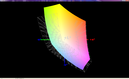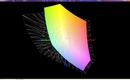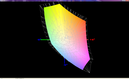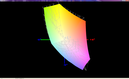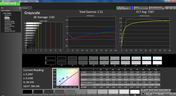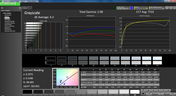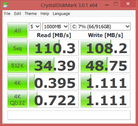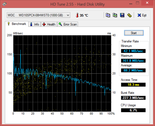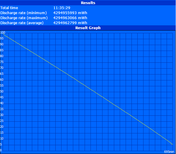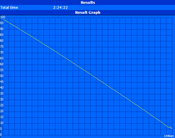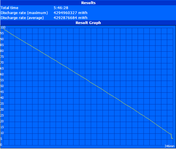Lenovo ThinkPad Yoga 14 Convertible Review

Last year's 12-inch ThinkPad Yoga was great; It successfully combined key benefits from both the business-oriented ThinkPad series and the consumer-oriented Yoga series to create an attractive hybrid model that can appeal to both types of buyers. This year, Lenovo is going bigger and better with the 14-inch ThinkPad Yoga 14.
There is only one configuration available as of this writing and this includes a Core i5-4210U CPU, 1080p IPS display, GeForce GT 840M GPU, 8 GB DDR3L RAM, and a 1 TB 5400 RPM HDD with 16 GB SSD cache for $1099. While we can't confirm that more configurations will be on sale in the future, we would be surprised if more aren't on the way due to the success and favorable reviews of the smaller 12-inch model. The ThinkPad Yoga 14 will be riding on this achievement, but at the same time there are now more similarly-sized competitive models in the market in the same price range. We find out in this review just how well this ThinkPad-Yoga hybrid holds up to the competition and the evident drawbacks compared to a dedicated ThinkPad or Yoga model.
Case
Right away the ThinkPad Yoga 14 leaves a very good impression. The chassis is Mil-Spec tested and nearly identical to the 12-inch ThinkPad Yoga including the strong magnesium alloy body and placement of ports with slightly modified dual-hinges to accommodate the larger and heavier display. The matte dark gray surfaces all-around are akin to a ThinkPad, but the looks and feel of the Yoga 14 are closer to the Yoga series as the model lacks the slightly textured sharp and boxy aspects of a dedicated ThinkPad. The edge-to-edge glossy glass display, for example, is a dead giveaway that this is no traditional ThinkPad. Nonetheless, the Yoga 14 shows better resistance to twists and depressions on all corners and surfaces than a dedicated Yoga. A couple of areas could be better, however, including the centers of the keyboard and outer lid where the surfaces can still warp from moderate pressure. This certainly makes us miss the roll cage that is now becoming less prevalent on recent ThinkPads.
At 20.3 mm thick, the Yoga 14 is just slightly thinner than the more traditional ThinkPad T440 (21 mm), yet still thicker than the 14-inch Sony Vaio Flip 14A convertible by half a millimeter. Its weight of about 1.9 kg is also very similar to the Sony and quite heavy for the size as it is surprisingly heavier than the ThinkPad T440 (1.7 kg) and, of course, 14-inch Ultrabooks like the HP Folio 1040 (1.5 kg) and Toshiba Tecra Z40T (1.6 kg). This makes the Yoga 14 less fit for on-the-go tablet use and Lenovo seems to even discourage it as the manufacturer does not include a stylus with the Yoga 14 in contrast to the built-in stylus found on last year's 12-inch model.
The added weight does make the notebook feel well-made with no unintended creaks or crevices between materials when switching between its multiple modes. Flipping the display is quick and easy with strong hinges on all angles. We appreciate the attention to detail from Lenovo as evident by the automatic Lift n' Lock keys and the rubber footing on the front edge of the unit for better stability in Tent mode. Other convertibles with similar 360 degree hinges like the Toshiba Radius P50W do not have either of these features.
Connectivity
Available interfaces include everything from the 12-inch ThinkPad Yoga model (including Lenovo's proprietary OneLink docking port) plus an additional USB 2.0 always-on port and a full-size HDMI-out port in place of mini-HDMI. All ports are easy to reach and none are on the rear due to the unique design of the hinges. One odd but notable omission is the Kensington Lock feature, which is available on the smaller 12-inch model. There is no LAN port at all either and Lenovo does not even include any LAN or VGA-out adapters that other manufacturers commonly throw in with their Ultrabooks, so users are limited to WLAN access.
Other essential features that hardcore ThinkPad or business users may notice missing include Smart Card readers, ExpressCard, fingerprint reader, and TPM for the additional layer of security.
Communication
Wireless connectivity is provided by an Intel wireless-AC 7260 M.2 module with built-in Bluetooth. This dual-band (2x2) adapter is capable of a theoretical 867 Mbps throughput (compared to 300 Mbps on wireless-n) and is becoming quite common on newer Ultrabooks as well. Unfortunately, there are no built-in WWAN or GPS features on the Yoga 14 that are commonly available as configurable options on dedicated ThinkPads and other business-oriented notebooks. NFC continues to be absent too, which is unfortunate as this feature could have boosted the versatility of the Yoga 14.
Accessories
Lenovo is very light on included accessories outside of the usual warranty card and Quick User Setup guide likely to encourage buyers to invest in the manufacturer's docking station solutions. Most notably, the ThinkPad Yoga 14 is compatible with the Lenovo OneLink Dock, which was released last year as an optional add-on for compatible ThinkPad models. The dock provides additional USB ports and the missing Gigabit LAN port as well. Additional details on the OneLink docking station can be found on our dedicated review of the unit here.
Warranty
As usual, Lenovo offer extensive coverage options for their lineup of notebooks. Outside of the base one-year limited warranty, users can add one-year of onsite service for $20 or a full four years of warranty with accidental damage protection for around $450. A few of the services, such as the Premium Support Services, appeal more to companies as they include annual subscriptions for network troubleshooting and security installations.
Input Devices
Keyboard
The chiclet keyboard (29 x 11.5 cm) is the standard AccuType fare that was introduced on the X1 Carbon and is now prevalent on newer ThinkPad models. Travel is only adequate as is common on Ultrabooks, but the plastic keys have good tactile feedback without being "mushy" or soft. The same cannot be said for the the PgUp, PgDn, and directional keys, unfortunately, as they are smaller in size, softer in feedback, and generally more difficult to use for larger fingers. Grease and fingerprints accumulate quite easily on the flat keys as well. The beveled keys of old still have the superior travel and feedback, but we can appreciate the continued improvements on the AccuType feel and style. The keys here certainly perform a bit more solidly than on Samsung's ultrathin Book 9 models and are also spill-resistant.
Like its smaller 12-inch sibling, the Yoga 14 offers a one-level keyboard backlight with Lift n' Lock to automatically depress and disable all keys when the display is pulled back past the 270 degree mark. Note that while the touchpad is automatically disabled in this state as well, it will not depress like the keyboard keys do. The keyboard can also be lifted and removed if needed, but the Lift n' Lock mechanism makes the keyboard more fragile during disassembly compared to older ThinkPads.
Touchpad
The smooth glass touchpad is large (10 x 7.5 cm) and is essentially the same as the touchpad found on the 14-inch ThinkPad T440 and ThinkPad T440s. Thus, we find feedback and responsiveness to be above average with no cursor jumping or other bugs. Multitouch gestures in particular are especially easier to perform due to the larger surface area and the integrated mouse clicks are recognized reliably for the most part. It is indeed possible to click the touchpad without it registering onscreen, but only by clicking slowly on the bottom corners of the surface.
Accompanying the touchpad is the standard ThinkPad trackpoint. While the trackpoint itself works reliably, using the trackpoint in combination with the new touchpad is a little trickier compared to the touchpads on older ThinkPads. It's a trade-off that core ThinkPad users will need to become accustomed to.
Of course, the 10-point capacitive touchscreen will accept inputs as well. In this case, the screen responds swiftly and reliably without any notable bugs or issues. Fingerprints will accumulate quickly like on any other convertible touchscreen.
Display
The 1080p IPS display is very attractive on the Yoga 14 with crisp texts and colors and no distracting screen-door effect even when up close. Its panel ID - B140HAN01.3 - is not currently in any other notebook model in our database. Note that 1080p is the only option so far; There are no higher resolution panels available just yet unlike on the Yoga 3 Pro and X1 Carbon. The glossy bezel may turn off some users and the lack of matte options is understandable as the touchscreen features depend on the additional protection from the glass cover.
Display brightness is nearly 300 nits on average, though the right side of the display is marginally dimmer than the left according to our measurements. This isn't noticeable during daily use, but brightness uniformity could have certainly been better. Some backlight bleeding is noticeable along the bottom edges and corners of the screen as well when displaying black borders during widescreen movies or pictures. Nonetheless, a display brightness of 300 cd/m2 is about average for a convertible and is comparable to the Yoga 3 Pro. The Microsoft Surface Pro 3 and Sony Flip 14A are both slightly brighter with deeper black levels to boot.
| |||||||||||||||||||||||||
Brightness Distribution: 83 %
Center on Battery: 304.4 cd/m²
Contrast: 772:1 (Black: 0.387 cd/m²)
ΔE ColorChecker Calman: 3.83 | ∀{0.5-29.43 Ø4.77}
ΔE Greyscale Calman: 3.83 | ∀{0.09-98 Ø5}
58.34% AdobeRGB 1998 (Argyll 1.6.3 3D)
66.1% AdobeRGB 1998 (Argyll 3D)
89.7% sRGB (Argyll 3D)
65.9% Display P3 (Argyll 3D)
Gamma: 2.31
CCT: 7187 K
Color space reproduction is good at 79 percent and 58 percent of the sRGB and AdobeRGB spectrums, respectively. This is nearly identical to the ThinkPad T440s, but is only about 80 percent of the gamut of the Sony Flip 14A. Nonetheless, colors are much deeper than a standard budget TN panel where sRGB coverage is typically only around 60 percent.
Further display measurements with an X-Rite spectrophotometer reveal good color reproduction and grayscale out-of-the-box. In fact, color accuracy is quite consistent across all saturation levels which is not common amongst uncalibrated displays. Outside of professional digital artists, extreme color precision is not a high priority for the Yoga 14.
Outdoor usability is possible but not recommended under sunny or otherwise bright conditions. The backlight is not sufficiently bright enough to overcome the inevitable glare from the glossy display. The hinges do allow for more leeway to avoid the glare, but maximum display brightness under shade is recommended nonetheless. In this case, a brighter tablet or Ultrabook like the Surface Pro 3 or Dell XPS 13 is preferable for more comfortable extended outdoor use.
Viewing angles are excellent as expected from an IPS display. The screen is viewable in any orientation with no major color degradation that is common on TN panels. Apparent brightness takes a small dip when viewing from extreme angles, though this should not affect the sole user looking straight at the screen. Sharing the display with others nearby is also easy with the multiple modes available on the notebook.
Performance
The current and so far only configuration available houses an Intel Core i5-4210U with integrated HD 4400 graphics and a dedicated mid-range GeForce GT 840M graphics with 2 GB DDR3 VRAM. The dual-core CPU will run at 800 MHz if on the Power Saver profile, but will otherwise run at its base 1.7 GHz clock rate and up to 2.4 GHz if both cores are active. Similarly, the Maxwell GPU is automatically powered off when not needed and will run comfortably at 1124/1001 MHz core/memory when active, which is slightly above its base clock of 1029 MHz.
System RAM is provided by a single 8 GB Samsung PC3-12800 module. There is only one slot total for RAM and this is accessible underneath the notebook. This panel is unfortunately not very quick or user-friendly to remove compared to dedicated ThinkPads. It certainly takes a little practice and leverage around all corners and edges with a flathead screwdriver before the panel can be safely removed to reveal the system fan, 2.5-inch HDD, SODIMM slot, WLAN card, processors and heat sinks and the SSD cache.
Processor
The i5-4210U is a common ULV Haswell CPU that can also be found on other popular notebooks like the IdeaPad Flex 2 15 and Envy 15 x360 convertible. Performance from the Yoga 14 CPU is in the same ballpark compared to these other devices. Its wPrime 1024m score of 657 seconds, for example, is similar to the IdeaPad Z50, while its single-core Super Pi 32m score of 730 seconds is similar to the Aspire V5-573G. These scores are only slightly better than the i5-4200U, which is just 100 MHz slower in clock rate. When compared to the previous Ivy Bridge generation, the i5-4210U is most similar in performance to the i5-3427U while operating at a lower TDP (15 W vs. 17 W) and slightly lower clock rate.
More information and benchmarks on the i5-4210U can be seen in our dedicated CPU page here.
System Performance
PCMark 7 places the ThinkPad Yoga 14 alongside other notebooks with dedicated GPUs like the Dell Inspiron 17R and HP Envy 15. Nonetheless, system performance feels a little on the slow side due to the 5400 RPM HDD. The PCMark 7 raw system storage score of only 683 points is much below the 12-inch ThinkPad Yoga and its 4686 points in the same benchmark. As such, the older and less powerful 12-inch ThinkPad Yoga scores around 1500 points higher in PCMark 7 overall.
Subjectively, the system runs noticeably slower than a system with a dedicated SSD. Software installations definitely take longer and the HDD is almost certainly bottlenecking the system. The 16 GB SSD cache does little in speeding up new applications. However, it does work as intended for commonly used applications as a second PCMark 7 run immediately following the first raised the final score from 3226 points to 3738 points with nearly double the raw system storage score.
| PCMark 7 Score | 3226 points | |
| PCMark 8 Home Score Accelerated v2 | 2628 points | |
| PCMark 8 Creative Score Accelerated v2 | 2860 points | |
| PCMark 8 Work Score Accelerated v2 | 3477 points | |
Help | ||
Storage Devices
The 1 TB SATA III Western Digital Blue hard drive returns a favorable average transfer rate of 88 MB/s on HD Tune, which is very good for a 5400 RPM drive. In comparison, the 7200 RPM Hitachi drive in the Envy 15-3040nr scores a transfer rate of almost 93 MB/s in the same benchmark. A large number of 5400 RPM drives score well below the 80 MB/s mark. Access time, however, continues to be slow at more than 18 ms.
Users can switch out the 2.5-inch 1 TB drive with a 7 mm replacement. The 16 GB SSD cache from Sandisk can also be easily removed and replaced with another 42 mm M.2 solution. Booting from this drive should be possible for those who wish to install a larger M.2 SSD as a primary drive and a secondary 2.5-inch HDD for additional storage.
Gaming Performance
The mid-range GeForce GT 840M is based on Nvidia's latest Maxwell architecture complete with 384 shaders, 24 TMUs, and 8 ROPs. Performance is roughly on par with the older 750M and 650M GPUs according to 3DMark 11 while consuming less power by an estimated 10 Watts. This allows the 840M to be in smaller notebooks compared to the 750M or 650M and still offer comparable performance.
While great for 720p gaming, playing games in Full HD will quickly tax the 840M and its narrow DDR3 VRAM bandwidth. The GPU simply cannot run advanced graphics features at 1080p with respectable frame rates. Playing modern 3D games at 1080p will demand the user to reduce all other graphical settings to near minimum. More casual titles like FIFA or Sims will run more comfortably at the native screen resolution with less frame rate issues.
More technical information and benchmarks on the GT 840M can be found on our dedicated GPU page here.
| 3DMark 06 Standard Score | 10519 points | |
| 3DMark 11 Performance | 2412 points | |
| 3DMark Ice Storm Standard Score | 44782 points | |
| 3DMark Cloud Gate Standard Score | 5725 points | |
| 3DMark Fire Strike Score | 1398 points | |
| 3DMark Fire Strike Extreme Score | 693 points | |
Help | ||
| low | med. | high | ultra | |
|---|---|---|---|---|
| Guild Wars 2 (2012) | 62.9 | 27.8 | 11.6 | |
| Tomb Raider (2013) | 118.3 | 64.2 | 32.4 | 16.4 |
| StarCraft II: Heart of the Swarm (2013) | 159.5 | 68.3 | 44.1 | 17.3 |
| BioShock Infinite (2013) | 83.1 | 50.3 | 41.1 | 14.4 |
| Metro: Last Light (2013) | 39.7 | 34.9 | 22.6 | 11.1 |
| Thief (2014) | 29.5 | 21.2 | 17.6 | 9 |
Stress Test
We stress test the Yoga 14 with HWiNFO, CPU-Z, and GPU-Z monitoring tools to identify any throttling or stability issues. With just Prime95 active, the CPU operates at its full 2.4 GHz Turbo Boost for the first minute or so before dropping to a steadier 2.2 GHz. Core temperatures reach a bit under 70 degrees C. With just FurMark active to stress the Nvidia GPU, the graphics core operates at a steady 1124 MHz according to GPU-Z with temperatures plateauing at almost 80 degrees C.
Full stress with both Prime95 and FurMark active for one hour will drop the CPU to the 1.7 - 2.1 GHz range and the GPU to a lower 849.2 MHz core clock. CPU temperatures also reach a hot 84 degrees C. Despite these unrealistic conditions, the CPU never drops below its core 1.7 GHz base clock, though the GPU core does suffer slightly. Fortunately, a quick 3DMark 11 run immediately following the stress test shows no drop in final scores and no throttling issues. Both the CPU and GPU fare much better in a Unigine Heaven stress test as the CPU is able to maintain higher Turbo Boosts more consistently while the GPU runs comfortably at 1124 MHz.
Running on battery power shows no ill effects on CPU or GPU performance. A 3DMark 11 run on batteries reveals comparable final scores to the same run while on mains.
Emissions
System Noise
The single system fan is quite modest under everyday workloads despite it needing to cool both the CPU and dedicated GPU. It never idles, however, so the fan can still be heard even when the computer is sitting idle and under very quiet ambient conditions.
Higher loads like gaming will bump fan noise up to a measured 34.9 dB(A) or even higher to 36.5 dB(A), which is slightly louder than the fans found on the T440 or T440s. These levels are high enough to be audible when gaming or listening to music, but not loud enough to be distracting to the user or to others nearby. Running Prime95 and FurMark simultaneously will increase fan noise even louder to 38.9 dB(A), though this is unrepresentative of real-world use. The Yoga 14 is overall quiet for the most part with only the occasional short-lived pulsing of the fan when workload begins to pick up. Otherwise, the fan will operate at its lowest RPM when browsing, playing movies, or word processing.
Noise level
| Idle |
| 31.4 / 31.5 / 31.8 dB(A) |
| Load |
| 34.9 / 38.9 dB(A) |
 | ||
30 dB silent 40 dB(A) audible 50 dB(A) loud |
||
min: | ||
Temperature
Surface temperatures when idling are generally flat as expected, but a larger than normal gradient exists as one particular spot on the bottom rear of the notebook is almost 10 degrees C higher than the coolest quadrant. Though not worrisome, it does show that the excess heat is very concentrated near the rear ventilation grilles.
Full system stress for over an hour resulted in a surface temperature spike of over 54 degrees C measured on the rear hot spot. This is certainly very warm, but the result is expected as this region is directly over the two system heat pipes. The right side of the notebook heats up a bit more than the left as most of the motherboard components and ICB are located on this region. For comparison, the ThinkPad T440 heats up more evenly with a flatter temperature profile overall that barely reaches 40 degrees C maximum. Fortunately, the keyboard and palm rests of the Yoga 14 never become uncomfortable to use even under very high processing loads.
(±) The maximum temperature on the upper side is 40.8 °C / 105 F, compared to the average of 35.3 °C / 96 F, ranging from 19.6 to 60 °C for the class Convertible.
(-) The bottom heats up to a maximum of 54.2 °C / 130 F, compared to the average of 36.8 °C / 98 F
(+) In idle usage, the average temperature for the upper side is 20.4 °C / 69 F, compared to the device average of 30.3 °C / 87 F.
(+) The palmrests and touchpad are cooler than skin temperature with a maximum of 28.8 °C / 83.8 F and are therefore cool to the touch.
(±) The average temperature of the palmrest area of similar devices was 27.9 °C / 82.2 F (-0.9 °C / -1.6 F).
Speakers

The stereo speakers produce clear sounds with no static regardless of volume. The maximum volume setting is also very loud and we found that the half way point is sufficiently loud for everyday use. Bass, of course, is severely lacking, so music and movies lack the depth necessary to fully enjoy them as originally intended. 3.5 mm solutions are recommended for extended sessions.
Battery Life
The integrated 4-cell 56 Wh 3785 mAh battery module is not user-removable, but it is larger in capacity compared to the 48 Wh module in the 12-inch ThinkPad Yoga, the 48 Wh module in the ThinkPad T440, and the 48 Wh module in the Sony Vaio Flip 14A. The Dell XPS 13 houses a 55 Wh battery despite its smaller screen size.
Battery life is good overall with a runtime of just over 5.5 hours with the Balanced profile active, dedicated GPU inactive, and the screen set to 150 nits (setting 6/10) while running our looping browser script. If sitting completely idle on the desktop with the Power Saver profile active at minimum screen brightness, the Yoga 14 can last for 11.5 hours. Lenovo promises up to 8 hours of constant use, which may only be attainable under very light loads and more reserved power settings.
WLAN runtime is about an hour longer than the ThinkPad T440 and half an hour longer than both the T440s and Sony Vaio Flip 14A. The differences aren't as wide as we had hoped, so a full day of use without needing to recharge is still risky with the Yoga 14 despite Lenovo's 8 hour runtime claim.
Verdict
Combine the best aspects of a traditional ThinkPad with the versatility of a Yoga and you have a jack-of-all-trades notebook that works very well for most home users, students, and a good chunk of business users. Having said that, a dedicated business notebook or consumer Ultrabook will still outperform the ThinkPad Yoga in their respective fields. For example, more formal business users will lament the missing security features and sacrifices made to chassis rigidity, while on-the-go students may prefer a lighter, thinner, and longer-lasting Ultrabook for easier use outside of the home. The moderate backlight bleeding can be overlooked by most, but it is an unfortunate hardware flaw nonetheless. The ThinkPad Yoga 14 is thus best recommended for users who know for certain that they will exploit the touchscreen and multiple modes of the convertible frequently.
The ThinkPad Yoga still performs admirably on its own right. The glossy display is bright and attractive with dedicated graphics to play a good handful of today's games. The keyboard, touchpad, battery life, and ease of upgradeability aren't perfect, but above average overall. Install a dedicated SSD and you'll have a bold convertible that excels for both work and play.