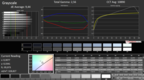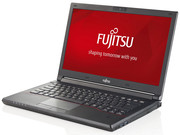Fujitsu Lifebook E544 Notebook Review

For the original German review, see here.
Fujitsu summarizes the basic idea of its Lifebook E544 business laptops with the word "reliable". To ensure this, the focus should not only be placed on sufficient hardware performance, but the device has to provide a certain standard of security and resistance. The manufacturer wants to meet these claims for a purchase price of 700 Euros (~$854). The Lifebook is equipped with an Intel Core i5-4210M, 4 GB of working memory, and a 500 GB magnetic hard drive.
Fujitsu's Lifebook will have to compete against some competition for comparison. Lenovo's ThinkPad L440 steps up with a stronger processor for the same price. It is equipped with an Intel Core i5-4330M, 4 GB of working memory, and a 500 GB hard drive. So that we do not lose sight of AMD, HP's ProBook 645 G1, based exclusively on AMD components is an interesting rival. But just where are the differences between laptops from the 700 Euros (~$854) price range and a device with a price tag of 1100 Euros (~$1342)? To answer this exact question, we add Dell's Latitude 14 E5450 to our comparison round. The Latitude is quite fit for the competition owing to 8 GB of working memory and a generous 128 GB SSD. It is also the only model with a Full HD screen in this group.
Case
Traditional, with many edges and corners - this would describe the design of Fujitsu's Lifebook. The glossy Fujitsu logo adorns the display's back, and a red strip adds an appealing highlight. These small features make the otherwise very plain casing attractive. The choice of materials is limited to plastic. Only the display's lid can be dented slightly; the other parts convey a solid and long-lasting feel. The hinges are relatively tight. The review sample's roughened surface provides enough grip for transportation. Unsightly fingerprint marks were noticed on the review sample after only a brief period of use.
Covers on the underside allow maintenance and upgrading. There is even a flap for cleaning the fan. The user can easily remove the battery. The hinges are pulled so tight that the laptop has to be held down when opening it. The device's build is decent. All connecting parts have been assembled evenly. Its weight of approximately 2 kg (~4.4 lb) is on par with the competition. Only HP's ProBook 645 G1 is 0.5 cm (~0.2 inches) slimmer than Fujitsu's laptop.
Connectivity
All interfaces are on the front left and right sides. This enables quick access, but connected cables might obstruct and limit the work area. All USB ports support the USB 3.0 standard. The SIM card slot is inconveniently located under the battery.
Communication
Wireless connections are set up via Intel's Dual Band Wireless-AC 7260 module. In addition, a Sierra Wireless EM8805 provides mobile connections. The manufacturer specifies a downlink speed of 45 Mbps and an uplink speed of 5.76 Mbps. A non-standardized test scenario is arranged in the writer's environment to determine the average practical Wi-Fi download rates. In the first test, the router is located one floor above the review sample. A MacBook Pro Retina 13 with a Broadcom 802.11 ac module is used for comparison. The MacBook settles to 7.5 Mbps and the Lifebook to 6.4 Mbps after a series of downloads. However, we have to note that initially Fujitsu's laptop only achieved rates close to 1 Mbps. It reached the recorded rate after closing all background programs. Windows updates were closed beforehand. Both comparison devices achieved the same rates of almost 11 Mbps when moving the test to the same floor as the router.
Security
Security should be a key aspect particularly in the business sector. This is implemented via a SmartCard reader, a TPM (Trusted Platform Module), and a fingerprint reader. Workplace Protect provides additional secure authentication. Computrace theft protection is optional. A Kensington lock is available for physical security. More details and options can be found in the series spec sheet (German).
Accessories
Only the standard accessories are included with the review sample. In our case a quick start guide, driver DVD and recovery DVDs for both Windows 7 and 8.1 were included.
Maintenance
Replacements and repairs can be performed via maintenance covers on the underside. They enable accessing the hard drive and working memory slots. A flap for cleaning the fan is also available. The battery is also easy to remove. However, the base unit has to be dismantled for more in-depth repairs.
Warranty
Fujitsu only includes a one-year warranty ex-factory. Upgrades are possible, but are priced according to the scope of services. All options can be found and selected in Fujitsu's Support Shop (German).
Input Devices
Keyboard
A black chiclet keyboard is part of our review sample's configuration. The roughened unit provides enough grip for fast typing. The keys fit securely, and have a soft stroke as well as an even pressure point. The space key's sensitivity is also consistent. Unfortunately, it has a shorter and lower stroke. The muffled and quiet stroke noise left a positive impression.
Touchpad
The touchpad has a size of 9.2 x 7.9 cm (~3.6 x 3.1 inches). The touchpads from Dell and Lenovo are significantly larger. The gliding properties of the roughened input area provide adequate accuracy. However, the corners are a familiar problem area. Multi-touch gestures, such as scrolling websites, function smoothly with an agreeable responsiveness. Only a different surface structure separates the touchpad from the base unit, which remains to be a matter of taste.
Display
Fujitsu's Lifebook has a 1600x900-pixel TN screen. Therefore, the matte, 16:9 screen has a slightly higher resolution than the equally priced comparison devices. Dell's Latitude 5450 has a higher-quality IPS screen with a Full HD resolution. The average brightness is higher than HP's ProBook 645 G1 and Lenovo's ThinkPad L440. The Lifebook's screen struggles with a visible brightness difference of over 100 cd/m² between the upper and lower edge.
| Fujitsu Lifebook E544 HD Graphics 4600, 4210M, Seagate ST500LM000 Solid State Hybrid Drive | Lenovo Thinkpad L440 HD Graphics 4600, 4330M, 500 GB - 5400 rpm | HP Probook 645 G1 Radeon HD 8450G, A6-5350M, Hitachi Travelstar Z7K500 HTS725050A7E630 | Dell Latitude 14 E5450 HD Graphics 4400, 4310U, Lite-On LCS-128L9S | |
|---|---|---|---|---|
| Display | -3% | -3% | 60% | |
| Display P3 Coverage (%) | 40.58 | 39.79 -2% | 39.73 -2% | 66.8 65% |
| sRGB Coverage (%) | 60.6 | 58.7 -3% | 58.8 -3% | 93.2 54% |
| AdobeRGB 1998 Coverage (%) | 42 | 40.86 -3% | 40.86 -3% | 68.2 62% |
| Screen | 12% | 10% | 57% | |
| Brightness middle (cd/m²) | 252 | 212 -16% | 182 -28% | 293 16% |
| Brightness (cd/m²) | 255 | 204 -20% | 170 -33% | 271 6% |
| Brightness Distribution (%) | 67 | 92 37% | 87 30% | 85 27% |
| Black Level * (cd/m²) | 0.696 | 0.3236 54% | 0.27 61% | 0.291 58% |
| Contrast (:1) | 362 | 655 81% | 674 86% | 1007 178% |
| Colorchecker dE 2000 * | 9.1 | 10.83 -19% | 10.49 -15% | 3.81 58% |
| Greyscale dE 2000 * | 9.44 | 11.42 -21% | 11.42 -21% | 3.97 58% |
| Gamma | 2.56 86% | 2.68 82% | 2.32 95% | 2.51 88% |
| CCT | 10890 60% | 13243 49% | 12682 51% | 7368 88% |
| Color Space (Percent of AdobeRGB 1998) (%) | 38.6 | 37.84 -2% | 37.6 -3% | 60.4 56% |
| Total Average (Program / Settings) | 5% /
8% | 4% /
6% | 59% /
58% |
* ... smaller is better
| |||||||||||||||||||||||||
Brightness Distribution: 67 %
Center on Battery: 252 cd/m²
Contrast: 362:1 (Black: 0.696 cd/m²)
ΔE ColorChecker Calman: 9.1 | ∀{0.5-29.43 Ø4.76}
ΔE Greyscale Calman: 9.44 | ∀{0.09-98 Ø5}
38.6% AdobeRGB 1998 (Argyll 1.6.3 3D)
42% AdobeRGB 1998 (Argyll 3D)
60.6% sRGB (Argyll 3D)
40.58% Display P3 (Argyll 3D)
Gamma: 2.56
CCT: 10890 K
Unfortunately, the contrast of 362:1 is only average. The resulting black level is just under 0.7 cd/m², and does not provide a saturated black. The DeltaE rate of over 9 in the CalMAN grayscale in particular, confirms a bluish cast. The colors present a similar shift. The DeltaE rates are rationalized after calibration, and the bluish cast is completely eliminated. Professional use is not recommendable from the outset; the AdobeRGB color space coverage is 38.6% and that of the sRGB space is 55.2%.
The advantage of the installed matte screen is noticed especially in the outdoors. Fujitsu's laptop can be used outdoors without any hesitation. However, direct light sources should be avoided.
Performance
Fujitsu's Lifebook represents a 14-inch business laptop. It has enough computing power for office applications. The complete package is sold for approximately 700 Euros (~$854). There are different configurations available within the Lifebook lineup. We struck the balanced middle with our review sample.
Processor
An Intel Core i5-4210M with a clock rate of 2.6 GHz calculates inside. Occasionally, 3.3 GHz can be reached via Turbo. As the CPU's name indicates, Fujitsu does not use a ULV processor. Intel specifies a TDP of up to 37 Watts. Office and multimedia applications should not present major problems. The user can even use some demanding applications. A look at the Cinebench R11.5 scores reveals that the CPU accomplishes the expected scores. The ThinkPad L440 leads the competition with a 9% edge on Fujitsu's laptop. Despite a ULV CPU, Intel's Core i5-4310U has only 12% lower score than the Lifebook.
The clock never dropped below the base rate, even in the stress test. The Turbo clock speeds were again achieved after a short delay, therefore, there were no performance losses.
Performance losses do not occur in battery mode, either. According to Cinebench R15, the CPU calculates consistently. A clock of 3100 MHz was maintained almost stably throughout the tests.
More details about the installed CPU as well as other benchmarks score can be found in our database.
| Cinebench R11.5 | |
| CPU Single 64Bit (sort by value) | |
| Fujitsu Lifebook E544 | |
| Lenovo Thinkpad L440 | |
| HP Probook 645 G1 | |
| Dell Latitude 14 E5450 | |
| CPU Multi 64Bit (sort by value) | |
| Fujitsu Lifebook E544 | |
| Lenovo Thinkpad L440 | |
| HP Probook 645 G1 | |
| Dell Latitude 14 E5450 | |
System Performance
The Windows 7 system is fast and operates smoothly. The SSHD cannot match the responsiveness of an SSD in every situation. PCMark 8 confirms this subjective impression. It is particularly interesting that Fujitsu's Lifebook takes a clear lead in the Work segment although Dell's Latitude 5450 provides considerably better scores in the Creative and Home benchmark. Nevertheless, even better results can be expected from an SSD model and a working memory that operates in dual-channel mode.
| Fujitsu Lifebook E544 HD Graphics 4600, 4210M, Seagate ST500LM000 Solid State Hybrid Drive | HP Probook 645 G1 Radeon HD 8450G, A6-5350M, Hitachi Travelstar Z7K500 HTS725050A7E630 | Dell Latitude 14 E5450 HD Graphics 4400, 4310U, Lite-On LCS-128L9S | |
|---|---|---|---|
| PCMark 8 | -17% | 3% | |
| Home Score Accelerated v2 (Points) | 2521 | 2230 -12% | 2824 12% |
| Work Score Accelerated v2 (Points) | 3774 | 3175 -16% | 2338 -38% |
| Creative Score Accelerated v2 (Points) | 2497 | 1922 -23% | 3340 34% |
| PCMark 7 Score | 3439 points | |
| PCMark 8 Home Score Accelerated v2 | 2521 points | |
| PCMark 8 Creative Score Accelerated v2 | 2497 points | |
| PCMark 8 Work Score Accelerated v2 | 3774 points | |
Help | ||
Storage Devices
A 500 GB SSHD hard drive that spins with 5400 rpm is installed in Fujitsu's Lifebook E544. The SSD cache adds 8 GB. Both the system performance and subjective impression point to a decent performance. Weaknesses are seen in the test of the pure storage device performance via CrystalDiskMark. The sequential read speed of approximately 75 MB/s is particularly slow. It is interesting that different rates were recorded depending on the test run. Performance losses occurred even when all background programs were closed. According to the benchmark, all comparison devices are superior to the review sample. The manufacturer offers optional 128 GB and 256 GB SSDs for faster access and response times.
| Fujitsu Lifebook E544 HD Graphics 4600, 4210M, Seagate ST500LM000 Solid State Hybrid Drive | Lenovo Thinkpad L440 HD Graphics 4600, 4330M, 500 GB - 5400 rpm | HP Probook 645 G1 Radeon HD 8450G, A6-5350M, Hitachi Travelstar Z7K500 HTS725050A7E630 | Dell Latitude 14 E5450 HD Graphics 4400, 4310U, Lite-On LCS-128L9S | |
|---|---|---|---|---|
| CrystalDiskMark 3.0 | 43% | 13% | 14756% | |
| Read Seq (MB/s) | 74.2 | 121.5 64% | 112.8 52% | 483.4 551% |
| Write Seq (MB/s) | 101.3 | 112.9 11% | 110.5 9% | 336.9 233% |
| Read 512 (MB/s) | 26.97 | 41.3 53% | 31.71 18% | 380.9 1312% |
| Write 512 (MB/s) | 50.6 | 56 11% | 44.12 -13% | 335.5 563% |
| Read 4k (MB/s) | 0.314 | 0.506 61% | 0.323 3% | 25.22 7932% |
| Write 4k (MB/s) | 0.721 | 1.123 56% | 0.82 14% | 74.4 10219% |
| Read 4k QD32 (MB/s) | 0.733 | 0.964 32% | 0.786 7% | 389.4 53024% |
| Write 4k QD32 (MB/s) | 0.716 | 1.123 57% | 0.807 13% | 317.3 44216% |
Graphics Card
Intel's HD Graphics 4600 integrated GPU is used in the review sample. Its clock rate ranges from 400 to 1150 MHz depending on the load. The HD 4600 supports important standards, such as DirectX 11.1 or OpenCL 1.2, among others. The competitors also rely on a processor-integrated graphics card. The 3DMark 11 score of 838 points is below the average of this processor graphics card because the working memory does not operate in dual-channel mode that would have a supportive effect. Dell's Latitude achieves a better score of 990 points despite the weaker Intel HD Graphics 4400.
The full performance can also be retrieved in battery mode. 3DMark 11 results in 860 points, which is within the tolerance range of these tests. More benchmark scores and comparisons can be found in the corresponding database.
| 3DMark 11 - 1280x720 Performance (sort by value) | |
| Fujitsu Lifebook E544 | |
| Dell Latitude 14 E5450 | |
| HP Probook 645 G1 | |
| 3DMark 11 Performance | 838 points | |
| 3DMark Ice Storm Standard Score | 34337 points | |
| 3DMark Cloud Gate Standard Score | 4396 points | |
Help | ||
Gaming Performance
The gaming sector should not be routine for a business laptop, and the Intel HD Graphics 4600 correspondingly only provides conditional gaming entertainment. A few newer games can also be enjoyed using low quality settings. Three of the games we selected can be rendered smoothly. As in the graphic benchmarks, Dell's Latitude once again has the lead in this round. We refer to our benchmark chart for more potentially playable games using the processor-integrated graphics card.
| Tomb Raider - 1024x768 Low Preset (sort by value) | |
| Fujitsu Lifebook E544 | |
| Lenovo Thinkpad L440 | |
| HP Probook 645 G1 | |
| Dell Latitude 14 E5450 | |
| low | med. | high | ultra | |
|---|---|---|---|---|
| Tomb Raider (2013) | 40.6 | 20.2 | 11.2 | |
| BioShock Infinite (2013) | 29.3 | 14.6 | 11.9 | |
| Sims 4 (2014) | 146.3 | 28.4 |
Emissions
System Noise
We discovered a solid fan characteristic in idle mode. The fan first started up after a prolonged period of use. The fan's noise was satisfactory even during everyday operation, though it hightened quite quickly. Even under load, the noise level remained within limits, although it is higher than that of the competitors. The frequency range was mostly in the midfield.
| Fujitsu Lifebook E544 HD Graphics 4600, 4210M, Seagate ST500LM000 Solid State Hybrid Drive | Lenovo Thinkpad L440 HD Graphics 4600, 4330M, 500 GB - 5400 rpm | HP Probook 645 G1 Radeon HD 8450G, A6-5350M, Hitachi Travelstar Z7K500 HTS725050A7E630 | Dell Latitude 14 E5450 HD Graphics 4400, 4310U, Lite-On LCS-128L9S | |
|---|---|---|---|---|
| Noise | -0% | -3% | 11% | |
| Idle Minimum * (dB) | 30.3 | 33.1 -9% | 31.6 -4% | 28.6 6% |
| Idle Average * (dB) | 30.3 | 33.1 -9% | 31.6 -4% | 28.6 6% |
| Idle Maximum * (dB) | 32.5 | 33.3 -2% | 34.9 -7% | 28.6 12% |
| Load Average * (dB) | 36.2 | 34.8 4% | 36.9 -2% | 33 9% |
| Load Maximum * (dB) | 41.5 | 35.7 14% | 40.2 3% | 33.3 20% |
* ... smaller is better
Noise level
| Idle |
| 30.3 / 30.3 / 32.5 dB(A) |
| HDD |
| 30.5 dB(A) |
| DVD |
| 36.4 / dB(A) |
| Load |
| 36.2 / 41.5 dB(A) |
 | ||
30 dB silent 40 dB(A) audible 50 dB(A) loud |
||
min: | ||
Temperature
Neither idle nor did the load operation heat the surfaces of Fujitsu's laptop unpleasantly. The rates mostly remained below 30 °C (~86 °F). A somewhat warmer hot spot of 34.6 °C (~94 °F) was reached only on the left. None of the comparison laptops can outdo these outstanding rates. Quite the opposite: Lenovo's laptop even reached peak temperatures of over 50 °C (~122 °F).
In the stress test, we examine the behavior of CPU and GPU via Prime95 and FurMark. We observed a consistent CPU base clock even after two hours of permanent load. The Turbo mode was exemplary right after finishing the stress test program, although an approximately 25% lower score was achieved in 3DMark 11.
(+) The maximum temperature on the upper side is 32.6 °C / 91 F, compared to the average of 34.3 °C / 94 F, ranging from 21.2 to 62.5 °C for the class Office.
(+) The bottom heats up to a maximum of 34.6 °C / 94 F, compared to the average of 36.8 °C / 98 F
(+) In idle usage, the average temperature for the upper side is 26.1 °C / 79 F, compared to the device average of 29.5 °C / 85 F.
(+) The palmrests and touchpad are cooler than skin temperature with a maximum of 28.7 °C / 83.7 F and are therefore cool to the touch.
(±) The average temperature of the palmrest area of similar devices was 27.5 °C / 81.5 F (-1.2 °C / -2.2 F).
Speakers
We cannot call either the volume or the sound spectrum satisfactory. The speakers should only be used for system sounds. Unfortunately, even Skype conferences were only possible in exceptionally quiet rooms due to the low maximum volume.
Energy Management
Power Consumption
The idle power consumption is quite praiseworthy. The requirement is barely higher than a laptop based on a ULV processor, such as Dell's Latitude 14 E5450. Both technologies differ in medium load (3DMark 06) and full load (Prime95 and FurMark). The power consumption is slightly below that of Lenovo's ThinkPad L440 with a stronger configuration. The power supply's output of 65 Watts is definitely sufficient for Fujitsu's laptop.
| Off / Standby | |
| Idle | |
| Load |
|
Key:
min: | |
Battery Runtime
The manufacturer states a maximum runtime of 11 hours and 20 minutes, which we check here. The six-cell, lithium-ion battery has a capacity of 72 Wh.
We use the Battery Eater tool to determine the maximum possible battery runtime. This is simulated by reading documents using minimum brightness. Fujitsu's Lifebook shut down after almost 13 hours. Only Dell's laptop allows reading text files for 25 minutes longer under these conditions.
To ascertain a practical runtime, we set up a Wi-Fi scenario where browsing randomly selected websites is simulated. Unfortunately, Fujitsu's laptop will not last a whole workday with almost 4.5 hours. The competitors provide longer runtimes.
We prompt the minimum possible battery runtime with Battery Eater Classic tool. The review sample managed approximately 1.5 hours in the high-performance profile and maximum brightness.
Fujitsu's laptop features an extra ECO button and energy saving mode. It automatically disables all communication modules and activates the well-known Windows energy-saving profile on the system.
| Battery runtime - WiFi (sort by value) | |
| Fujitsu Lifebook E544 | |
| Lenovo Thinkpad L440 | |
| HP Probook 645 G1 | |
| Dell Latitude 14 E5450 | |
Verdict
Fujitsu's Lifebook stands out with a basic design. However, it has enough power for dealing with the office and multimedia world. We did not find any drawbacks in the build. The input devices can be seen as the main communication interface between humans and laptop. The keyboard is compelling in terms of pressure sensitivity and typing feel. Overall, it can be called decent, and is suitable for long typing sessions. Although the touchpad's size is rather small, it is nevertheless a worthy mouse replacement. A matte TN screen with a good brightness for the price range provides a clear view. We had mixed feeling about the system performance because the computing power, particularly in 3D applications, cannot be fully used due to the working memory that operates in single-channel mode. Fujitsu's laptop outruns its competitors in the emission rates. The good temperature development is especially striking, although the fans are enabled quickly. Overall, Fujitsu's Lifebook E544 is a solid device that, however, cannot ascend to the peak of business laptops. Despite this, it is a very noteworthy choice in this price range, and perhaps also a good alternative.